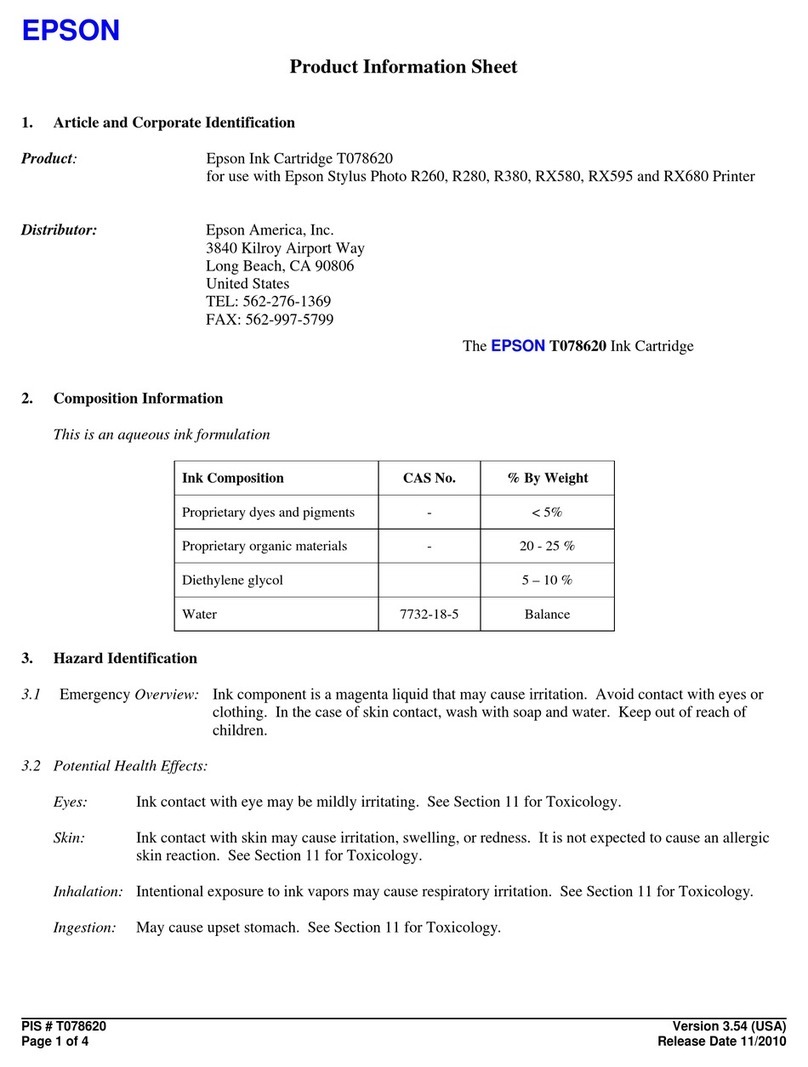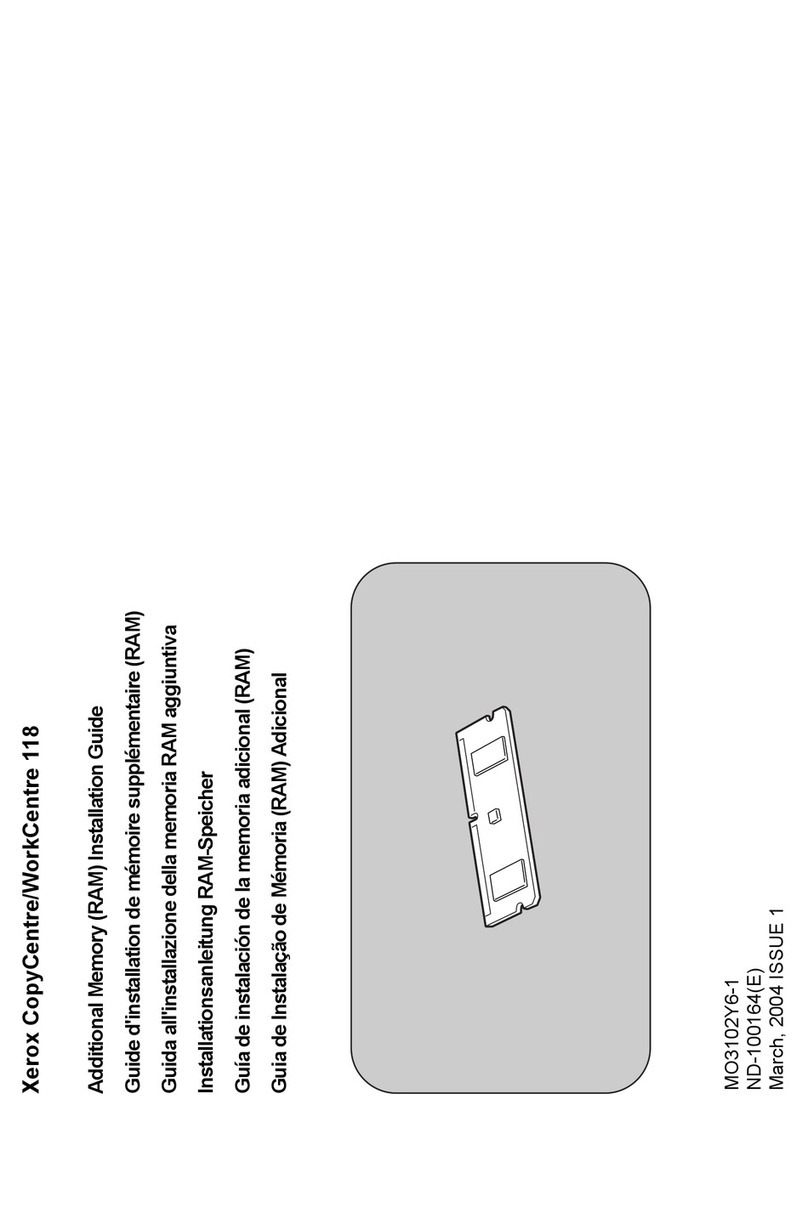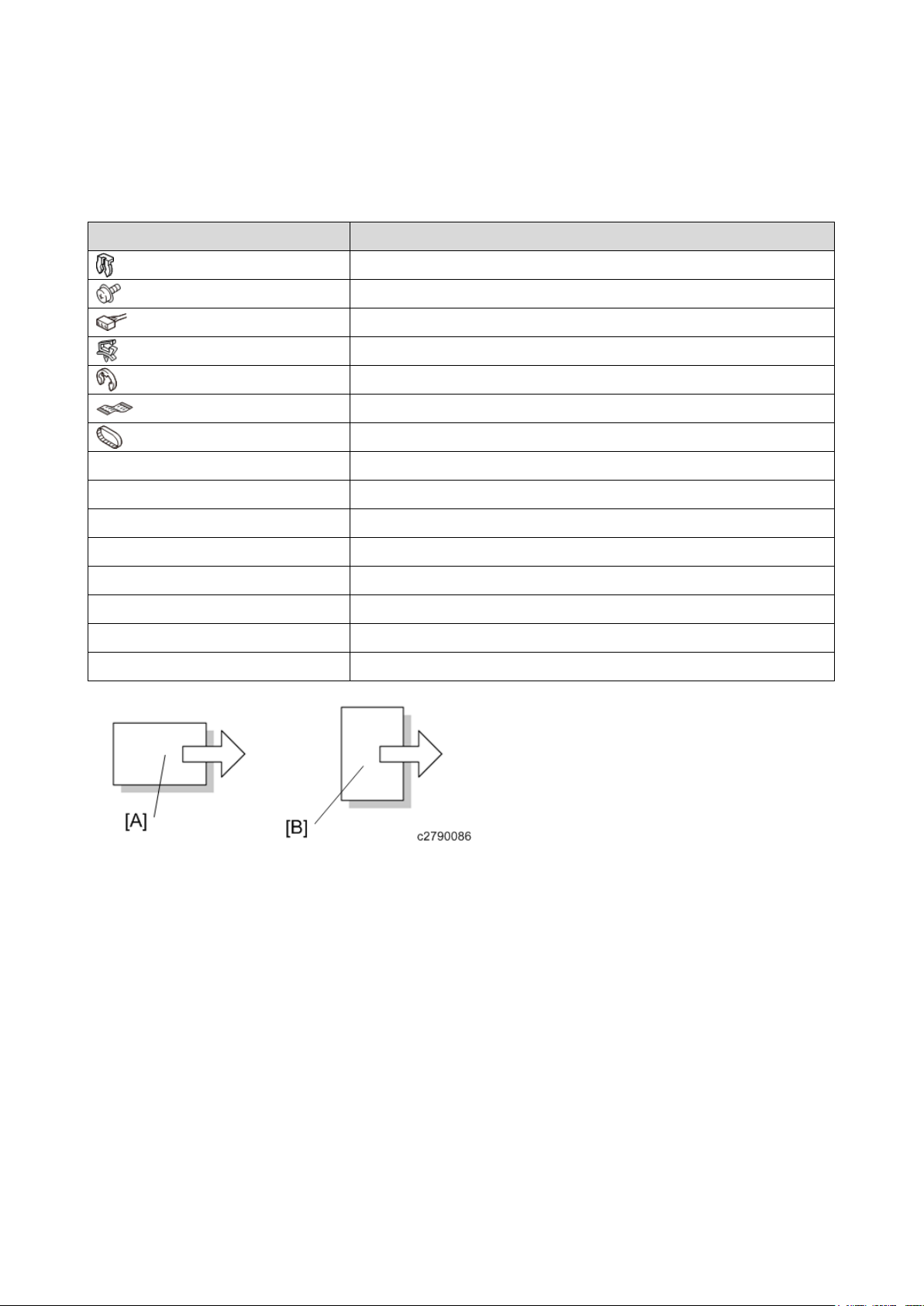1
Table of Contents
1. Replacement and Adjustment ............................................................................................................ 3
Removing Trays ..................................................................................................................................... 3
Doors and Covers................................................................................................................................... 5
Top Covers ......................................................................................................................................... 5
Left Rear Cover .................................................................................................................................. 6
Right Rear Cover ................................................................................................................................ 6
Right Cover......................................................................................................................................... 7
Inner Covers ....................................................................................................................................... 7
Jam LED ............................................................................................................................................... 10
Jam LED (LCIT Exit)......................................................................................................................... 10
Jam LED (1st to 3rd Tray Unit)......................................................................................................... 10
Paper Feed ........................................................................................................................................... 12
Paper Feed Unit................................................................................................................................ 12
Paper Feed, Separation and Pickup Rollers .................................................................................... 13
LCT Motors........................................................................................................................................... 19
Transport Motors, LCT Exit Motor .................................................................................................... 19
Lift Motors ......................................................................................................................................... 20
Exit Roller Lift Motor ......................................................................................................................... 22
Cooling Fan....................................................................................................................................... 23
Electrical Components.......................................................................................................................... 24
Paper Feed and End Sensors .......................................................................................................... 24
Lift Sensor......................................................................................................................................... 25
LCT Exit Sensor................................................................................................................................ 25
Exit Roller Lift Sensor ....................................................................................................................... 26
Removing the Vertical Feed Unit...................................................................................................... 27
1st Transport, 1st Relay Upper, Lower Sensors .............................................................................. 29
2nd Relay Sensor, 2nd Transport Sensor........................................................................................ 29
3rd Relay Sensor, 3rd Transport Sensor.......................................................................................... 30
Main Control Board........................................................................................................................... 30
Paper Height, Paper Width Sensors ................................................................................................ 30
Adjustment............................................................................................................................................ 32
Side Registration Adjustment ........................................................................................................... 32
2. Troubleshooting ................................................................................................................................ 33
Double Feed Problem from LCT .......................................................................................................... 33
3. Detailed Descriptions........................................................................................................................ 34
Specifications........................................................................................................................................ 34
Mechanical Component Layout............................................................................................................ 35