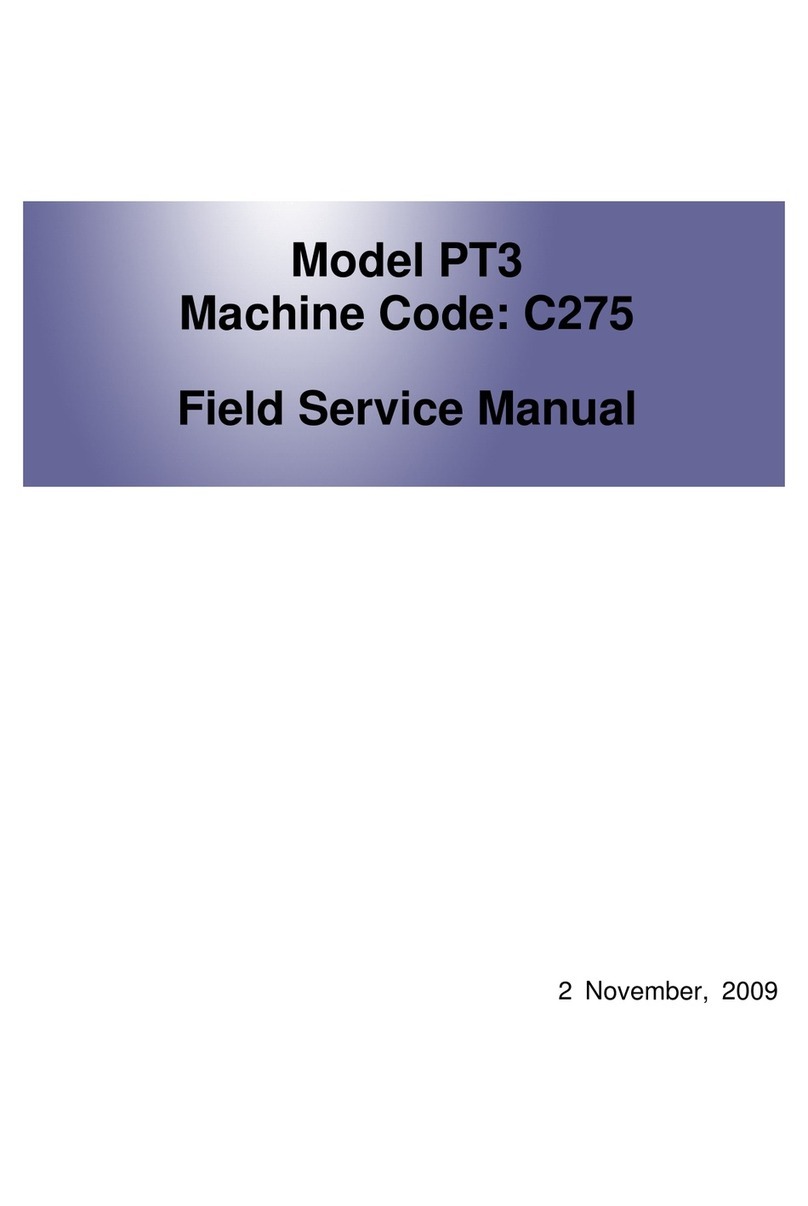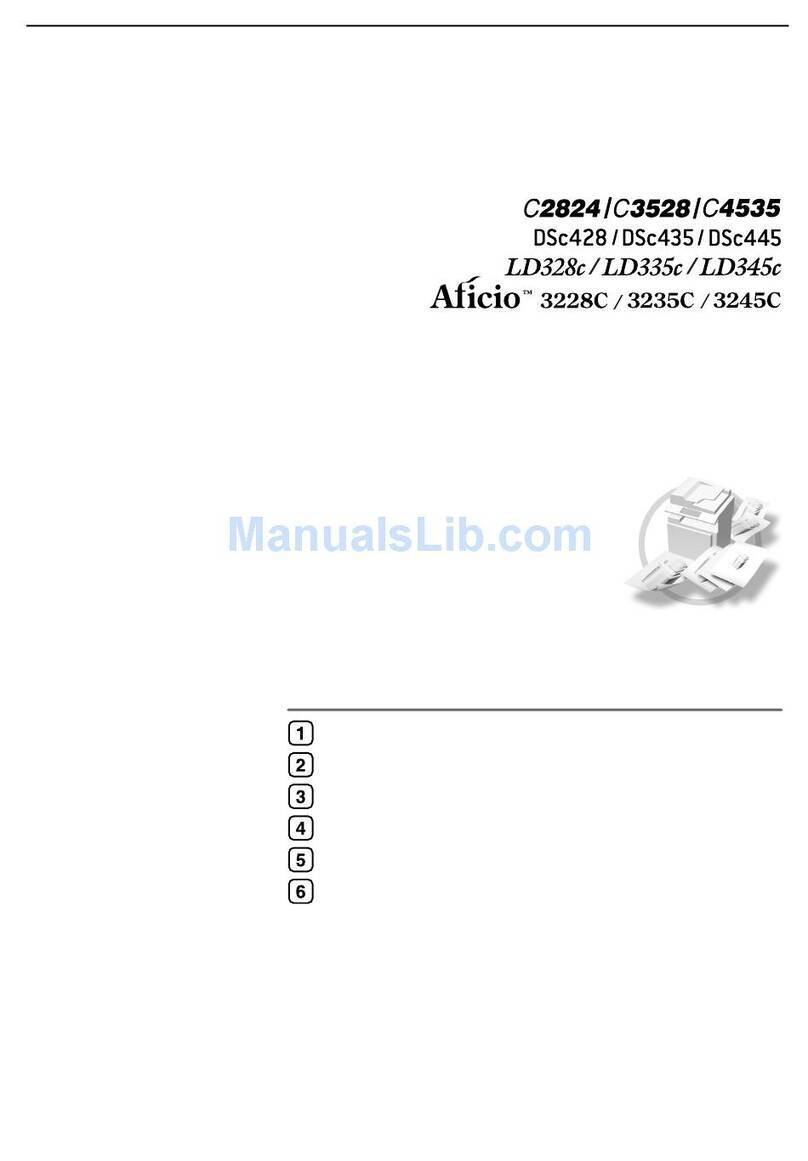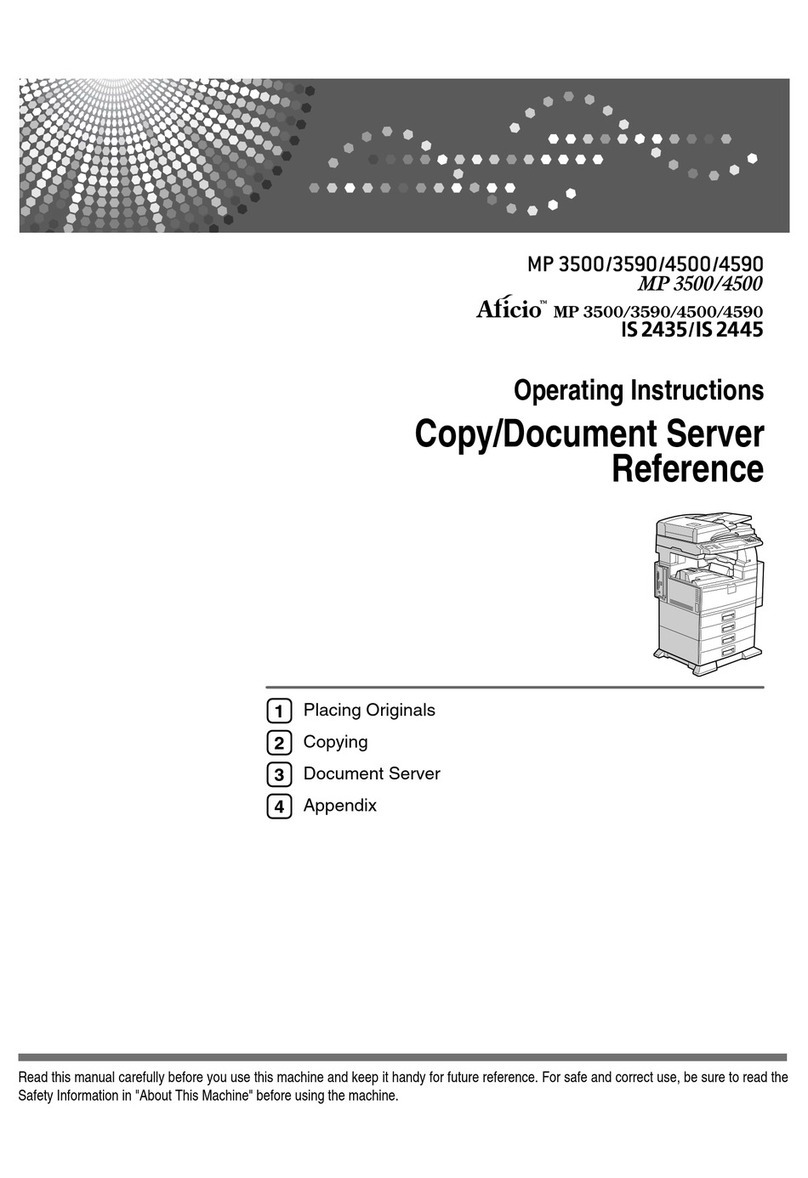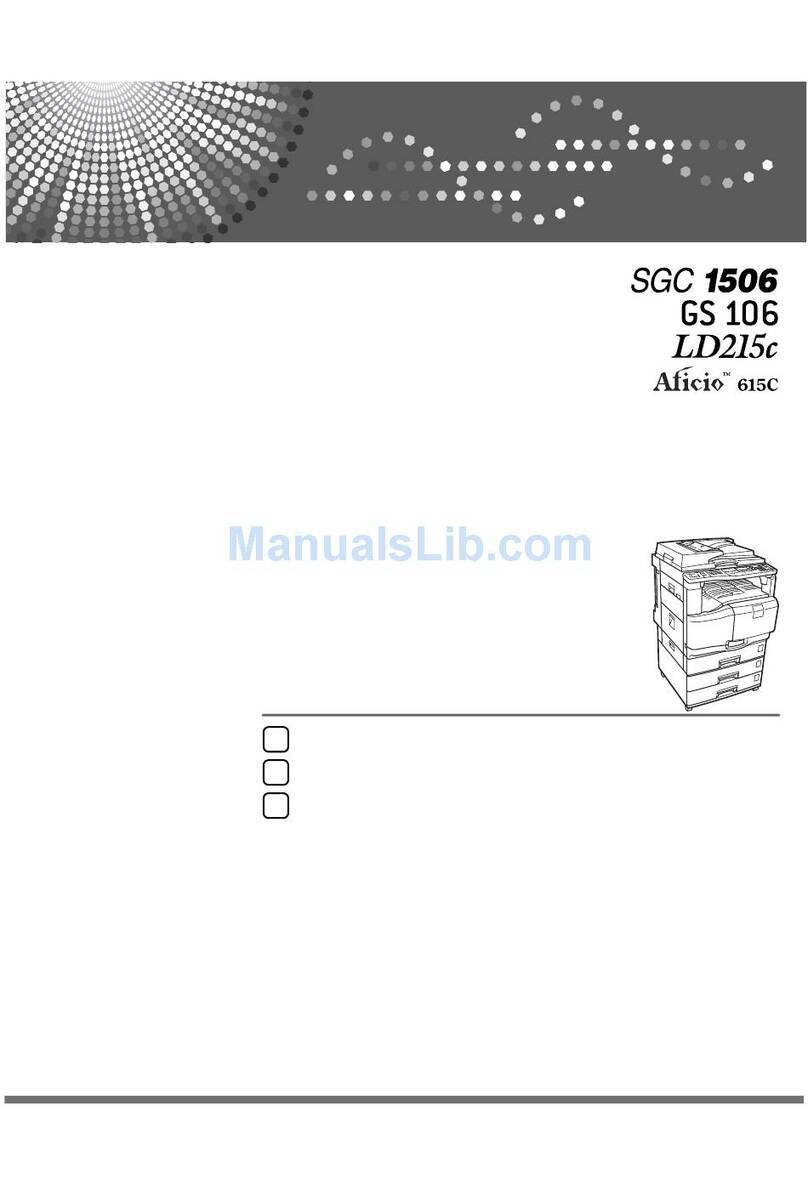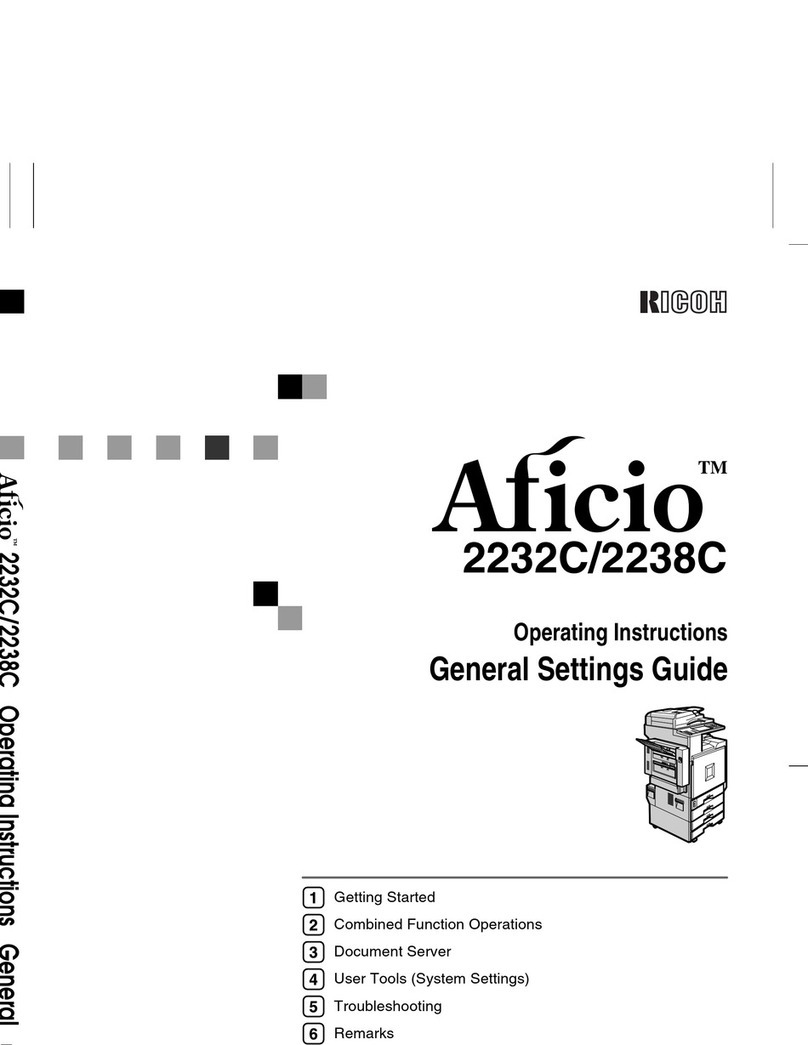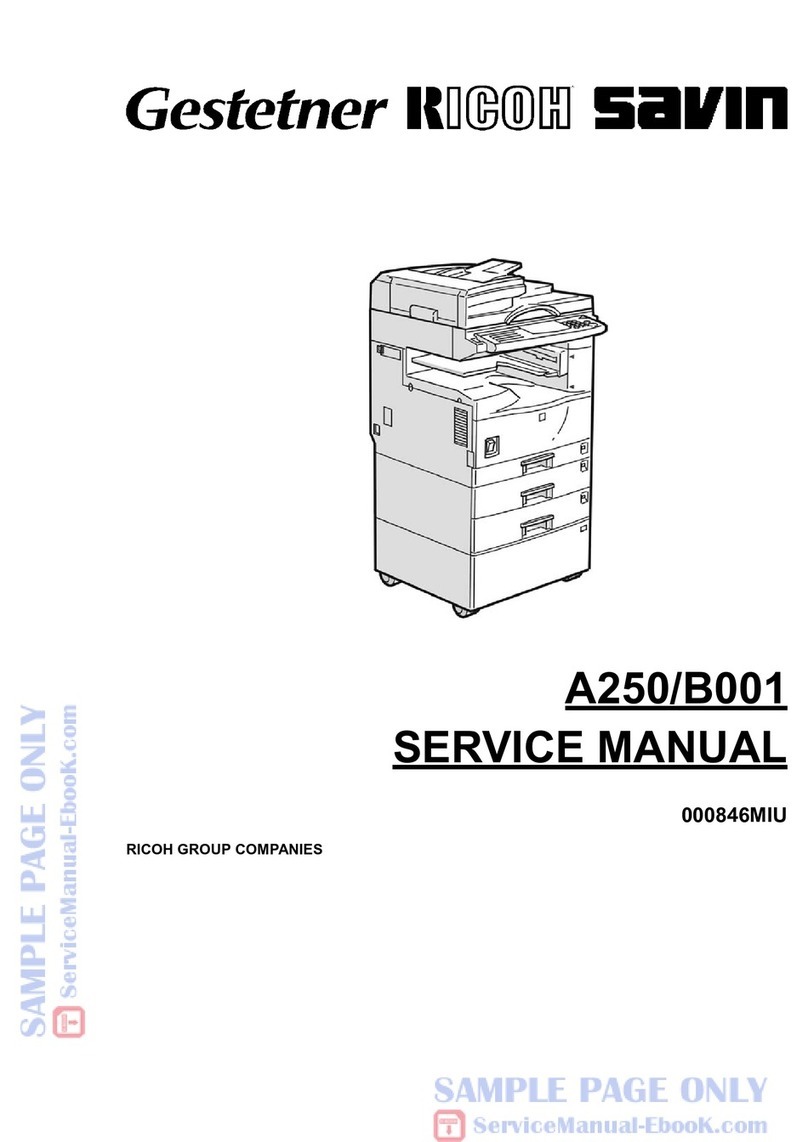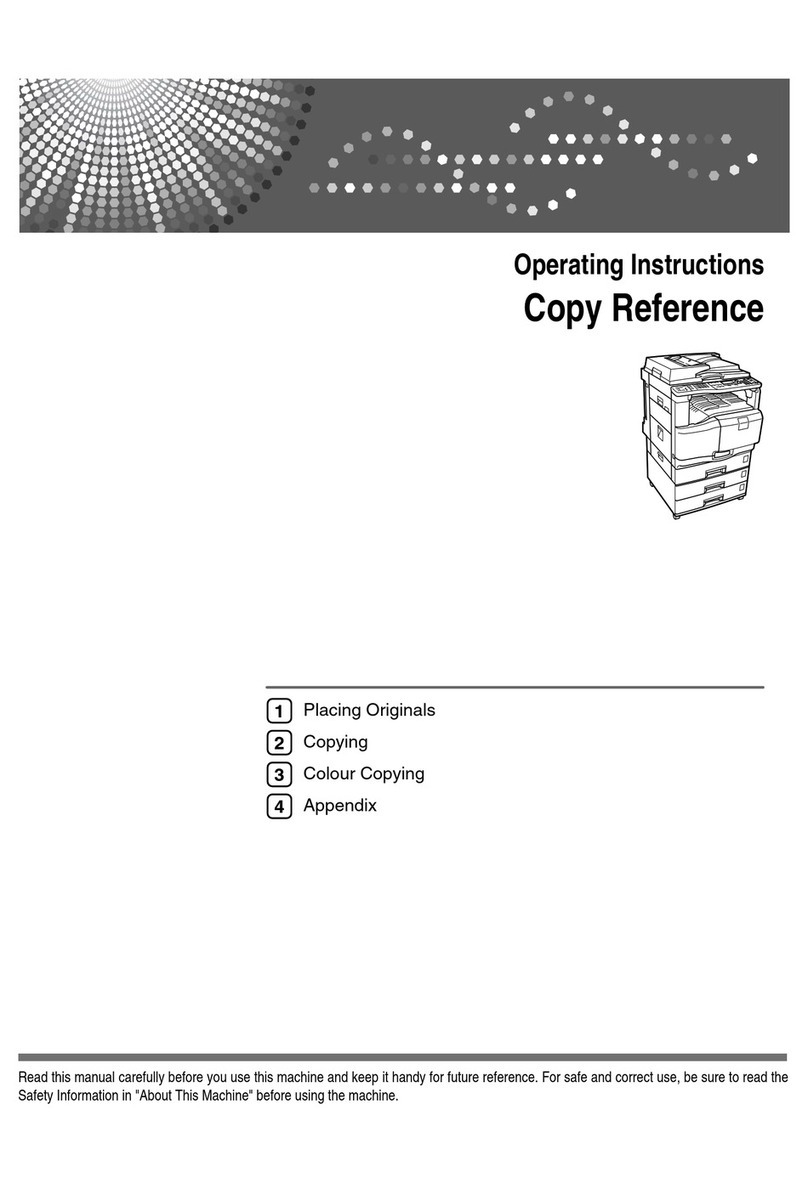productive
Ricoh GX3000S/GX3000SF/GX3050SFN
Specifications
Engine Specifications
Configuration Desktop multifunctional printer
Technology Piezo inkjet system
Printing Speed* 29 ppm in B&W and full-color
Laser Quality 18 ppm in B&W and full-color
Printing**
First Print Speed 8 seconds or less (B&W or full-color)
Print Resolution True 1200 x 1200 dpi, 600 x 600
dpi, 600 x 300 dpi, 300 x 300 dpi
(Max. 3600 x 1200 dpi equivalent)
Paper Capacity 250-Sheet Standard Paper Tray
500-Sheet Paper Feed Unit
100-Sheet Multi-Bypass Tray
Max. Paper 850 sheets
Capacity
Output Capacity 150 sheets (face up)
ARDF: 30 sheets
Paper Sizes Standard tray: Plain Paper (Letter,
Legal, Half Letter, Executive, F,
Foolscap, Folio & Custom Size:
3.55" x 5.5" – 8.5" x 14"),
Envelopes (C5, C6, DL, Com10,
Monarch), Postcards
Paper Feed Unit: Plain Paper (Letter,
Legal, Half Letter, Executive, F,
Foolscap, Folio & Custom Size:
5.83" x 8.27" – 8.5" x 14")
Multi-Bypass: Plain Paper (Letter,
Legal, Half Letter, Executive, F,
Foolscap, Folio & Custom Size: 2.2"
x 8.5" – 5" x 51"), Envelopes (C5,
C6, DL, Com10, Monarch)
Duplex: Letter, Half Letter, Executive,
8.5" x 5.5" – 8.5" x 11"
Paper Weight Standard Tray: 16 – 42 lb. Bond
(60 – 163 g/m2)
500-Sheet PFU: 16 – 28 lb. Bond
(60 – 105 g/m2)
Multi-Bypass: 16 – 68 lb. Bond
(60 – 255 g/m2) (140 lb. Index
equivalent)
ARDF: 13 – 28 lb. Bond (50 –
110 g/m2)
Acceptable Paper Plain Paper, Inkjet Plain Paper,
Types Recycled Paper, Thick Paper, Glossy
Paper for Laser, Inkjet OHP Sheet,
Color Paper, Envelopes, Postcards
(via Multi-Bypass Tray)
Auto Duplex Standard
Dimensions (WxDxH) GX3000S: 17.1" x 19.3" x 14.4"
(436 x 490.5 x 366 mm) (Main Units
only)
GX3000SF/GX3050SFN: 17.1" x 19.3"
x 16.9" (436 x 490.5 x 431 mm)
Weight GX3000S: 45.2 lbs. (20.5 kg)
GX3000SF: 51.8 lbs. (23.5 kg)
GX3050SFN: 52.2 lbs. (23.7 kg)
Warm-Up Time 35 seconds or less
Power Consumption GX3000S: 50W or less
GX3000SF: 60W or less
GX3050SFN: 65W or less
Energy Saver Mode GX3000S: 10.2W or less
GX3000SF: 10.3W or less
GX3050SFN: 10.8W or less
Power Source 100 – 120 V, 50/60Hz
Safety Regulations UL/CSA60950, FCC Class B,
Energy Star compliant
*Speed depends on type of document and print mode selected.
Duplex printing speed is approximately 75% of simplex speed.
**Laser Quality Printing speed is measured with Ricoh original test
pattern based on standard driver setting.
Controller Specifications
CPU TMP R4956CXBG-400 @ 400MHz
Memory GX3000S: 32 MB RAM standard/
maximum
GX3000SF: 96 MB RAM standard/
maximum
GX3050SFN: 96 MB RAM standard/
maximum
Printer Languages GX3000S: Ricoh RPCS Raster
GX3000SF: Ricoh RPCS Raster
GX3050SFN: Ricoh RPCS Raster,
PCL 5c/6
Fonts 58 PCL fonts standard (GX3050SFN
only)
Standard Interfaces GX3000S: USB 2.0 High Speed
GX3000SF: USB 2.0 High Speed
GX3050SFN: USB 2.0 High Speed,
Ethernet 10/100Base-TX
Optional Interface Ethernet 10/100Base-TX (for
GX3000S/GX3000SF)
Network Protocols TCP/IP, SNMP, IPP, LPR, SMTP, POP3,
HTTP 1.1, LDAP v2
Operating Systems* Windows®98SE/Me/NT4.0/2000/
XP 32-bit/Server 2003/Vista®32-bit/
Mac OS 10.3.3 or higher***
Bundled Software SmartDeviceMonitor for Admin,
Utilities SmartDeviceMonitor for Client,
DeskTopBinder V2 Lite, Device
Setting Utility**, TWAIN Driver,
PC Fax Driver**, Page Manager
*UNIX/Citrix environments are not supported.
**Available for GX3000SF and GX3050SFN only.
***Mac OS X Server is not supported. IntelMac, Mac OS 10.4.5 or
later is supported. No “Level Color” mode for Mac.
Scanner Specifications
Scanning Mode Full-color, B&W, Grayscale, TWAIN
Scanning
Scanning Resolution Max. 1200 x 1200 dpi
Scan-To Functions Scan-to-Email w/LDAP, Scan-to-FTP
(requires Ethernet interface)
Scan Area Via Flatbed: Up to 8.5" x 11.7"
Via ARDF (GX3000SF/GX3050SFN
only): Up to 8.5" x 14" (simplex and
duplex)
Utilities and Drivers TWAIN driver,
Web management utility
Copier Specifications
Copy Speed* Max. 29 pages-per-minute in B&W
and color (simplex)
First Copy Speed* 13 seconds or less
Multiple Copies Up to 99
Default Scan 300 x 300 dpi
Resolution
Zoom 25% – 400% in 1% increments
Original Size Flatbed: 8.5" x 11"
ARDF: 8.5" x 14"
Duplex Standard
*Measured with Ricoh test charts.
Facsimile Specifications
(GX3000SF/GX3050SFN only)
Compatibility Super G3 transceiver
Modem Speed 33.6 Kbps with Auto Fallback to
2400 bps
Transmission Speed 3.0 seconds
Compression Types MH, MR, MMR, JBIG
Resolutions 200 x 100 dpi, 200 x 200 dpi,
200 x 400 dpi
Original Size Letter, Legal (with ARDF), A4
One-Touch Dials 30 locations (15 x 2)
Speed Dials 90
Broadcasting Up to 130 destinations
Auto Redial Up to 10 times at intervals of
2-99 minutes
Auto Answer Selectable between 1 – 16 rings
Memory Transmission Available/Pages stored will differ
based on originals
Internet Fax T.37 Simple Mode supported
PC Fax Transmission only
Options and Supplies
Network Interface Order# 405569
Type GX4 Provides Ethernet 10/100Base-TX
(For GX3000S/ interface for shared use
GX3000SF)
Paper Feed Unit Order# 405568
TY1020 Paper Capacity: 500 sheets
Paper Size: Letter, Legal, Half Letter,
Executive, F, Foolscap, Folio & Custom
Size: 5.83" x 8.27" – 8.5" x 14"
Paper Weight: 16 – 28 lb. Bond
(60 –105 g/m2)
Multi-Bypass Tray Order# 405529
BY1000 Paper Capacity: 100 sheets
Paper Size: Letter, Legal, Half Letter,
Executive, F, Foolscap, Folio &
Custom Size: 2.2" x 8.5" – 5" x
51", Envelopes (C5, C6, DL,
Com10, Monarch)
Paper Weight: 16 – 68 lb. Bond
(60 – 255 g/m2), (140 lb. Index)
Consumables* Yellow Cartridge (Regular Yield**):
1,000 pages @ 5% coverage
Magenta Cartridge (Regular Yield**):
1,000 pages @ 5% coverage
Cyan Cartridge (Regular Yield**):
1,000 pages @ 5% coverage
Black Cartridge (Regular Yield**):
1,500 pages @ 5% coverage
Ink Collector Unit (for GX3000
Series): Order# 405660
*All models ship with starter ink cartridges containing sufficient supply
for a limited number of prints @ 5% coverage. Total print volume
depends on type of document and print mode selected.
**Yields are approximate and are based on Standard (Speed Priority)
mode.
The drivers, utilities, and other software for Windows 98/Me 4.0 with
those models will be supported until March 31, 2008.
For maximum performance and yield, we recommend using genuine
Ricoh parts and supplies.
Ricoh Americas Corporation, Five Dedrick Place, West Caldwell, NJ 07006
Ricoh®and the Ricoh Logo are registered trademarks of Ricoh Company, Ltd. Windows®and Windows®98/2000/NT4.0/XP/2003/Vista are registered trademarks of Microsoft Corporation. Adobe®is a registered trademark of Adobe Systems, Inc.
PCL®is a registered trademark of Hewlett-Packard Company. All other trademarks are the property of their respective owners. Print speed may be affected by network, application or PC performance. Specifications and external appearances
are subject to change without notice. Products are shown with optional features.
R2646
Printed in U.S.A. on recycled paper because Ricoh cares.
www.ricoh-usa.com
Ricoh GX3000S/GX3000SF/GX3050SFN
Desktop Color MFP
Vibrant Color in a Flexible Design
versatile
multifunctional