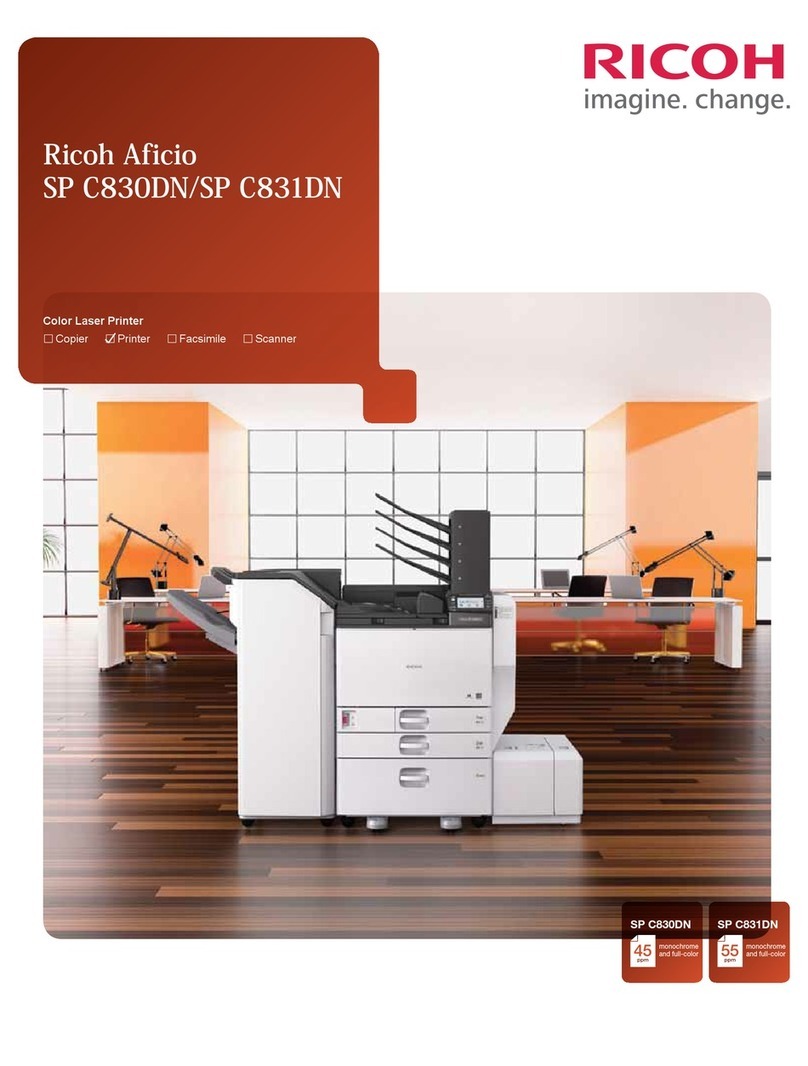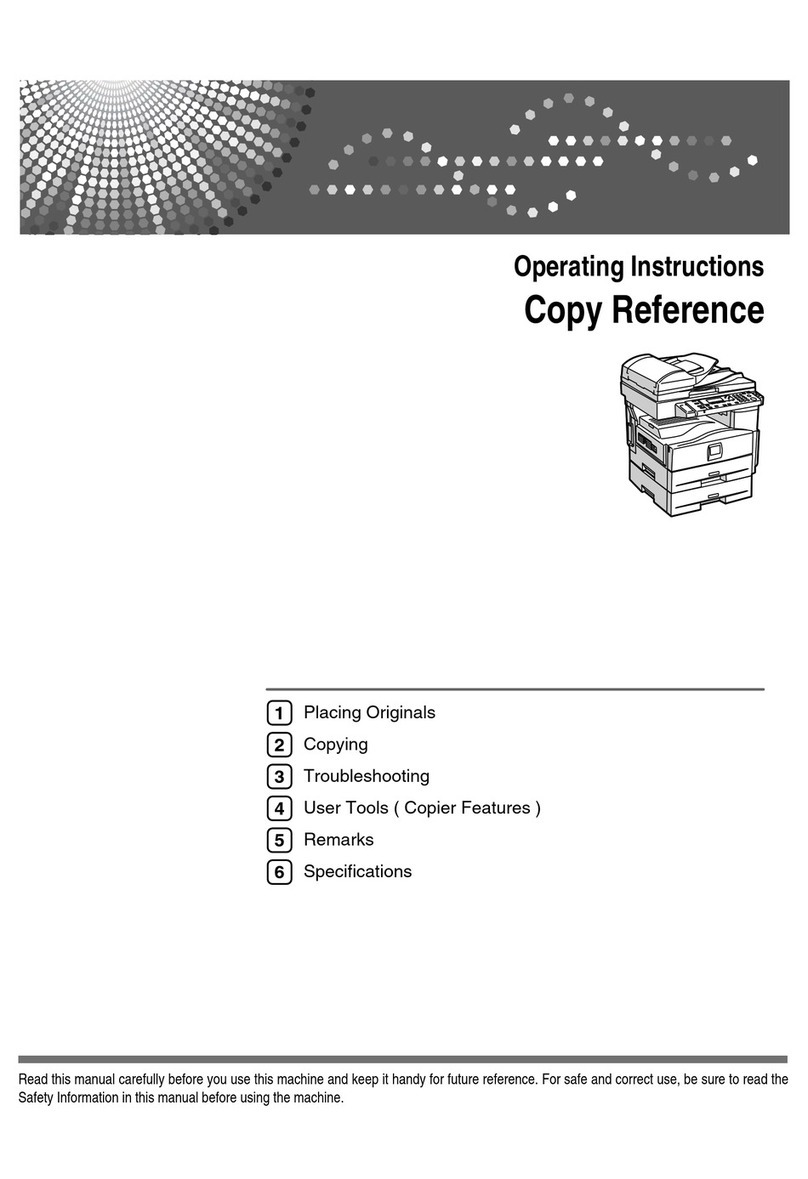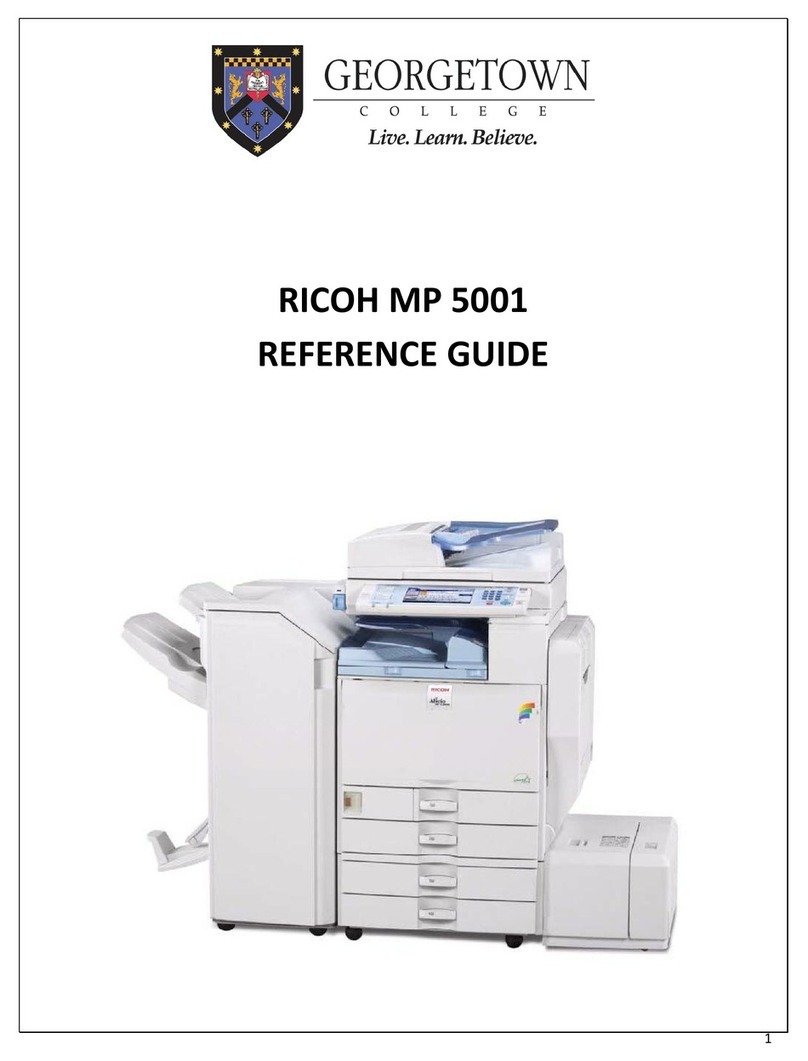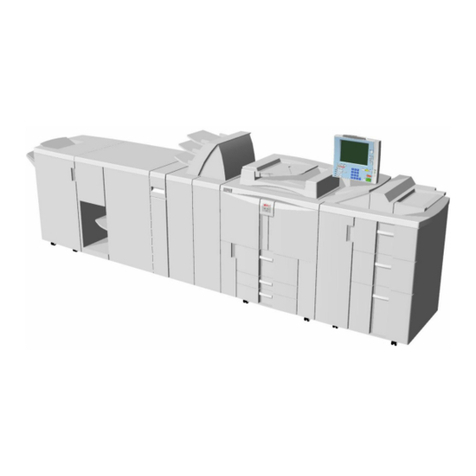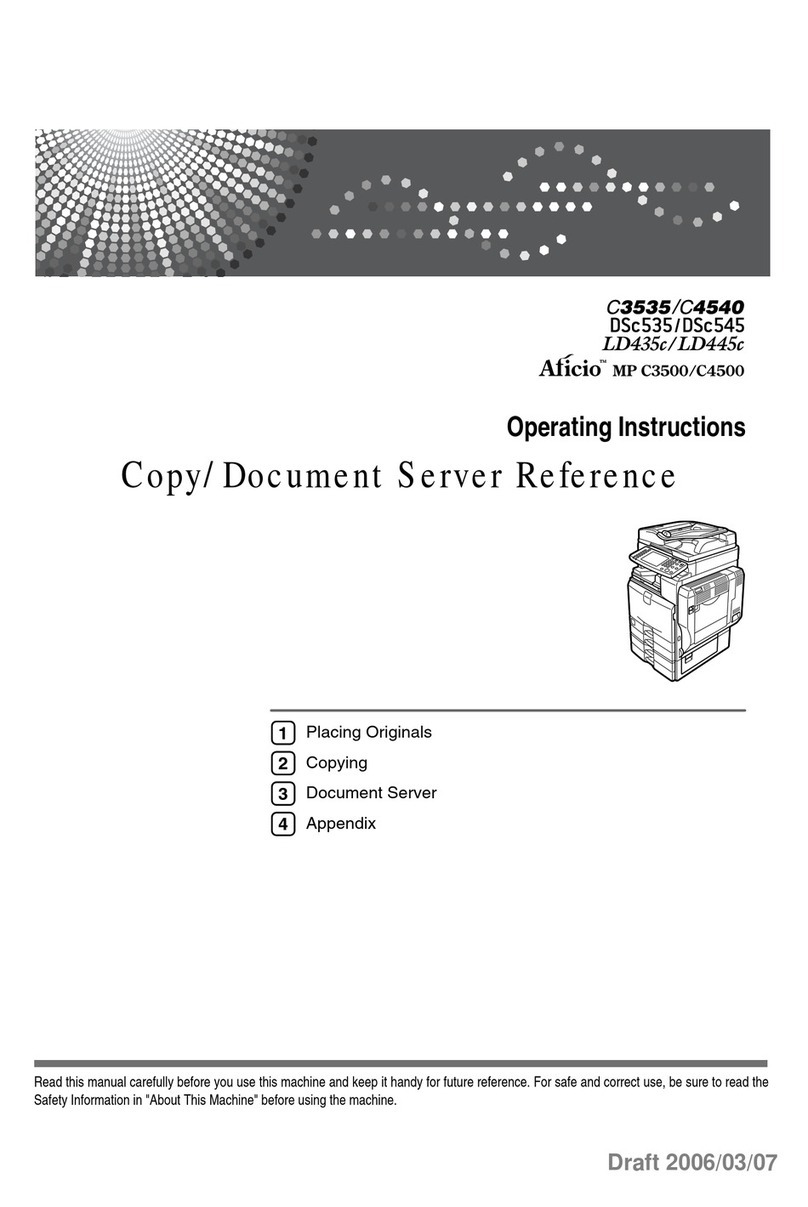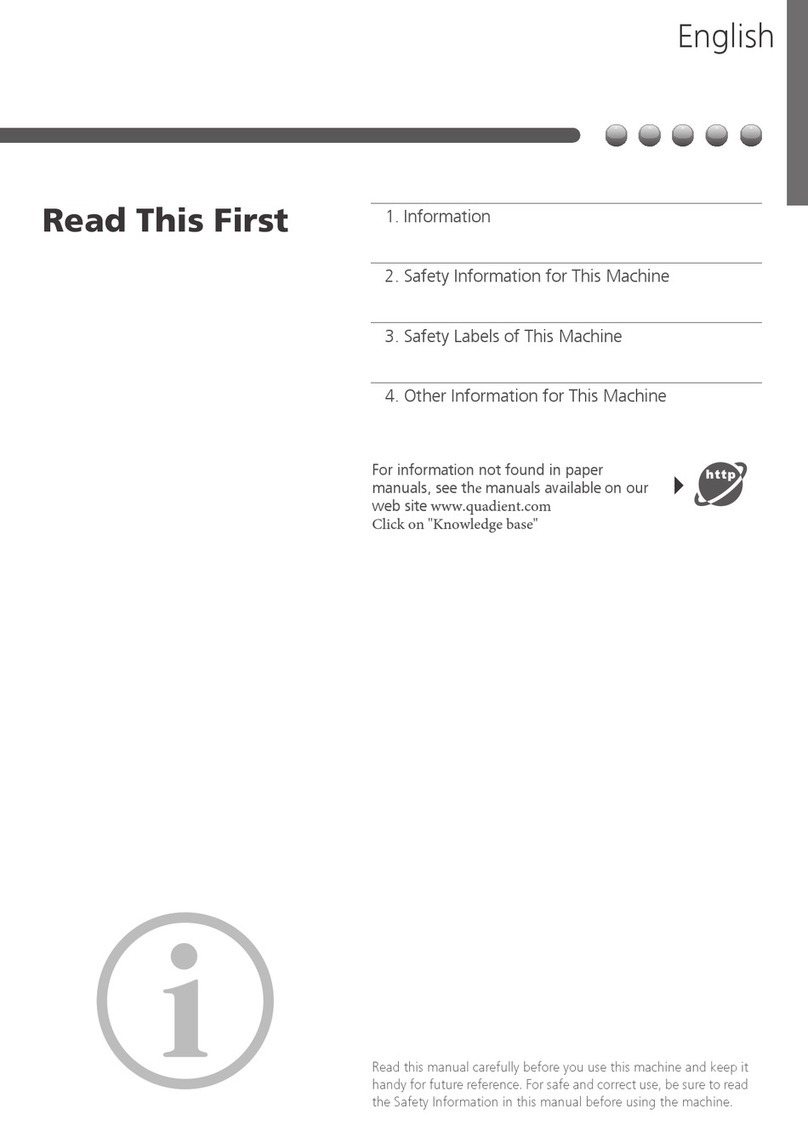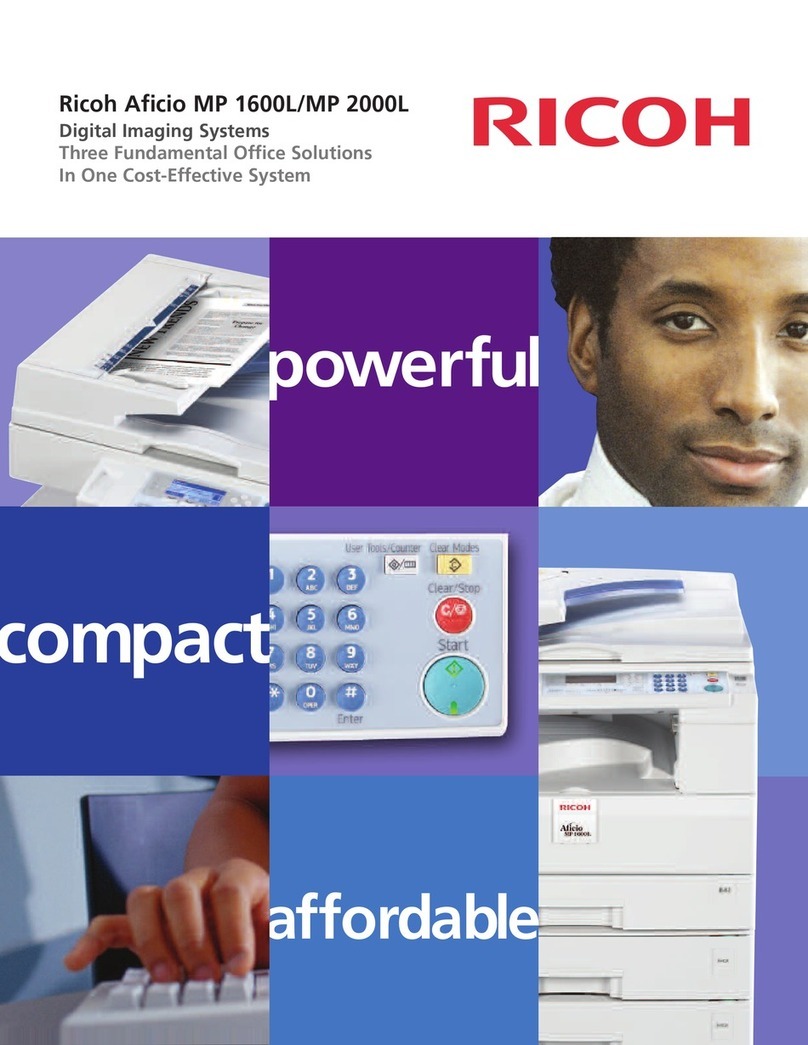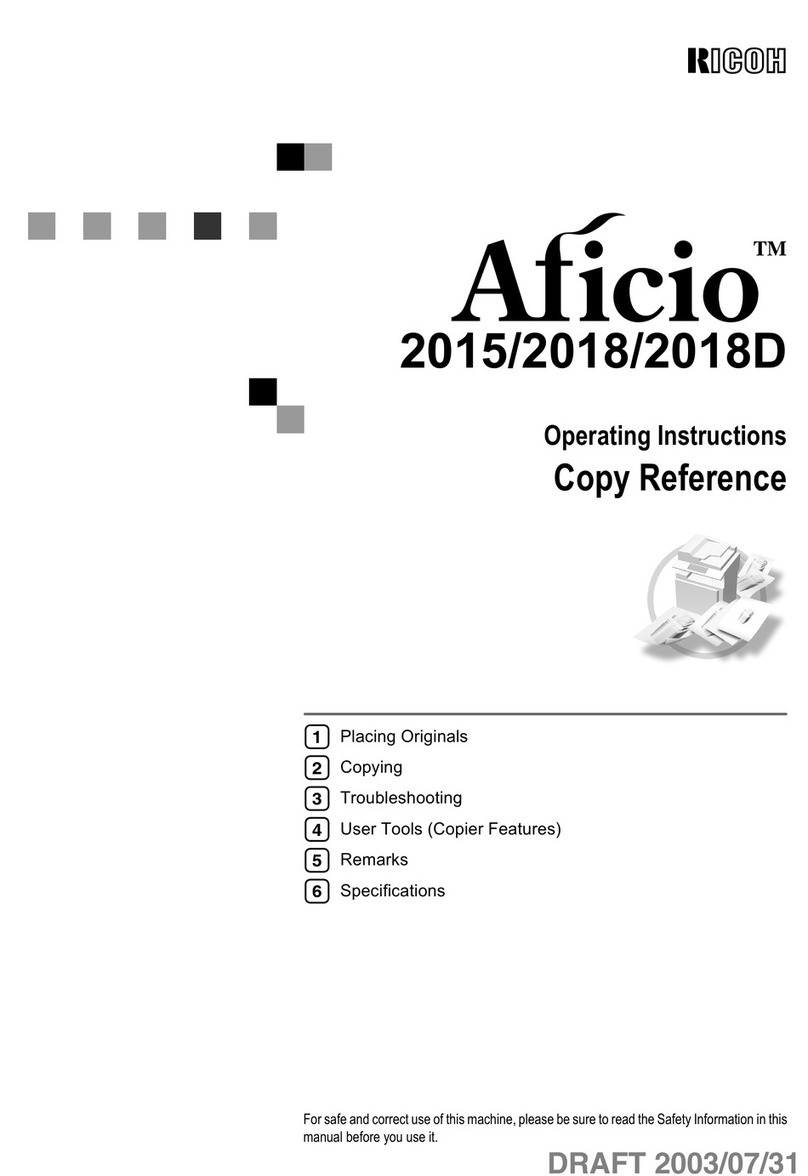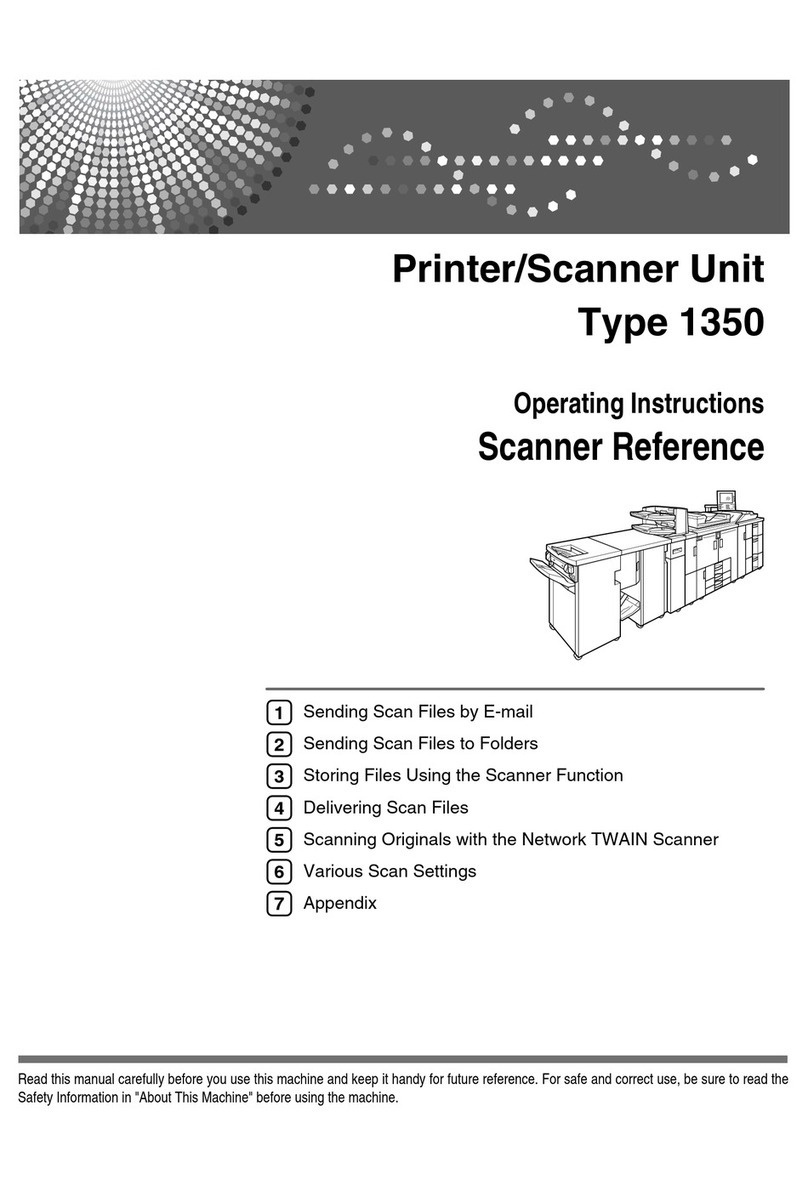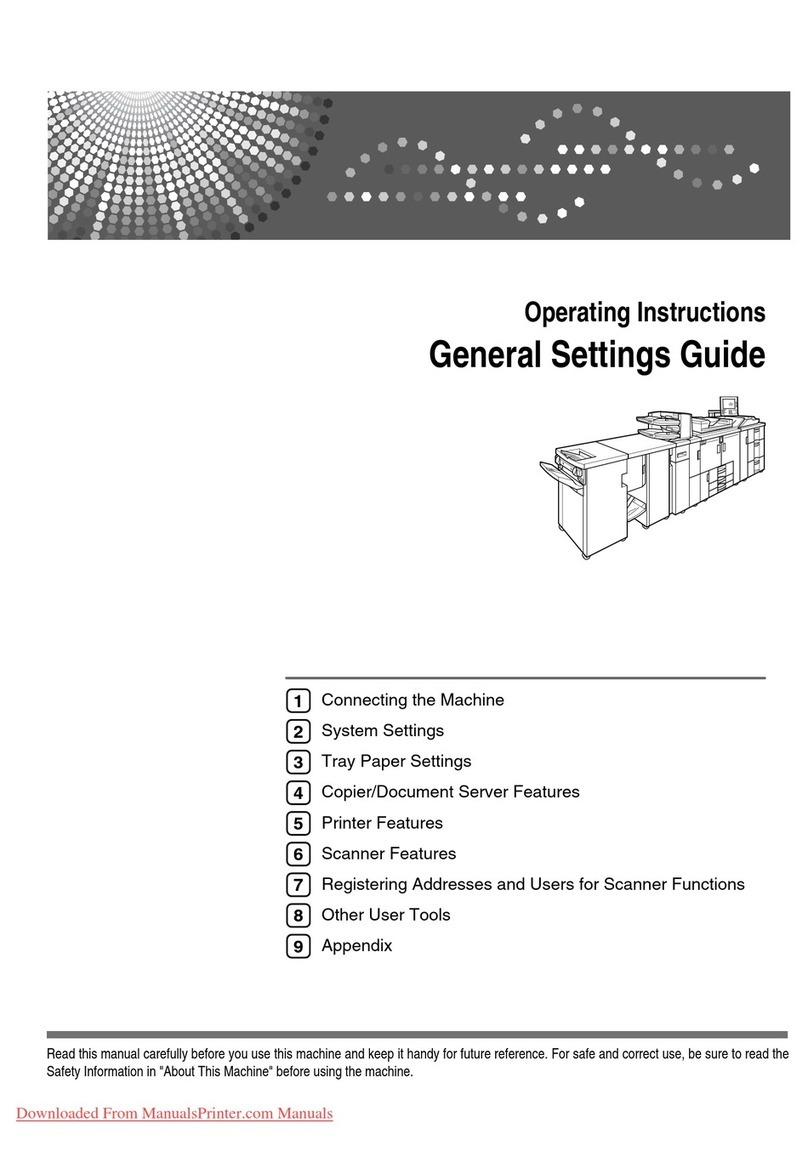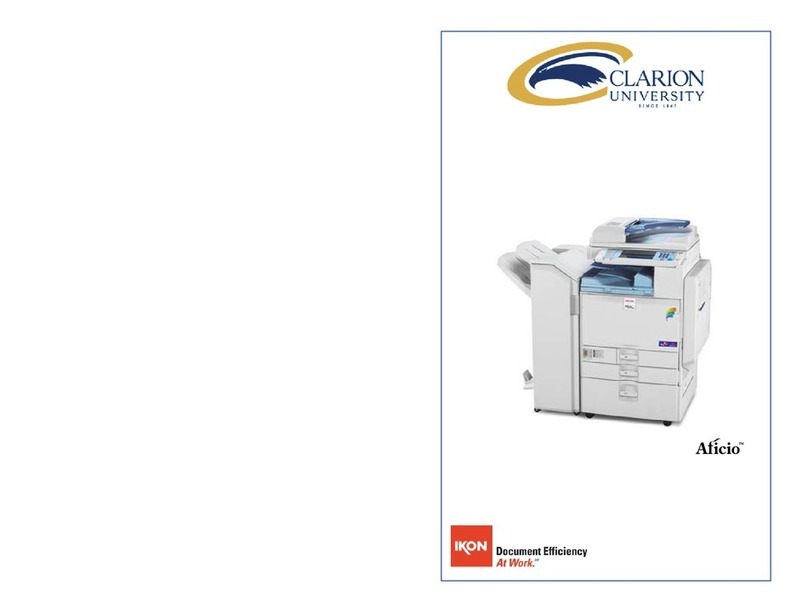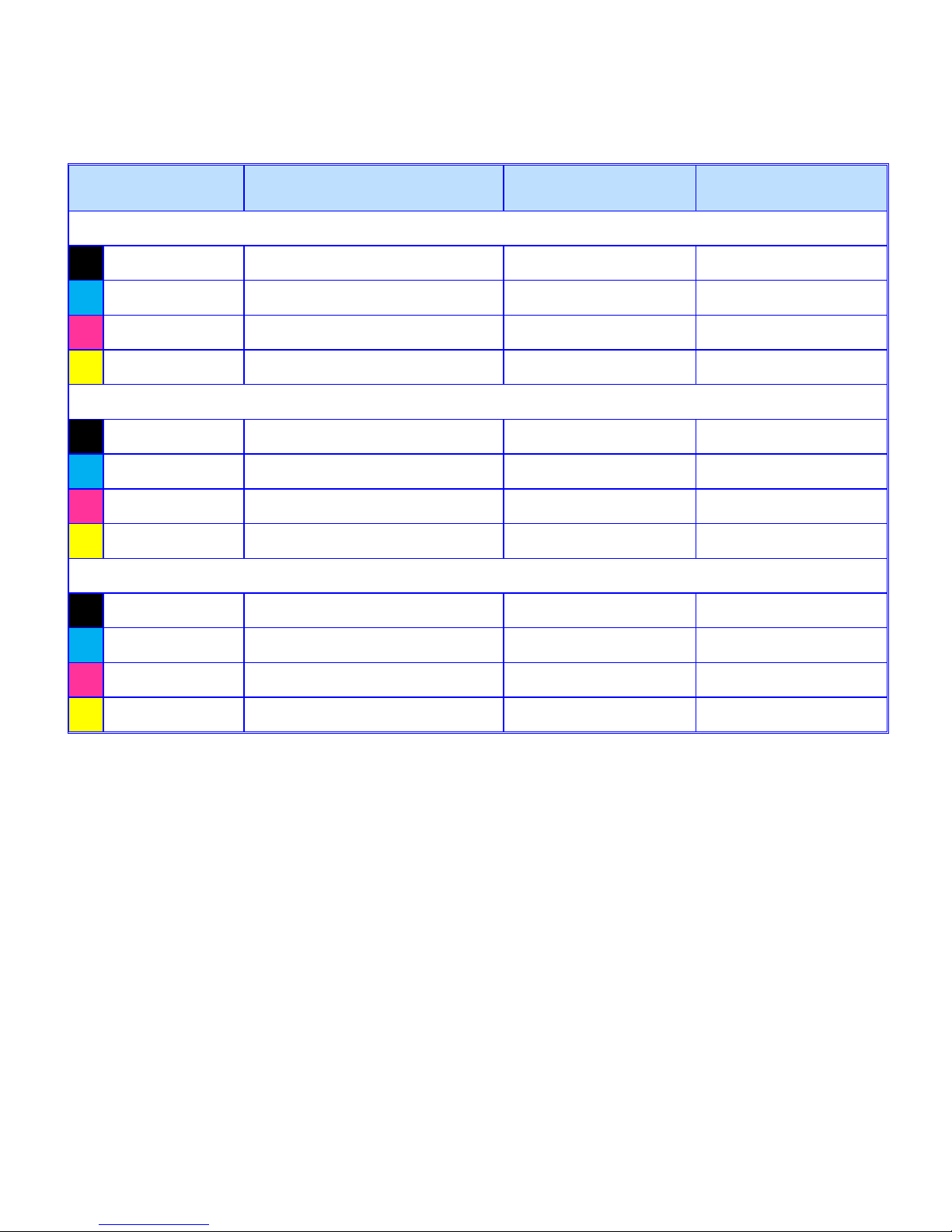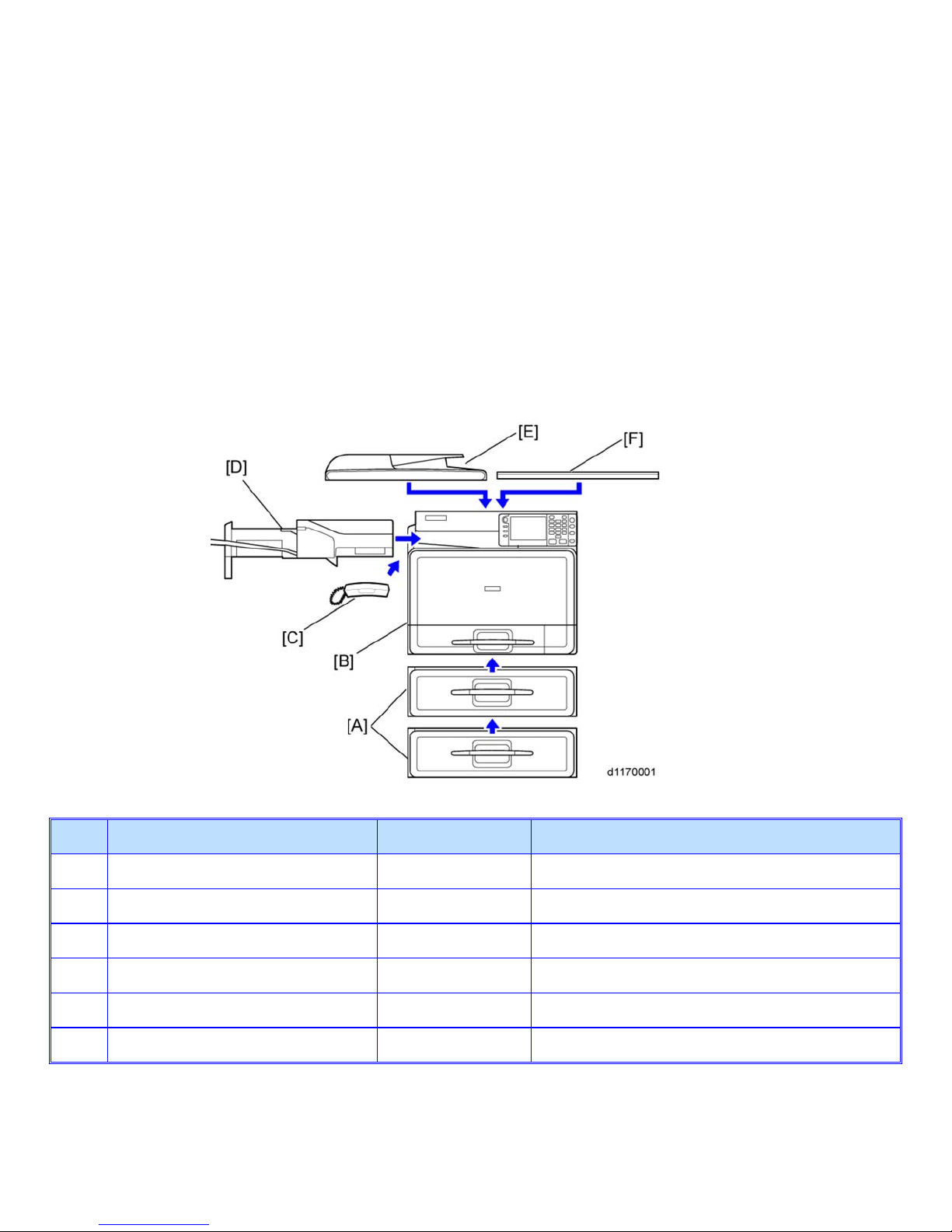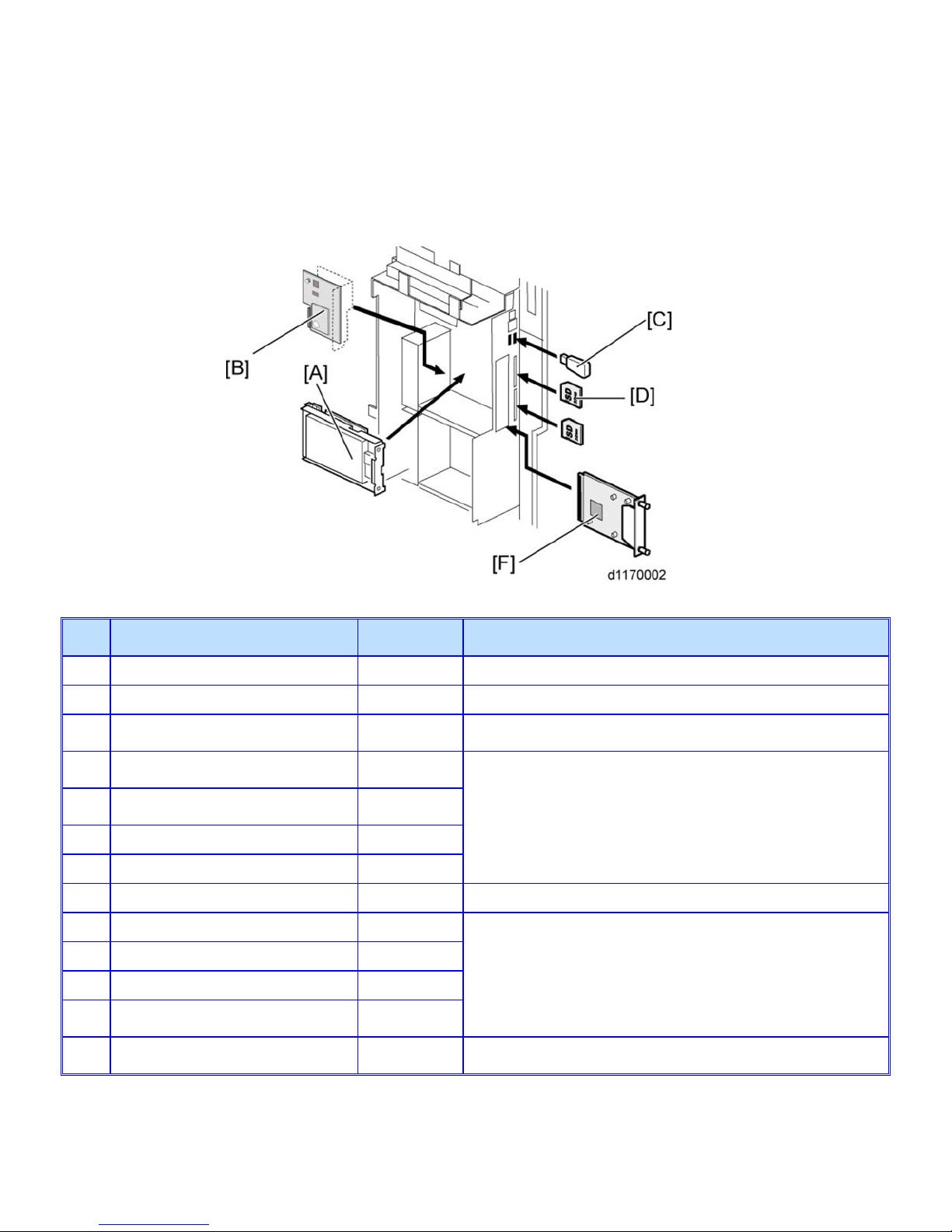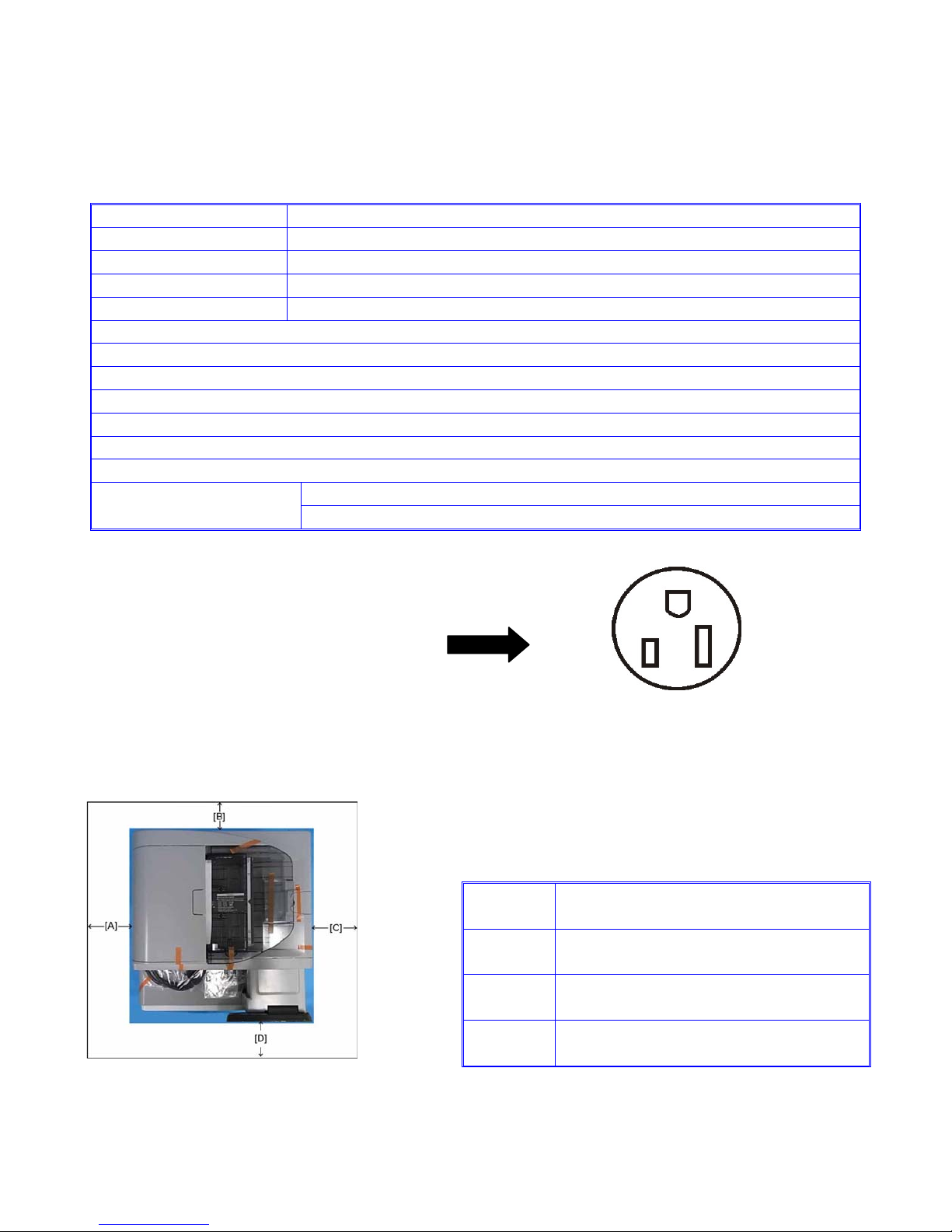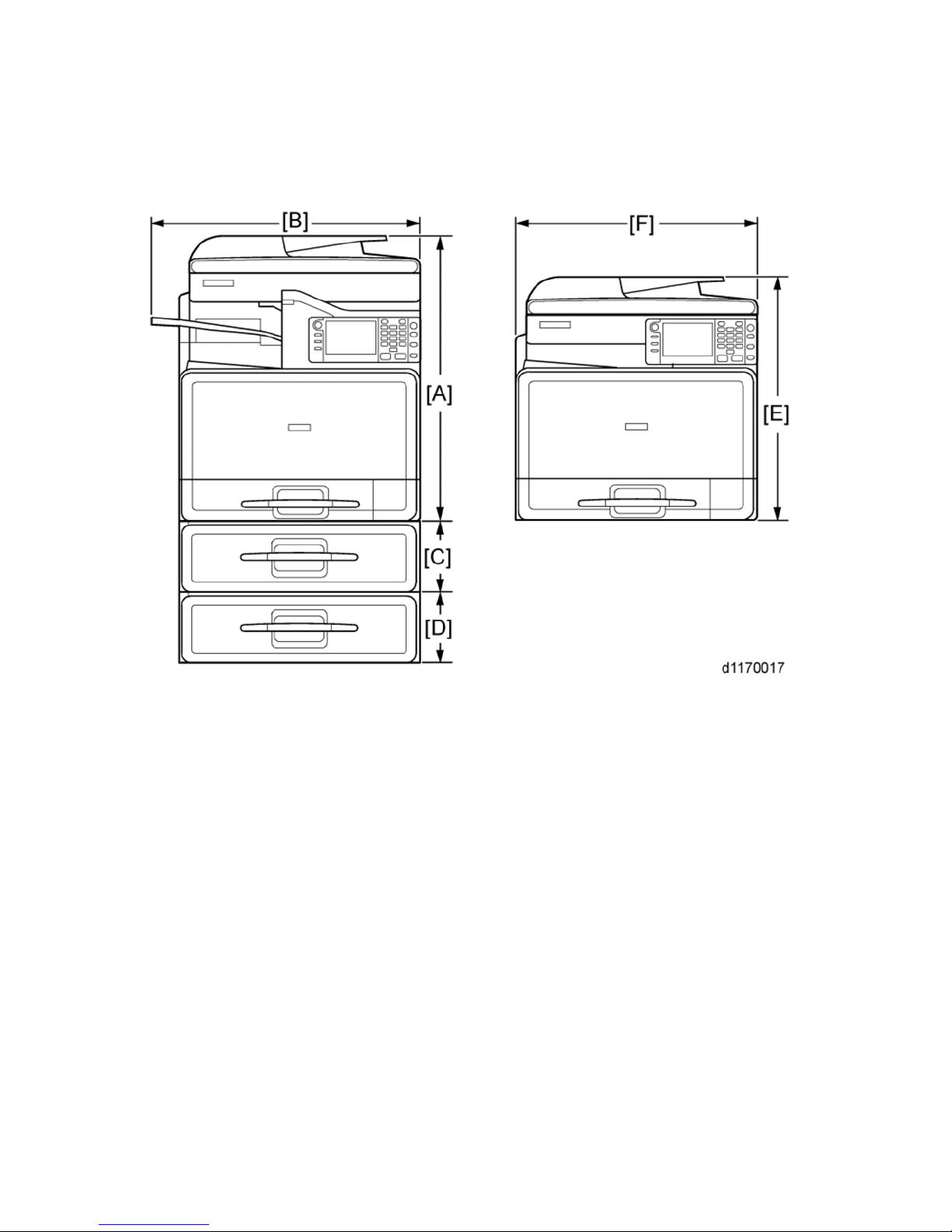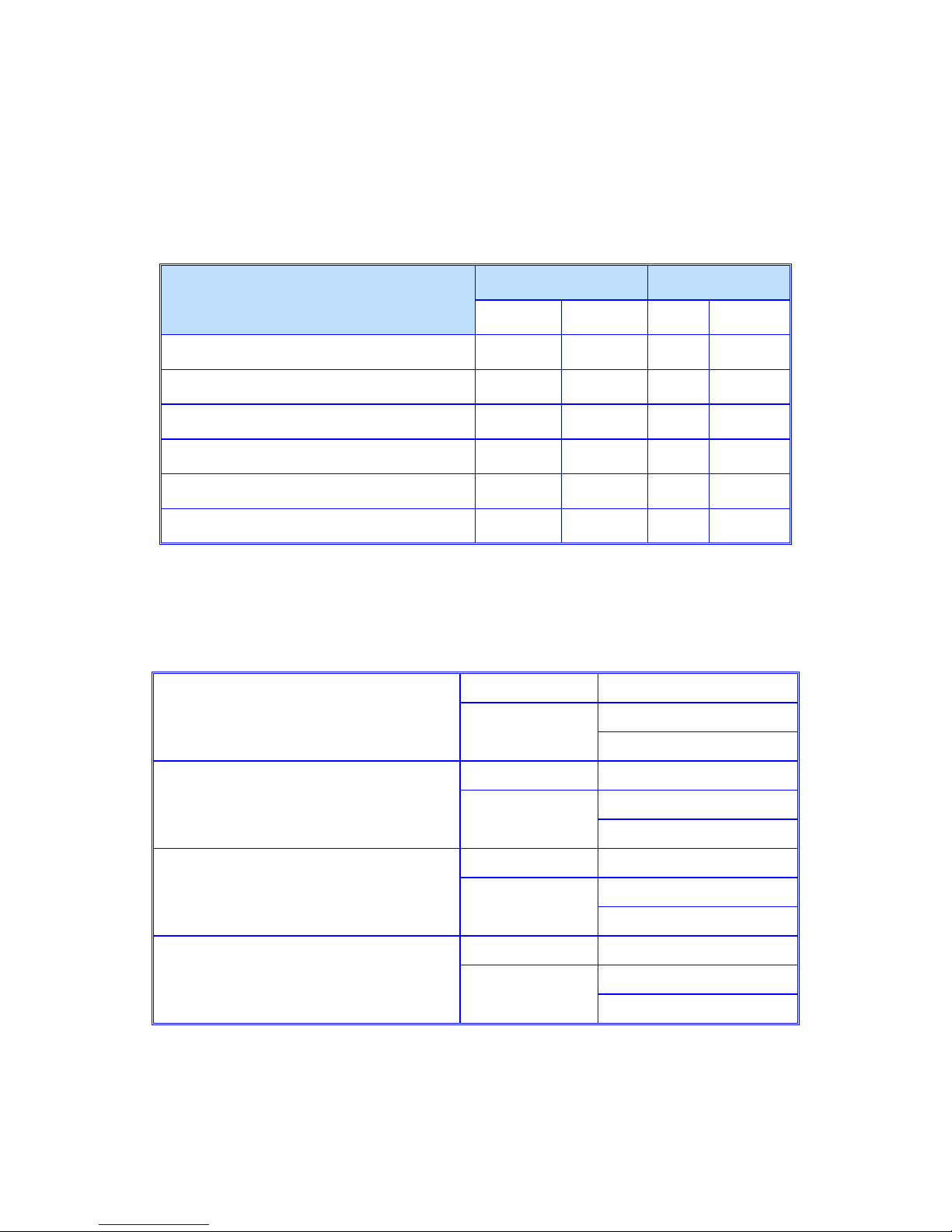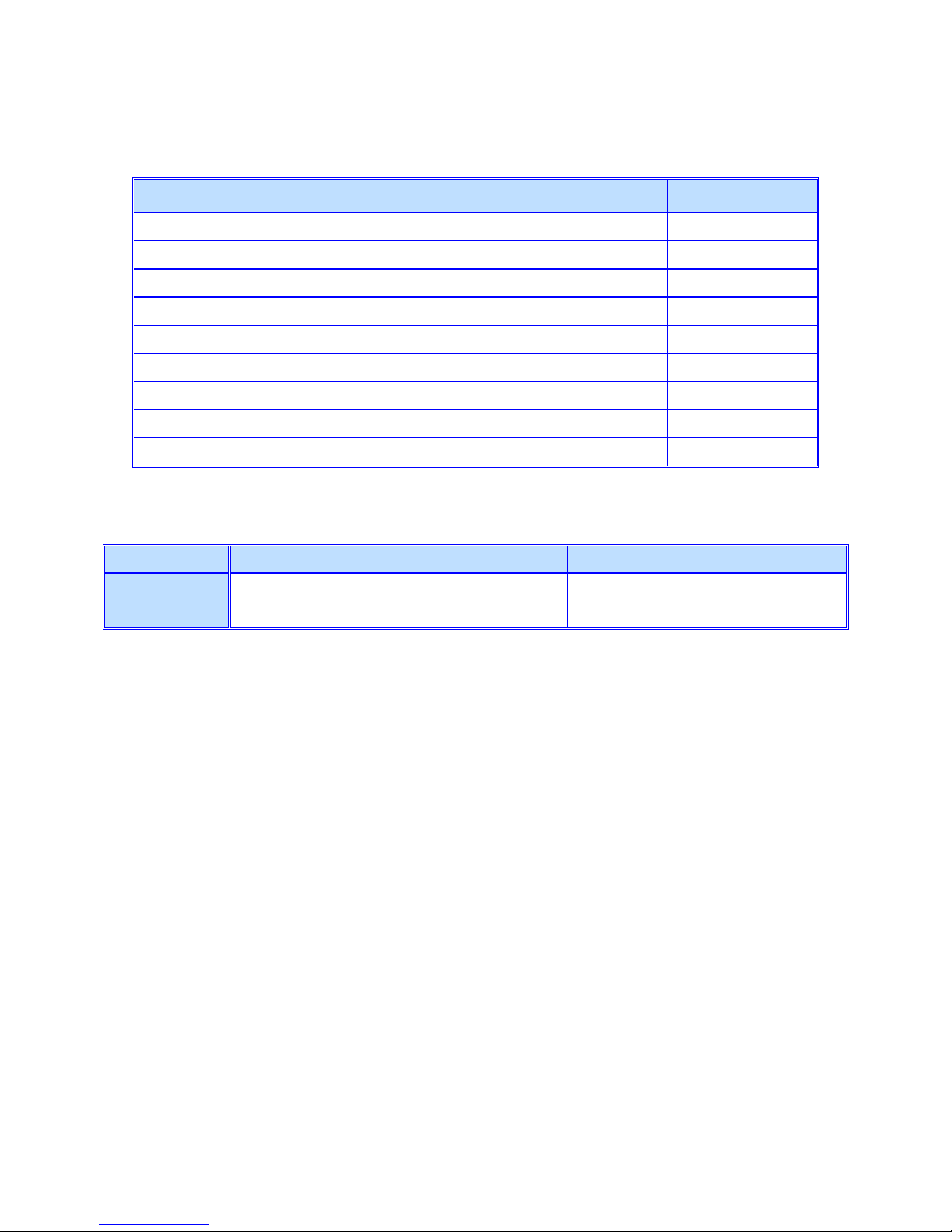Product Support Guide
Model D117/D118
Ver.1.1 Page 10 of 48 6/21/2012
Subject to change without notice
Installation Times
Unit Installation Time
(Minutes) Unit Installation Time
(Minutes)
Copier 30 FAX Option 15
ARDF 15 PostScript3 5
One Tray Paper Feed unit 10 Browser Unit 5
Internal 1 bin Tray 15 Bluetooth 5
Option Counter Interface 10 Gigabit Ethernet 5
VM Card 5 IEEE 1284 5
Copy Data Security Unit 10 IEEE802.11a/ g 5
Netware 5 File Format Converter 10
HDD unit 10 PictBridge 5
Storage/Transportation
Storage Transportation
Mainframe Temperature - 30 ~ 45C (-22 ~104F)
Humidity 15~80 % RH
Storage Period 12 months
Temperature - 30 ~ 45C (-22 ~104F)
Humidity 15~95 % RH
Note: (Do not store more than 12 hours under the temperature between 40 and 500C. Do not store more than
a month under the temperature between 35 and 400C. Store in a dry, dark place where temperature does not
exceed 400C on continuance storage/transportation conditions.
Transporting the Machine after Installation
The following should be done before transporting the machine.
1. Move the ITB lock lever down to the shipping position. This moves the ITB away from the Black PCDU.
2. Do SP 4806-001 to move the scanner carriage from the home position. This prevents dust from falling into the
machine during transportation.
3. Remove the toner bottles. This prevents toner flow into the toner supply tube, which is caused by vibration during
transport. This can also cause the tube to be clogged with toner.
4. Make sure there is no paper left in the paper trays. Then fix down the bottom plates with a sheet of paper and tape.
5. Attach securing tape to stop the waste toner bottle from coming out.
6. Do one of the following:
•Secure covers and doors with shipping tape.
•Shrink-wrap the machine tightly.