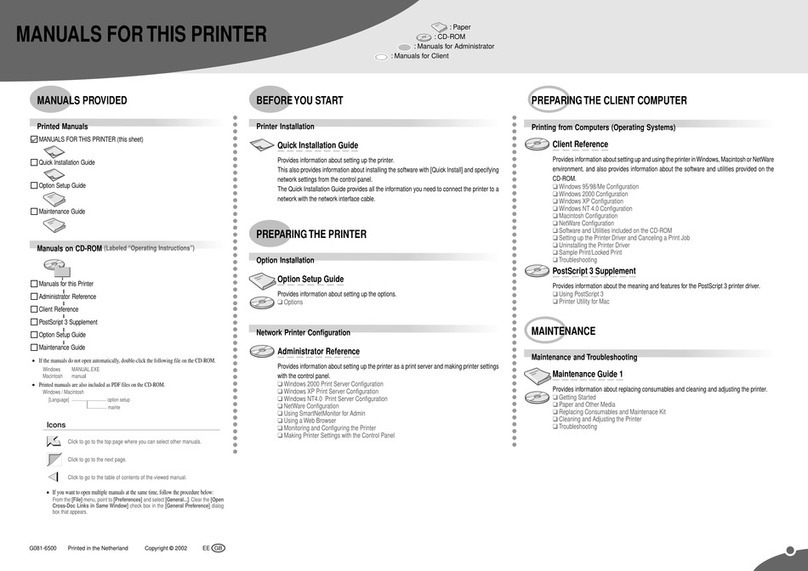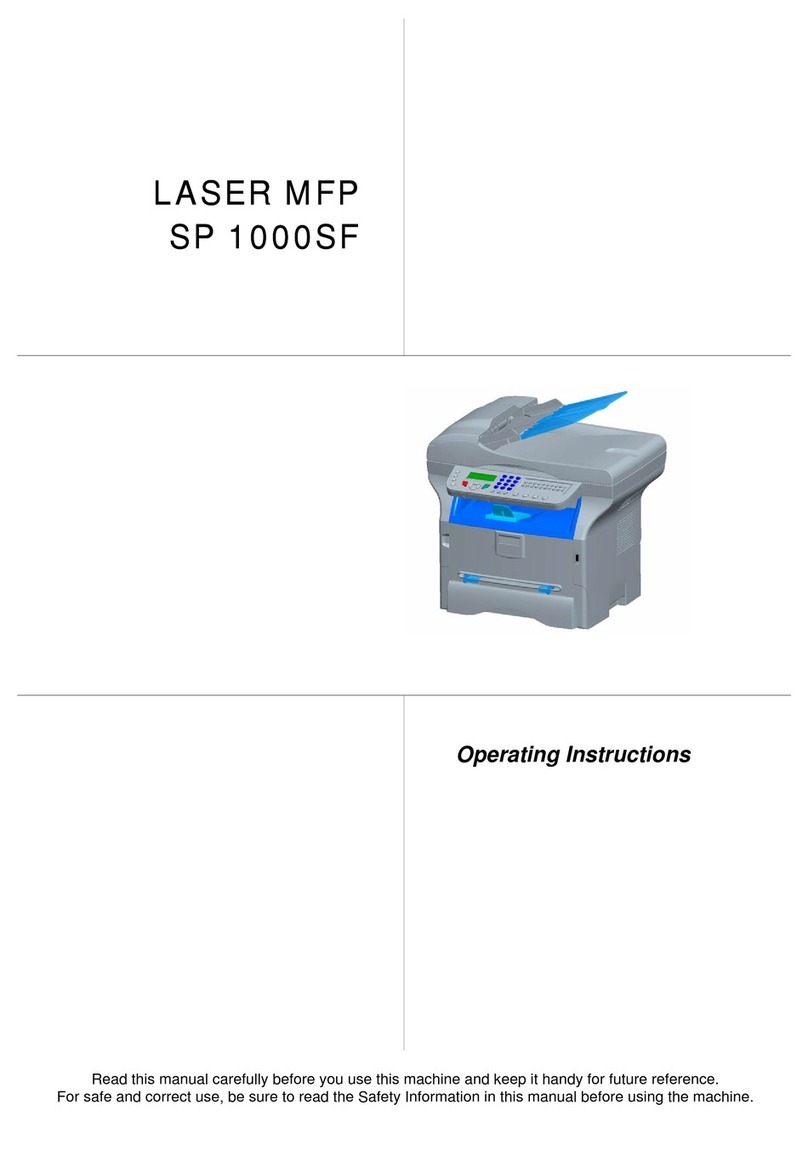Ricoh Priport JP1050 User manual
Other Ricoh All In One Printer manuals
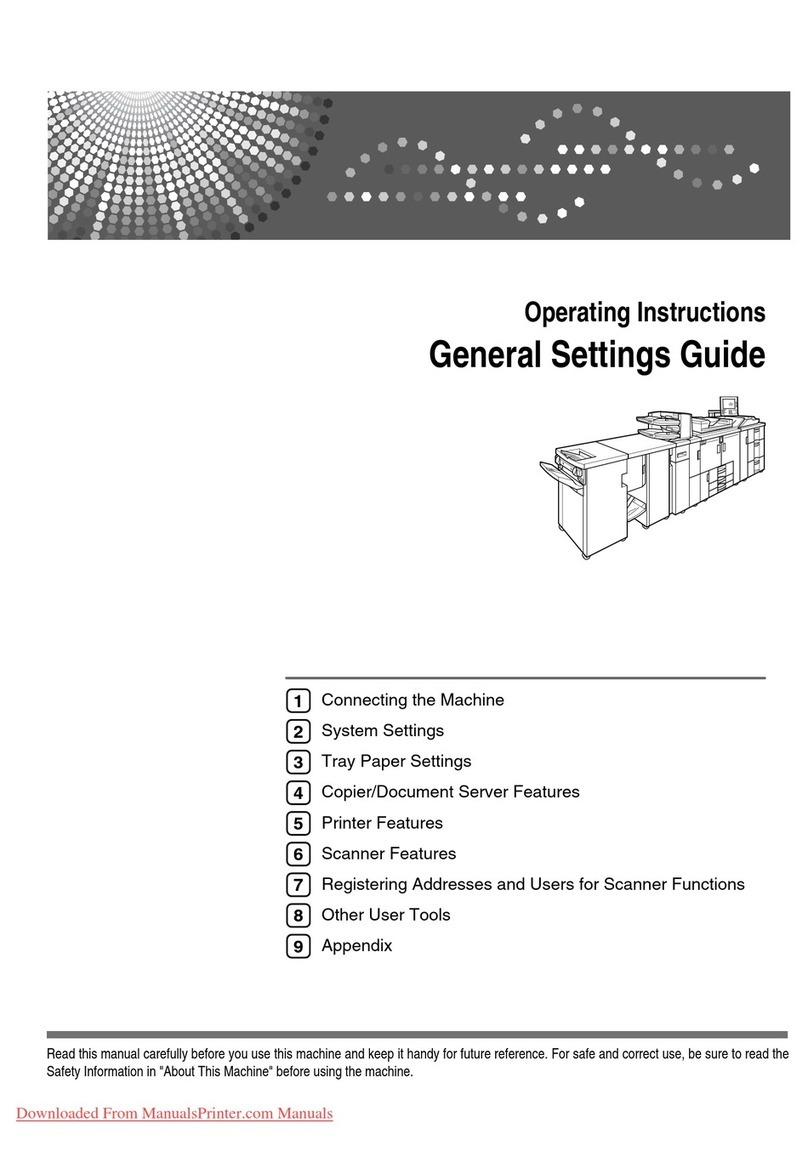
Ricoh
Ricoh Aficio MP 1100 User manual
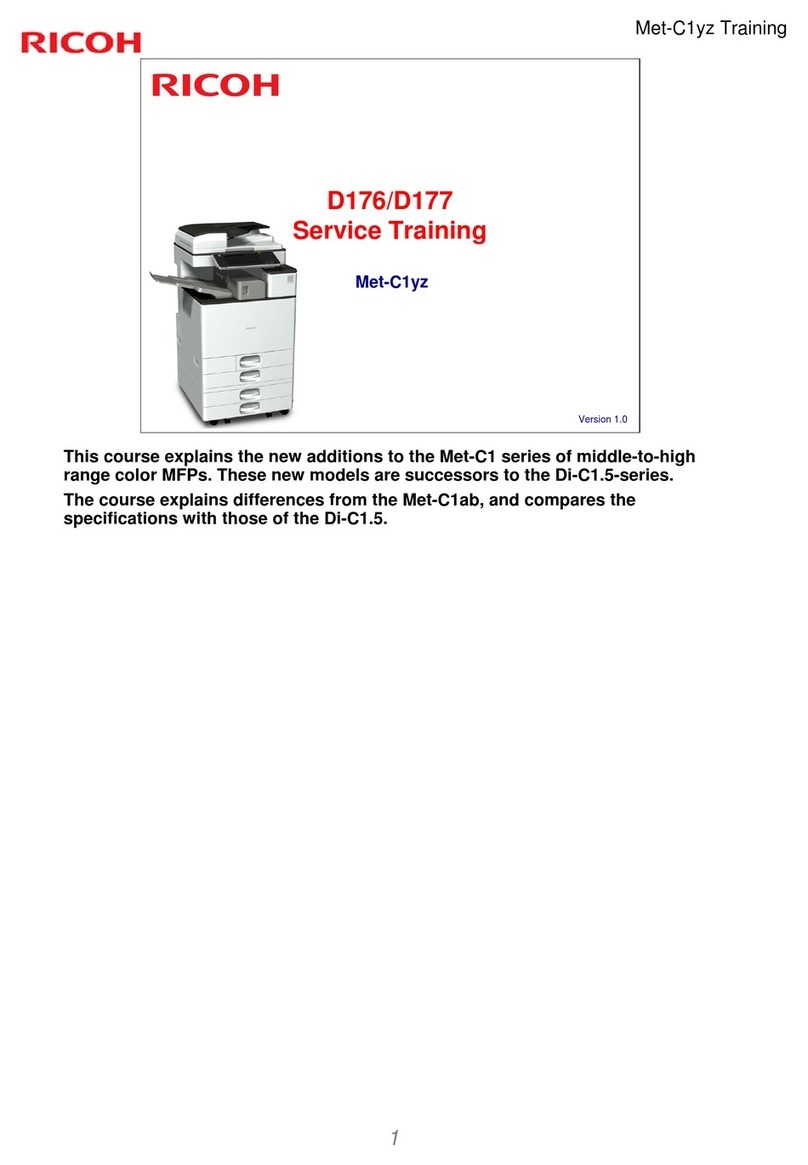
Ricoh
Ricoh D177 Manual

Ricoh
Ricoh Pro C900s Installation and maintenance instructions

Ricoh
Ricoh MP C6502 Series User manual

Ricoh
Ricoh Network Guide Installation and maintenance instructions

Ricoh
Ricoh SP 330SN User manual

Ricoh
Ricoh Aficio MP 6002 Owner's manual
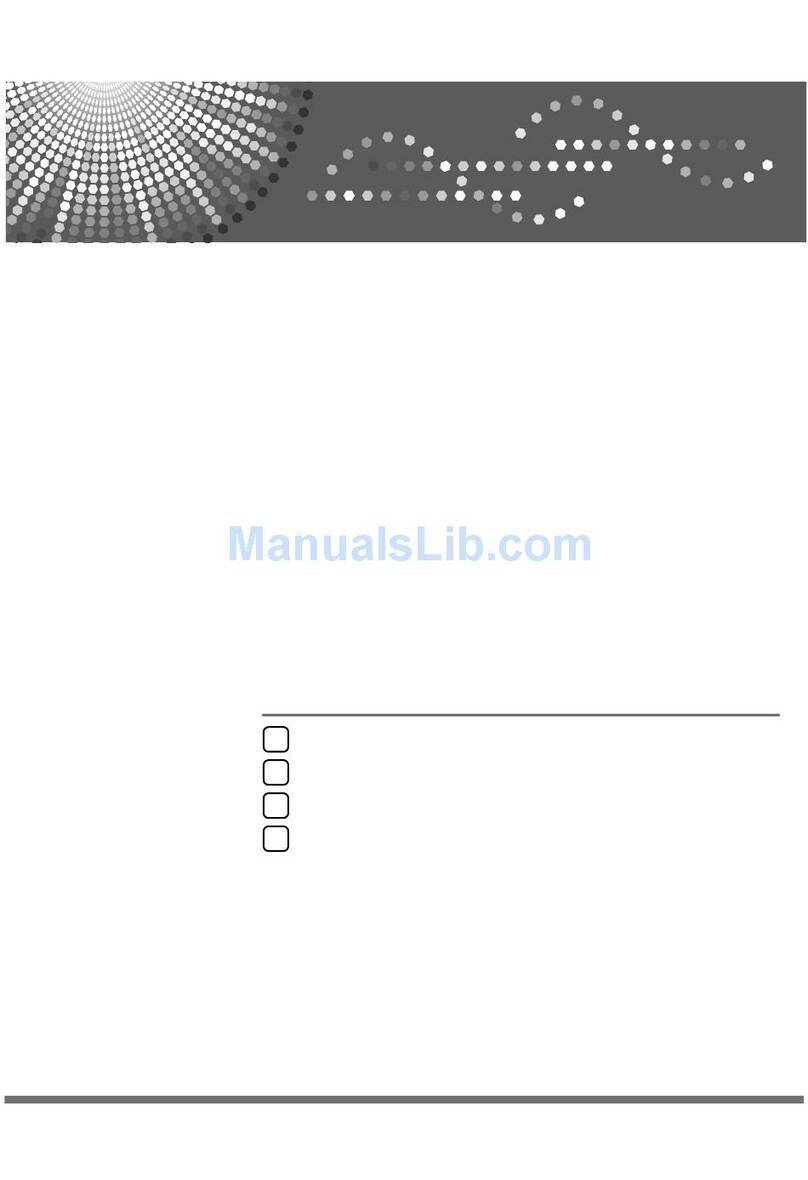
Ricoh
Ricoh Aficio 615C Installation and maintenance instructions
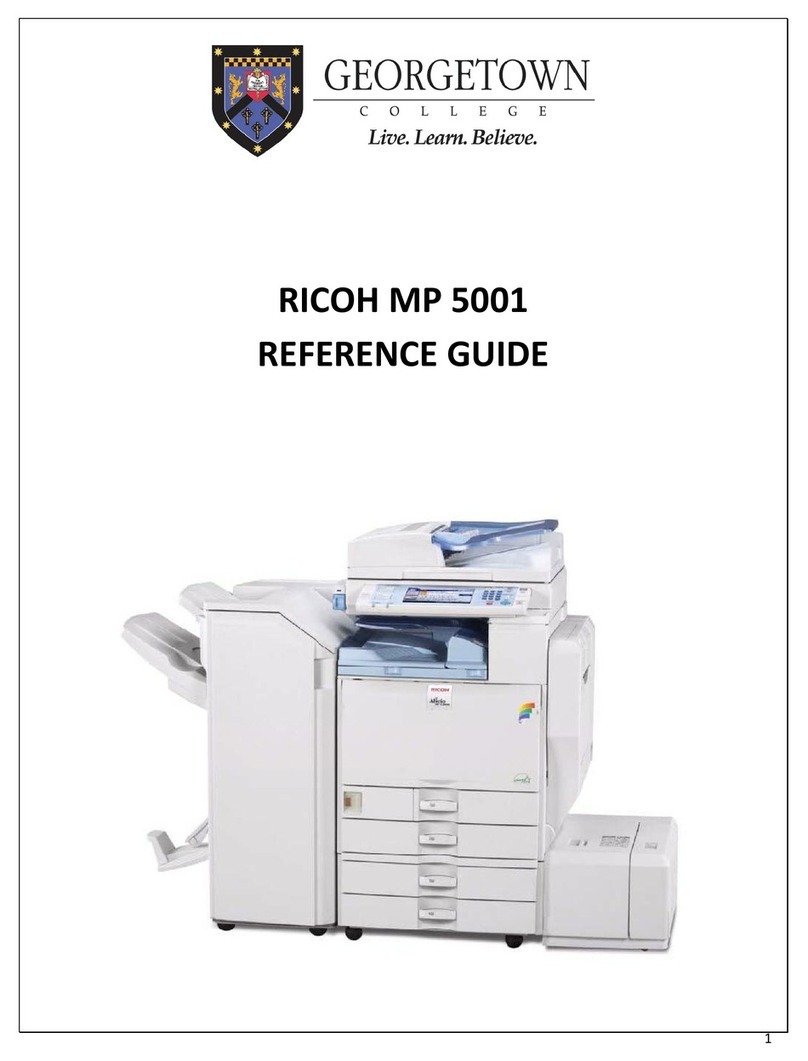
Ricoh
Ricoh Aficio MP 5001 User manual
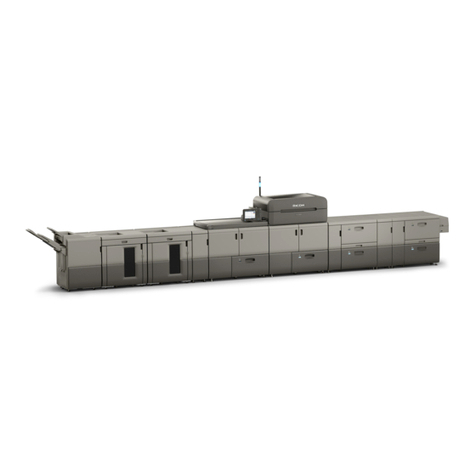
Ricoh
Ricoh C9100 User manual
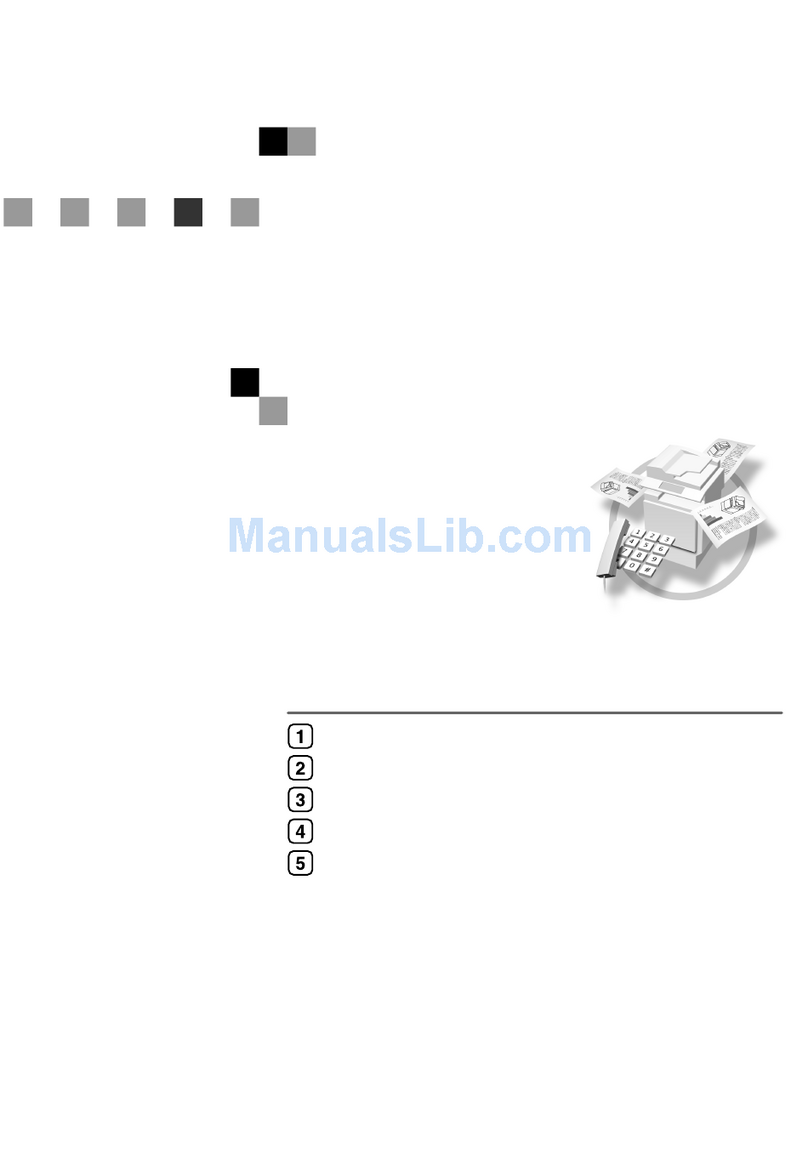
Ricoh
Ricoh Aficio 3224C User manual
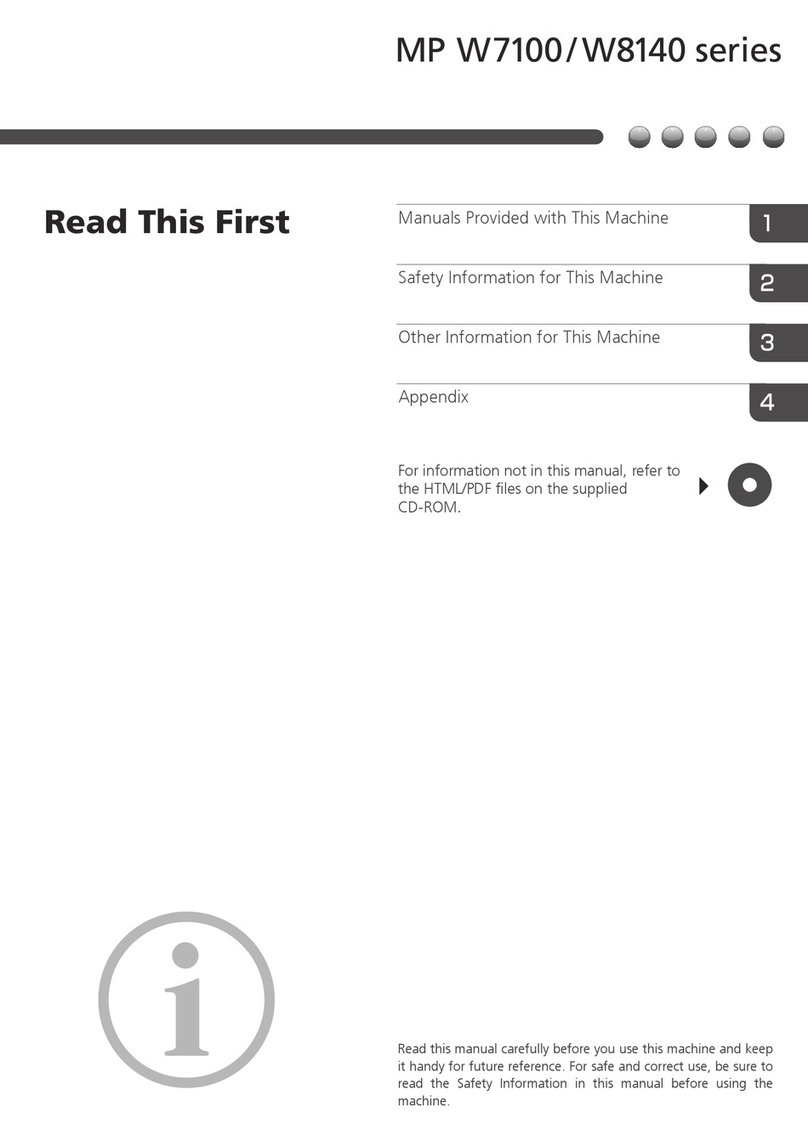
Ricoh
Ricoh MP W7100 User manual

Ricoh
Ricoh Aficio MP W2400 User manual
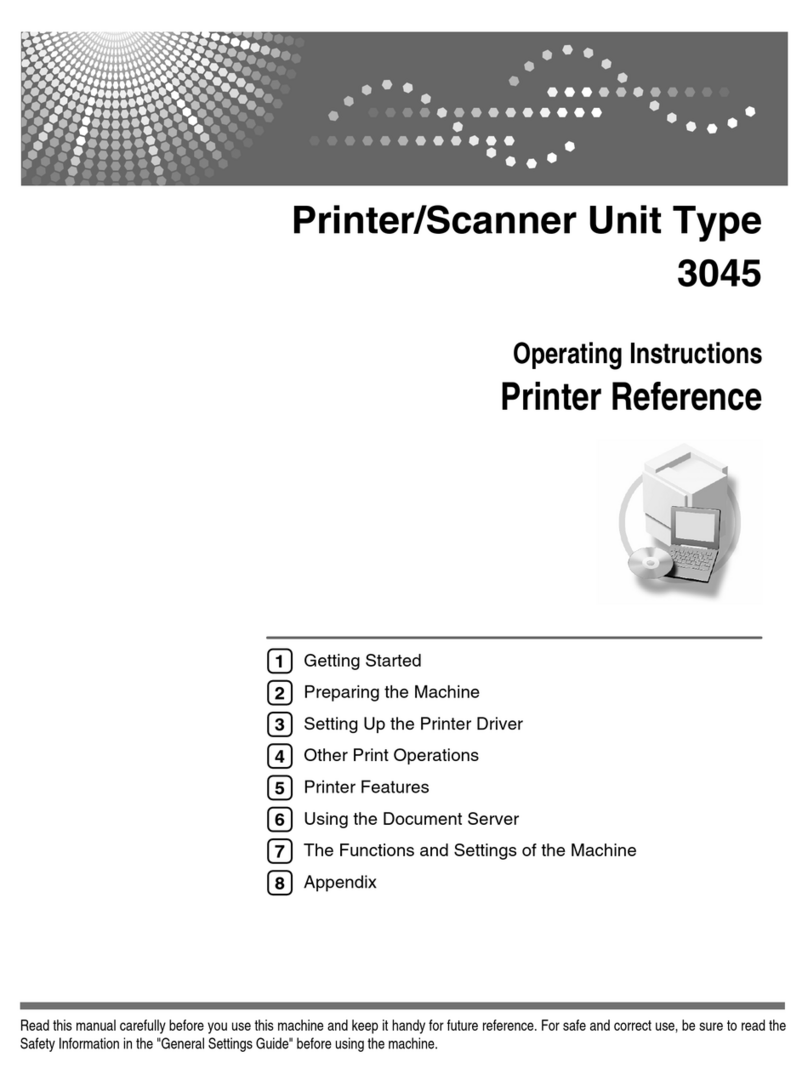
Ricoh
Ricoh 3045 - Aficio B/W Laser Service manual

Ricoh
Ricoh SP C435DN User manual

Ricoh
Ricoh P C300W Quick start guide

Ricoh
Ricoh Aficio MP C2500 EFI User manual

Ricoh
Ricoh B291 User manual

Ricoh
Ricoh Aficio MP C2050 User manual

Ricoh
Ricoh Aficio MP C6503SP User manual