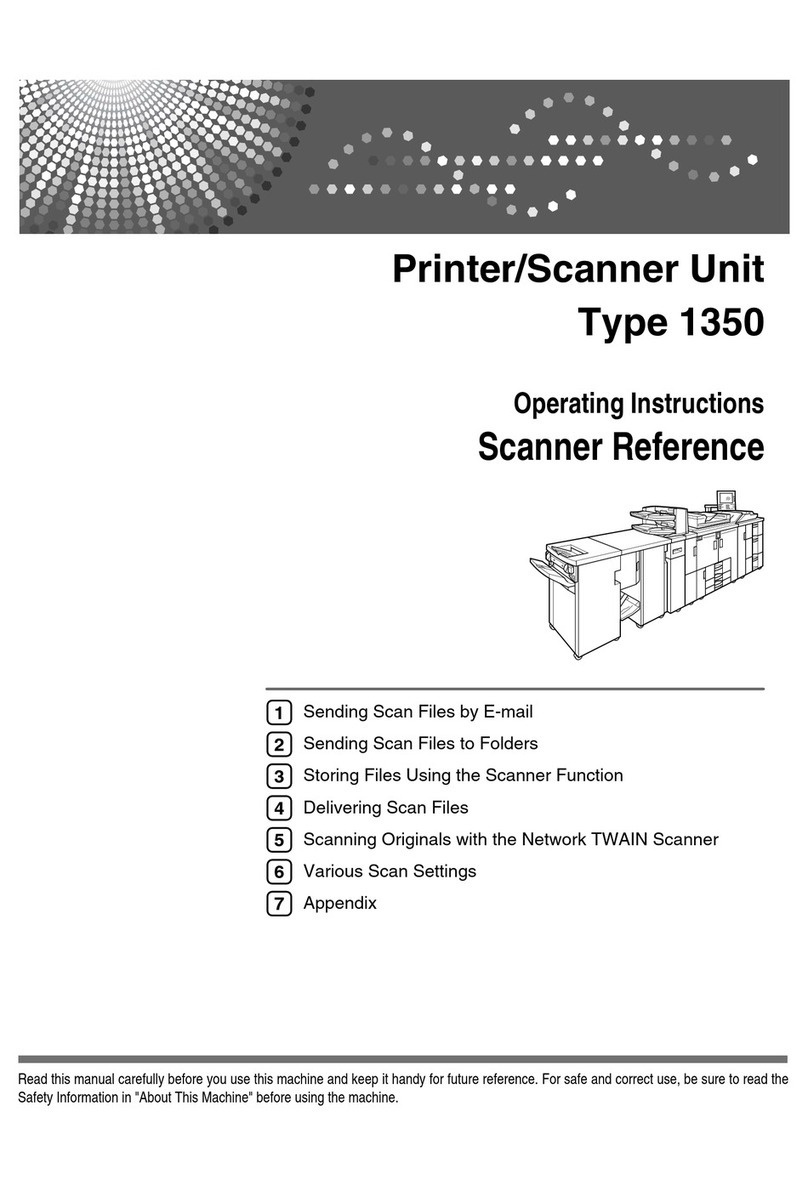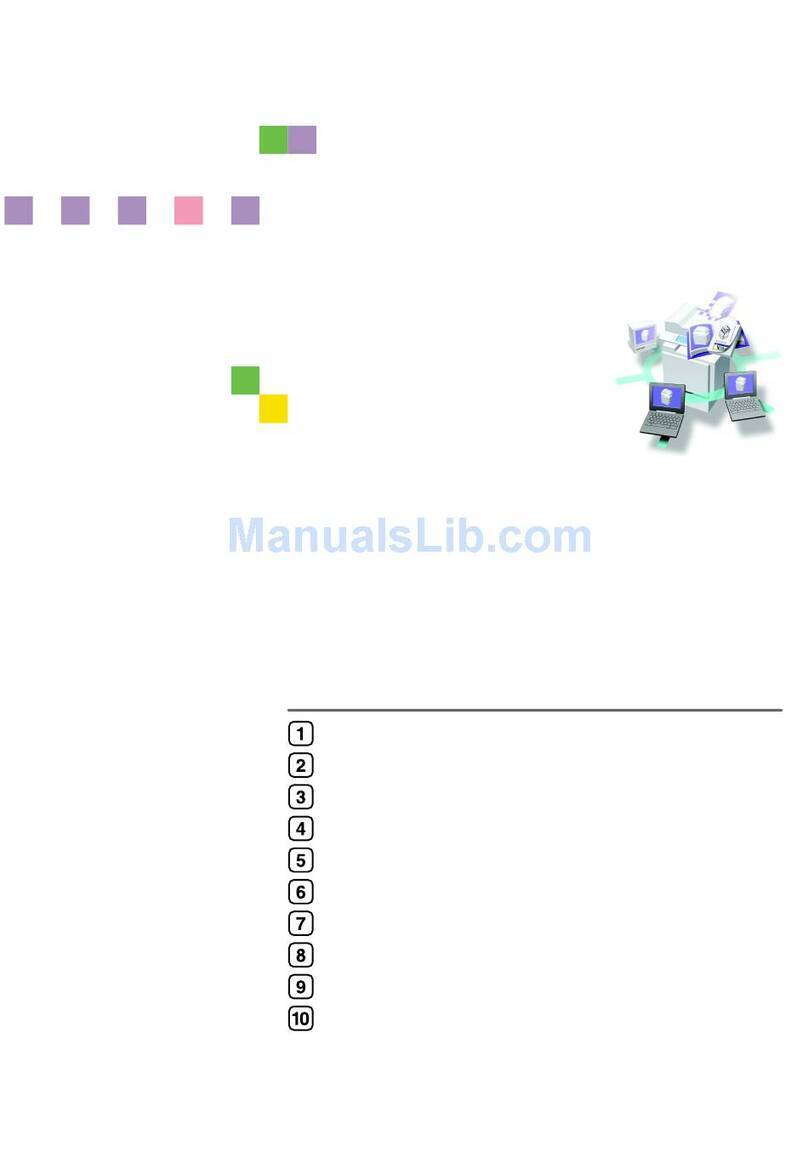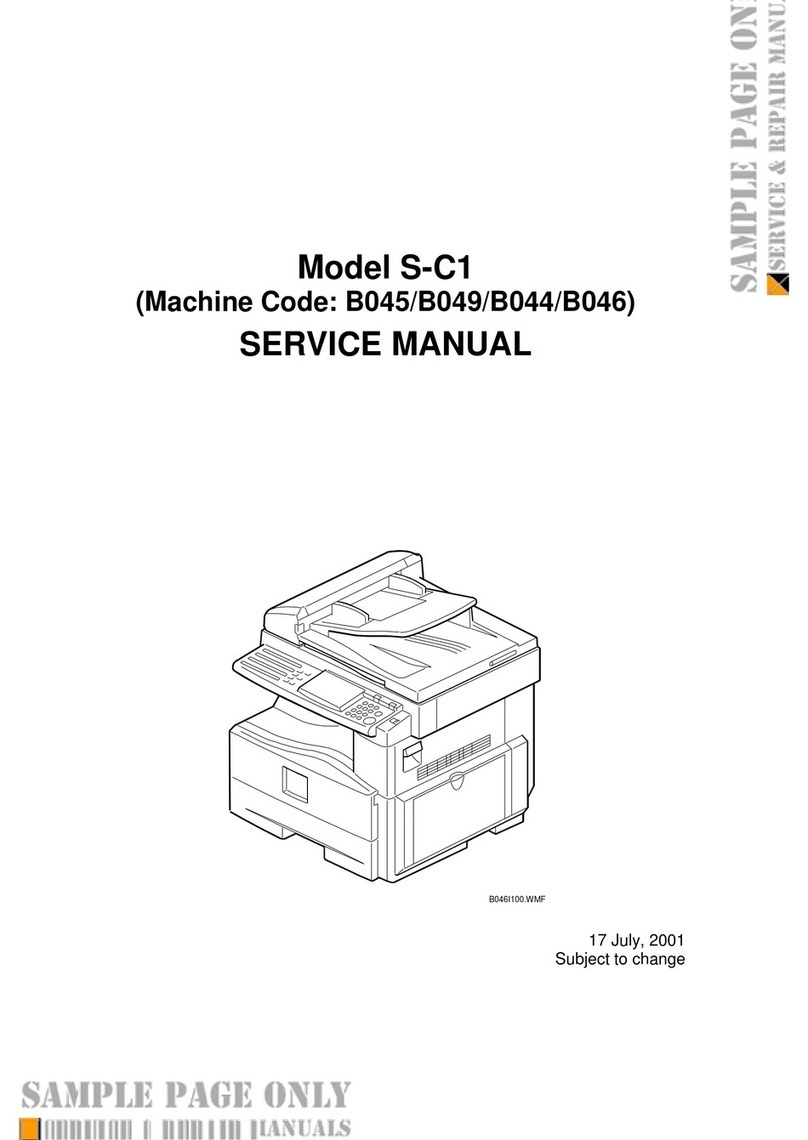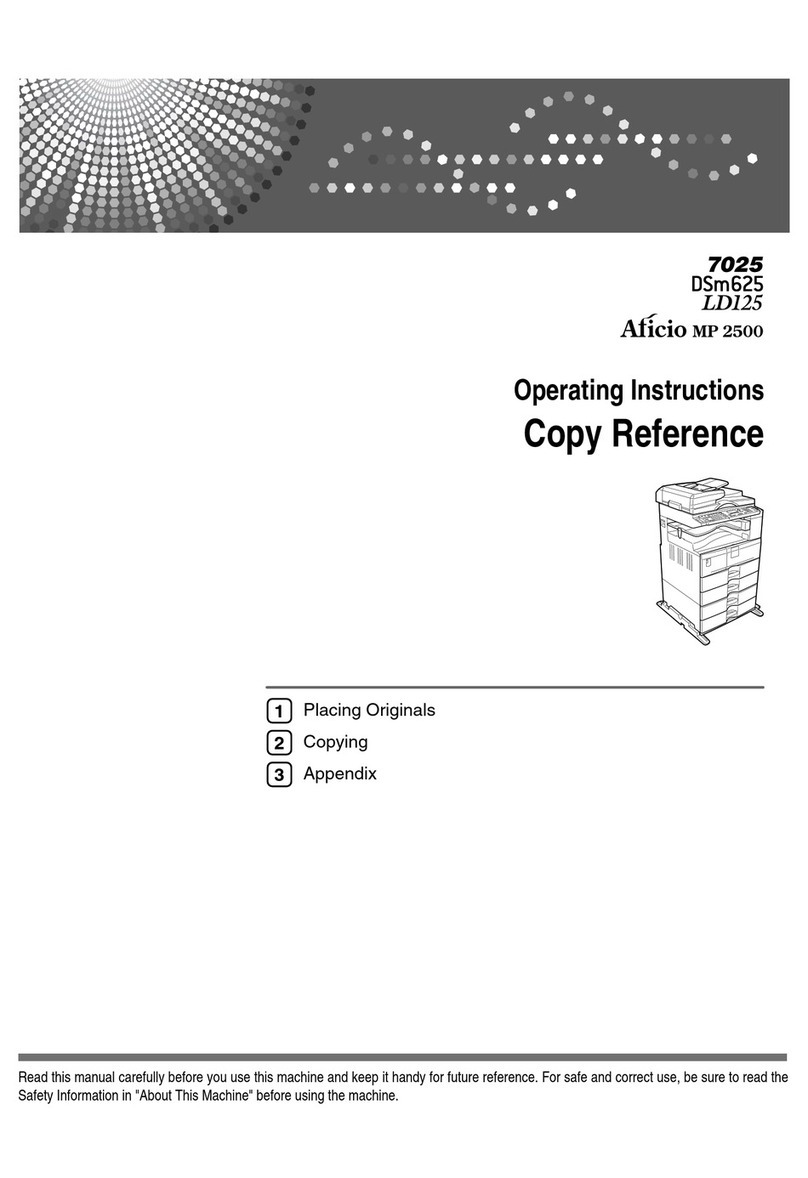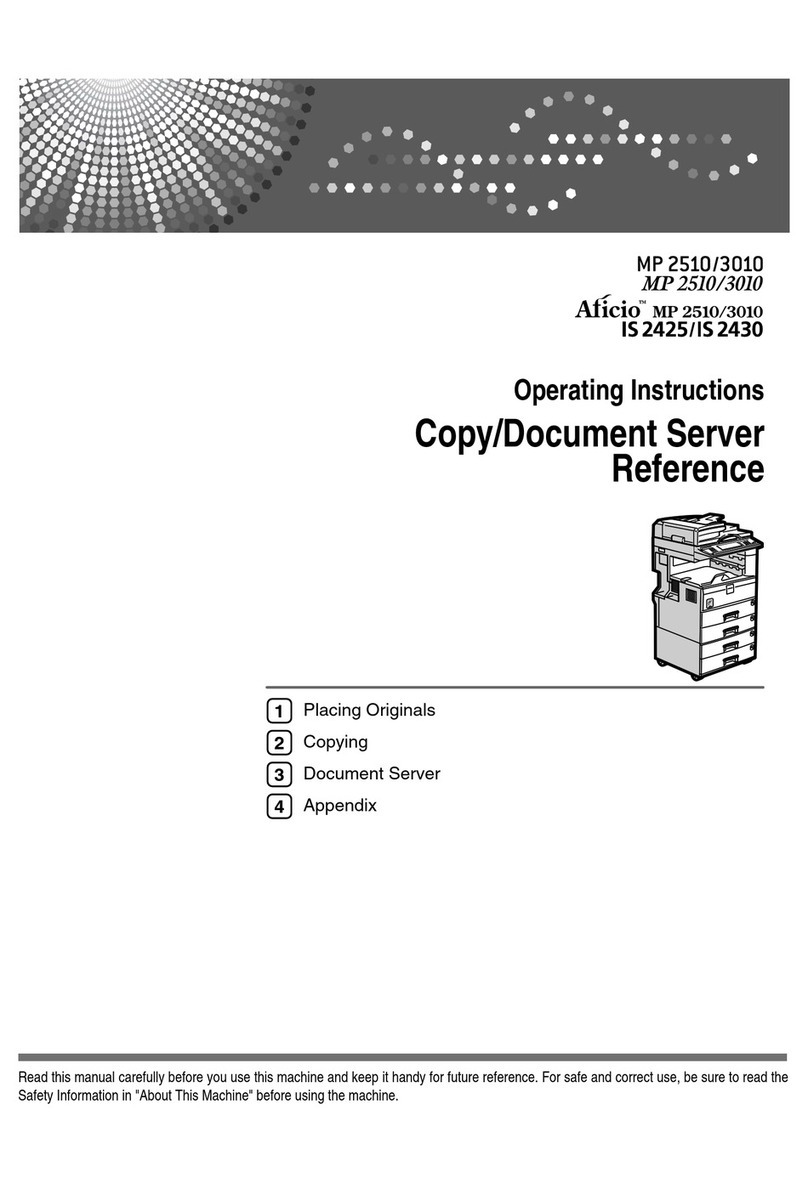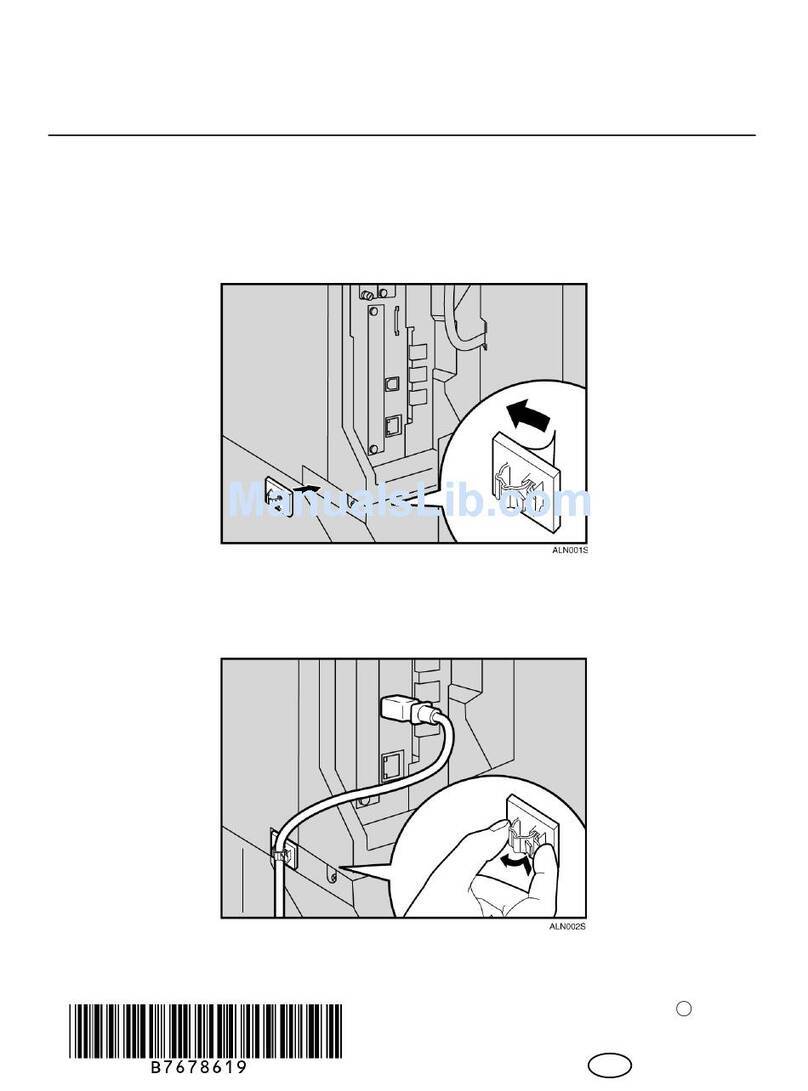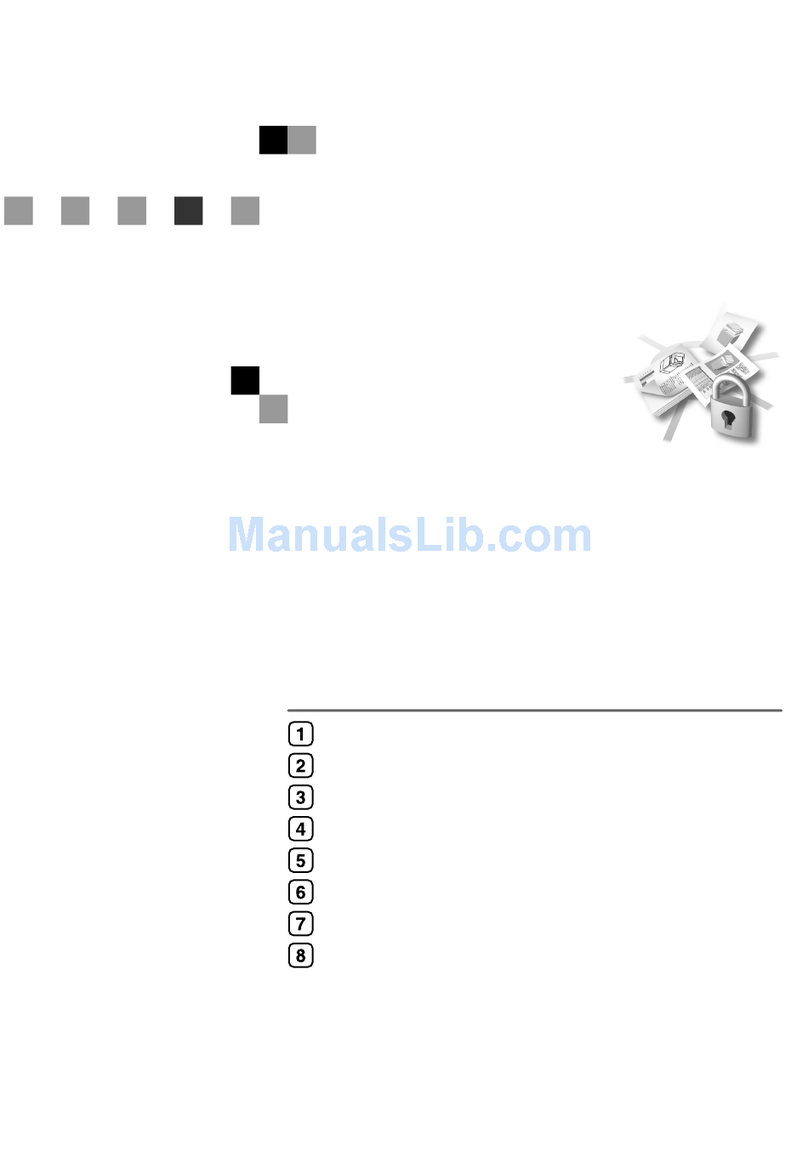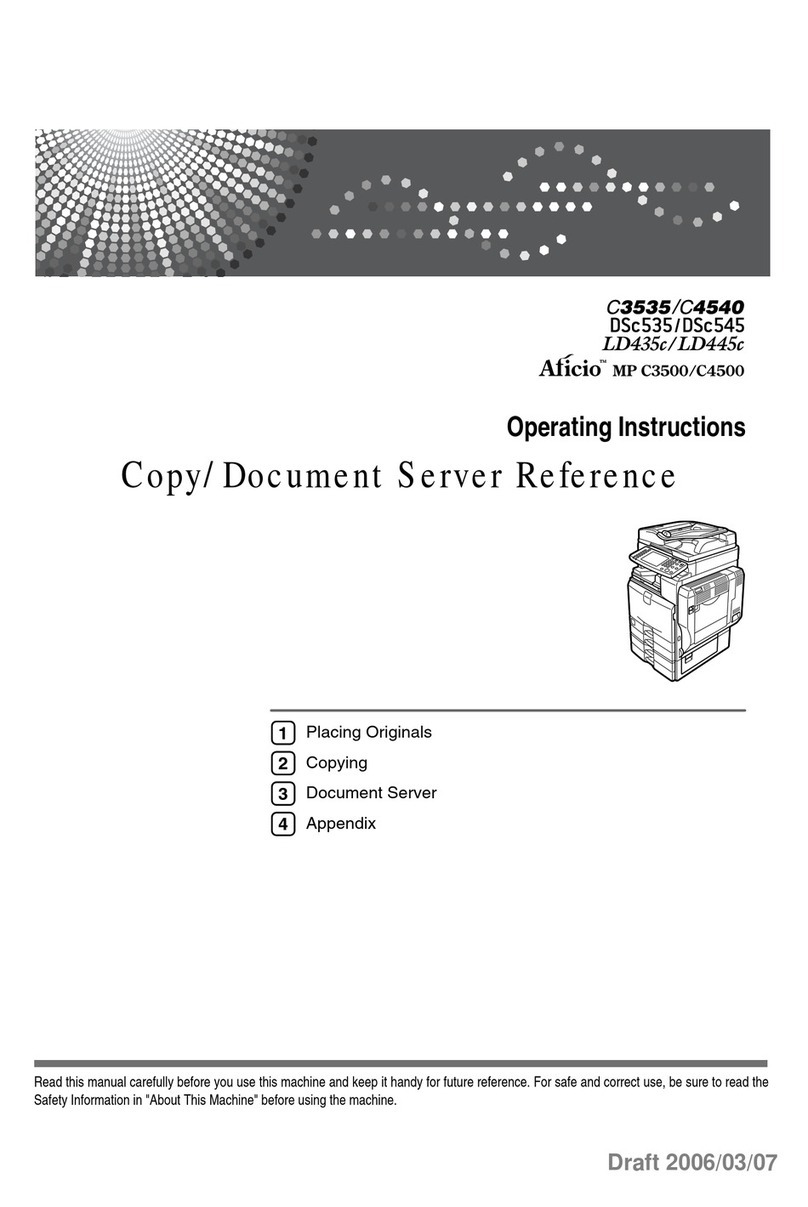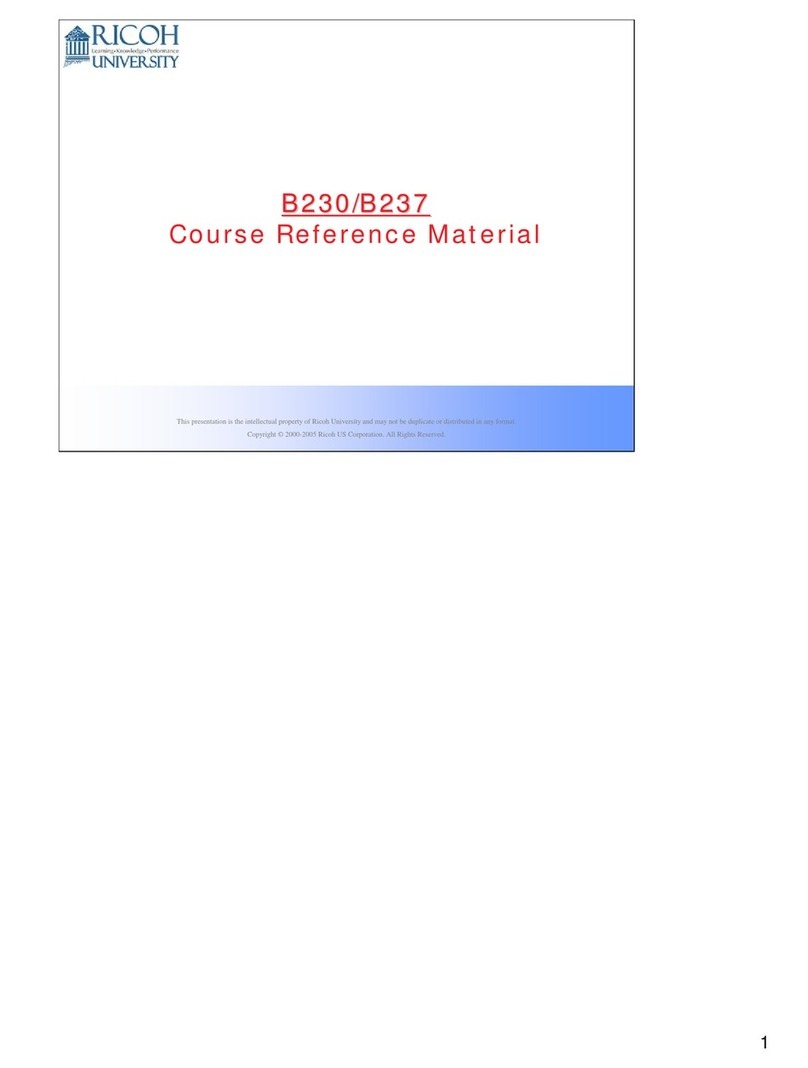GENERAL
Warm-up time: 26/26/30/30 seconds
First output speed: 8 seconds
Continuous output speed: 28 pages per minute
Memory: Standard: 128 MB
Maximum: 128 MB
Dimensions (W x D x H): 370/370/405/405 x 382 x
262/262/390/390 mm
Weight: 12.7/12.7/17.5/17.5 kg
Power source: 220 - 240 V, 50/60 Hz
Duty cycle: 20,000 prints per month
Duplex: Yes
COPIER
Copying process: Laser beam scanning and electro-
photographic printing
Multiple copying: Up to 99 copies
Resolution: 600 x 600 dpi
Zoom: From 25% to 400% in 1% steps
PRINTER
Printer language: Standard: PCL5e, PCL6
Print resolution: 600 x 600 dpi, 1,200 x 600 dpi
Interface: Standard: USB 2.0, Ethernet 10 base-
T/100 base-TX, Wireless LAN (IEEE
802.11b/g/n) (SP 311DNw, SP
311SFNw)
Network protocol: TCP/IP, IPP
Windows® environments: Windows® XP, Windows® Vista,
Windows® 7, Windows® Server 2003,
Windows® Server 2008, Windows®
Server 2012
SCANNER
Scanning speed: Full colour: Maximum 6 originals per
minute
B/W: Maximum 12 originals per minute
Resolution: 600 dpi
Original size: A4
Bundled drivers: Network TWAIN
Scan to: E-mail, Folder, FTP
FAX
Circuit: PSTN, PBX
Compatibility: ITU-T (CCITT) G3
Resolution: 8 x 3.85 line/mm, 200 x 100 dpi
8 x 7.7 line/mm, 200 x 200 dpi
Transmission speed: 3 second(s)
Modem speed: Maximum: 33.6 Kbps
Scanning speed: 5 second(s)
PAPER HANDLING
Recommended paper size: A4, A5, A6, B5, B6
Paper input capacity: Maximum: 300 sheets
Paper output capacity: Maximum: 125/125/50/50 sheets
Paper weight: Standard paper tray(s): 52 - 162 g/m²
Bypass tray: 52 - 162 g/m²
Duplex tray: 60 - 105 g/m²
ECOLOGY
Power consumption: Maximum: 890 W
Energy Saver timer: 50 W
CONSUMABLES
All-in-one cartridge capacity (low
yield):
Black: 2,000 prints
All-in-one cartridge capacity (high
yield):
Black: 3,500 prints
Consumable yield measuring method ISO/IEC 19752.
Copy, scan, fax functionality is only applicable to SP 311SFN/SP
311SFNw.
For availability of models, options and software, please consult your
local Ricoh supplier.
ISO9001 certified, ISO14001
certified, ISO27001 certified
All brand and/or product
names are trademarks of their
respective owners.
Specifications and external
appearance are subject to
change without notice. The
colour of the actual product
may vary from the colour
shown in the brochure. The
images in this brochure are
not real photographs and
slight differences in detail
might appear.
Copyright © 2013 Ricoh
Europe PLC. All rights
reserved. This brochure, its
contents and/or layout may
not be modified and/or
adapted, copied in part or in
whole and/or incorporated
into other works without the
prior written permission of
Ricoh Europe PLC.
www.ricoh-europe.com
GENERAL
Warm-up time: 26/26/30/30 seconds
First output speed: 8 seconds
Continuous output speed: 28 pages per minute
Memory: Standard: 128 MB
Maximum: 128 MB
Dimensions (W x D x H): 370/370/405/405 x 382 x
262/262/390/390 mm
Weight: 12.7/12.7/17.5/17.5 kg
Power source: 220 - 240 V, 50/60 Hz
Duty cycle: 20,000 prints per month
Duplex: Yes
COPIER
Copying process: Laser beam scanning and electro-
photographic printing
Multiple copying: Up to 99 copies
Resolution: 600 x 600 dpi
Zoom: From 25% to 400% in 1% steps
PRINTER
Printer language: Standard: PCL5e, PCL6
Print resolution: 600 x 600 dpi, 1,200 x 600 dpi
Interface: Standard: USB 2.0, Ethernet 10 base-
T/100 base-TX, Wireless LAN (IEEE
802.11b/g/n) (SP 311DNw, SP
311SFNw)
Network protocol: TCP/IP, IPP
Windows® environments: Windows® XP, Windows® Vista,
Windows® 7, Windows® Server 2003,
Windows® Server 2008, Windows®
Server 2012
SCANNER
Scanning speed: Full colour: Maximum 6 originals per
minute
B/W: Maximum 12 originals per minute
Resolution: 600 dpi
Original size: A4
Bundled drivers: Network TWAIN
Scan to: E-mail, Folder, FTP
FAX
Circuit: PSTN, PBX
Compatibility: ITU-T (CCITT) G3
Resolution: 8 x 3.85 line/mm, 200 x 100 dpi
8 x 7.7 line/mm, 200 x 200 dpi
Transmission speed: 3 second(s)
Modem speed: Maximum: 33.6 Kbps
Scanning speed: 5 second(s)
PAPER HANDLING
Recommended paper size: A4, A5, A6, B5, B6
Paper input capacity: Maximum: 300 sheets
Paper output capacity: Maximum: 125/125/50/50 sheets
Paper weight: Standard paper tray(s): 52 - 162 g/m²
Bypass tray: 52 - 162 g/m²
Duplex tray: 60 - 105 g/m²
ECOLOGY
Power consumption: Maximum: 890 W
Energy Saver timer: 50 W
CONSUMABLES
All-in-one cartridge capacity (low
yield):
Black: 2,000 prints
All-in-one cartridge capacity (high
yield):
Black: 3,500 prints
Consumable yield measuring method ISO/IEC 19752.
Copy, scan, fax functionality is only applicable to SP 311SFN/SP
311SFNw.
For availability of models, options and software, please consult your
local Ricoh supplier.
ISO9001 certified, ISO14001
certified, ISO27001 certified
All brand and/or product
names are trademarks of their
respective owners.
Specifications and external
appearance are subject to
change without notice. The
colour of the actual product
may vary from the colour
shown in the brochure. The
images in this brochure are
not real photographs and
slight differences in detail
might appear.
Copyright © 2013 Ricoh
Europe PLC. All rights
reserved. This brochure, its
GENERAL
4 in 1 Single Function
SP 311SFN SP 311SFNw SP 311DN
SP 311DNw
Type Desktop
Technology Print Engine Electrophotographic
Scanning Method CIS
Operation Panel
4 line LCD
Printing Speed A4 Up to 28 ppm
First Print Speed Less than 8 sec
Warm-up Time Less than 30 sec
Processor 360 MHz
Memory (Standard / Max) 128 MB / 128 MB
Printing Resolution 1200 x 600 dpi / 600 x 600 dpi
Duplex Printing Auto
Host / Network Interface (Standard) USB2.0 / 10BASE-T/100BASE-TX Ethernet USB2.0 / 10BASE-T/100BASETX
Ethernet / IEEE802.11b/g/n USB2.0 / 10BASE-T/100BASE-TX Ethernet USB2.0 / 10BASE-T/100BASE-TX
Ethernet, IEEE802.11b/g/n
Network Protocol TCP/IP (IPv4, IPv6), IPP
Operating Systems Windows XP/Vista/7/8, Server 2003/2008/2012 (32bit/64bit)
Input capacity (A4/LT) Standard Tray 250 sheets (80 g/m2)
Bypass tray 50 sheets (80 g/m2)
Output capacity Face down Up to 50 sheets (A4/ LT or 80 g/m2) Up to 125 sheets (A4/ LT or 80 g/m2)
Input Paper Size
Standard Tray A4, B5, A5, B6, A6, Legal, Letter, HLT, Exective, F, Foolscap, Folio,16K
Custom size: Min. 100 x 148 mm , Max. 216 x 356 mm
Bypass Tray A4, B5, A5, B6, A6, Legal, Letter, HLT, Exective,16K
Envelope: #10, Monarc, C5, C6, DL
Custom size: Min. 90 x 140 mm, Max. 216 x 356 mm
Media Type Standard Tray Plain Paper, Recycled Paper, Thick Paper, Thin Paper
Bypass Tray Plain Paper, Recycled Paper, Thick Paper, Thin Paper
Paper Weight
Standard Tray 52-162 g/m2
Bypass Tray 52-162 g/m2
Duplex 60-105 g/m2
ADF Capacity 35 sheets
Original Size Min. 139.7 x 139.7 mm / Max. 215.9 x 355.6 mm
Power US version 220-240V, 50/60Hz
Dimension (WxDxH) 405 x 392 x 390 mm 370 x 392 x 262 mm
Weight (All-in-one Cartridge incl.) 17.5 kg 12.7 kg
CONSUMABLES
Starter Toner Approx. 1,000 pages
High Yield Toner Approx. 3,500 pages
Low Yield Toner Approx. 2,000 pages
*Conditions 1) ISO/IEC19752 is used to measure the above toner yield. 2) The condition is standard temperature and humidity. 3) This yield number may change depending on the circumstances and printing conditions.
Duty Cycle Less than 20,000 Pages/Month
Recommended Monthly Print Volume Average: 700 pages/month Maximum: 3,300 pages/month
ECOLOGY
Power Consumption
In Active 890W or less
Standby 50W or less
Sleep 5W or less
COPIER
First Copy Speed Less than 8 sec
Maximum Original Size Platen A4 (210 x 297mm) / Letter (215.9 x 279.4mm)
ADF Legal (215.9 x 355.6mm) / A4 (210 x 297mm) / Letter (215.9 x 279.4mm)
Copy Speed Up to 28 cpm
Multiple Copy Up to 99
Resolution (Flatbed / ADF) 600 x 600 dpi / 600 x 300dpi
Reduction / Enlargement 25% to 400% in 1% increments
Image Density Adjustment Yes, Manual only: 5 levels
Copy Mode (Image Quality Mode) Text / Photo / Mixed
Auto Duplex Copy Yes
Combine Copy 2 in 1, 4 in 1 (ADF only for A4/LT)
ID Card Copy Yes
SCANNER
Color / Mono Colour
Optical Resolution 1200 x 1200 dpi
Mechanical Resolution 100x100dpi - 600x600dpi
Scan Modes/ Speed
(A4, 300dpi, USB2.0)
ADF:
(B/W, Gray Scale) Less than 5 sec (Colour) Less than 10 sec
Platen:
(B/W, Gray Scale) Less than 5 sec (Colour) Less than 10 sec
Maximum Original Size Platen Width max: Up to 216mm, Length max: Up to 297mm
ADF Width max: Up to 216mm, Length max: Up to 356mm
Scan Depth (Input/ Output) 16 bit color processing/ 8 bit color processing
TWAIN Compliant TWAIN
Scanner Utilities & Drivers TWAIN Driver
Scan to Email Yes
Scan to Folder Yes
Scan to FTP Yes
Scan to USB Memory N/A
FAX
Fax Type G3, PC fax - Transmission only
Fax Circuit PSTN , PBX
Communication Mode T.30
Document Size ADF Width: 139.7-215.9mm, Length: 139.7-355.6 mm
Platen Width max: 216 mm, Length max: 297 mm
Maximum Scanning and Printing Size Max. 215.9 mm
Resolution 100 x 200 dpi - 8 x 3.85 lines/mm
200 x 200 dpi - 8 x 7.7 lines/mm
Scanning Speed Less than 5 sec
Fax Modem Speed 2,400 bps - 33.6 Kbps
Fax Transmission Speed Approx. 3sec
SAF Memory 100 pages (ITU No.1 chart, Compression : MMR, Resolution: Standard)
Memory Backup Yes (Flash memory)
One Touch Dial 8 locations
Speed Dial 200 locations
Contrast Control (Density) Manual - Light/ Normal/ Dark
Serial Broadcasting 100 numbers
Automatic Redial 5/4/3/2 times after 5 minutes (Default 5 times)
Auto Answer 3 - 5 rings (Default 3 rings)
Fax Modes Transmission Immediate, Memory
Reception Automatic, Manual, Substitute
Other Supported Features
Book fax, Called Subscriber Identification (CSI),Direct fax number entry,
Error correction mode, Image reduction, Page retransmission,
Smoothing,Transmit Terminal Identification (TTI), Time indicator (clock)
SP20130731-03
RICOH SP 311DN/SP 311DNw/SP 311SFN/SP 311SFNw
MAIN SPECIFICATIONS
SO24711_Ricoh SP311DN_SP311DNw.indd 4 9/23/13 10:47 AM
SO24711_Ricoh SP311DN_SP311DNw.indd 4 9/27/13 2:42 PM