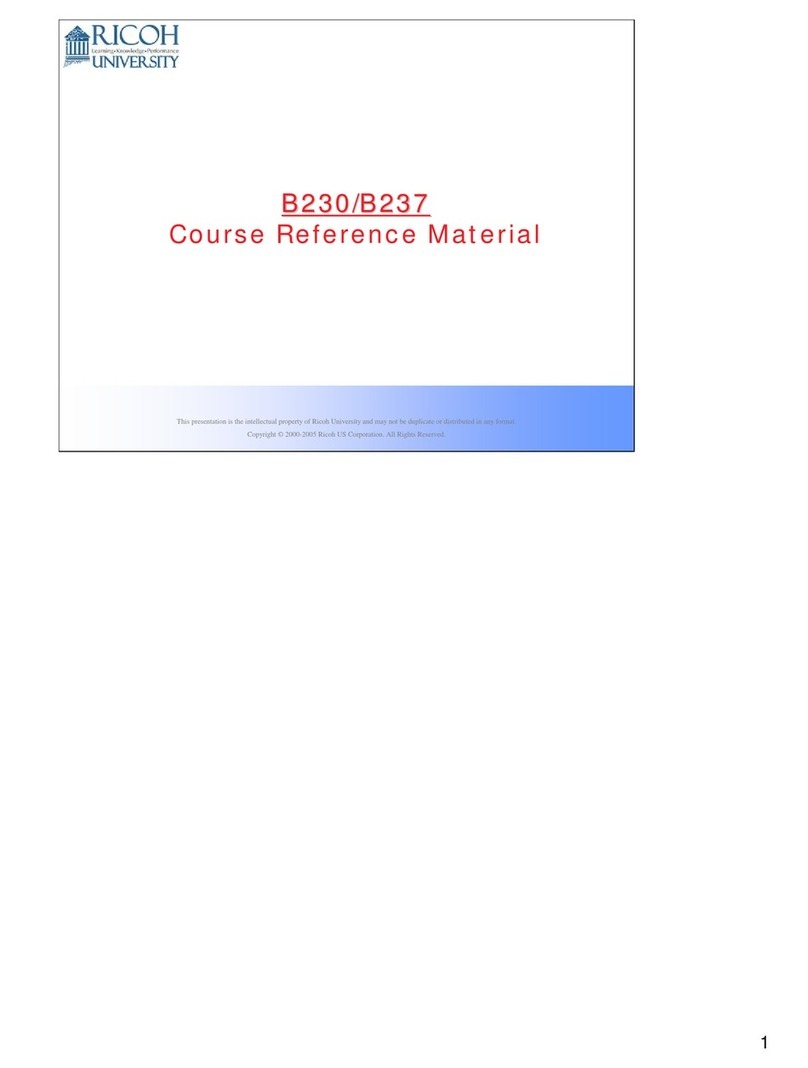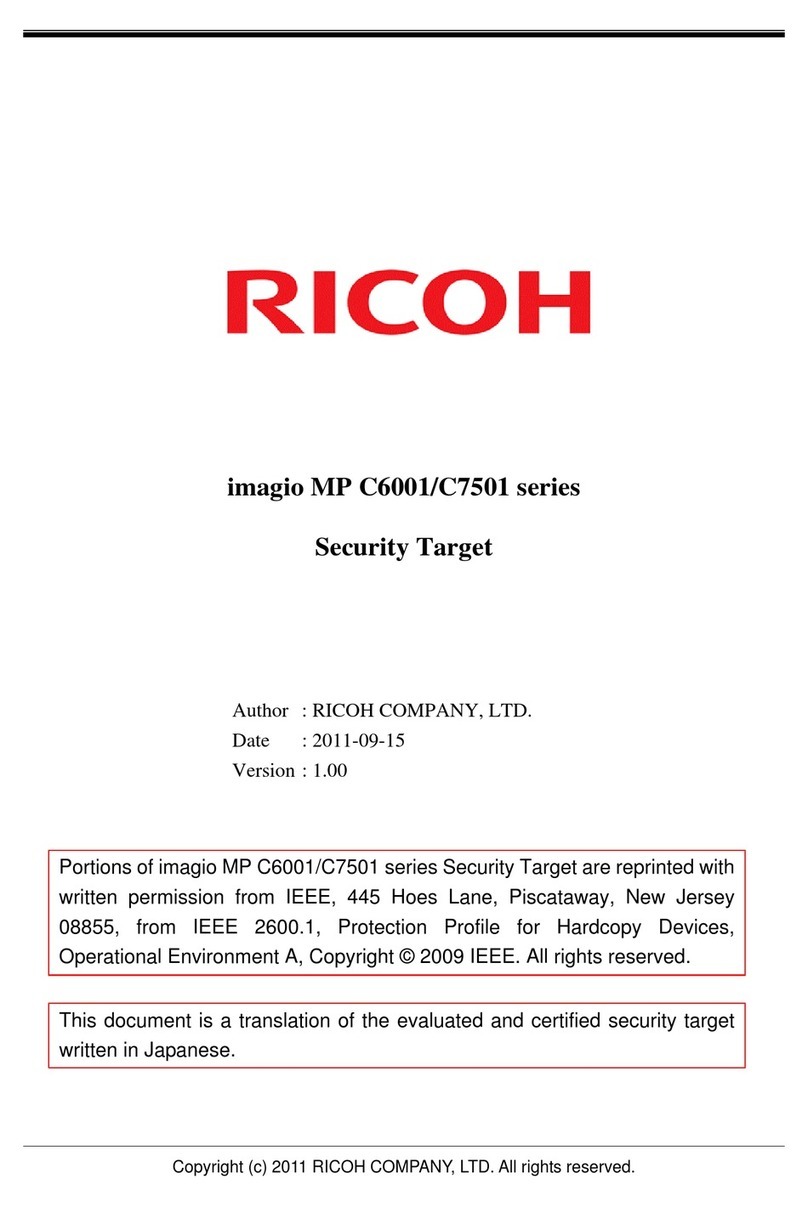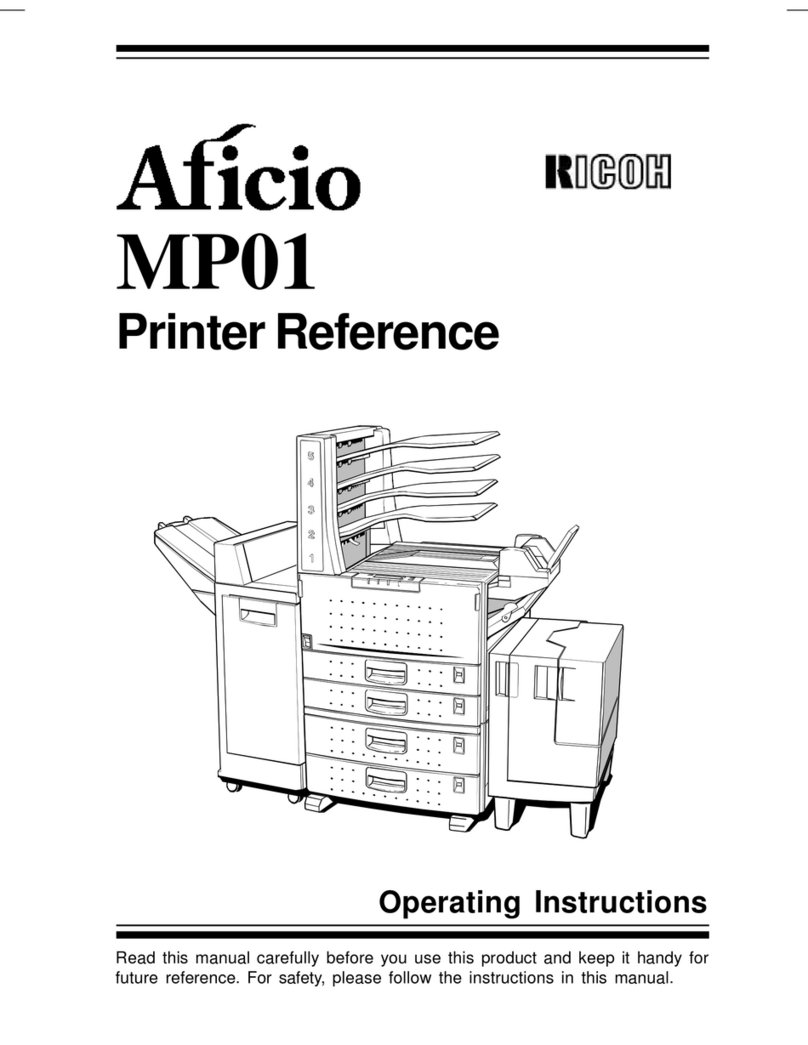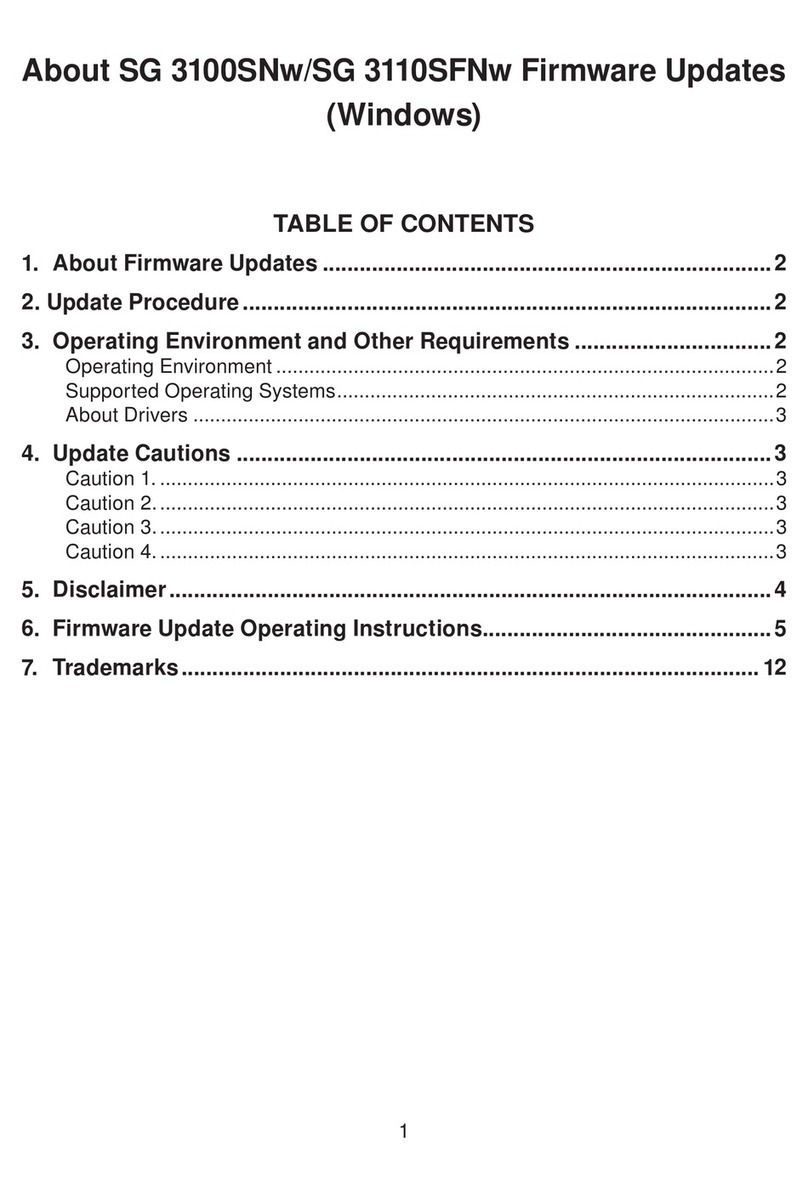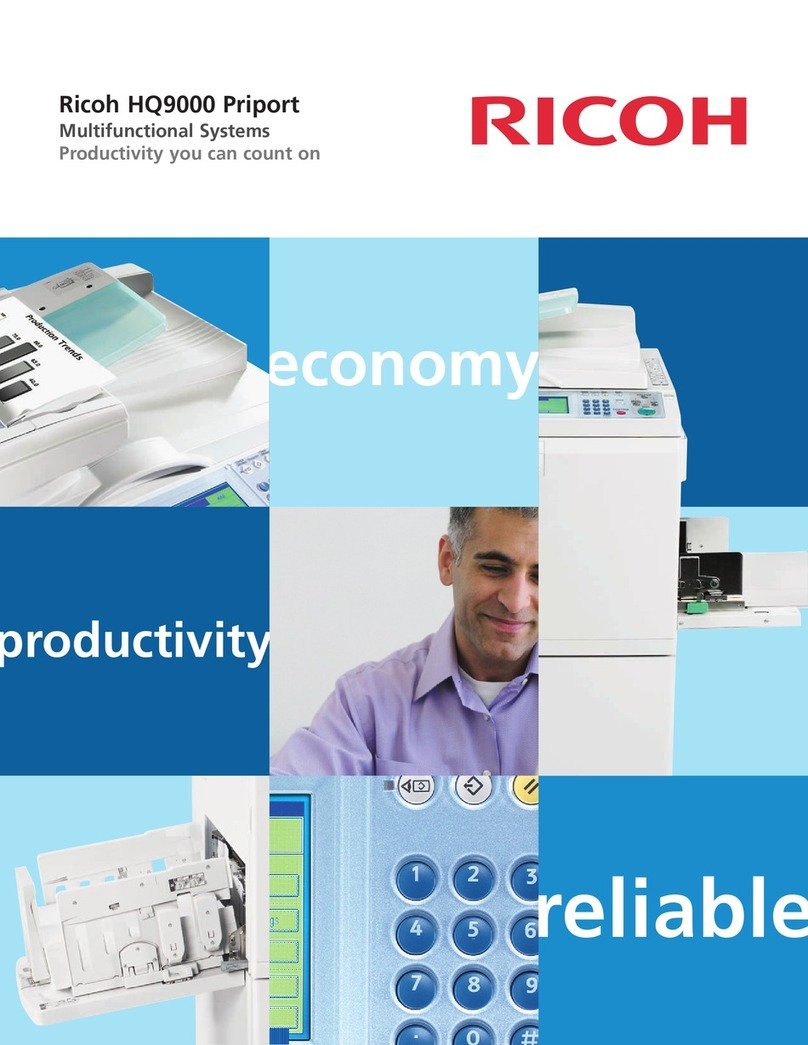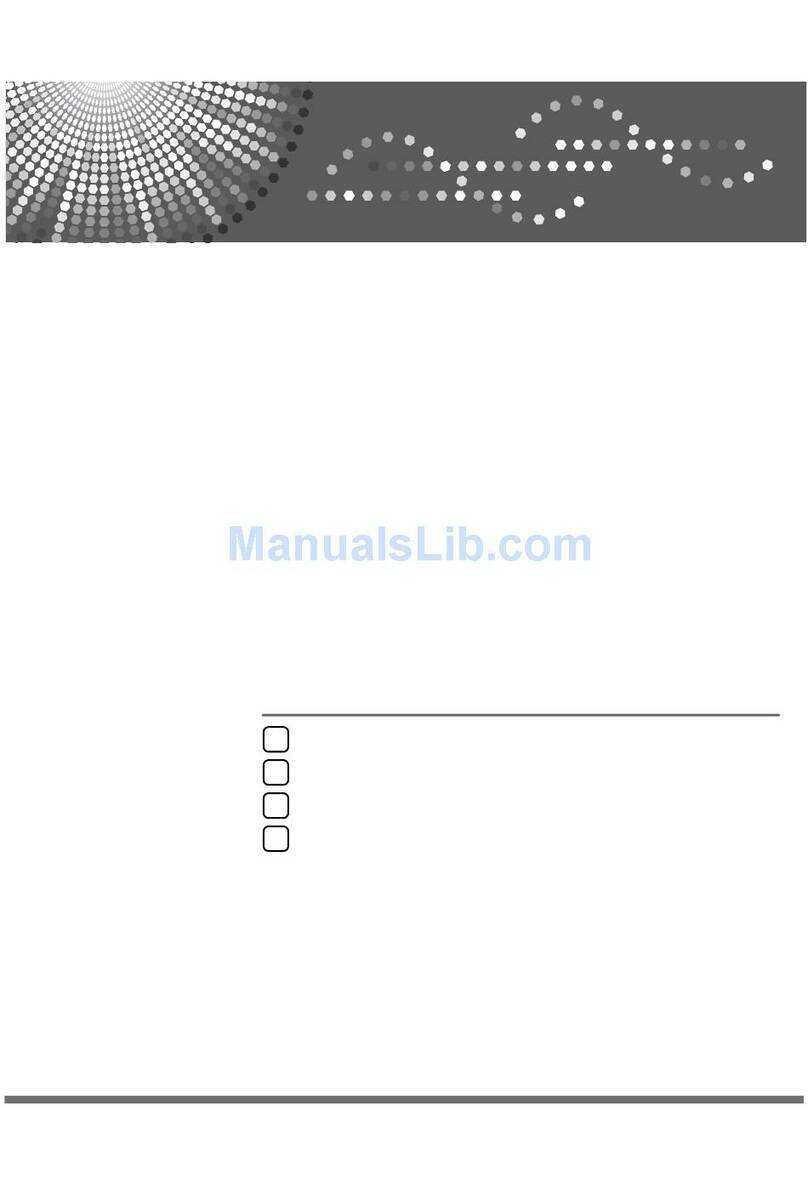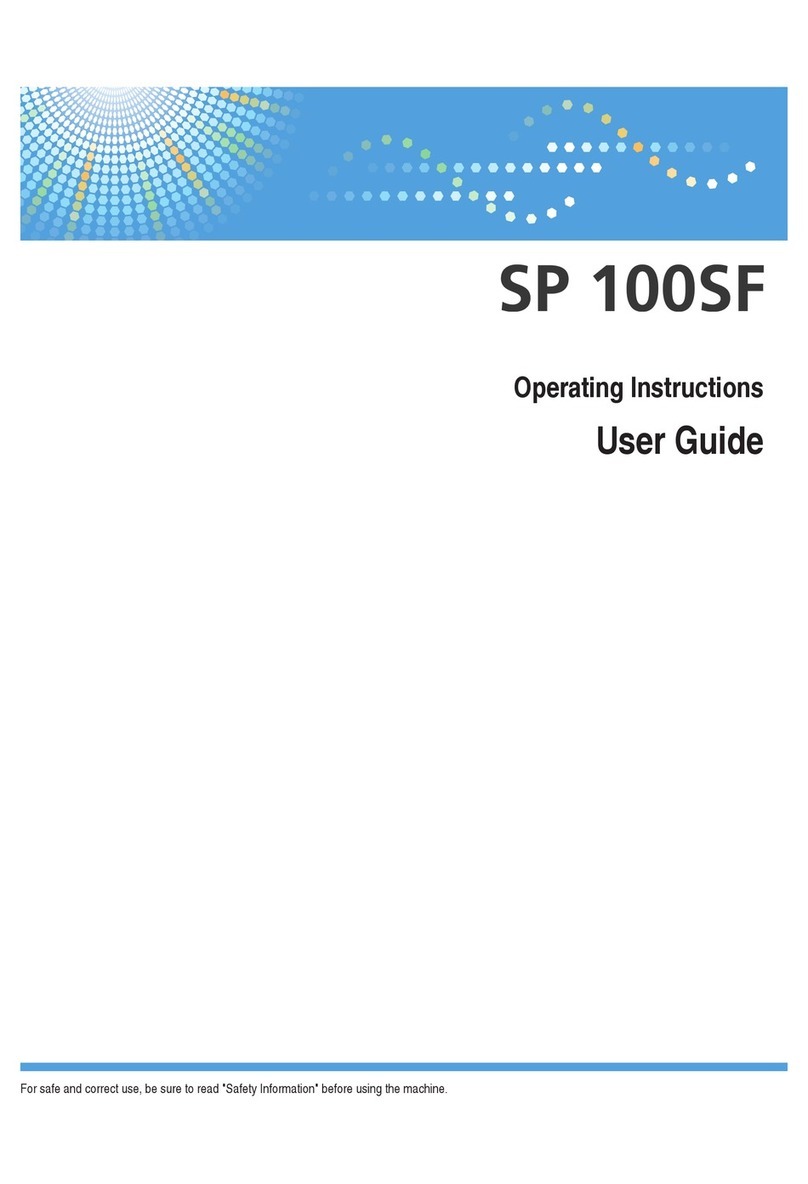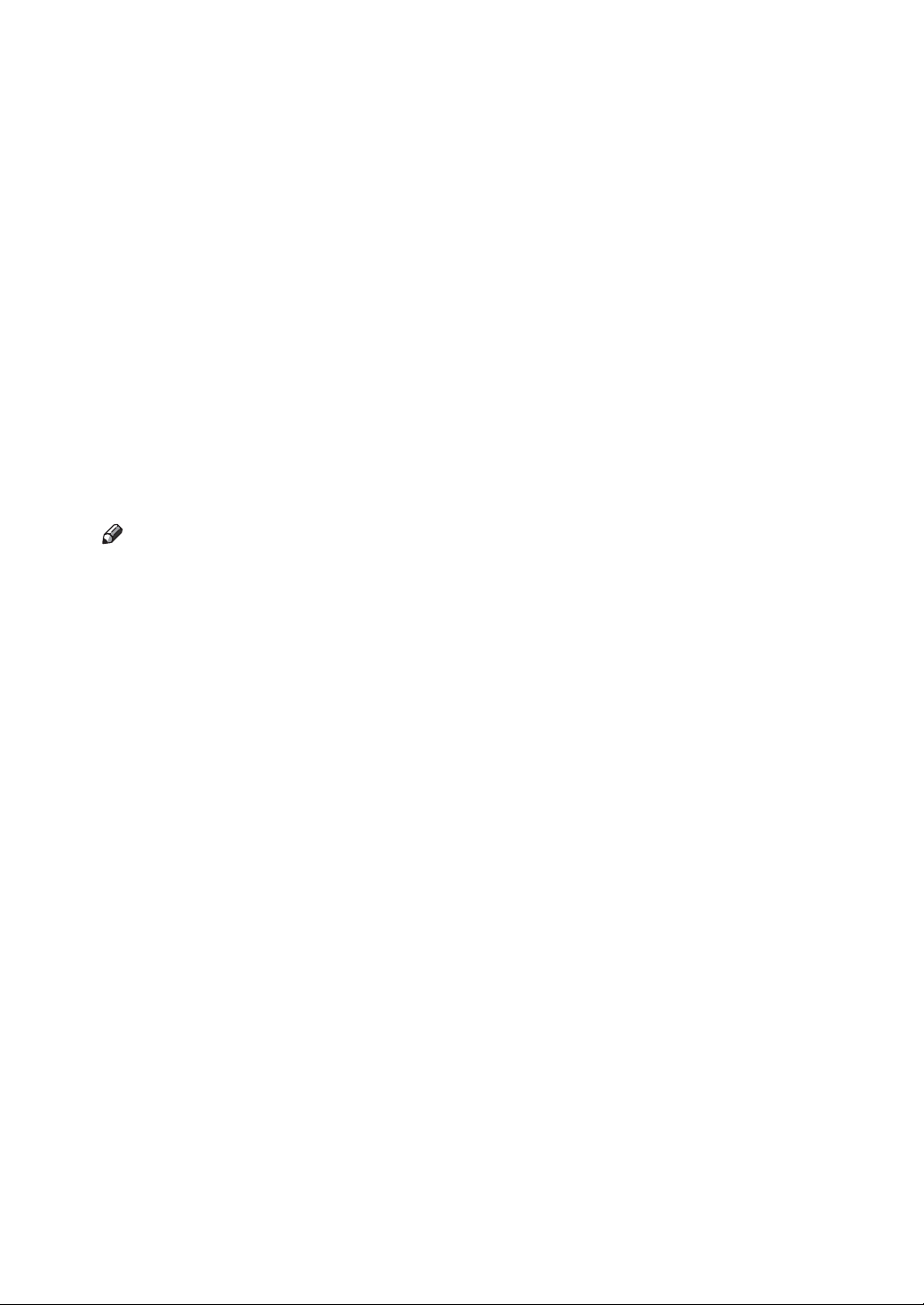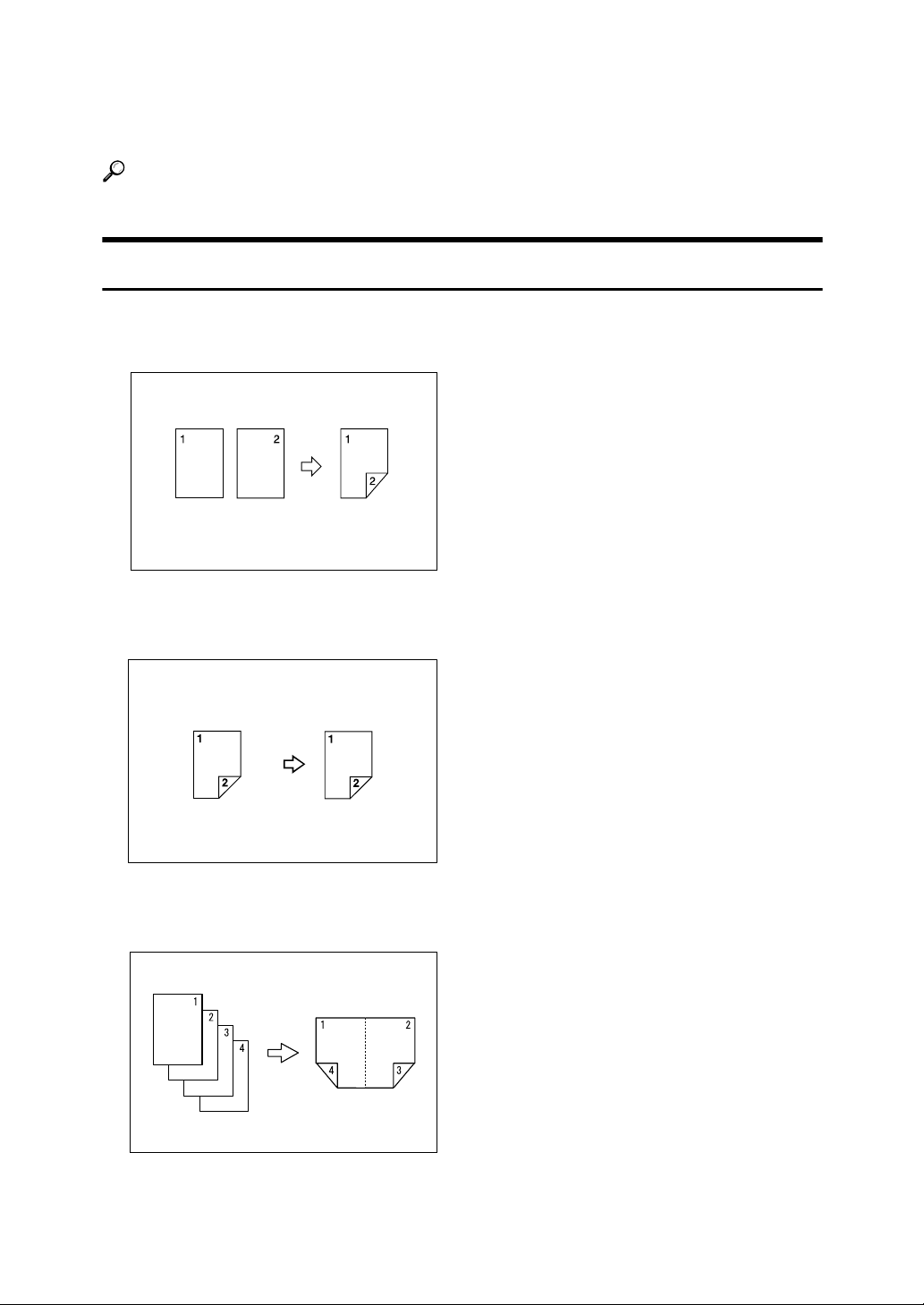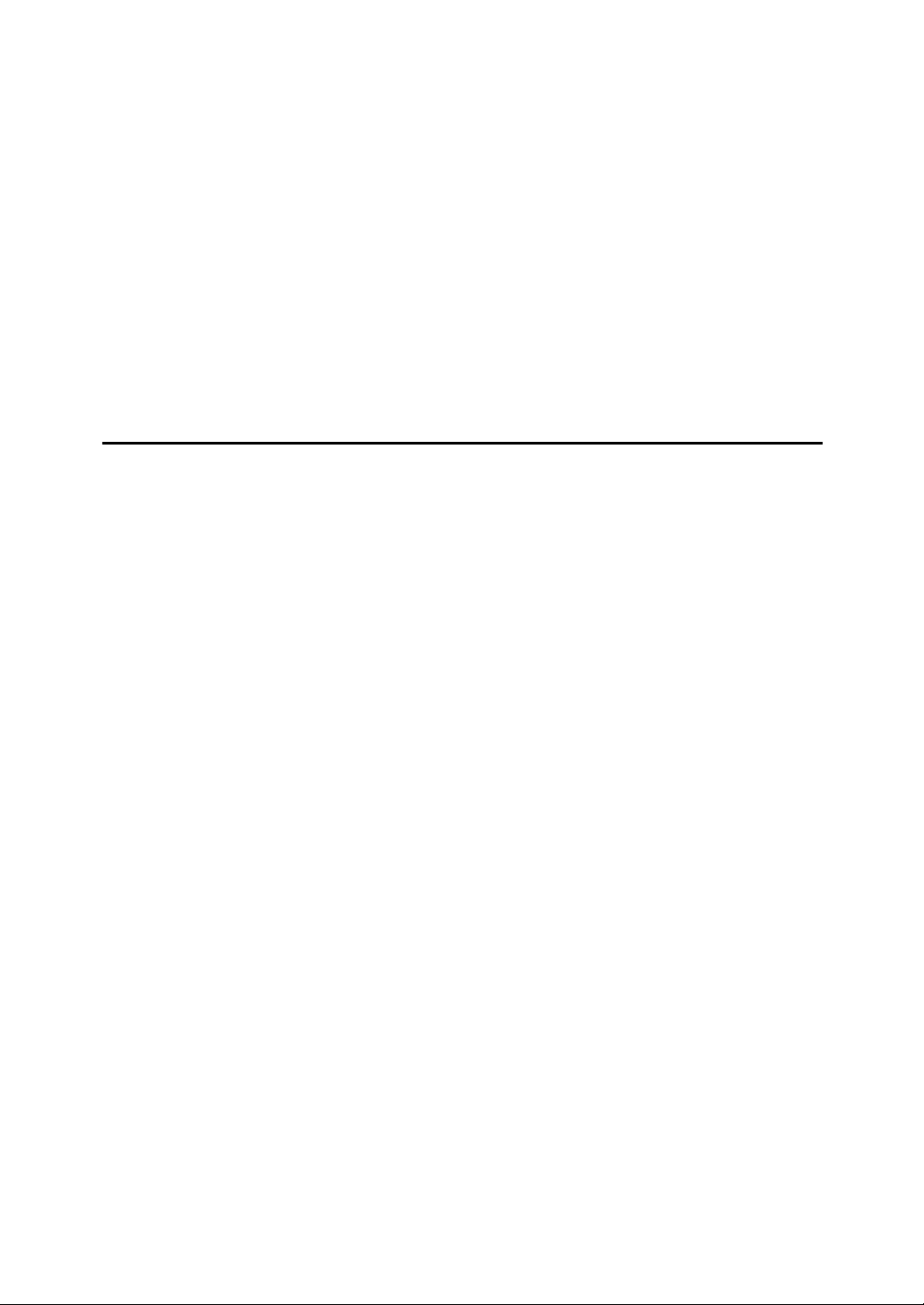vii
TABLE OF CONTENTS
Manuals for This Machine ......................................................................................i
What You Can Do with This Machine..................................................................iii
Types of Duplex Copies ............................................................................................ iii
Combining Multiple Pages onto a Single Page .......................................................... v
Copying Originals Such as Books............................................................................. vi
Copying onto Envelopes ........................................................................................... vi
How to Read This Manual .....................................................................................1
Symbols .....................................................................................................................1
Functions Requiring Optional Configurations....................................................2
Display ....................................................................................................................3
Reading the Display ...................................................................................................3
Using the Keys on the Control Panel .........................................................................4
User Tools Menu (Copier Features) .....................................................................5
1. Placing Originals
Originals .................................................................................................................7
Sizes and Weights of Recommended Originals.........................................................7
Sizes Detectable by Auto Paper Select .....................................................................8
Missing Image Area .................................................................................................10
Placing Originals..................................................................................................11
Original Orientation ..................................................................................................11
Placing Originals on the Exposure Glass.................................................................12
Placing Originals in the ARDF..................................................................................13
Specifying the Original Size When a Paper Tray is Selected ..................................14
Specifying the Original Size When the Bypass Tray is Selected .............................17
2. Copying
Basic Procedure...................................................................................................21
Copying from the Bypass Tray...........................................................................23
Loading Paper on the Bypass Tray..........................................................................23
When Copying onto Regular Size Paper .................................................................25
When Copying onto Custom Size Paper..................................................................26
When Copying onto OHP Transparencies ...............................................................27
When Copying onto Thick Paper .............................................................................28
When Copying onto Envelopes................................................................................30