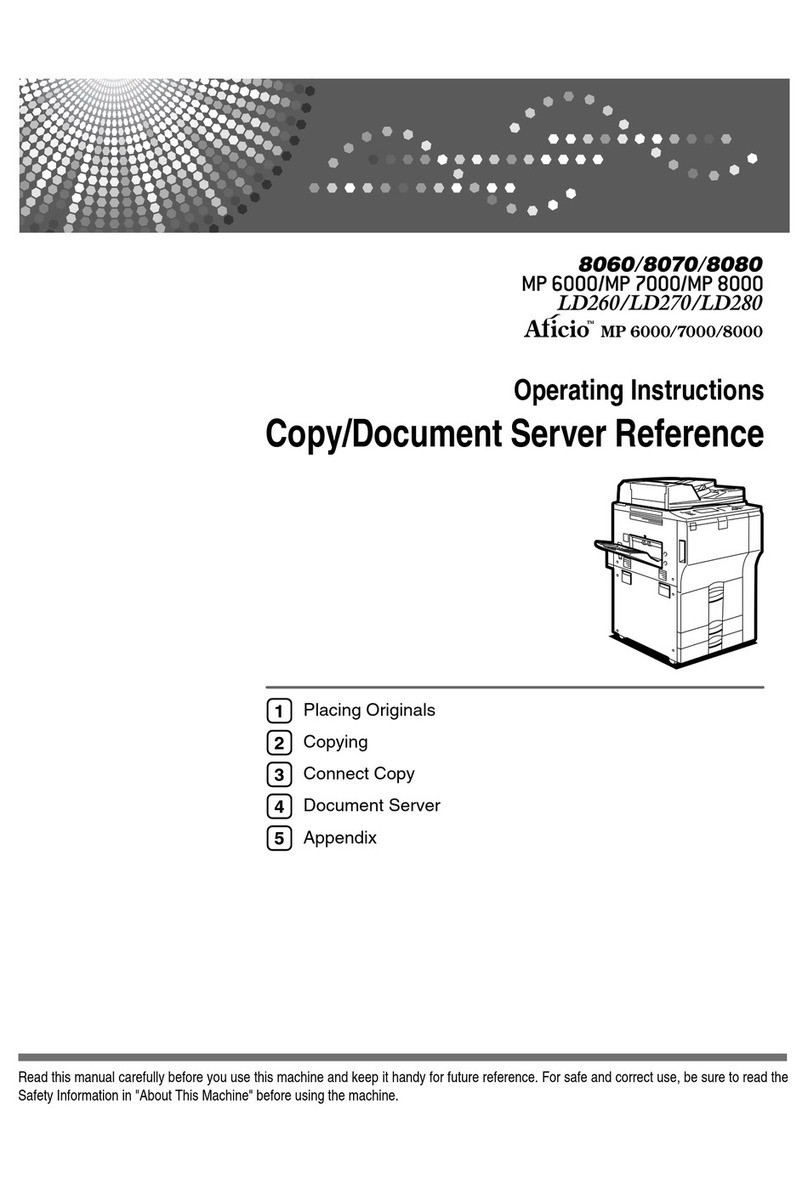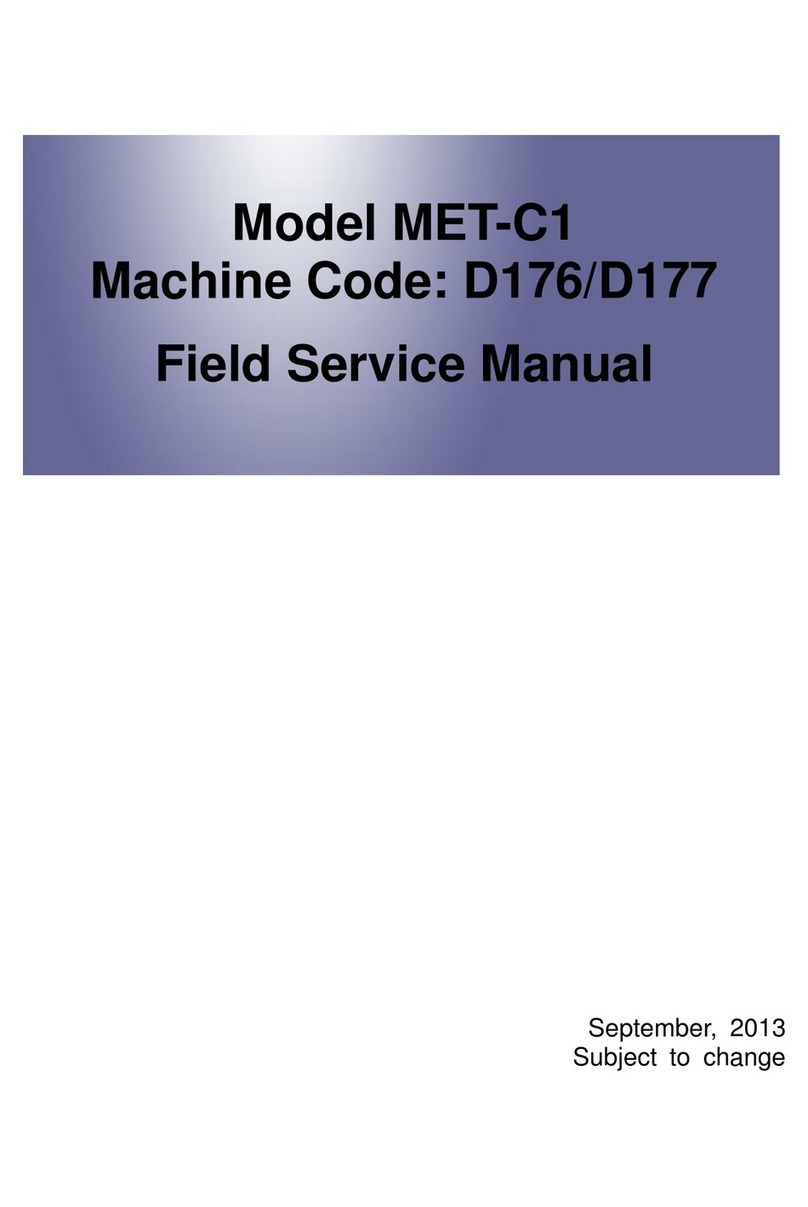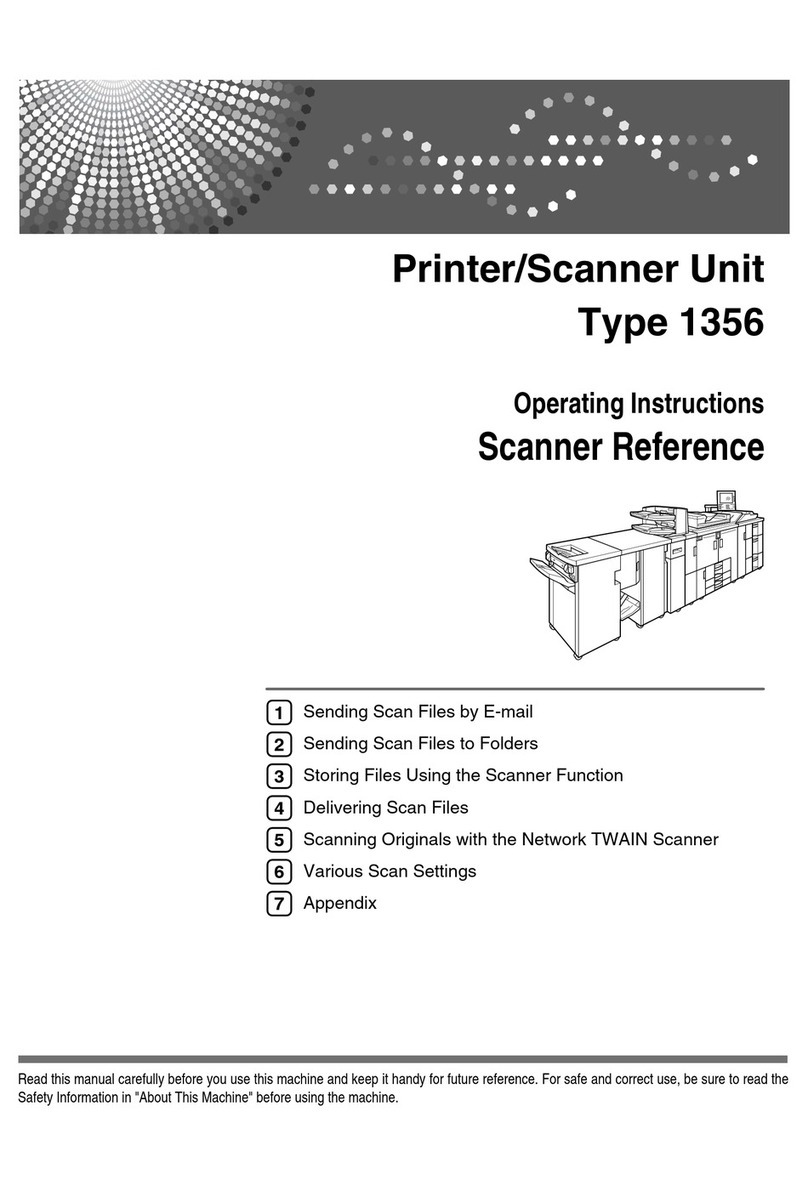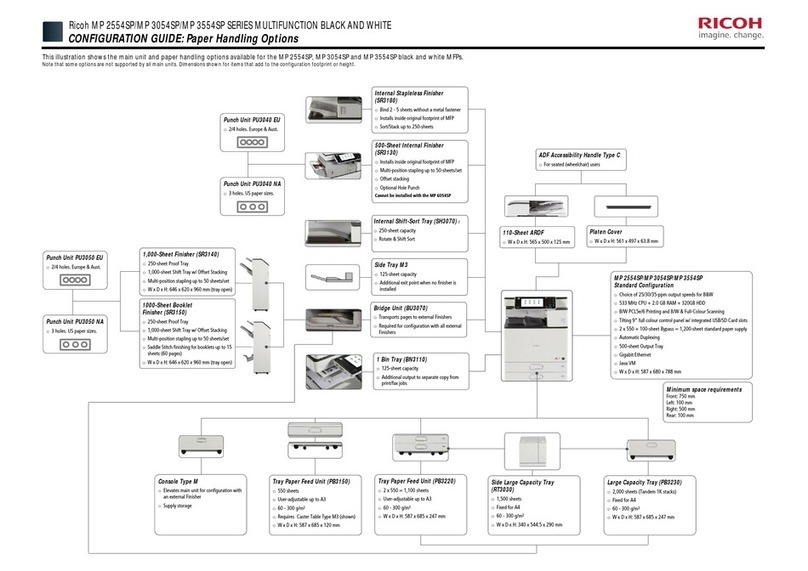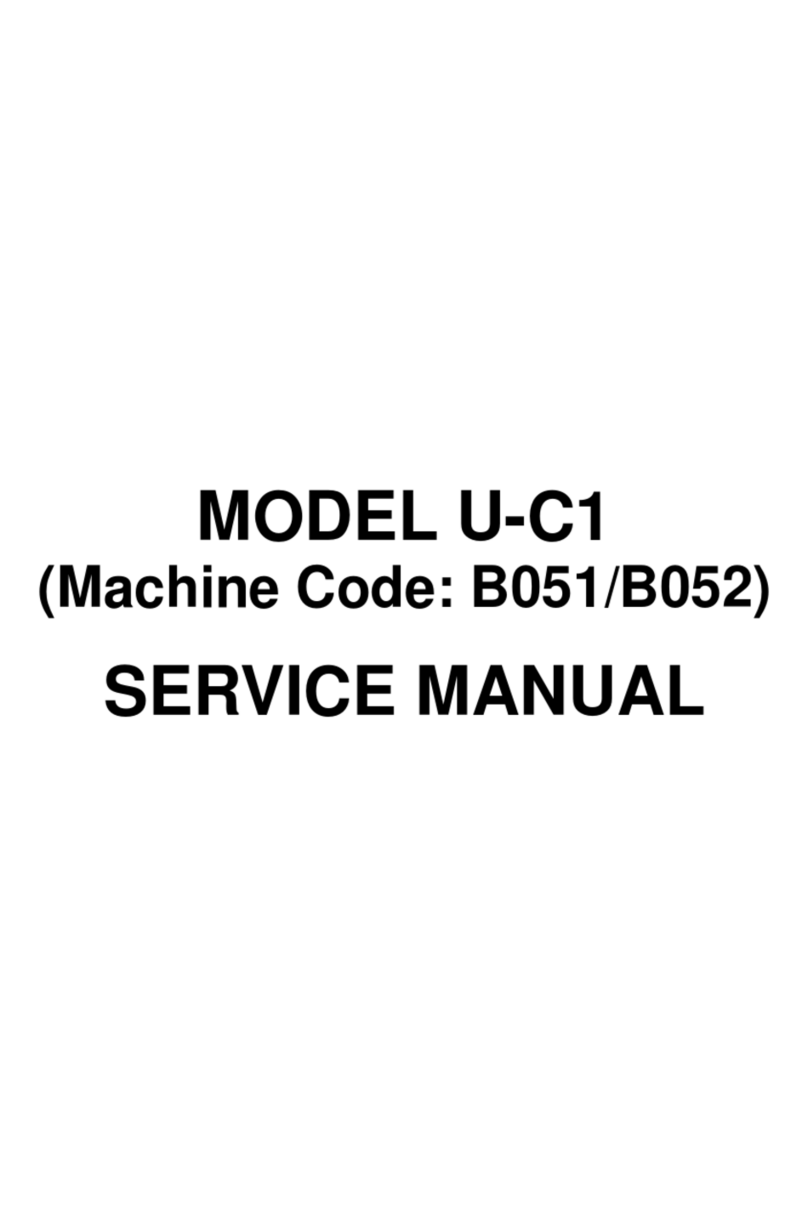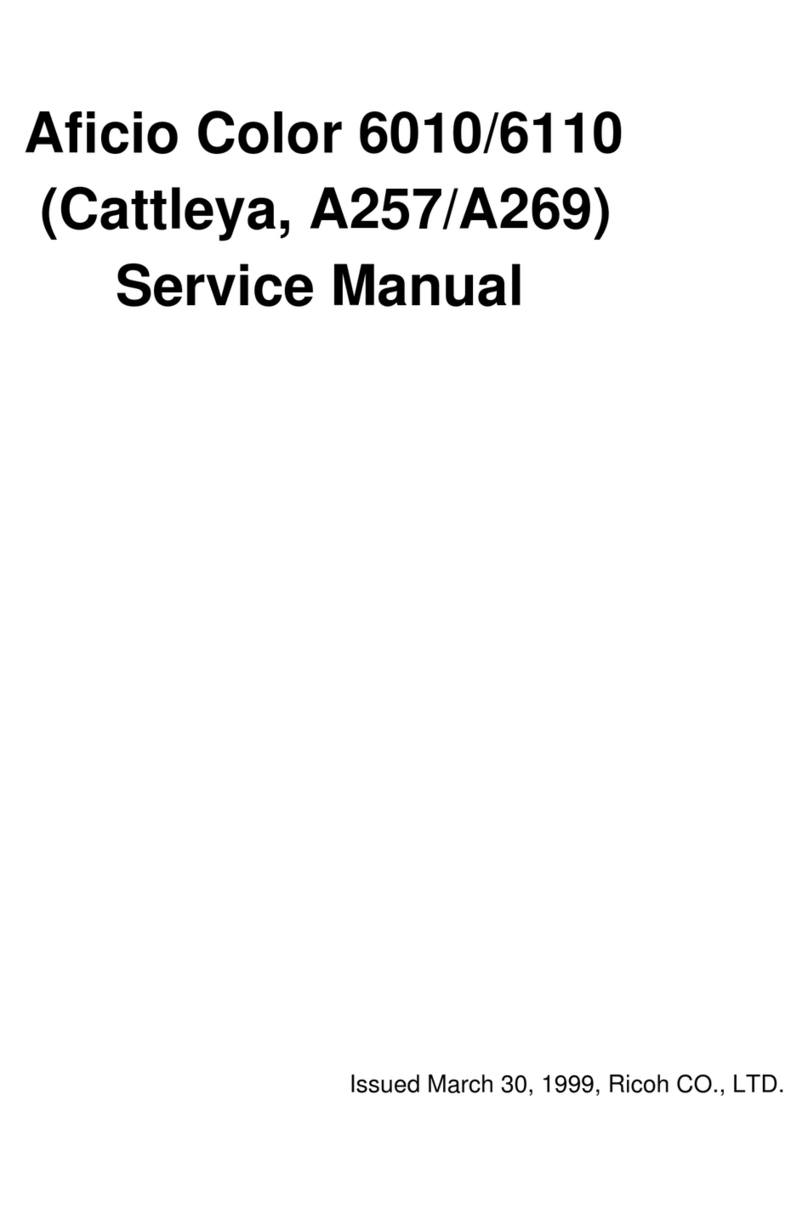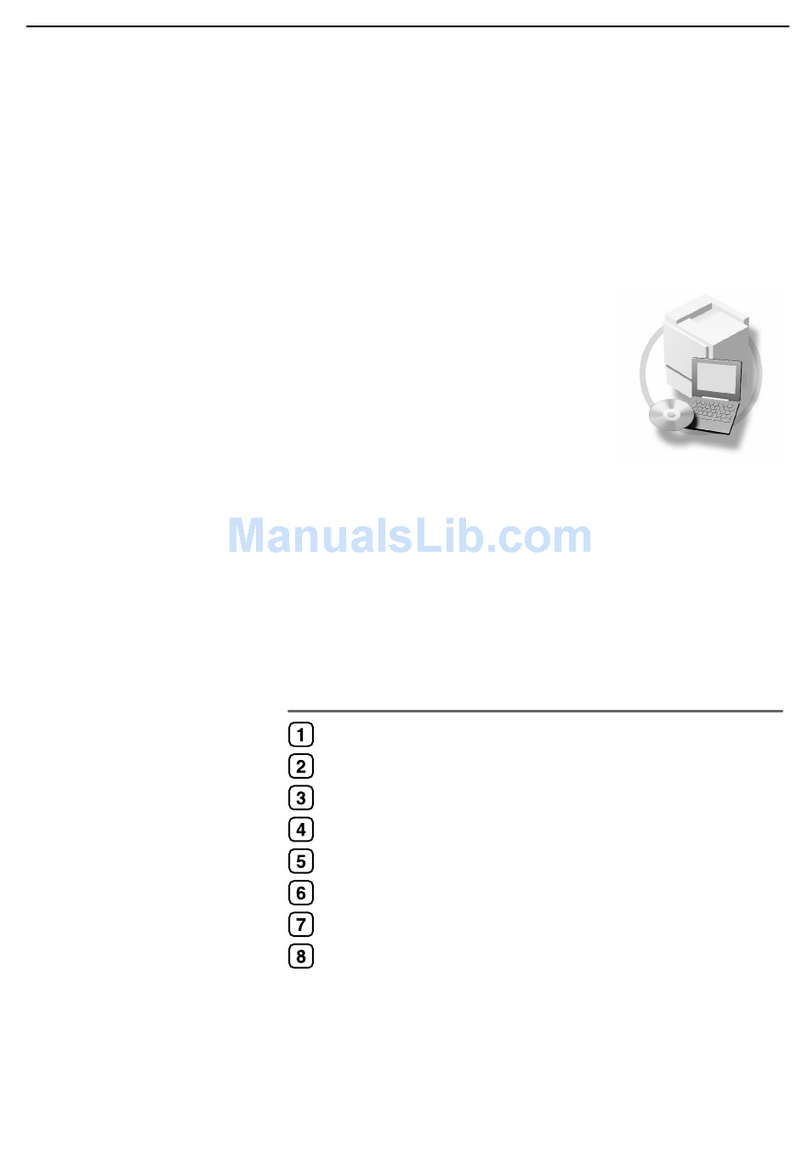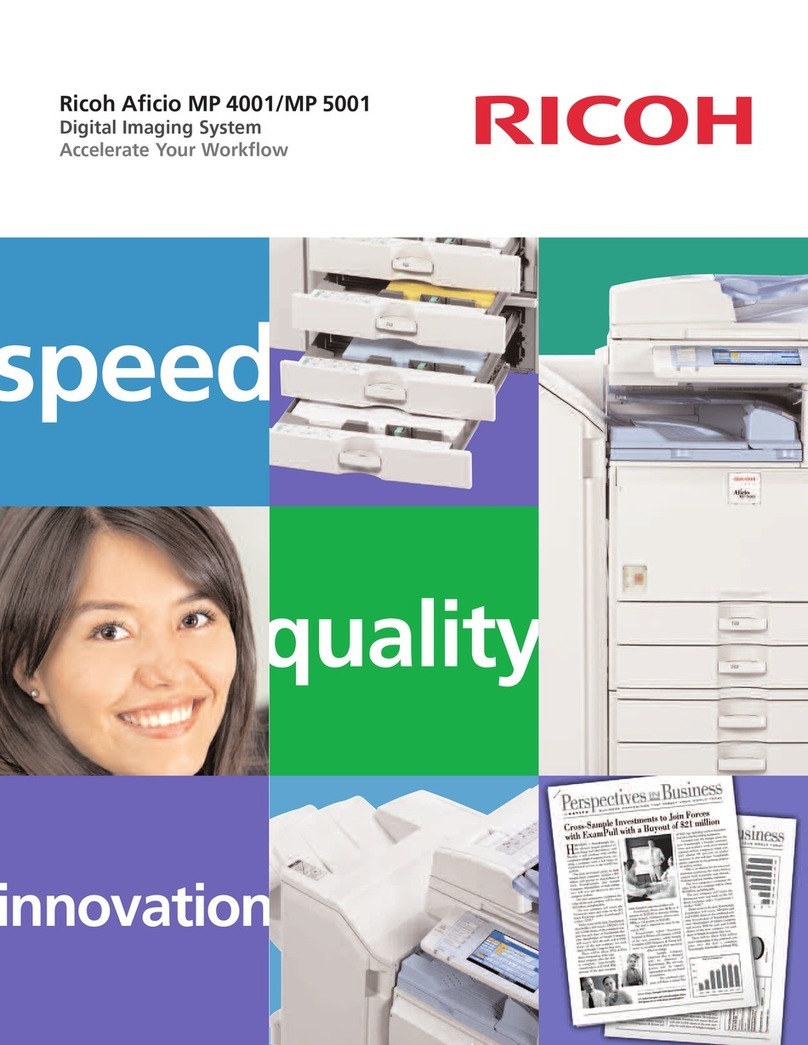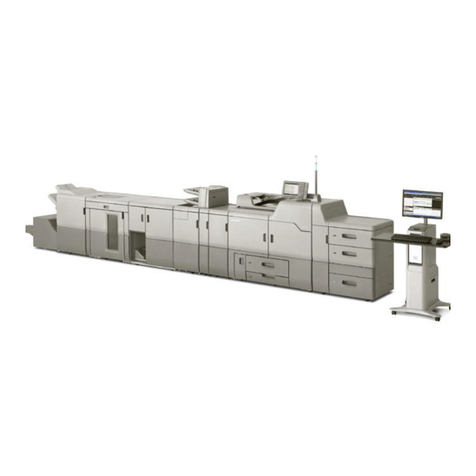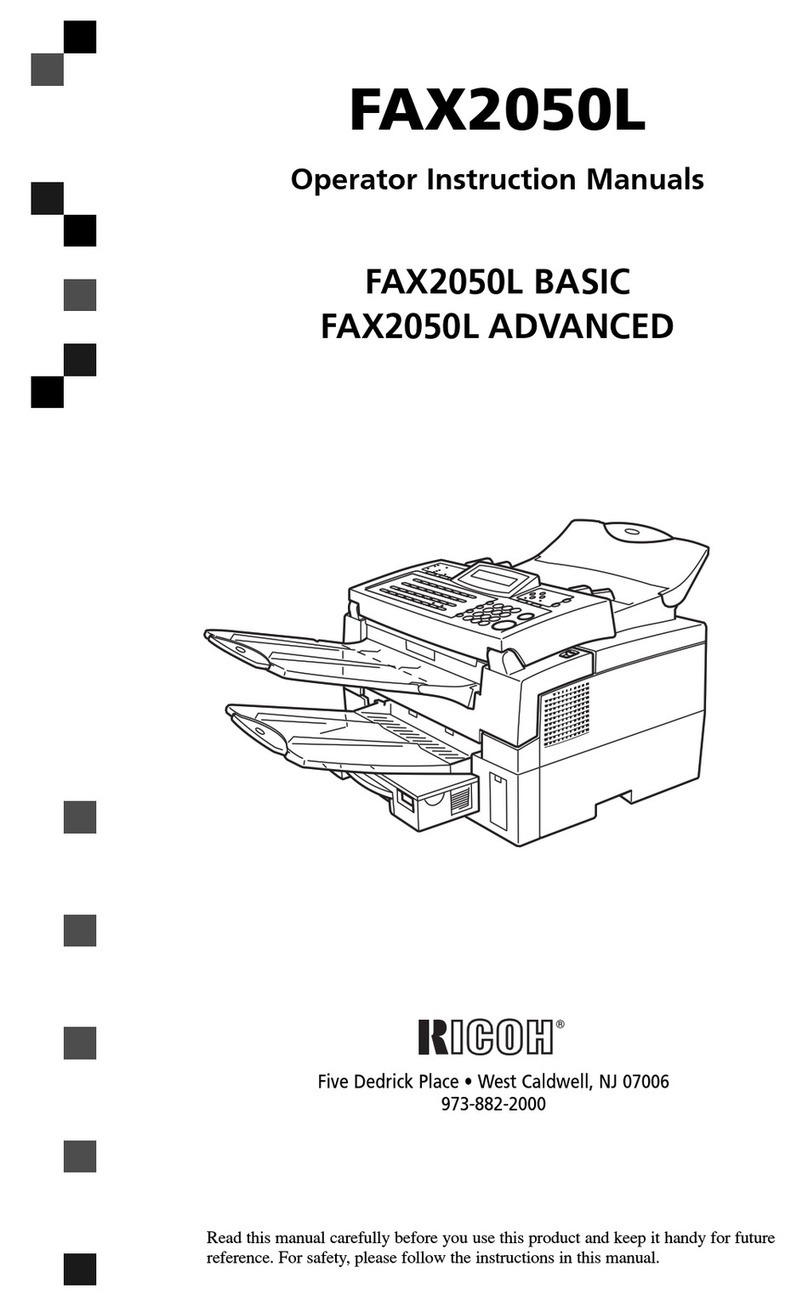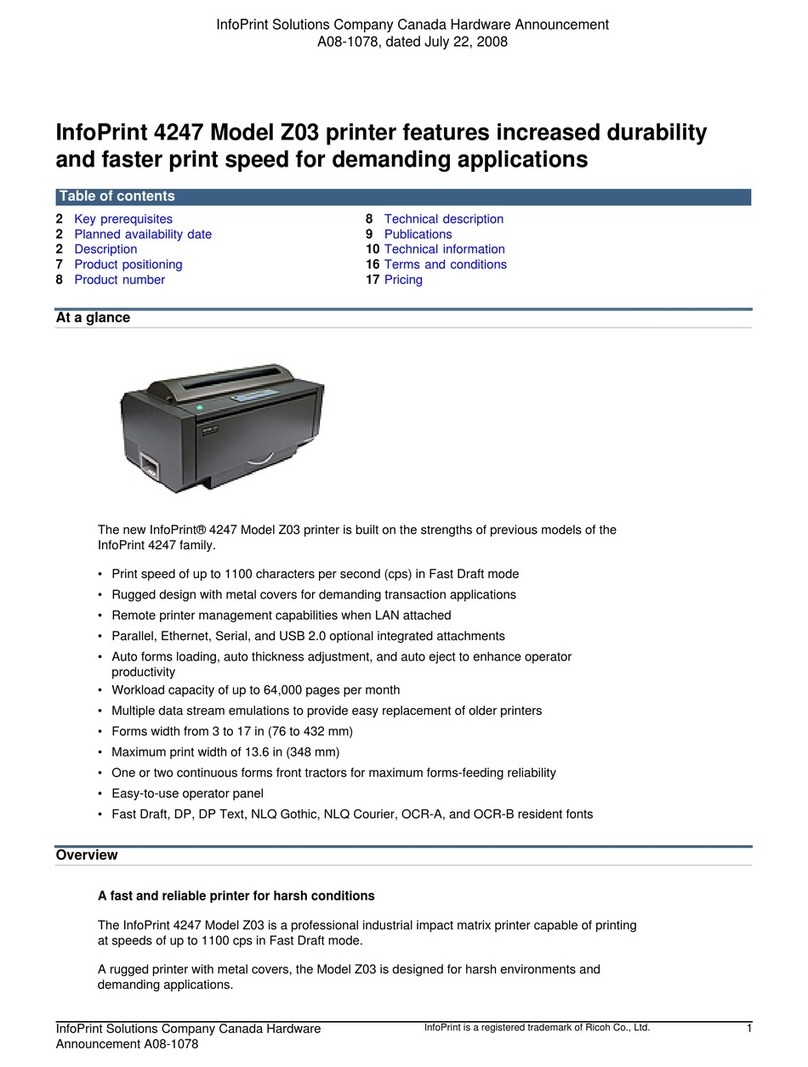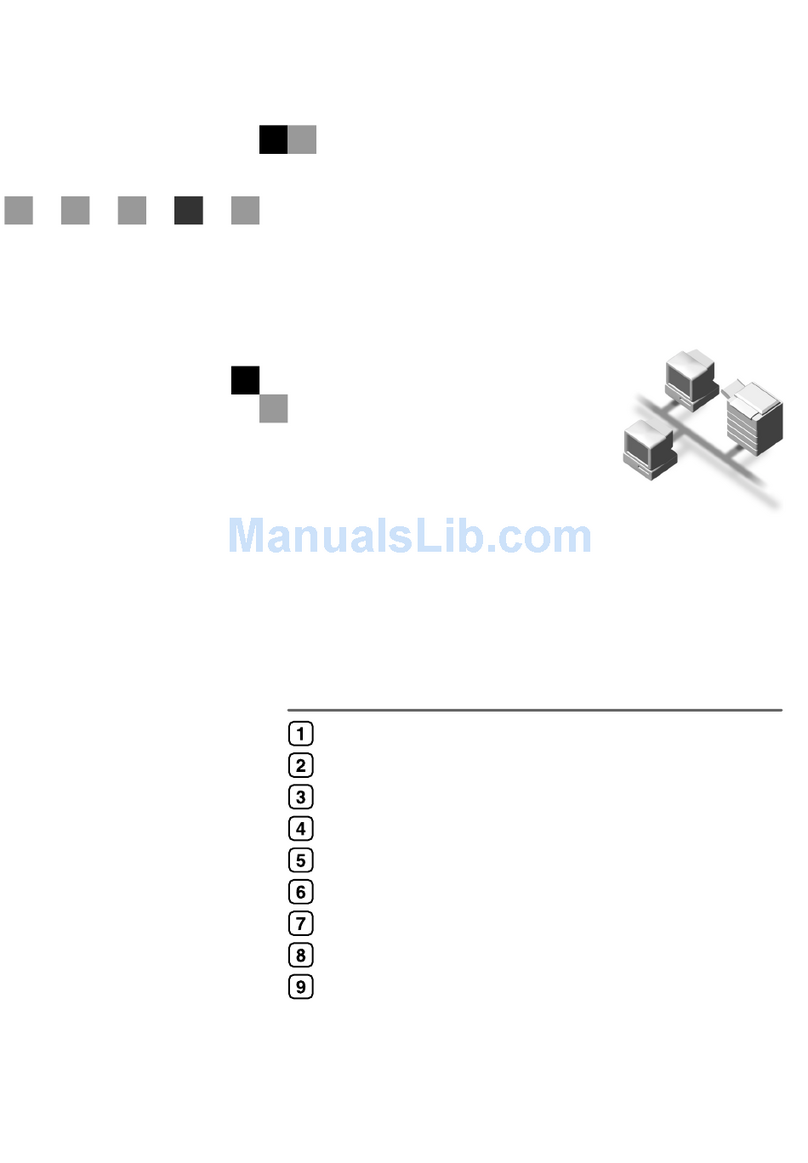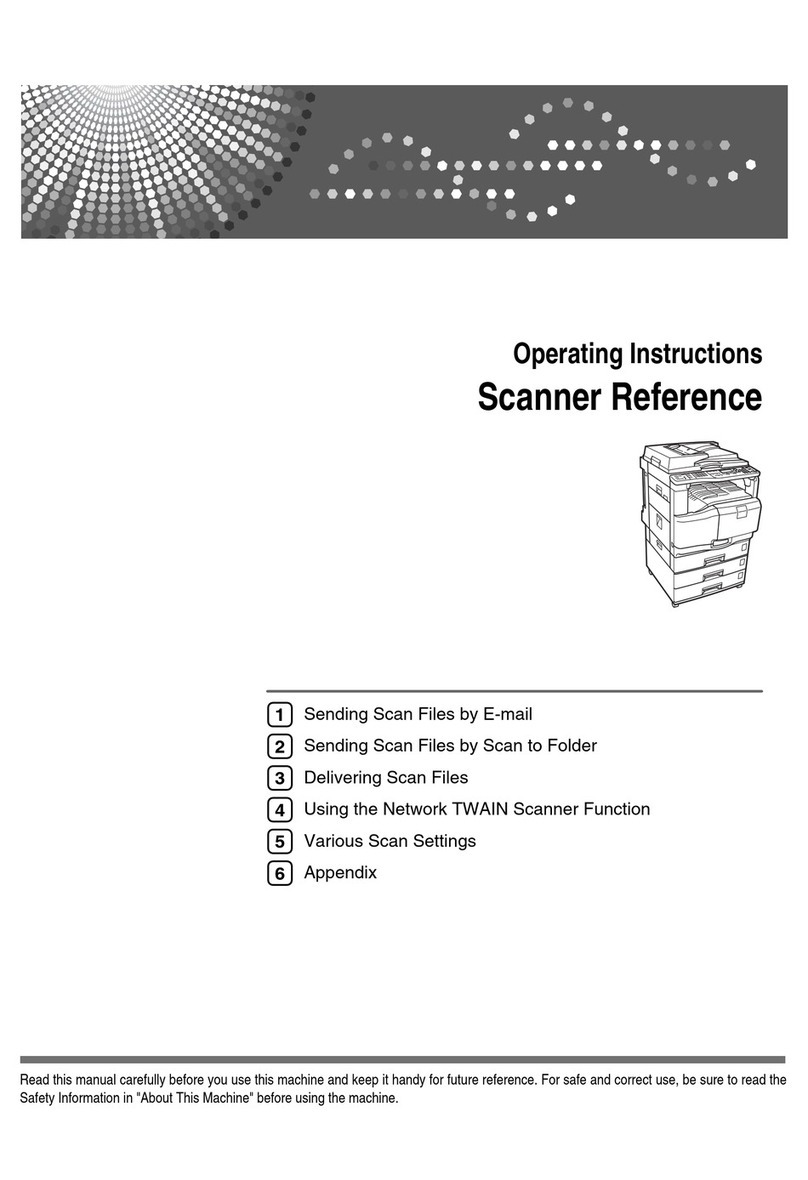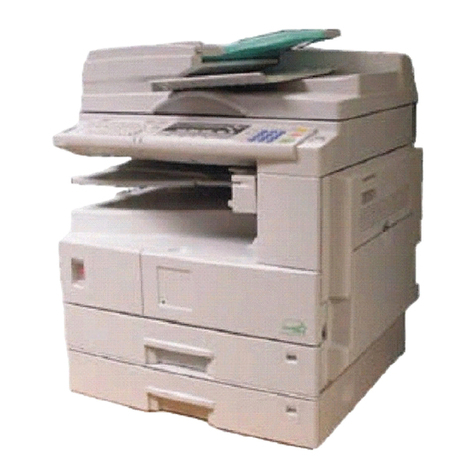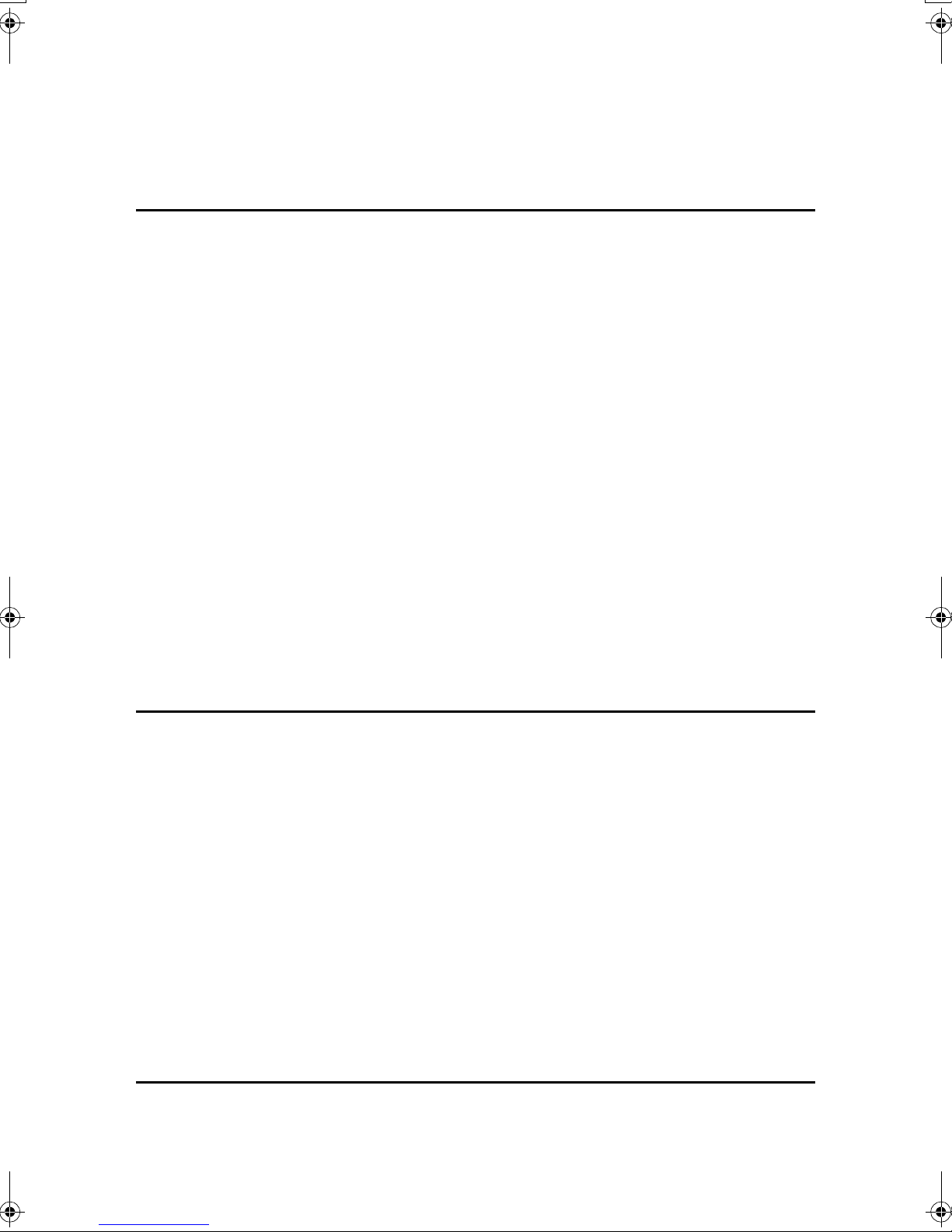iv
Protection Using Encryption ..............................................................................42
SSL (Secure Sockets Layer) Encryption..................................................................43
User Settings for SSL (Secure Sockets Layer) ........................................................46
Setting the SSL / TLS Encryption Mode...................................................................47
SNMPv3 Encryption .................................................................................................49
5. Management Based on Authentication and Access Control
The Management Function .................................................................................51
Administrators and Users ...................................................................................52
Administrator ............................................................................................................52
User..........................................................................................................................53
Enabling Authentication......................................................................................54
Administrator Authentication ....................................................................................54
User Authentication..................................................................................................55
Authentication Information Stored in the Address Book.................................66
Specifying Authentication Information to Log on......................................................66
If User Authentication Has Been Specified .......................................................68
User Code Authentication (Using the Control Panel)...............................................68
User Code Authentication (Using a Printer Driver) ..................................................68
Login (Using the Control Panel) ...............................................................................68
Log Off (Using the Control Panel) ............................................................................69
Login (Using a Printer Driver)................................................................................... 69
Login (Using Web Image Monitor) ...........................................................................69
Log Off (Using Web Image Monitor) ........................................................................ 70
Auto Logout..............................................................................................................70
Menu Protect ........................................................................................................71
Menu Protect............................................................................................................71
6. Specifying the Administrator/Security Functions
The Roles of Administrators...............................................................................75
Administrator Authentication .............................................................................77
Administrator Authentication ....................................................................................78
Registering the Administrator...................................................................................80
Logging on Using Administrator Authentication .......................................................81
Logging off Using Administrator Authentication .......................................................82
Changing the Administrator......................................................................................83
Specifying the Extended Security Functions....................................................84
Changing the Extended Security Functions .............................................................84
Settings ....................................................................................................................85
Other Security Functions ....................................................................................89
Fax Function ............................................................................................................89
Limiting Machine Operation to Customers Only .............................................. 90
Settings ....................................................................................................................90
7. Troubleshooting
Authentication Does Not Work Properly ...........................................................93
A Message Appears.................................................................................................93
Machine Cannot Be Operated..................................................................................95
ThemisC1_EN_Sec_F_FM.book Page iv Thursday, January 6, 2005 4:57 PM