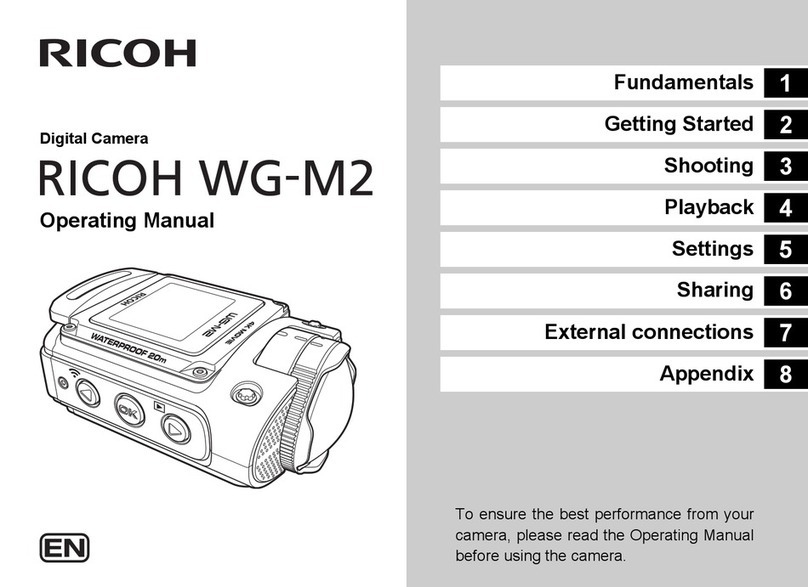Ricoh AUTO TLS EE User manual
Other Ricoh Digital Camera manuals
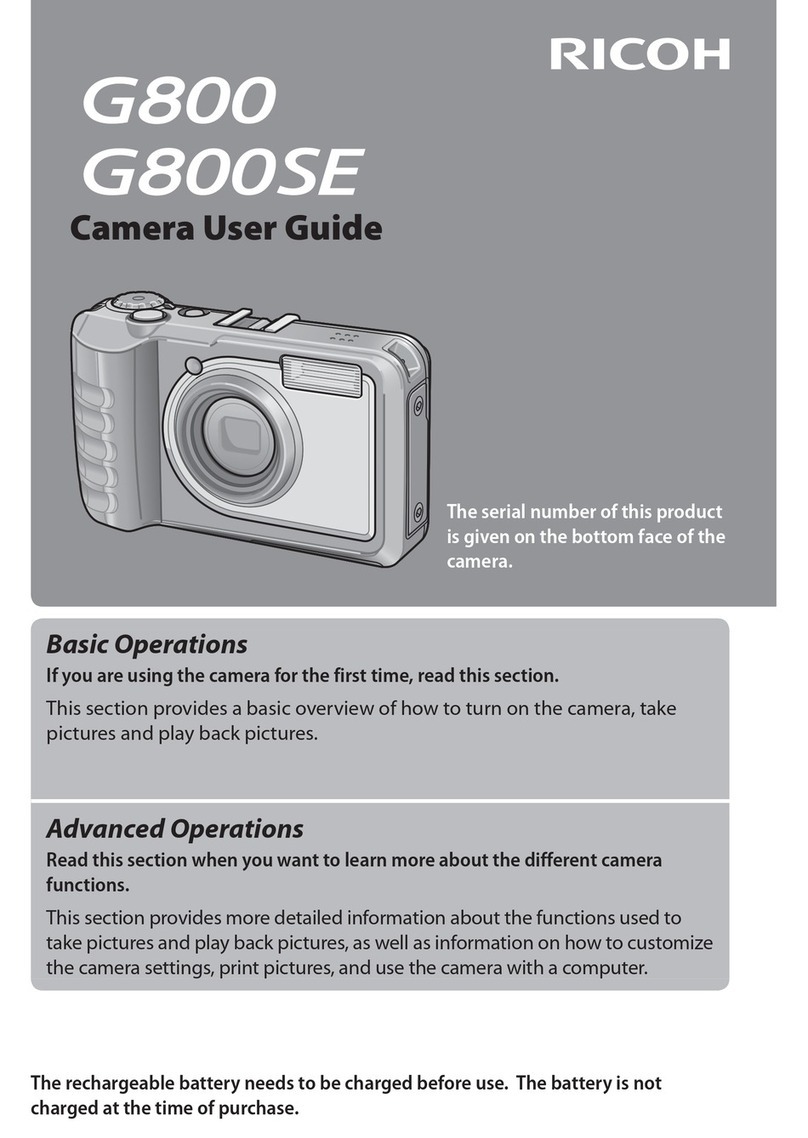
Ricoh
Ricoh G800 User manual
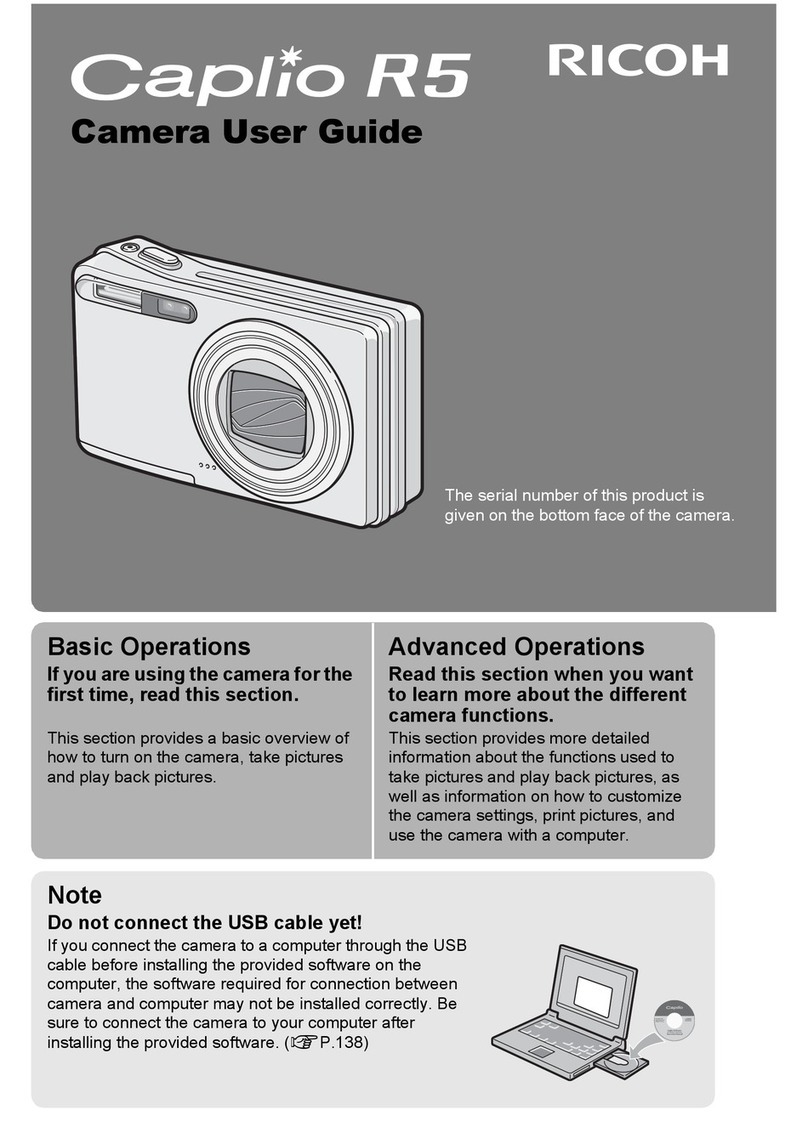
Ricoh
Ricoh Caplio R5 User manual

Ricoh
Ricoh SHOTMASTER AF SUPER User manual

Ricoh
Ricoh Caplio G3 User manual
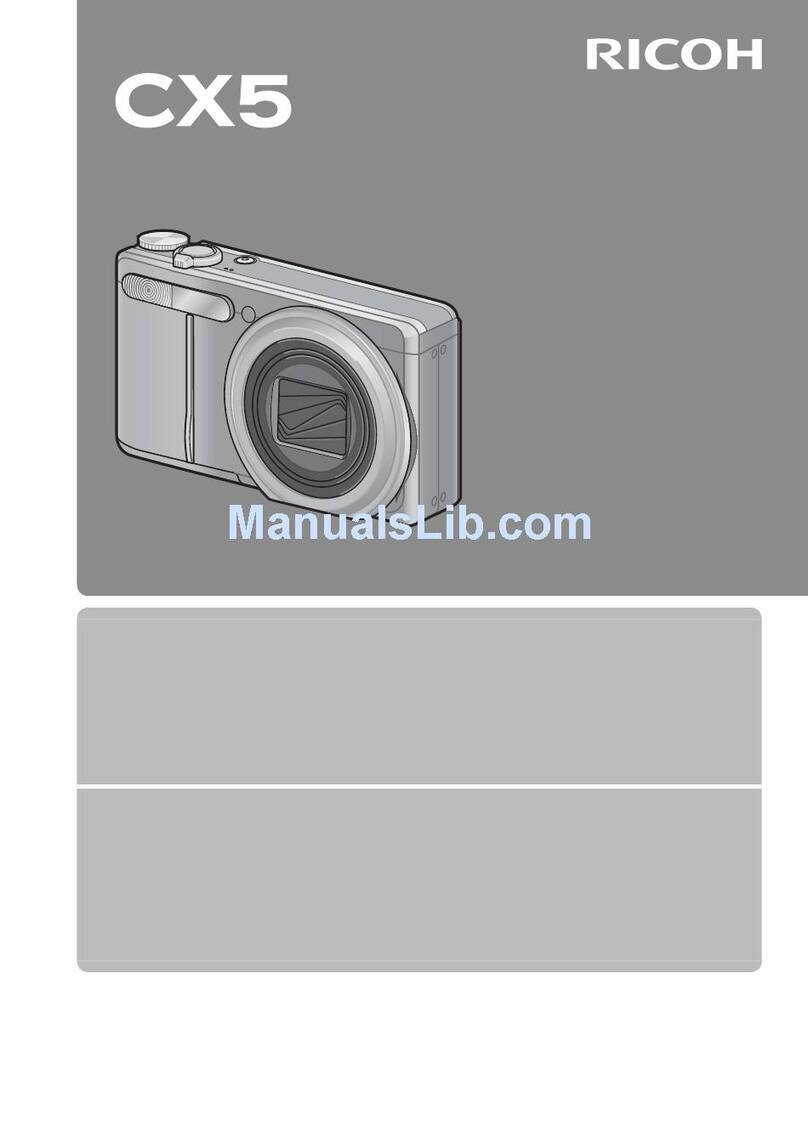
Ricoh
Ricoh CX5 User manual

Ricoh
Ricoh WG-50 Guide

Ricoh
Ricoh WG-20 User manual
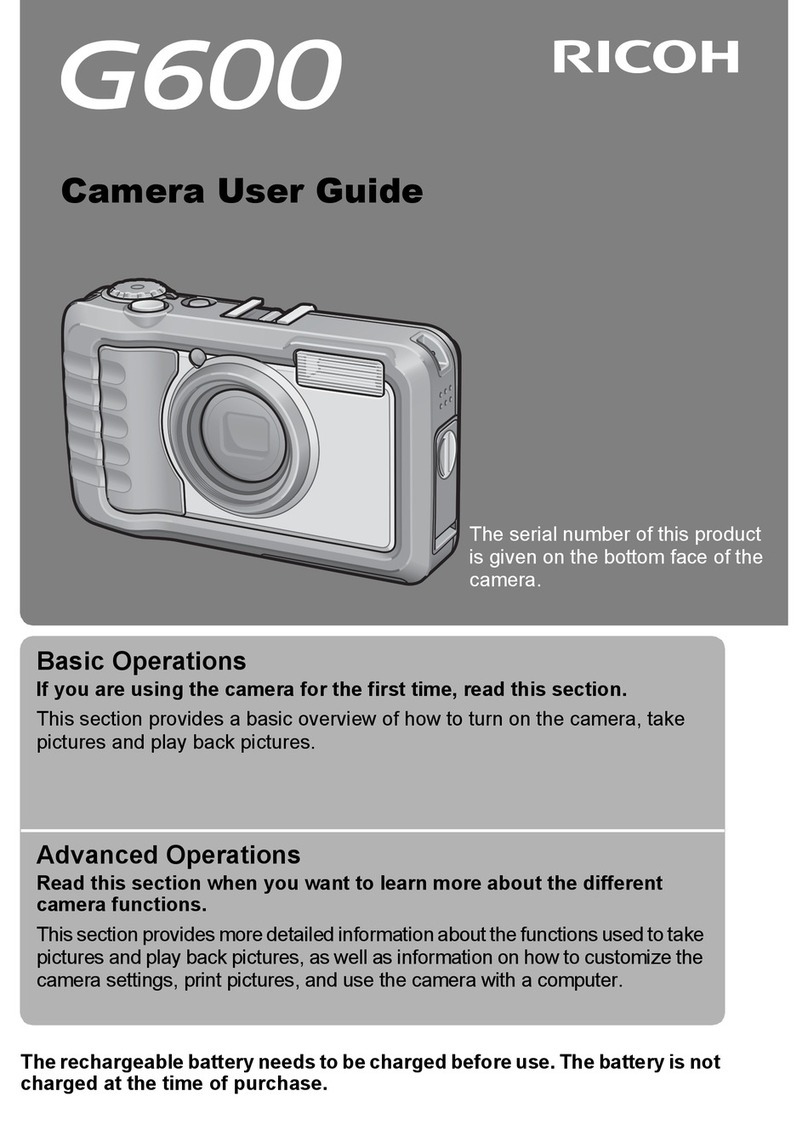
Ricoh
Ricoh G600 User manual

Ricoh
Ricoh Pentax K-3 II User manual
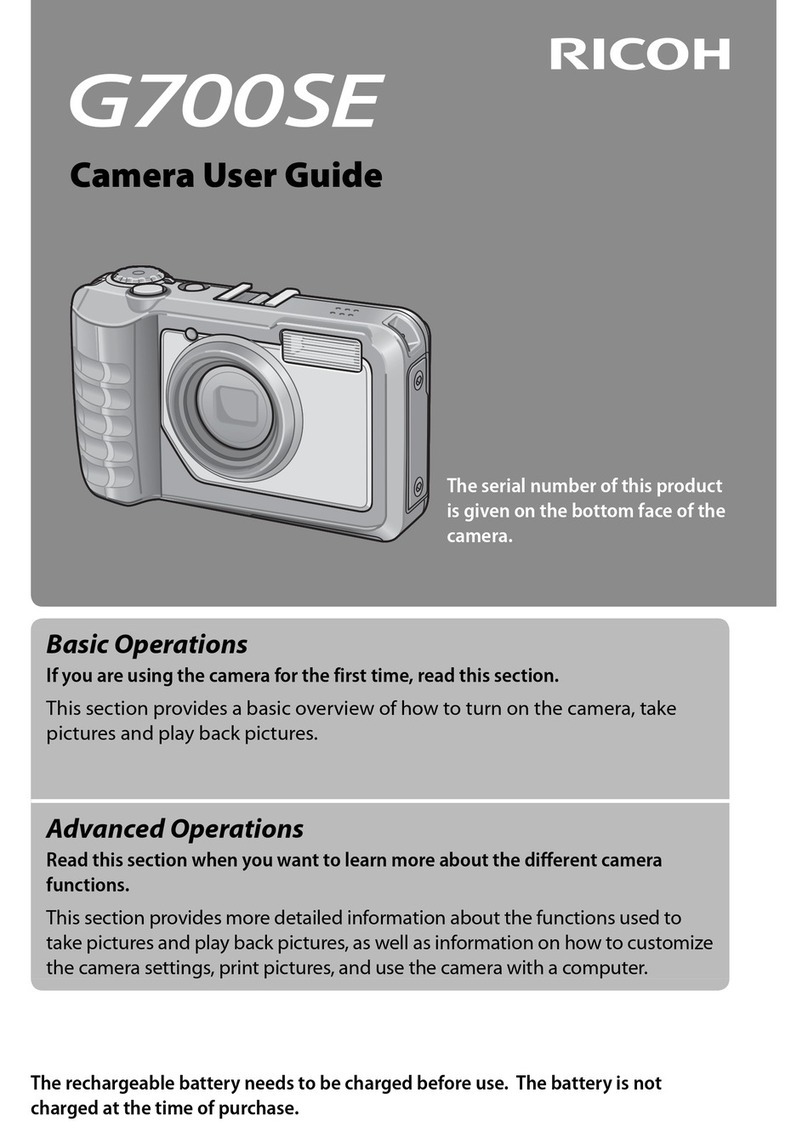
Ricoh
Ricoh G700SE User manual

Ricoh
Ricoh SC-10A Instruction manual
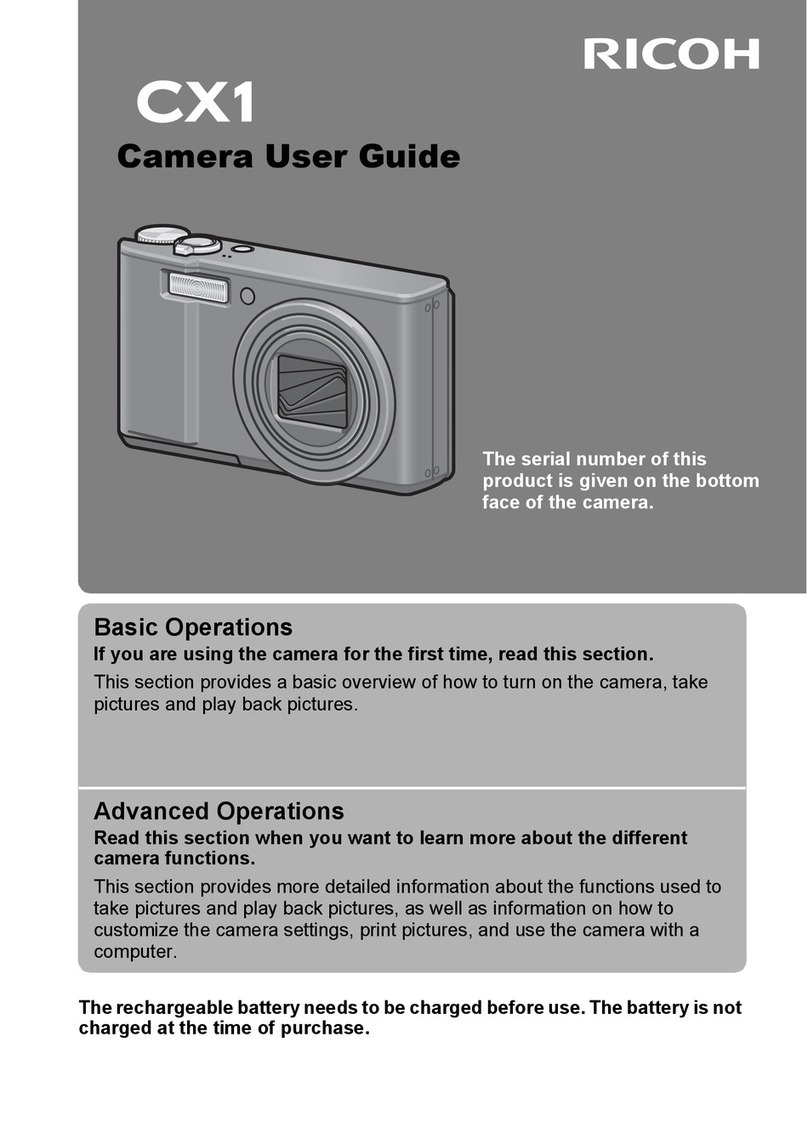
Ricoh
Ricoh CX1 User manual

Ricoh
Ricoh Caplio R2 User manual
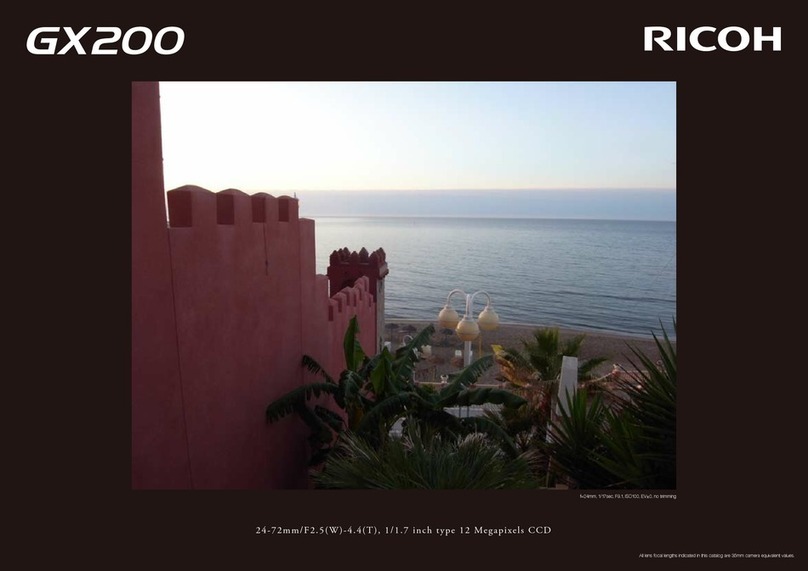
Ricoh
Ricoh GX200 User manual
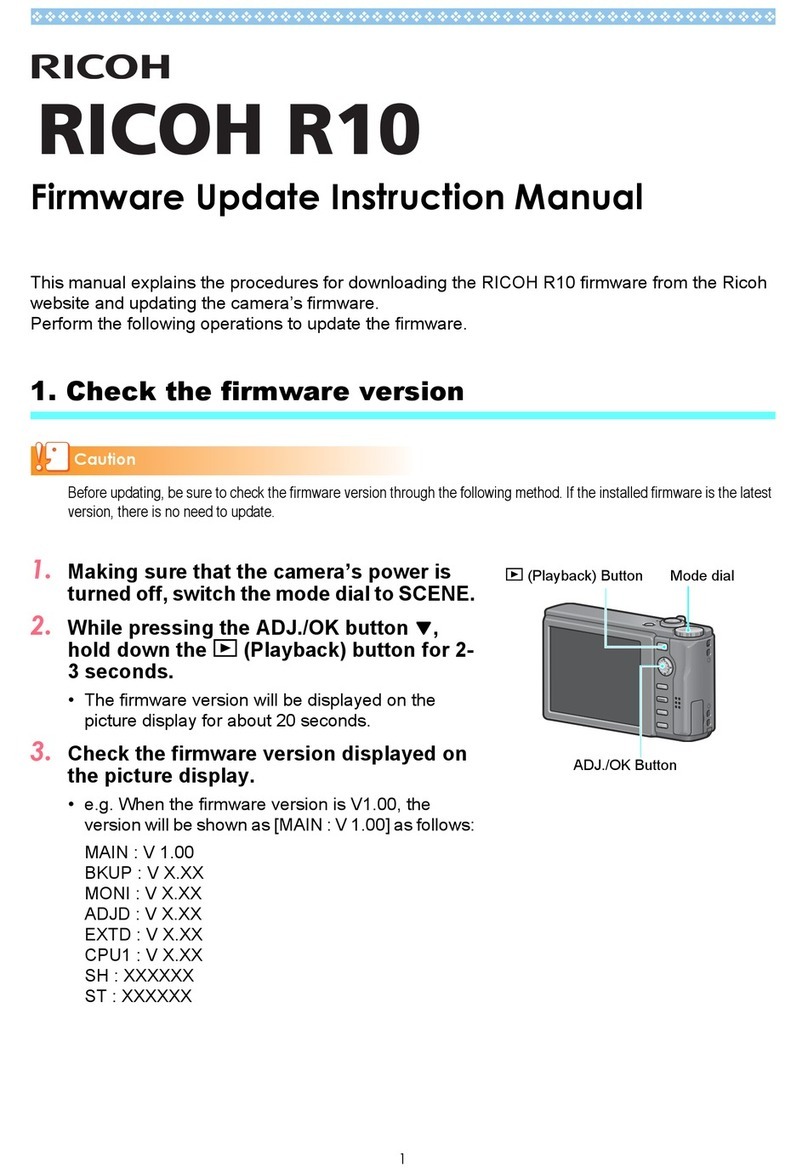
Ricoh
Ricoh R10 Use and care manual

Ricoh
Ricoh WG-30W User manual

Ricoh
Ricoh Pentax K-70 User manual

Ricoh
Ricoh WG-20 User manual
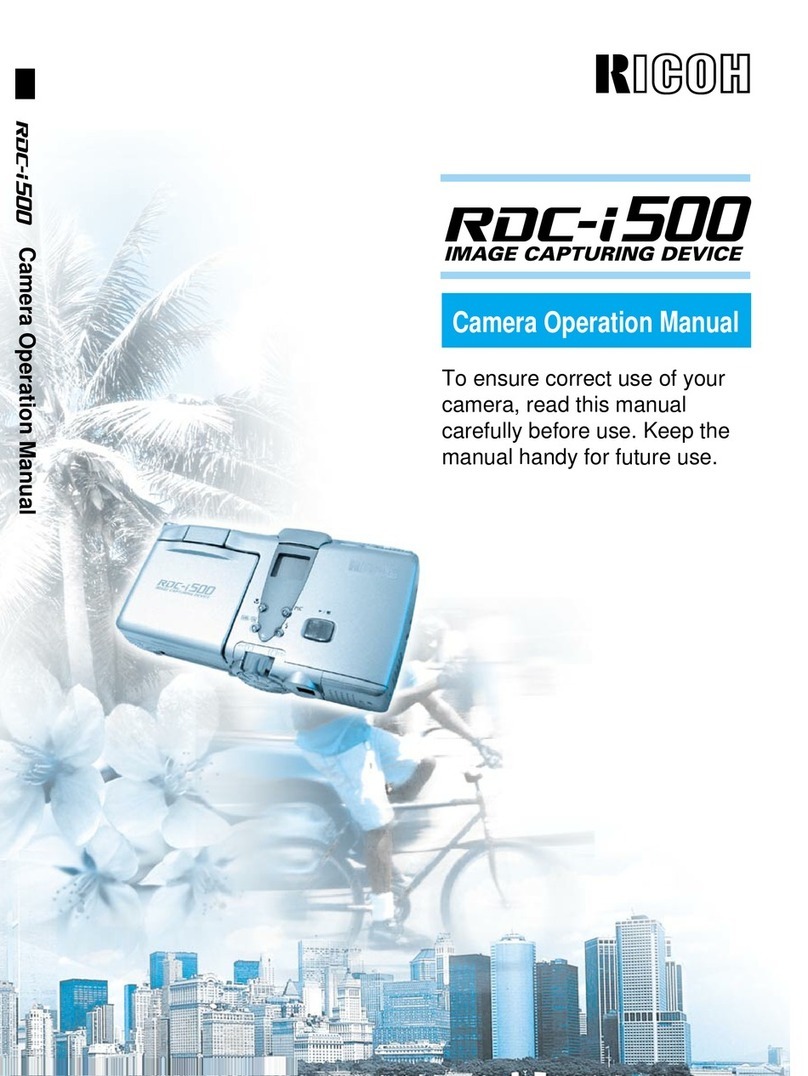
Ricoh
Ricoh RDC-i500 User manual
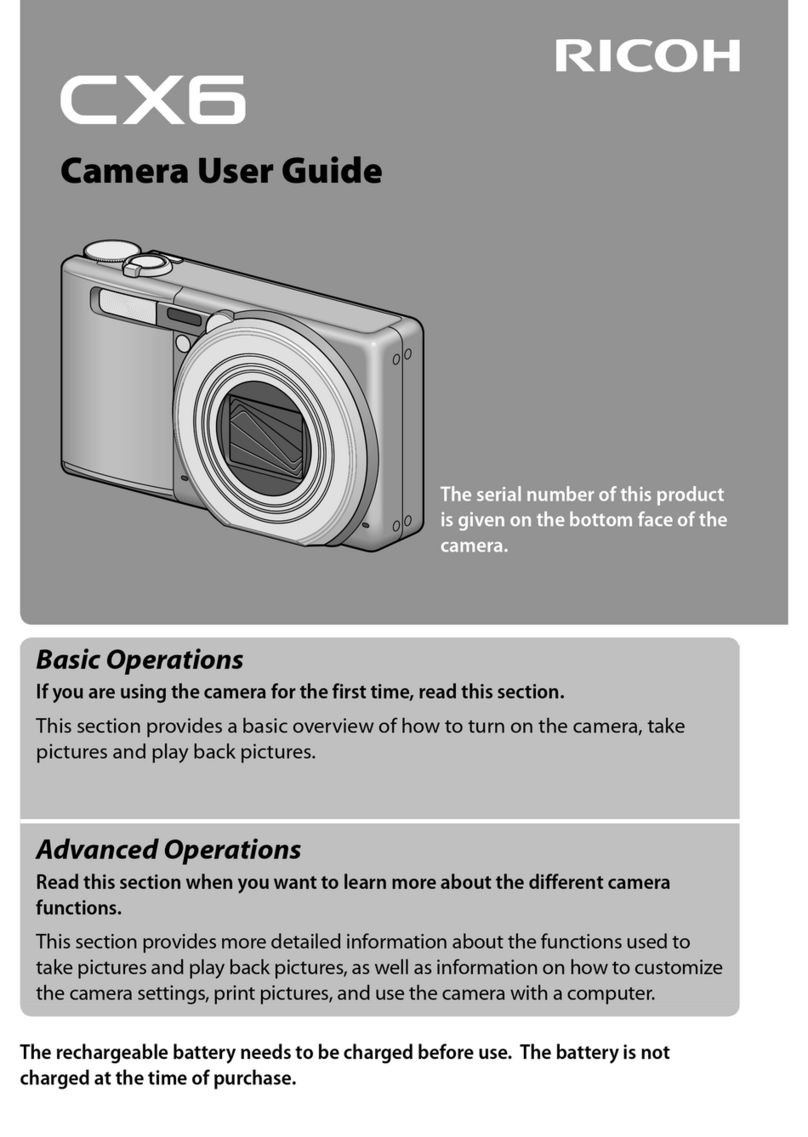
Ricoh
Ricoh CX6 User manual