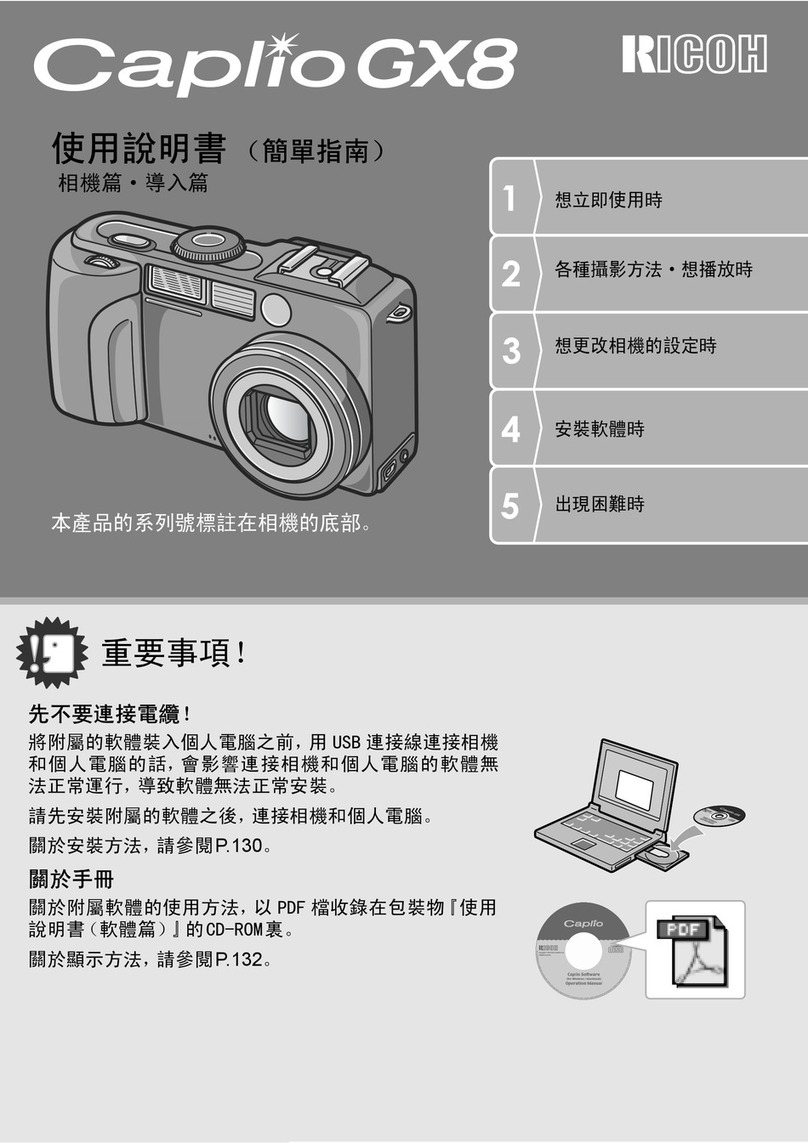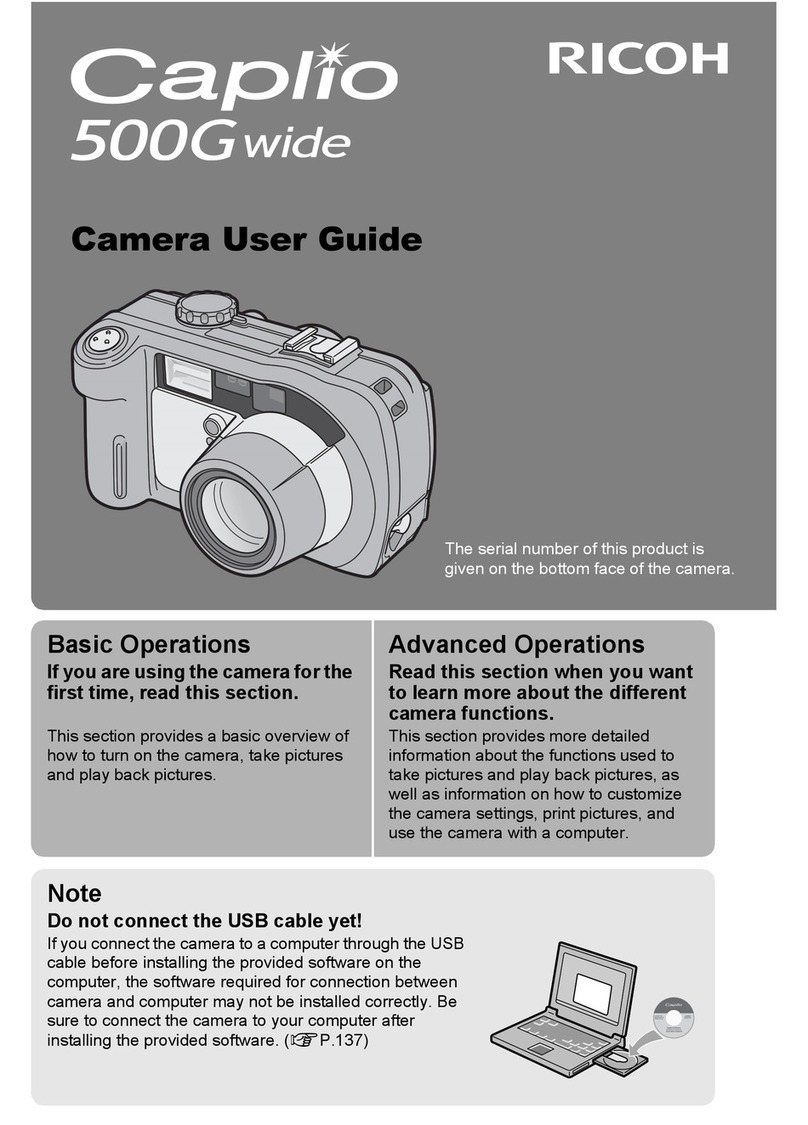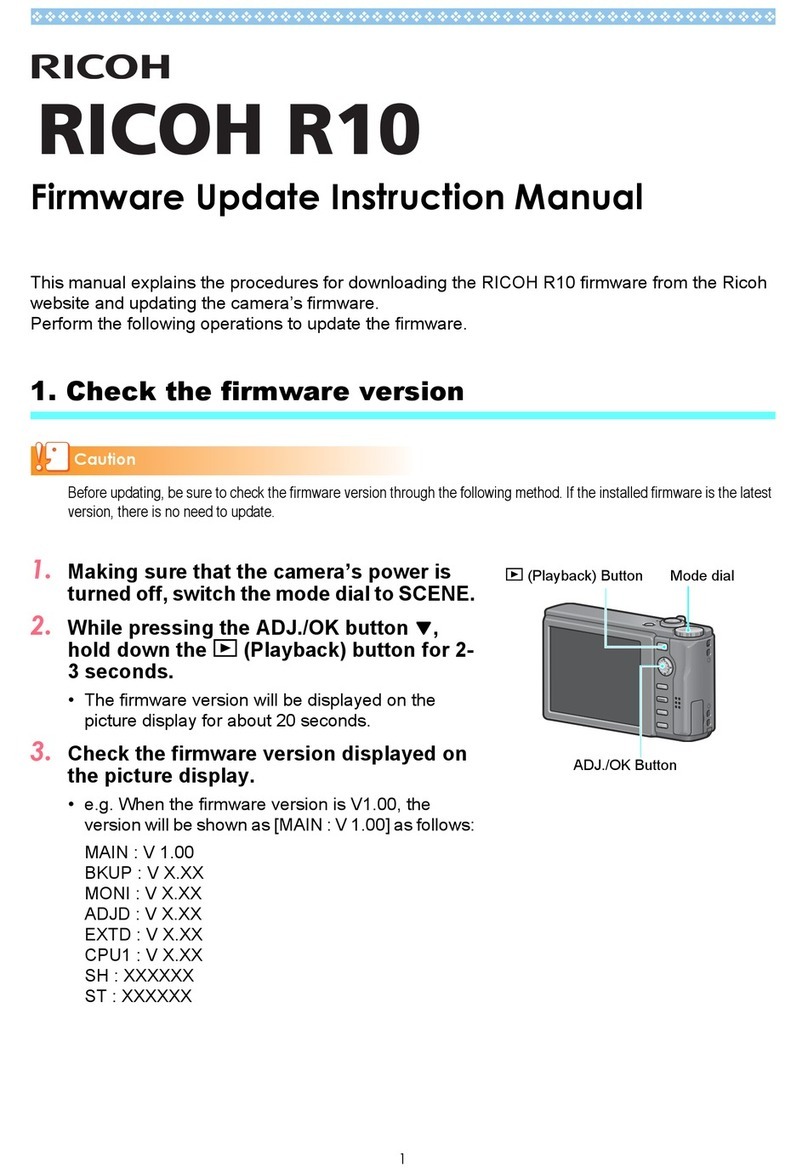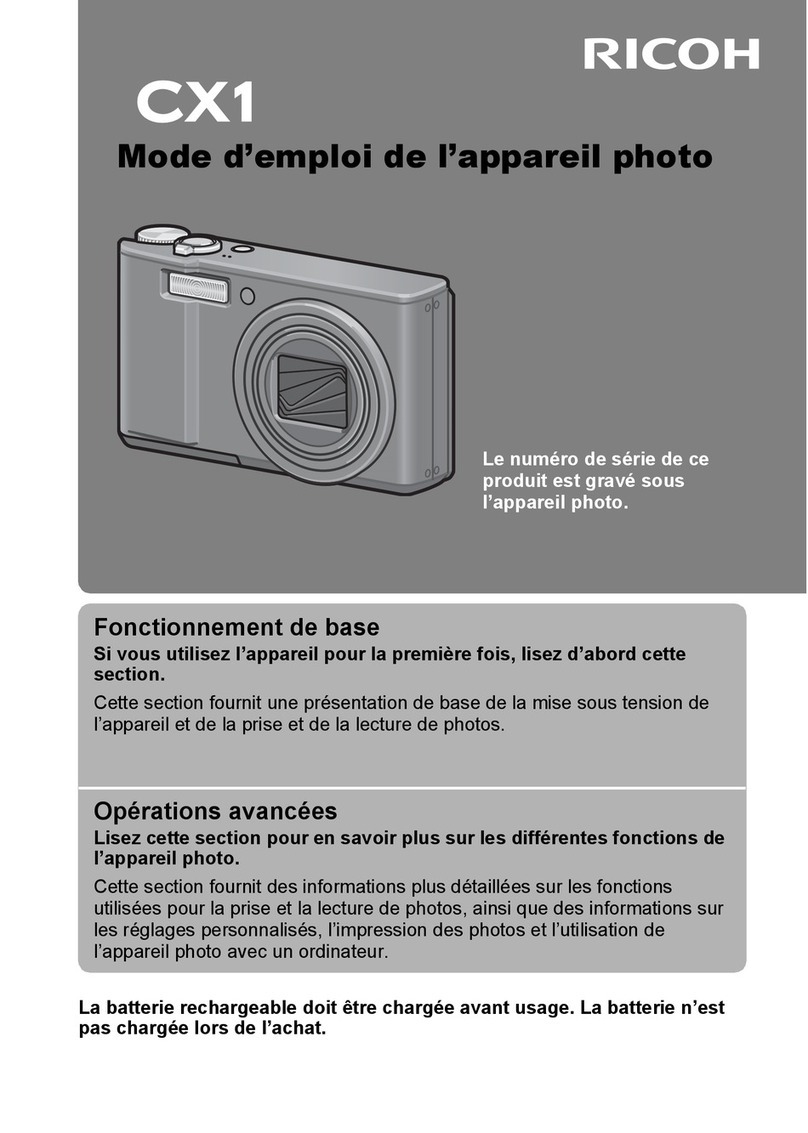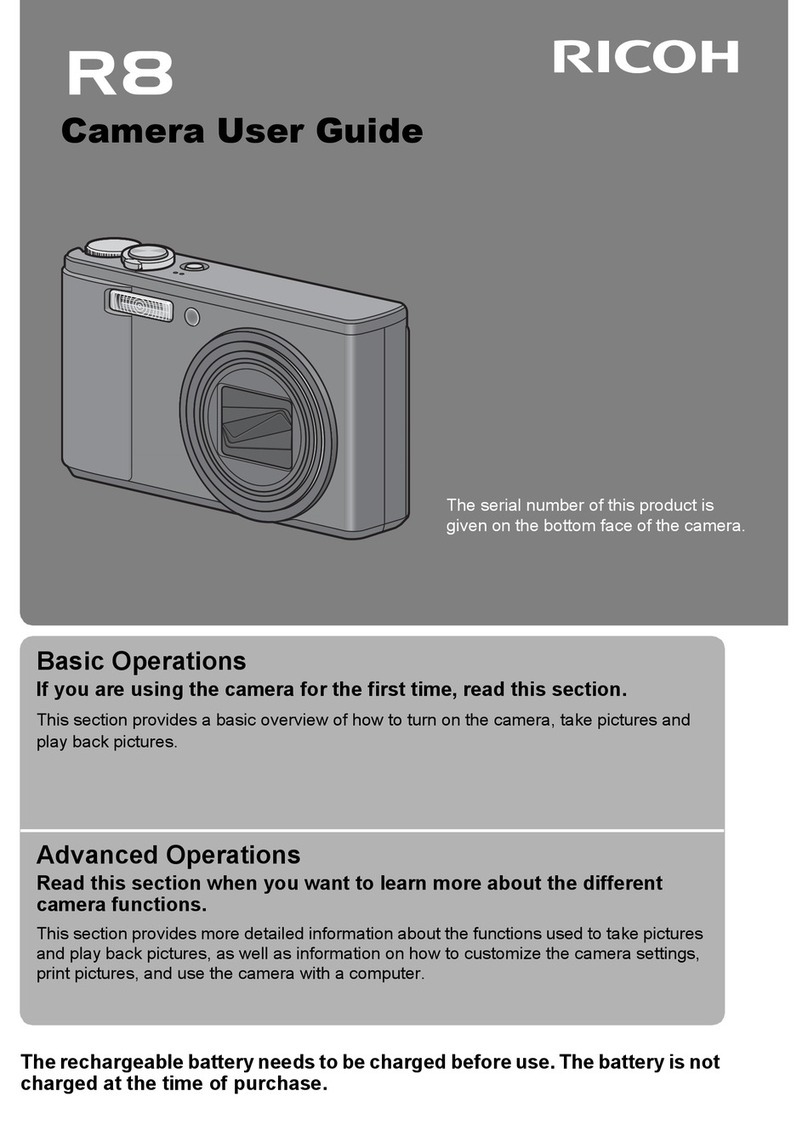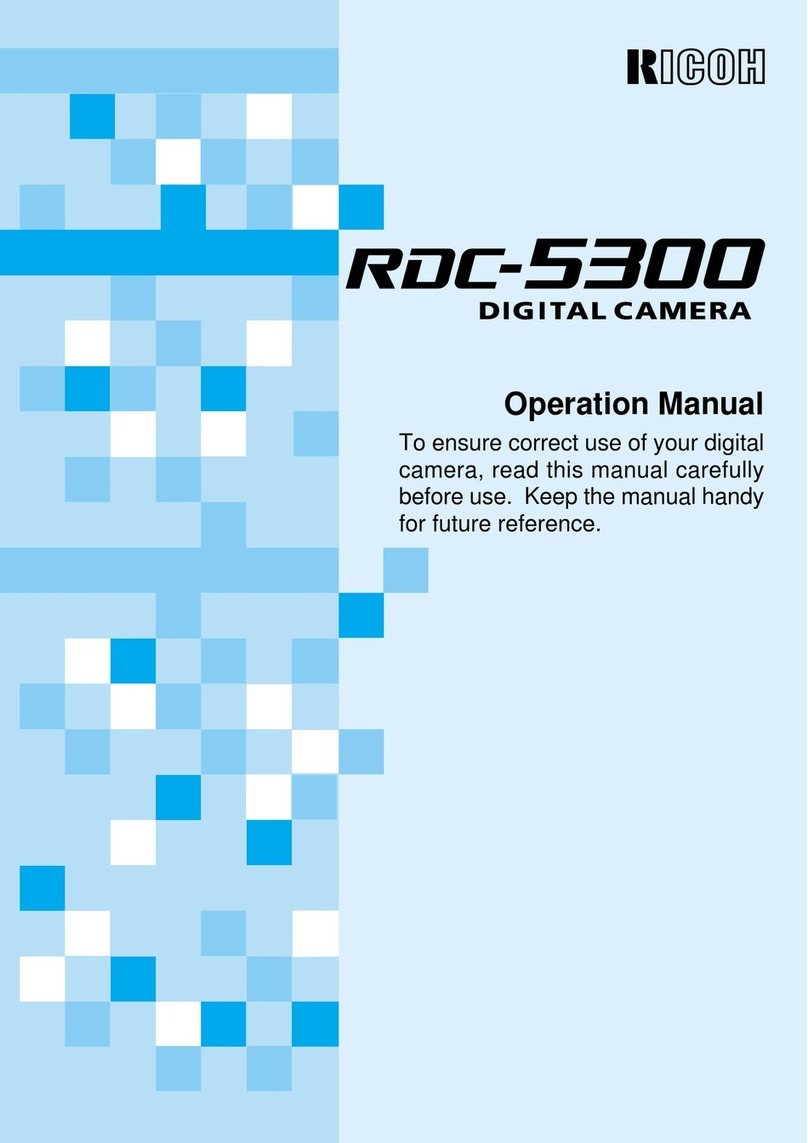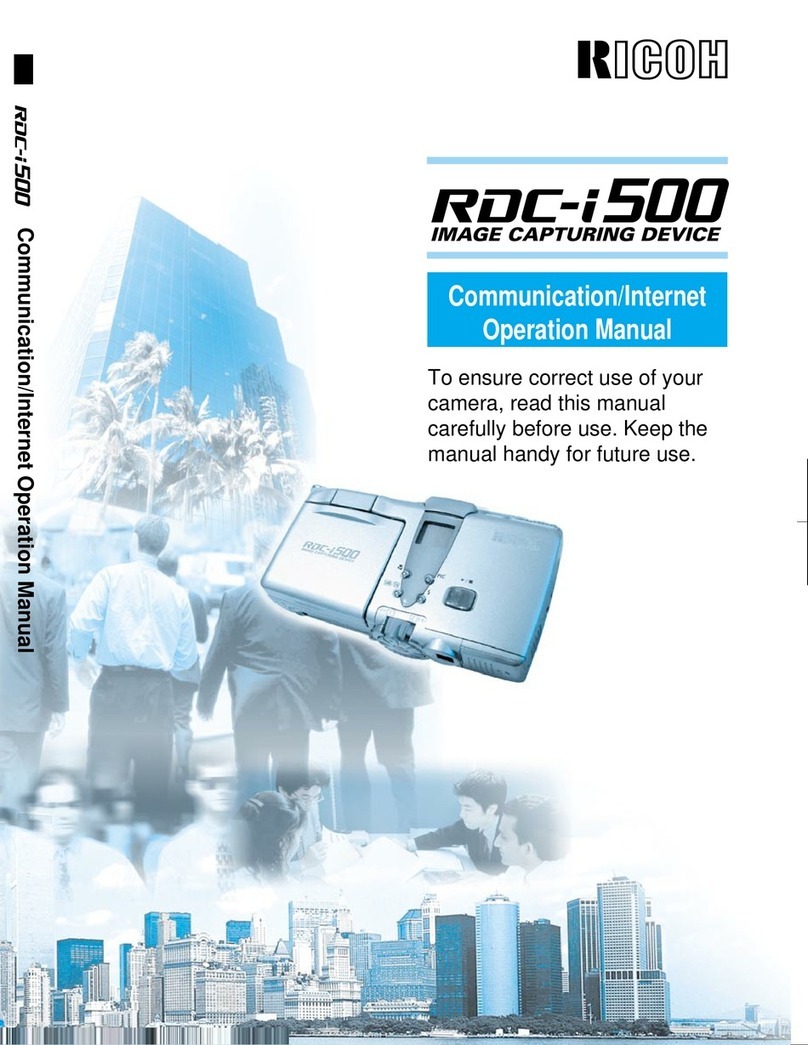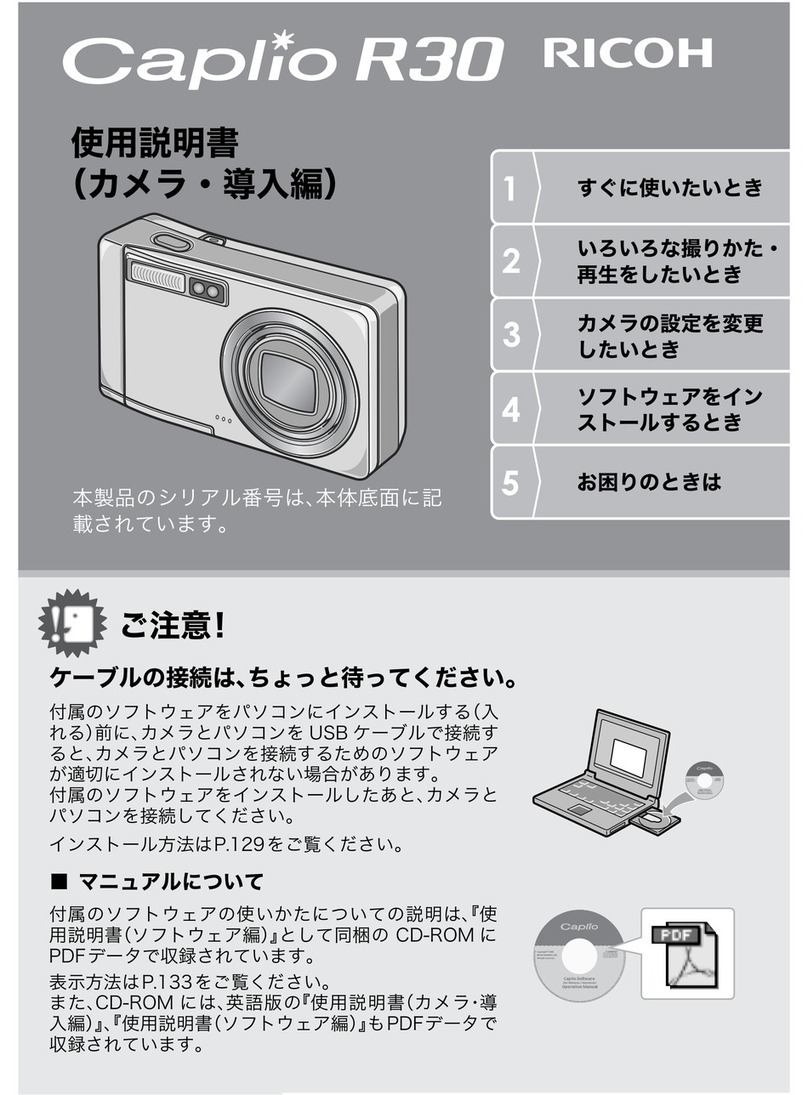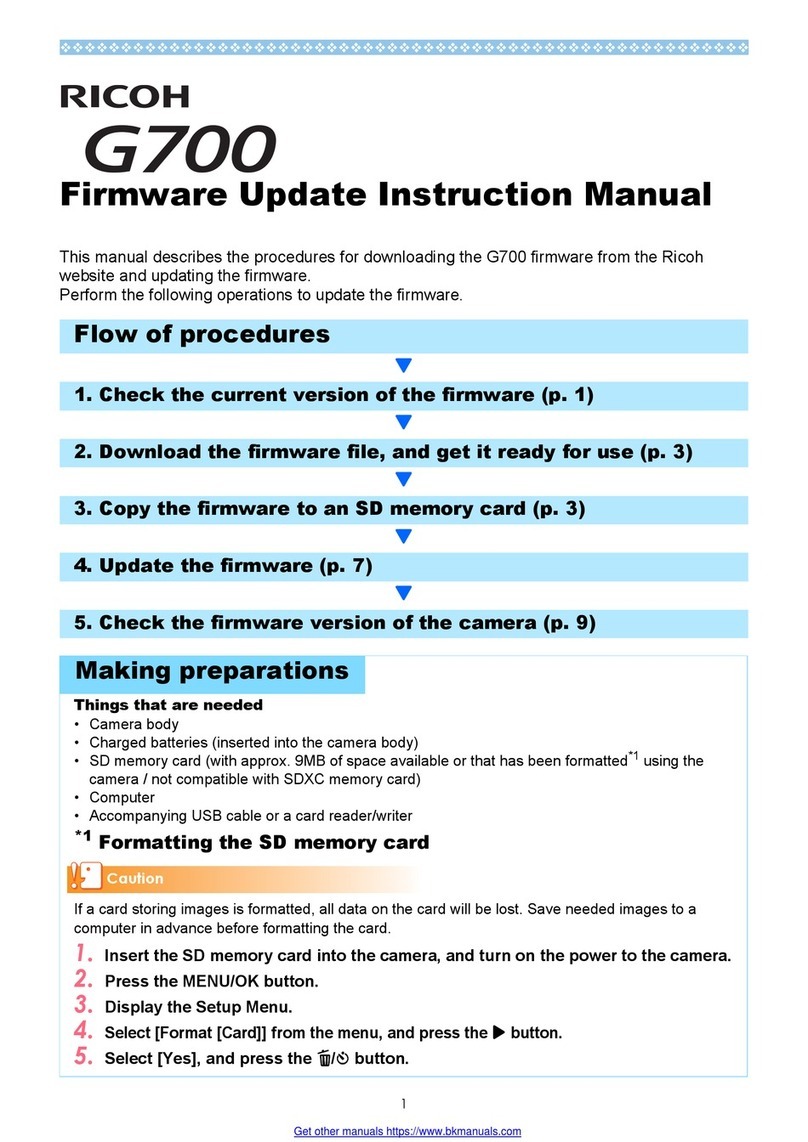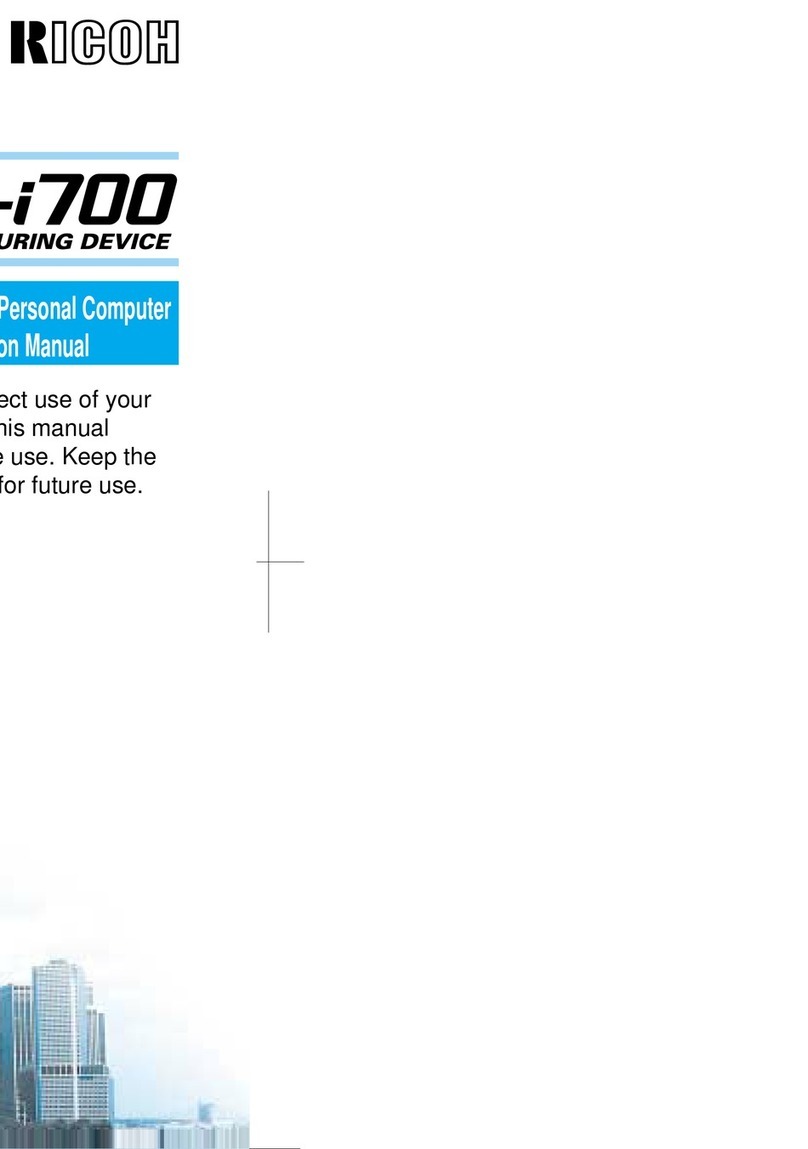Effective 10.01 million pixels (total 10.30 million pixels ), 1/1.75-inch primary-color CCD
Focal length: f=5.1 - 15.3 mm (35mm camera equivalent,24 - 72mm)
Aperture (F value): F 2.5 (Wide) - F4.4 (Tele)
Lens construction: 11 elements in 7 groups
CCD shift method
Optical: 3X (35mm camera equivalent,24 - 72mm)
Digital : 4X (Maximum 12X when combined with optical)
Step : 24mm, 28mm, 35mm, 50mm, 72mm
Approx. 30 cm - infinity from lens tip (Wide and Tele)
Approx. 1 cm - infinity from lens tip (Wide), approx. 4 cm - infinity from lens tip (Tele)
Approx. 1 cm - infinity from lens tip (Zoom macro mode)
<Still image> 180, 120, 60, 30, 15, 8, 4, 2, 1 - 1/2000 sec. <Movie> 1/30 - 1/2000 sec.
<Still image> 3648 x 2736, 3648 x 2432, 2736 x 2736, 3264 x 2448, 2592 x 1944, 2048 x 1536,
1280 x 960, 640 x 480
<Text> 3648 x 2736, 2048 x 1536
<Movie> 640 x 480, 320 x 240
F (Fine) / N (Normal) / RAW *2
AUTO, AUTO-HI, ISO80 / ISO100 / ISO200 / ISO400 / ISO800 / ISO1600
Off, Auto, Red-eye reduction, On, Slow synchro, Soft Flash
Flash range*3: Approx. 0.2 m - 5.0 m (Wide), 0.15 m - 3.0 m (Tele)
Multi AF / Spot AF / Manual focus / Snap / infinity (with AF Auxiliary Light)
TTL-CCD Metering method (AE lock possible for all meterings.): Multi light metering (256 segments),
Center-weighted light metering, Spot metering
Manual exposure Compensation +2.0EV - –2.0(1/3EV Steps),
Auto Bracket Function (–0.3EV, ±0, +0.3EV / –0.5EV, ±0, +0.5EV)
Auto, Fixed (Outdoors, Cloudy, Incand., Fluores., Manual) / White Balance Bracket
SD Memory Card ( 32, 64, 128, 256, 512 MB, 1, 2 GB), SDHC Memory Card (4 GB),
Multi Media Card, Internal Memory (26 MB)
<Still image> 3648 x 2736 (RAW:1 F:6 N:11), 3648 x 2432 (RAW:1 F:7 N:13)
2736 x 2736 (F:8), 3264 x 2448 (N:14), 2592 x 1944 (N:22), 2048 x 1536 (N:35),
1280 x 960 (N:62), 640 x 480 (N:276)
<Movie> 640 x 480 @30 frames/sec. (12 sec.), 640x480 @15 frames/sec. (24 sec.),
320 x 240 @30 frames/sec. (39 sec.), 320 x 240 @15 frames/sec*5. (1 min. 16 sec.),
<Still image> 3648 x 2736 (RAW:14.4 MB/Screen F:3.61 MB/Screen N:2.07 MB/Screen)
3648 x 2432 (RAW:12.8 MB/Screen F:3.21 MB/Screen N:1.85 MB/Screen
2736 x 2736 (F:2.71 MB/Screen), 3264 x 2448 (N:1.67 MB/Screen)
2592 x 1944 (N:1.06 MB/Screen)
2048 x 1536 (N:672 KB/Screen), 1280 x 960 (N:356 KB/Screen)
640 x 480 (N:83KB/Screen)
Still image modes (Still Image / CONT / S-CONT / M-CONT), Program Shift / Aperture-Priority /
Manual Exposure modes, Scene modes (Portrait / Sports / Landscape / Nightscape /
Skew correction / Text / Zoom macro / High Sensitivity) , Movie mode, My Setting1 & 2.
<Still image> JPEG (Exif Ver. 2.21)DCF*6, RAW (DNG) *7
<Movie> AVI (Open DML Motion JPEG Format Compliant)
<Sound> WAV (Exif Ver. 2.21 µlaw)
2.5-inch Transparent Amorphous Silicon TFT LCD (approx. 230,000 pixels)
Picture coverage 100%, viewing angle, 170 degrees (up-down, left-right)
Operation time: approx. 10 sec. / approx. 2 sec.
Shooting interval: 5 sec. - 3 hours (5 sec. steps)*8
USB2.0 High-Speed ( mini - B cable ), Choice of Ricoh original or Mass Storage driver*9
Audio Out, Video Out
NTSC / PAL
111.6 mm (W) x 58.0 mm (H) x 25.0 mm (D) (excluding projections parts)
Approx. 220 g (excluding batteries, Memory Card, strap), Accessories: approx. 30 g (battery, strap)
Rechargeable battery (DB-60) x 1, optional AC adaptor (AC-4c),
AAA battery (alkaline / oxyride / Nickel hydrate rechargeable battery) x 2
Conforms to CIPA standard: using the DB-60, approx. 340 pictures
(Using AAA alkaline batteries: approx. 30 pictures *11)
0°C - 40°C
CCD
Lens
Vibration Corection Function
Digital Zoom
Shooting Distance
Macro Shooting Distance
Shutter Speed
Pixels
Picture mode *1
ISO Sensitivity
(Standard Output Sensitivity)
Flash
Focus
Exposure Adjustment
Exposure Compensation
White Balance
Memory Type
Storage Capacity
(No. of Pictures)*4
(Internal 26 MB Memory)
Storage Capacity (Time)
(Internal 26 MB Memory)
Storage Data Capacity
(Sizes are approximate)
Recording Modes
Recording Format
LCD Monitor Display
Self-Timer
Interval Timer
PC Interface
AV Interface
Video Signal Format
Dimensions
Weight
Battery
Shooting Capacity *10
Operating Temperature
Item Description
19.6mm x 37mm x 39.4 mm (W x H x D), not including protruding areas.
Approx. 22 grams
Ferro-electric polarization-type liquid crystal Equivalent to approx. 201,000 pixels
4 elements in 3 groups
100%
-5 ~ +3 Dpt
External dimensions
Weight
Image display area
Lens
Picture coverage
Parallax compensation
Item Description
*1: Settable picture modes depend on image size.
*2: Simultaneous recording with same size Fine/Normal modes or Normal 640 mode JPEG image
*3: When the flash range is set for ISO AUTO or ISO 400
*4: Estimated number of still images it is possible to record
*5: Max. recording time of 184 min. 57sec. with 4GB SD Memory Card.
*6: Conforms to DCF, compatible with DPOF. DCF is the abbreviation for the JEITA Design Rules for Camera Files System.
(It does not guarantee perfect inter-camera compatibility.)
*7: The DNG file format is a raw image file format. It is a standard file format of Adobe Systems Inc.
*8: With flash OFF.
*9: Mass Storage driver is compatible with Windows Me/2000/XP/Vista, Mac OS9.0-9.2.2, and, Mac OSX10.1.2-10.4.8
It is not compatible with Windows 98SE or Mac OS 8.6.
*10: Battery performance measured under conditions conforming to CIPA standards. These values are guidelines only.
The actual performance may vary according to usage conditions and the battery manufacturer.
*11: With AAA alkaline batteries manufactured by Matsushita Battery Industrial Co., Ltd. (under the logo of Panasonic).
!""# $$#$
% &
USB cable
AV cable
Rechargeable battery
Battery charger
Hand strap
Lens cap
Caplio software CD-ROM
User’s manual
' %
*1 The VF-1 LCD viewfinder is included in "GX100 VF KIT".
*2 The HA-2 hood and adapter is required to use the wide conversion lens.
While the wide conversion lens is attached,
the internal flash can't be used because vignetting may occur.
*3 The ST-1 neck strap for the Caplio GX/GX8 cannot be used.
DB-60
BJ-6
AC-4c
VF-1
DW-6
HA-2
SC-45
ST-2
CA-1
Product Name Model Name
Rechargeable batteries
Battery charger
AC adapter
LCD viewfinder *1
Wide conversion lens *2
Hood and adapter
Soft case
Neck strap *3
Cable switch
(&$) ) * $$+ $ ,) * $-
00'57"
00'28"
2'58"
1'31"
3 images
15 images
27 images
3 images
17 images
30 images
20 images
33 images
53 images
83 images
147 images
644 images
27 images
83 images
1'56"
00'58"
5'59"
3'4"
6 images
31 images
55 images
7 images
35 images
61 images
42 images
68 images
107 images
169 images
300 images
1303 images
55 images
169 images
3'51"
1'56"
11'57"
6'7"
13 images
63 images
109 images
15 images
70 images
122 images
83 images
136 images
213 images
338 images
599 images
2598 images
109 images
338 images
7'46"
3'55"
24'5"
12'19"
26 images
127 images
221 images
30 images
142 images
247 images
169 images
275 images
430 images
682 images
1208 images
5236 images
221 images
682 images
14'57"
7'31"
46'19"
23'42"
51 images
244 images
425 images
58 images
274 images
476 images
325 images
530 images
828 images
1313 images
2323 images
10071 images
425 images
1313 images
30'24"
15'19"
94'11"
48'13"
105 images
495 images
865 images
118 images
558 images
960 images
660 images
1078 images
1661 images
2671 images
4726 images
20476 images
865 images
2671 images
59'42"
30'4"
184'57"
94'40"
206 images
973 images
1699 images
232 images
1097 images
1885 images
1297 images
2117 images
3261 images
5246 images
9282 images
40206 images
1699 images
5246 images
640 x 480(15frames/sec.)
640 x 480(30frames/sec.)
320 x 240(15frames/sec.)
320 x 240(30frames/sec.)
Mode
Recording pixels Picture mode
RAW
Fine
Nomal
RAW
Fine
Nomal
Fine
Nomal
Nomal
Nomal
Nomal
Nomal
3648 x 2736
3648 x 2432
2736 x 2736
3264 x 2448
2592 x 1944
2048 x 1536
1280 x 960
640 x 480
Still
Text 3648 x 2736
2048 x 1536
00'24"
00'12"
1'16"
39"
1 images
6 images
11 images
1 images
7 images
13 images
8 images
14 images
22 images
35 images
62 images
276 images
Built-in memory
11 images
35 images
64MB 128MB 256MB 512MB 1GB 2GB 4GB
Movie
Number of recordable pictures and recordable time may vary depending on the manufacturer of an
SD memory card and shooting conditions.
Average number of images and time.
+$ .&$
Windows
Windows 98 Second Edition
Windows 2000 Professional
Windows Me
Windows XP Home Edition / Professional
Windows Vista
Pentium III 500MHz or faster,
Pentium III 1GHz or faster(Windows Vista)
Windows 98SE: 256MB or more
Windows 2000: 256MB or more
Windows Me: 256MB or more
Windows XP: 256MB or more
Windows Vista: 512MB or more
Windows 98SE: 160MB or more (during installation)
Windows 2000: 160MB or more (during installation)
Windows Me: 160MB or more (during installation)
Windows XP: 160MB or more (during installation)
Windows Vista: 160MB or more (during installation)
1024 768 pixels or greater
65,000 colors or greater
A CD-ROM drive compatible with the above-mentioned computer
A USB port compatible with the above-mentioned computer
Operating system
CPU
Memory Space
Hard Disk Space
Display Resolution
Display Colors
CD-ROM Drive
USB Port
Only USB connection is available when connecting Caplio GX100 to a PC.Serial connection is unavailable.
Valid for systems with preinstalled OS and USB port.
Caplio GX100 is possible to use for Mac OS 9.0 to 9.2.2 and Mac OS X 10.1.2 to 10.4.8 by Mass Storage Connection.
!
"# $ # %
! "& $'%(
" ( %"
) (* $+ *%+&
% %%%#
, -
.
For Support of Windows Vista, please look at our homepage (http://www.ricoh.com/r_dc/).
Image editing software for Macintosh not included.
1. RICOH Gate La
2. Irodio Photo & Video Studio
3. USB Driver
4. WIA Driver
5. Acrobat Reader
6. Desk Top Binder Lite
Windows 2000/Me/98SEWindows XPWindows Vista
Ricoh original.
/'0 %% 1% '12/%'( 2
/0/1,023,4011