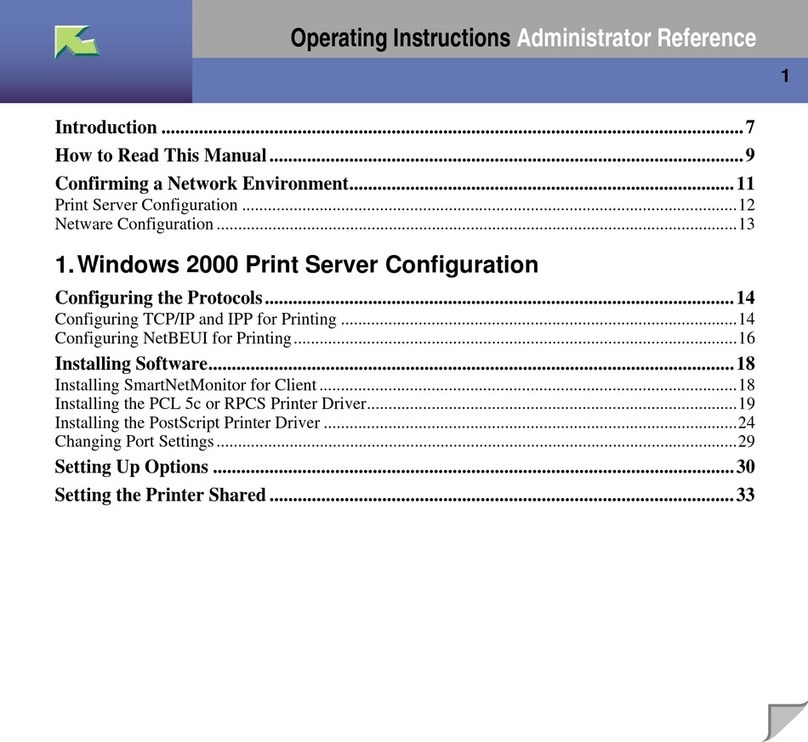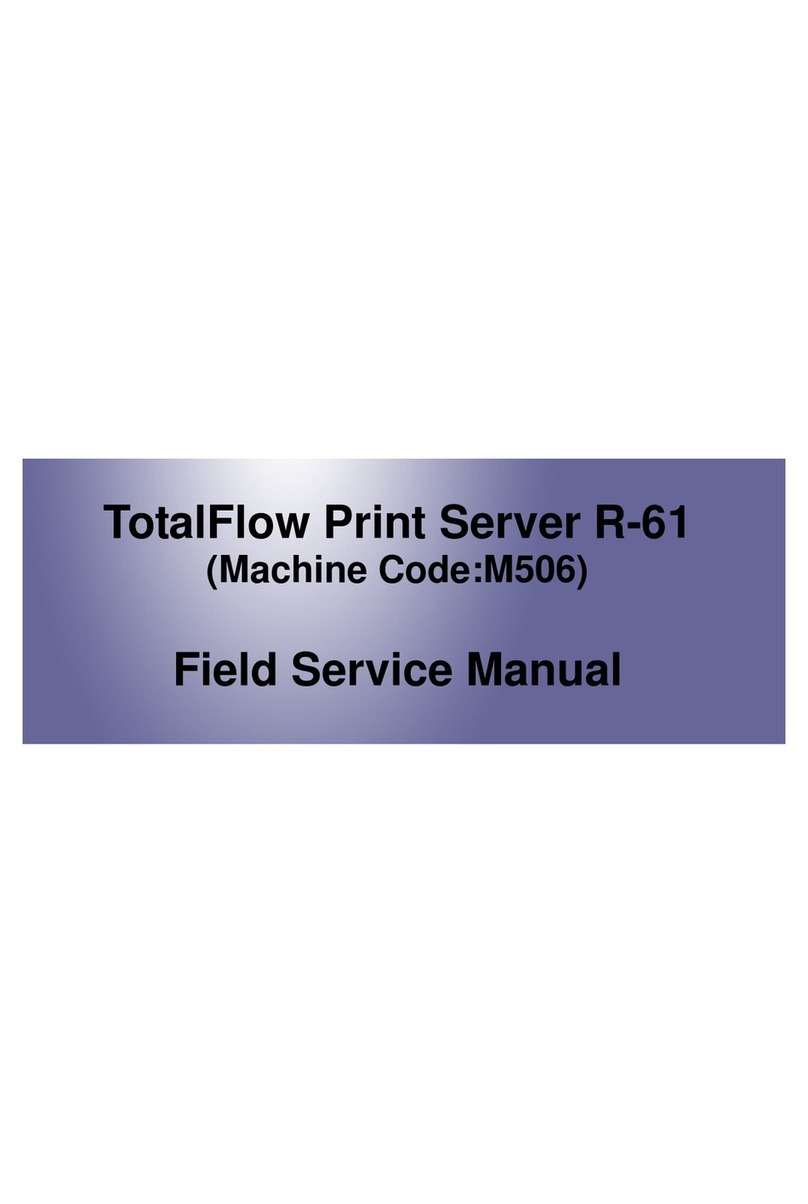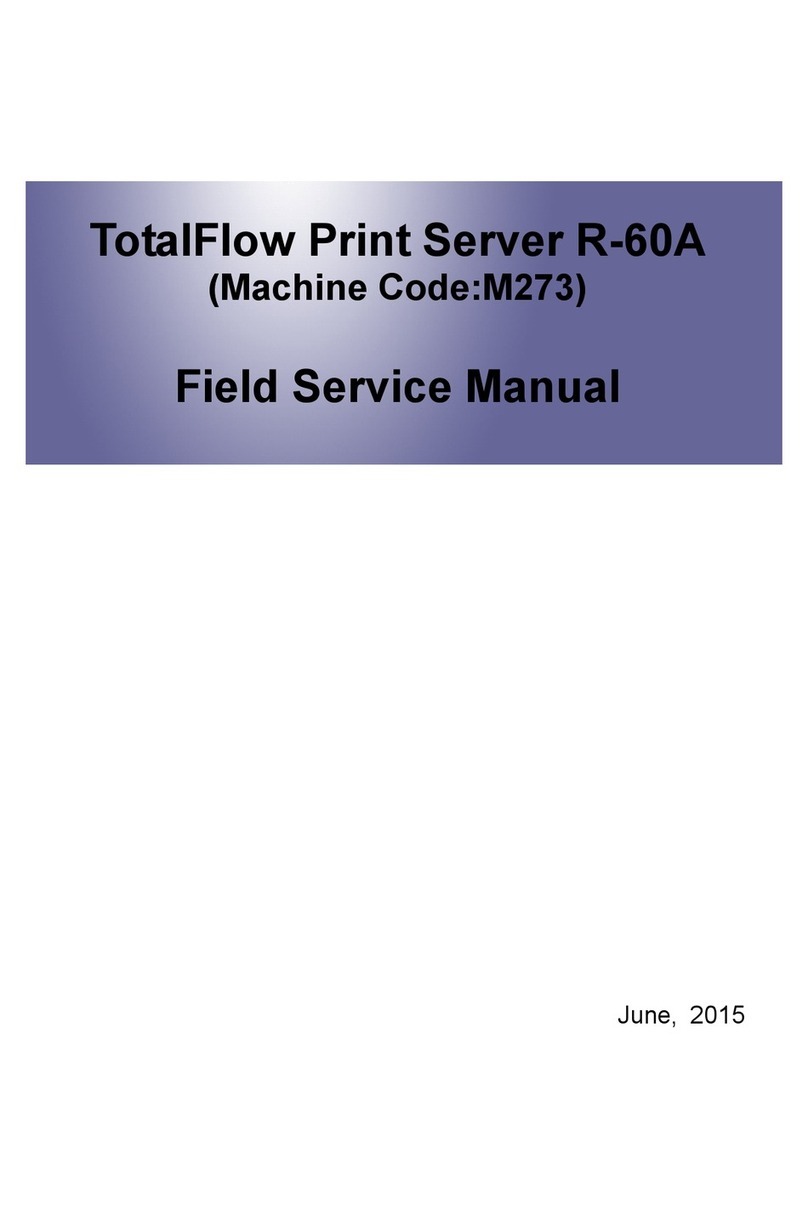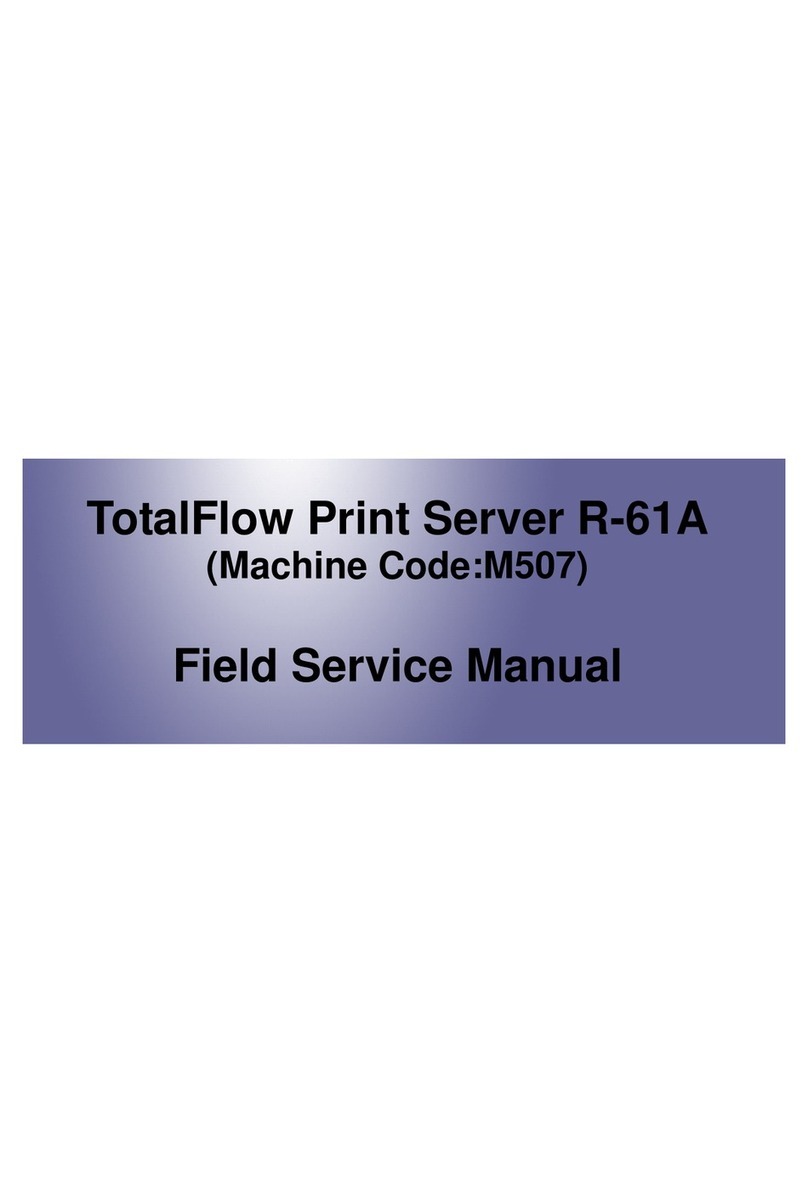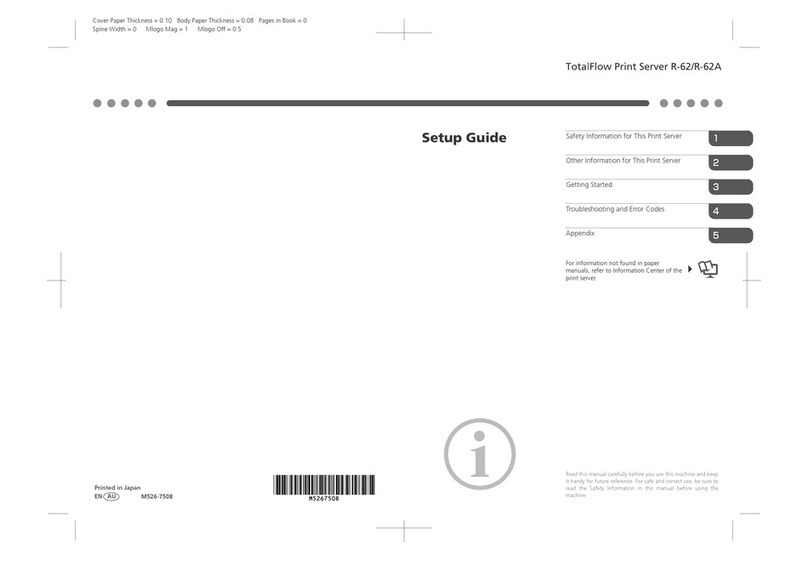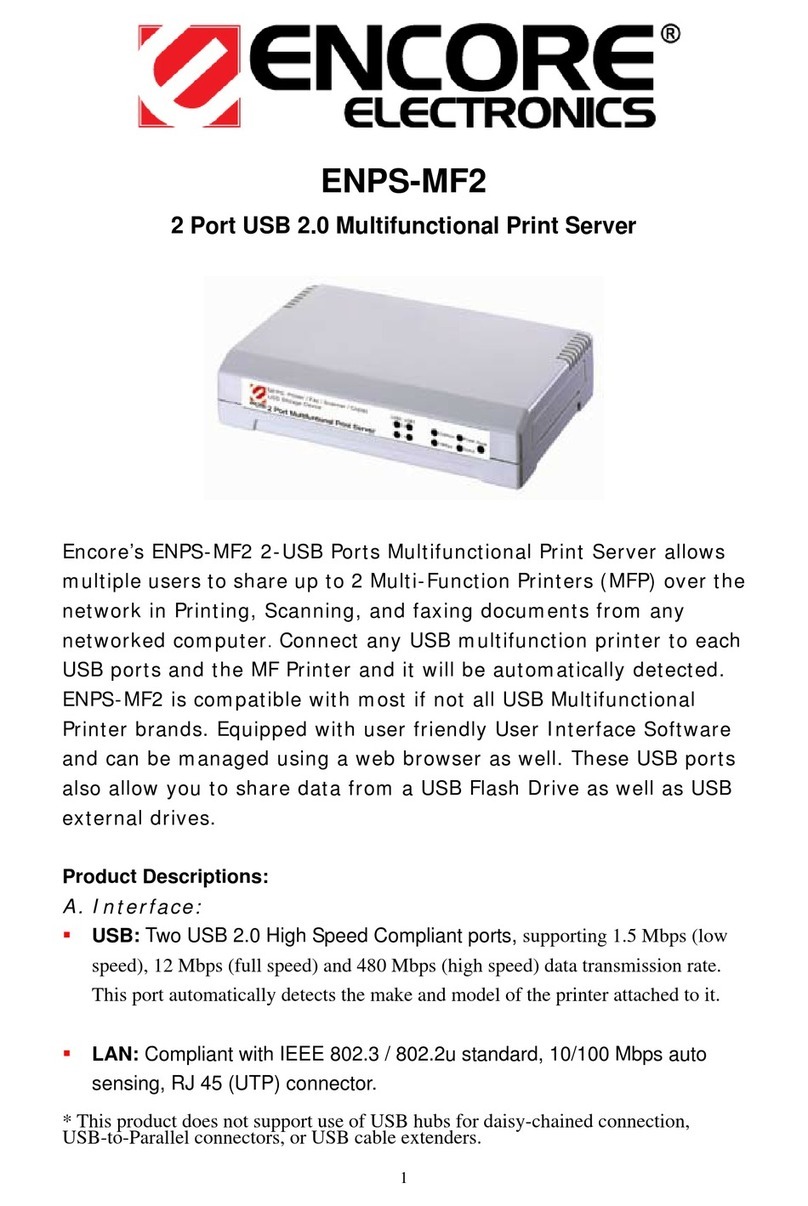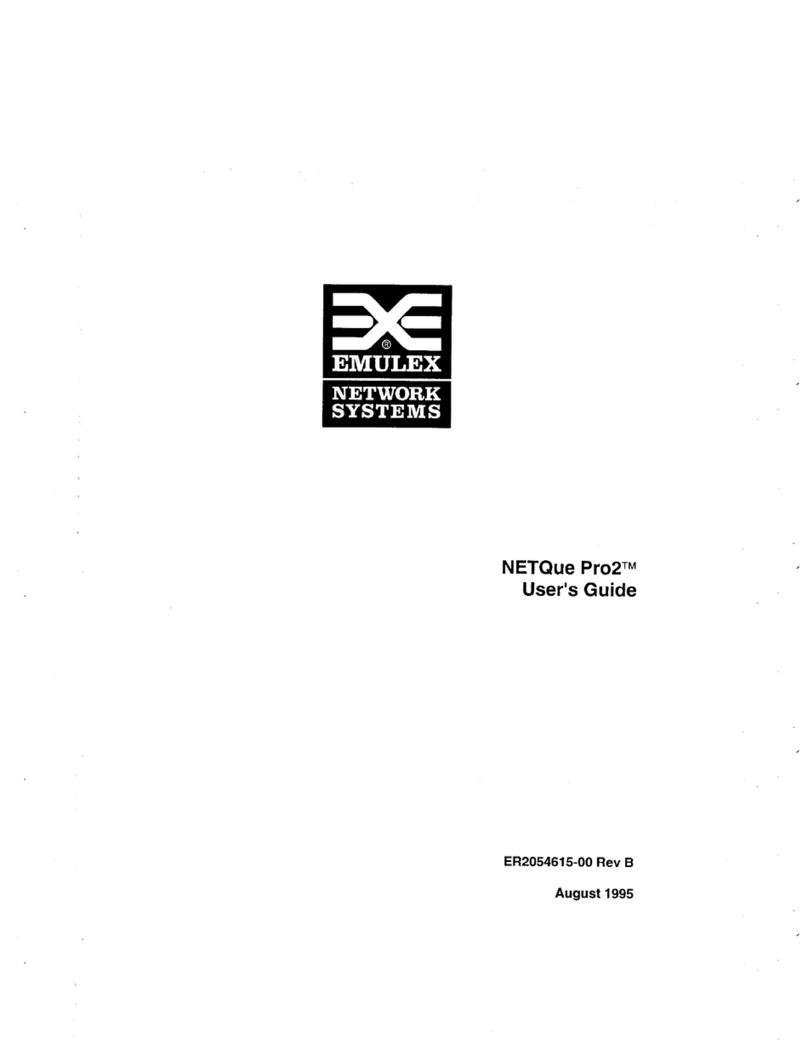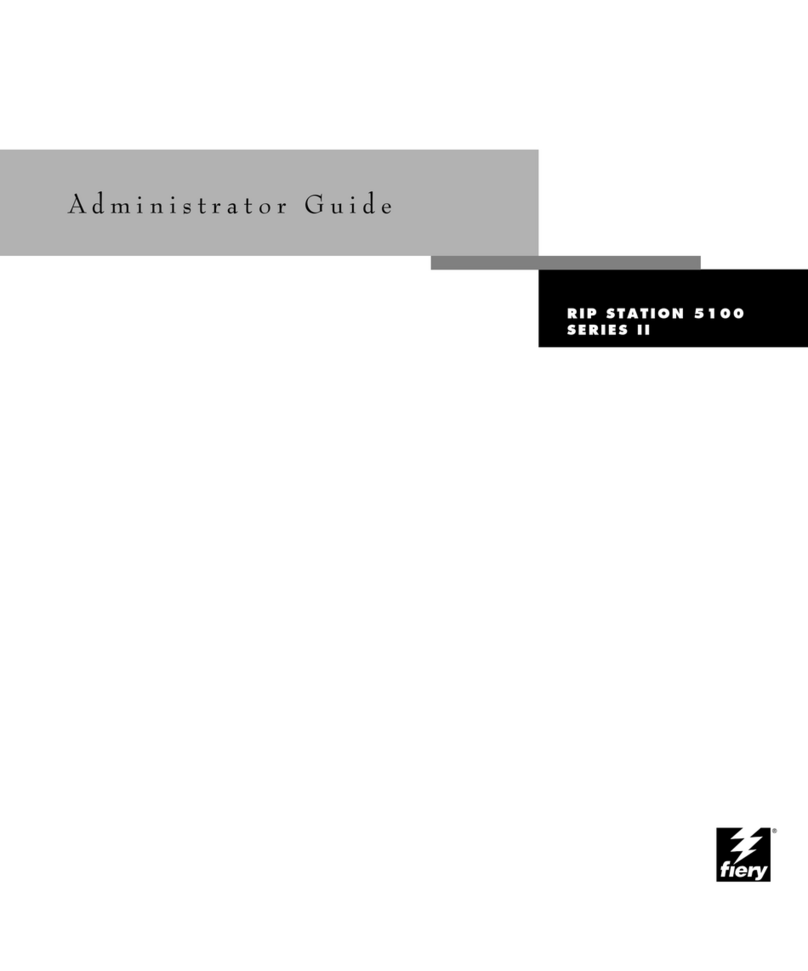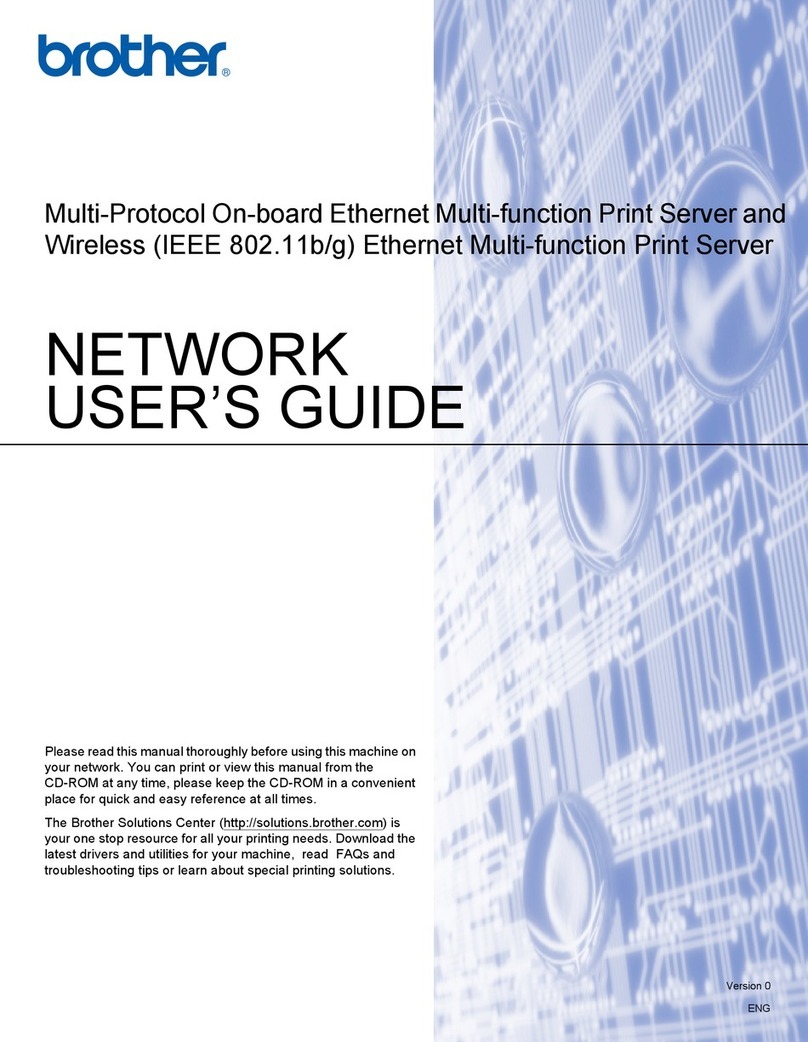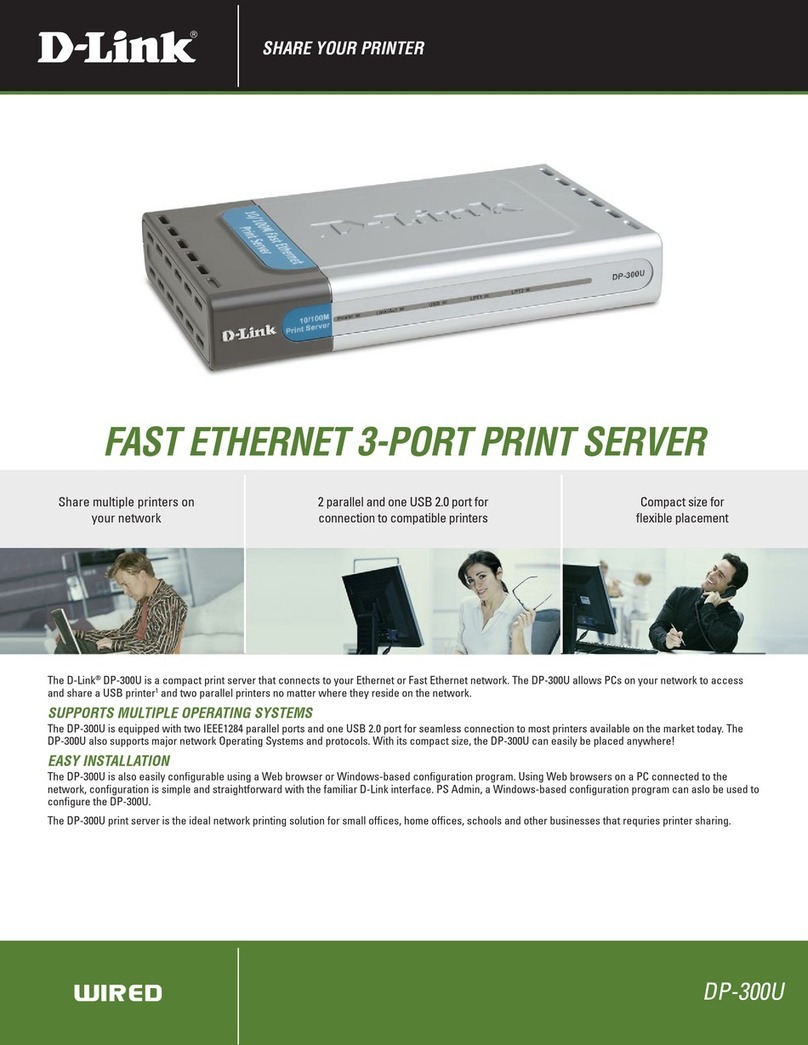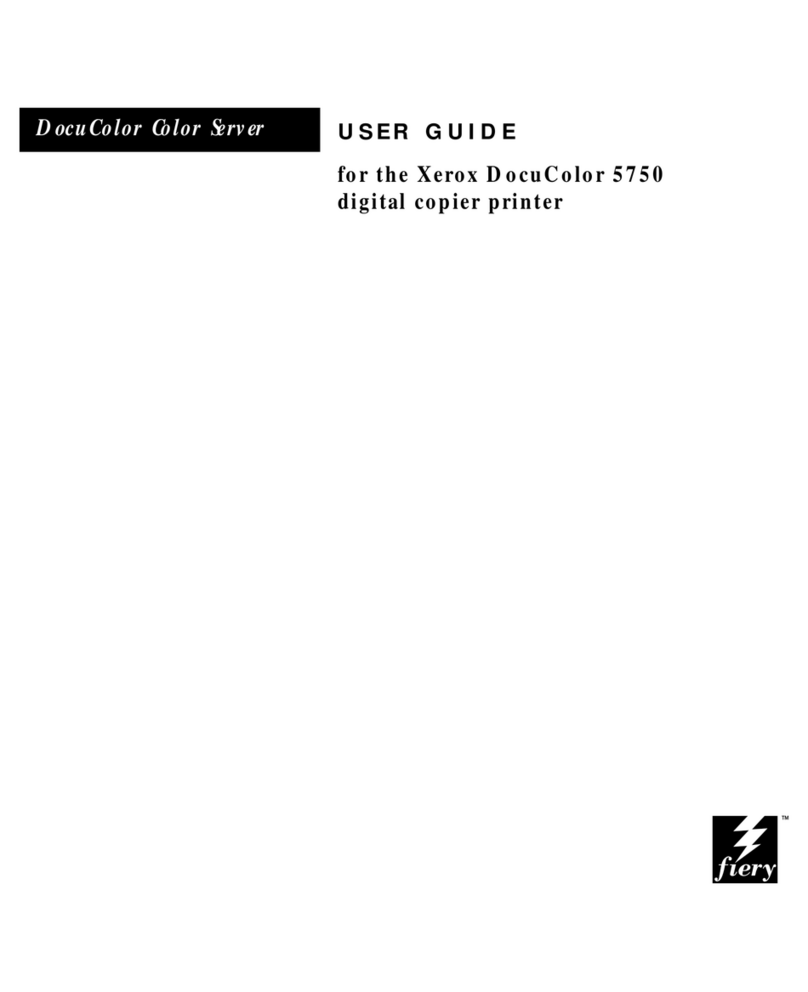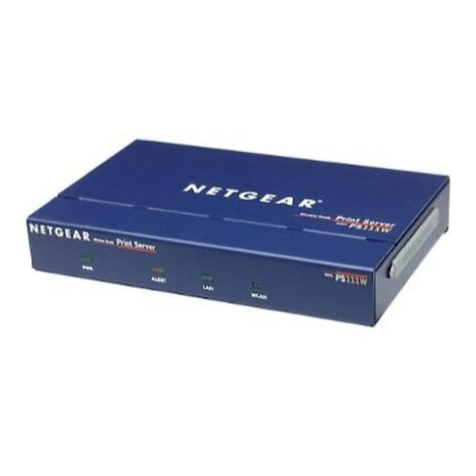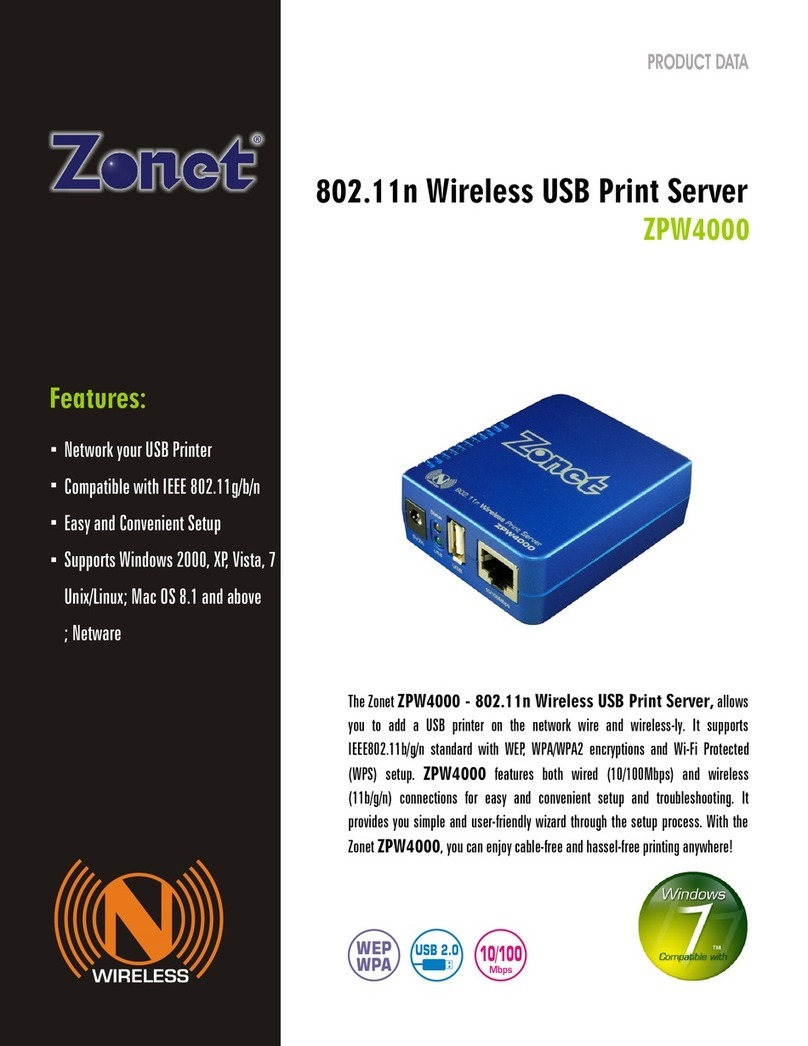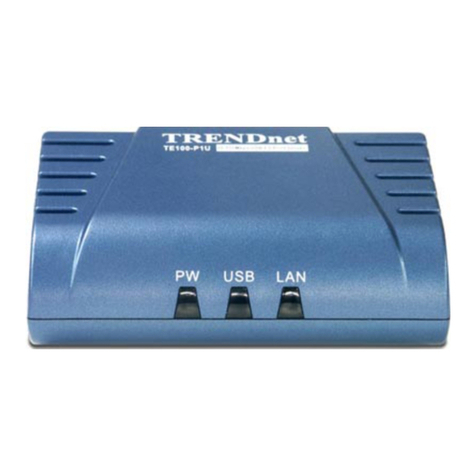Ricoh Copy/Document Server User manual

Operating Instructions
Copy/Document Server
Reference
Read this manual carefully before you use this machine and keep it handy for future reference. For safe and correct use, be sure to read the
Safety Information in "About This Machine" before using the machine.
Placing Originals
Copying
Connect Copy
Document Server
Appendix
1
2
3
4
5

Introduction
This manual contains detailed instructions and notes on the operation and use of this machine. For your
safety and benefit, read this manual carefully before using the machine. Keep this manual in a handy
place for quick reference.
Important
Contents of this manual are subject to change without prior notice. In no event will the company be li-
able for direct, indirect, special, incidental, or consequential damages as a result of handling or oper-
ating the machine.
Notes:
Some illustrations in this manual might be slightly different from the machine.
Certain options might not be available in some countries. For details, please contact your local dealer.
Caution:
Use of controls or adjustments or performance of procedures other than those specified in this manual
might result in hazardous radiation exposure.
Notes:
The model names of the machines do not appear in the following pages. Check the type of your ma-
chine before reading this manual. (For details, see “Machine Types”, About This Machine.)
• Type 1: 55 copies/minute (A4K, 81/2" ×11"K)
• Type 2: 65 copies/minute (A4K, 81/2" ×11"K)
• Type 3: 75 copies/minute (A4K, 81/2" ×11"K)
Certain types might not be available in some countries. For details, please contact your local dealer.
Two kinds of size notation are employed in this manual. With this machine refer to the metric version.
For good copy quality, the supplier recommends that you use genuine toner from the supplier.
The supplier shall not be responsible for any damage or expense that might result from the use of parts
other than genuine parts from the supplier with your office products.

i
Manuals for This Machine
Refer to the manuals that are relevant to what you want to do with the machine.
❖About This Machine
Be sure to read the Safety Information in this manual before using the machine.
This manual provides an introduction to the functions of the machine. It also
explains the control panel, preparation procedures for using the machine,
how to enter text, and how to install the CD-ROMs provided.
❖General Settings Guide
Explains User Tools settings, and Address Book procedures such as register-
ing, e-mail addresses, and user codes. Also refer to this manual for explana-
tions on how to connect the machine.
❖Troubleshooting
Provides a guide to solving common problems, and explains how to replace
paper, toner, staples, and other consumables.
❖Security Reference
This manual is for administrators of the machine. It explains security func-
tions that the administrators can use to protect data from being tampered, or
prevent the machine from unauthorized use. Also refer to this manual for the
procedures for registering administrators, as well as setting user and admin-
istrator authentication.
❖Copy/ Document Server Reference
Explains Copier and Document Server functions and operations. Also refer to
this manual for explanations on how to place originals.
❖Printer Reference
Explains Printer functions and operations.
❖Scanner Reference
Explains Scanner functions and operations.
❖Network Guide
Explains how to configure and operate the machine in a network environ-
ment, and use the software provided.
This manual covers all models, and includes descriptions of functions and
settings that might not be available on this machine. Images, illustrations, and
information about operating systems that are supported might also differ
slightly from those of this machine.

ii
❖Other manuals
• Manuals for This Machine
•SafetyInformation
• Quick Reference Copy Guide
• Quick Reference Printer Guide
• Quick Reference Scanner Guide
• PostScript3 Supplement
•UNIXSupplement
• Manuals for DeskTopBinder Lite
• DeskTopBinder Lite Setup Guide
• DeskTopBinder Introduction Guide
•AutoDocumentLinkGuide
Note
❒Manuals provided are specific to machine types.
❒Adobe Acrobat Reader/Adobe Reader must be installed in order to view the
manuals as PDF files.
❒For “UNIX Supplement”, please visit our Web site or consult an authorized
dealer.
❒“PostScript3 Supplement” and “UNIX Supplement” include descriptions of
functions and settings that might not be available on this machine.

iii
What You Can Do with This Machine
Functions differ depending on machine type and options.
Reference
p.3 “Functions Requiring Optional Configurations”
Types of Duplex Copies
❖1-sided 2 Pages →2-sided 1 Page
See p.69 “Duplex”.
❖2-sided 1 Page →2-sided 1 Page
See p.69 “Duplex”.
❖1-sided 4 Pages →2-sided 1 Page
See p.76 “Two-Sided Combine”.
GCBOOK0E

x
❖2-sided 1 Page →1-sided 1 Page
❖2-sided 2 Pages →1-sided 1 Page
❖2-sided 4 Pages →1-sided 1 Page
GCSHVYOJ
GCSHVYBJ
GCSHVY4J

xiii
TABLE OF CONTENTS
Manuals for This Machine ......................................................................................i
What You Can Do with This Machine..................................................................iii
Types of Duplex Copies ............................................................................................ iii
Copying Book Originals............................................................................................. vi
Combining Multiple Pages onto a Single Page ......................................................... ix
Copying Originals Such as Books............................................................................. xi
Copying 2-Sided Pages onto 1-Sided Pages........................................................... xii
Notice ......................................................................................................................1
How to Read This Manual .....................................................................................2
Symbols .....................................................................................................................2
Functions Requiring Optional Configurations....................................................3
Display Panel..........................................................................................................4
Simplified Display.......................................................................................................5
User Tools Menu (Copier and Document Server Features) ...............................6
1. Placing Originals
Originals ...............................................................................................................11
Sizes and Weights of Recommended Originals.......................................................11
Originals not recommended for the Auto Document Feeder (ADF) ......................12
Sizes Detectable by the Auto Paper Select .............................................................13
Sizes difficult to detect...........................................................................................14
Missing Image Area .................................................................................................15
Placing Originals..................................................................................................16
Original Orientation ..................................................................................................16
Placing Originals on the Exposure Glass.................................................................18
Placing Originals in the Auto Document Feeder ......................................................19
Batch mode ..............................................................................................................21
SADF mode..............................................................................................................22
Mixed size mode ......................................................................................................23
Original size .............................................................................................................24
Regular sizes.........................................................................................................24
Custom sizes ......................................................................................................... 25
2. Copying
Basic Procedure...................................................................................................27
Interrupt Copy ..........................................................................................................28
Left Original Beeper .................................................................................................29
Copy Face Up ..........................................................................................................29
Copying onto Tab Stock...........................................................................................30
Auto Start .................................................................................................................32
Job Preset ................................................................................................................32
Job List .................................................................................................................33
Job List screen .........................................................................................................33
Checking jobs in the print queue..............................................................................34
Changing the order of jobs.......................................................................................35
Holding print jobs .....................................................................................................35
Deleting jobs ............................................................................................................36
Checking Job History ...............................................................................................36

xiv
Copying from the Bypass Tray...........................................................................37
When copying onto Regular Size Paper ..................................................................39
When copying onto Custom Size Paper ..................................................................40
When copying onto OHP Transparencies................................................................41
When copying onto Thick Paper ..............................................................................42
Copier Functions .................................................................................................43
Adjusting Copy Image Density .................................................................................43
Auto image density ................................................................................................43
Manual image density............................................................................................44
Combined auto and manual image density ...........................................................44
Selecting the Original Type Setting..........................................................................45
Selecting Copy Paper ..............................................................................................46
Auto Paper Select..................................................................................................47
Manual Paper Select .............................................................................................47
Preset Reduce/Enlarge ............................................................................................48
Create Margin function ..........................................................................................50
Zoom ........................................................................................................................50
To select the ratio with [o]and [n].....................................................................51
To enter the ratio with the number keys ................................................................51
Auto Reduce/Enlarge ...............................................................................................52
Size Magnification ....................................................................................................53
Directional Magnification (%) ...................................................................................54
To enter the ratio with the number keys ................................................................55
To specify a ratio with [o]and [n]......................................................................55
Directional Size Magnification (mm).........................................................................56
Sort...........................................................................................................................57
Sample copy..........................................................................................................59
Changing the Number of Sets ...............................................................................60
Stack ........................................................................................................................60
Staple .......................................................................................................................61
Punch .......................................................................................................................64
Z-fold ........................................................................................................................66
Using the Z-fold Support Tray ...............................................................................67
Z-fold positions and Z-folding Copies ....................................................................68
Duplex ......................................................................................................................69
Originals and copy orientation ...............................................................................72
One-Sided Combine.................................................................................................73
Two-Sided Combine.................................................................................................76
Series Copies...........................................................................................................79
Booklet/Magazine.....................................................................................................81
3 Edges Full Bleed ...................................................................................................86
Mix 1 & 2 Sided ........................................................................................................87
Scanning Position ....................................................................................................88
Margin Adjustment ...................................................................................................90
Erase........................................................................................................................91
Border Erase (same width)....................................................................................92
Border Erase (different width)................................................................................93
Centre Erase .........................................................................................................94
Centre/Border Erase (same width)........................................................................95
Centre/Border Erase (different width)....................................................................96
Inside Erase...........................................................................................................97
Outside Erase........................................................................................................98
Background Numbering ...........................................................................................99

xv
Preset Stamp .........................................................................................................100
Changing the stamp position, size and density ...................................................102
User Stamp ............................................................................................................103
Changing the user stamp position.......................................................................105
To program the user stamp .................................................................................105
To delete the user stamp.....................................................................................107
Date Stamp ............................................................................................................108
To change the format of date ..............................................................................110
To change the date stamp position .....................................................................110
Page Numbering ....................................................................................................111
Changing the stamp position...............................................................................113
Specifying the first printing page and start number
(“P1,P2...”, “-1-,-2-...”, “P.1,P.2...”, “1,2...”)........................................................113
Specifying the first printing page and start number (“1/5,2/5…”).........................115
Specifying the first printing page and start number (“1-1,1-2…”) ........................116
Stamp Text.............................................................................................................117
Changing the stamp position...............................................................................118
Image Repeat.........................................................................................................119
Double Copies........................................................................................................120
Centring..................................................................................................................121
Positive/Negative ...................................................................................................123
Covers....................................................................................................................124
Designate ...............................................................................................................126
Chapters.................................................................................................................127
Blank Slip Sheets ...................................................................................................128
Slip Sheets .............................................................................................................130
Storing Originals in the Document Server ......................................................132
Programs ............................................................................................................134
Storing a Program ..................................................................................................134
Changing a Stored Program ..................................................................................135
Deleting a Program ................................................................................................136
Recalling a Program...............................................................................................136
Programming Defaults in Initial Display .................................................................137
3. Connect Copy
What is Connect Copy?.....................................................................................139
How It Works..........................................................................................................140
Machine Types and Options................................................................................140
Interrupt Copy......................................................................................................140
Before You Start..................................................................................................140
Connect Copy Display Panel ............................................................................141
Display panel of the sub-machine ..........................................................................142
Using Connect Copy..........................................................................................143
Order of Copy Output.............................................................................................145
Auto Reset when using Connect Copy................................................................146
Auto Off ...............................................................................................................146
Exiting Connect Copy.............................................................................................147
Copying Stored Documents Using Connect Print ..................................................147
Using Job Preset in Connect Copy..................................................................149

xvi
Connect Copy Job Flow ....................................................................................151
When One of the Two Machines is Idle .................................................................151
Using the idle machine as the main machine (Connect Copy)............................151
Using the machine currently copying as the main machine (Connect Copy: Job Preset)
...152
When Both Machines are in Use............................................................................152
When both machines are copying the same number of originals (Connect Copy: Job Preset)
....153
When one machines is copying a larger number of originals (Connect Copy: Job Preset)
...154
4. Document Server
Relationship between Document Server and Other Functions .....................155
Document Server Display ......................................................................................156
Simplified Display...................................................................................................157
Preview Display......................................................................................................157
Using the Document Server..............................................................................159
Storing Data ...........................................................................................................159
To register or change a user name
(When using a user name registered to the Address Book)..............................161
To register or change a user name
(When using a user name not registered to the Address Book)........................162
To register or change a user name
(When no name is registered to the Address Book)..........................................163
To change a file name .........................................................................................163
To set or change a Password..............................................................................164
Changing User Name, File Name or Password of a Stored Document .................165
Checking the Details of a Stored Document ..........................................................166
Searching for a Stored Document..........................................................................167
To search by file name ........................................................................................167
To search by user name......................................................................................168
Printing a Stored Document ...................................................................................169
When Interrupting Printing...................................................................................170
Changing Number of Print Copies while Printing is in Progress..........................171
Sample Print ........................................................................................................171
Printing the First Page.........................................................................................172
Printing a Specified Page ....................................................................................173
Printing a Specified Range..................................................................................173
Deleting a Document..............................................................................................174
Displaying a Document in Document Server with Web Image Monitor..................176
Downloading Stored Documents............................................................................177
5. Appendix
Function Compatibility ......................................................................................179
Supplementary Information ..............................................................................181
INDEX....................................................................................................... 196

1
Notice
Do not copy or print any item for which reproduction is prohibited by law.
Copying or printing the following items is generally prohibited by local law:
bank notes, revenue stamps, bonds, stock certificates, bank drafts, checks, pass-
ports, driver's licenses.
The preceding list is meant as a guide only and is not inclusive. We assume no
responsibility for its completeness or accuracy. If you have any questions con-
cerning the legality of copying or printing certain items, consult with your legal
advisor.
Some illustrations in this manual might be slightly different from the machine.

2
How to Read This Manual
Note
❒For proper use of this product, be sure to read About This Machine first.
❒Supplementary information about the copier mode is described in “Supple-
mentary Information”.
Reference
p.181 “Supplementary Information”
Symbols
This manual uses the following symbols:
Indicates important safety notes.
Ignoring these notes could result in serious injury or death. Be sure to read these notes.
They can be found in the “Safety Information” section of About This Machine.
Indicates important safety notes.
Ignoring these notes could result in moderate or minor injury, or damage to the
machine or to property. Be sure to read these notes. They can be found in the
“Safety Information” section of About This Machine.
Indicates points to pay attention to when using the machine, and explanations
of likely causes of paper misfeeds, damage to originals, or loss of data. Be sure
to read these explanations.
Indicates supplementary explanations of the machine's functions, and instruc-
tions on resolving user errors.
This symbol is located at the end of sections. It indicates where you can find fur-
ther relevant information.
[]
Indicates the names of keys that appear on the machine's display panel.
{}
Indicates the names of keys on the machine's control panel.
Table of contents
Other Ricoh Print Server manuals