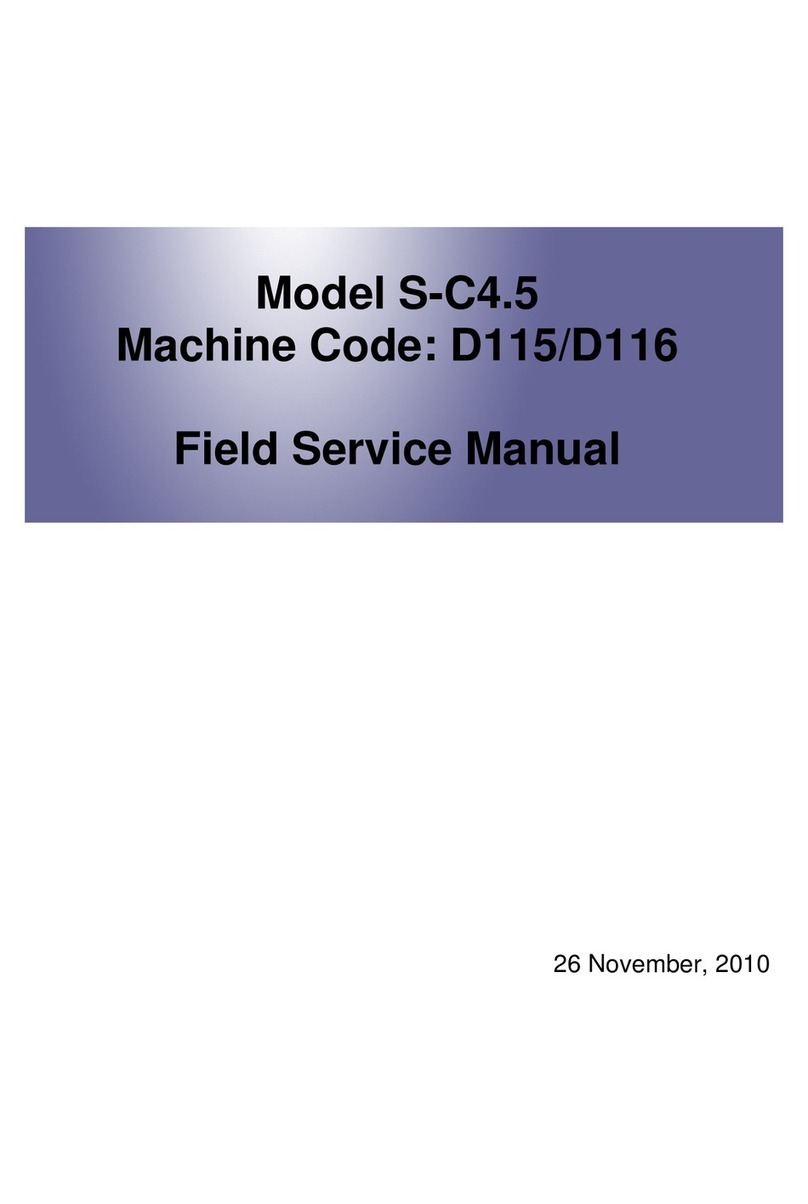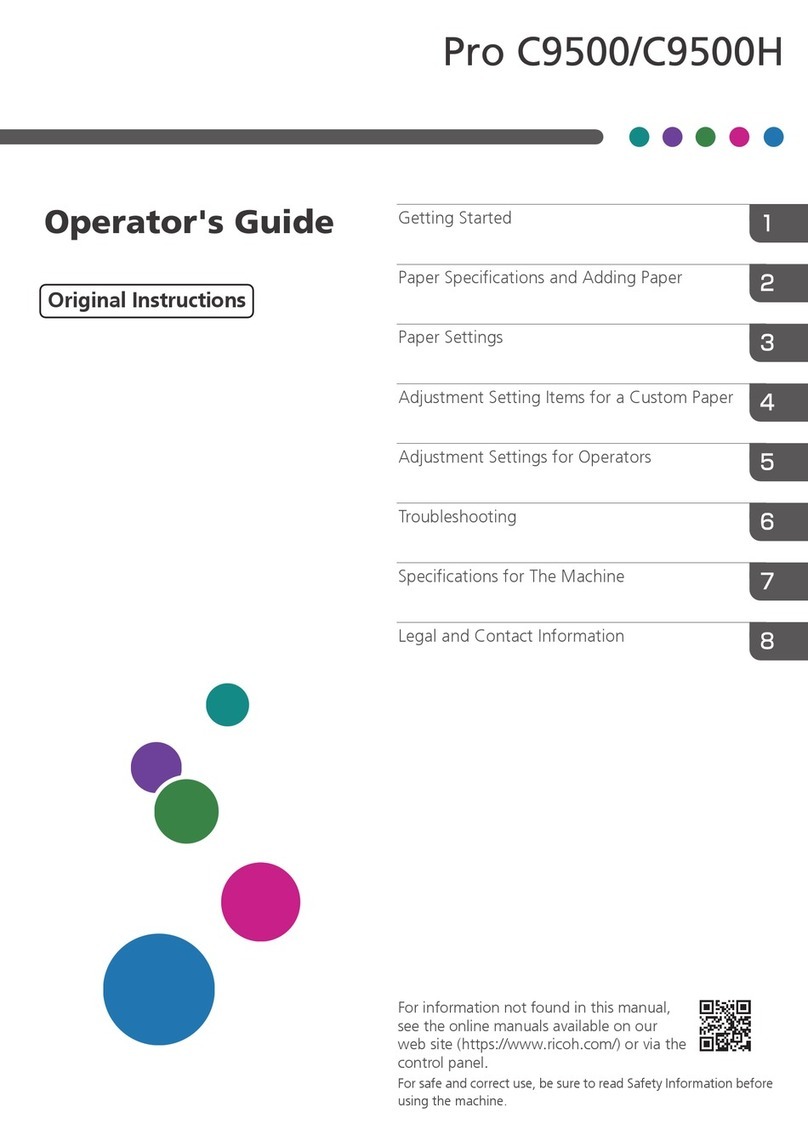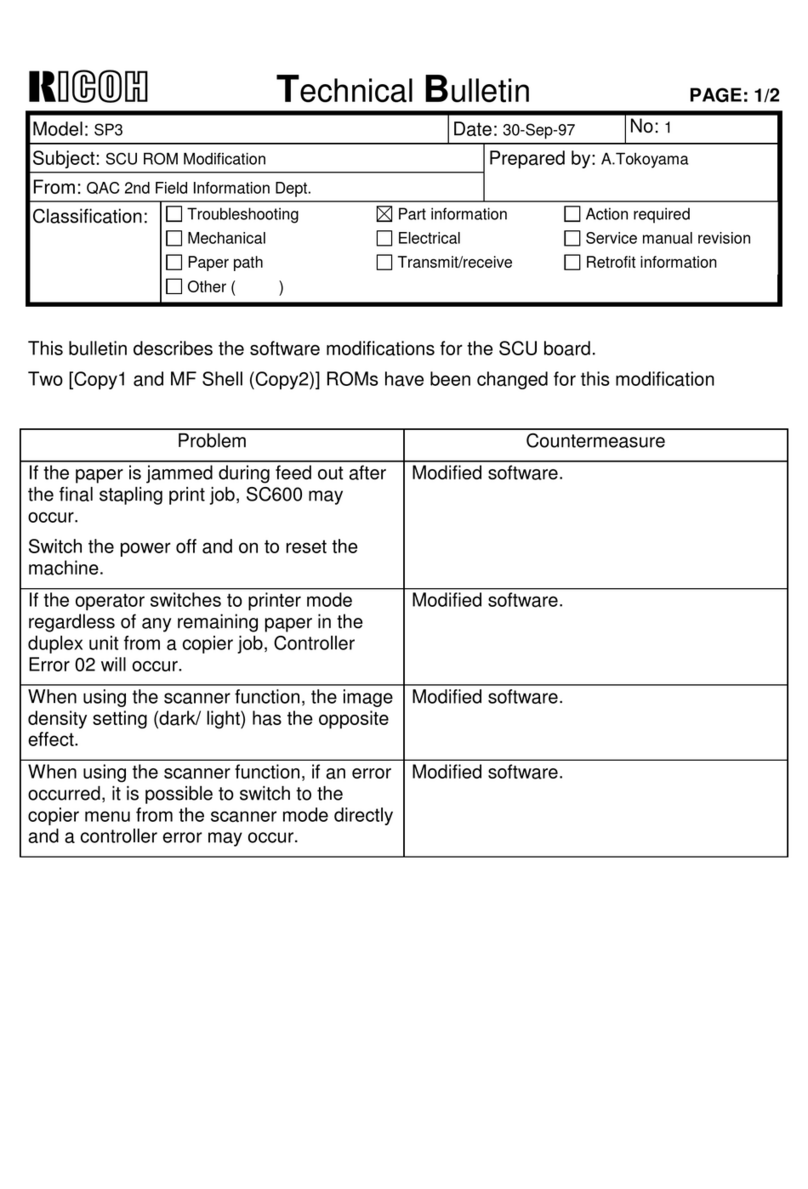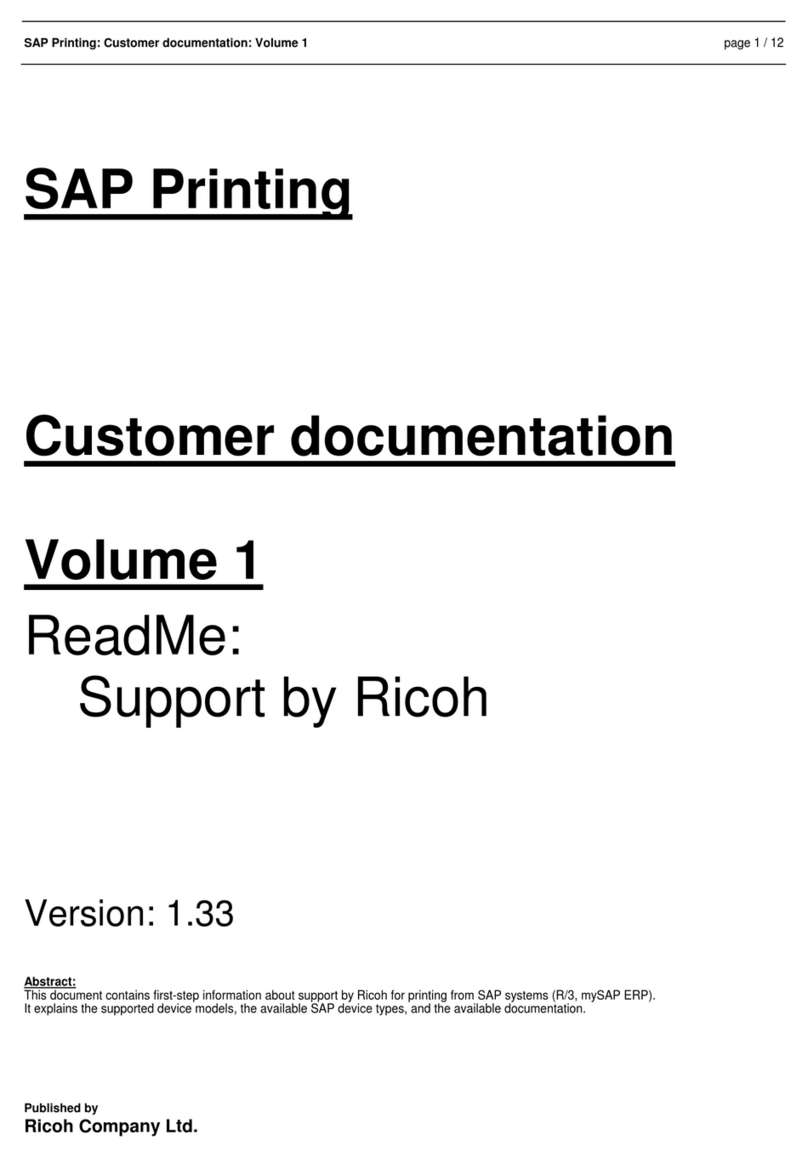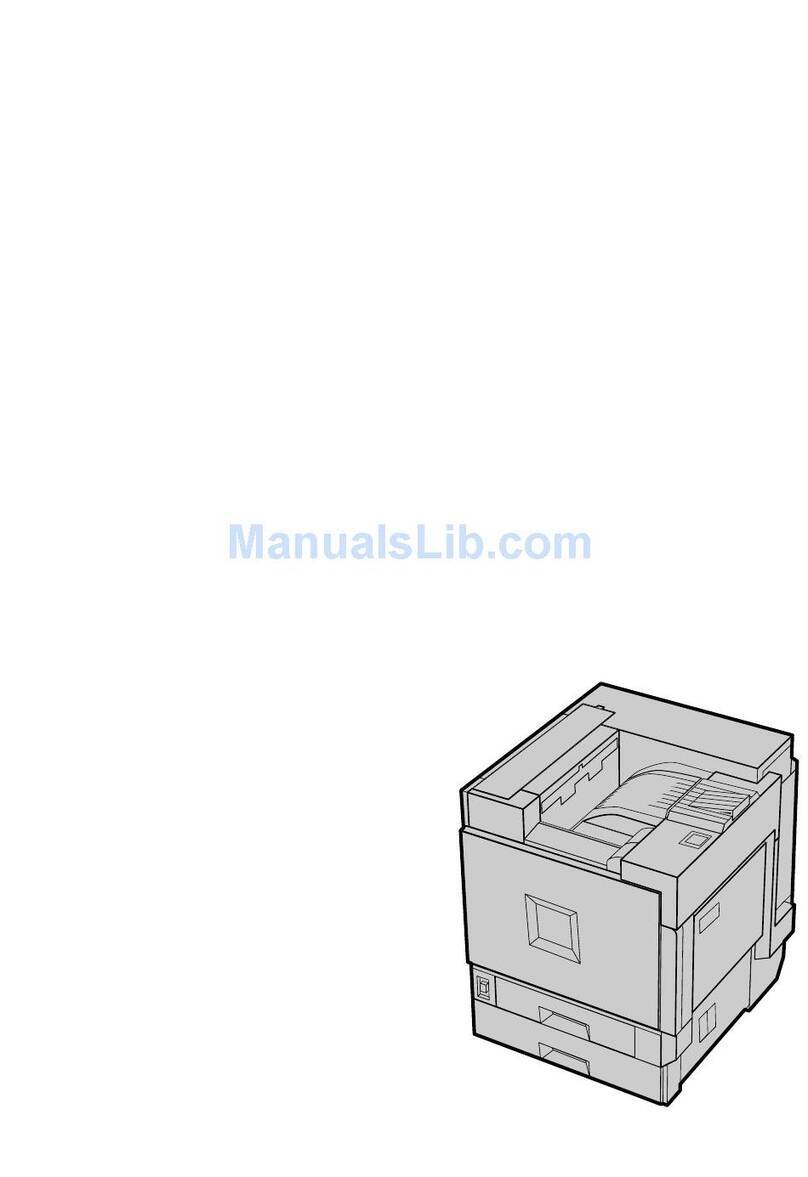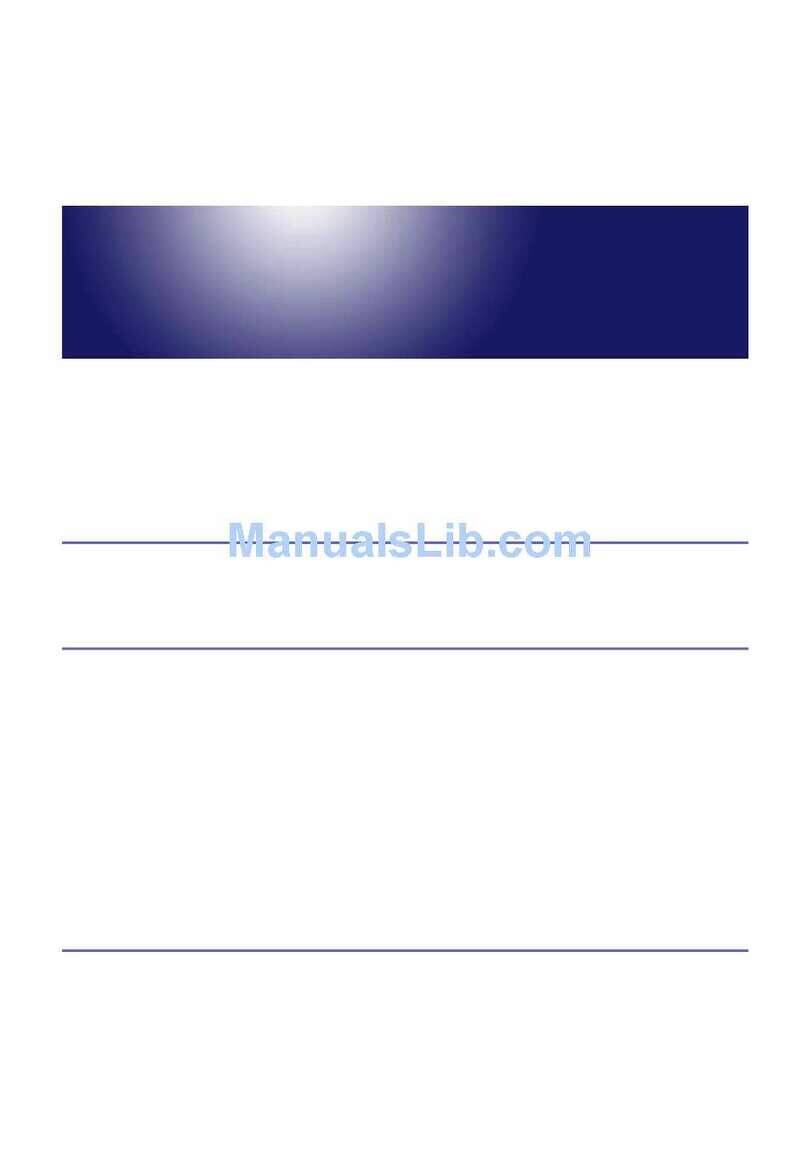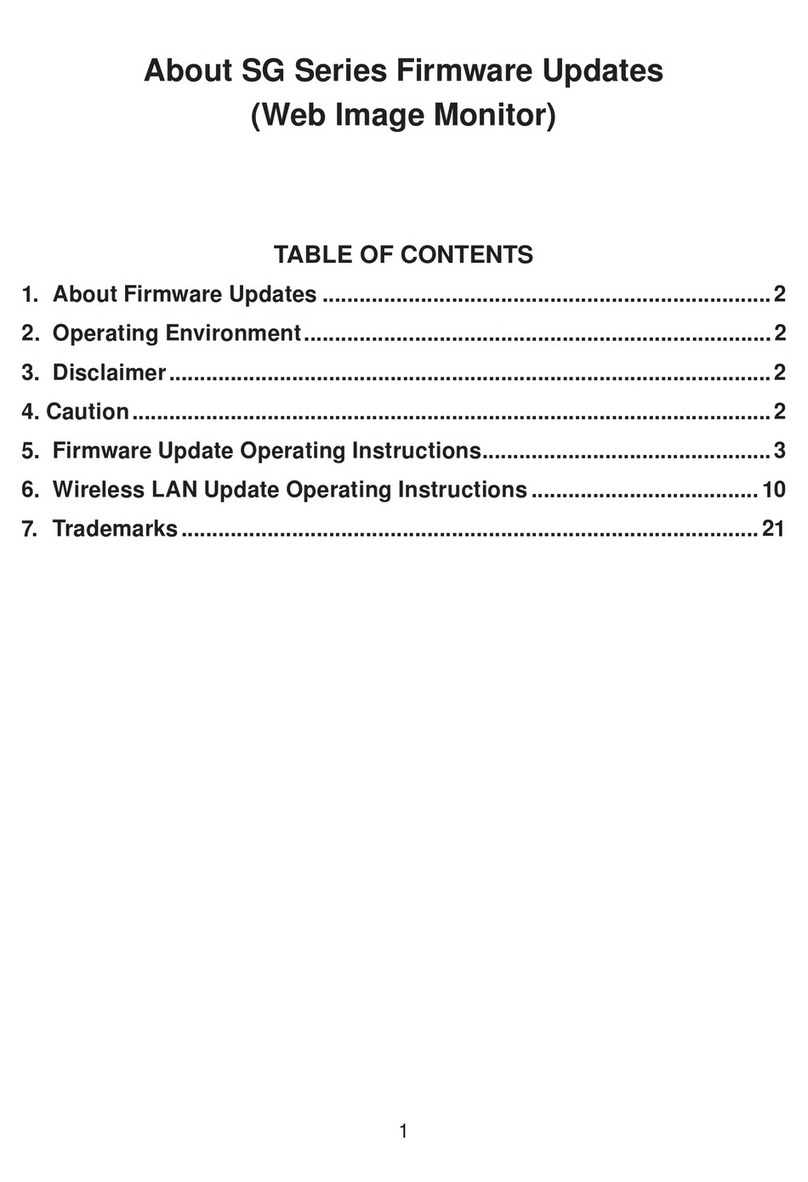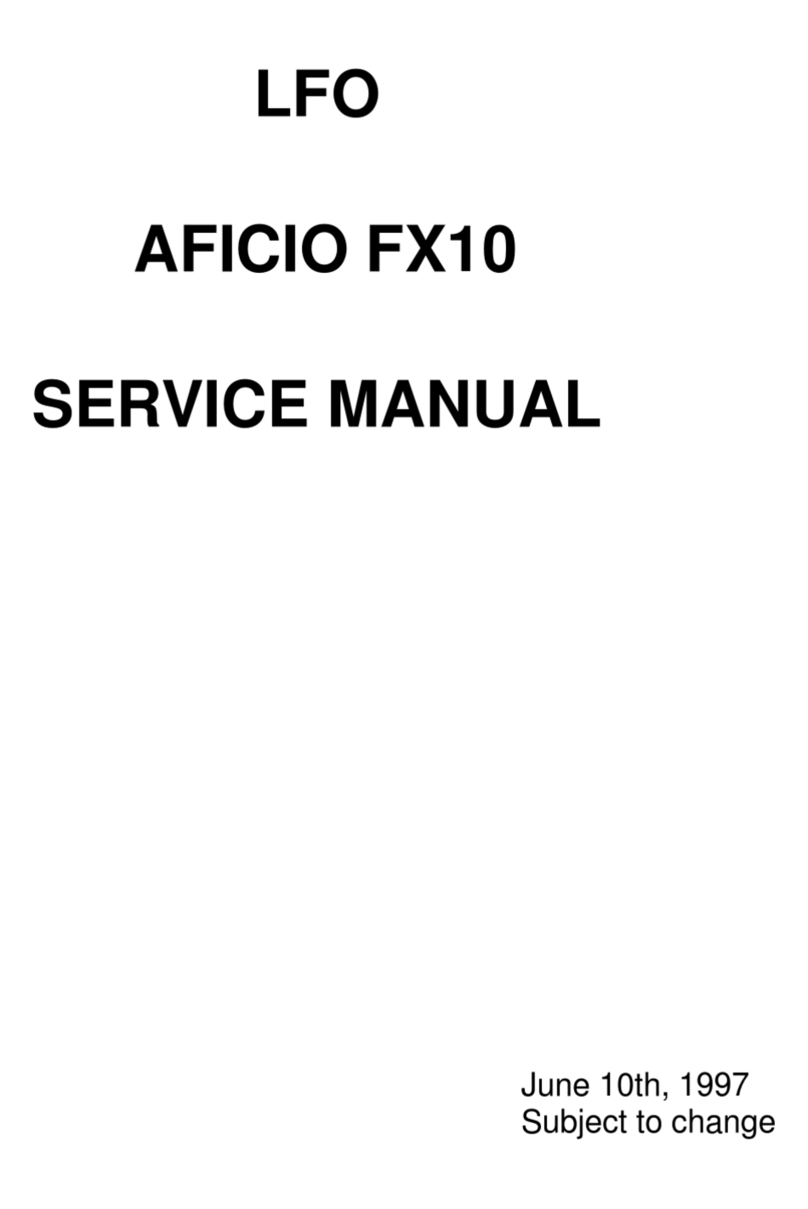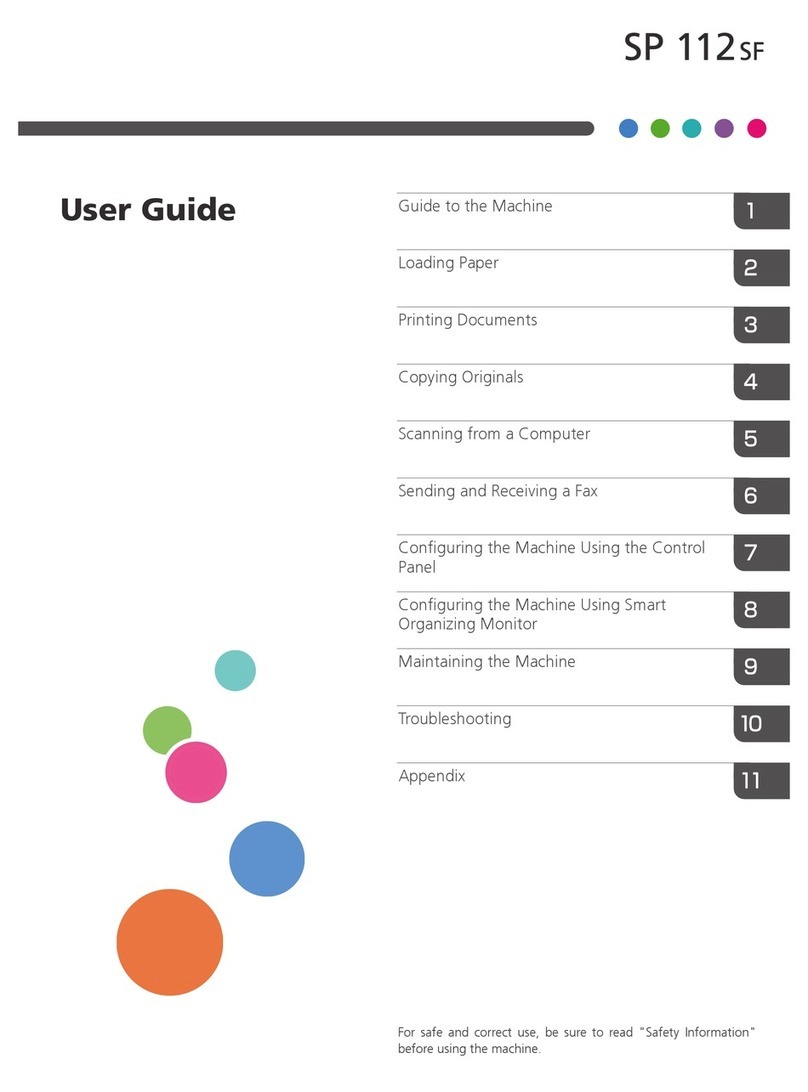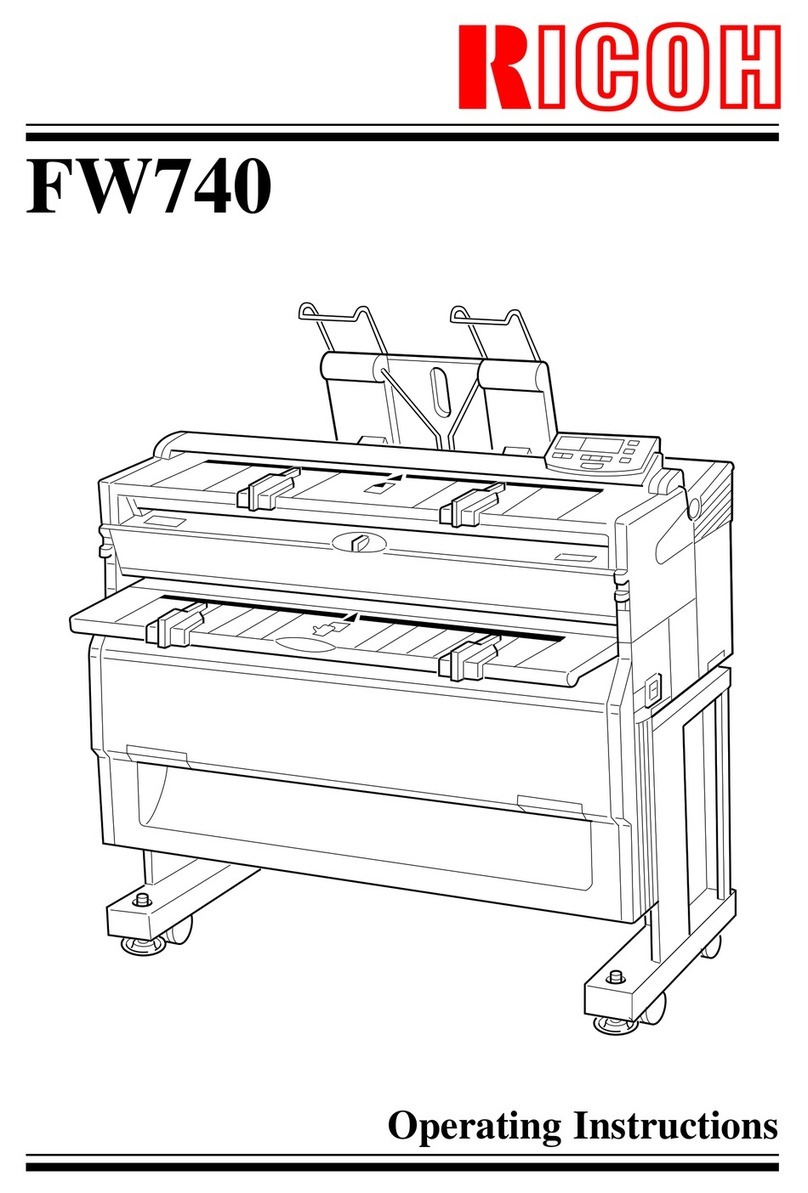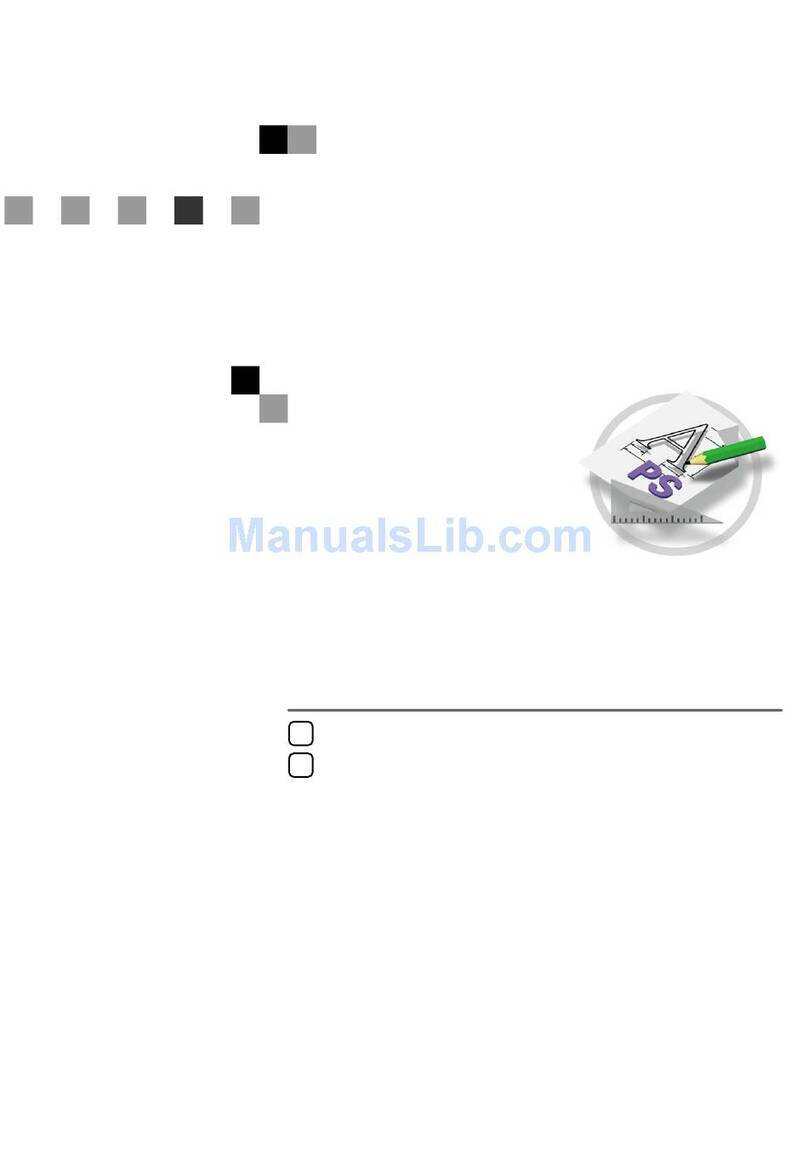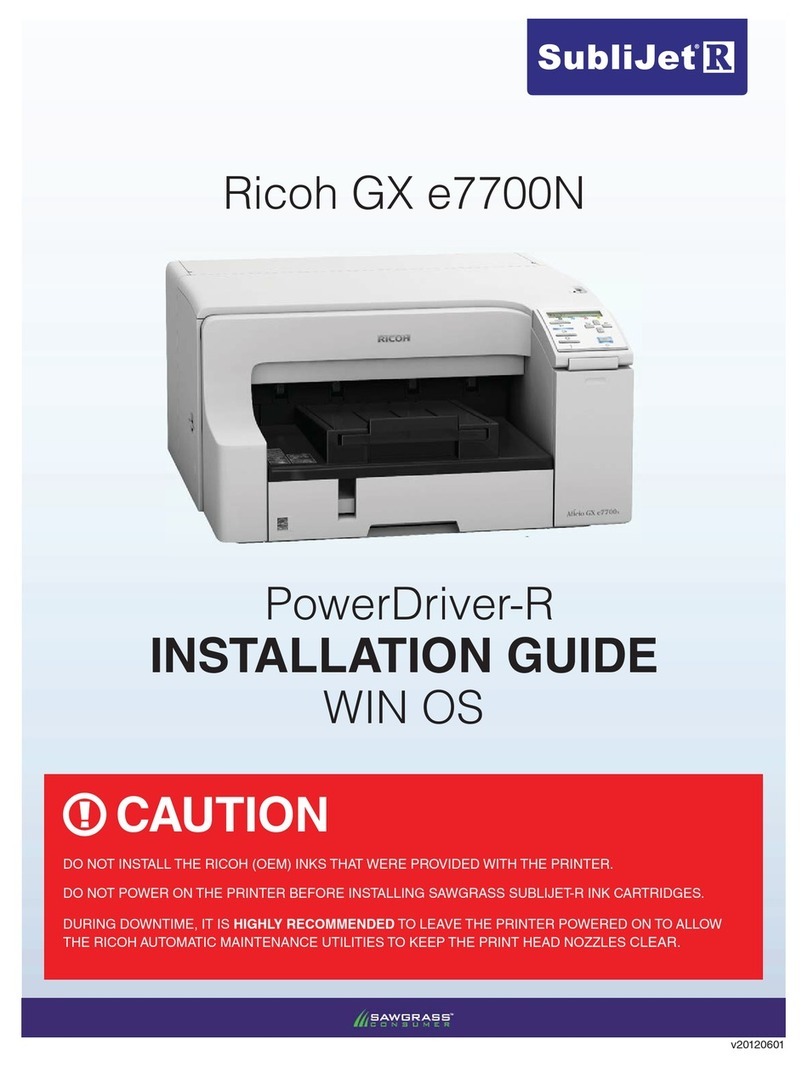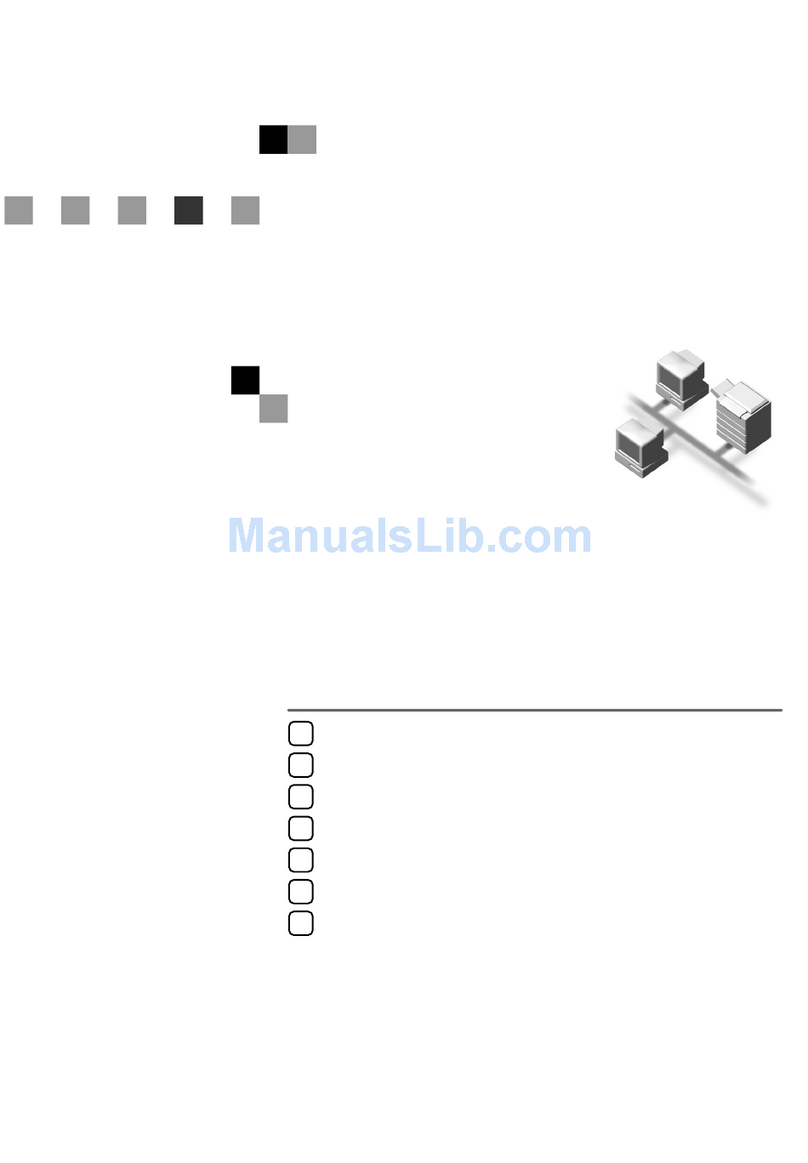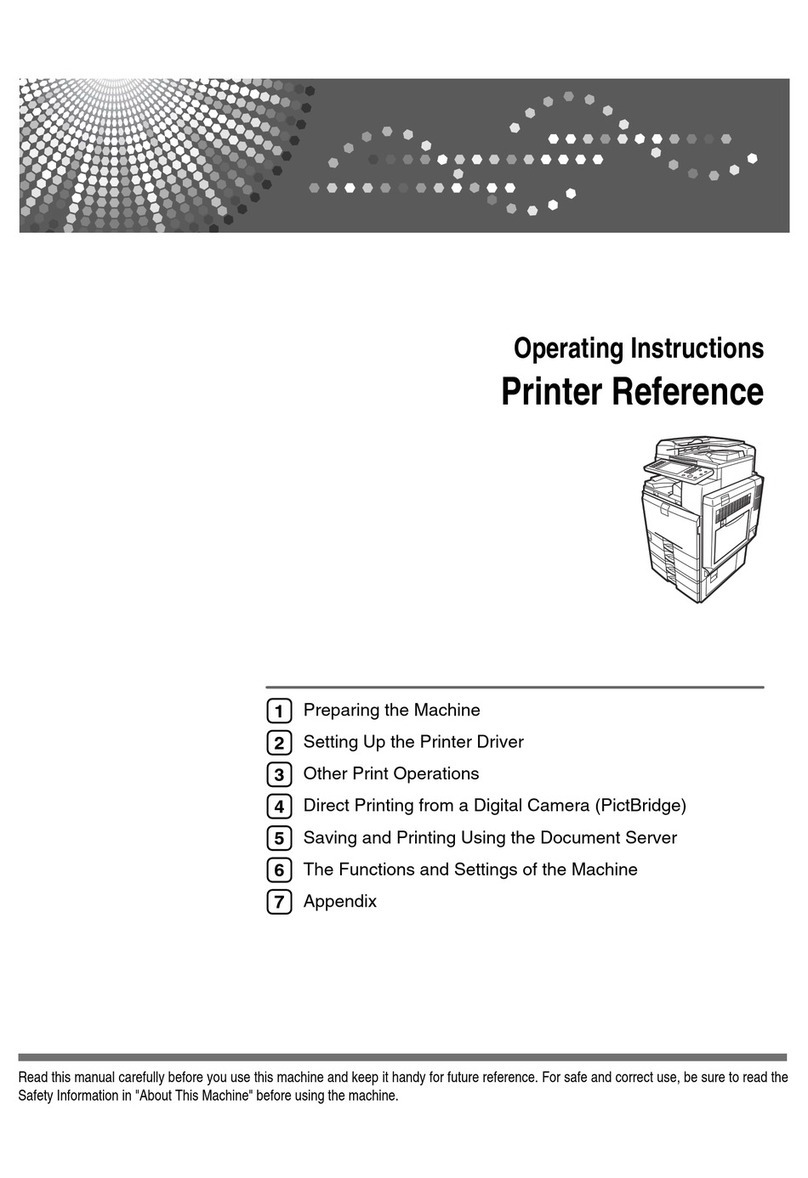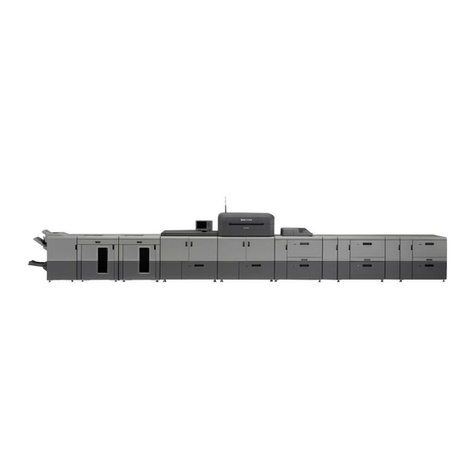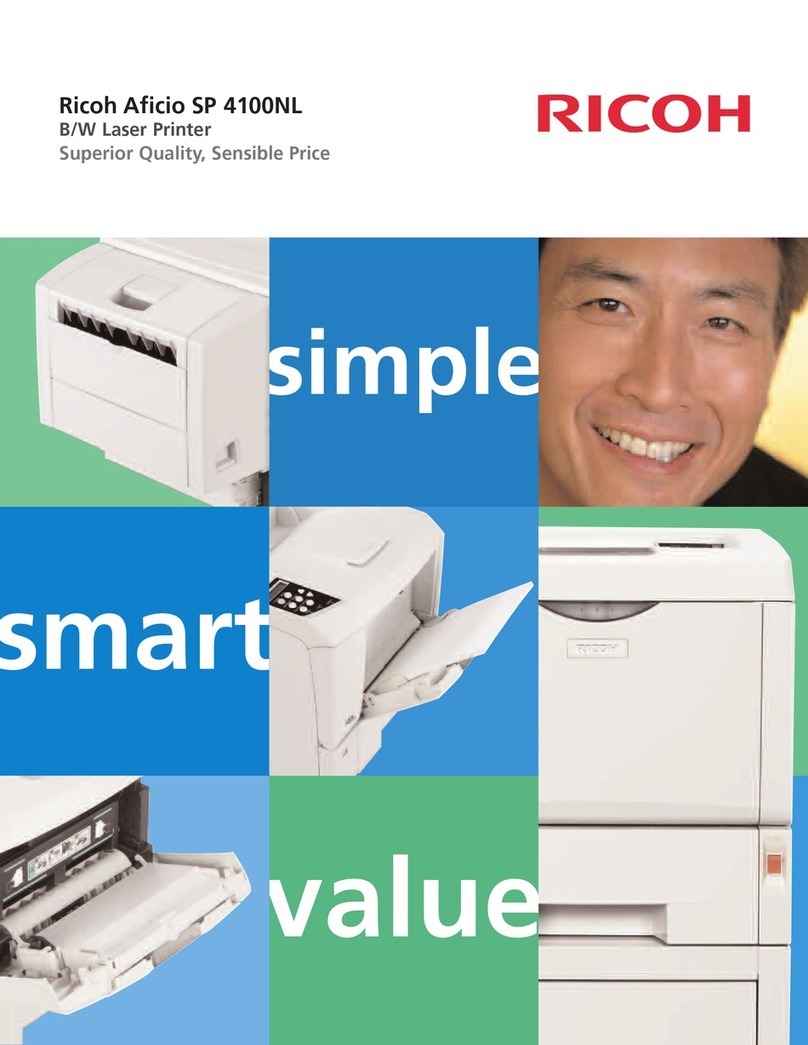• Demonstrate how to turn off the power and disconnect the power plug (by pulling the plug, not the
cord) if any of the following events occur: 1) something has spilled into the product, 2) service or
repair of the product is necessary, 3) the product cover has been damaged.
• Caution operators about removing paper fasteners around the machine. They should never allow
paper clips, staples, or any other small metallic objects to fall into the machine.
Safety Instructions for this Machine
1. The installation must be done by trained service technicians.
2. This machine weighs 92 kg. (202.9 lb.). At least four persons are required to remove the machine
from its pallet and position it for installation.
3. To prevent fire hazards never use flammable solvents around the machine.
4. Never place any object on the machine.
5. If anything falls into the machine, turn off the main power switch on the right side of the machine,
then disconnect the power cord from the power source.
6. Locate the machine on a sturdy flat surface where it will not be exposed to excessive vibration.
7. To avoid fire hazard, confirm that the ventilation ports are not blocked, so air can flow freely.
8. Gas generated by the molten glue can irritate the eyes, throat, and nose. The machine should
always be used in a well ventilated room.
9. To avoid the dangers of fire and electrical shock, make sure that the machine is never exposed to:
• Excessive high temperatures and/or humidity
• Dust
• Water
• Direct sunlight
• Open flame
• Corrosive gases
Trademarks
• Microsoft®, Windows®, and MS-DOS® are registered trademarks of Microsoft Corporation in
the United States and /or other countries.
• PostScript® is a registered trademark of Adobe Systems, Incorporated.
• PCL® is a registered trademark of Hewlett-Packard Company.
• Ethernet® is a registered trademark of Xerox Corporation.
• PowerPC® is a registered trademark of International Business Machines Corporation.
7