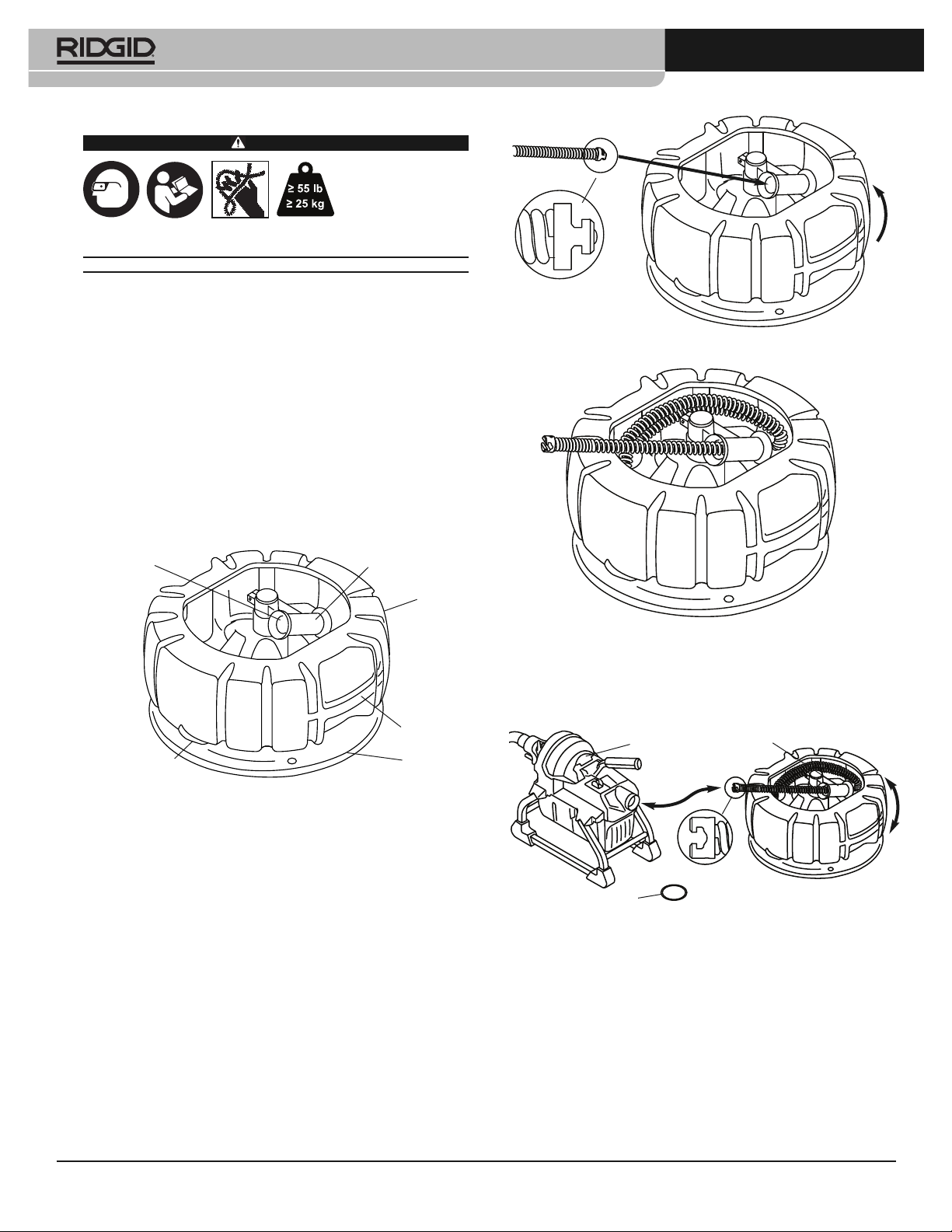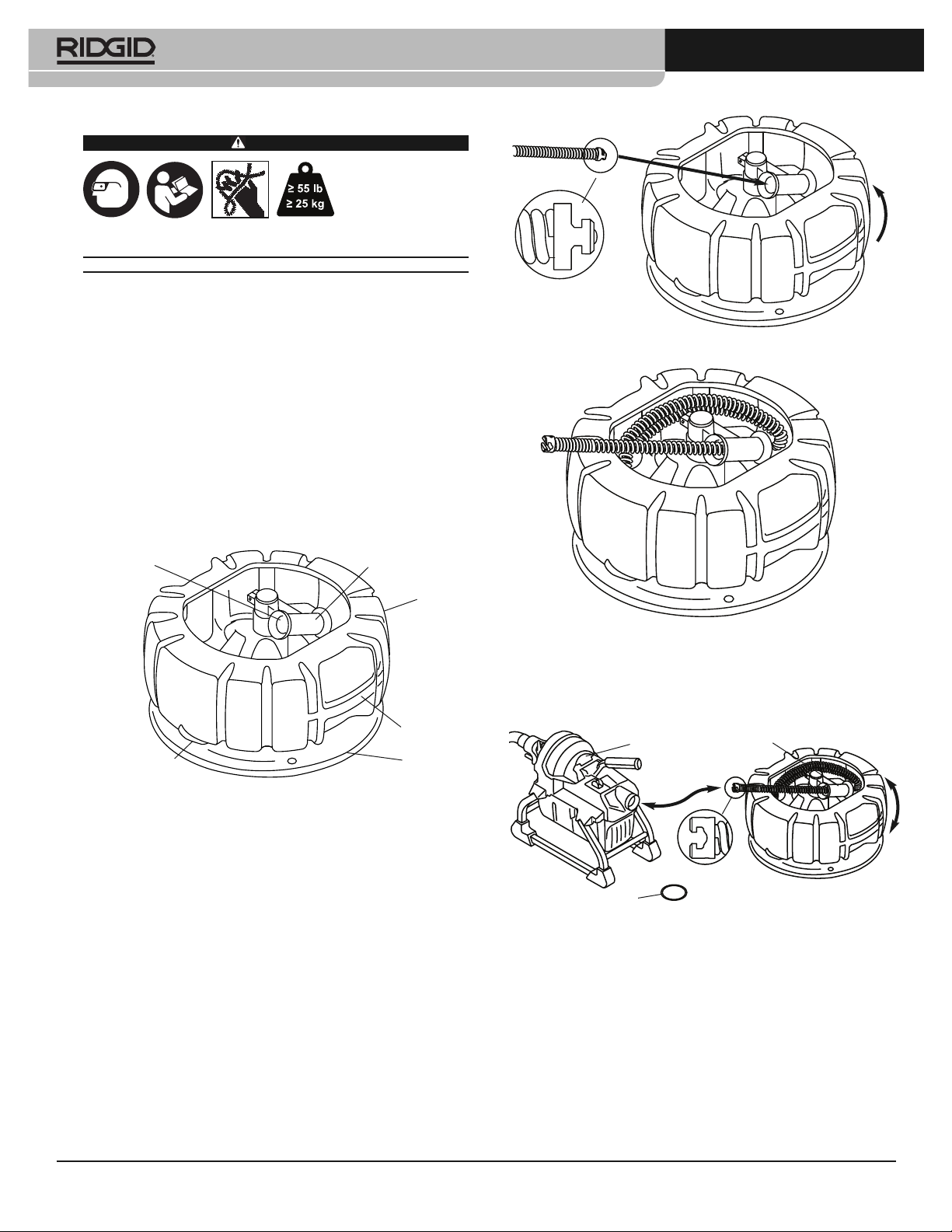
Cable Carrier Instructions
WARNING
Read these instruc-
tions and the warn-
in s and instruc-
tions for all equip-
ment and ma terial
bein used before operatin this tool to reduce the risk of se-
rious personal injury.
SAVE THESE INSTRUCTIONS!
•Do not engage drain cleaner clutch (rotate cable) while any
part of the cable is in the cable carrier. This may cause striking
or crushing injuries.
•Position the cable carrier on a clear, level, stable location. This
will reduce the risk of tipping.
•Be aware of the drum weight. Fully loaded it can weigh up to
90 lbs. (41 kg). se appropriate lifting and carrying methods.
If you have any questions concerning this RIDGID®product:
• Contact your local RIDGID distributor.
• Visit RIDGID.com to find your local RIDGID contact point.
• Contact Ridge Tool Technical Service Department at rtctechser vic -
es@em er son.com, or in the U.S. and Canada call (800) 519-3456.
Description
RIDGID®Cable Carrier is designed for storing and dispensing cable
sections for use with sectional drain cleaning machines.
Figure 1 – Cable Carrier
Specifications
Drum Capacity ...................1
1/4" (32mm) Cable - Up to 4 Sections (60'
(18m))
7/8" (22mm) Cable – Up to 5 Sections (75'
(23m))
Carrier Weight.......................24 lbs. (11 kg) without Cable
Drum Weight.........................Up to 90 lbs. (41 kg) with Cable
Size........................................22" (560 mm) Ø x 13.75" (350 mm) H
Inspection/Maintenance
Clean the cable carrier to aid inspection and improve control. Inspect
before each use for proper assembly, wear, damage, modification or
other issues that could affect safe use. Drum should rotate freely on the
base. If any problems are found, do not use until corrected.
After each use, flush drum with water and drain (see Drain Plug Figure
1). Use a damp, soft cloth to wipe off.
Loadin the Cable
1. Feed cable in male end first. Connect cable sections to ease load-
ing/unloading.
Figure 2 – Feeding Cable
2. eave female end out for use/fully insert into drum for transport.
Figure 3 – Cable Loaded, Ready for se
Positionin And Use
1. Feed the female end of cable through the guide tube.
2. Place near drain cleaner to allow convenient access for the oper-
ator for loading and unloading of cable sections, see Figure 4.
Figure 4 – sing the Cable Carrier
3. Use a steady pull /push of the cable when loading/unloading cable.
Pulling cable quickly can cause the cable to bind in drum. Always
load female end of sectional cable into machine first.
Cable section must be completely removed from the cable carrier
before operating drain cleaner. Do not try to rotate cable in cable
carrier, this may cause striking or crushing injuries.
Chan in the Drum
1. Open guide tube quick release (Figure 5).
2. Remove the guide tube.
3. Remove drum.
4. Reverse steps for reassembly.
Printed 7/18 999-995-139.10
EC43493/42 REV. A
©2018 RIDGID, Inc.
The Emerson logo and RIDGID logo are registered trademarks of Emerson Electric Co. or RIDGID, Inc. in the U.S. and other countries.
All other trademarks belong to their respective holders.
Cable Carrier Instructions
Guide Tube Warning Label
Base
Handle
Drain Plug
( nderside Drum)
Drum
Drain Opening
Sectional Machine Guide Tube
Test Equipment Depot - 800.517.8431 - 99 Washington Street Melrose, MA 02176 - TestEquipmentDepot.com