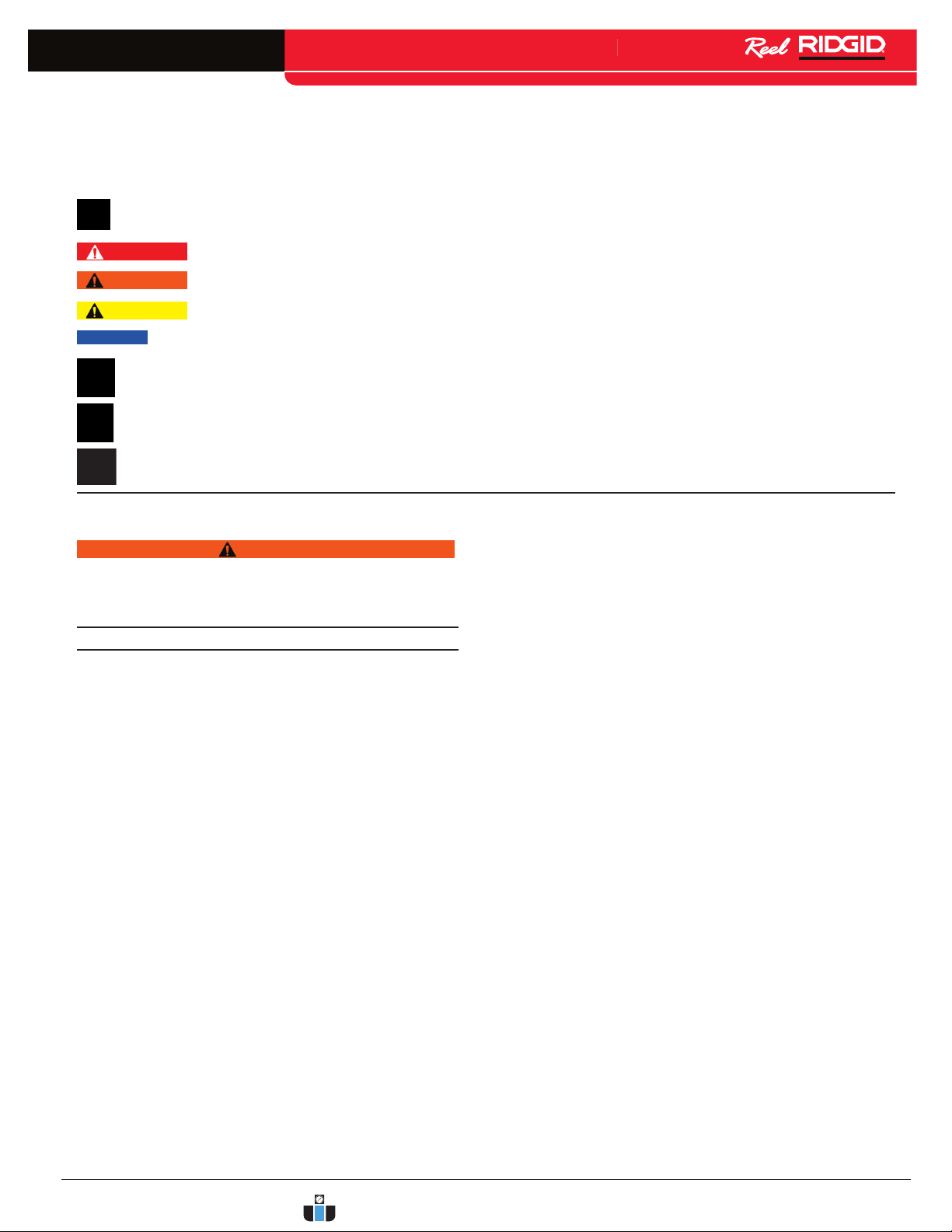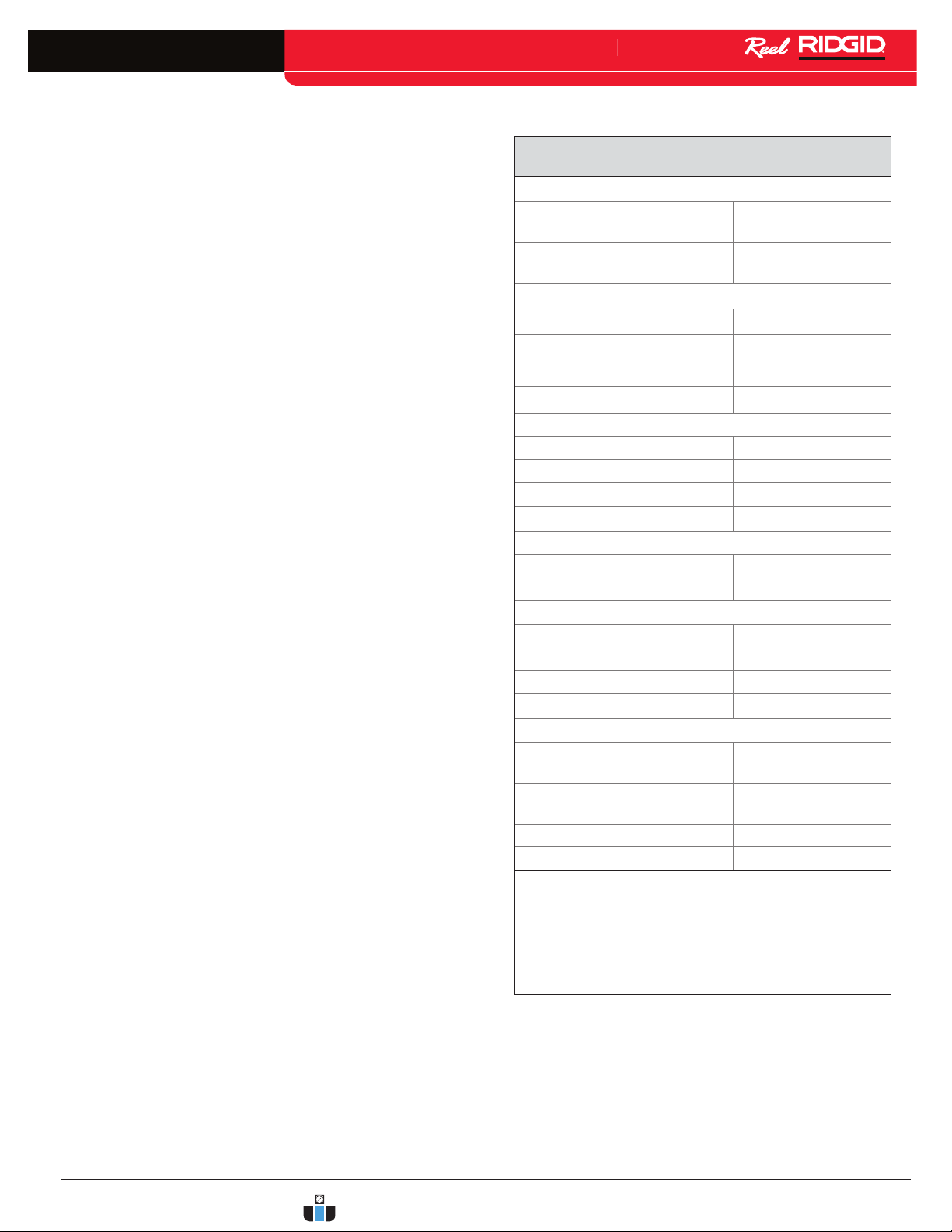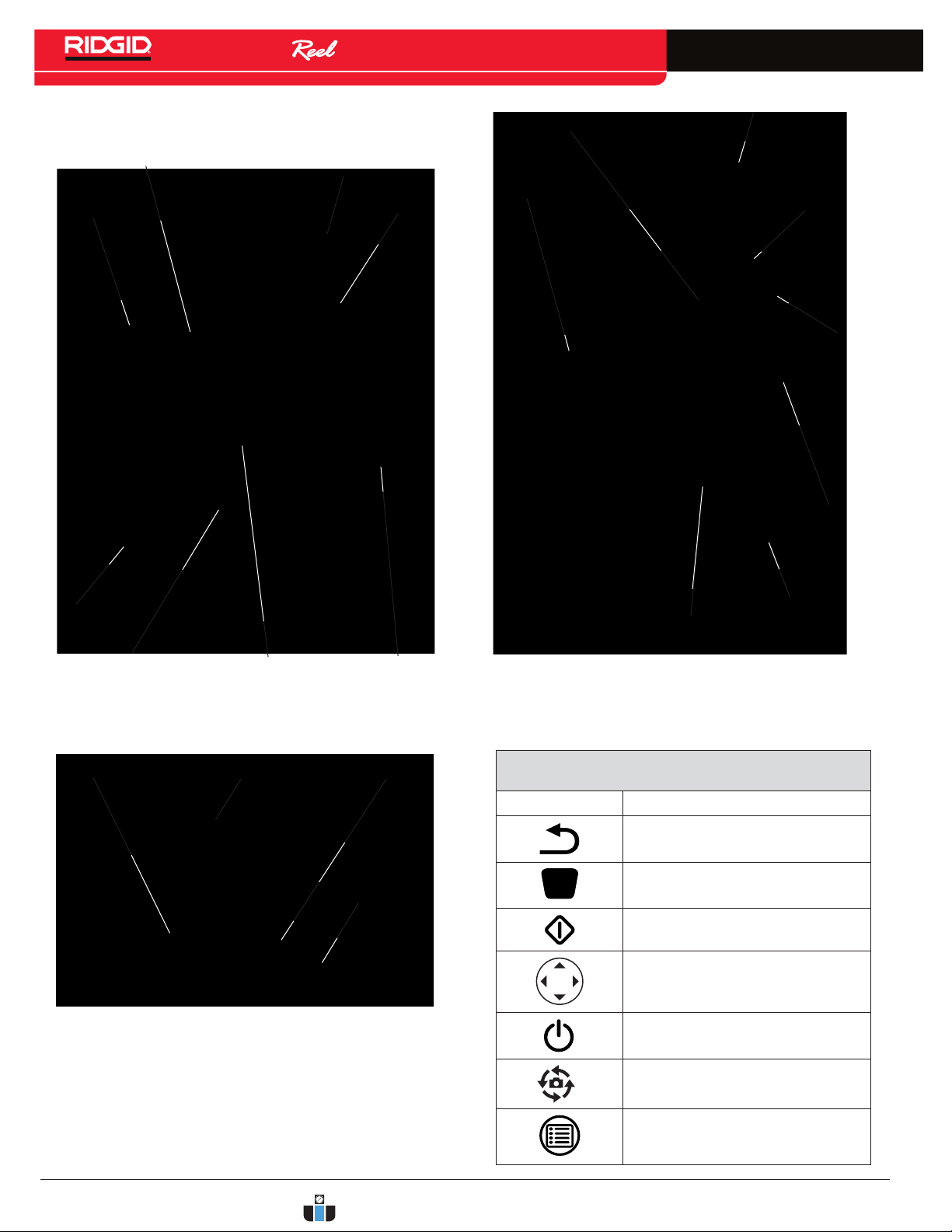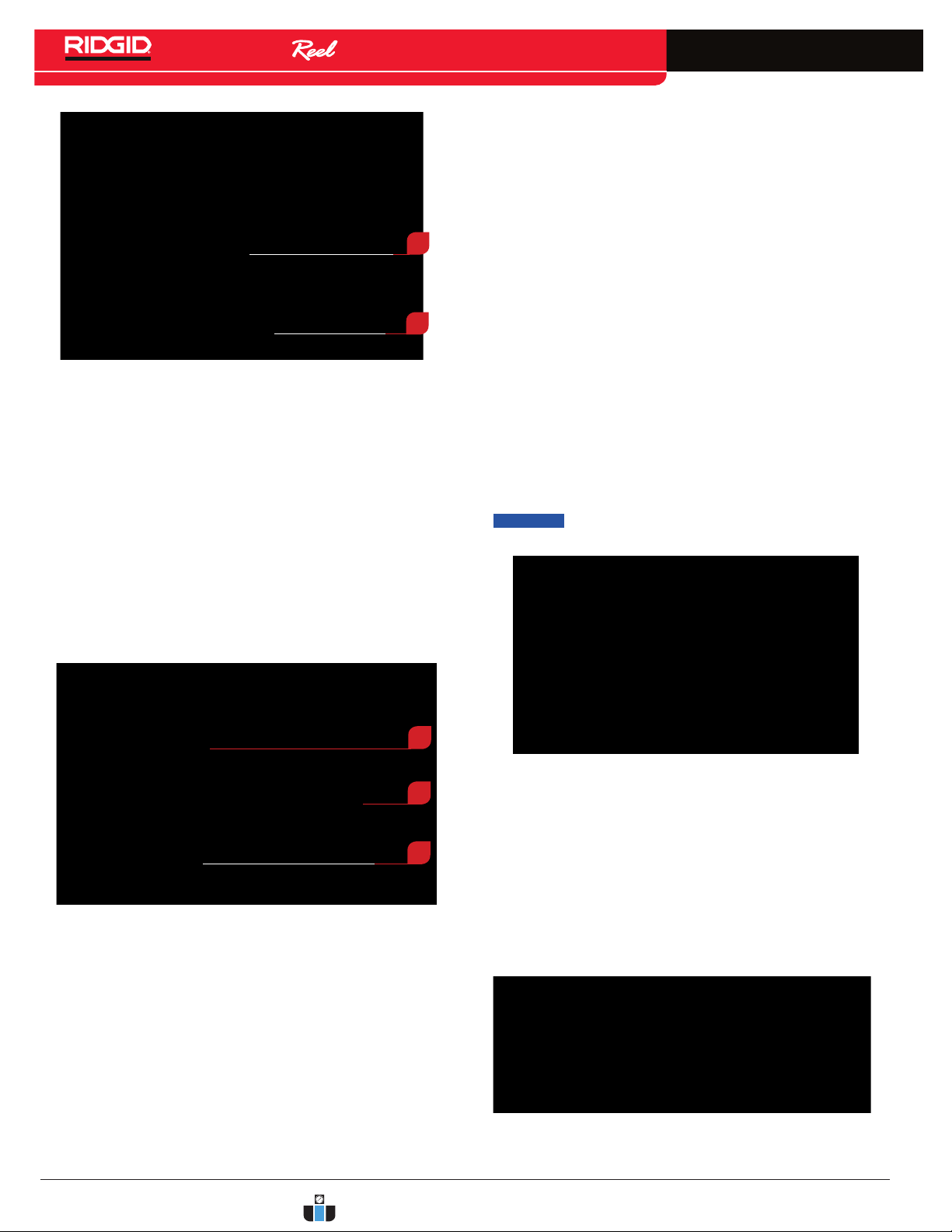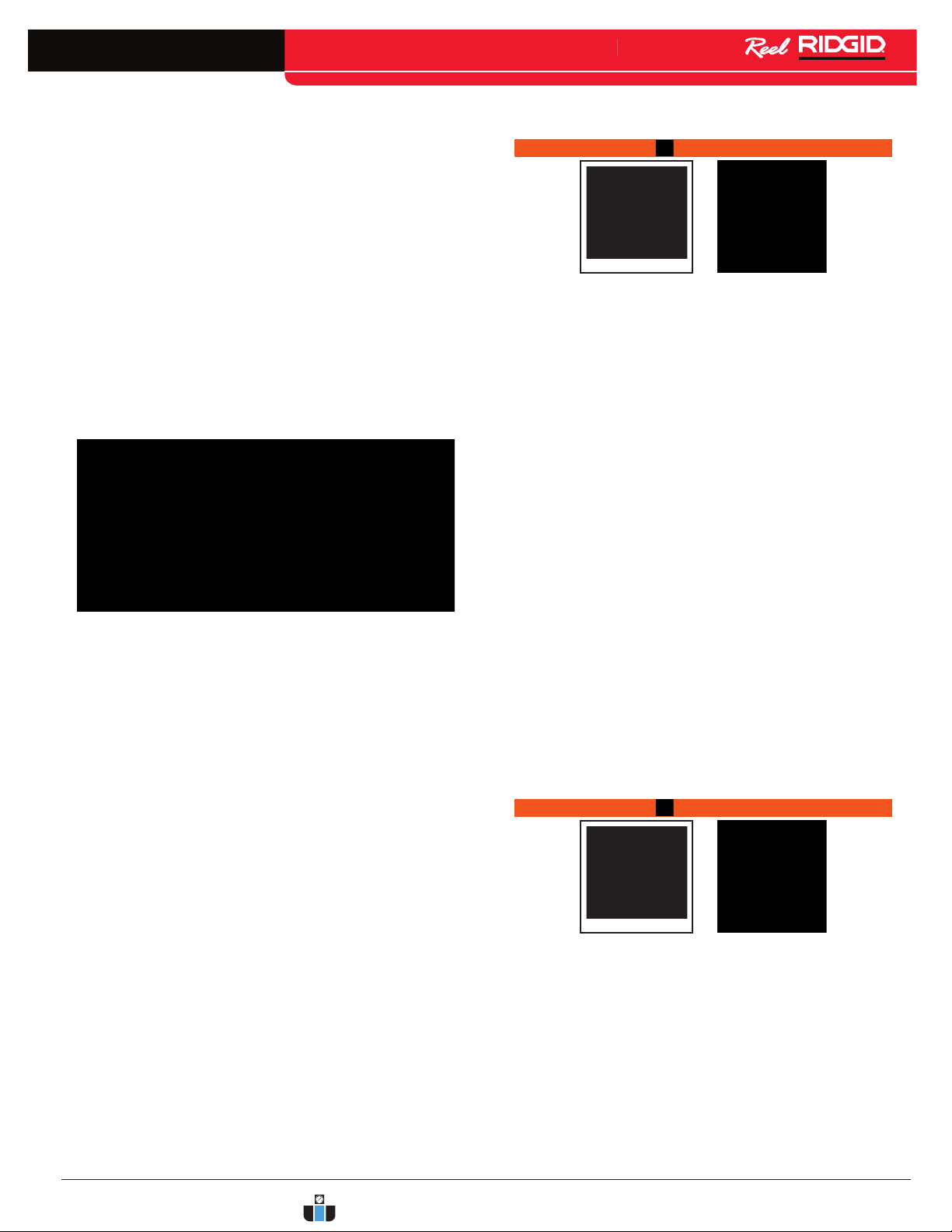4 – English
nano TM
t Do not use equipment if the power switch does
not turn it ON and OFF. Any equipment that cannot
be controlled with the power switch is dangerous and
must be repaired.
t Disconnect the plug from the power source and/
or the battery pack from the equipment before
making adjustments, changing accessories, or
storing. Preventive safety measures reduce the risk
of injury.
t Store idle equipment out of the reach of chil-
dren and do not allow persons unfamiliar with
the equipment or these instructions to operate
the equipment. Equipment can be dangerous in the
hands of untrained users.
t Maintain equipment. Check for misalignment or
binding of moving parts, missing parts, breakage
of parts, and any other condition that may affect the
equipment’s operation. If damaged, have the equip-
ment repaired before use. Many accidents are caused
by poorly maintained equipment.
t Use the equipment and accessories in accor-
dance with these instructions; taking into ac-
count the working conditions and the work to be
performed. Use of the equipment for operations dif-
ferent from those intended could result in a hazard-
ous situation.
t Use only accessories that are recommended by
the manufacturer for your equipment. Accessories
that may be suitable for one piece of equipment may
become hazardous when used with other equipment.
t Keep handles dry, clean, and free from oil and
grease. This allows for better control of the equip-
ment.
Service
Ensure a qualified repair person services your equipment
using only identical replacement parts to maintain
the safety of the tool. Remove the batteries and refer
servicing to qualified service personnel under any of the
following conditions:
r If liquid has been spilled or objects have fallen into
product.
r If the product does not operate normally when
following the operating instructions.
r If the product has been dropped or damaged.
r When the product exhibits a distinct change in
performance.
Specic Safety Information
WARNING
This section contains important safety informa-
tion that is specic to the nanoReel. Read these
precautions carefully before using the nanoReel to
reduce the risk of electrical shock, re, or other
serious personal injury.
SAVE ALL WARNINGS AND INSTRUCTIONS
FOR FUTURE REFERENCE!
Keep this manual with the equipment for use by the operator.
SeeSnake nanoReel Safety
t An improperly grounded electrical outlet can
cause electrical shock and/or severely damage
equipment. Always check work area for a properly
grounded electrical outlet. Presence of a three-prong
or GFCI outlet does not ensure that the outlet is prop-
erly grounded. If in doubt, have the outlet inspected
by a licensed electrician.
t Do not operate this equipment if operator or nano-
Reel is standing in water. Operating the nanoReel
while in water increases the risk of electrical shock.
t The nanoReel system camera and push cable are
waterproof. The monitor and other electrical equip-
ment and connections are not waterproof. To de-
crease the risk of electrical shock, do not expose the
equipment to water or rain.
t Do not use where a danger of high voltage con-
tact is present. The equipment is not designed to
provide high voltage protection and isolation.
t Read and understand this operator’s manual, the
reel operator’s manual, the instructions for any
other equipment in use and all warnings before
operating the nanoReel. Failure to follow all instruc-
tions and warnings may result in property damage
and/or serious personal injury.
t Always use appropriate personal protective
equipment when handling and using equipment
in drains. Drains may contain chemicals, bacteria,
and other substances that may be toxic, infectious,
cause burns or other issues. Appropriate personal
protective equipment always includes safety glasses
and may include drain cleaning gloves or mitts, latex
or rubber gloves, face shields, goggles, protective
clothing, respirators, and steel toed footwear.
t If using drain cleaning equipment at the same
time as drain inspection equipment, only wear
RIDGID drain cleaning gloves. Never grasp the ro-
tating drain cleaning cable with anything else, includ-
ing other gloves or a rag which can become wrapped
around the cable and cause hand injuries. Only wear
latex or rubber gloves under RIDGID drain cleaner
5
10
15
20
25
30