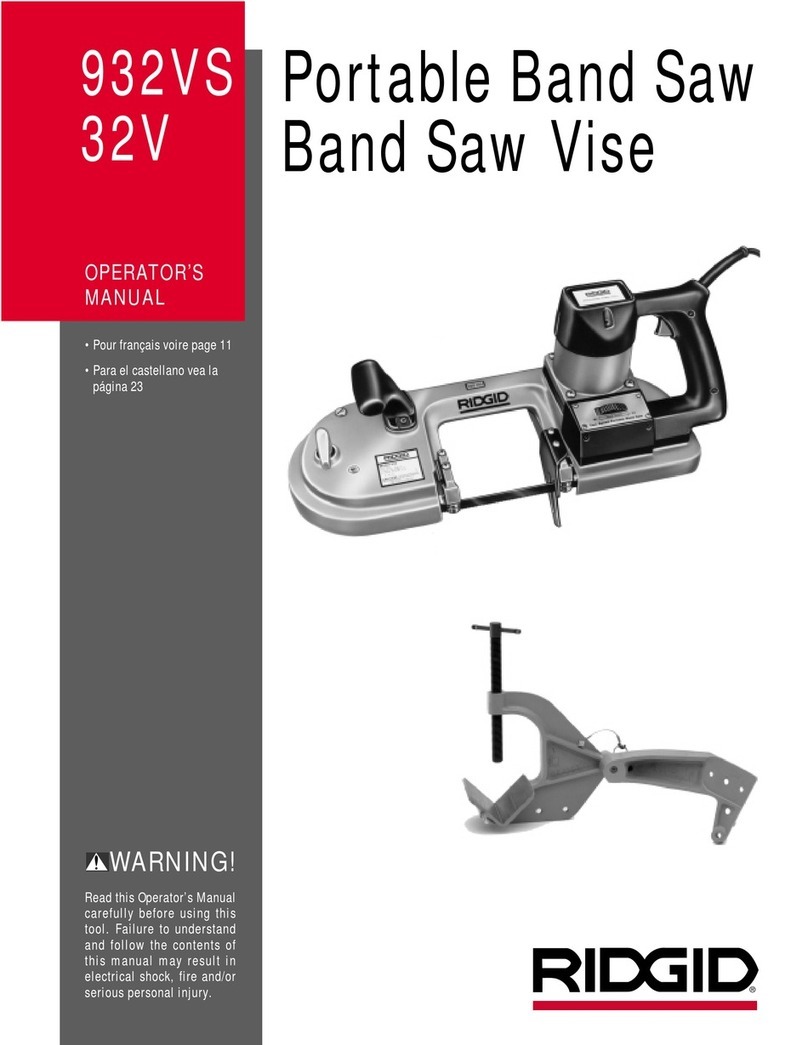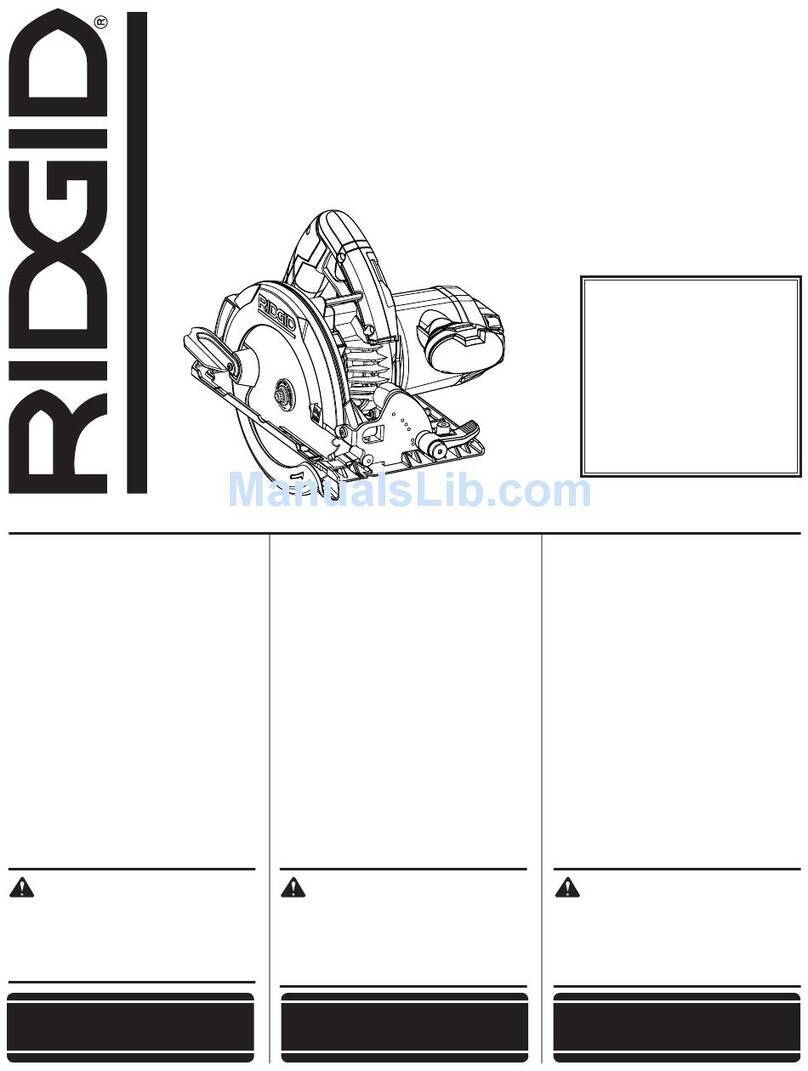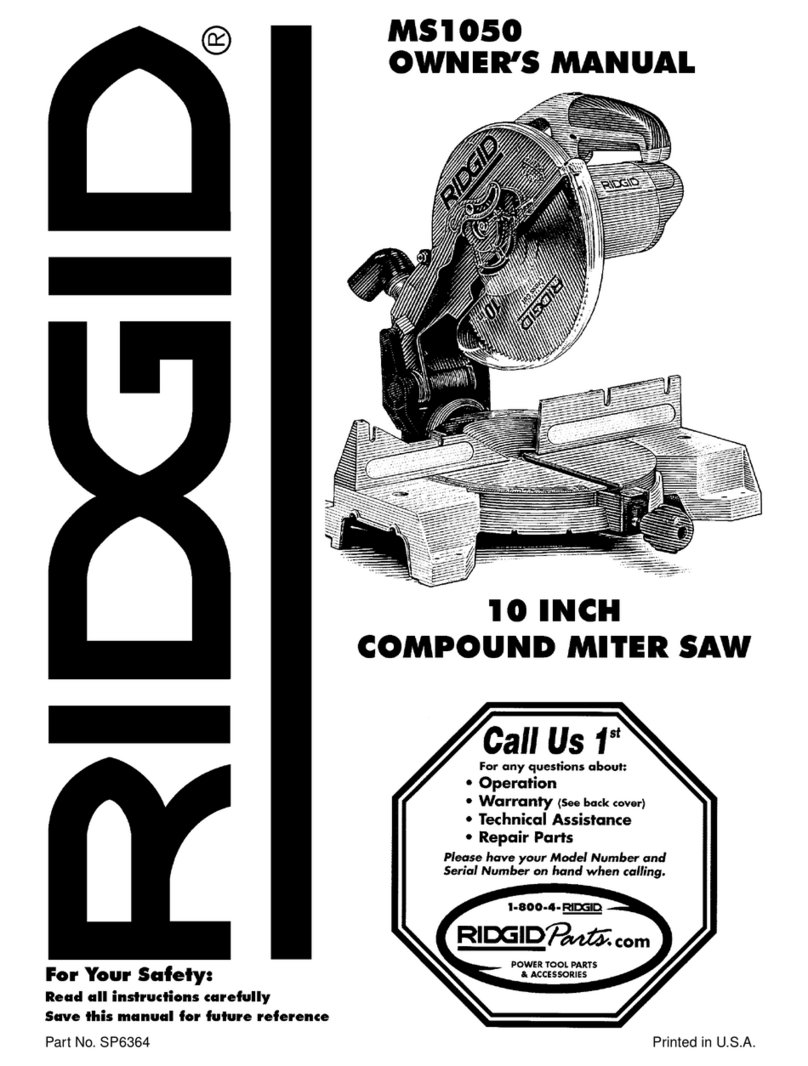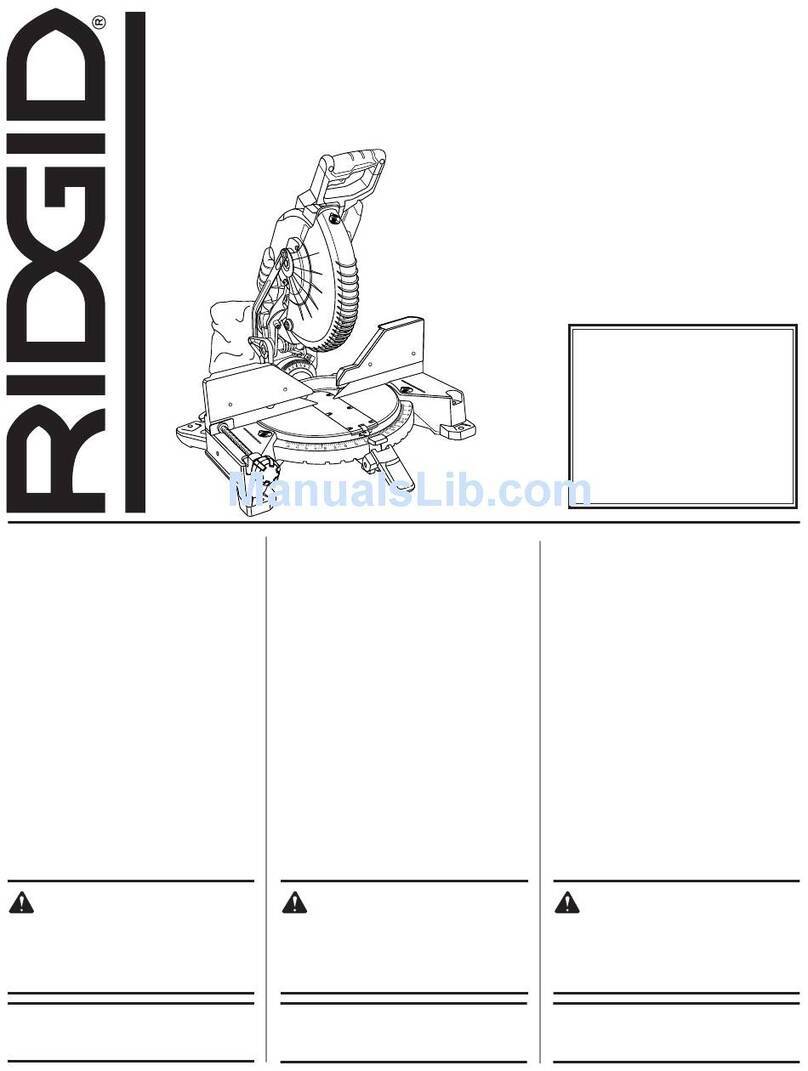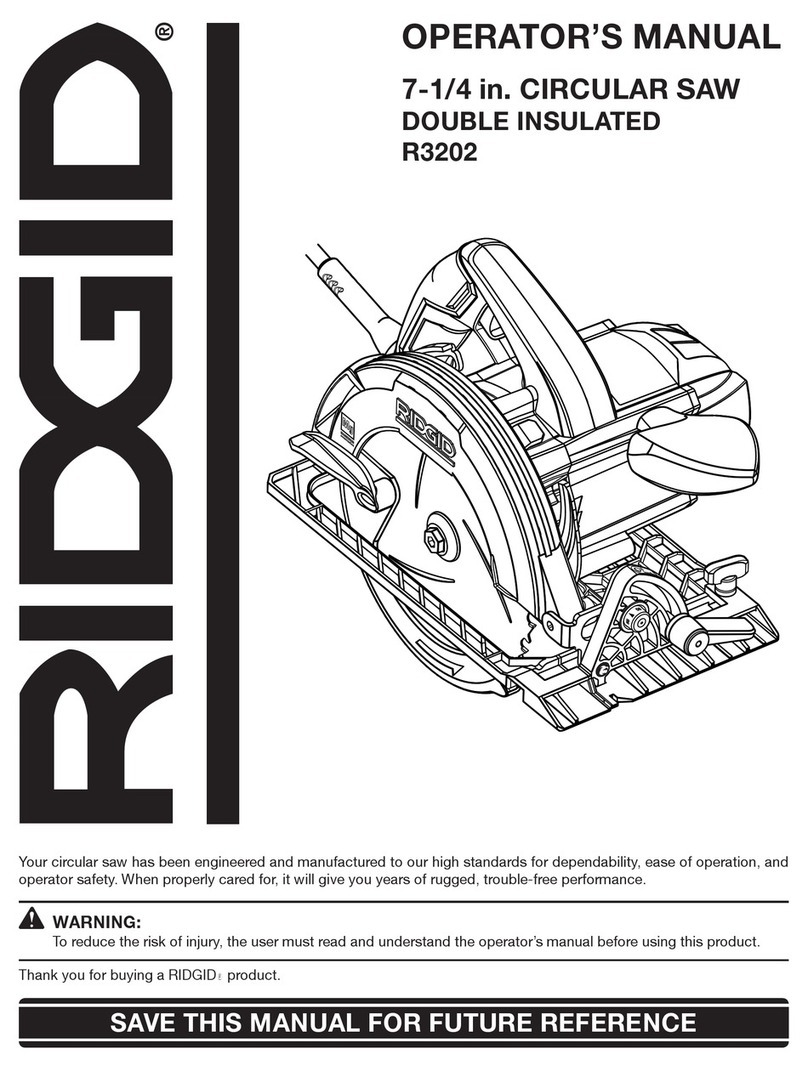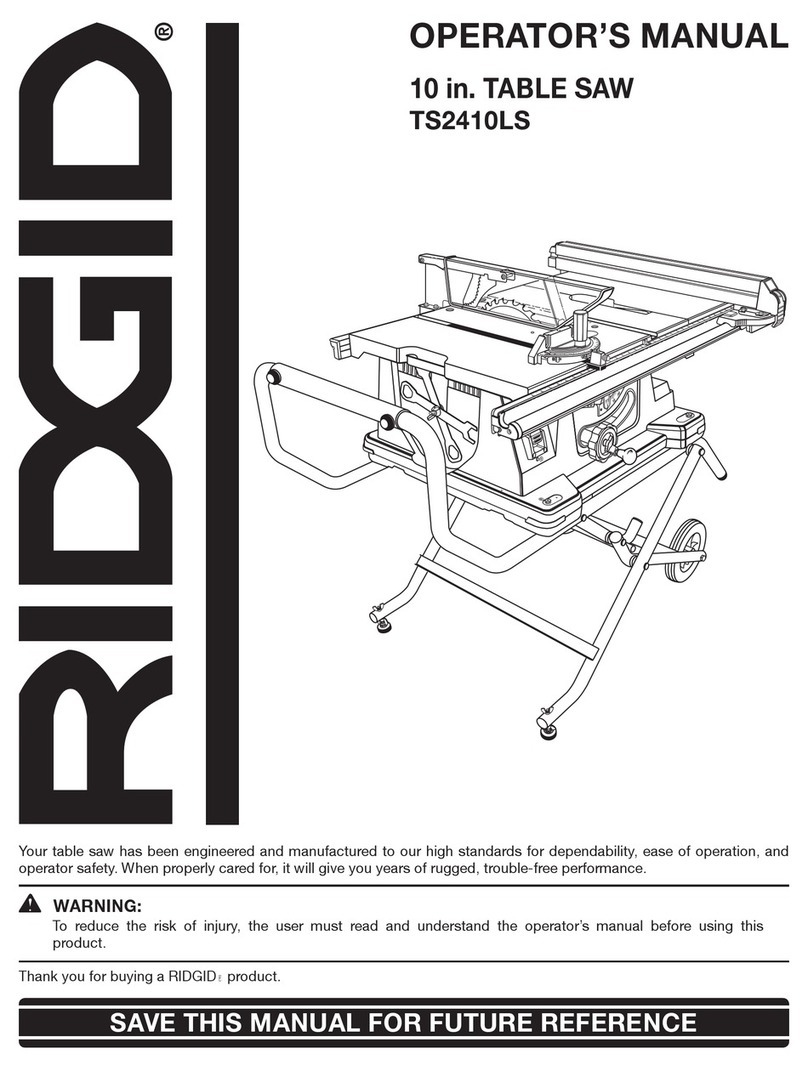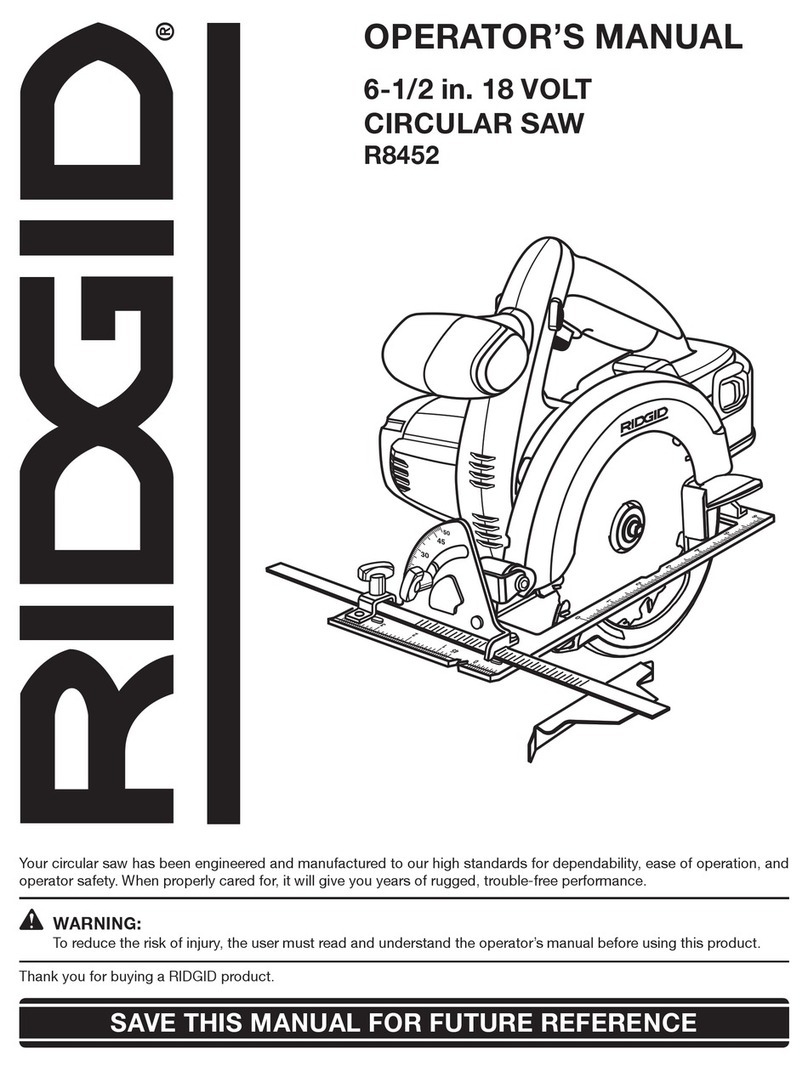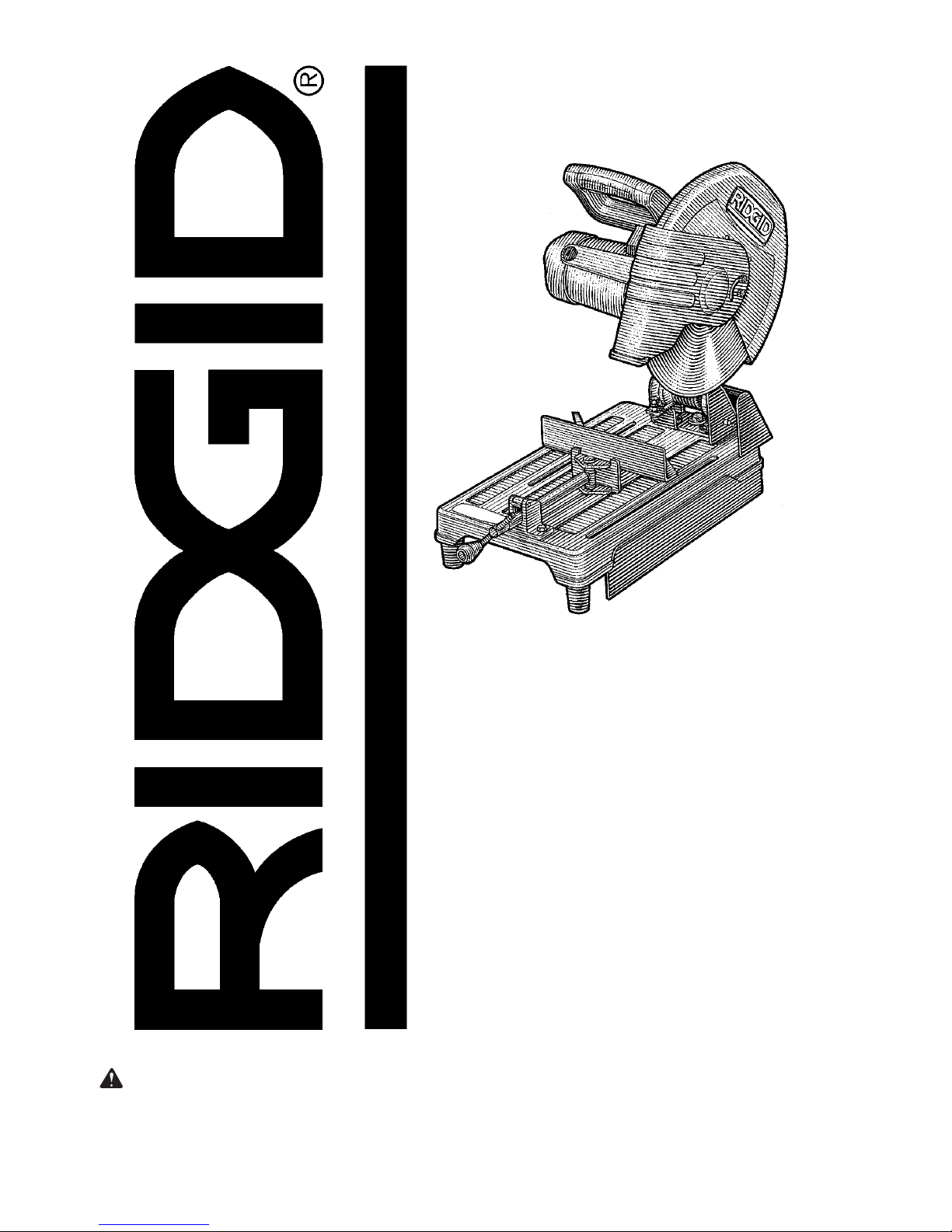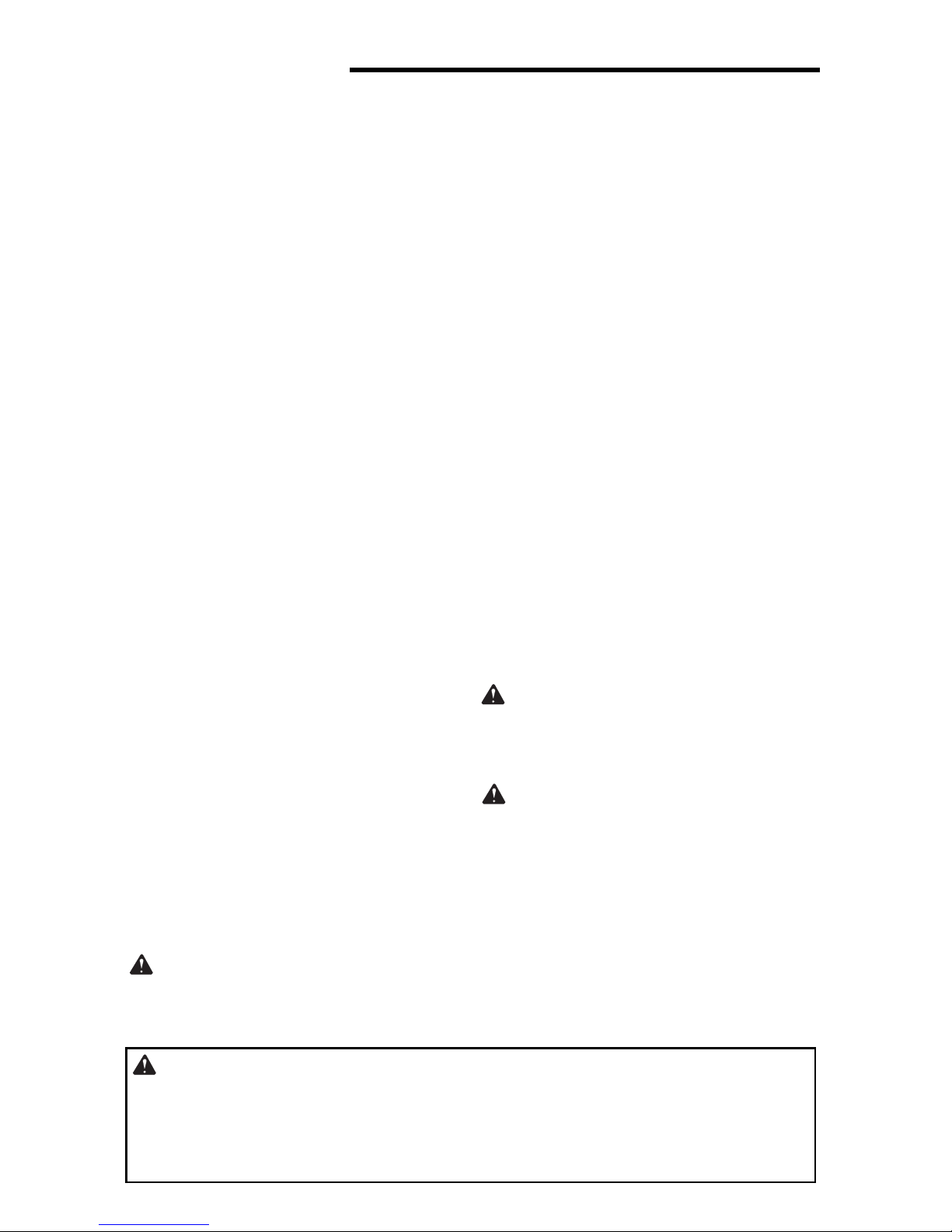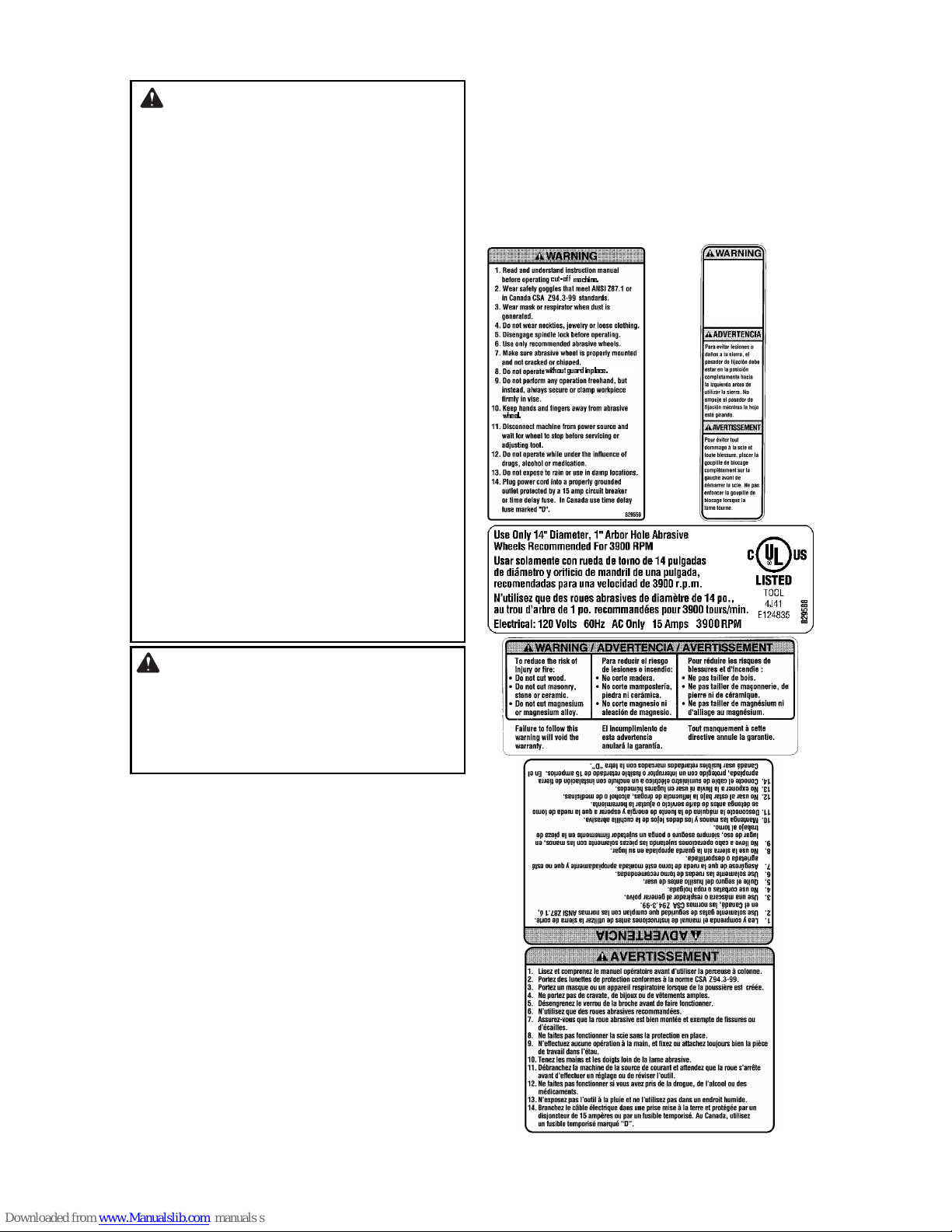9
Improper connection of the equipment
grounding conductor can result in a risk of
electric shock. The conductor with insula-
tion having an outer surface that is green
with or without yellow stripes is the equip-
ment grounding conductor. If repair or
replacement of the electric cord or plug is
necessary, do not connect the equipment-
grounding conductor to a live terminal.
If power cord is worn or cut, or damaged
in any way, have it replaced immediately
by a qualified electrician.
If the grounding instructions are not com-
pletely understood, or if you are in doubt
as to whether the tool is properly
grounded check with a qualified electri-
cian or service personnel.
WARNING: Do not permit fin-
gers to touch the terminals of plug
when installing or removing the
plug from the outlet to avoid injury
or possible death from electrical
shock.
WARNING: If not properly
grounded, this tool can cause an
electrical shock, particularly when
used in damp locations, in proximity
to plumbing, or out of doors. If an
electrical shock occurs there is the
potential of a secondary hazard,
such as your hands contacting the
cut-off wheel.
Motor Safety Protection
IMPORTANT: To avoid motor damage,
this motor should be blown out or vacu-
umed frequently to keep dust from inter-
fering with normal motor ventilation.
1. Connect this tool to a power source
with the appropriate voltage for your
model and a 15-amp branch circuit with
a 15-amp time delay fuse or circuit
breaker. Using the wrong size fuse can
damage the motor.
2. If the motor won’t start, turn the switch
off immediately and unplug the tool.
Check the abrasive wheel to make sure
it turns freely. If the wheel is free, try to
start the motor again. If the motor still
does not start, refer to the "Motor Trou-
bleshooting Chart".
3. If the motor suddenly stalls while cut-
ting, release the trigger switch, unplug
the tool, and free the abrasive wheel
from the workpiece. The motor may
now be restarted and the cut finished.
4. Fuses may "blow" or circuit breakers may
trip frequently for the following reasons:
a. Motor Is Overloaded-Overloading can
occur if you feed too rapidly or make
too many start/stops in a short time.
b. Line voltages should not be more than
10% above or below the nameplate
voltage. For heavy loads, however, the
voltage at motor terminals must equal
the voltage specified for your model.
c. Improper or dull abrasive wheel is
used.
5. Most motor troubles may be traced to
loose or incorrect connections, overload,
low voltage (such as small size wire in
the supply circuit) or to overly long sup-
ply circuit wire. Always check the con-
nections, the load and the supply circuit
whenever motor doesn’t work well.
Check wire sizes and length with the
Wire Size Chart shown on next page.
Wire Sizes
NOTE: Make sure the proper extension
cord is used and is in good condition.
Use only 3-wire extension cords that have
3-prong grounding plugs and 3-pole
receptacles that accept the tool’s plug.
The use of any extension cord will cause
some loss of power. To keep this to a min-
imum and to prevent overheating and
motor burn-out, use the table at right to
determine the minimum wire size
(A.W.G.) extension cord.
Extension Cord
Length Gauge
(A.W.G.)
0-25
25-50
14
12