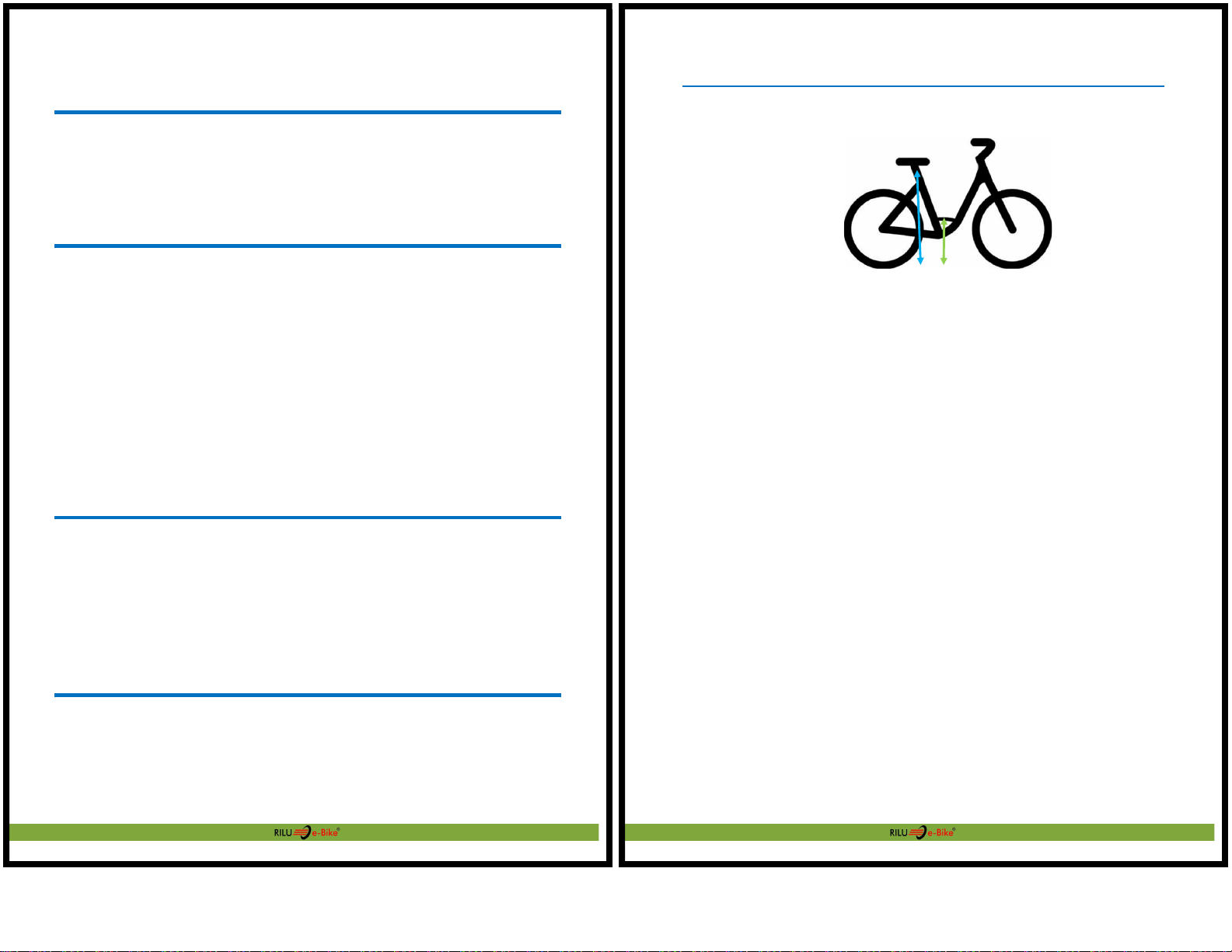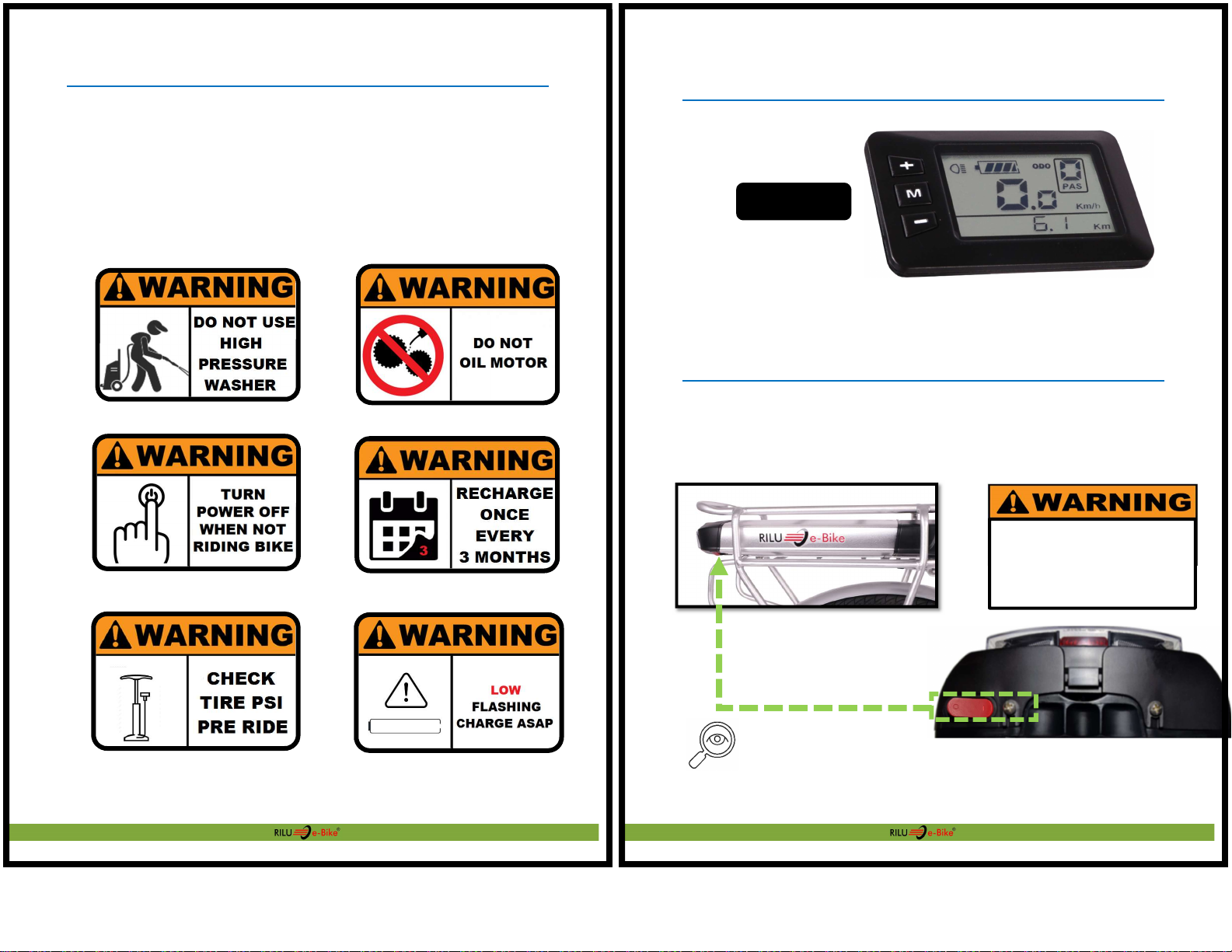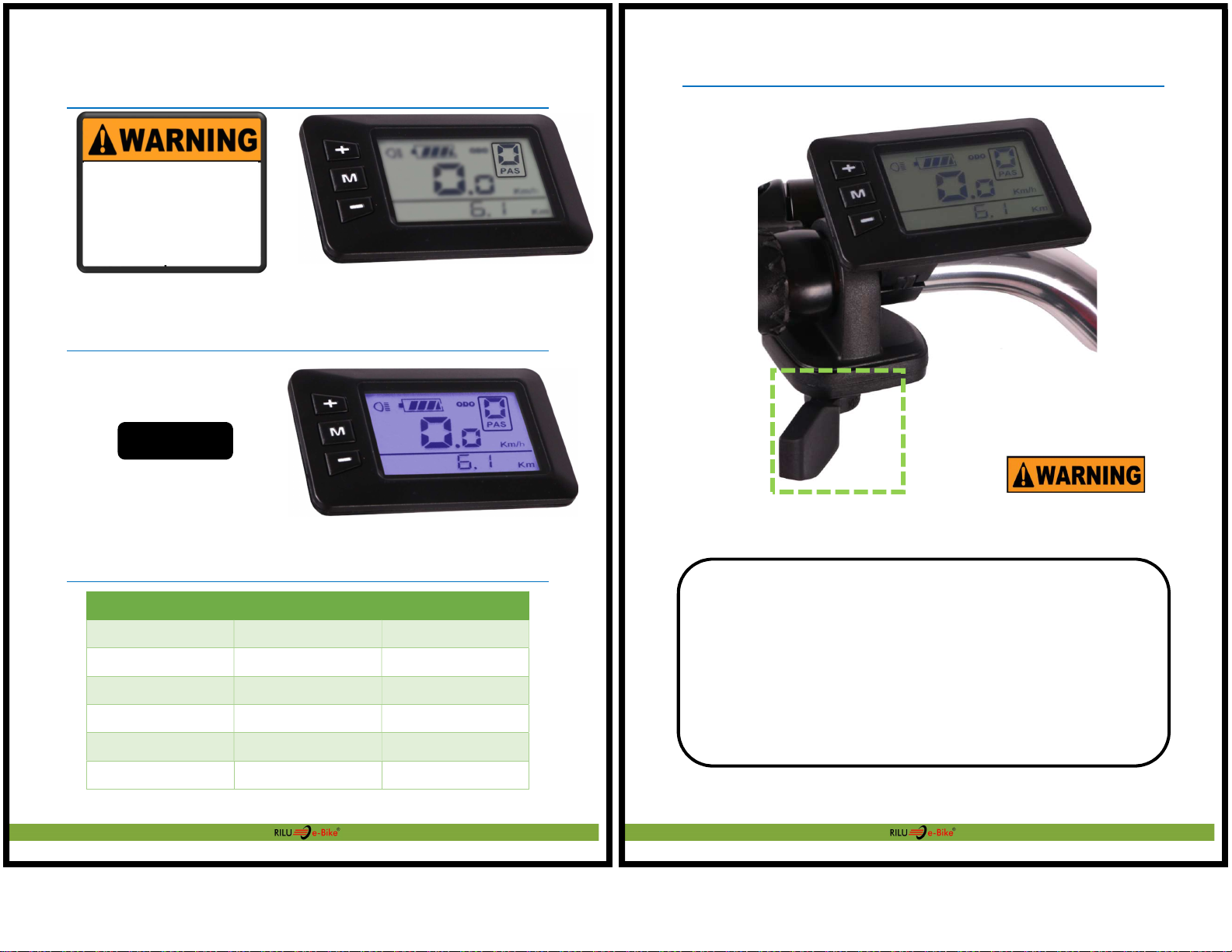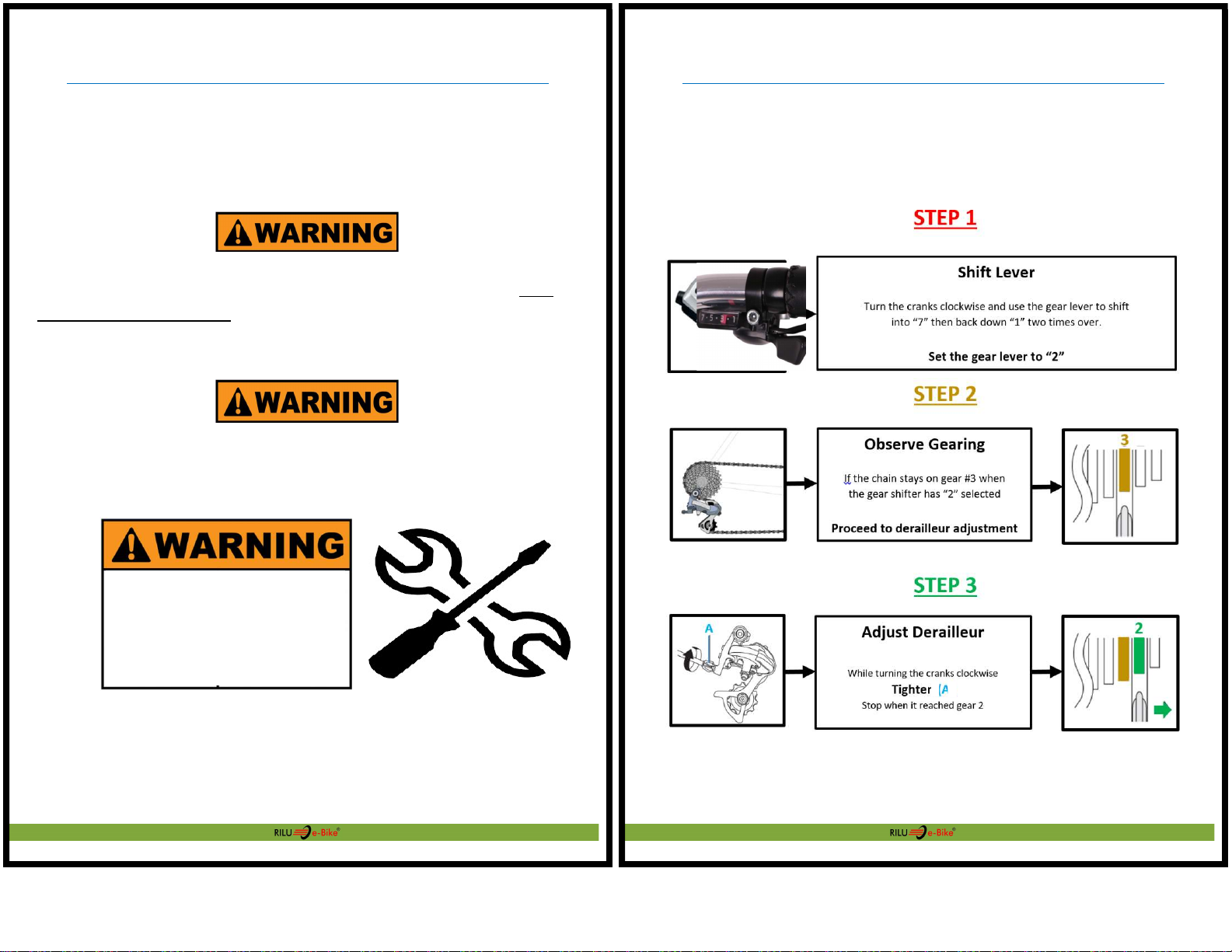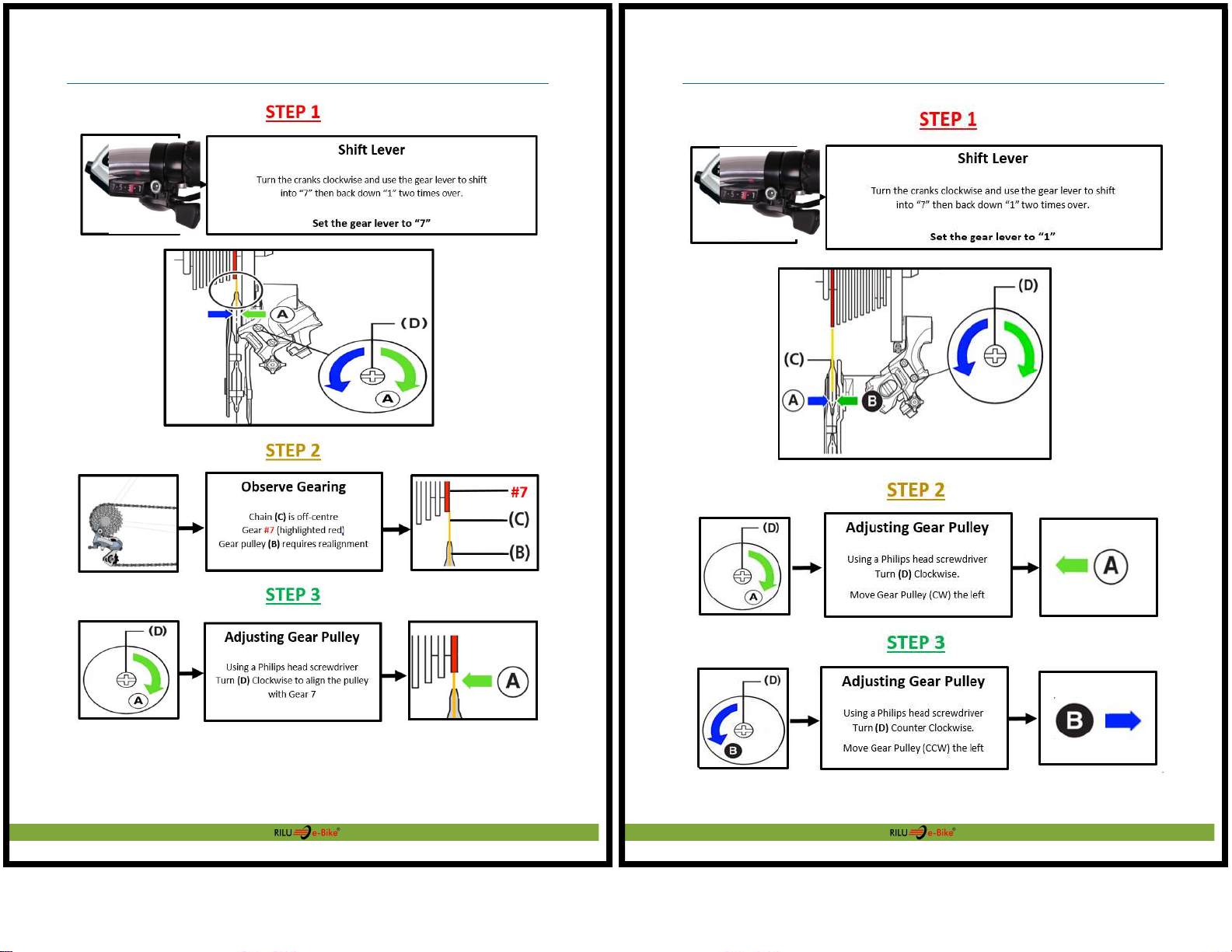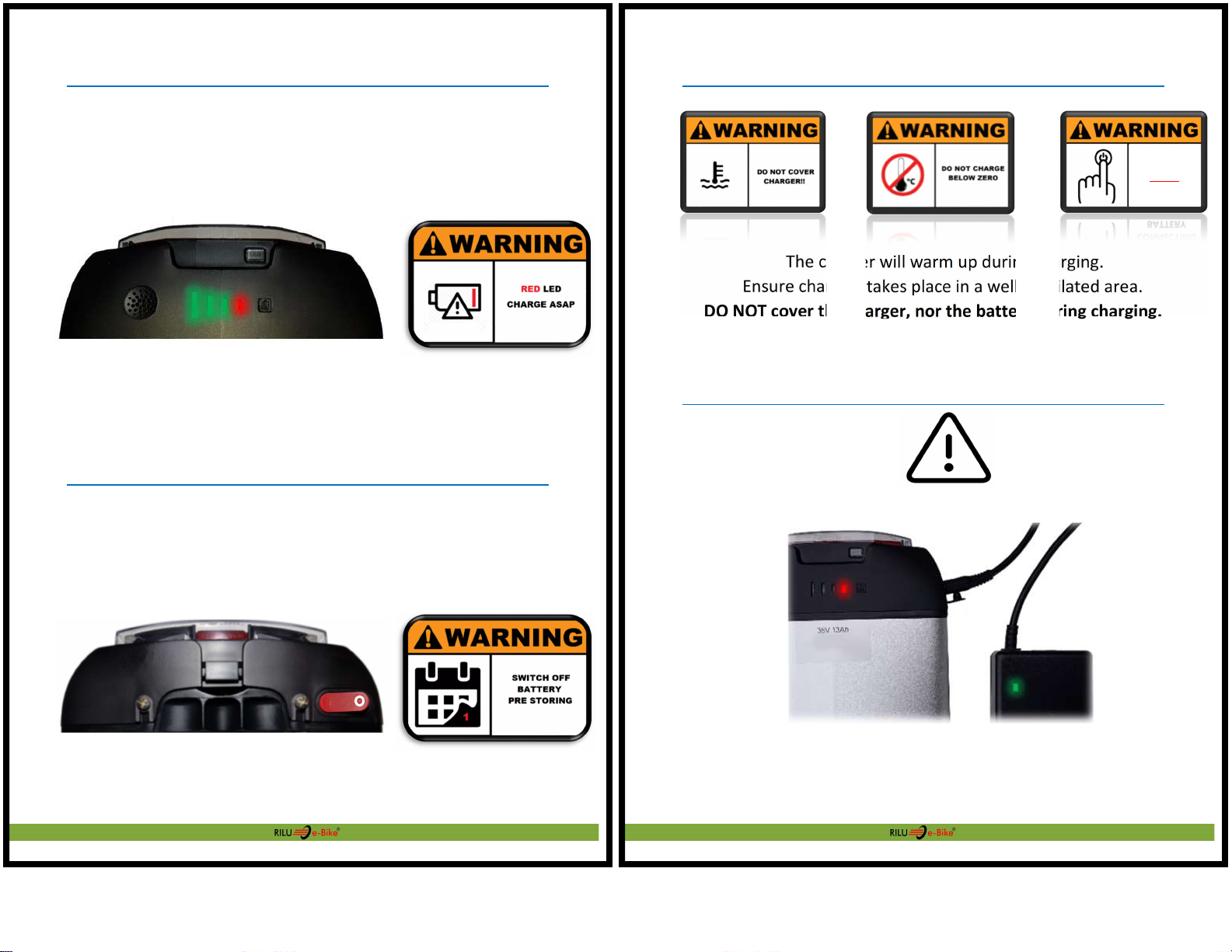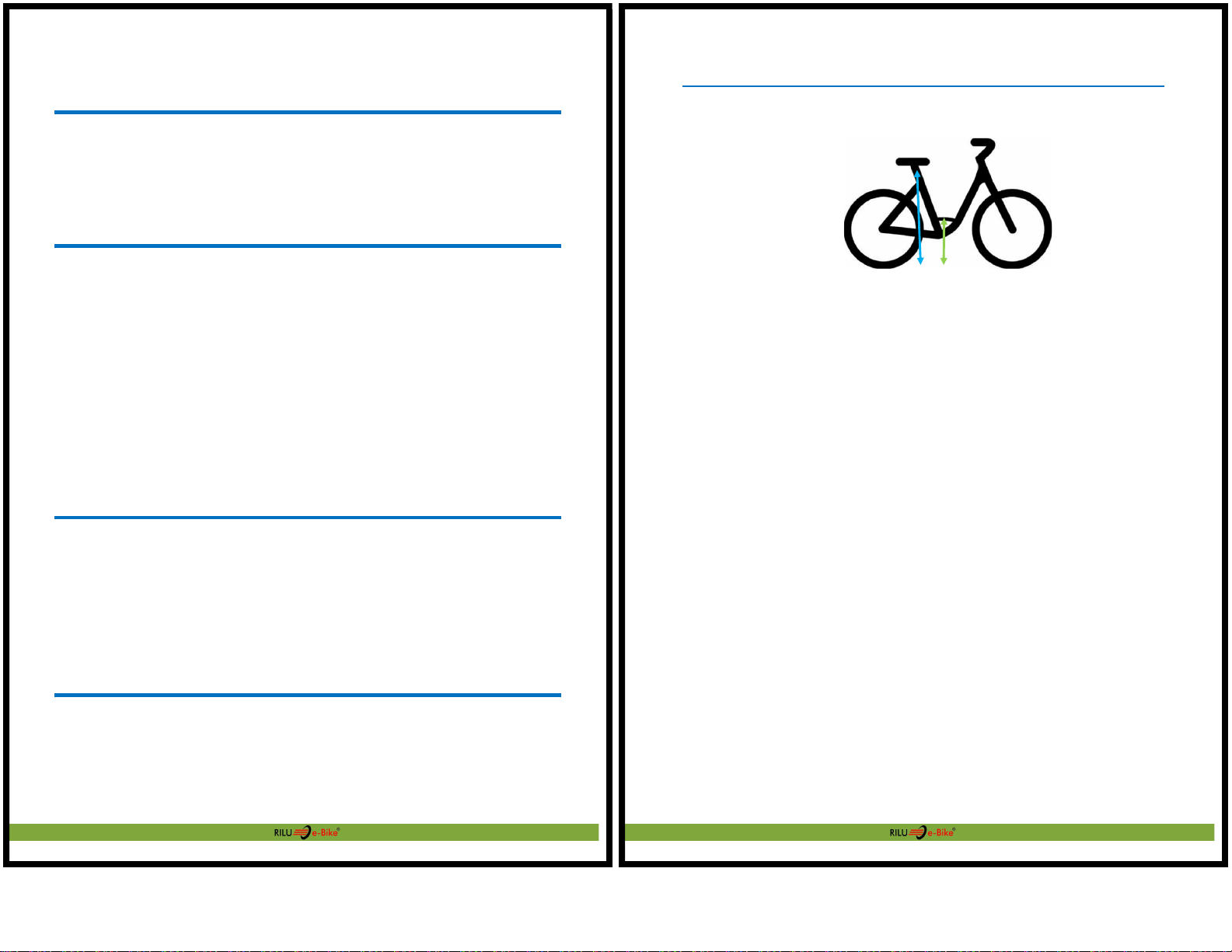
P a g e | 3
1800 MY RILU www.rilu-e-bike.com.au
Motor
Motor
–
Changing Tire Page 17
Motor
–
Service Notes Page 17
Battery
Battery – Safety Notes Page 18
Battery – Locking Page 18
Battery – Capacity Bar Page 19
Battery – Storage Page 19
Battery – Charger Warnings Page 20
Battery – Charging Error Page 20
Sensors
Pedal Sensor – No Motor Power Page 21
Diagnosing – Faulty PAS Sensor Page 21
Replacing – Faulty PAS Sensor Page 22
Warranty
Logbook – Year 1 Page 23
Warranty Coverage Page 25
Warranty Certificate Page 28
P a g e | 4
1800 MY RILU www.rilu-e-bike.com.au
Product Description
Frame: 6061 Aluminium Alloy
43cm Seat
Height
39cm Step over
Gears: Altus 7 Speed – Shimano
Brakes: Front and Rear Disc – Shimano
Stem: Adjustable Stem – Aluminium Alloy - Zoom
Front Fork: Suspension Fork – Aluminium Alloy - Zoom
Rim & Tire 26” x 13G x 36H alloy
2.125” CST City Tire
Seat Post: Promax Suspension Seat
Saddle: KNUS Soft Feel
Motor: 36V / 250 W (High Torque)
Throttle: Thumb Start (6Kmh – Easy Start)
Display: LCD / 5 Modes (Motor Power )
Battery: 36 V / 13AH (Lithium Ion LG )
Charger: 36V / 2A (Smart charger)
Lights: Front & Rear (Front eBike battery power)