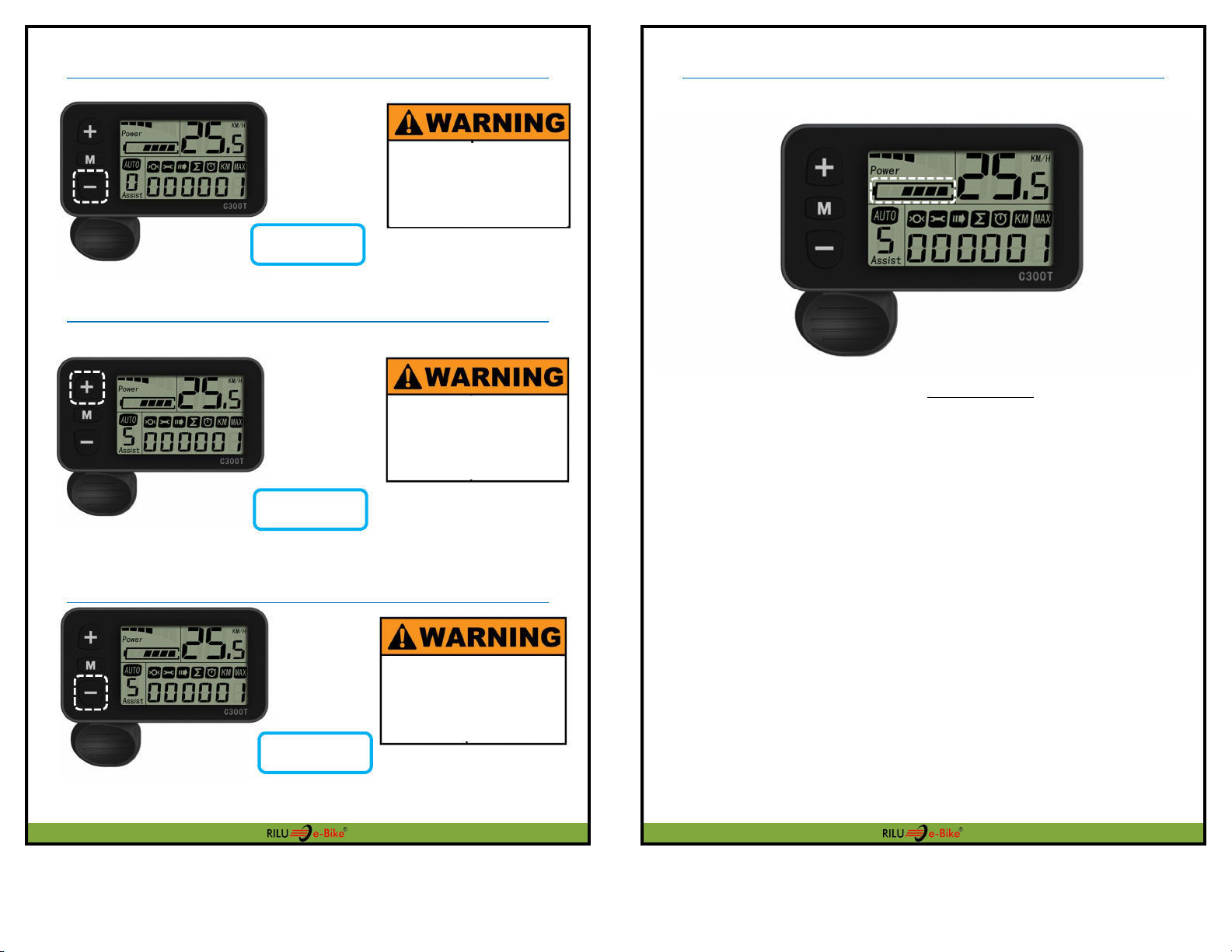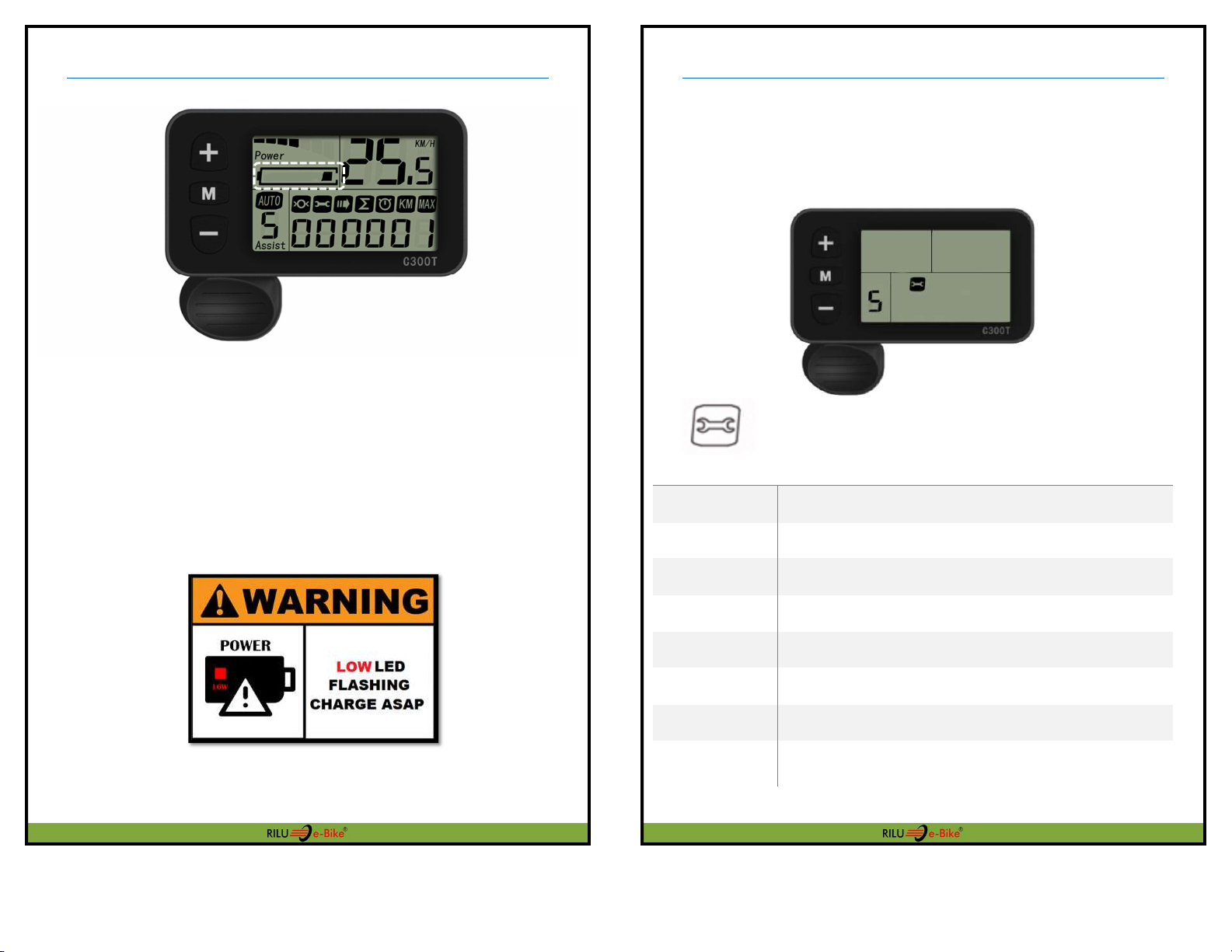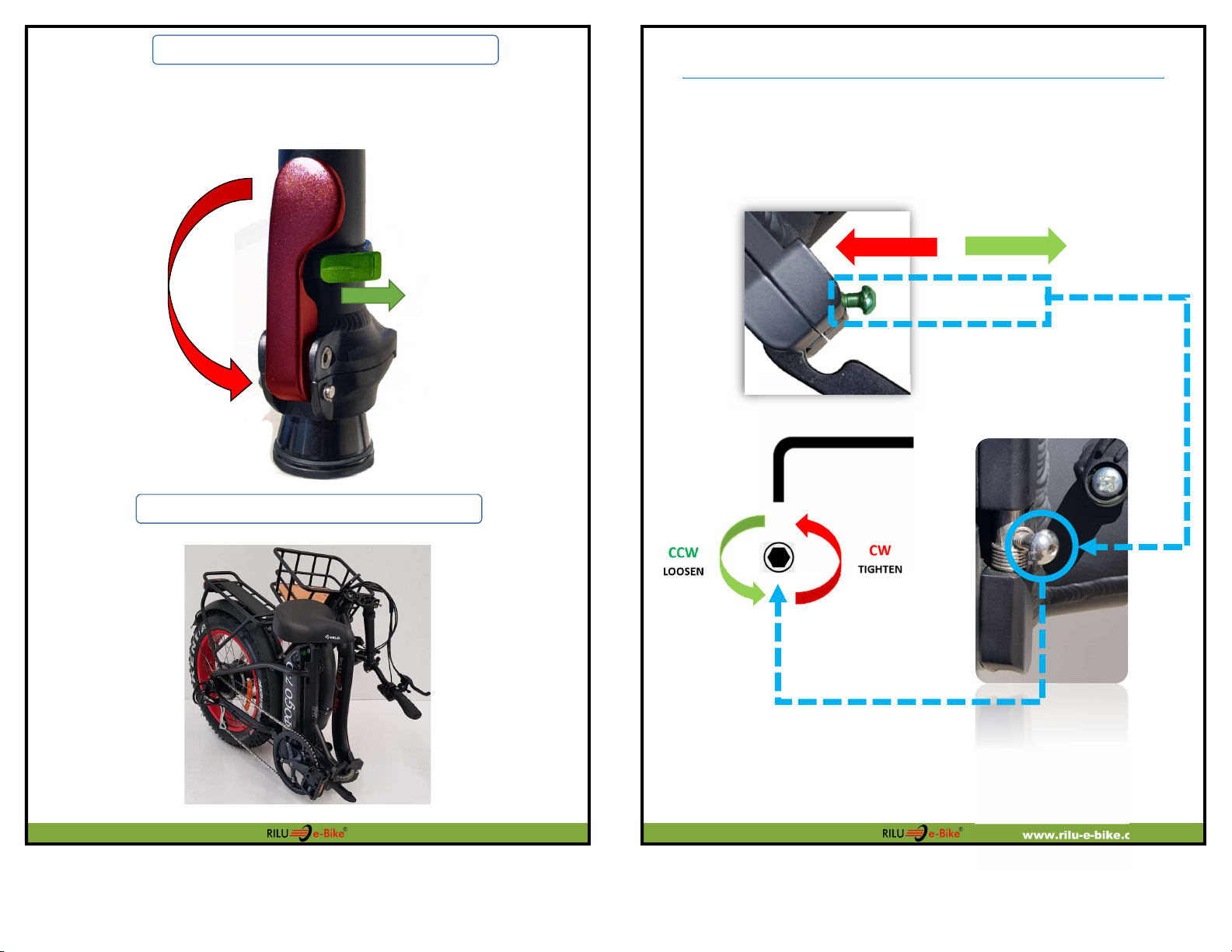(03) 8395 2616 www.rilu-e-bike.com.au
Product Summary
Congratulation on your purchase of a RILU POGO 7D
Folding electric bicycle.
Your new electric bicycle has two different ways of
activating motor power.
Throttle
Easy start is designed to get you going on hard starts.
For example, when you find yourself stopped at
traffic lights in 7th gear you can engage easy start.
Easy Start is not a full speed throttle, it is a ‘walk assist’
replacement function that conforms to EN15194
PAS (Assist)
Built into your POGO is a “Pedal Assistance Sensor”.
This automatically detect the speed at which you pedal and will
automatically moderate the ‘motors speed’ while riding.
By selecting from PAS 0 – 5 on the LCD display you are able to
adjust the amount of ‘motor output power that is automatically
given when pedalling is detected by the PAS.
(03) 8395 2616 www.rilu-e-bike.com.au
General Usage Summary
RILU recommends you first ride the bike without using any
electrical assistance to familiarize yourself with the mechanical
gearing and breaking system of your POGO.
USE
BIKE PUMP