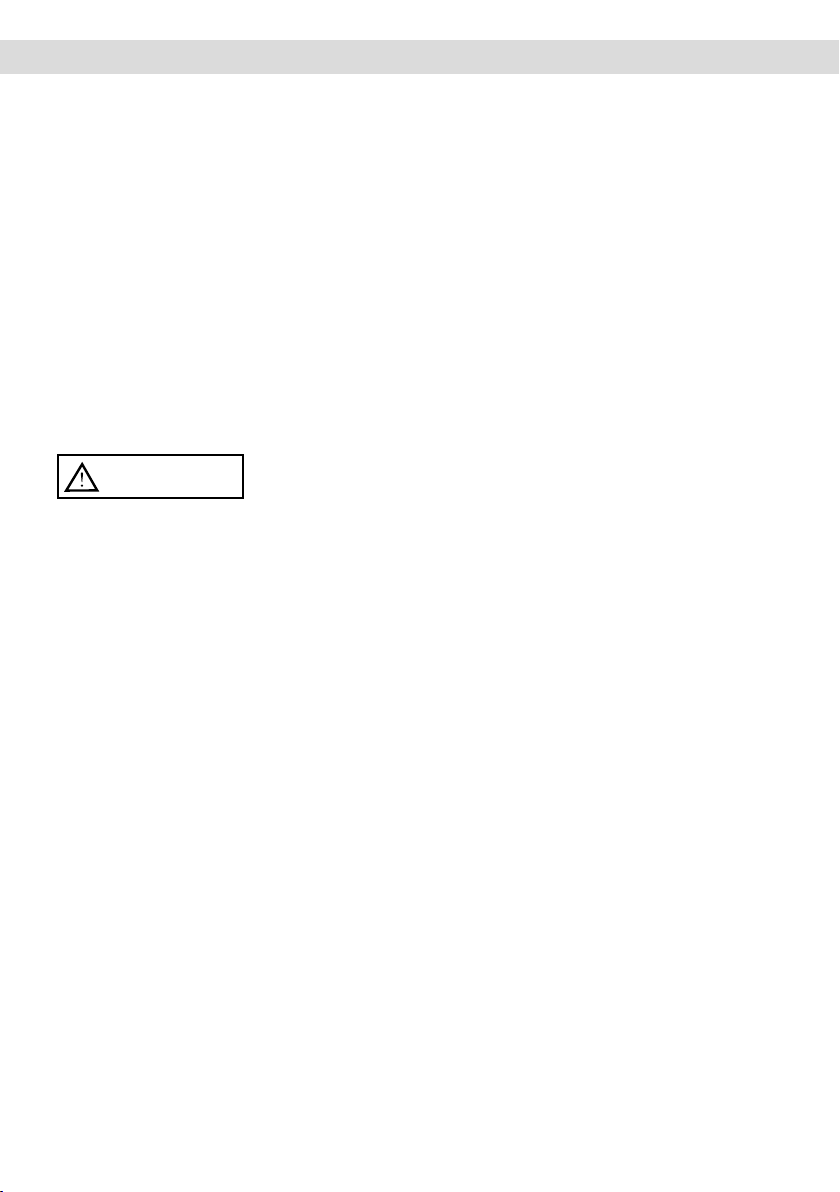04
scooter is a device that requires periodic charging to work.
stated km or reached the maximum speed in the first 3 months of use,
it is likely that the wheels have deflated again, it will thus be necessary to restore
the pressure as indicated.
• Put your hands on the handlebar. Step onto the footplate with one foot and use the
other to give yourself a gentle push and accelerate.
accelerator.
• To drive the scooter, tilt your body in the direction of travel when turning and slowly
turn the handlebars.
• To stop the scooter, release the accelerator and press the electronic or lever brake on
motion can cause injury.
and wear a reflective vest.ò
For your own safety, wear a helmet and knee pads to protect yourself against falls and
injuries while learning to ride the electric scooter.
The rider assumes all risks for not wearing a helmet or other protective gear.
The accelerator is activated once the forward speed exceeds 3 km/h.
NOTICE