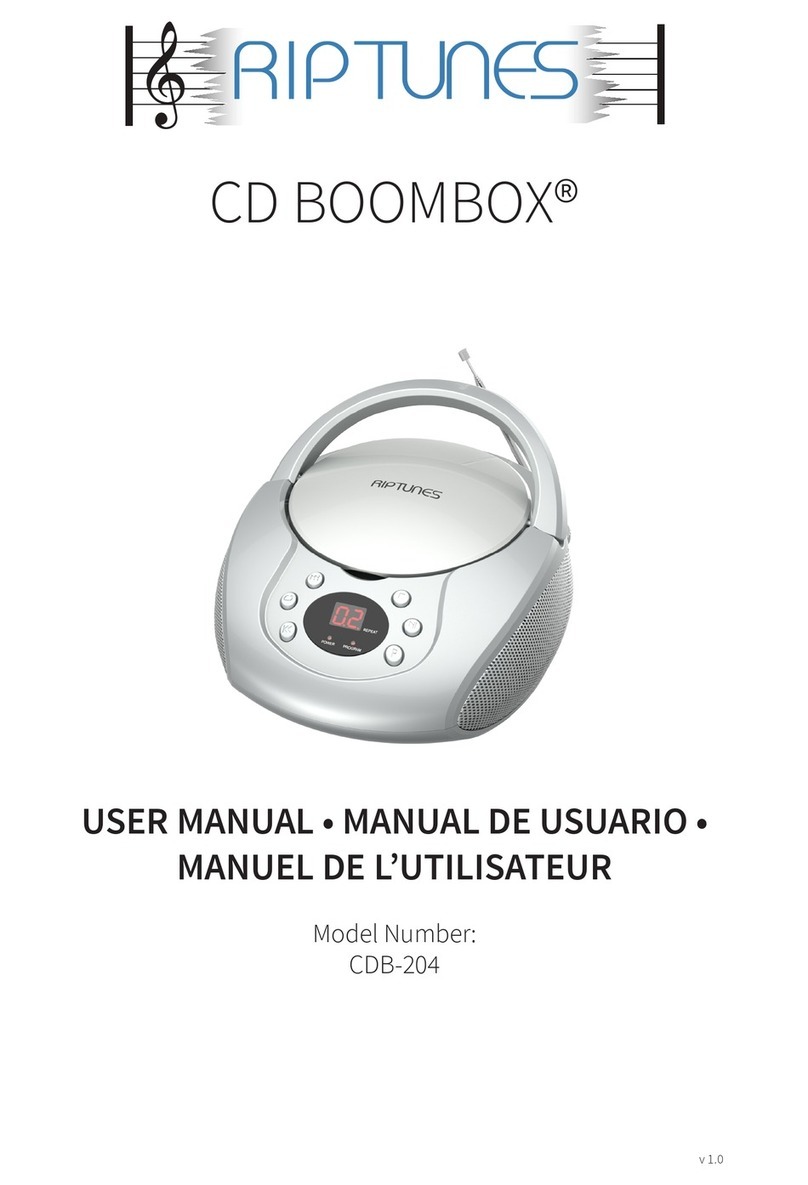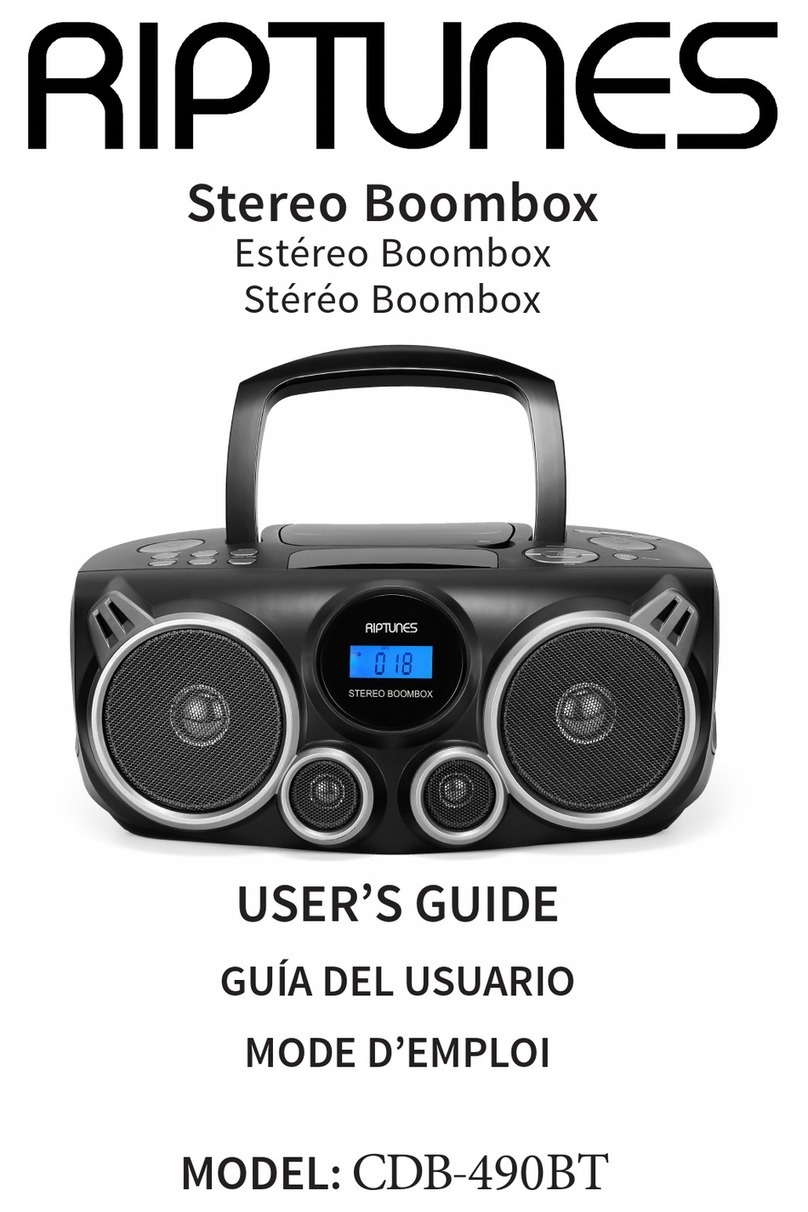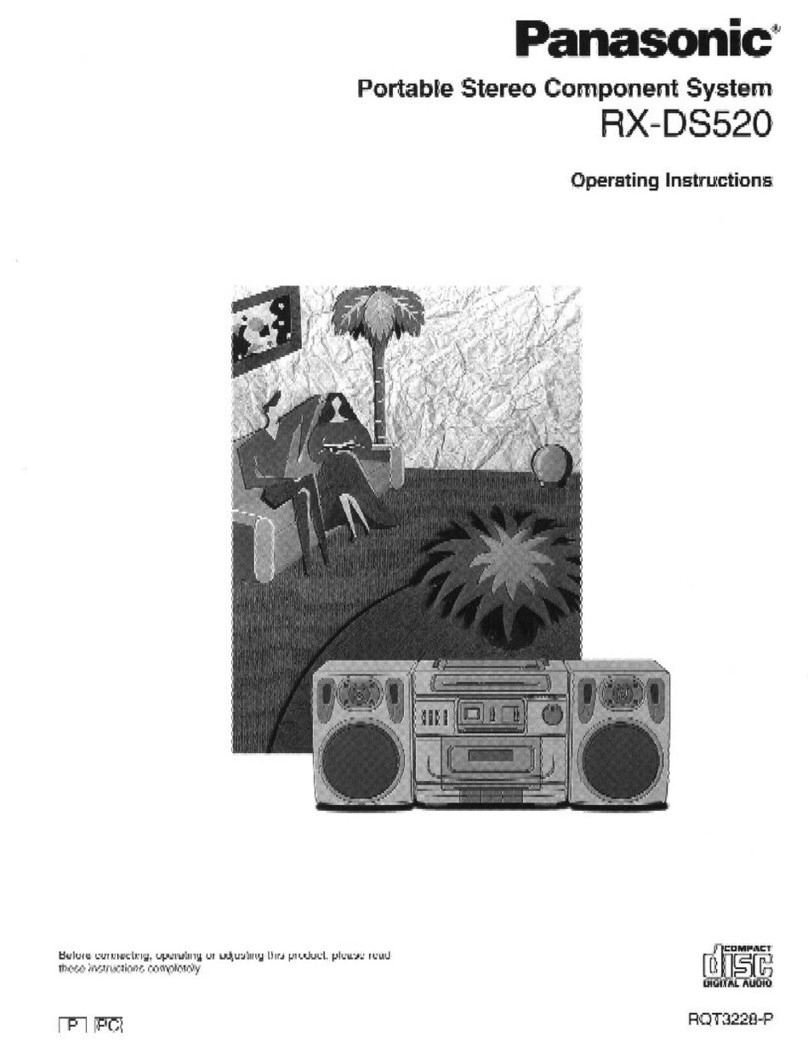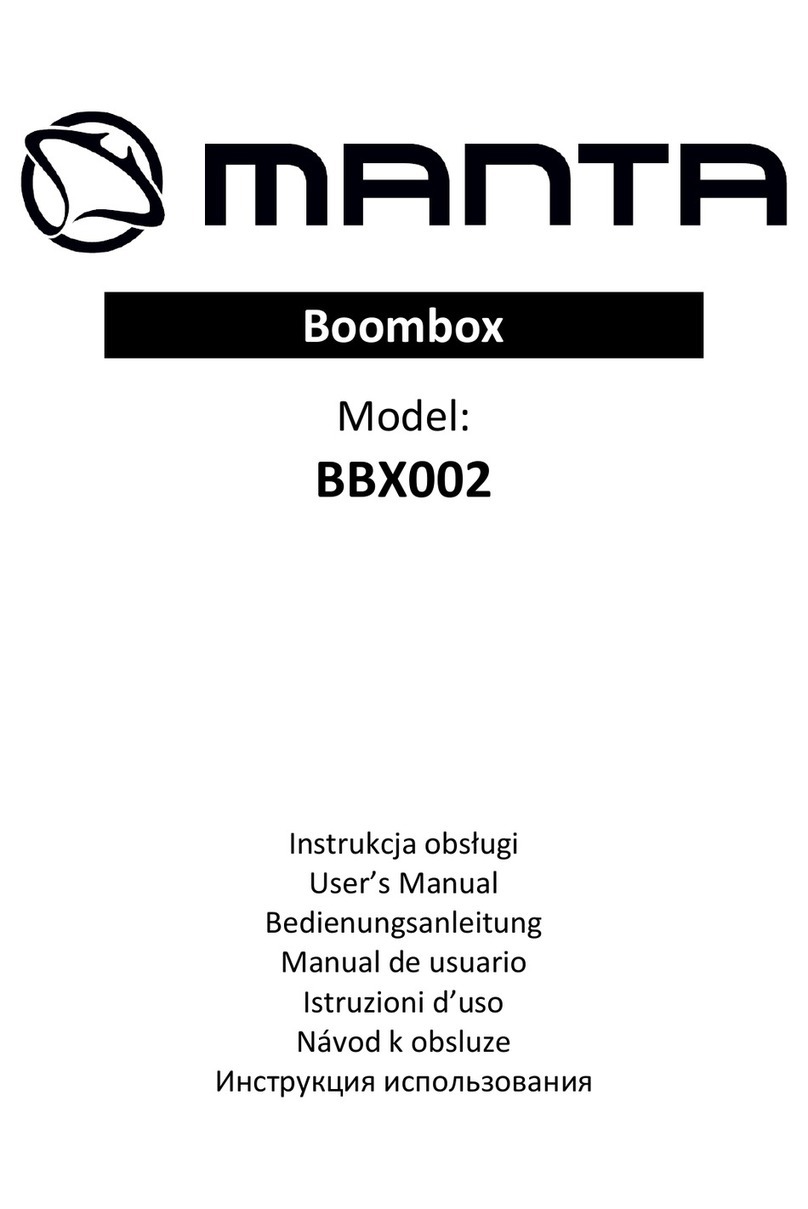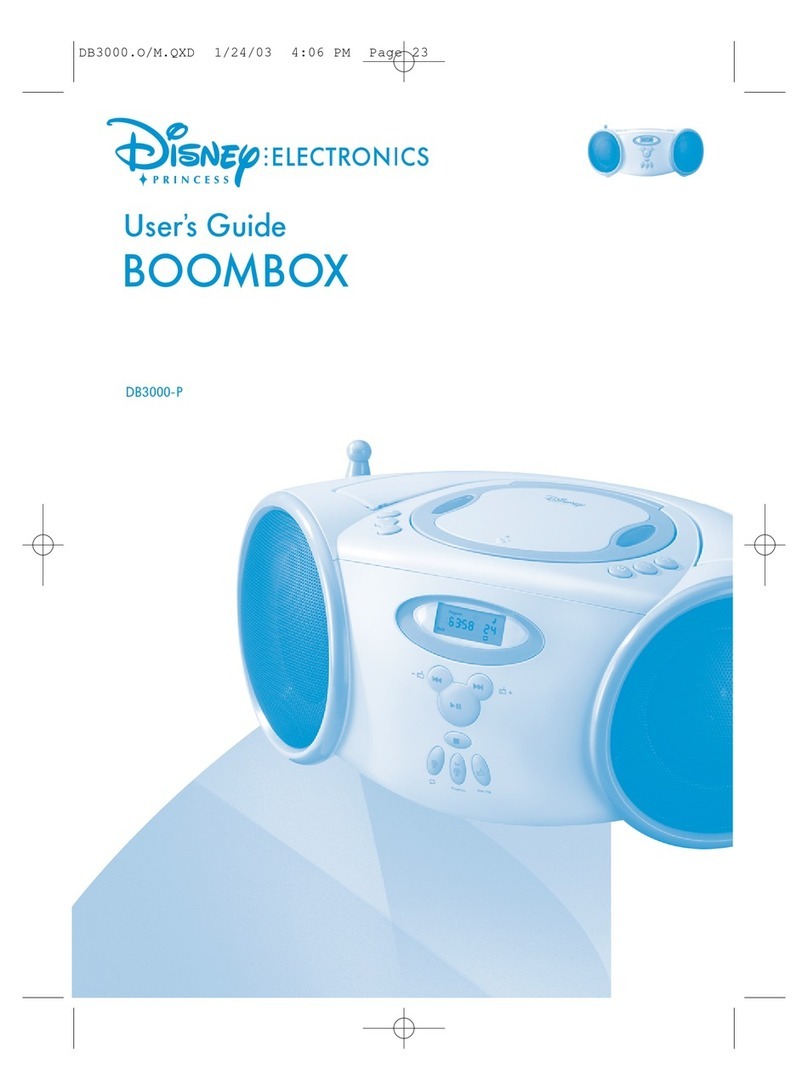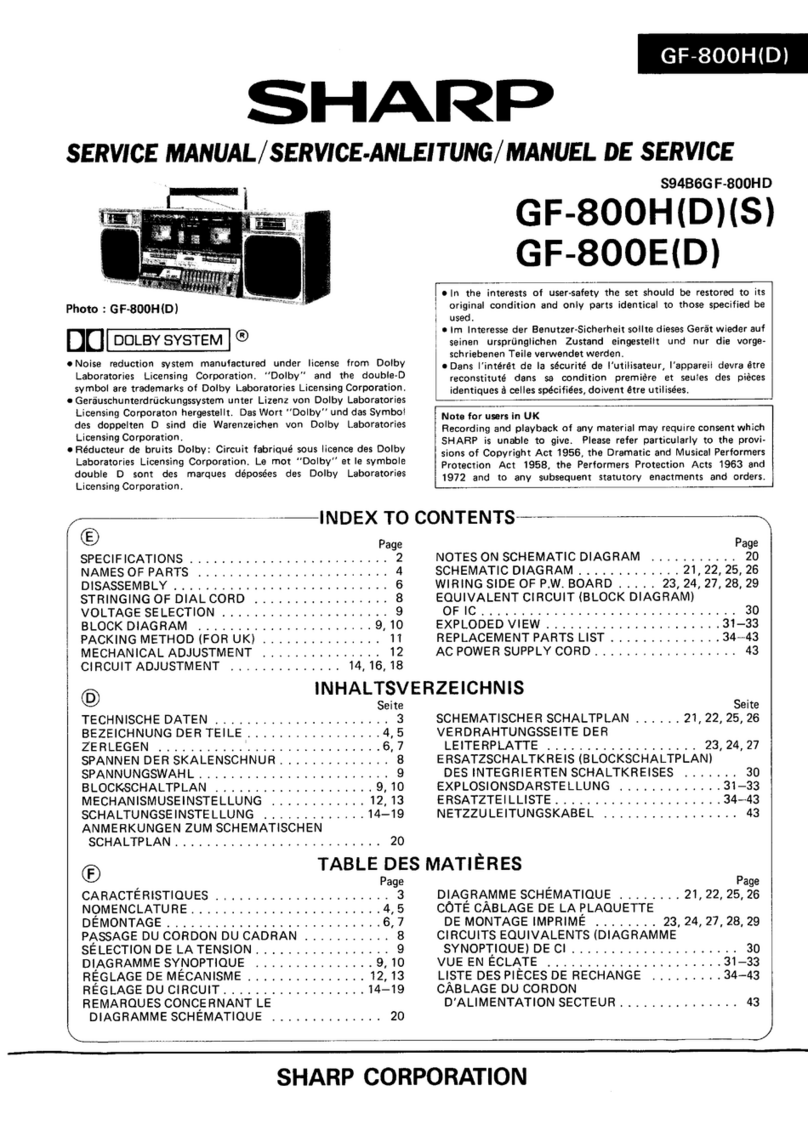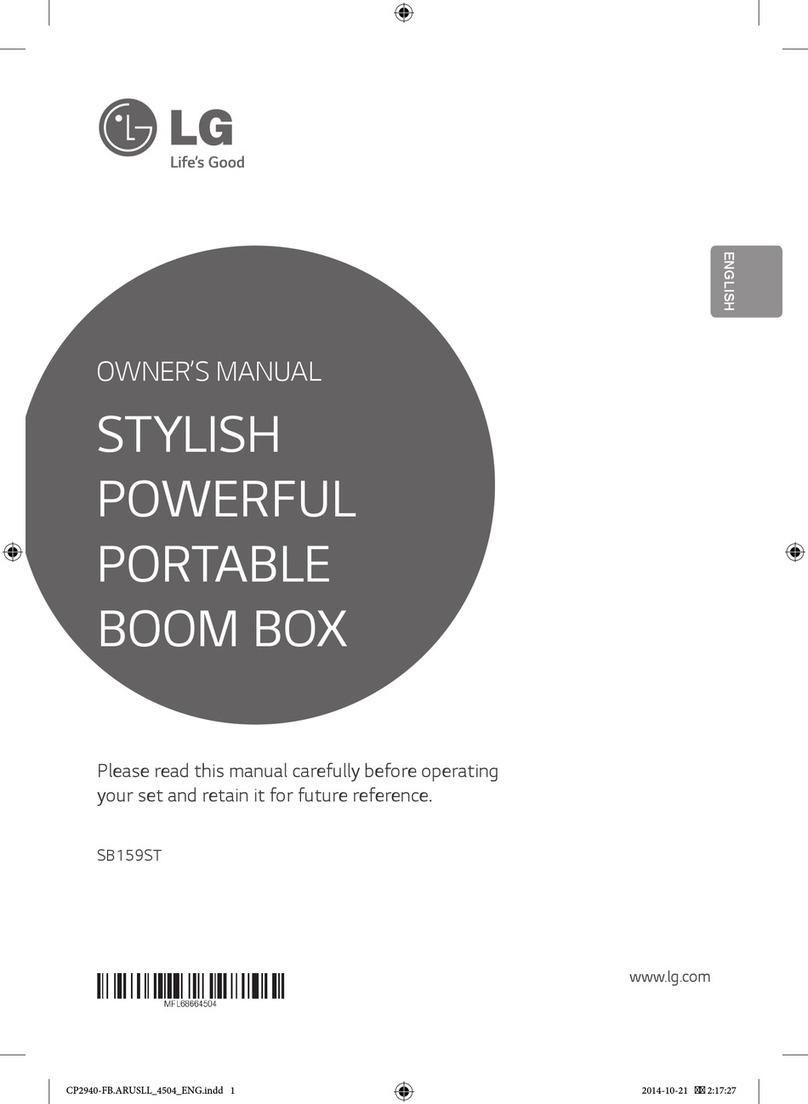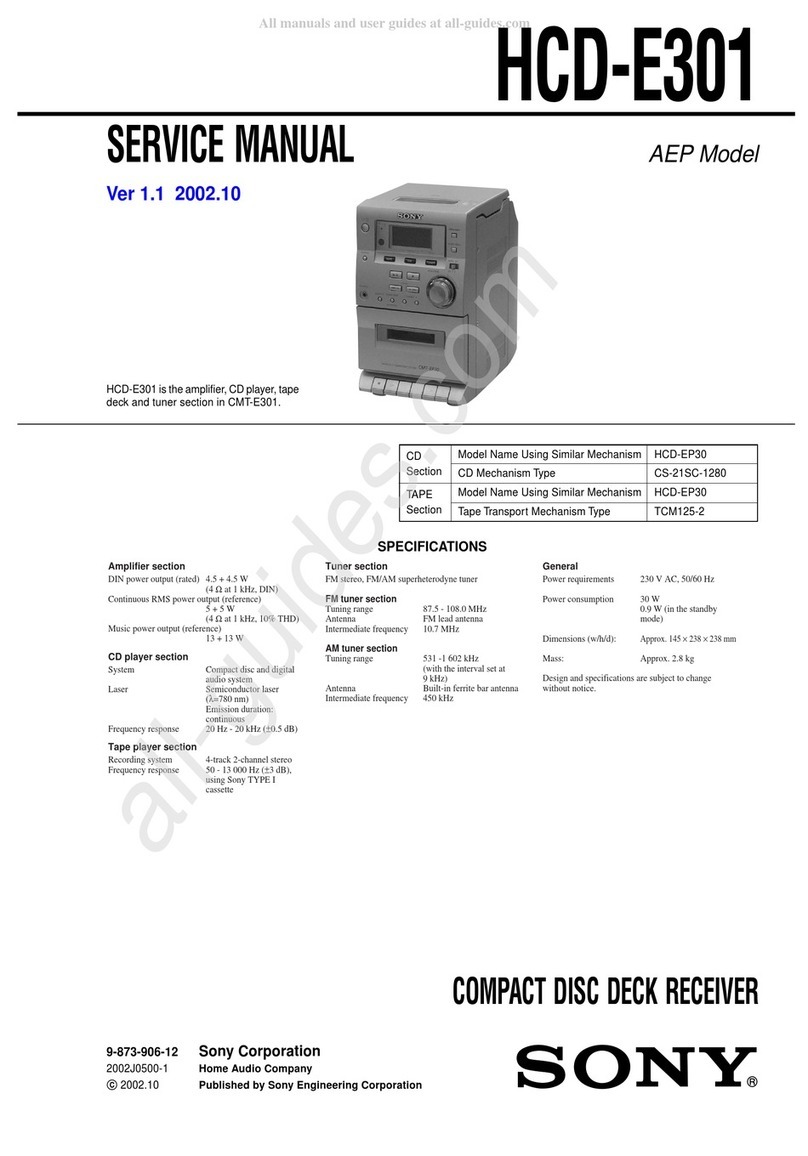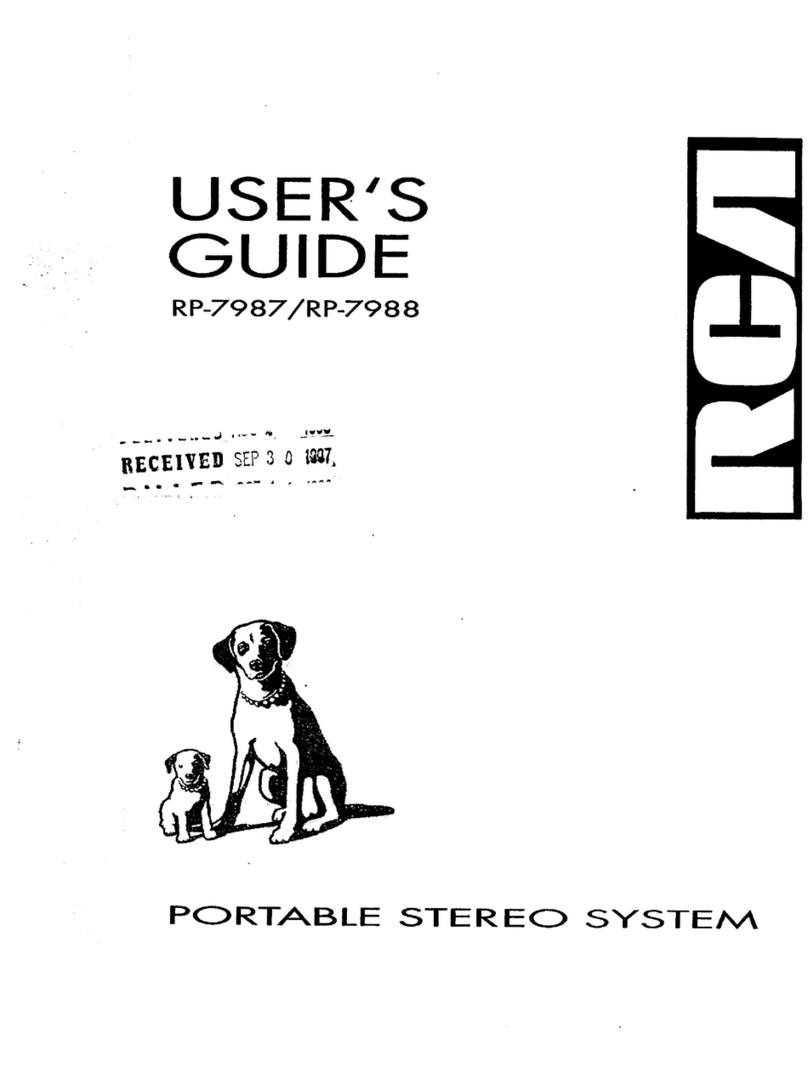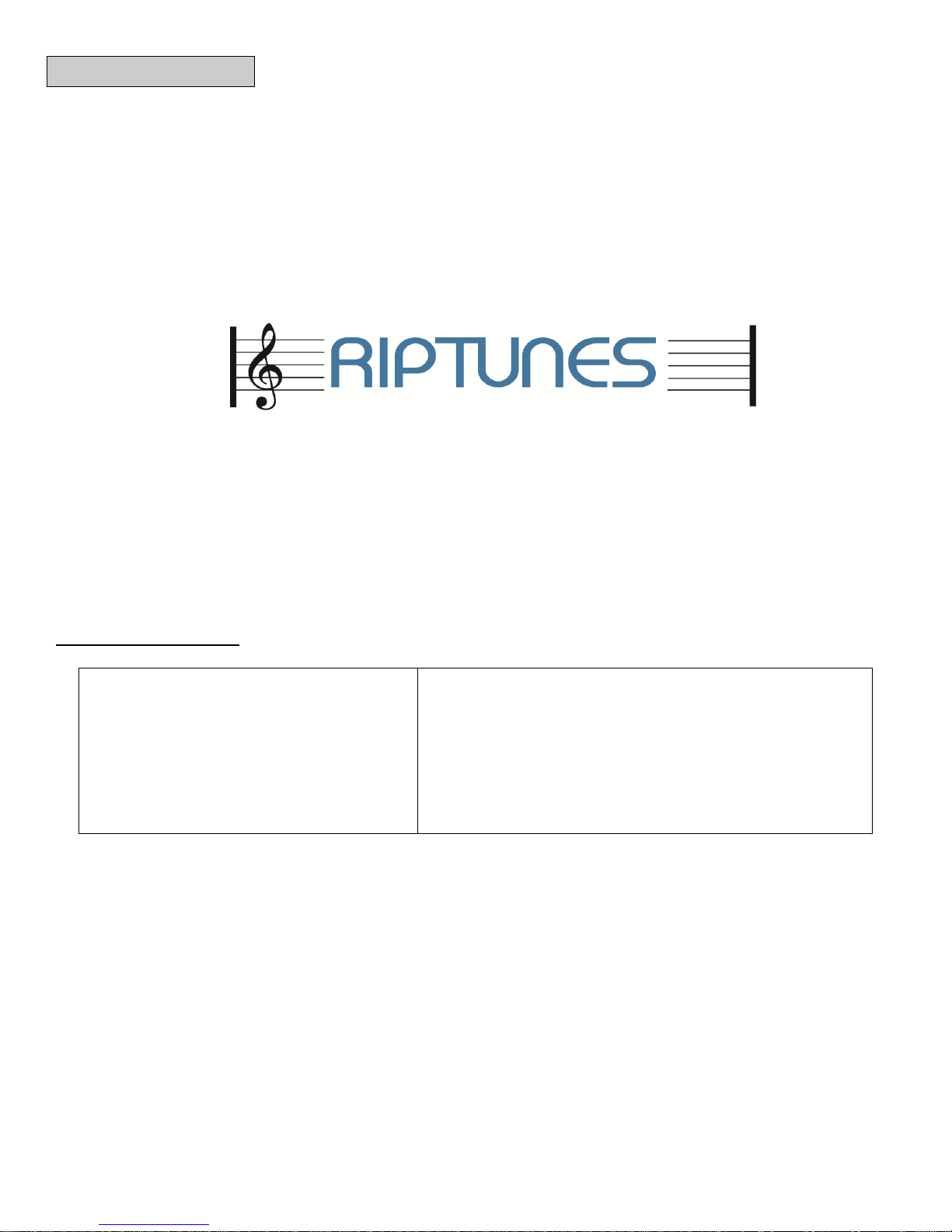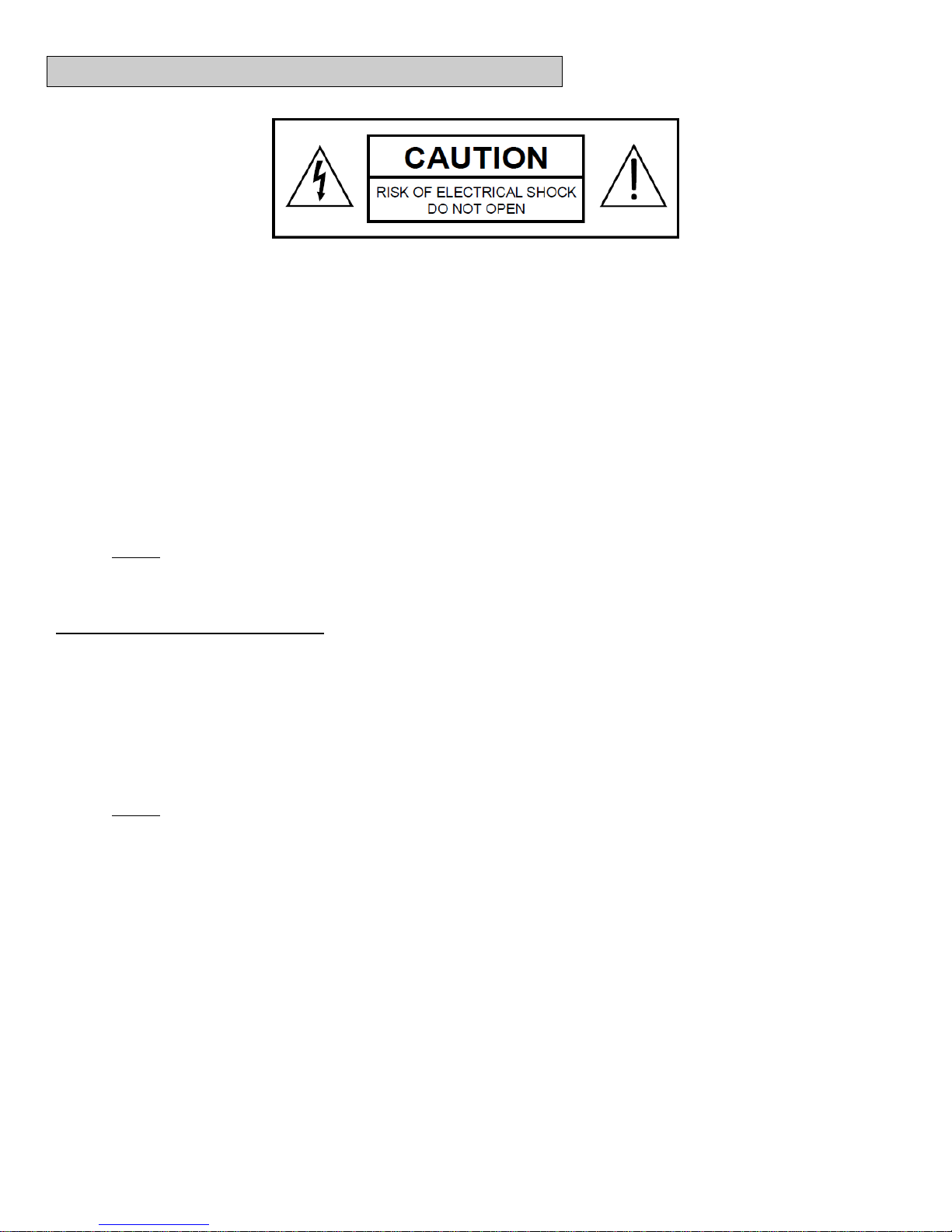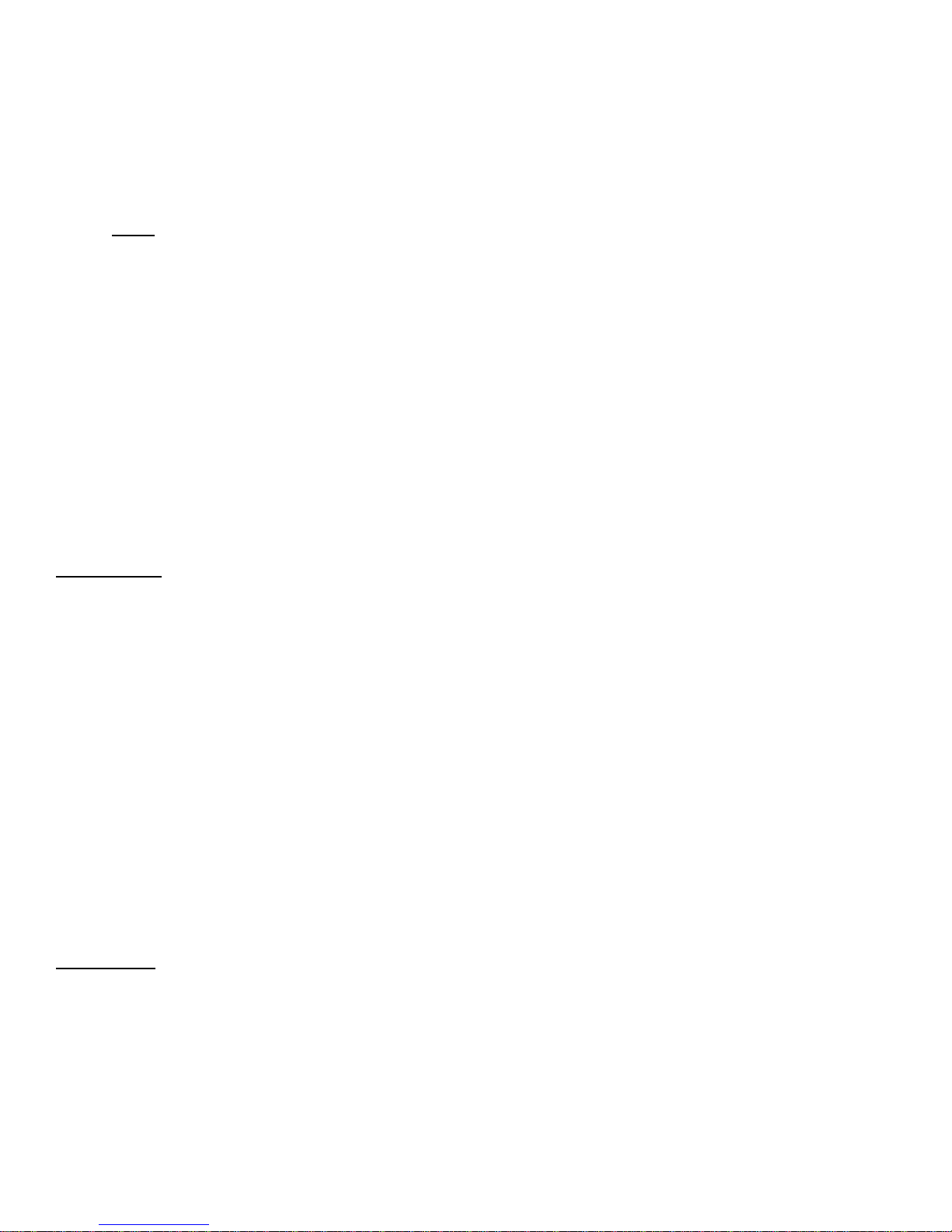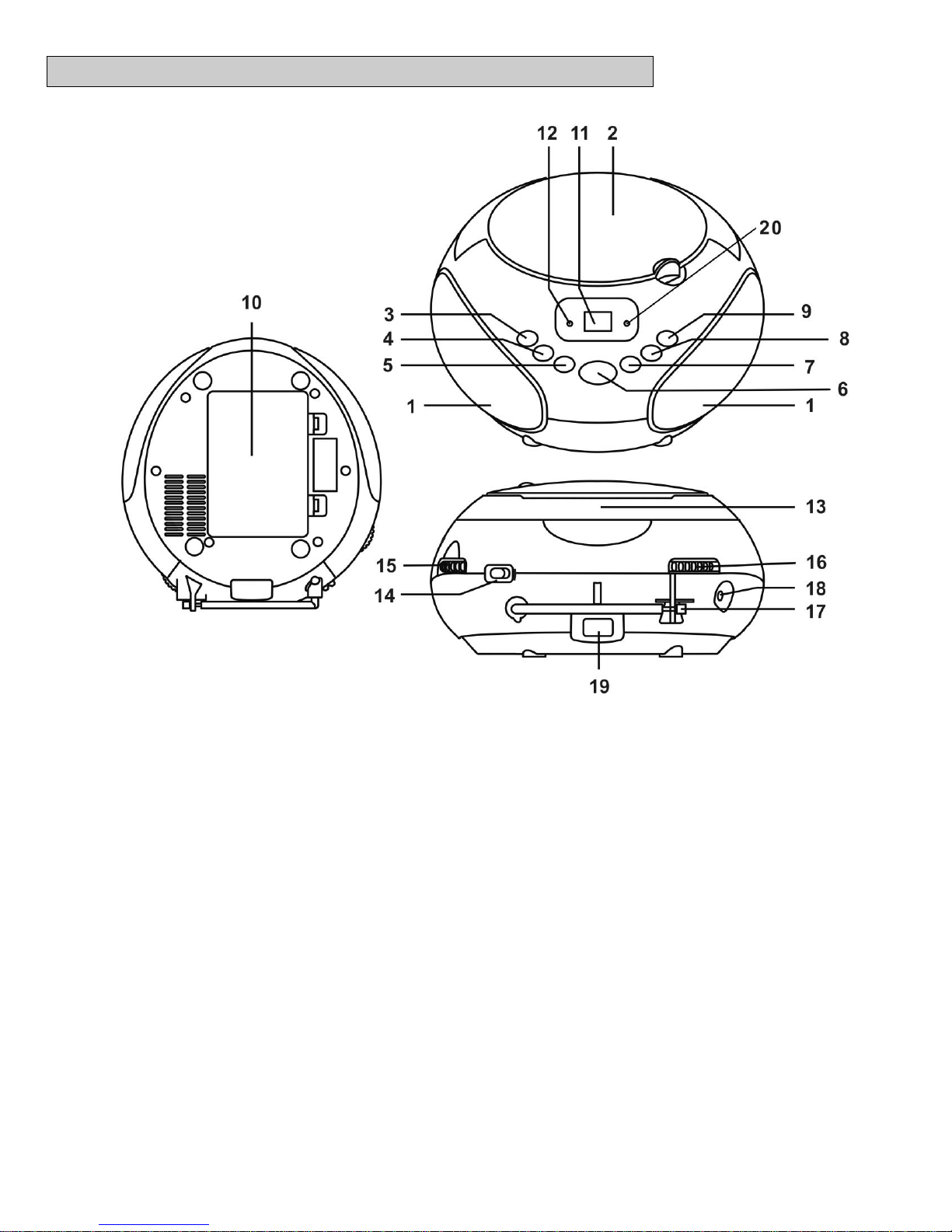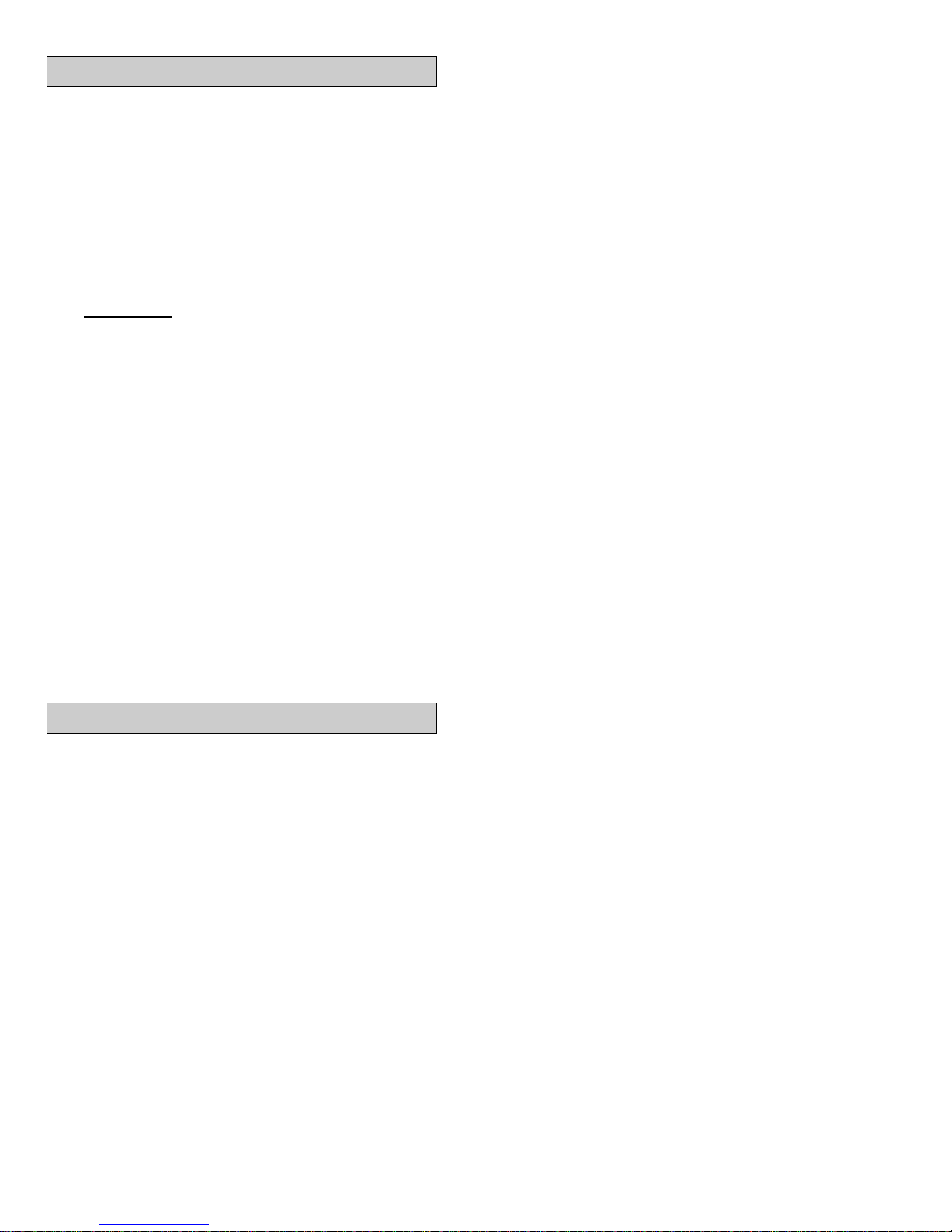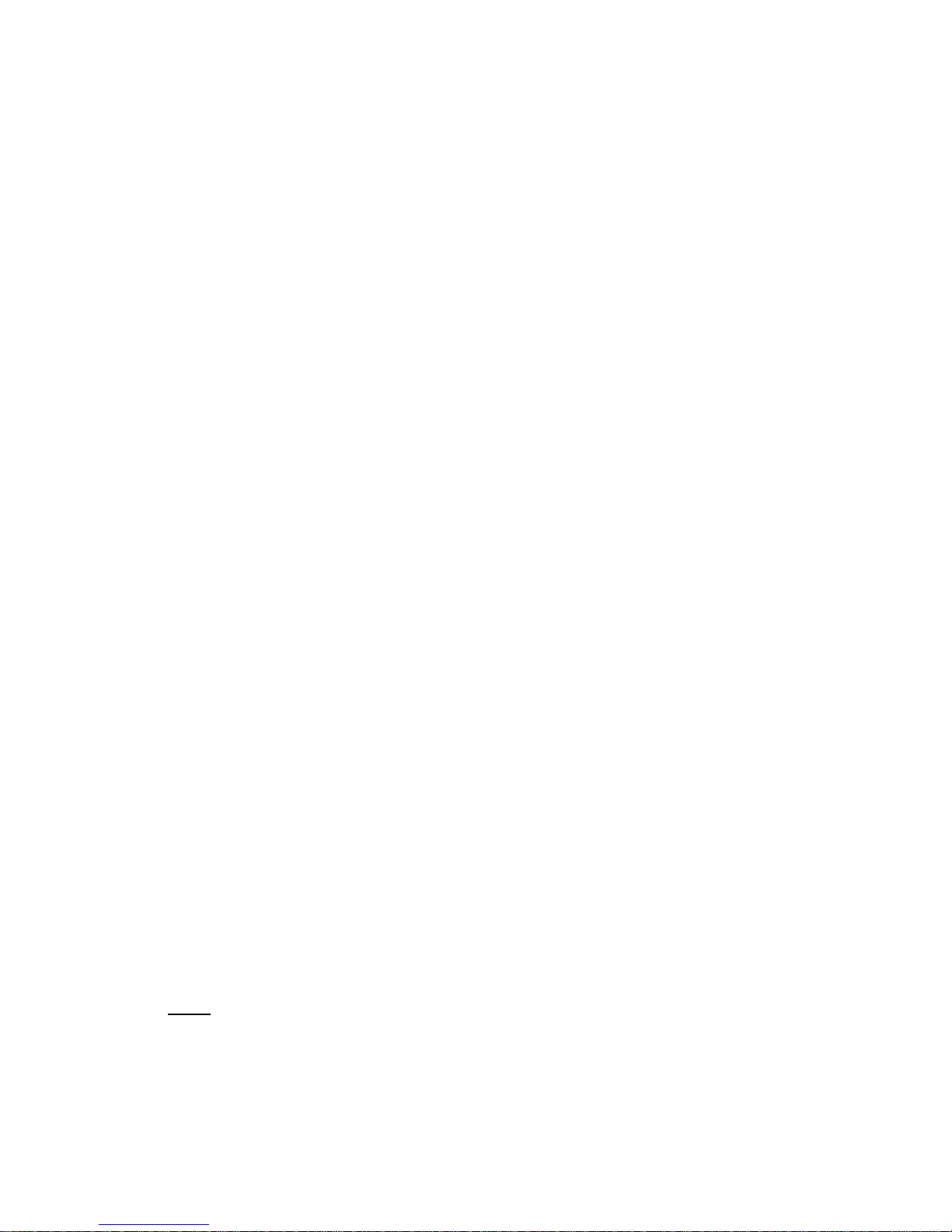WARNINGS AND SAFETY INSTRUCTIONS
This CD Boombox uses a Class 1 Laser Product. To ensure proper use of this product, please read this owner’s
manual carefully and retain for future reference. Modification, adjustments, or performance of procedures
other than those specified herein may result in hazardous radiation exposure. As the laser beam used in this
CD Boombox is harmful when exposed directly to the eyes, do not attempt to disassemble the casing. Should
this unit require maintenance, refer servicing to authorized and qualified personnel only.
To prevent electric shocks, never attempt to disassemble the casing, do not expose to water, and be sure to
match wide-blade plug with wide slot and fully insert into a power outlet. This product should be operated
only from the type of power source indicated on the marking label. This CD Boombox is designed to use 120V
–60Hz only. If you are not sure of the type of power supplied to your home, consult your product dealer or
local power company.
NOTE: The player is not disconnected from the AC power source as long as it is still connected to the
wall outlet, even if the CD Boombox itself has been turned off.
Additional Safety Instructions
Moisture - Do not expose this apparatus to water or moisture. To prevent fire or shock hazard, do not place
objects filled with liquids, such as vases, on the CD Boombox. If liquid enters the unit, unplug the device
immediately. Be sure to install the player in an area where access to the AC power cord is available so that the
unit may be unplugged from the wall socket immediately in the event of trouble or if liquid is spilled onto the
unit.
NOTE: If the unit is brought directly from a cold to a warm location, or is placed in a very damp room,
moisture may condense on the lenses inside the CD player and the player may not operate properly. In
this case, remove the disc and leave the player turned on for about half an hour until the moisture
evaporates.
Heat - The CD Boombox should be situated away from heat sources such as radiators, heat registers, stoves, or
other products (including amplifiers) that produce heat.
Proper ventilation - Do not install this player in a confined space, such as a bookshelf or similar unit unless
proper ventilation is provided. Slots and openings in the CD Boombox casing are provided for ventilation to
ensure reliable operation of the product and to protect it from overheating. These openings must not be
blocked or covered. The openings should never be blocked by placing the product on a bed, sofa, rug, or other
similar surface as ventilation will be inhibited and overheating will occur.
Overloading - Do not overload wall outlets, extension cords, or integral convenience receptacles, as this can
result in a risk of fire or electric shock.