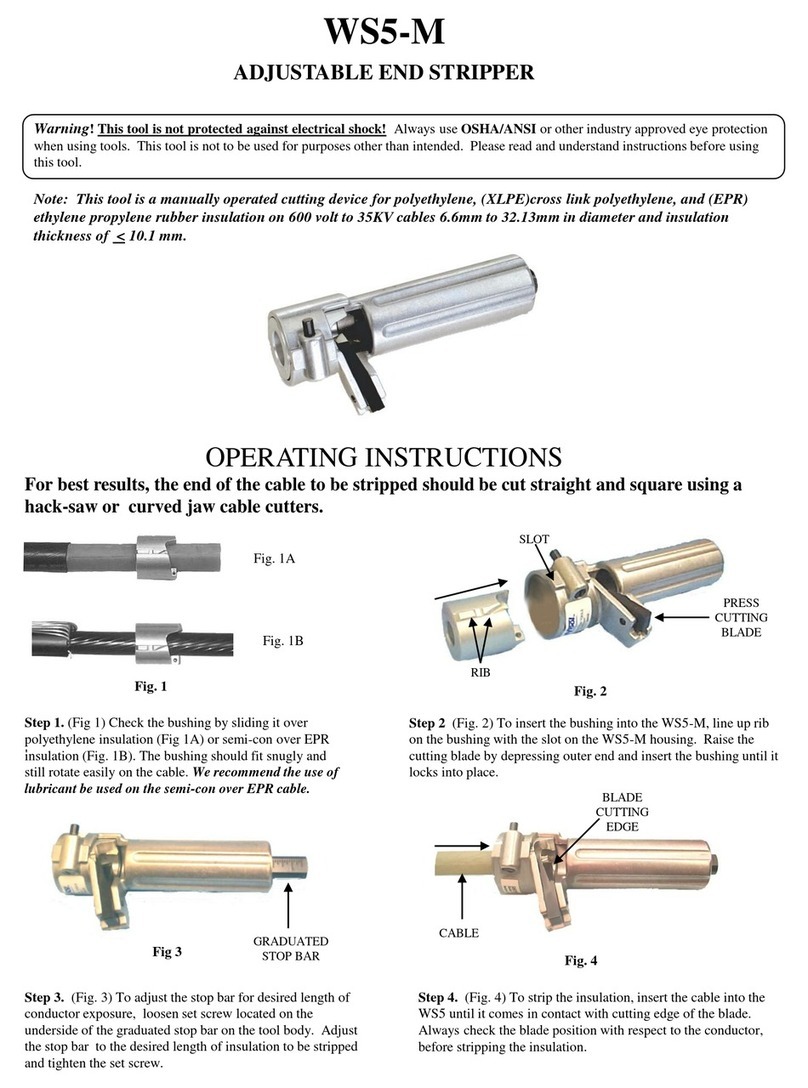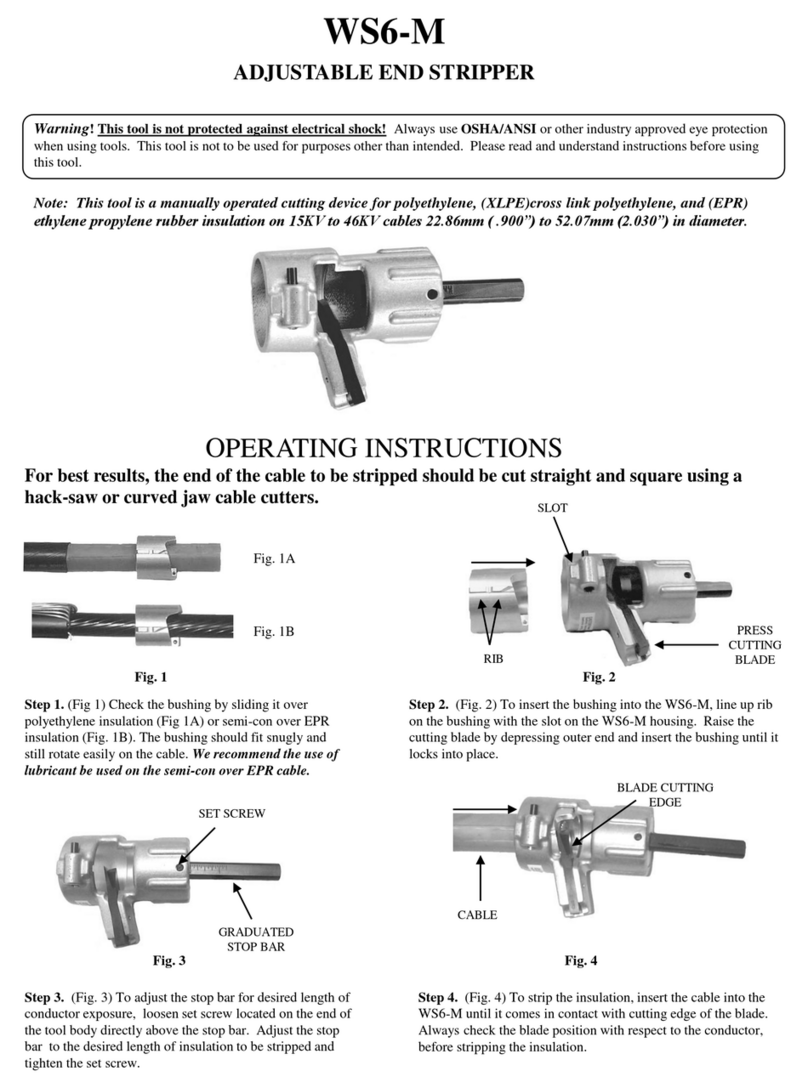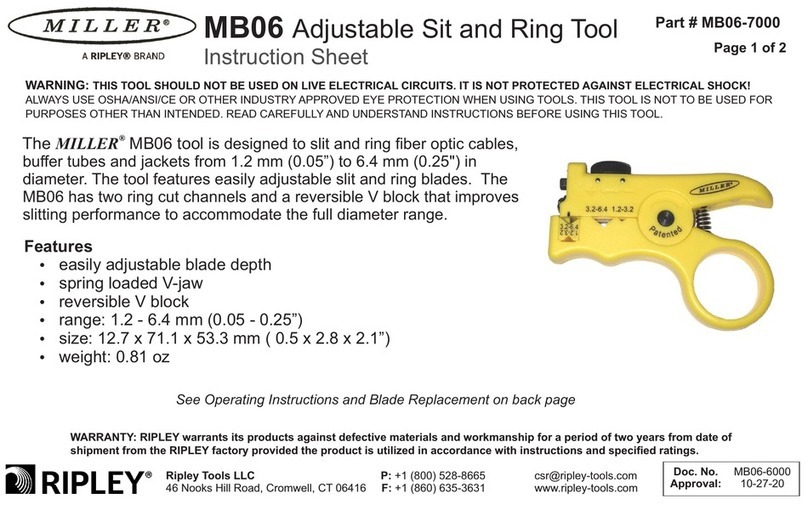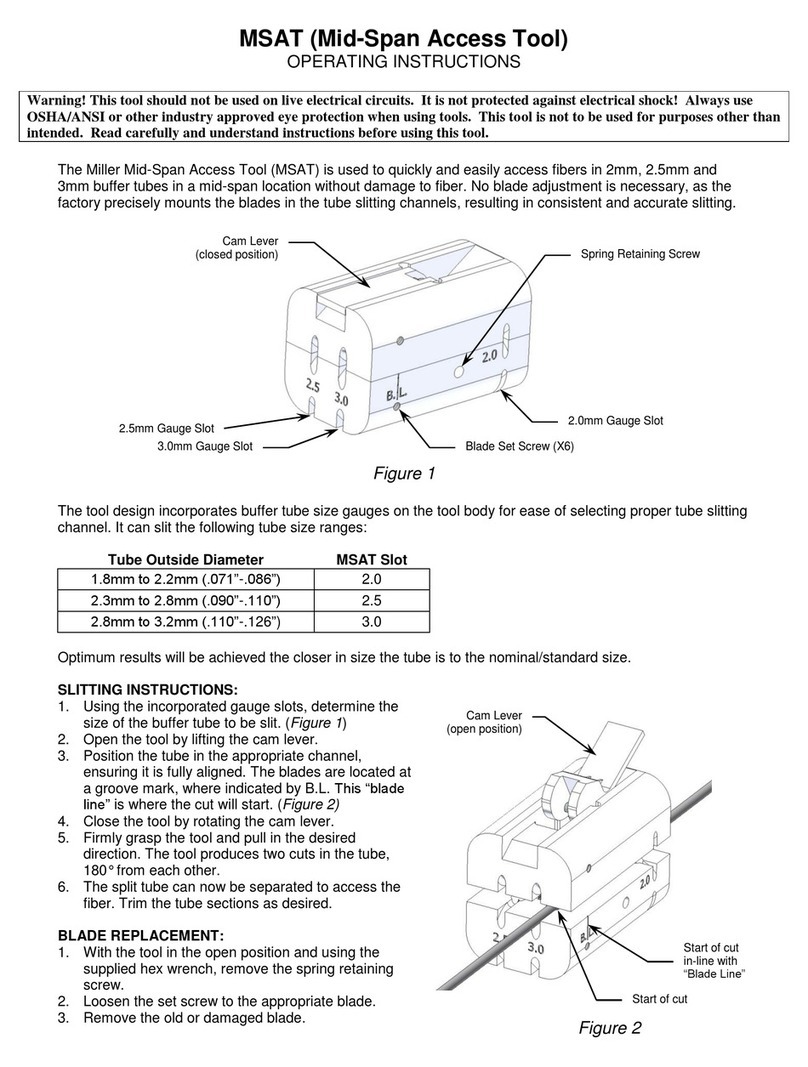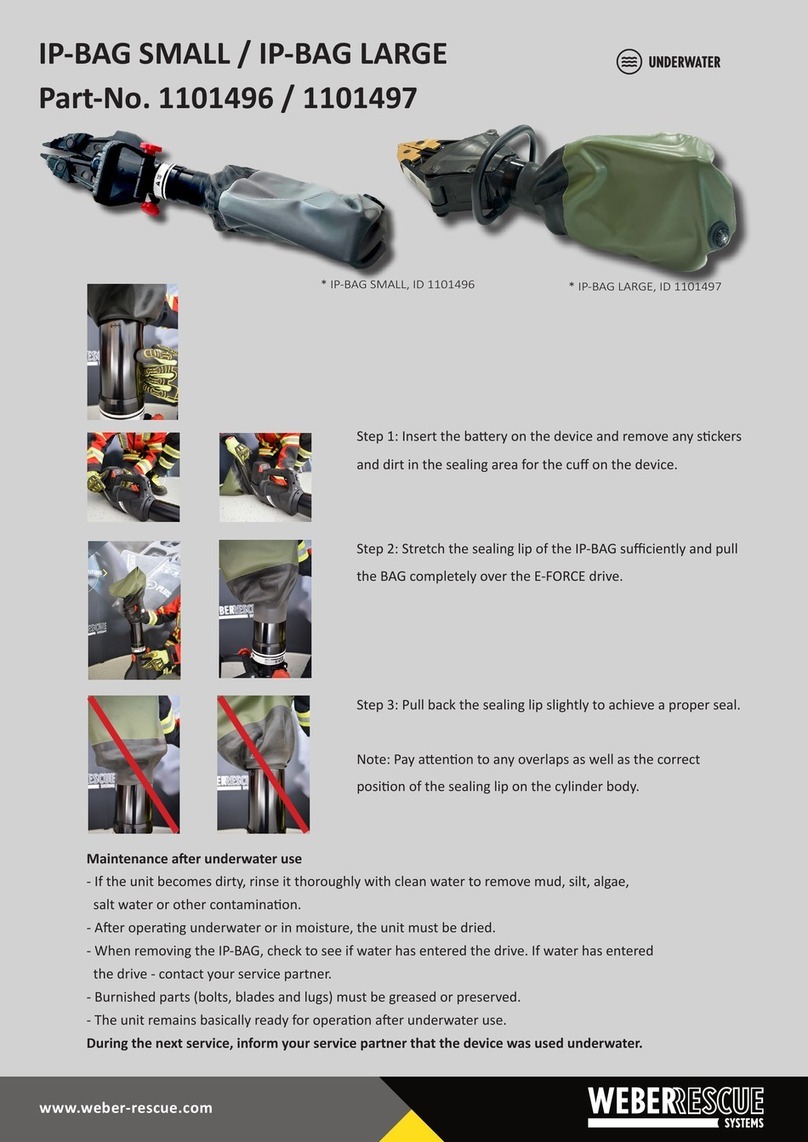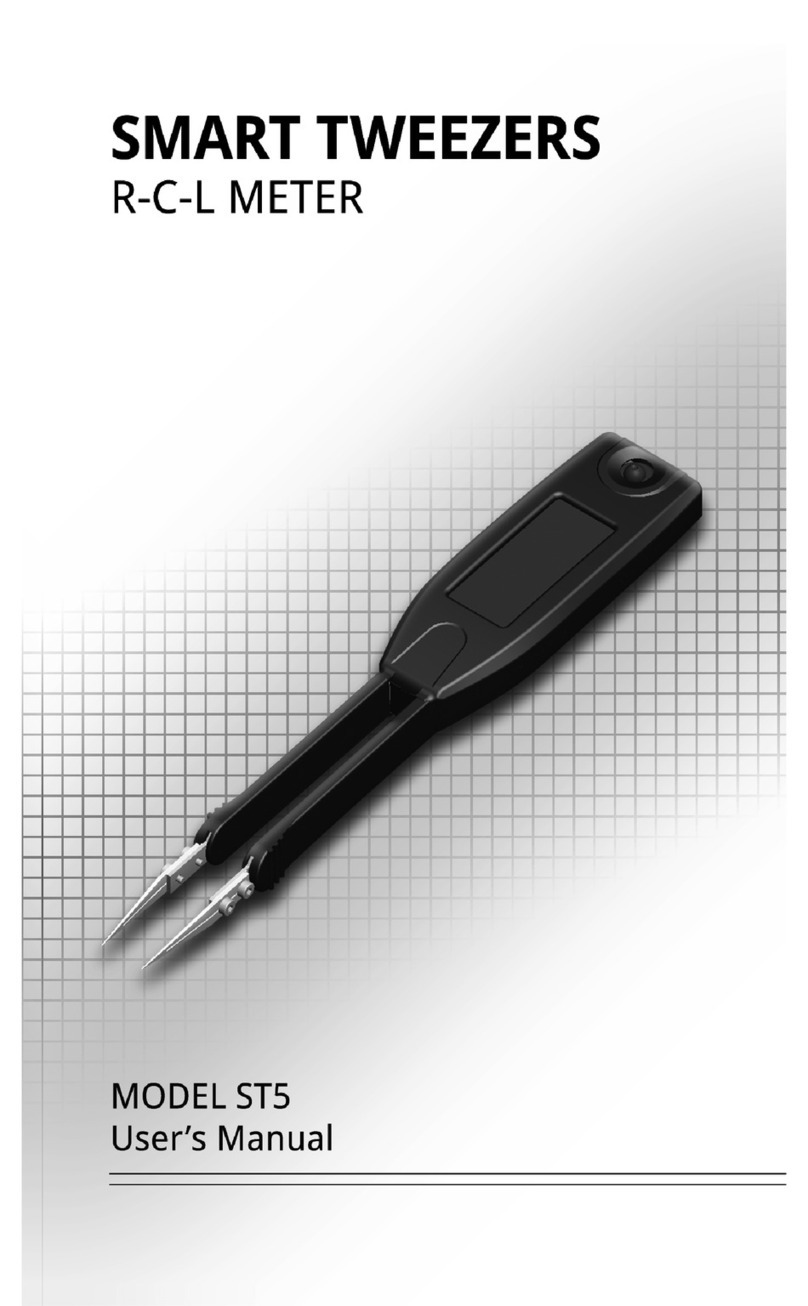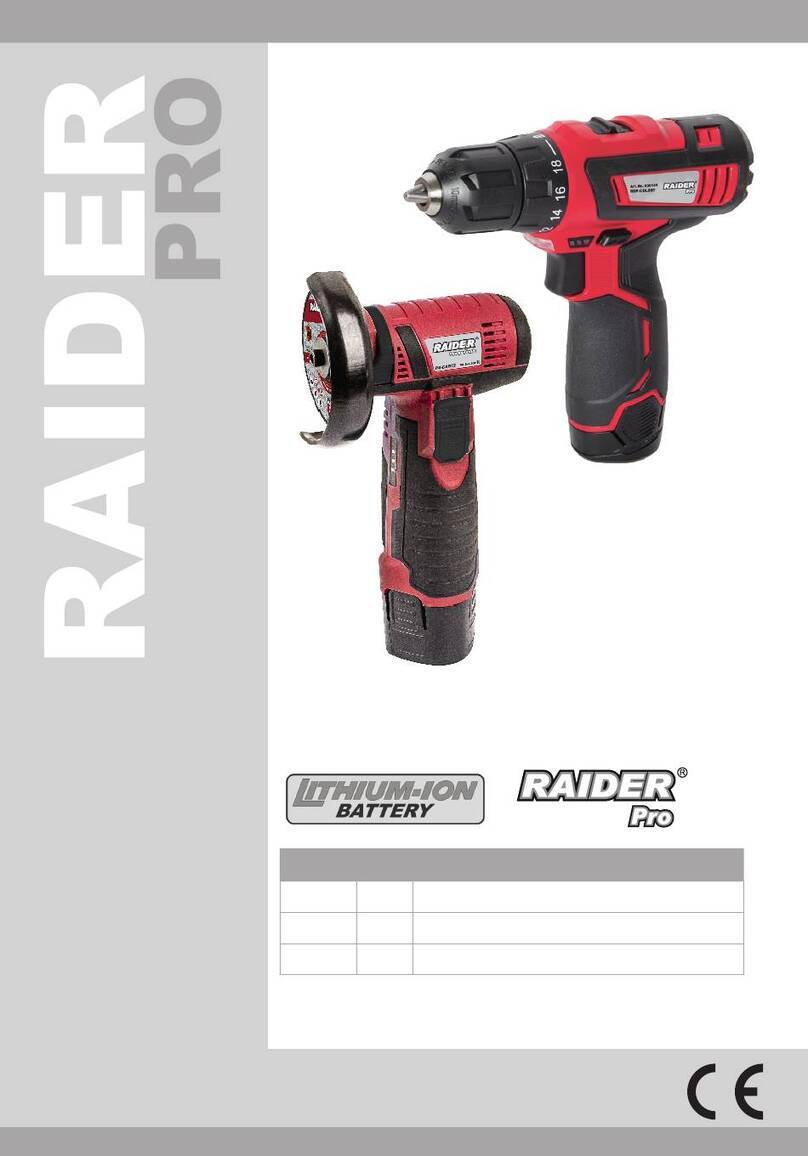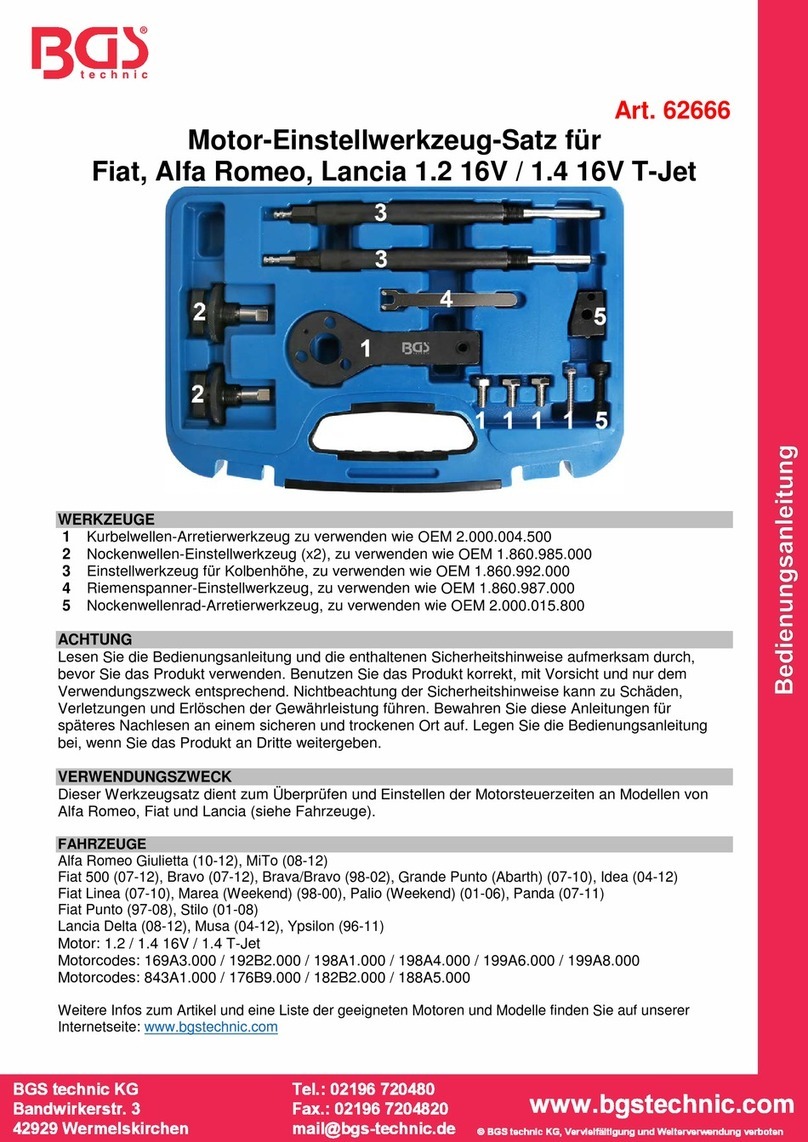Warning! This tool should not be used on live electrical circuits. It is not protected against electrical shock! Always use OSHA/ANSI/CE
or other industry approved eye protection when using tools. This tool is not to be used for purposes other than intended. Read carefully and
understand instructions before using this tool.
Warning! This tool should not be used on live electrical circuits. It is not protected against electrical shock! Always use OSHA/ANSI/CE
or other industry approved eye protection when using tools. This tool is not to be used for purposes other than intended. Read carefully and
understand instructions before using this tool.
CC-100 and CC-200
Center Conductor Cleaner and Scraper
CC-100 and CC-200
Center Conductor Cleaner and Scraper
CC 100 OPERATING INSTRUCTIONS
Select the V-shaped notch that best matches your center conductor diameter. Place the CC-100 onto the center conductor. Clamp down and rotate
the tool around the conductor until you break the dielectric bond.
Continue to rotate while at the same time maintaining a “clamp down and pulling” motion. This procedure will ensure that you are removing all of the
dielectric from the center conductor in one easy step.
Using the same V-shaped notch, repeat this action, “stroking” the cleaner up and down along the length of the conductor two or three times to remove
any residual dielectric and adhesive.
CC 200 OPERATING INSTRUCTIONS
Place the CC-200 onto the center conductor. Clamp down and scrape off the dielectric by pulling the tool towards the end of the cable.
Continue scraping while at the same time maintaining a “clamp down and pulling” motion. This procedure will insure that you are removing all of the
dielectric from the center conductor in five or six quick pulls. The dielectric will “scrape” off the center conductor without damaging it.
CC 100 CC 200
CC 100 OPERATING INSTRUCTIONS
Select the V-shaped notch that best matches your center conductor diameter. Place the CC-100 onto the center conductor. Clamp down and rotate
the tool around the conductor until you break the dielectric bond.
Continue to rotate while at the same time maintaining a “clamp down and pulling” motion. This procedure will ensure that you are removing all of the
dielectric from the center conductor in one easy step.
Using the same V-shaped notch, repeat this action, “stroking” the cleaner up and down along the length of the conductor two or three times to remove
any residual dielectric and adhesive.
CC 200 OPERATING INSTRUCTIONS
Place the CC-200 onto the center conductor. Clamp down and scrape off the dielectric by pulling the tool towards the end of the cable.
Continue scraping while at the same time maintaining a “clamp down and pulling” motion. This procedure will insure that you are removing all of the
dielectric from the center conductor in five or six quick pulls. The dielectric will “scrape” off the center conductor without damaging it.
CC 100 CC 200