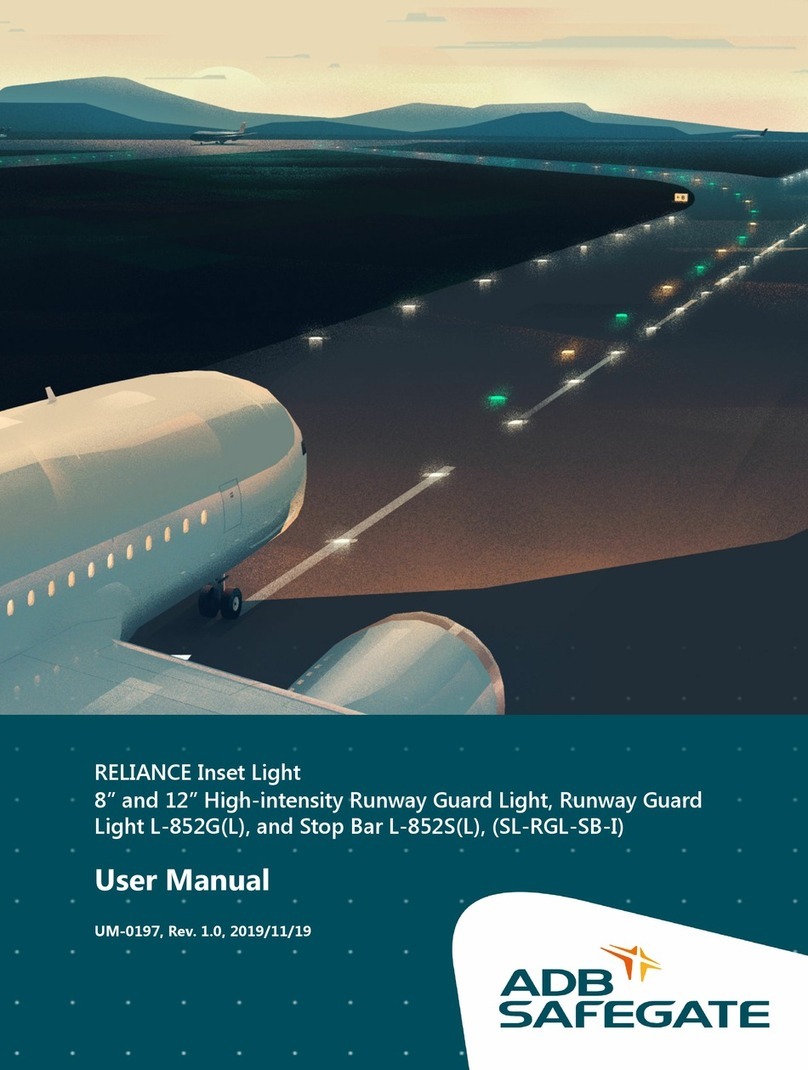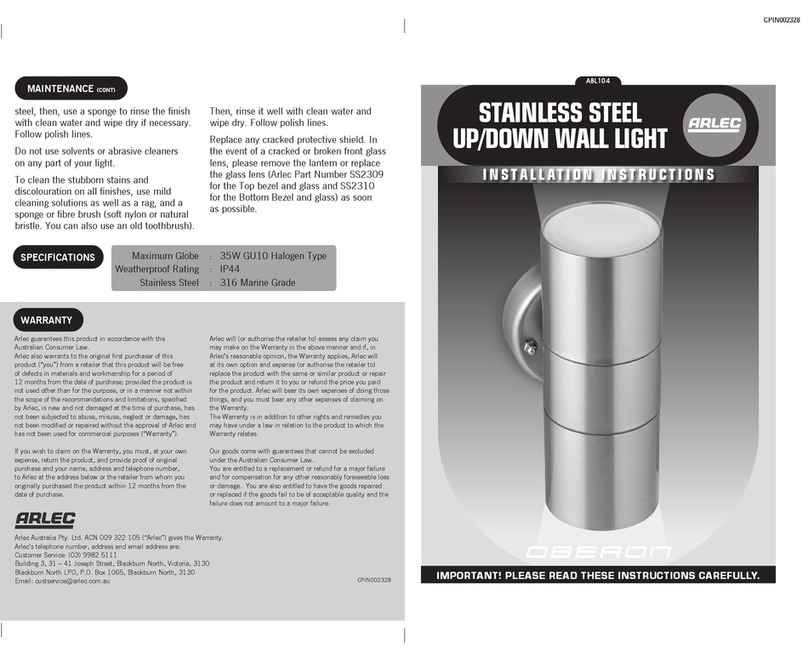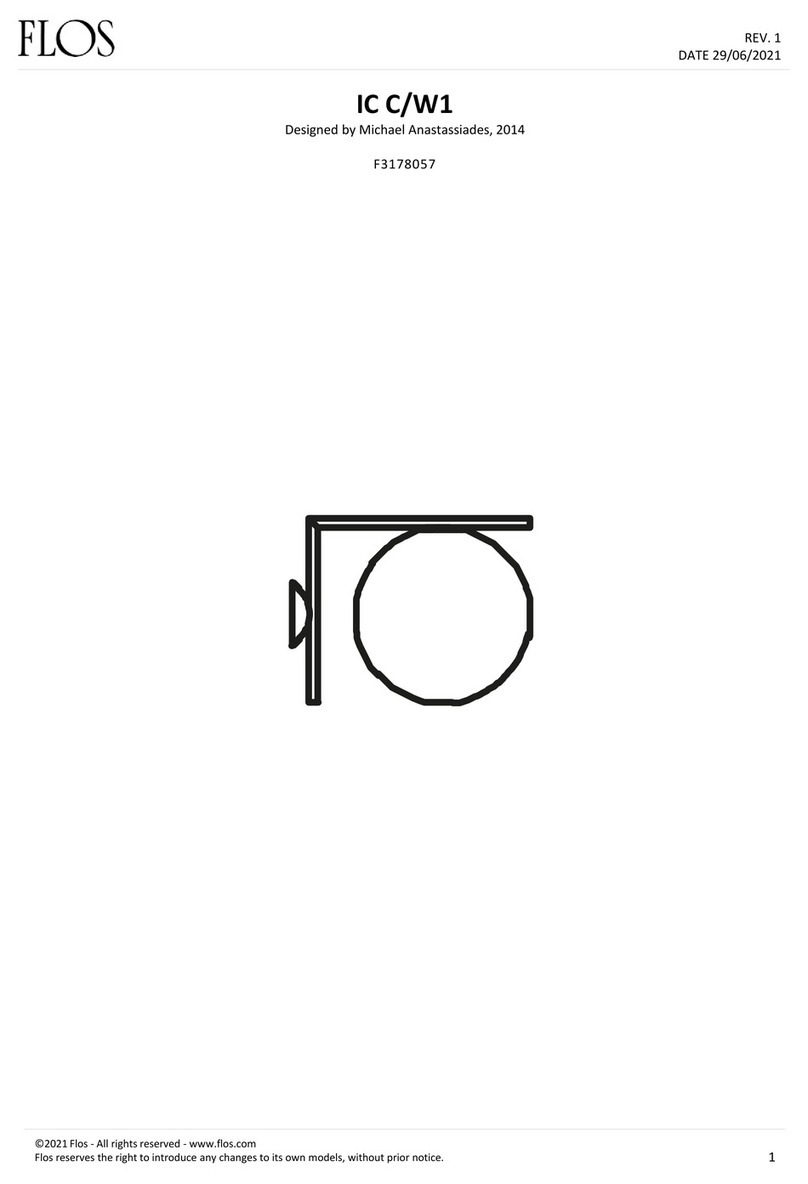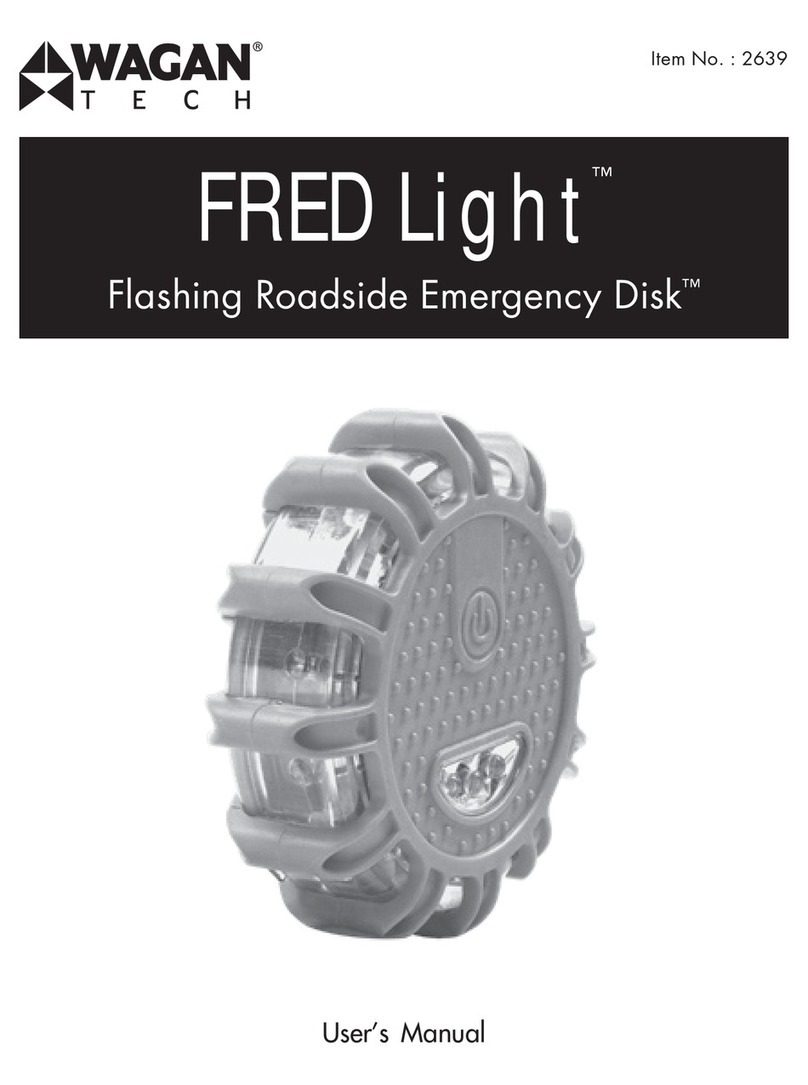Riptide SL User manual
Popular Lighting Equipment manuals by other brands
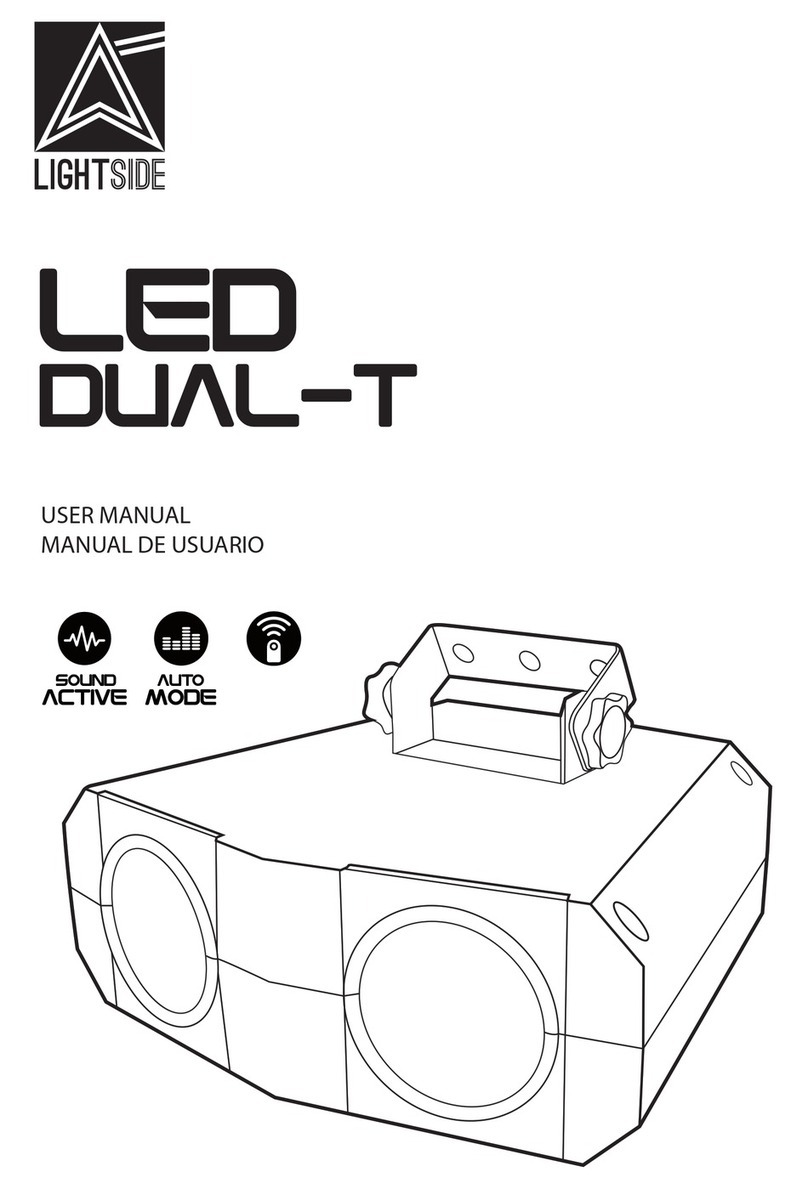
LIGHTSIDE
LIGHTSIDE LED DUAL-T user manual
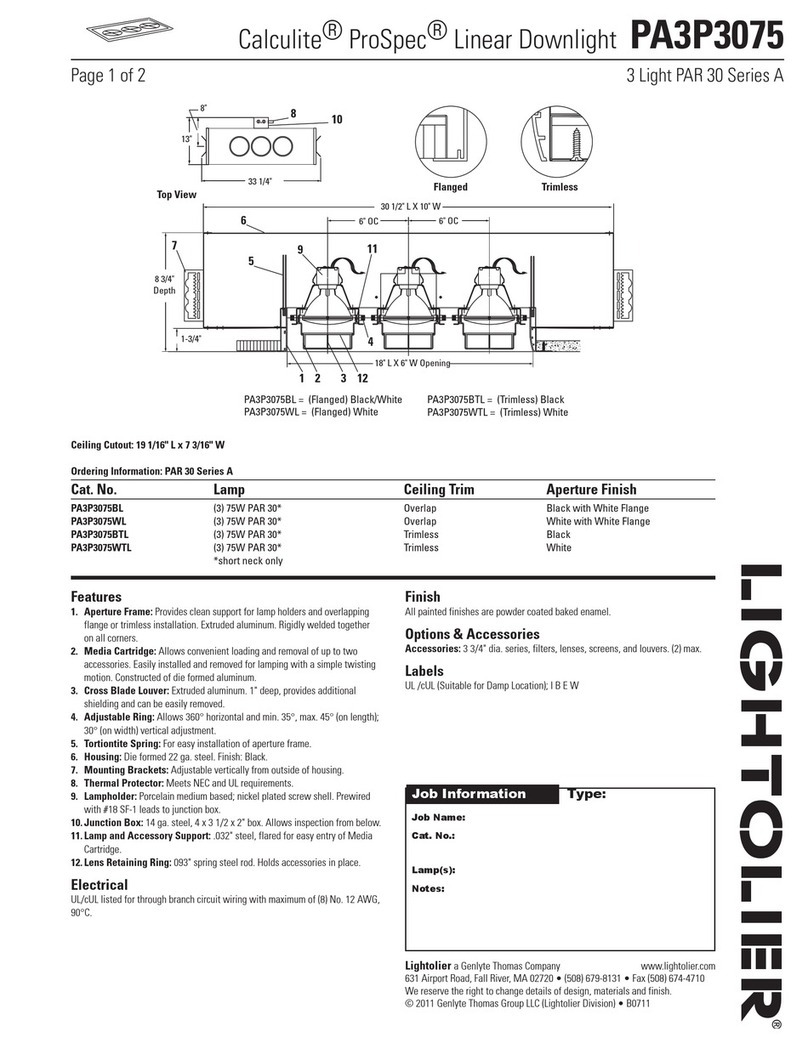
Lightolier
Lightolier Calculite ProSpec PA3P3075 specification
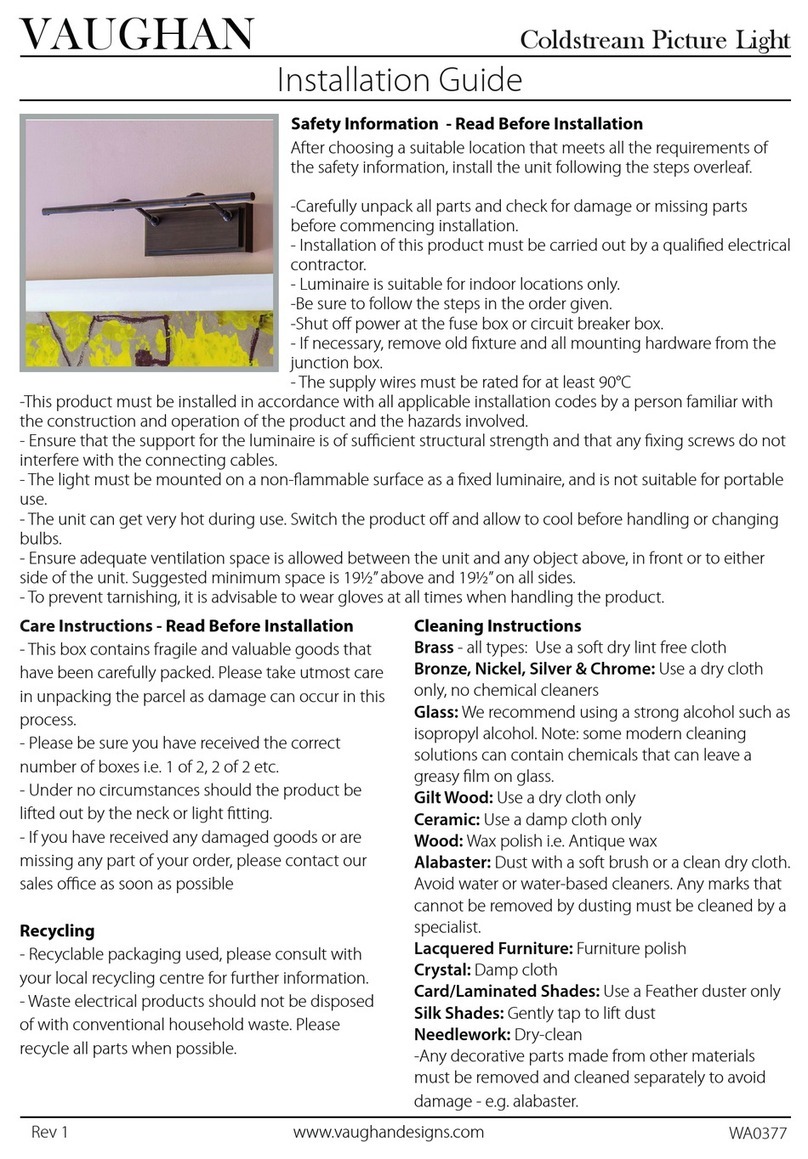
Vaughan
Vaughan Coldstream Picture Light WA0377 installation guide

NANLITE
NANLITE PavoTube II 15X user manual
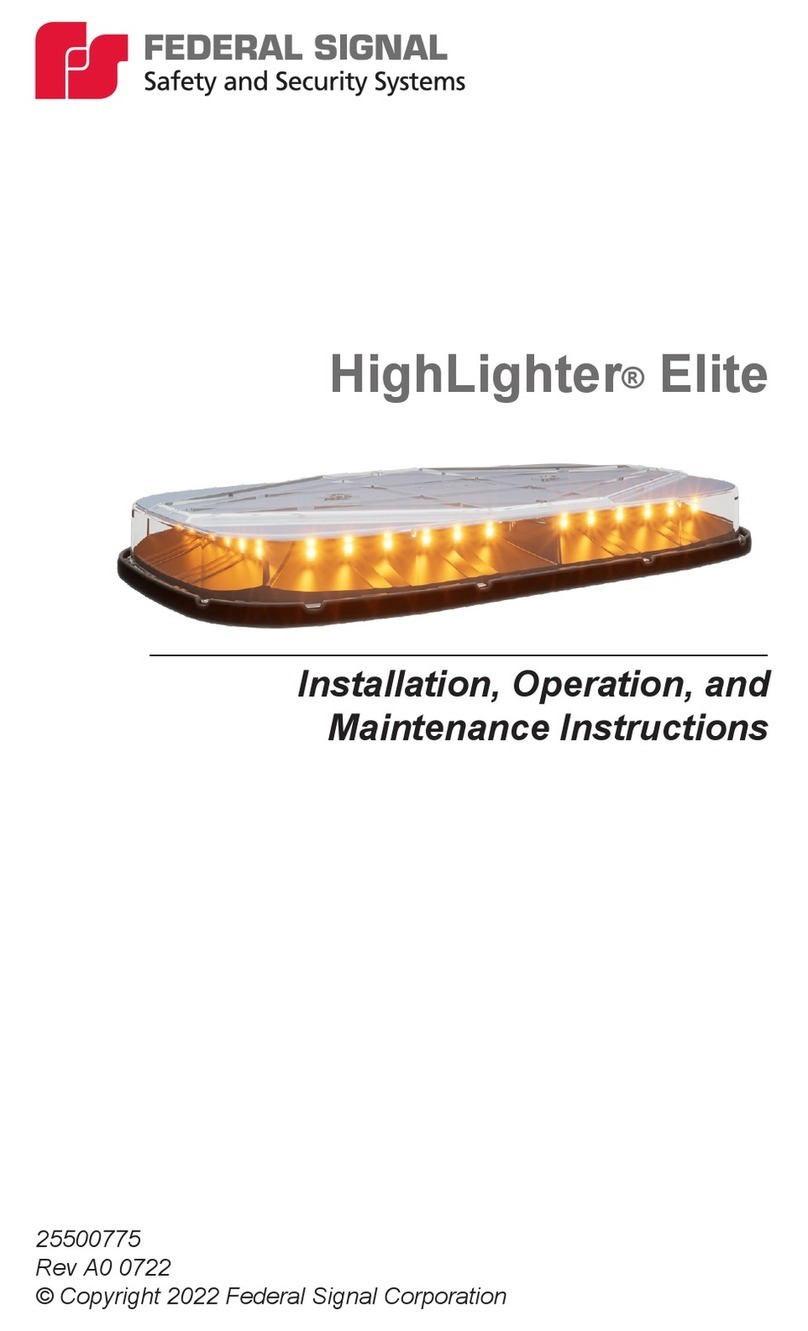
Federal Signal Corporation
Federal Signal Corporation HighLighter Elite Installation, operation and maintenance instructions
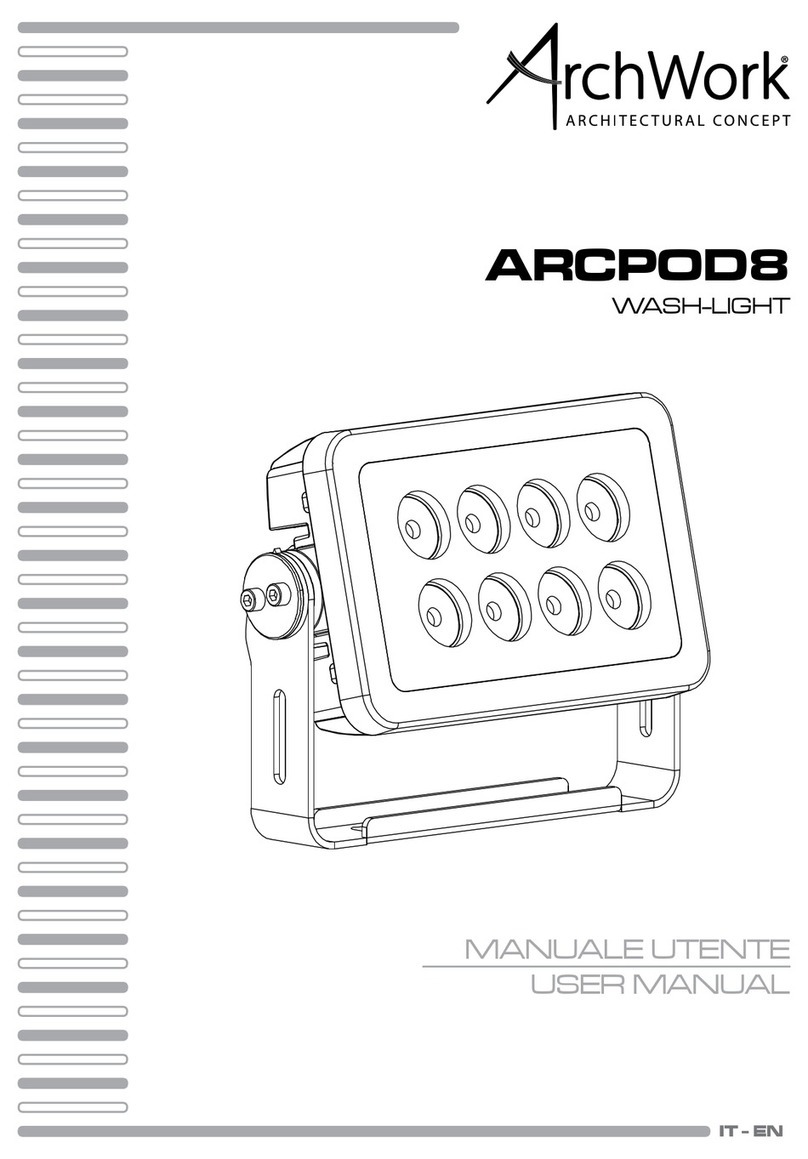
ArchWork
ArchWork ARCPOD8 user manual

B-K lighting
B-K lighting Union Bollard installation instructions
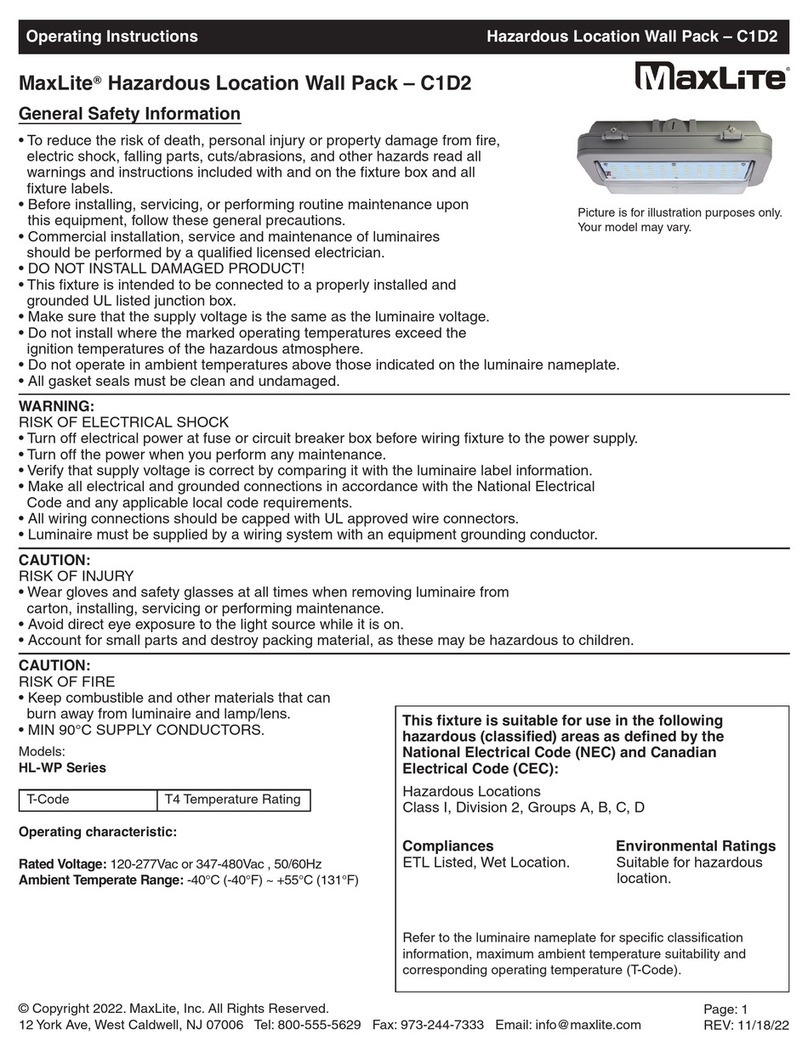
MaxLite
MaxLite HL-WP Series operating instructions

Meteor
Meteor Stem Dext 2.0 Series installation instructions

Armacost Lighting
Armacost Lighting RibbonFlex PRO manual

Briteq
Briteq STAGE COLOR 48 user guide
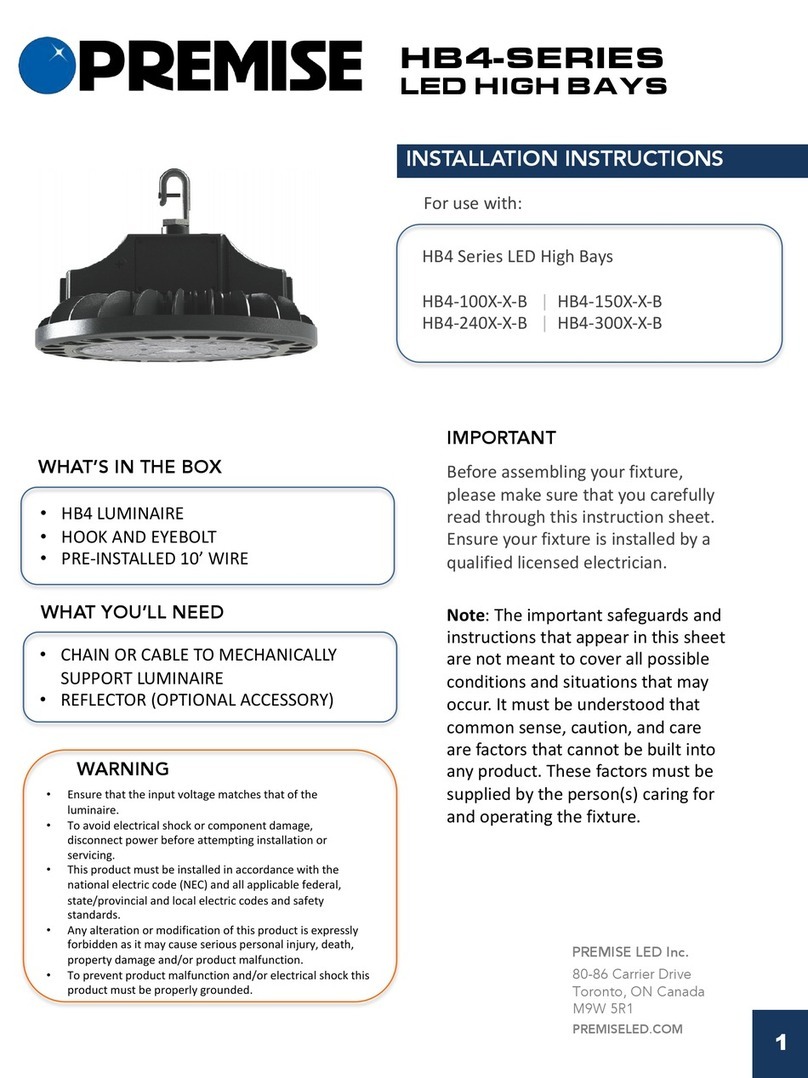
Premise
Premise HB4 Series installation instructions