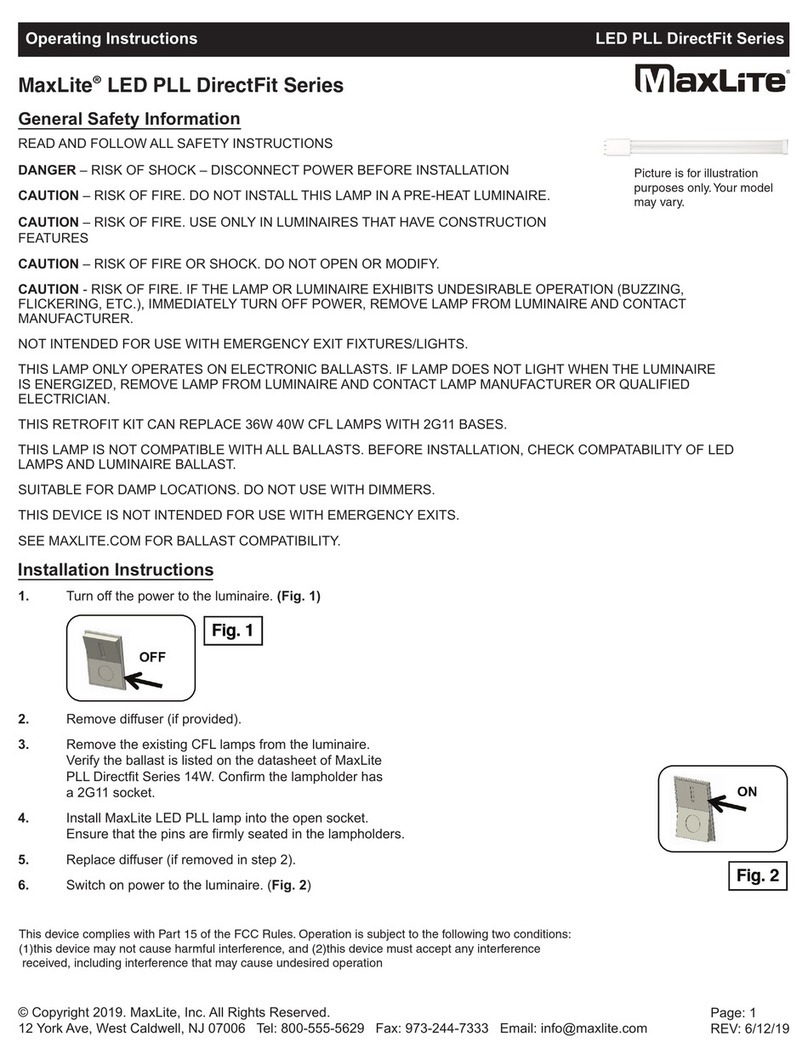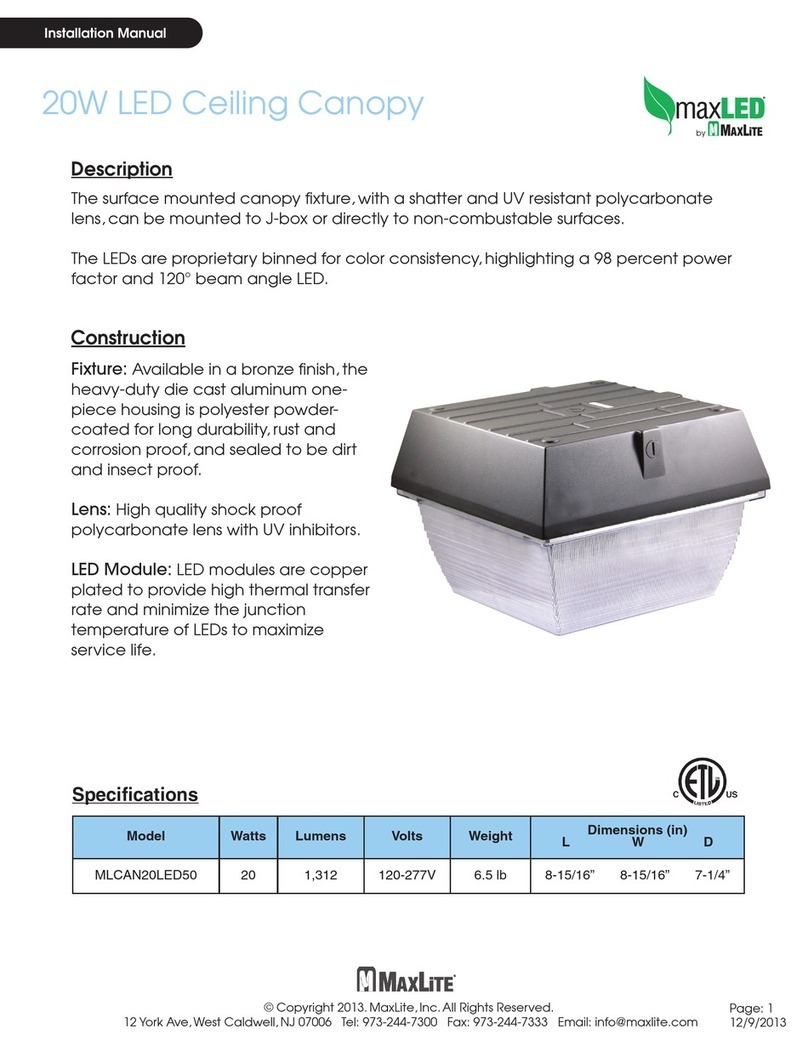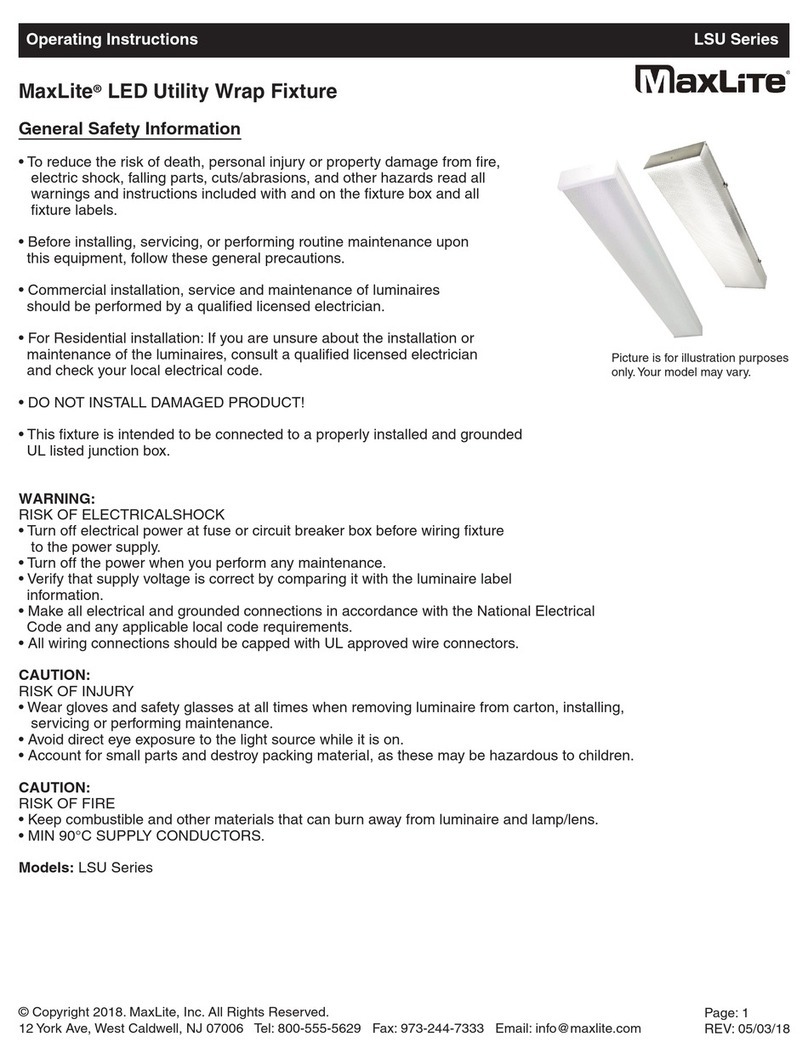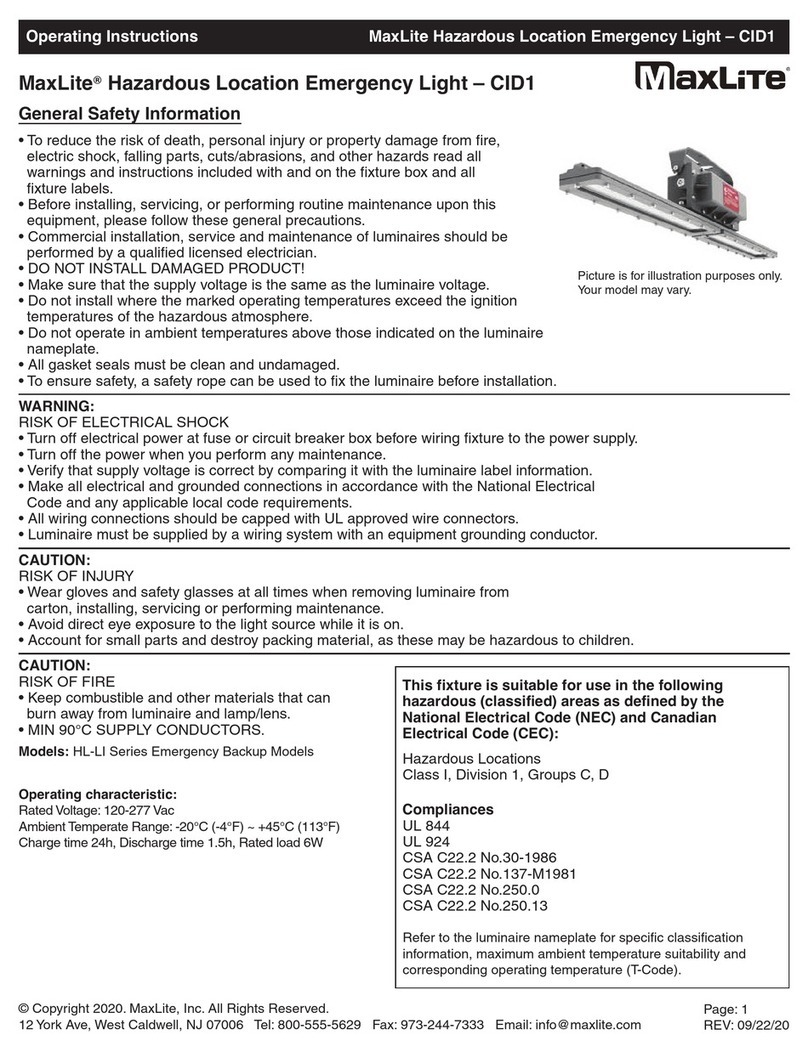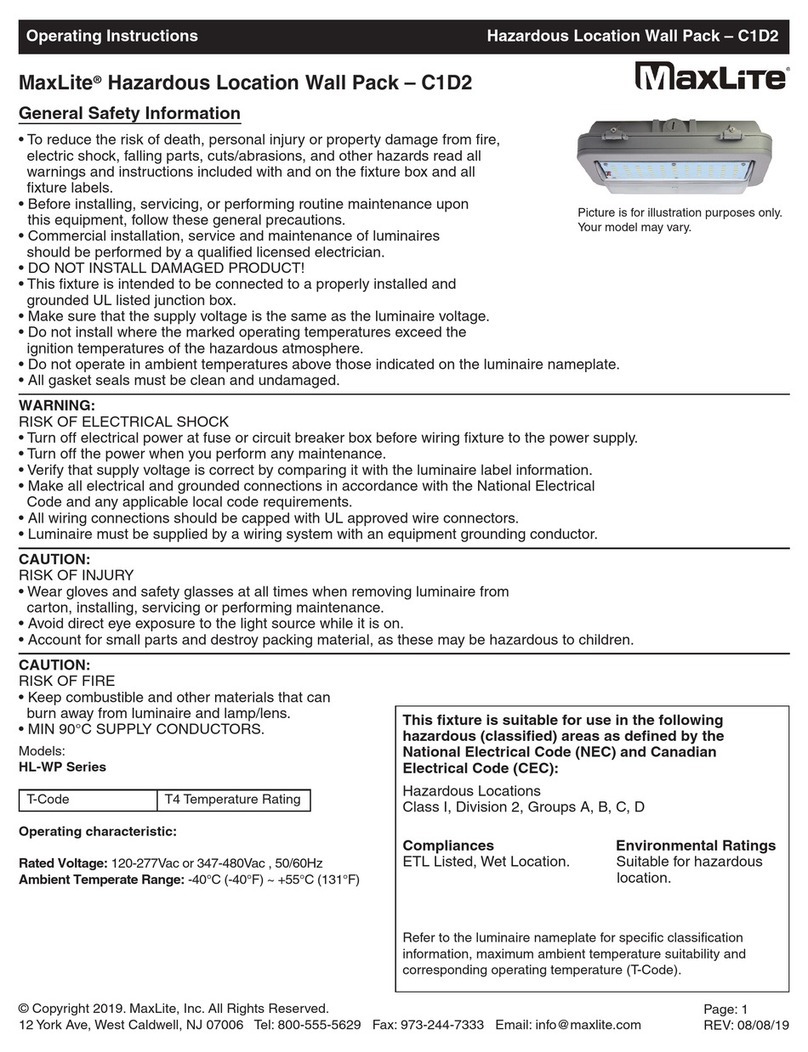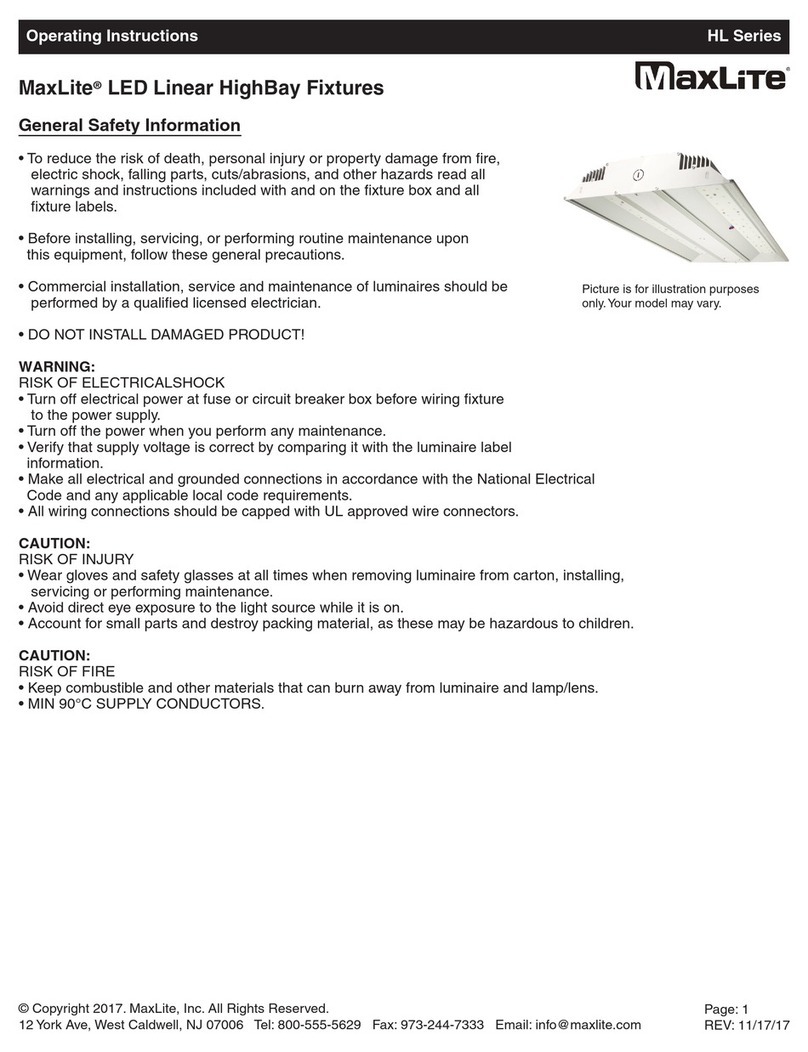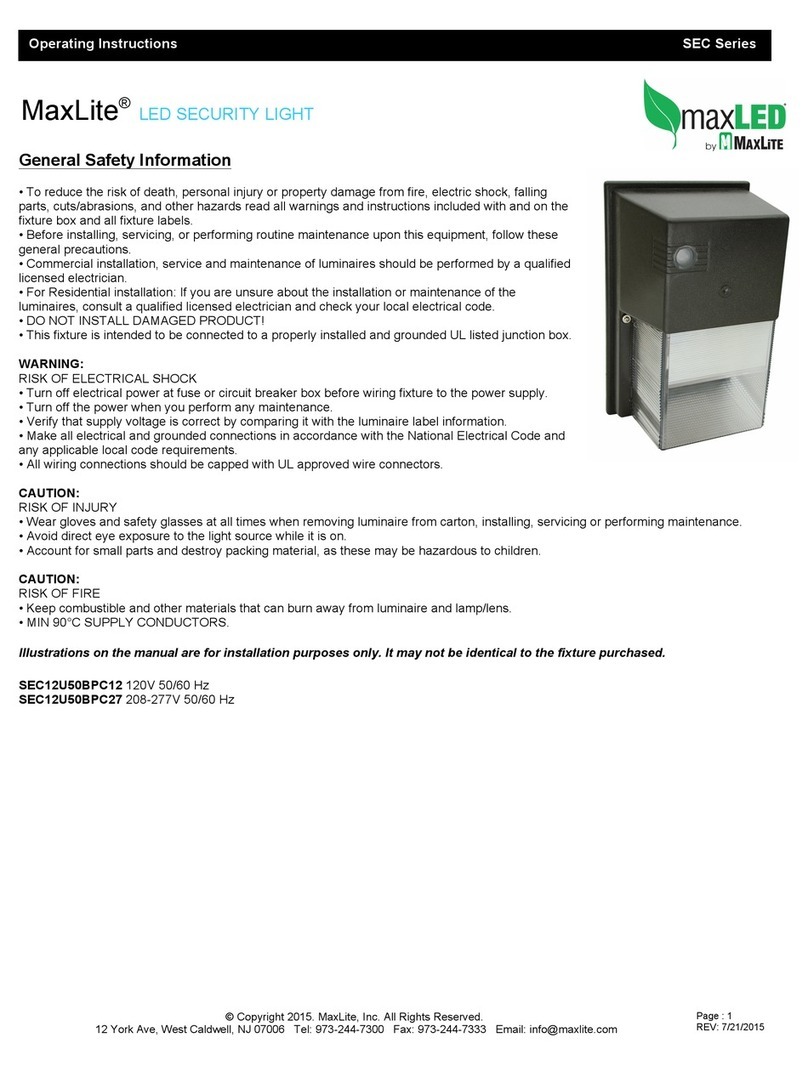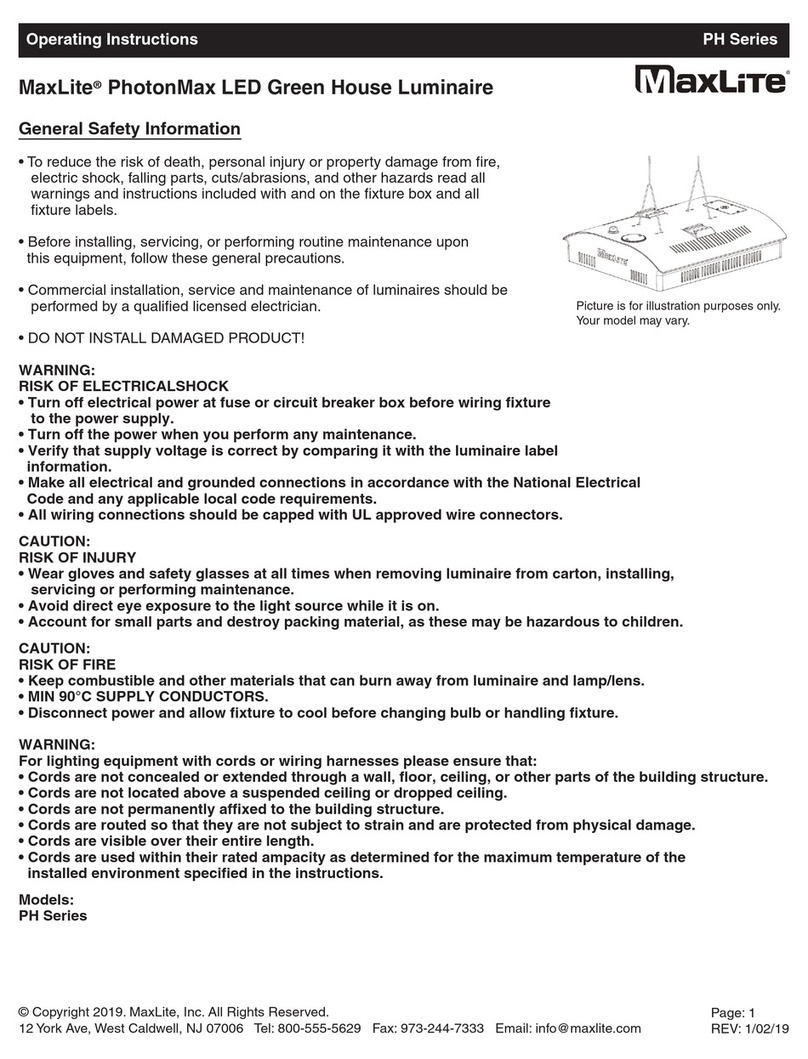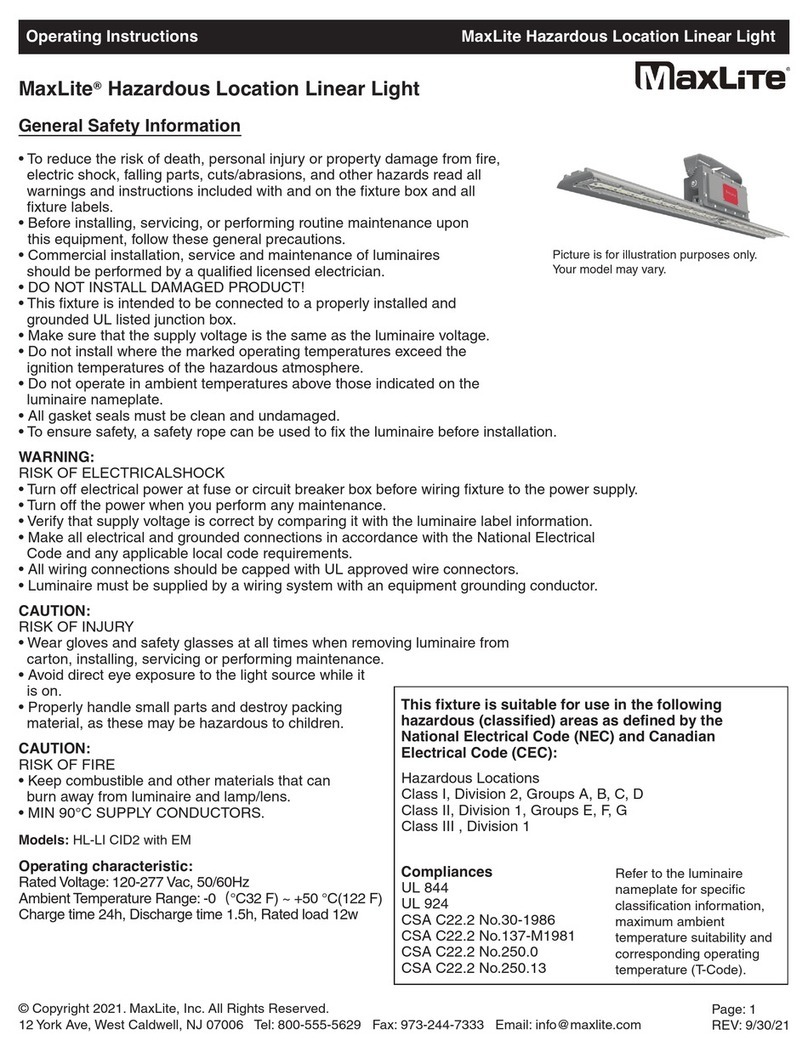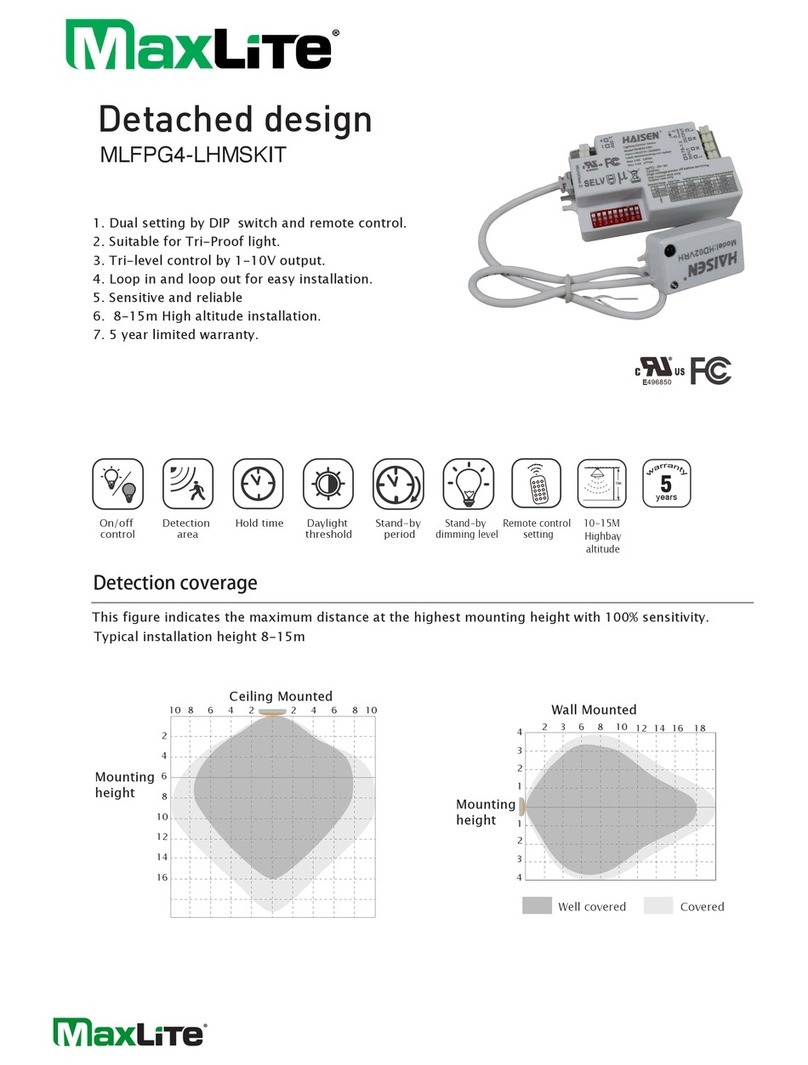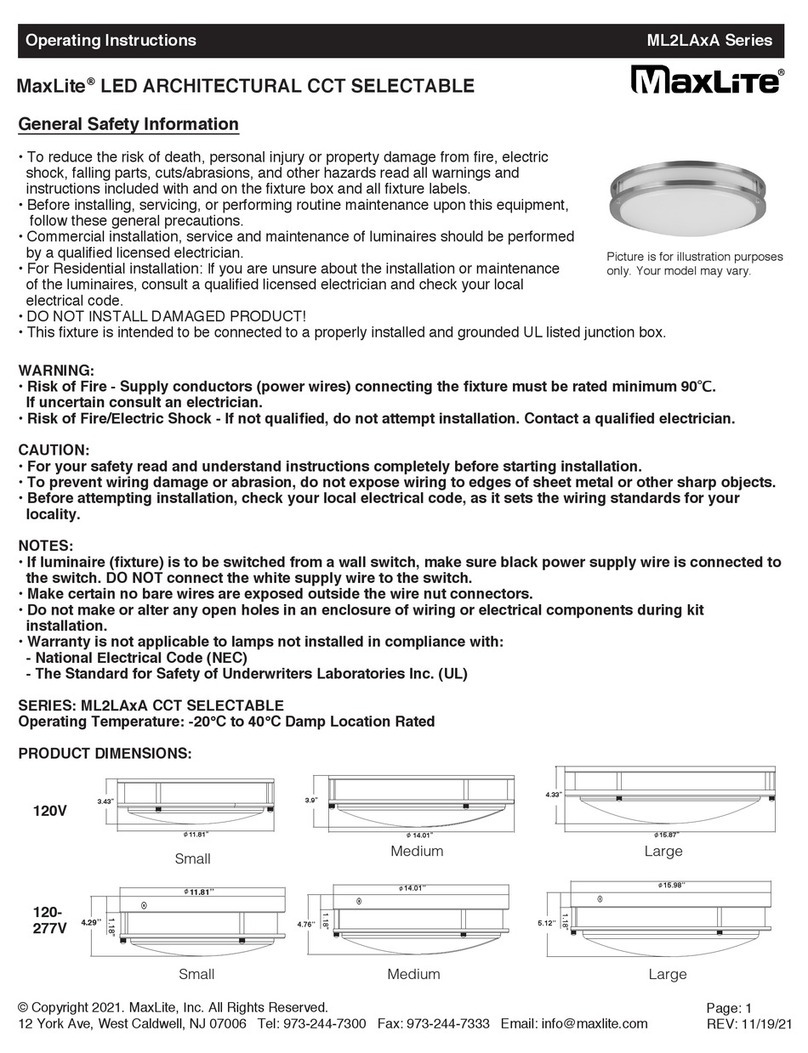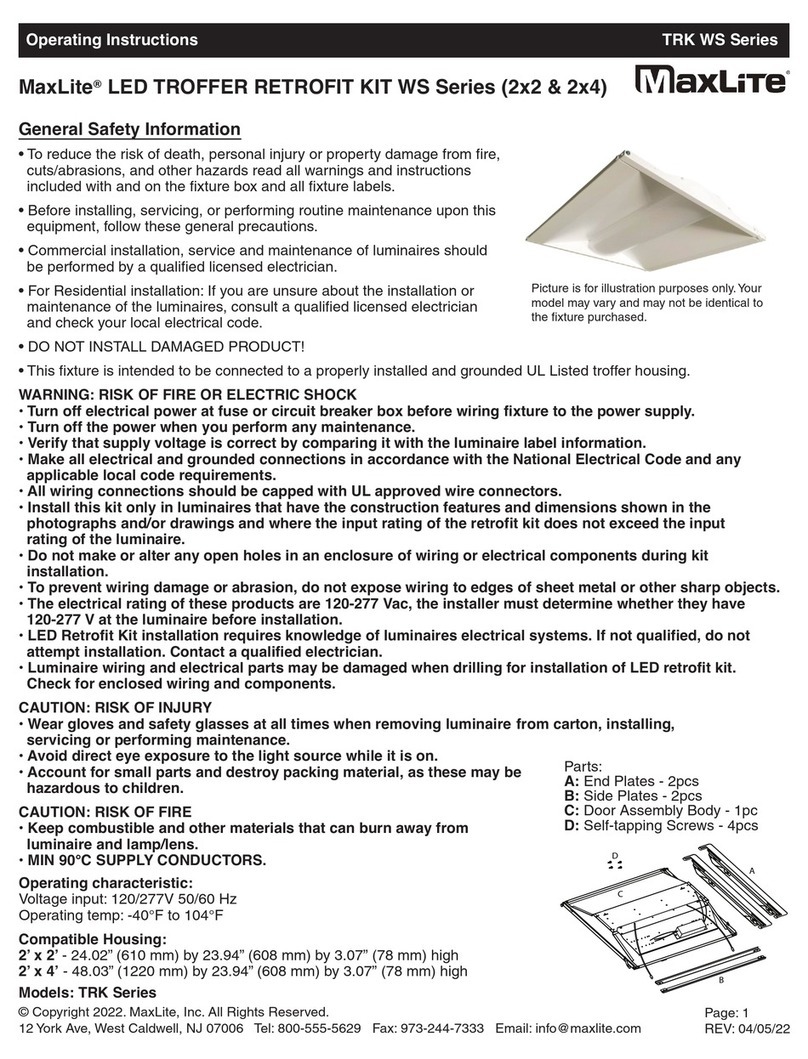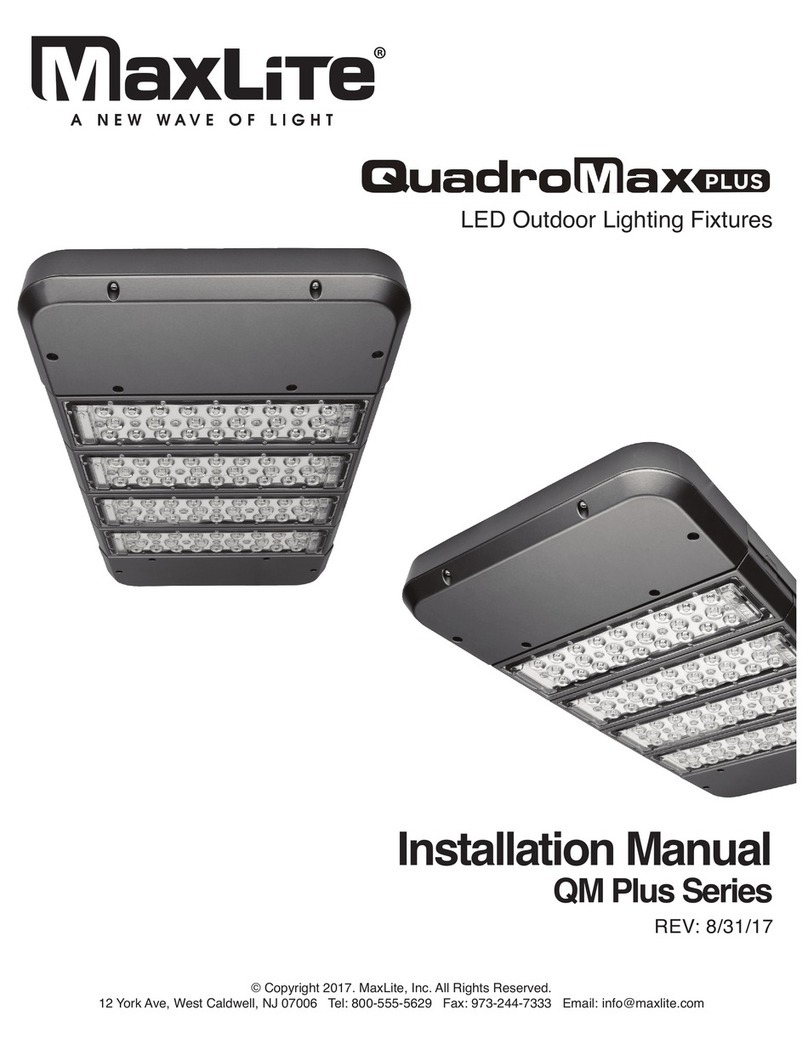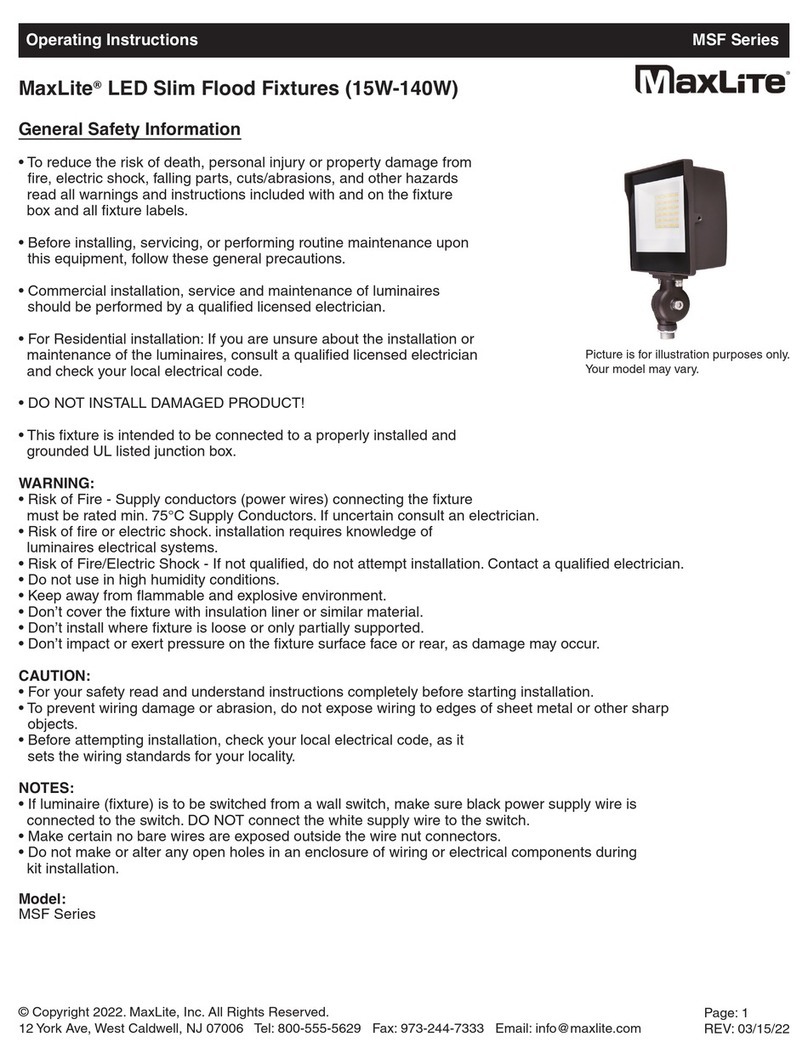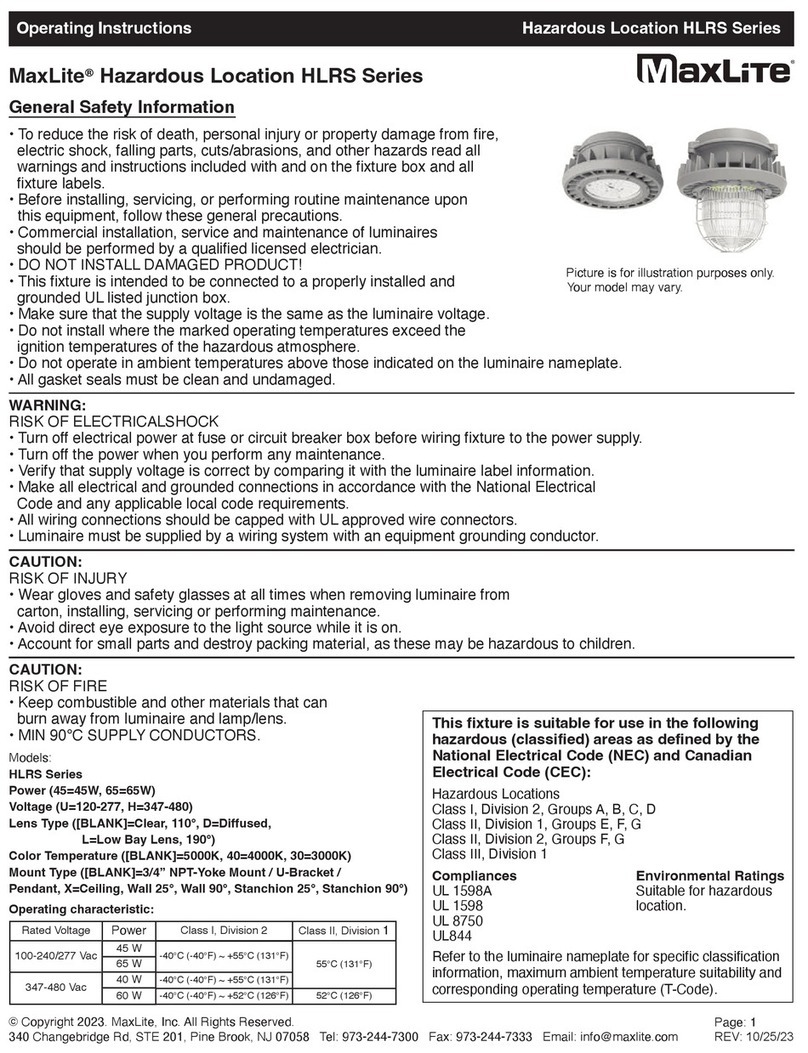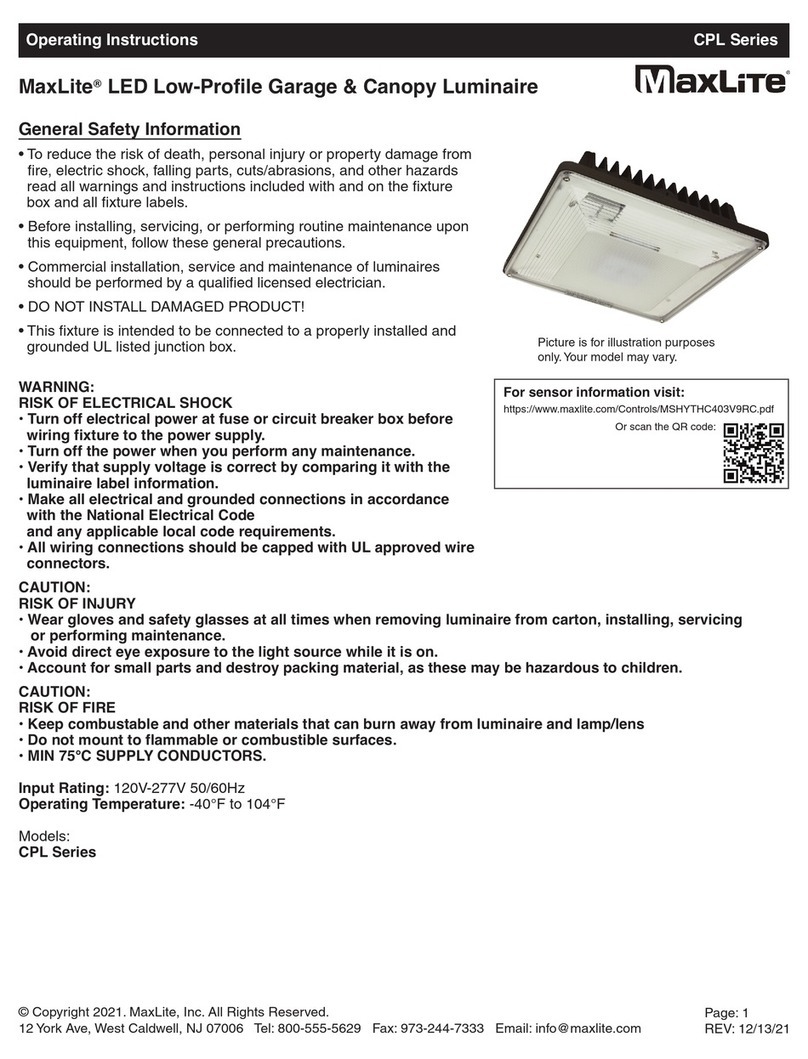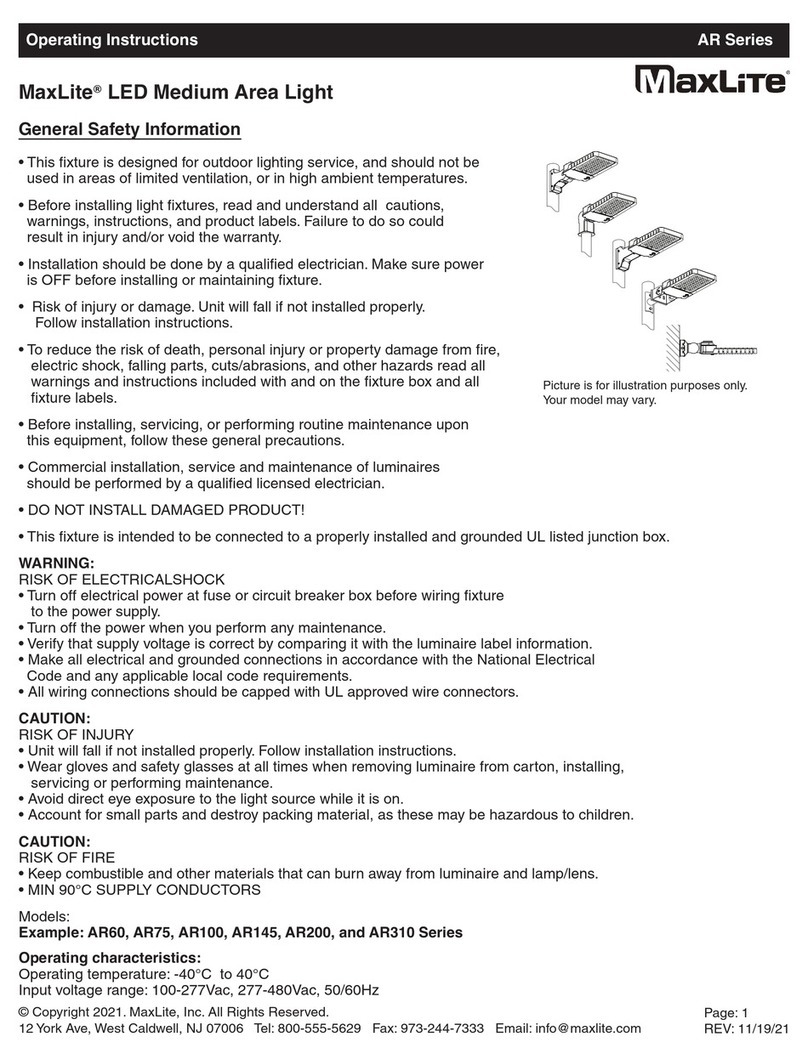Operating Instructions Hazardous Location Wall Pack – C1D2
MaxLite Hazardous Location Wall Pack – C1D2
• To reduce the risk of death, personal injury or property damage from fire,
electric shock, falling parts, cuts/abrasions, and other hazards read all
warnings and instructions included with and on the fixture box and all
fixture labels.
• Before installing, servicing, or performing routine maintenance upon
this equipment, follow these general precautions.
• Commercial installation, service and maintenance of luminaires
should be performed by a qualified licensed electrician.
• DO NOT INSTALL DAMAGED PRODUCT!
• This fixture is intended to be connected to a properly installed and
grounded UL listed junction box.
• Make sure that the supply voltage is the same as the luminaire voltage.
• Do not install where the marked operating temperatures exceed the
ignition temperatures of the hazardous atmosphere.
• Do not operate in ambient temperatures above those indicated on the luminaire nameplate.
• All gasket seals must be clean and undamaged.
WARNING:
RISK OF ELECTRICAL S OCK
• Turn off electrical power at fuse or circuit breaker box before wiring fixture to the power supply.
• Turn off the power when you perform any maintenance.
• Verify that supply voltage is correct by comparing it with the luminaire label information.
• Make all electrical and grounded connections in accordance with the National Electrical
Code and any applicable local code requirements.
• All wiring connections should be capped with UL approved wire connectors.
• Luminaire must be supplied by a wiring system with an equipment grounding conductor.
CAUTION:
RISK OF INJURY
• Wear gloves and safety glasses at all times when removing luminaire from
carton, installing, servicing or performing maintenance.
• Avoid direct eye exposure to the light source while it is on.
• Account for small parts and destroy packing material, as these may be hazardous to children.
CAUTION:
RISK OF FIRE
• Keep combustible and other materials that can
burn away from luminaire and lamp/lens.
• MIN 90°C SUPPLY CONDUCTORS.
Models:
HL-WP Series
Operating characteristic:
Rated Voltage: 120-277Vac or 347-480Vac , 50/60 z
Ambient Temperate Range: -40°C (-40°F) ~ +55°C (131°F)
© Copyright 2022. MaxLite, Inc. All Rights Reserved.
12 York Ave, West Caldwell, NJ 07006 Tel: 800-555-5629 Fax: 973-244-7333 Email: info@maxlite.com
®
Picture is for illustration purposes only.
Your model may vary.
General Safety Information
This fixture is suitable for use in the following
hazardous (classified) areas as defined by the
National Electrical Code (NEC) and Canadian
Electrical Code (CEC):
azardous Locations
Class I, Division 2, Groups A, B, C, D
Compliances Environmental Ratings
ETL Listed, Wet Location. Suitable for hazardous
location.
Page: 1
REV: 11/18/22
Refer to the luminaire nameplate for specific classification
information, maximum ambient temperature suitability and
corresponding operating temperature (T-Code).
T-Code T4 Temperature Rating