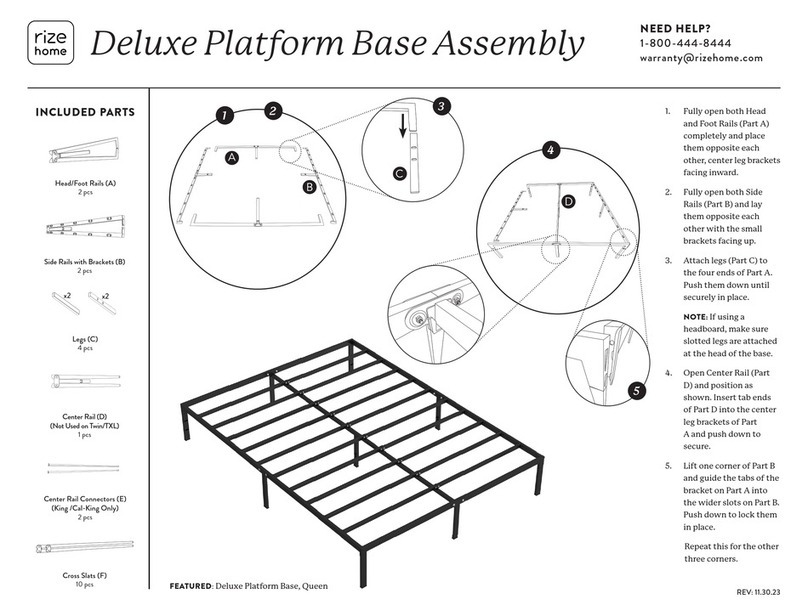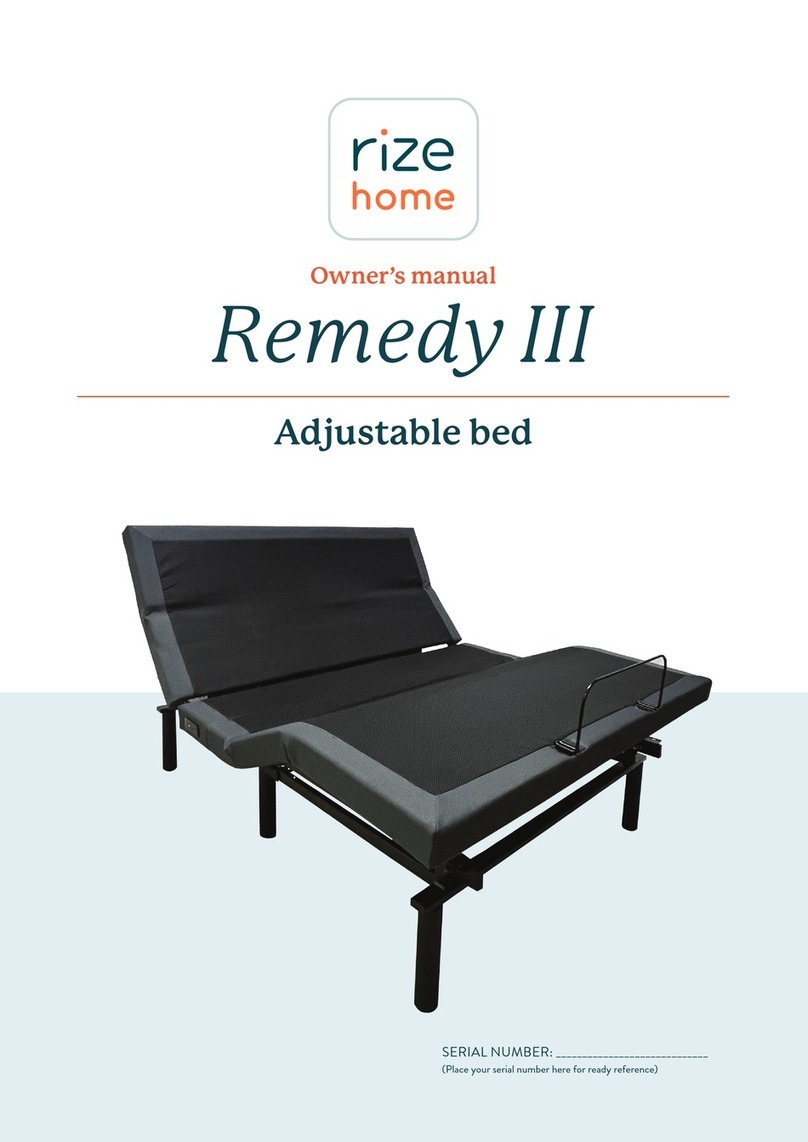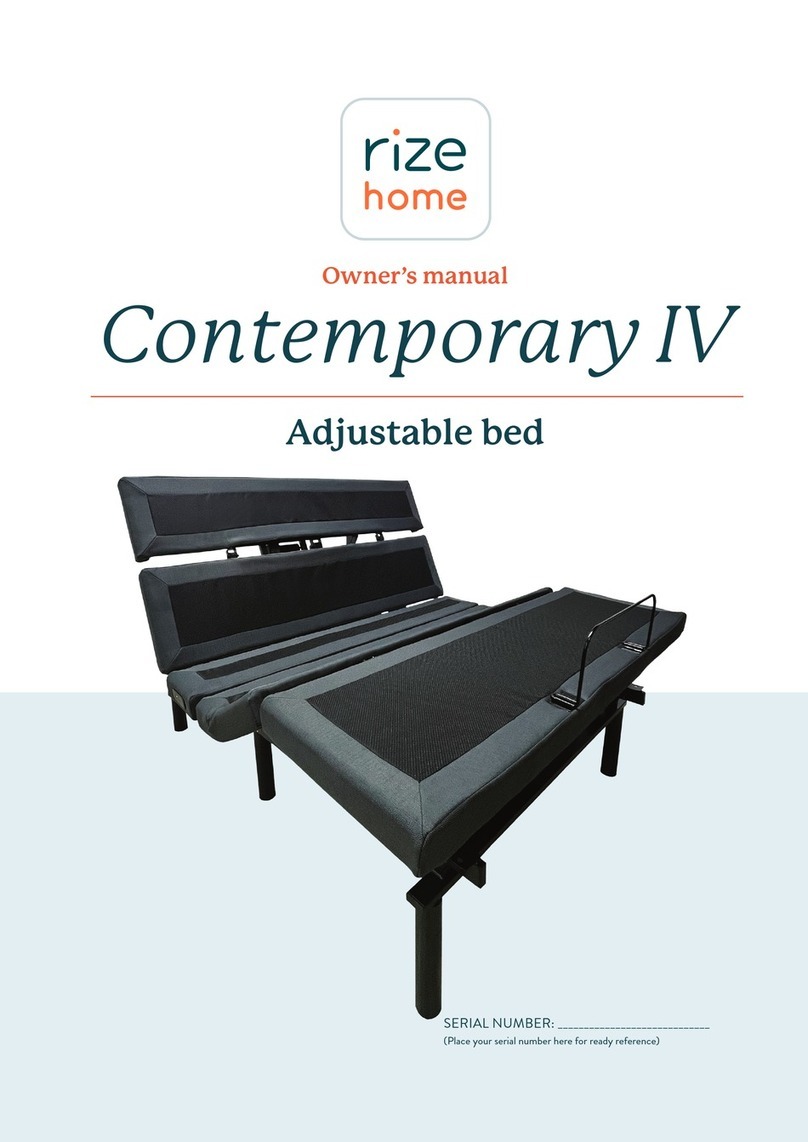Rize Home Clarity II User manual

Clarity II
Adjustable bed
SERIAL NUMBER: _____________________________
(Place your serial number here for ready reference)
Owner’s manual

Owner’s manual | Remedy III adjustable bed2Owner’s manual | Clarity II adjustable bed

Safety precautions 4
Parts list 6
Installation guide 7
Remote control guide 8
Mobile app guide 10
Troubleshooting 12
Warranty & registration 15
Table of contents
Photos are for illustration purposes only.
COPYRIGHT © 2023 by Rize Home, LLC.
08.21.2023
SERIAL NUMBER: _____________________________
(Place your serial number here for ready reference)
Model Number: 5002

Owner’s manual | Remedy III adjustable bed4
4Owner’s manual | Clarity II adjustable bed
Safety precautions
Attention!
READ THE FOLLOWING INFORMATION BEFORE USING THIS PRODUCT. USE OF A SURGE
PROTECTOR NOT INCLUDED IS RECOMMENDED.
Electrical safety
Do not open or tamper with the transformer, control box,
motors, or remote control (with the exception of battery
compartments).
Small children and pets warning
Immediately dispose of all packing materials as it can smother
small children and pets. Do not allow any persons or pets
under the bed. Children should not operate the bed without
adult supervision.
Hospital or convalescent use
This adjustable bed was designed and engineered for a life-
style of in-home comfort and are not intended for hospital
use or for a bed-ridden patient on an extended recovery. This
bed is not equipped with bars to help patients get safely in
and out of bed and are not intended to be used around tent-
type oxygen therapy or explosive gases.
Health warning
Please consult your physician before use if you have any
health conditions you are concerned about, as the motion
may aggravate some conditions. Caution is especially advised
for those with pacemakers, since the vibrating motion,
especially by the massage, may cause the pacemaker to sense
activity.
Product ratings
The bed lift motors are not designed for continuous use of
more than 2 minutes in an 18-minute period, or approximate-
ly 10% duty cycle. Any attempt to circumvent or exceed this
rating will shorten the life expectancy of the product.
Weight limit
The limitation for the bed is 850 lb. The bed will structurally
support this weight provided it is evenly distributed across
the head and foot sections. This product is not designed to
support or lift this amount in the head or foot section alone.
Exceeding this weight restriction could damage the bed and/
or cause injury. Enter or exit the bed in a flat position and
do not sit on the head or foot sections while in the raised
position.
Noise warning
It is normal for the raising and lowering features and the mas-
sage function on this bed to emit a minimal humming sound
during operation. The level of sound the bed emits is directly
related to the environment. In a room with hardwood floors
a vibrating noise can be noticeable. To reduce the resonance,
place a piece of carpet or rubber caster cups under the legs.
The rubber caster cups also prevent the bed from sliding
when located on smooth or hardwood surface.
Cord maintenance
Always unplug the base from the electrical outlet before
cleaning or servicing the base. Keep the cord away from
heated surfaces. For indoor use only. If the cord or plug is
damaged or dropped in water, discontinue use of the bed base
and contact qualified service personnel for examination and
repair. Make sure the base is in a flat position before unplug-
ging from the power source.
Emergency battery backup
This foundation is equipped with a battery backup that will
assist in returning the base to a flat position during a power
outage. To use this feature, simply install two 9 volt batteries
into the battery compartment of the transformer. Press and
hold the "Flat" button on the remote until the bed returns to
the flat position.
Grounding safety
Failure to use a properly grounded outlet will compromise the
bed's safety. Using adapters is not recommended unless the
outlet is checked by a qualified electrician to ensure that the
adapter is properly grounded.
Warranty warning
This bed is specifically designed to require no regular mainte-
nance. Opening or tampering with the control box, motors,
FOR OPTIMAL SAFETY, YOUR ADJUSTABLE BED SHOULD BE PLUGGED INTO A
SURGE PROTECTOR (not supplied with this adjustable bed).

5
5
or hand controls (except the battery compartment) will
void the warranty. Only an authorized repair technician may
conduct repairs or parts replacements on your Rize Home
adjustable bed. Unauthorized modifications to this product
could void your warranty.
Moving after installation
Do not place the adjustable base vertically on its head or foot
sections as this may cause injury or damage the base. Due to
the heavy weight, two people should always be used to move
the bed.
SAVE THESE INSTRUCTIONS. Proper operation of your adjustable bed is necessary to ensure the long
life and durability you expect from a high-quality product. The manufacturer has tested and inspected this
product prior to shipment.
Safety precautions

6Owner’s manual | Clarity II adjustable bed
Before discarding any packing materials, check the adjustable bed carton and verify all items in the parts
list are included.
Parts list
Remote control (1) AAA batteries (3) 8” + 3” + 2” legs (6) *
Mattress retainer bar (1) * Bed leg strap (1) **
Input power cord and
power supply (1)
* King size beds come with two mattress retainer bars.
** Included in Twin XL and Split California King bases. Used when connecting two bases together.

7
7
Installation guide
NOTE: For safety reasons, lifting of the adjustable bed must always be performed by two (2) people; and
the unit should always be on a flat surface before opening.
Setting up your adjustable bed
Unfold the base. Keep the top side facing down.
Plug the input power cord into the power supply.
Connect the power supply to the control box, which is the black box
attached to the bottom of the bed.
Assemble the legs using any combination of the 2", 3", and 8" leg sections
to choose your bed's desired height. All legs must be the same height.
Attach the legs to the threaded holes in each corner of the frame. Tighten
until secure, but do not over-tighten.
Next, the remote control will need to be paired to the bed. Put the
included AAA batteries into the battery compartment on the remote
control.
Find the pairing button on the control box on the underside of the bed.
Method 1: Plug the power cord into the wall outlet, and then press and
hold the pairing button for three seconds. A light will flash to indicate the
bed is ready for pairing. Press head up and foot up buttons on the remote
control simultaneaouly, the light will stop flashing and you can hear the
beep sound that will indicate the remote has been paired with the base.
Method 2: Unplug and plug in the adjustable base again, the light is
quick flashing, then press the head up and foot up buttons on the remote
control simultaneously, the light stops flashing and you can hear a beep
sound that indicates the remote has been paired with the base.
Unplug the bed from the power outlet. With two people, turn the bed
over so that the legs are on the floor. Do not rest the bed on the legs while
flipping it over, as that can cause damages.
Make sure the cords do not interfere with operation of the bed. Plug
the powercord into a grounded electrical outlet. A surge protector (not
included) is recommended. Verify that the bed is operational by using
each function on the remote. Then return the bed to a flat position.
Insert mattress retainer bar into the two holes at the foot end of the bed.
Place your mattress and bedding on top. Your adjustable bed is now ready
to use.
3
2
1With two people, carefully lift the bed base out of shipping carton and
place it flat on the floor with the top side facing downward. Verify that all
parts are available before discarding any packing materials.
4
5
6
7
8
9
10
11

8Owner’s manual | Remedy III adjustable bed
Head or Foot Position Adjustments (1 & 2)
Press the UP or DOWN arrows on the "Head" and "Foot" buttons to raise or lower the head or foot sections of your bed.
Presets (3, 4, 5, 6, 7, 8)
FLAT (3)
Press and hold the "Flat" button for three seconds then release
to return the bed to the flat postions. NOTE: If massage motor
is on and the "Flat" button is pressed, the massage motor will
stop operating during the lowering of the bed.
ANTI-SNORE (4)
Press this button to gently raise the head section and allow easier
air intake which can help reduce snoring.
ZERO GRAVITY (5)
Press this button to activate the zero gravity position. This preset
position elevates the legs slightly higher than the chest, in effect,
allowing blood to flow back to the heart to help reduce stress and
fatigue.
INCLINE (6)
Press this button to activate tbe incline position. This preset
raises the head section to an ideal position for watching TV,
reading, or laptop use.
LEISURE (7)
Press this button to adjust the bed into a chaise lounge position
to help remove stress and tension from your lower back.
PROGRAM (8)
Press this button together with a preset button to override the
factory default presets with your customized presets.
Remote control guide
6
12
7
3
12
4
11
10
85
9
8
NOTE: Make sure your bed is in a flat position before using it. Press the Flat button on the remote control
after plugging in the power cord.
Owner’s manual | Clarity II adjustable bed

9
Under-bed Light (12)
Press this button to turn the under-bed lighting on, helping you safely navigate in and out of bed during the night. Press the button again to turn
the under-bed light off.
Remote control guide
Massage options
START MASSAGE (11)
Press the UP button to activate the massage feature on
the head section of the bed. Press the UP or DOWN
button to gradually increase or decrease the intensity of the
massage.
STOP MASSAGE (9)
Press this button to disable any active massage.
WAVE MODE (10)
Press this button to activate and select from different massage feels.
The LED lights indicate the mode you have selected. You can also
press this button to turn the head and foot massage on. Wave mode
intensity starts at level 4.
Using two bases with one remote
To operate two bases together as one bed.
Set up both bases and position them next to each other following the instructions
on page 7.
Make sure both beds are plugged in, then raise the heads of both beds to access the
control boxes under the beds.
Carefully unplug both beds.
Plug one power cord into the wall outlet and wait for five seconds to enter the
pairing mode, then press and hold the head up and the foot up buttons for three
seconds within 15 seconds, the control box beeps once, the pairing button stops
flashing, the background light of the remote flashes three times and that indicates
the remote has been paired to the base.
Plug in the second base and repeat the actions in step 4 on the second bed, using
the same remote.
Before using the adjustable base, make sure that the cords don't interfere with any
of the bed's operations.
Both bases should operate as one bed.
1
2
3
4
5
6
7

Owner’s manual | Clarity II adjustable bed10
4
2If you're not able to find the app, you can use a QR reader to scan the
QR code on the bottom of this page to take you directly to the download
option.
After the app is installed, go to your device settings and allow the app to
use your location and Bluetooth® settings.
Make sure your bed is plugged in and that you are within 6 feet of it.
Open the Rize Beds app. You will see a welcome page and then should be
taken to the "Scan" screen. If not, the "Scan" icon is the first one on the left.
Select "+Add Device" and the app should automatically locate your bed.
The option will then appear to choose the room the bed is in. Choose either
"Masterroom" or "Guest room".
You now have the option to use the app to operate your base, You can
change positions and move the head and foot up and down from the
"Positions" screen. To control the massage, select the "Massage" screen.
Remote control guide
How to download the mobile app
To operate the adjustable bed from your mobile device.
1Install the mobile app on your phone. iPhone users: go to the App Store
and search for "Rize Beds". Android users, find "Rize Beds" on Google Play.
3
Scan the QR code on the left for links to download on the Apple App Store
or Google Play.
Download the Remote App
7
5
6

11
Activating the emergency power down feature
Your adjustable bed supports the emergency power down feature when a power
failure occurs while the head and/or foot sections are raised.
NOTE: Install the 9V batteries in the power supply unit only during a power
failure when the emergency power down function is needed.
Locate and remove the cover on the 9V battery compartment of your
power supply unit.
Install two (2) alkaline 9V batteries (not included with the adjustable bed).
Replace the battery cover.
When the 9V batteries are installed and a power failure occurs, press the
FLAT button on the remote control for the bed to return to a flat position.
NOTE: The two (2) 9V batteries are for single use only. After lowering
the adjustable bed once during a power failure, replace with a new set of
batteries.
1
2
3
Special functions

Owner’s manual | Clarity II adjustable bed12
Troubleshooting
Check if the remote buttons light up when pressed. If not,
replace the batteries.
Remove batteries. Leave them out for 30 seconds before
putting them back into the remote control.
Scratch the terminals inside the remote's battery compartment
with a coin or key.
Make sure batteries are properly installed. Follow the markings
on the battery compartment.
Remote control does not work or light up.
Symptom Solutions
In the event the adjustable bed fails to operate, investigate the symptoms and possible solutions below.
Make sure the remote control is paired with the adjustable bed.
Check that the power cord is plugged into a working electrical
outlet. Unplug the power cord from the outlet. After 30
seconds, plug it back in. Press any button on the remote control
and check if the bed responds.
Check if the control box is working properly. Make sure the
control box is properly connected to the power supply unit
by checking if the LED light turns on when the power cord is
plugged in.
Check the batteries in the remote control. Replace with new
batteries, if necessary.
Make sure batteries are properly installed. Follow the markings
on the battery compartment.
Remove batteries. Leave them out for 30 seconds before
putting them back into the remote control.
Scratch the terminals inside the remote's battery compartment
with a coin or key.
Check that the surge protection device or electrical outlet is
not defective.Test the outlet by plugging in another working
appliance.
The adjustable bed does not respond when
the remote is used.
No features or functions of the adjustable
bed activates.

13
Check the batteries in the remote control. Replace with new
batteries, if necessary.
Make sure that you are following the duty cycle of the motors.
Do not operate for more than two minutes over a 20-minute
period or approximately 10% duty cycle.
Press the lift buttons firmly and accurately.
Wireless remote control may be experiencing common radio
frequency interference from other radio transmitting devices.
Wait several seconds and then try pressing the lift buttons again.
Head or foot lift funtion has minor
interference during operation.
Troubleshooting
Symptom Solutions
In the event the adjustable bed fails to operate, investigate the symptoms and possible solutions below.
Your adjustable bed may be obstructed preventing smooth
operation. Remove obstructions from around and under the
bed.
Check that the head section is not too close to the wall.
If a headboard bracket is installed, check that it is not too close
to the edge of the mattress. Make sure there is enough distance
between the headboard bracket and the mattress.
Head or foot section elevates adjustable bed
but does not return to flat position.
Clear any clutter or obstructions under and around the
adjustable bed. Radio frequency interference from other
remotes or electronic devices may affect normal operation.
Check the batteries in the remote.
Press the lift buttons firmly and accurately.
The adjustable bed stutters when in motion.
Reset the system and then sync one remote to both adjustable
beds again.
Split or tandem system is out of sync. Only
one of the two adjustable bd raises or both
beds raise but one sidde is higher than the
other.

Owner’s manual | Clarity II adjustable bed14
Troubleshooting
In the event the adjustable bed fails to operate, investigate the symptoms and possible solutions below.
Symptom Solutions
Hard surface flooring may cause added vibration. To correct,
place carpet pieces or rubber furniture cups under each leg or
caster of the bed.
Elevate the head or foot section a short distance
(using the remote control) to realign the lift/lower mechanisms
with the bed support platform.
Check that the bed is not in direct contact with a wall,
nightstand, or other object that may cause vibration or noise.
If the adjustable bed is installed on top of a bed, check that the
massage motors are not causing the bed (or bed components) to
vibrate or rattle.
Check that the headboard attachment hardware is tightened
firmly (if used).
Massage motors seem excessively loud during
operation.
1. Remove or loosen any pin, nut, bolt or white bushing one at a
time.
2. Lubricate it by applying the grease with a cotton swab. Using
a lithium or spray lubricant is recommended. (Lubrication can be
obtained by contacting our Customer Care Center).
3. When placing the lubricated pin, nut, bolt, or white bushing
back onto the adjustable bed, make sure there is a looser
tightening on the nut.
4. Additional solution: After completing these steps, spray the
pins, nuts, bolts, and white bushings with a lubricant.
The adjustable bed is squeaking.

15
LIMITED WARRANTY: Subject to the terms and conditions
set forth herein, the manufacturer of this product, Rize
Home, LLC, warrants to the original retail purchaser for the
time periods stated herein that the adjustable bed system
purchased from an authorized reseller of genuine Rize Home,
LLC products is merchantable and free of defects and
materials and is fit for the purpose of residential, non-hospital
bedding. Floor samples are not warranted and are purchased
AS IS. This warranty applies only to genuine Rize Home, LLC
products, and without limiting the foregoing, does not apply
to power cords or other accessories supplied by the seller or
other parties.
5-Year Period for All Labor: The above warranty will apply
for 5 years for labor on the bed frame, all components,
parts, including, without limitation, electronics, electrical
components, drive motors, WiFi module, power supply and
power cords, and massage motors.
5-Year Period for All Components: The above warranty
will apply for 5 years for the bed frame, all components and
parts, including, without limitation, electronics, electrical
components, drive motors, WiFi module, power supply and
power cords, and massage motors.
20-Year Period for Bed Frame: The above warranty will apply
for 20 Years prorated to the bed frame, defined as follows:
the metal structure of the adjustable bed system only, and
specifically does not include its cover, side rails, decking
or legs, or other attachments thereto, such as actuator
lift motors, control box, WiFi modules, power supply,
power cords, control box or other electrical or mechanical
components. For years 6 through 20 the warranty will be
reduced by one-fifteenth (1/15) for each year beyond the
fifth year.
Start of Warranty Period: The warranty periods stated above
will commence on the date of the first retail purchase of
the adjustable bed system from an authorized Rize Home,
LLC reseller, provided that proof of purchase and warranty
registration occur within the time and in the manner set forth
below. In the case of replacement parts provided by Rize
Home, LLC, the warranty will apply to the original warranty
period and will not extend beyond such period.
NO OTHER WARRANTY EXPRESS OR IMPLIED: The
foregoing express warranty is the only warranty by Rize
Home, LLC and all other express warranties or warranties
implied by law or otherwise (including without limitation,
any implied warranty of fitness for a particular purpose) are
hereby denied and disclaimed to the full extent permitted
by applicable law.
EXCLUSIONS FROM WARRANTY: Loss, damage,
malfunctions or other defects caused in whole or in part by
any one or more of the following are not covered by any
warranty and neither Rize Home, LLC nor the seller shall be
responsible for them: ordinary wear and tear; damage not
directly caused by a defect covered by this express warranty;
failure to comply with this user Manual and/or any other
user instructions issued by Rize Home, LLC for use and
maintenance, including without limitation, weight limits and
operation; modifications not performed by Rize Home, LLC;
use of any parts, components, or accessories that are not
supplied by Rize Home, LLC for the specific product and
installed by an authorized Rize Home, LLC service provider;
use of the product for purposes or in a manner not expressly
intended by Rize Home, LLC as described in this Manual or
any other misuse or abuse; storage or use outside of home or
other exposure to the elements; dampness; or transportation
or other handling by anyone other than Rize Home, LLC.
EXCLUSIVE LIMITED REMEDY: The sole and exclusive
remedy for any item which fails to meet the express
written warranty set forth above shall be, at Rize Home,
LLC’s option, either repair or replacement of the defective
item. Rize Home, LLC may require reasonable evidence of
the existence of a defect, and Rize Home, LLC customer
service staff will discuss specific requirements with the
purchaser based on the defects identified by the purchaser.
Replacement parts will be provided at no cost to the
purchaser, provided that the defective parts are delivered to
Rize Home, LLC, unless Rize Home, LLC instructs otherwise
in the claims process (see below). Subject to advance
approval by Rize Home, LLC, it will also pay reasonable
shipping costs for returns requested by Rize Home, LLC and
replacement parts or bedding systems.
Warranty
Limited Warranty For Adjustable Beds
E
X
C
L
U
S
I
V
E
F
U
L
L
C
O
V
E
R
A
G
E
2
0
Y
E
A
R
L
I
M
I
T
E
D
W
A
R
R
A
N
T
Y
5
year

Owner’s manual | Clarity II adjustable bed16
Warranty
CLAIMS PROCESS: Prior to contacting Rize Home,
LLC, please refer to the TROUBLESHOOTING section
of this Manual and also ensure that use and maintenance
instructions in this Manual have been followed. The following
process must be followed to initiate a warranty claim: (1)
during the applicable warranty period stated above, contact
Rize Home, LLC customer service to initiate the claim
and provide proof of status as the original retail purchaser
from an authorized Rize Home, LLC products reseller and
prior timely registration of the product (see PRODUCT
REGISTRATION below); (2) identification of suspected
defect and compliance with Rize Home, LLC requests for
documentation or other evidence of the defect, such as
return of parts to Rize Home, LLC, the cost of which will
be paid by Rize Home, LLC if the defect is confirmed by
it or inspection by an authorized Rize Home, LLC service
technician or other person approved in writing for that
purpose by Rize Home, LLC; and (3) remedy by Rize Home,
LLC as stated herein.
LIMITATION OF LIABILITY: In no event shall Rize Home,
LLC be liable for incidental or consequential damages of any
kind or nature whatsoever caused by or arising out of any
product defects, and the sole and exclusive remedy shall be
repair or replacement of defective items within warranty to
the extent and in the manner provided herein.
Some states do not allow the exclusion or limitation
of incidental or consequential damages, so the above
limitation or exclusion may not apply. This warranty gives
the Purchaser specific legal rights, and the purchaser may
also have other legal rights, which may vary from state to
state. This warranty is valid in all 50 states, Puerto Rico,
and Canada.
If you experience any problem with your Rize bed during
the warranty period, please contact Rize Customer Service
by calling the telephone number located on the back cover
of this manual.

17
Registration
Name: ___________________________________________________________________________________ Phone: ___________________________________________________________________________
Address: ____________________________________________________________________________________________________________________________________________________________________________
City: ______________________________________________________________________________________ State: _____________________________ Zip code______________________________
Email address: ____________________________________________________________________________________________________________________________________________________________________
Store where purchased: ________________________________________________________________________________________________________________________________________________________
Serial no: _____________________________________________ Invoice no: ________________________________________ Model no: _____________________________________________
Survey
Gender:
nnM nnF
Age:
nn18-30 nn31-40 nn41-50 nn51-60 nn61-70 nn71 & up
Reason for purchasing an adjustable bed:
nnHealth nnComfort nnOther
How did you find out about our beds?
nnAdvertising nnA friend nnStore nnArticle nnInternet nnOther
Please mail to:
Rize Home, LLC Customer Care Center
31050 Diamond Parkway
Solon, OH 44139
Warranty Registration Form
You can also register your bed
online at www.rizehome.com.
Customer Care Center Phone #
1-800-444-8444

If you experience any trouble with your adjustable bed within the warranty period, please consult the
troubleshooting guide provided with your bed and online, if applicable.
IF PROBLEMS PERSIST, PLEASE CALL CUSTOMER SERVICE TOLL FREE NUMBER
800-444-8444
Please have your receipt ready and available.
ank you and enjoy your adjustable bed!
Table of contents
Other Rize Home Indoor Furnishing manuals
Popular Indoor Furnishing manuals by other brands

Regency
Regency LWMS3015 Assembly instructions

Furniture of America
Furniture of America CM7751C Assembly instructions

Safavieh Furniture
Safavieh Furniture Estella CNS5731 manual

PLACES OF STYLE
PLACES OF STYLE Ovalfuss Assembly instruction

Trasman
Trasman 1138 Bo1 Assembly manual

Costway
Costway JV10856 manual