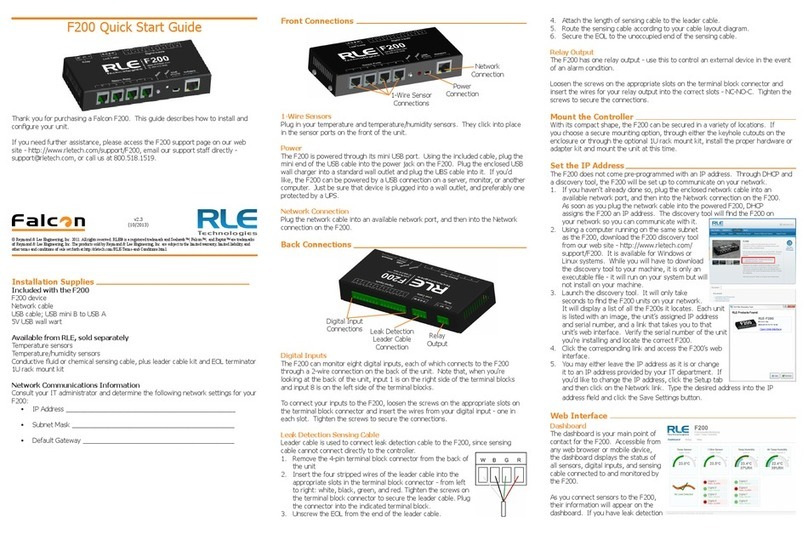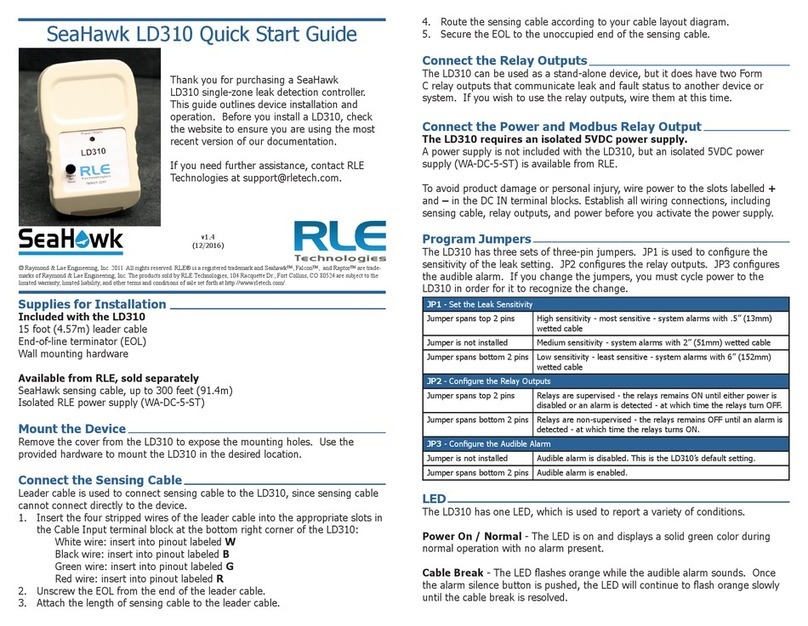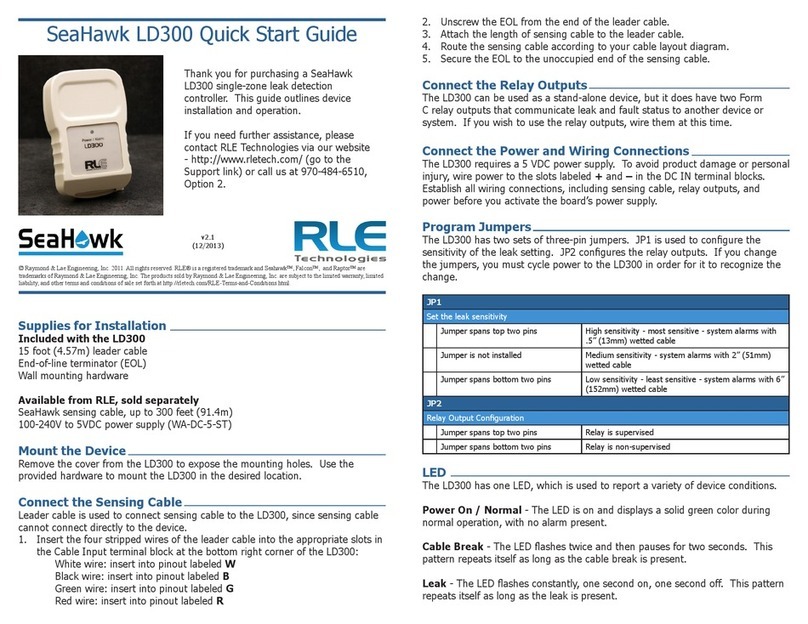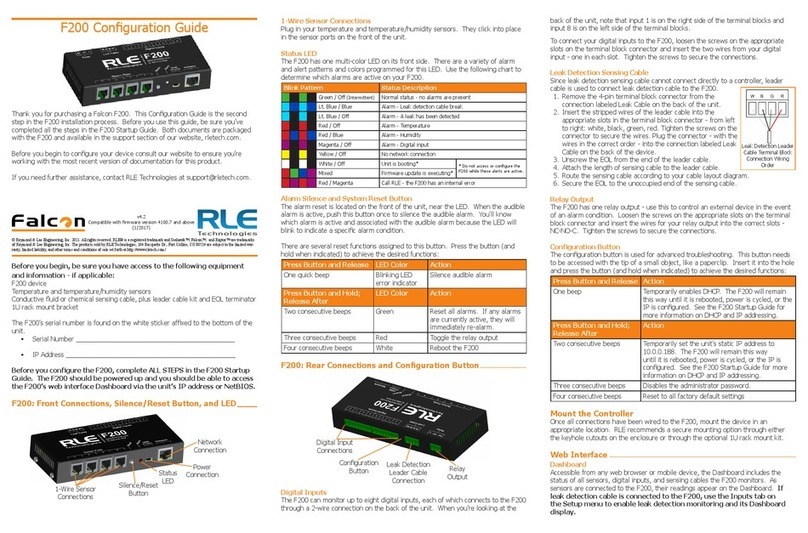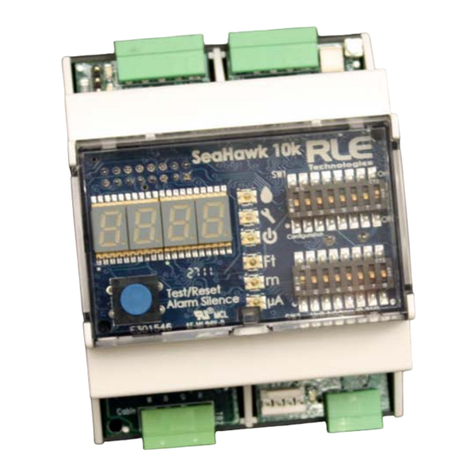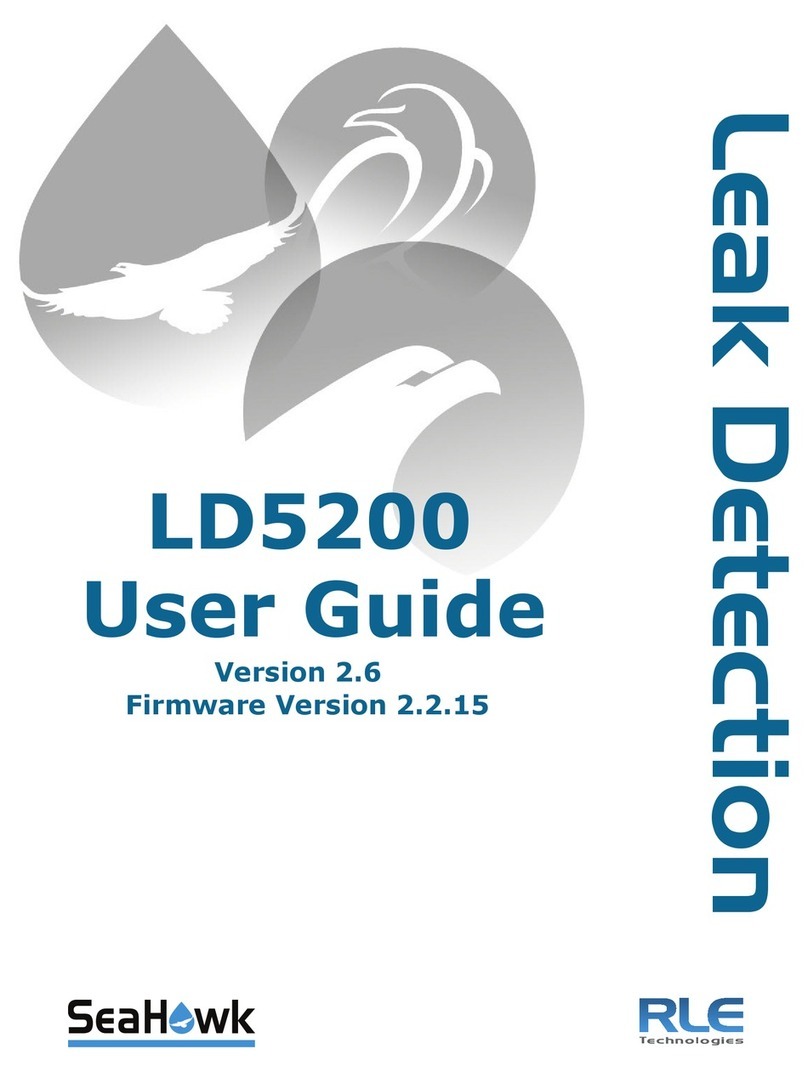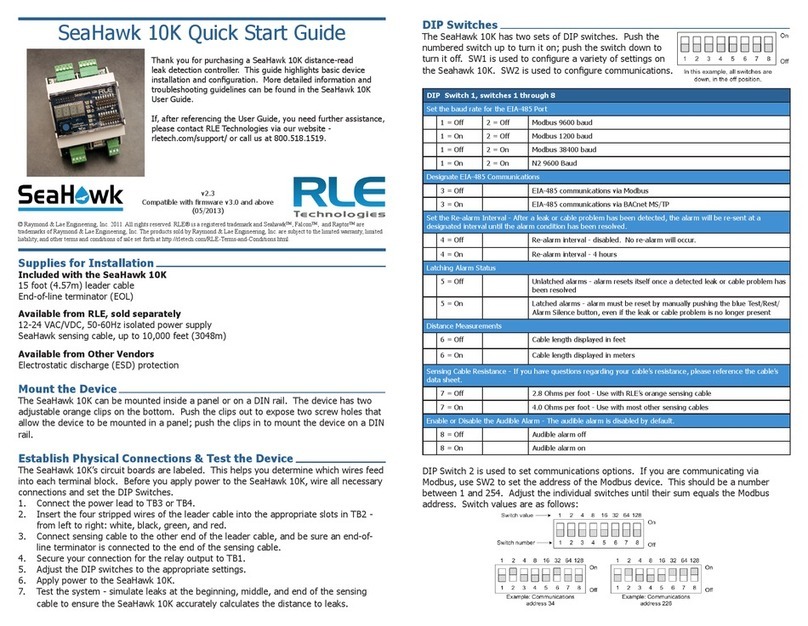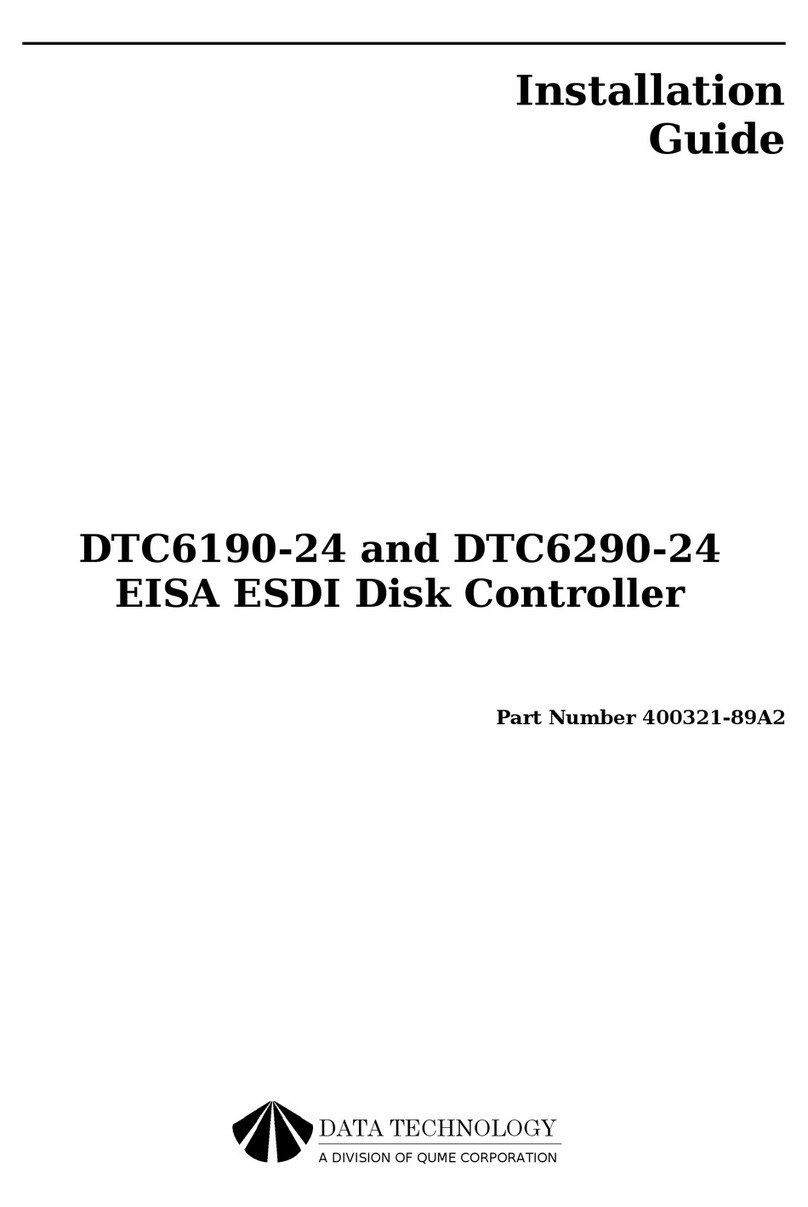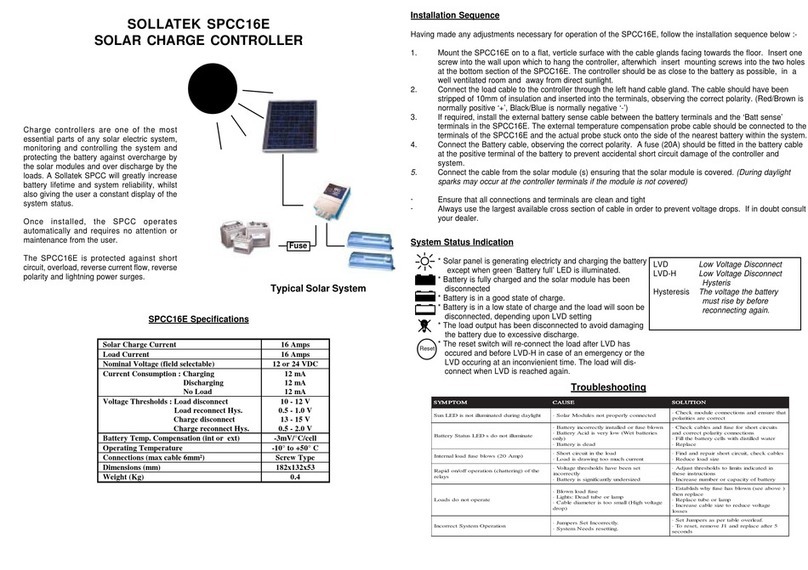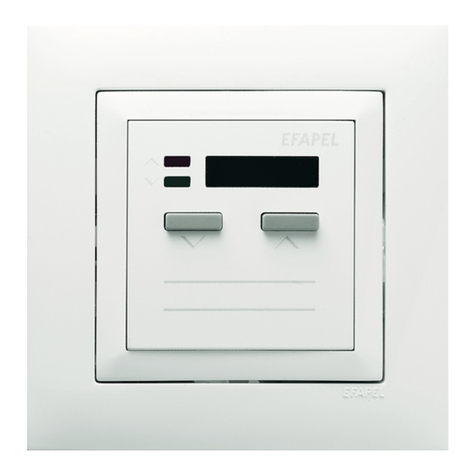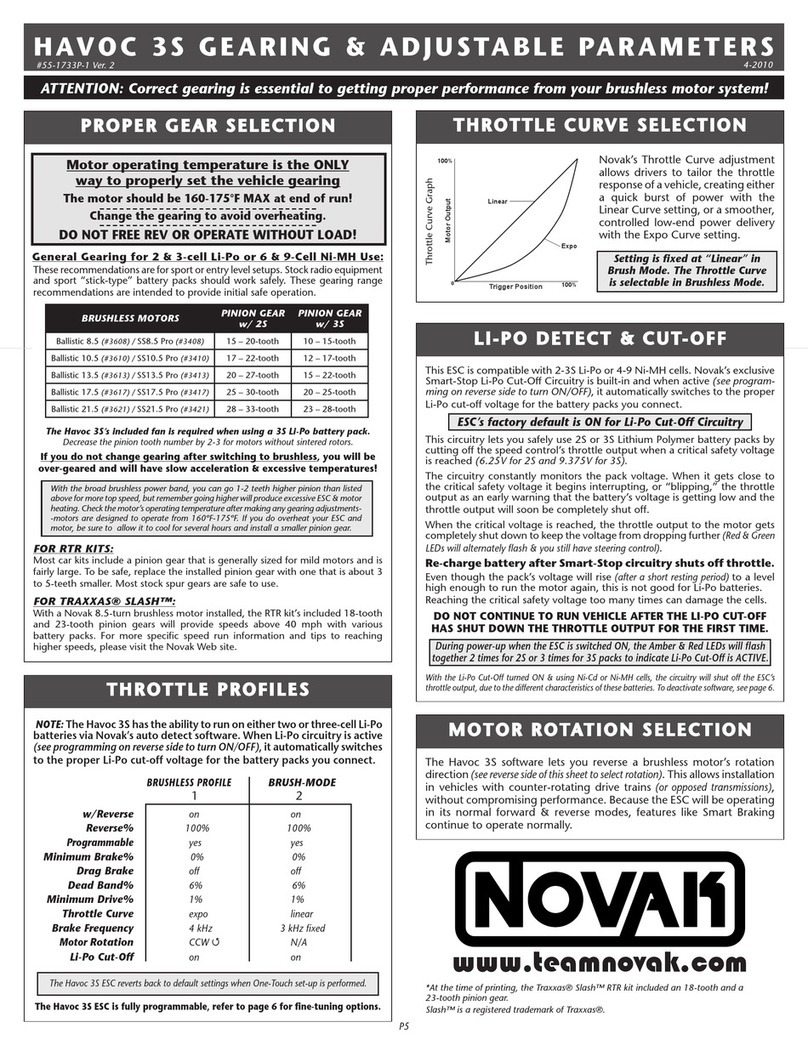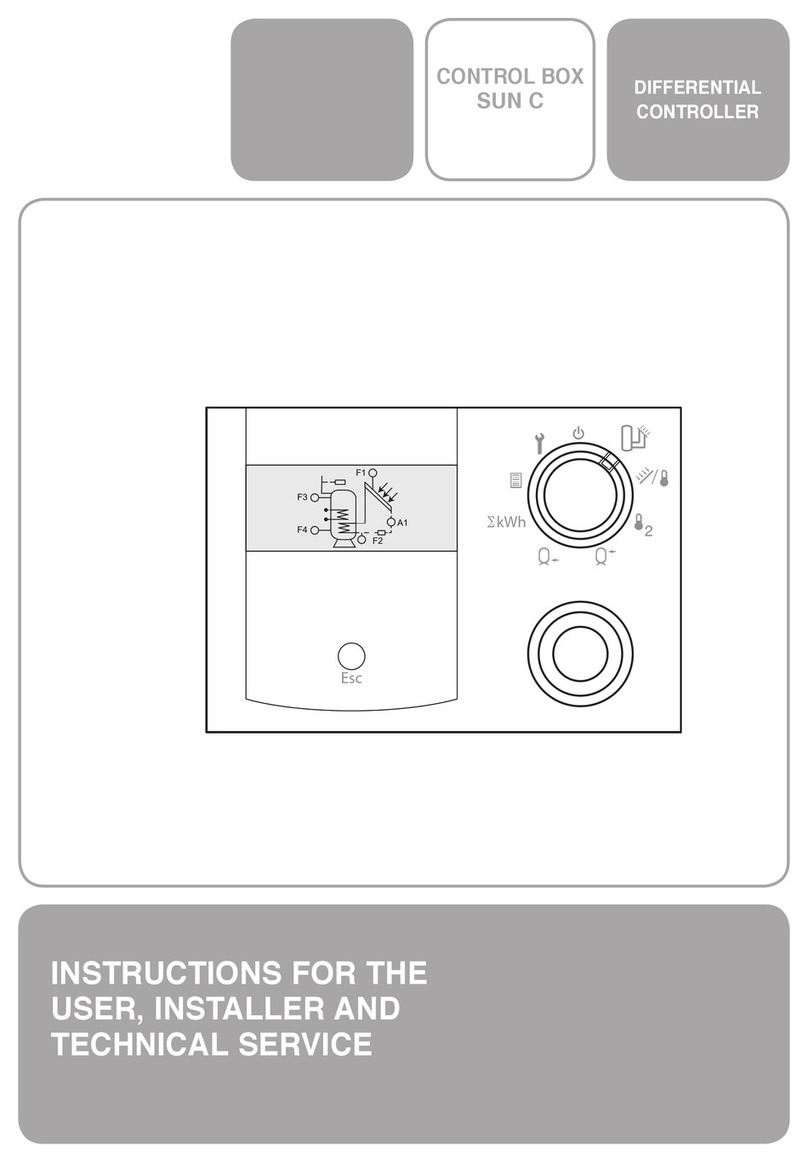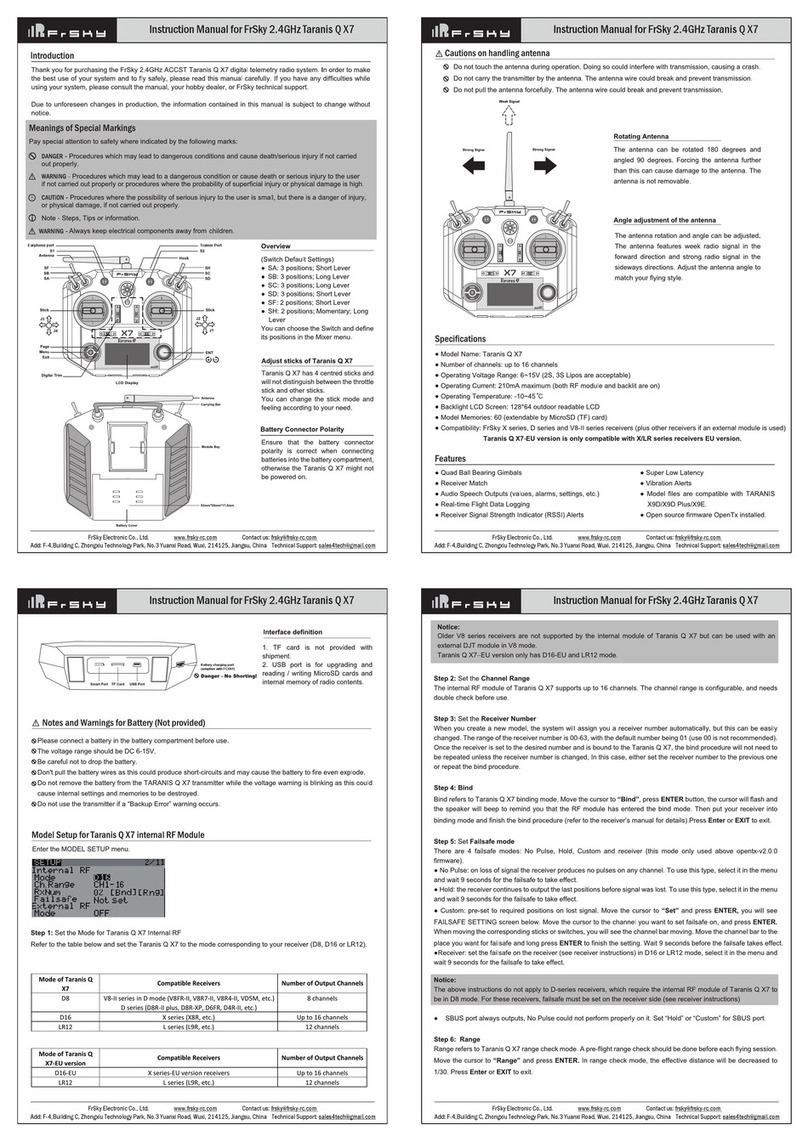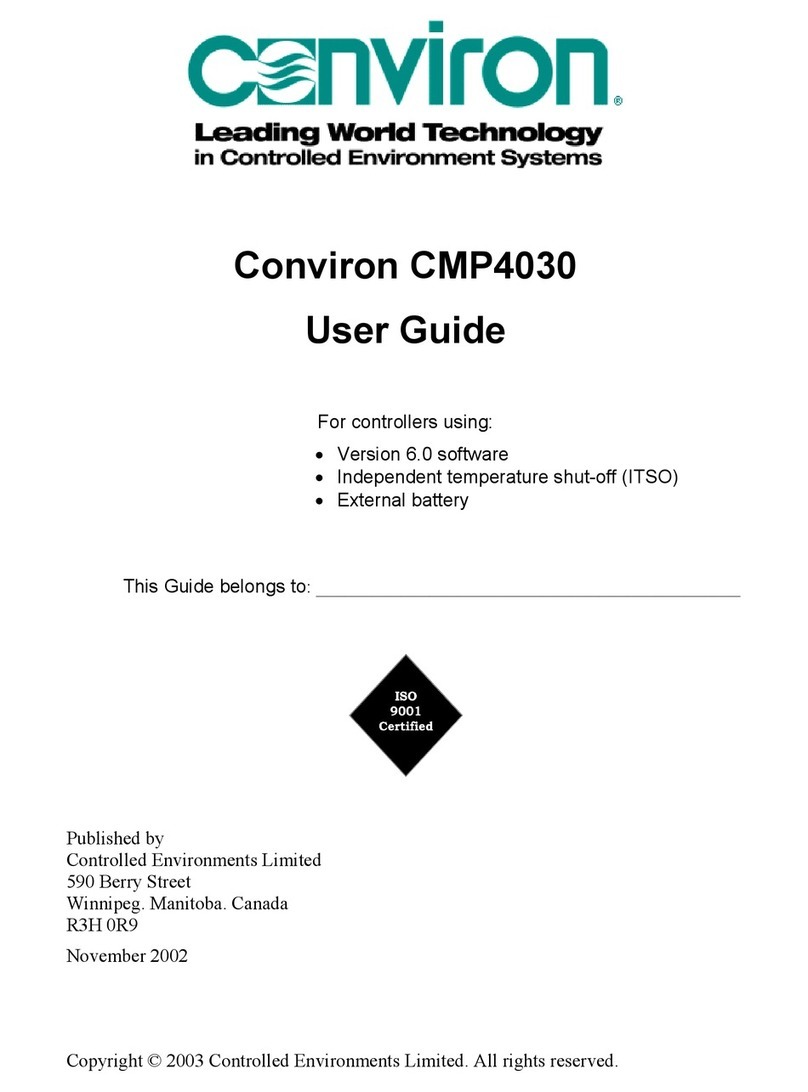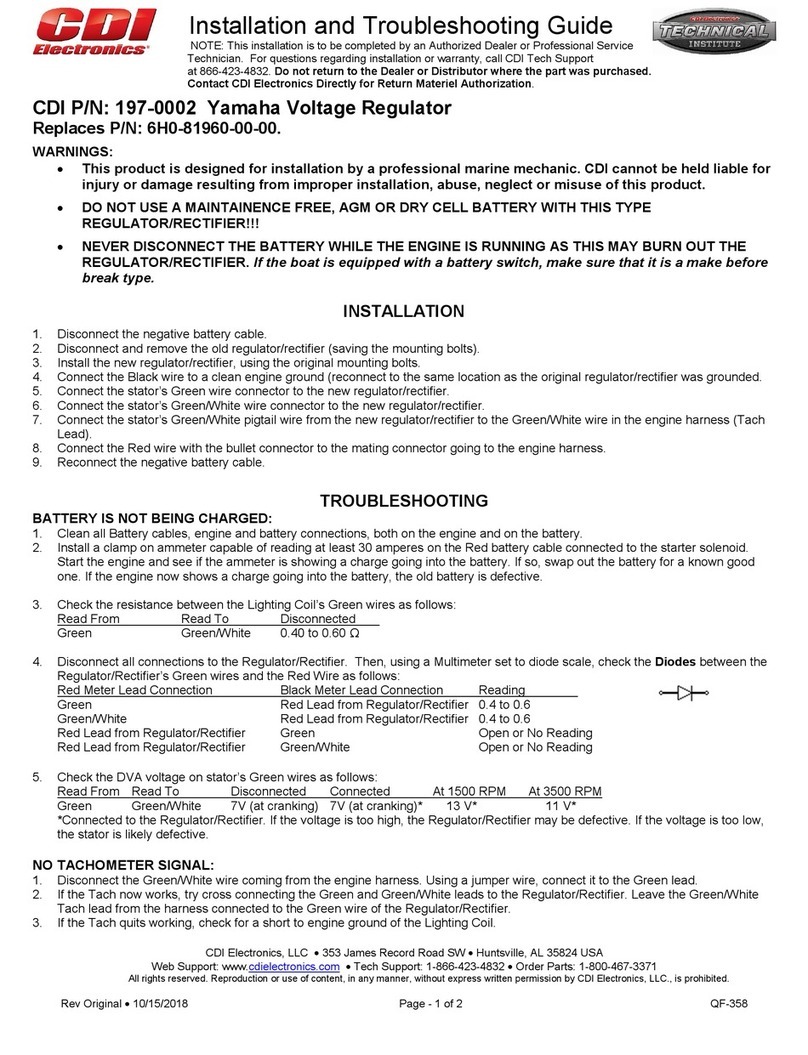A dedicated circuit breaker must be provided within
close proximity to the LD5200 and be clearly marked as
the LD5200’s disconnecting device. Engage a certied
electrician to run a 110 or 220 VAC power supply from a
dedicated circuit breaker (following all state and local electrical codes)
and conduit to the device to support your cabling needs.
Install the Sensing Cable
Leader cable is used to connect sensing cable to the LD5200,
since sensing cable cannot connect directly to the controller.
1. Insert the four stripped wires of the leader cable into the
appropriate slots in the 4-pin terminal block connector -
from left to right: white, black, green, and red. Tighten
the screws on the terminal block connector to secure the
leader cable. Thread the leader cable through a knockout
on the bottom of the enclosure and plug the terminal
block connector into TB2.
2. Unscrew the EOL from the end of the leader cable.
3. Attach the rst length of sensing cable to the leader cable.
4. Route the sensing cable according to your cable layout diagram.
5. Secure the EOL to the unoccupied end of the sensing cable.
Apply Power to the LD5200
1. Route the power supply through a knockout, into the enclosure, to the power
input terminal block. Insert the wires as noted on the enclosure’s backplate:
Neutral - Line- Ground. Ensure all connections are correct and the screw
terminals are tightened and secure.
2. Apply power. The device will boot. Once diagnostics are complete, the
LCD displays the Main Menu. No alarms should be present. If an alarm is
present, consult the Troubleshooting section of the LD5200 User Guide.
Congure Communications
Use the LCD touch screen on the
front of the LD5200 to congure
communications.
1. Push the Setup button on the
LD5200’s LCD.
2. You’ll be prompted to enter a
password. By default, there is no
password congured. Leave the
password eld blank and press the
enter button.
3. Once you’ve accessed the Setup
Menu, press the Down button
until the System Settings option is
highlighted in blue. Press the Select
button to access the System Setup
Menu.
© Raymond & Lae Engineering, Inc. 2011. All rights reserved. RLE® is a registered trademark and Seahawk™, Falcon™, and Raptor™ are
trademarks of Raymond & Lae Engineering, Inc. The products sold by Raymond & Lae Engineering, Inc. are subject to the limited warranty, limited
liability, and other terms and conditions of sale set forth at http://rletech.com/RLE-Terms-and-Conditions.html.
Installation Supplies
Included with the LD5200
LD5200 controller in wall-mount enclosure
15 foot (4.57m) leader cable
End-of-line terminator (EOL)
Available from RLE, Sold Separately
SeaHawk sensing cable - up to 10,00 feet (3048m) of conductive uid sensing
cable or 7,000 feet (12134m) of chemical sensing cable
Network Communications Information
Consult your IT administrator and determine the following LD5200 network
settings:
• IP Address _______________________________________________
• Subnet Mask _____________________________________________
• Default Gateway __________________________________________
Mount the Device
THE LD5200 is a wall mounted device. Use the included wall mount kit and
mount the controller in a convenient location. Once the unit is mounted on the
wall, carefully remove the appropriate knockouts from the enclosure.
SeaHawk LD5200 Quick Start Guide
Thank you for purchasing a SeaHawk
LD5200 distance-read leak detection
controller. This guide outlines basic LD5200
installation and conguration.
For additional installation and conguration
instructions, download the LD5200 User
Guide from our website - rletech.com.
If you need further assistance, please
contact RLE Technologies via our website -
http://www.rletech.com/ (go to the Support
link) or call us at 970-484-6510, Option 2.
v1.0
(03/2012)