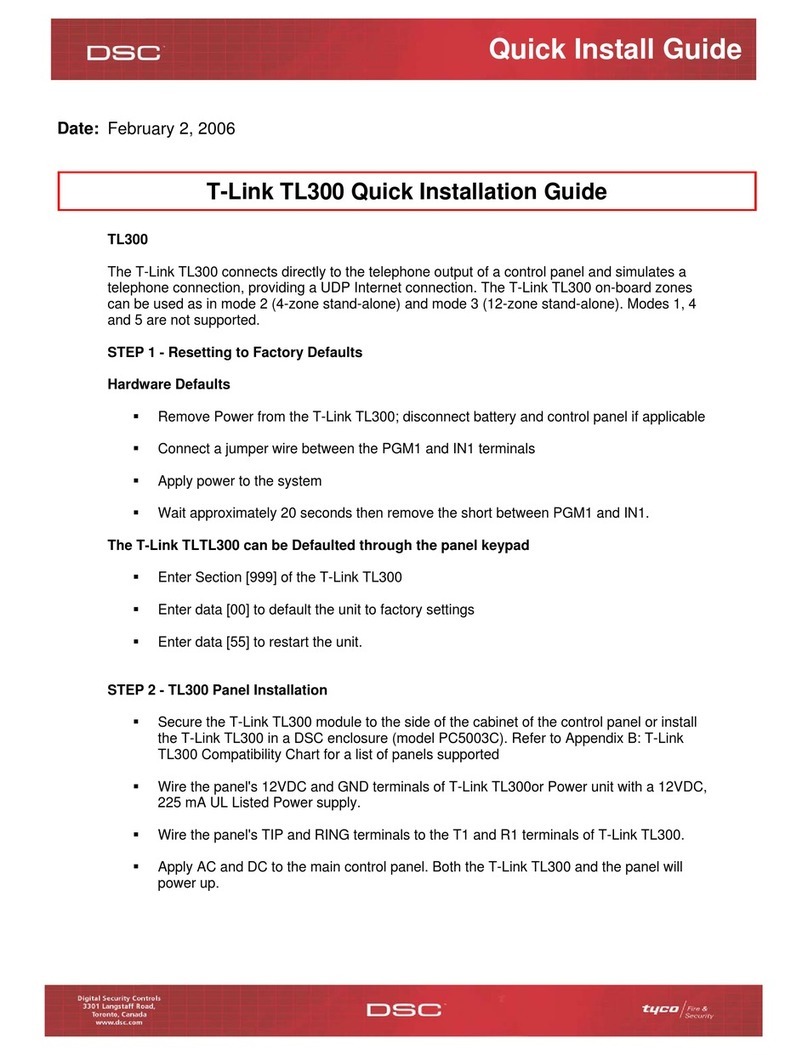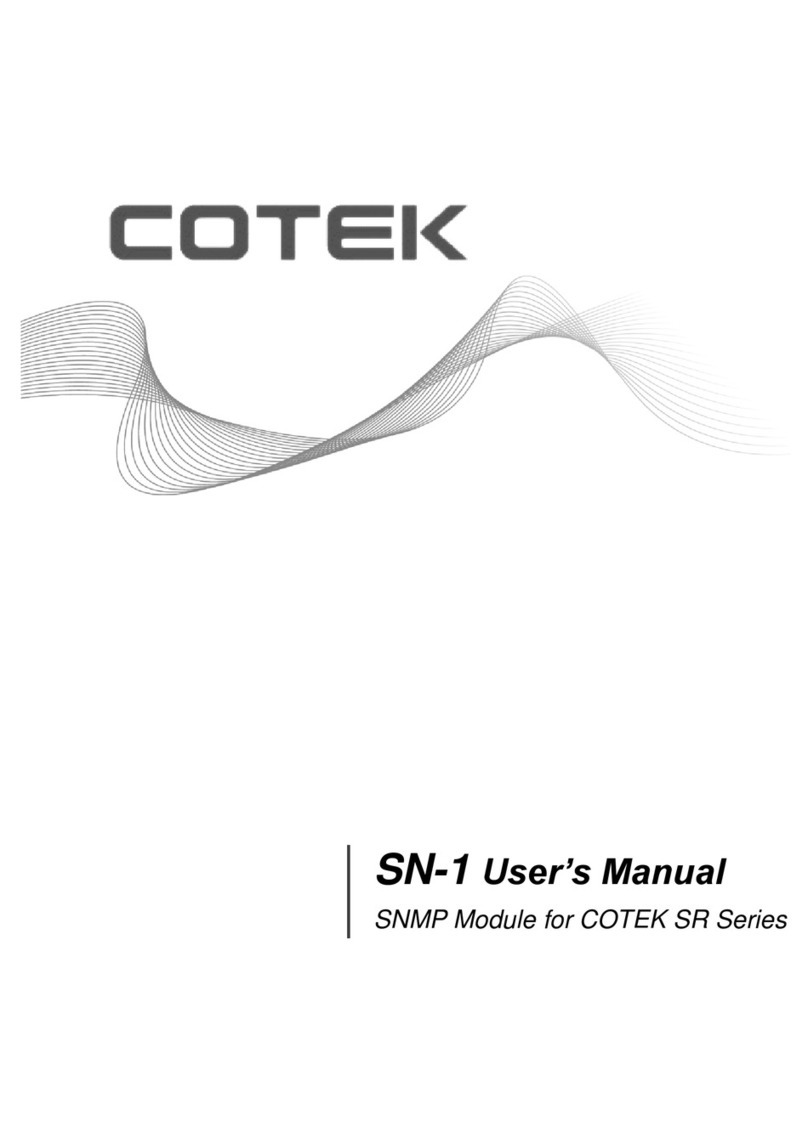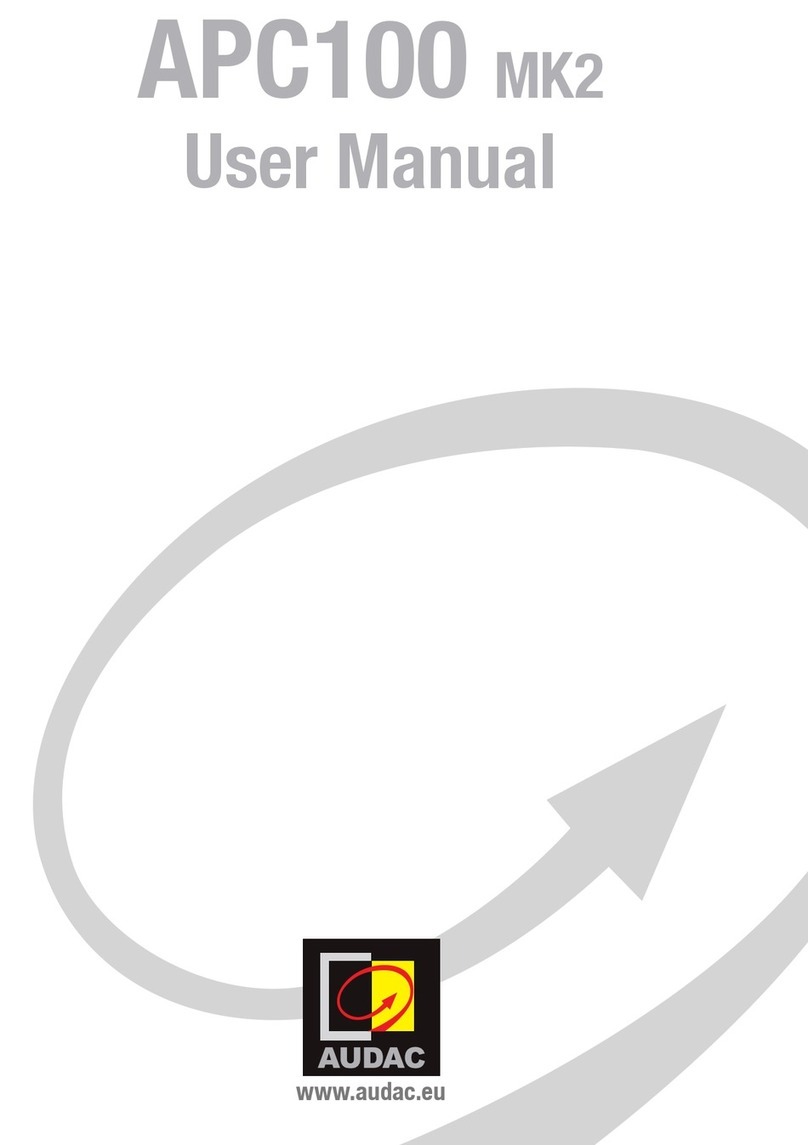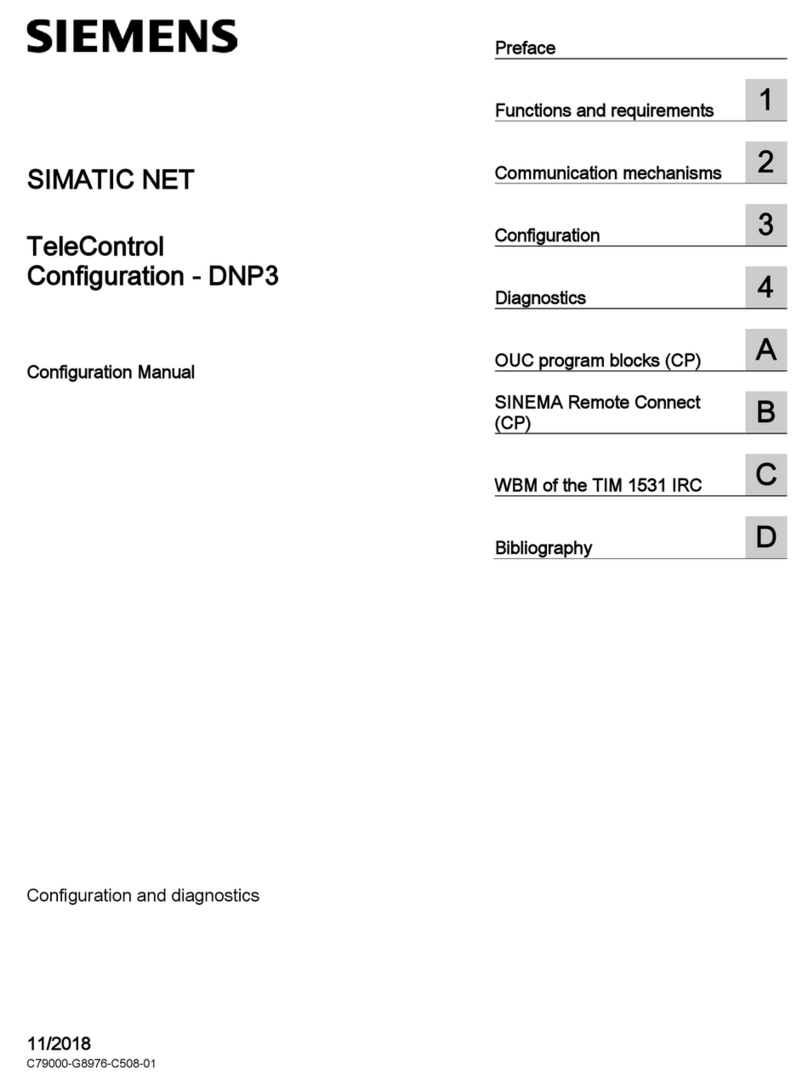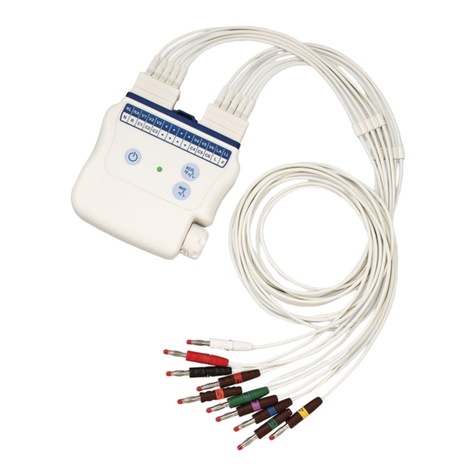RLH Industries T1 Mux User manual

!RLH Industries, Inc. • Tel. 866-DO-FIBER • Fax 714 532-1885 • www.fiberopticlink.com!Page 1
2 Channel T1 Mux!
DIN Fiber Link System
SYSTEM INSTALLATION INFORMATION
Description
The T1 Multiplexer (or Fiber Mux System) transports up to two T1
lines over two strands of fiber. It has B8ZS and AMI compatibility,
with LED status indicators for system monitoring, alarm and dual
power inputs.
It provides cost effective, high density regenerated T1 over fiber
in a compact DIN form factor. This hardened, rugged system is
covered by our Limited Lifetime Warranty.
Key Features
• Applications for critical, high voltage, remote or un-manned!
locations that must remain operating 24/7/365.
• Simplex 60mA line powered on the drop side from the T-1 span
or HDSL NIU/RT unit, eliminating costly external power !
arrangements.
• Compatible with 2 Channel T1 Fiber Link Card.
• May be powered externally with 24~56VDC 100mA local power
on dual redundant power connectors.
• Environmentally hardened to operate in -40°F to +158°F !
(-40°C to +70°C) environments.
• Accommodates up to two incoming T-1 4 wire copper lines over
one fiber pair.
• Ideal for T-1 applications where available fiber strands, enclosures
or mounting space are limited.
• The same module may be used at either end of the fiber system,
simplifying spares and ordering.
• Operates from any HDSL-1, HDSL-2 or HDSL-4 NIU/RT signal.
• RJ48C T1 connections.
• Loop back features with independent channel testing.
• Provides simultaneous multiplexing and de-multiplexing of two
asynchronous T-1 channels.
• Frame integrity LED and remote T1 channel fault LEDs.
• Compact modules are DIN rail or wall mountable.
• Can be used within or beyond customer premise!
environment.
• Covered by our Limited Lifetime Warranty
U-023 2019A-1017
Compliance Information
The RLH 2 Channel T-1 Mux DIN Fiber Link System is
compliant with the following industry standards:
•FCC PART-15
•FCC PART-68B
•IEEE-487
•IEEE-1590
•Motorola R56
•BR 876-310-100 BT (Telcordia)
•Bellcore SR-3966
•GR-1089
•GR-63
Contents
Description & Key Features !1_______________
General Safety Practices !2_________________
Application!3_____________________________
Installation !5_____________________________
Connections !6___________________________
Powering the System!6____________________
Switch Settings!7_________________________
LED Indicators!8__________________________
NIU Compatibility !10______________________
Specifications!11_________________________
Ordering Information !12___________________
Technical Support !12_____________________
The leader in!
rugged fiber optic
technology.
USER GUIDE
RLH Industries, Inc.
2 Channel T1 Mux DIN Mount Module

General safety practices
The equipment discussed in this document may require tools designed for the purpose being described.
RLH recommends that service personnel be familiar with the correct handling and use of any installation
equipment used, and follow all safety precautions including the use of protective personal equipment as
required.
Caution - Severe Shock Hazard!
• Never install during a lightning storm or where unsafe high voltages are present.
• Active T1 lines carry high DC voltages up to 56V. Use caution when handling T1 wiring.
• Active UHDSL lines carry high DC voltages up to 210V. Use caution when handling UHDSL wiring.
Warning!
The intra-building port(s) of the equipment or subassembly is suitable for connection to intrabuilding or
unexposed wiring or cabling only. The intra-building port(s) of the equipment MUST NOT be metallically
connected to interfaces that connect to the OSP or its wiring. These interfaces are designed for use as
intra-building interfaces only (Type 4 ports as described in GR-1089-CORE, Issue 4) and require isolation
from the exposed OSP cabling. The addition of Primary Protectors is not sufficient protection in order to
connect these interfaces metallically to OSP wiring.
Guidelines for handling terminated fiber cable
• Do not bend fiber cable sharply. Use gradual and smooth bends to avoid damaging glass fiber.
• Keep dust caps on fiber optic connectors at all times when disconnected.
• Do not remove dust caps from unused fiber.
• Keep fiber ends and fiber connectors clean and free from dust, dirt and debris. Contamination will cause signal loss.
• Do not touch fiber ends.
• Store excess fiber on housing spools or fiber spools at site
!RLH Industries, Inc. • Tel. 866-DO-FIBER • Fax 714 532-1885 • www.fiberopticlink.com!Page 2

Application
The 2 Channel T1 Mux combines up to two incoming DS1 data signals at 1.544Mbps, and optically
transmits this signal over fiber optic cable to the module at the opposite end, which converts the signals
back into the original DS1 signals at regenerated DS1 levels.
Below are sample system diagrams illustrating typical T1 connections to and from the system. The 2x1 T1
Mux system may be powered by a single T1 line carrying span power, or optionally by a local power
source on the CO side. The SUB side requires a local power source for operation.
2 Channel T1 System Diagram
"
Central
Office /
Switch
HDSL/T1 NIU
with 60mA Span
Through Power
Line Powered Line Powered
CO Side SUB Side
CFJ
CFJ
Local Powered
22-56VDC
Power
Supply
CPE
4-Wire
Copper T1
Requires only 1
line to power
HDSL/T1 Span
Requires only 1
line to power
Fiber Optic
Cable
4-Wire
Copper T1
RXTX
RX TX
Central
Office /
Switch
Line Powered
CO Side SUB Side
Local Powered Local Powered
T1 NIU
Smartjack
4-Wire Copper
T1 Span
Fiber Optic
Cable
4-Wire
Copper T1
RXTX
RX TX
22-56VDC
Power
Supply
!RLH Industries, Inc. • Tel. 866-DO-FIBER • Fax 714 532-1885 • www.fiberopticlink.com!Page 3

The CO side
The 2 Channel T1 Mux DIN Fiber Link system provides the interface between one or two Telco Central
Office T-1 copper 4-wire lines over two strands of fiber optic cable.
The SUB Side
The 2 Channel T1 Mux DIN Fiber Link system provides the interface between one or two Subscriber side
(SUB) equipment T-1 copper 4-wire lines over two strands of fiber optic cable. The SUB side permits the
use of the alarm feature which monitors all system functions, and may use dual power inputs for
redundant powering.
!
Front Panel Layout
CH2 CH1
CH2 CH1
FRM ALARM (Y)
FIBR FRM (G)
RLH Industries, Inc.
BPV
ON
CH2
CH1
SYS DC OK
REM CH
ALARM
LLOOP
RLOOP
B8ZS/AMI
6
5
4
SW1 SW2
T1
TX
RX
CH1
PWR2PWR1
P/N 2TD-XX-1
ACTIVE (G)
AIS (R)
ON
ALARM
FIBER
CH1
CH2
LBO-15
LBO-7.5
LBO-7.5
LBO-15
NOT USED
LLOOP
RLOOP
B8ZS/AMI
3
2
1
CH2
1 2 3 4 5 6
1 2 3 4 5 6
ON
1 2 3 4 5 6
ON
T1 FIBER
MUX
Local Power and alarm contact!
Connection Terminal
Power Indicators
Remote Channel Alarm Indicator
Line Buildout
Attenuation Switches
Alarm Contact Enable Switch
T1 Line Connectors
Local Loopback, Remote
Loopback and B8ZS/AMI
Switches
Fiber Optic !
Connectors
Fiber Optic Receive FrameValid !
& Frame Alarm Indicator
Receive BPV!
(Bipolar Violation) detection
DS1 signal detection and Re-
ceive AIS (Alarm Indication
Signal) detection
Ground Screw
Ground Screw
!RLH Industries, Inc. • Tel. 866-DO-FIBER • Fax 714 532-1885 • www.fiberopticlink.com!Page 4

Installation
Prior to installation:
• Check for shipping damage
• Check the contents to ensure correct model and fiber type
• Have a clean, dry installation environment ready
• Ensure that the fiber type at the site matches the system type
If damage is discovered file a claim immediately with the carrier, then contact RLH customer service.
Required for installation:
•24-56VDC (60mA@24VDC minimum) line or local power source at the TX side.
•24-56VDC (60mA@24VDC minimum) line or local power source at the RX side.
•Suitable wall or DIN rail space
•Active T1 line
•T1 Analyzer (T-BERD)
•Multimeter
Measure power source
Measure the DC voltage of the source power to ensure that it is 24-56VDC. All electrical and fiber optic
connection are made directly into the module. The 2 Channel T1 Mux DIN Fiber Link system is designed
to be installed onto any standard DIN rail, plugged in and ready to transmit.
DIN rail mounting
To install the module onto the provided DIN rail, hook the mounting clip over the bottom part of the rail
flange first, then rotate and snap the clip onto the top rail flange. To remove, lift up on the module and
disengage the top of the DIN rail clip first.!
!
DIN Rail Mounting#
DIN Rail
DIN Rail
2 Ch. T1
2 Ch. T1
Hook bottom of
DIN clip first
Rotate and snap into position
!RLH Industries, Inc. • Tel. 866-DO-FIBER • Fax 714 532-1885 • www.fiberopticlink.com!Page 5

Connections
Connect fiber optic cable
DIN Fiber Link systems are equipped with two optical connectors. Connect the fiber to the Transmit and
Receive fiber connectors. The transmit port is marked TX, and the receiver port is marked RX. Verify that
the TX fiber at one module is connected to the RX port on the opposite end. Connecting TX to TX will not
function properly.
Fiber cables should be routed loosely avoiding tight bends to prevent excessive optical loss.
Connect copper T1 send and receive pairs
The T-1 pairs from the Telco connect to the RJ-45C connectors on the face face of the module.
Note: At the CO side, the 2 Channel T1 Mux DIN Fiber Link system is designed to operate on standard
T-1 lines that are current limited at 60mA. Open circuit voltage on T-1 lines can vary from 30V to
130V across send and receive pairs depending on the number of repeaters in the line. However,
voltage across the module when operating will be 30VDC or less.
RJ Connector Pinout Diagram
Optional connection - Ground wire
Ground wire attachment screws are located on both the top and the bottom of the housing. Ground the
system appropriately for the application.
Powering the System
Powering at the CO end
Typically, the CO module is span powered by a single 60mA simplex current sources derived from the T1
Telco Span Transmit and Receive copper pairs. A single simplex current source will support both T1
channels.
Note: Alarm function requires 24-56VDC 100mA power source. (Turn SW2 ALARM off if line powered.)
The CO side module may also be powered externally by connecting a 24-56VDC 100mA power source to
the power terminal on the top of the unit. There are 2 power inputs and either or both may be used for a
redundant power system. The 2 Channel T1 Mux DIN Fiber Link system iss polarity insensitive to all
electrical connections.
RJ-45 Port
1 RX (Input)
5 TX (Output)
2 RX (Input)
6 NC
3 NC
7 NC
4 TX (Output)
8 NC
PIN 8
PIN 1
!RLH Industries, Inc. • Tel. 866-DO-FIBER • Fax 714 532-1885 • www.fiberopticlink.com!Page 6

Powering at the SUB end
To span power the SUB side module you must have a minimum of one 60mA simplex current source on
the T-1 Send and Receive pairs on a working circuit.
For remote power, connect a 24-56VDC 100mA power source to the power terminal on the top of the
unit. There are 2 power inputs and either or both may be used for a redundant power system. The 2
Channel T1 Mux DIN Fiber Link system is polarity insensitive to all electrical connections.
Note:!The CO and SUB units must be powered by separate isolated power sources to maintain high
voltage protection characteristics.
T-1 Surge Protection
Thermistors, and Sidactors limit transients appearing between the Tip and Ring of each pair. Transients
appearing at the power terminals or between input and output pairs are limited by PTC thermistors and a
metal oxide varistor.
Switch Settings
B8ZS or AMI Encoding
The B8ZS/AMI DIP switch is used to establish the selection of B8ZS (bit 8 zero substitution) or AMI
(alternate mark inversion) line encoding for each of the T-1 inputs.
Remote Loopback
The remote (RLOOP) loopback DIP switches are provided to allow for remote loop back of each of the T-1
channels for trouble shooting purposes.
The loop back function begins at the T-1 receive twisted pair, through the T-1 LIU (Line Interface Unit), and
then back out the T-1 transmit twisted pair. Normal operating position is OFF for All switch positions.
RLOOP (Remote Loopback) Switch Diagram
Signal Loop
LLOOP
RLOOP
B8ZS/AMI
LLOOP
RLOOP
B8ZS/AMI
LLOOP
RLOOP
B8ZS/AMI
LLOOP
RLOOP
B8ZS/AMI
OUT
IN
RX
TX
RX
RX
TX
TX
CO Side Module
(Remote Side)
SUB Side Module
(Local Side)
T-1 TEST
EQUIPMENT
Fiber
SW1
CH2
CH1
ON
SW1
CH2
CH1
ON
1 2 3 4 5 6
ON
1 2 3 4 5 6
•Turn on RLOOP switch to
check copper wire connection!
• CH 1 shown in ON position
LLOOP
RLOOP
B8ZS/AMI
LLOOP
RLOOP
B8ZS/AMI
LLOOP
RLOOP
B8ZS/AMI
LLOOP
RLOOP
B8ZS/AMI
OUT
IN
RX
TX
RX
RX
TX
TX
CO Side Module
(Remote Side)
SUB Side Module
(Local Side)
T-1 TEST
EQUIPMENT
Fiber
SW1
CH2
CH1
ON
SW1
CH2
CH1
ON
1 2 3 4 5 6
ON
1 2 3 4 5 6
!RLH Industries, Inc. • Tel. 866-DO-FIBER • Fax 714 532-1885 • www.fiberopticlink.com!Page 7

Local Loopback
The local (LLOOP) loopback DIP switch is provided to allow for local loop back of each of the T-1 lines for
troubleshooting purposes.
The loop back function begins with the 2 Channel T-1 transmitter data coming from the remote side
module, through the fiber cable to the local side, then back out through the fiber cable to the remote side.
Normal operating position is OFF for All switch positions.
LLOOP (Local Loopback) Switch Diagram
Note: The LEDs will indicate the matching conditions upon detection of errors or alarms. The LEDs will
remain ON until the error condition has been removed.
Line Build Out
The Line Build Out switches simulate cable loss of the signal for compatibility with different installation
scenarios. There are 2 switches corresponding to -7.5dB and -15dB attenuation levels. Select a level
appropriate for your particular application by setting one of the switches to the ON position.
Only one switch may set to ON at a time. The default position is 0 set to OFF, -7.5 and -15 set to OFF.
!
LED Indicators
Remote Channel Alarm
The REM CH ALARM (yellow) LED indicates that the far end unit has detected a loss of fiber signal, BPV,
or AIS fault condition from one of its T-1 LIUs.
Fiber Optic Receive Frame Valid / Frame Alarm
The FIBR FRM (green) LED will remain ON as long as the fiber optic receiver stays in frame with the far
end 2 Channel T1 Mux DIN Fiber Link. Only if there is a problem with the receive frame does the green
LED turn yellow. When this LED does turn yellow then both of the system end units will begin a system
resynchronization. This resynchronization requires about ten milliseconds to accomplish.
The LED is continuously ON if the local receiver cannot detect receive frame from the fiber. The loss of the
far end receive frame will cause this LED to blink on and off.
OUT
IN
RX
TX
RX
RX
TX
TX
CO Side Module
(Remote Side)
SUB Side Module
(Local Side)
T-1 TEST
EQUIPMENT
Fiber
LLOOP
RLOOP
B8ZS/AMI
LLOOP
RLOOP
B8ZS/AMI
LLOOP
RLOOP
B8ZS/AMI
LLOOP
RLOOP
B8ZS/AMI
SW1
CH2
CH1
ON
SW1
CH2
CH1
ON
1 2 3 4 5 6
ON
1 2 3 4 5 6
Signal Loop
•Turn on LLOOP switch to
have fiber loop back or to
check for fiber connection.!
• CH 1 shown in ON position
OUT
IN
RX
TX
RX
RX
TX
TX
CO Side Module
(Remote Side)
SUB Side Module
(Local Side)
T-1 TEST
EQUIPMENT
Fiber
LLOOP
RLOOP
B8ZS/AMI
LLOOP
RLOOP
B8ZS/AMI
LLOOP
RLOOP
B8ZS/AMI
LLOOP
RLOOP
B8ZS/AMI
SW1
CH2
CH1
ON
SW1
CH2
CH1
ON
1 2 3 4 5 6
ON
1 2 3 4 5 6
!RLH Industries, Inc. • Tel. 866-DO-FIBER • Fax 714 532-1885 • www.fiberopticlink.com!Page 8

Alarm Contact Connection Terminal
The alarm terminal has 3 corresponding terminals (common, normally closed and normally open). System
is ok when the output on the relay is normally open.
Power Indicator
The PWR1 and PWR2 (green) LED will be ON when acceptable power is detected at the fiber ink. Span
power or a local power source can provide enough power for the system. When the power LED is off, the
system is not detecting enough power to operate.
T1 Activity
The ACTIVE (green) LED will be ON when a valid DS1 signal is detected at the RJ connector.
Alarm Indication Signal
The AIS alarm (red) LED will be ON whenever a series of unframed all-ones are received at the input of
any of the T-1 LIUs. This alarm indicates that equipment down the line from the T1 receiver has detected
a loss of signal and is transmitting an unframed all-ones alarm signal.
Bipolar Violation
The BPV alarm (yellow) LED will be looking for any bipolar violations at the receive T1 LIU. The LED will
remain ON for a visible period per detected event. BPV detection can indicate loss of line integrity at the
receiver. It should be noted that if the transmitting equipment is using encoded B8ZS, and the 2x1 MUX
module is configured for AMI, the channel BPV alarm LED will turn ON.
CH2 CH1
CH2 CH1
FRM ALARM (Y)
FIBR FRM (G)
RLH Industries, Inc.
BPV
ON
CH2
CH1
SYS DC OK
REM CH
ALARM
LLOOP
RLOOP
B8ZS/AMI
6
5
4
SW1 SW2
T1
TX
RX
CH1
PWR2PWR1
P/N 2TD-XX-1
ACTIVE (G)
AIS (R)
ON
ALARM
FIBER
CH1
CH2
LBO-15
LBO-7.5
LBO-7.5
LBO-15
NOT USED
LLOOP
RLOOP
B8ZS/AMI
3
2
1
CH2
1 2 3 4 5 6
1 2 3 4 5 6
ON
1 2 3 4 5 6
ON
T1 FIBER
MUX
2 Channel T1 LED Indicators
Note Bi-color LEDs
CH2 CH1
CH2 CH1
FRM ALARM (Y)
FIBR FRM (G)
RLH Industries, Inc.
BPV
ON
CH2
CH1
SYS DC OK
REM CH
ALARM
LLOOP
RLOOP
B8ZS/AMI
6
5
4
SW1 SW2
T1
TX
RX
CH1
PWR2PWR1
P/N 2TD-XX-1
ACTIVE (G)
AIS (R)
ON
ALARM
FIBER
CH1
CH2
LBO-15
LBO-7.5
LBO-7.5
LBO-15
NOT USED
LLOOP
RLOOP
B8ZS/AMI
3
2
1
CH2
1 2 3 4 5 6
1 2 3 4 5 6
ON
1 2 3 4 5 6
ON
T1 FIBER
MUX
!RLH Industries, Inc. • Tel. 866-DO-FIBER • Fax 714 532-1885 • www.fiberopticlink.com!Page 9

NIU Compatibility
Check for compatible NIU systems that supply Span Through-Power to the 2 Channel T-1 Fiber Link
Cards. Contact RLH for T-1 compatibility with systems not listed.
NIU
NIU
Card
Part
Number
HDSL/T1 Span Through Power NIU Compatibility Chart
Manufacturer
Part Number
Description and Material ID
CLEI Code
HDSL1
Adtran
1246026L4
T200 HTU-R (VZ# 594993)
T1L2C8J8AA
Adtran
1246026L5
T200 HTU-R (BST# 98001580)
T1L3KD5AAA
Adtran
1245024L1
T400 HTU-R
T1L2C8J8AA
Adtran
1247026L1
T200 HTU-R,
ADC
SPX-HLXRD11
T400 HLXR
SND1FJRAAA
HDSL2
Adtran
1223024L1
H2TU-R (VZ# 11018736)
T1L6VR8B_ _
HDSL4
Adtran
1223424L1
H4TU-R (VZ# 11018731)
T1L6EYHB_ _
Repeated T1
Adtran
1181315L1-5B
T1 NIU, Total Access
T1L3PU0A
Hyperedge
520-10-SWI3
T200 T1 NIU (BST# 300058336)
Westell
DNI5760LNI3
T1 NIU (VZ# NCIUV9A)
NCIUV9A4AA
Westell
A90-3128-70
T1 NIU (VZ# T1L3P96)
T1L3P96CAA
Westell
A90-3115-31
T1 NIU (VZ# T1S1AEF)
T1S1AEFAAA
!RLH Industries, Inc. • Tel. 866-DO-FIBER • Fax 714 532-1885 • www.fiberopticlink.com!Page 10

General Specifications
Transmission method
Amplitude modulated light via two optical fibers
Multimode:
850nm (Tx level: -16dB ± 1dB)
Single-mode:
1310nm (Tx level: -23dB ± 1dB)
Single-mode Long Haul:
1310nm (Tx level: -8dB ± 2dB)
Maximum Fiber Attenuation /
Distance *
Multimode:
10dB / 1.2 miles (2 km)
Single-mode:
8dB / 9 miles (15 km)!
Single-mode Long Haul:
26dB* / 37 mi. (60 km), *min. required loss -8dB
*Note: Distances equated using industry standard fiber and connector attenuation of
3dB/Km. Fiber condition, splices and connectors may affect actual range.
Fiber Type
(ST or SC connectors) Multimode: 62.5/125µm, 50/125µm!
Single-mode: 8-9/125µm
Temperature Limits
-40°F to +158°F (-40°C to +70°C + maximum solar load)
Humidity
95% non-condensing
BER
<10-9
Surge Protection
Fuses, thyristors, PTC thermistors, zeners, and MOVs
Local Power Requirement
24-56 VDC,100mA
Powering Method
60mA line power simplexed on Send and Receive pairs, or an isolated DC power
source connected to power input terminals.
Power Connector
Dual redundant power Input via removable screw down terminal block
Mounting
Standard T35 DIN rail or wall mount with included brackets
Dimensions
H5” x W1.9” x D3.9” (127mm x 48mm x 100mm) - Not including connectors
Warranty
Limited Lifetime
Visit www.fiberopticlink.com for warranty details
Value
Min.
Type
Max.
Unit
T1 Output Pulse Amplitude (FCC Part 68)
2.7
3
3.3
Volts Pk
T1 Receiver Frequency Tolerance
±130
-
-
ppm
T1 Receiver Resistance
-
100
-
Ohm
!RLH Industries, Inc. • Tel. 866-DO-FIBER • Fax 714 532-1885 • www.fiberopticlink.com!Page 11

Ordering Information
Each 2 Channel T1 Card is identified with a part number.
A complete system requires 2 modules.
Please contact your RLH sales representative for pricing and delivery information.
Technical Support
!
Contact Information
!
!
Optics
Description
Distance
Fiber
Part Number
Multimode SC
CO/SUB DIN Fiber Link
2km/ 1.2 mi
62.5/50 μm
2TD-01-1
Multimode ST
CO/SUB DIN Fiber Link
2km/ 1.2 mi
62.5/50 μm
2TD-02-1
Single-mode SC
CO/SUB DIN Fiber Link
15km / 9 mi.
8~9 μm
2TD-10-1
CO/SUB DIN Fiber Link
60km / 37mi.
8~9 μm
2TD-11-1
Single-mode ST
CO/SUB DIN Fiber Link
15km / 9 mi.
8~9 μm
2TD-20-1
CO/SUB DIN Fiber Link
60km / 37mi.
8~9 μm
2TD-21-1
Email:
support@fiberopticlink.com
24/7 technical support:
Toll Free 1-855-RLH-24X7
Toll Free 1-855-754-2497
Corporate Headquarters:
RLH Industries, Inc.
936 N. Main Street
Orange, CA 92867 USA
Phone:
(714) 532-1672
Toll Free 1-800-877-1672
Toll Free 1-866-DO-FIBER!
Fax:
(714) 532-1885
Email:
info@fiberopticlink.com
Web site:
www.fiberopticlink.com
RLH Industries, Inc.
936 N. Main Street, Orange, CA 92867 USA
T: (714) 532-1672
F: (714) 532-1885
Please contact your RLH sales representative for
pricing and delivery information.
Specifications subject to change without notice.
!RLH Industries, Inc. • Tel. 866-DO-FIBER • Fax 714 532-1885 • www.fiberopticlink.com!Page 12
Table of contents
Popular Control Unit manuals by other brands

Emerson
Emerson Fisher FIELDVUE DVC6200 SIS Mounting instructions

CALEFFI
CALEFFI SATK40 Series INSTRUCTIONS FOR INSTALLATION, COMMISSIONING AND MAINTENANCE

weintek
weintek iR-PU01-P user manual
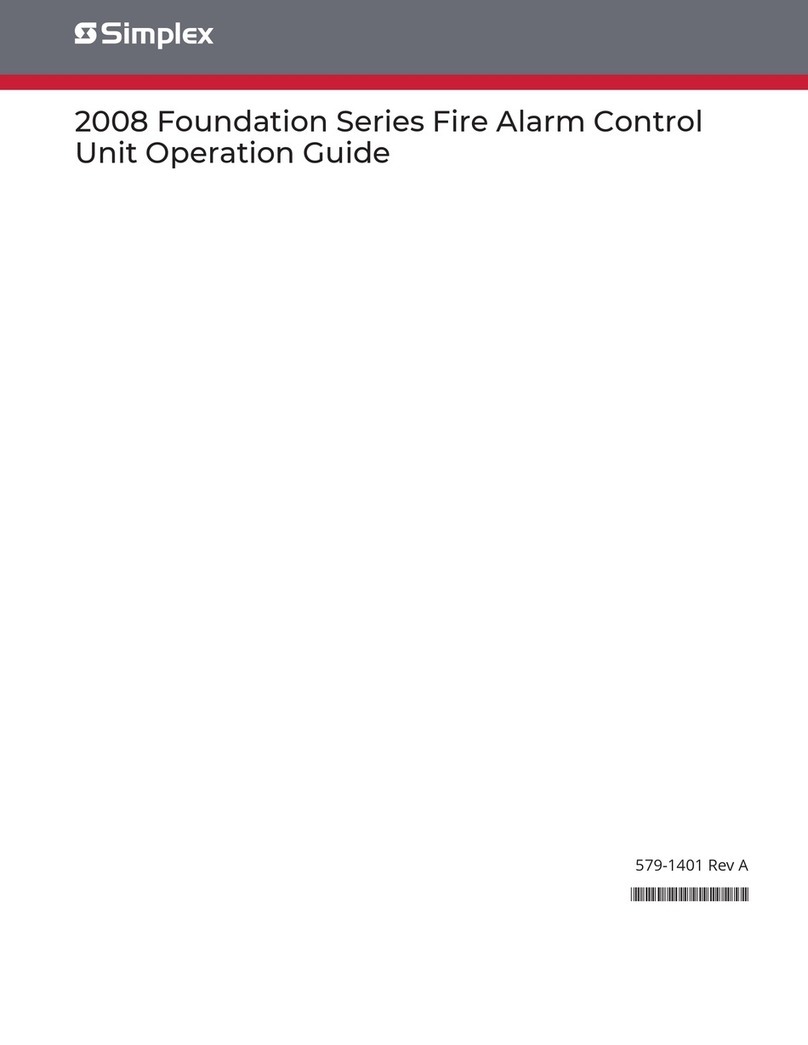
Simplex
Simplex Foundation Series Operation guide
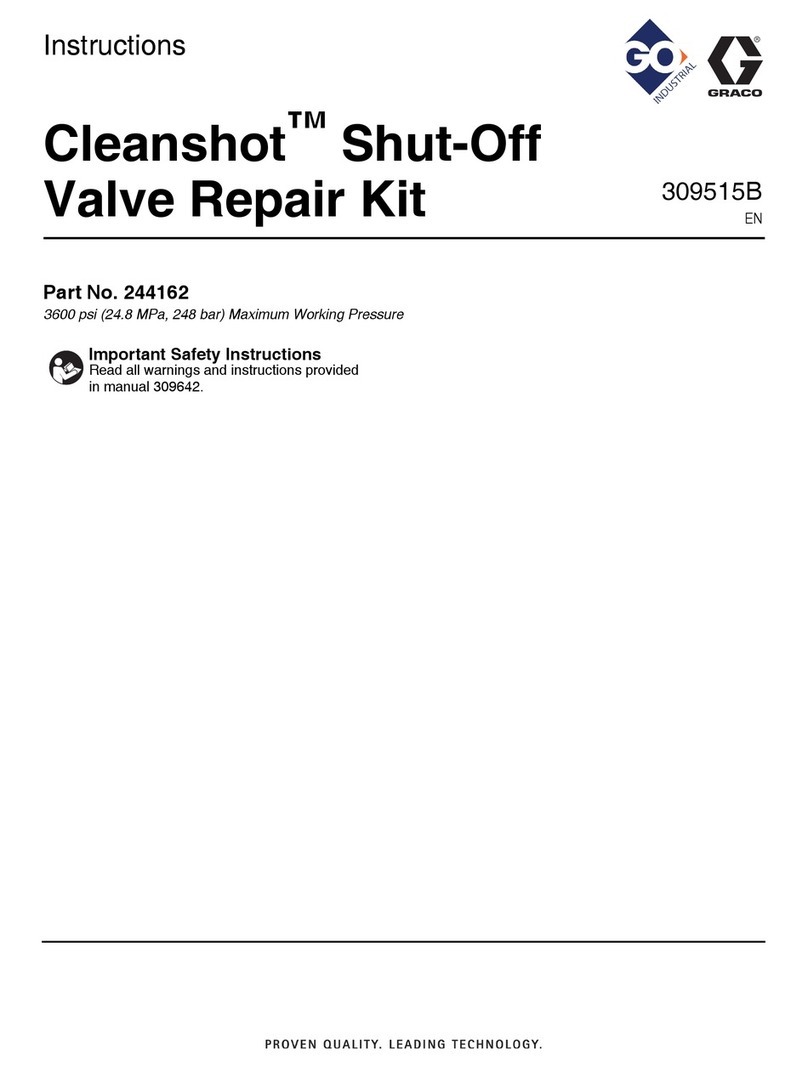
Graco
Graco Cleanshot 244162 instructions

Skipper
Skipper SB-100-SA Installation and operation manual