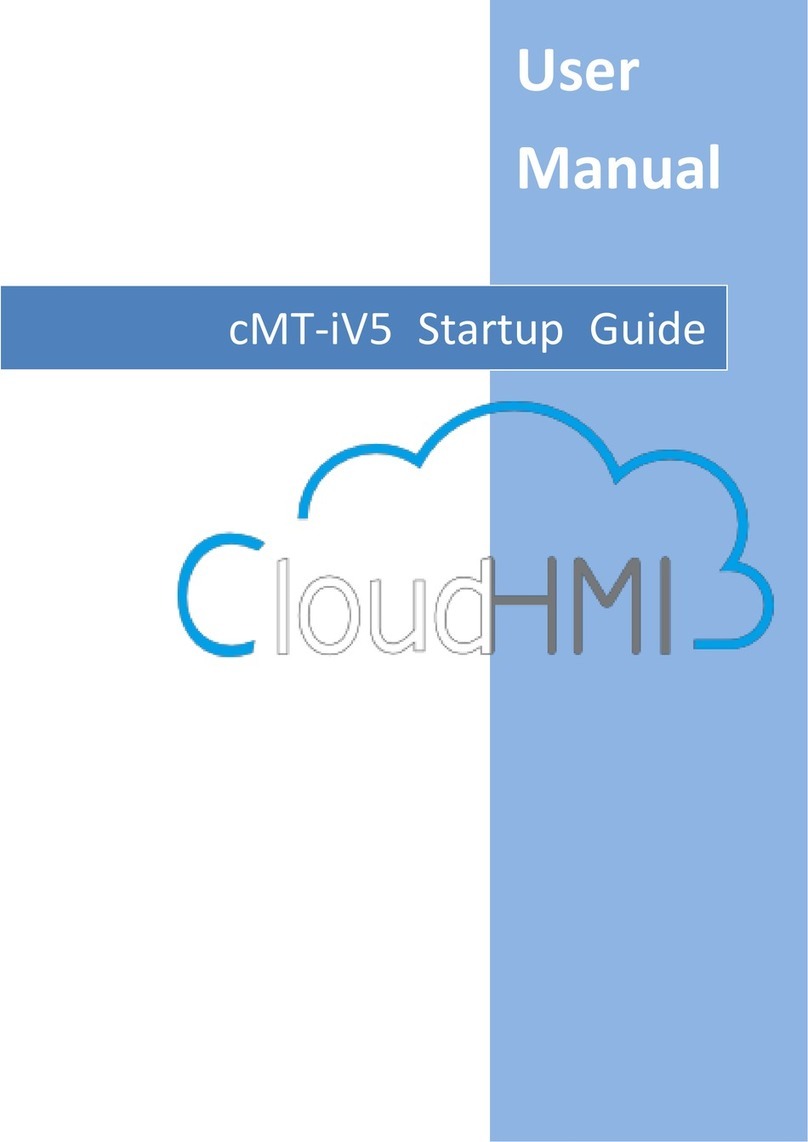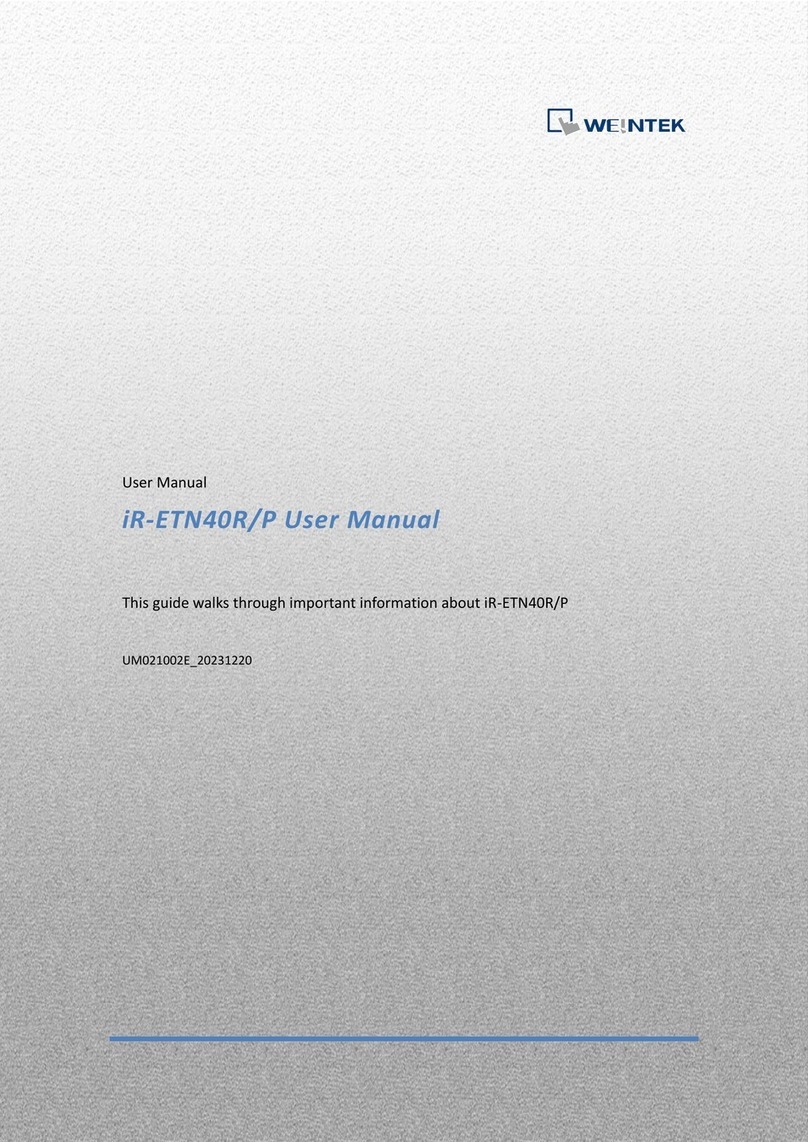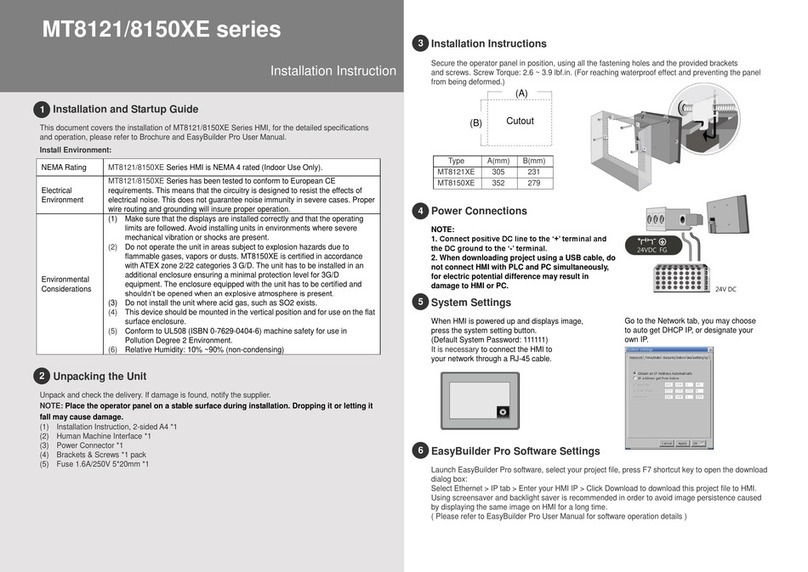Table of Contents
1. Product Overview ...................................................................................................1
2. Specifications..........................................................................................................2
Module Specification .....................................................................................22.1
Digital Input Specification ..............................................................................22.2
Digital Output Specification ...........................................................................22.3
3. LED Indicators .........................................................................................................3
AX1 LED ..........................................................................................................33.1
Run/Error/Warn LED ......................................................................................33.2
I/O LED ...........................................................................................................33.3
4. Error Handling.........................................................................................................4
Function Block Error.......................................................................................44.1
Warning..........................................................................................................44.2
Error ...............................................................................................................54.3
5. Wiring .....................................................................................................................6
Notes on Wiring .............................................................................................65.1
Digital Input / Output Wiring .........................................................................65.2
Differential Output Wiring .............................................................................75.3
Differential Input Wiring ................................................................................85.4
6. Connecting a Coupler .............................................................................................9
iR-COP ............................................................................................................96.1
Slot and Axis...................................................................................................96.2
7. Features ................................................................................................................10
Feature List...................................................................................................107.1
High Speed Pulse Output .............................................................................107.2
High Speed Pulse Input (Encoder) ...............................................................127.3
Positioning Control (Buffer Mode Supported).............................................137.4
Velocity Control............................................................................................147.5
Homing.........................................................................................................157.6
Synchronized Motion (Gear / MPG).............................................................157.7
Digital Cam Switch .......................................................................................157.8
Capture.........................................................................................................167.9
Configurable I/O...........................................................................................167.10
Motion Control working with I/O Control....................................................167.11
8. Object Dictionary..................................................................................................17
Manufacturer Specific Profile Area (5500h - 58FFh) ...................................178.1
8.1.1 Digital Input:5500h ...........................................................................20
8.1.2 Pulse Input Method:5501h ...............................................................21