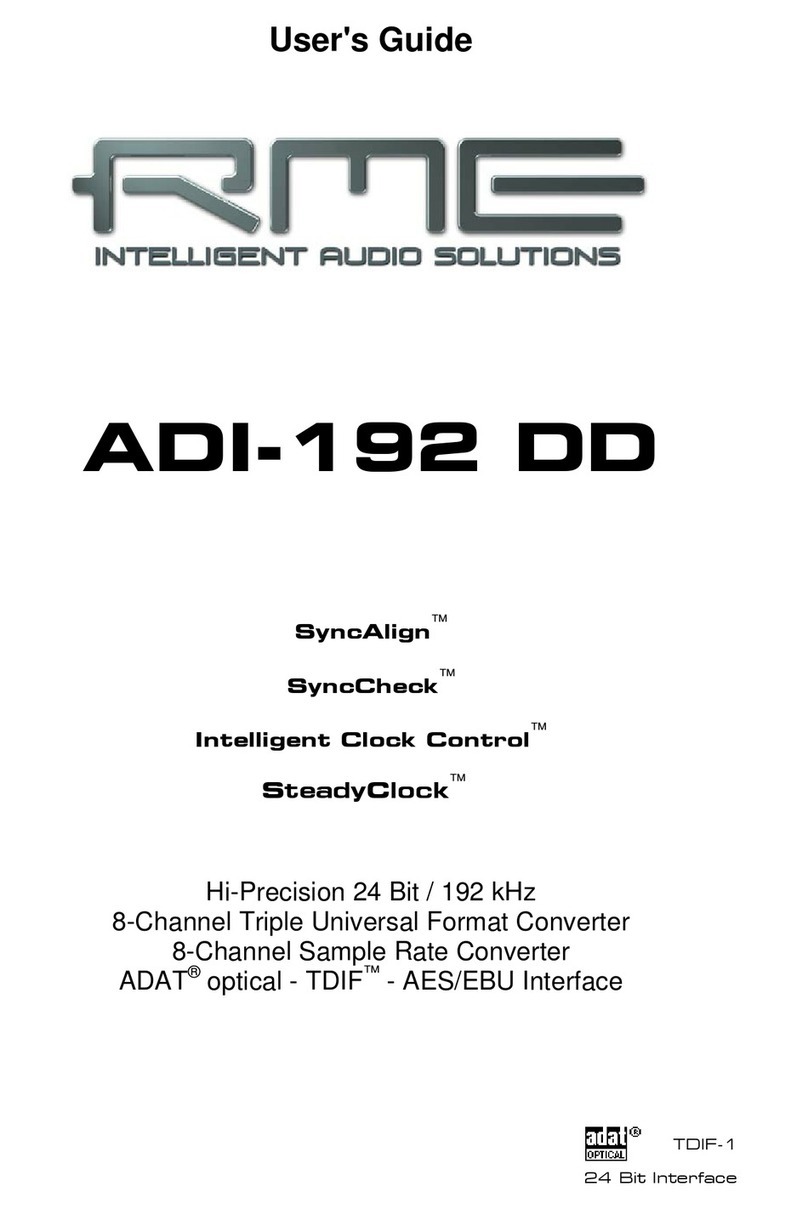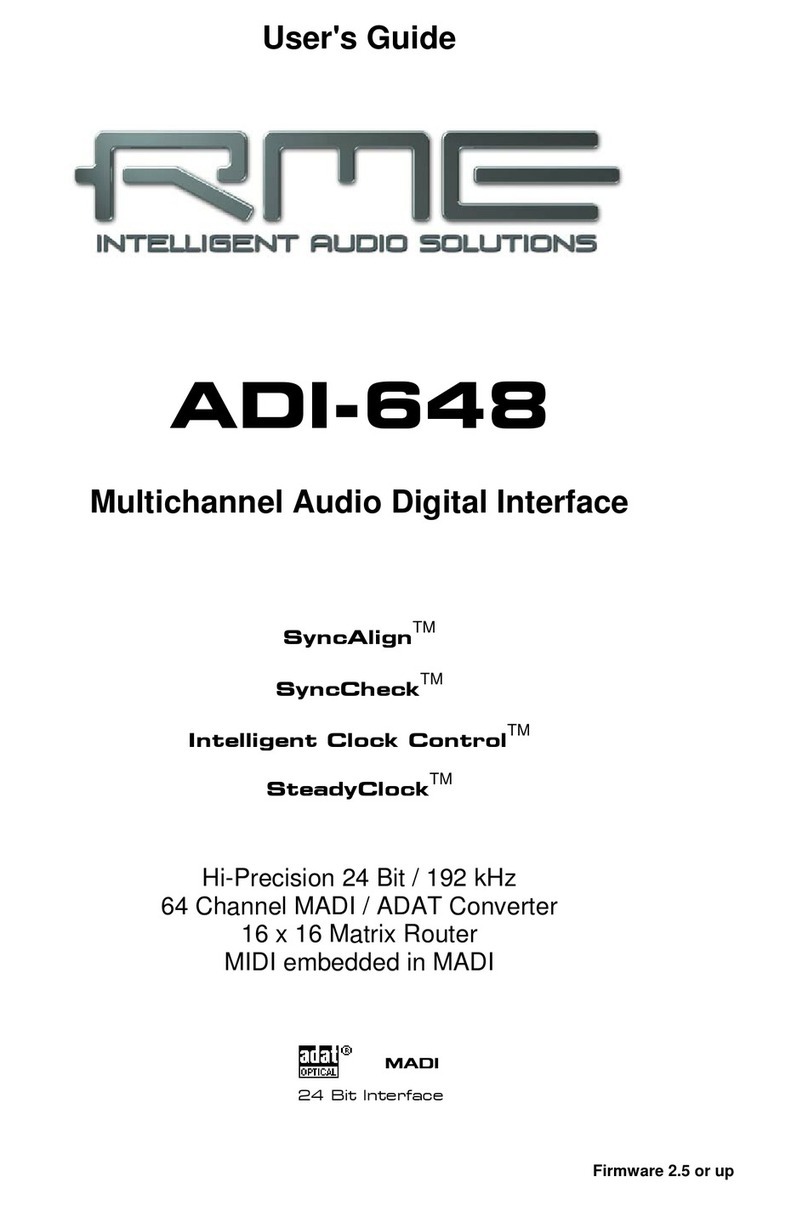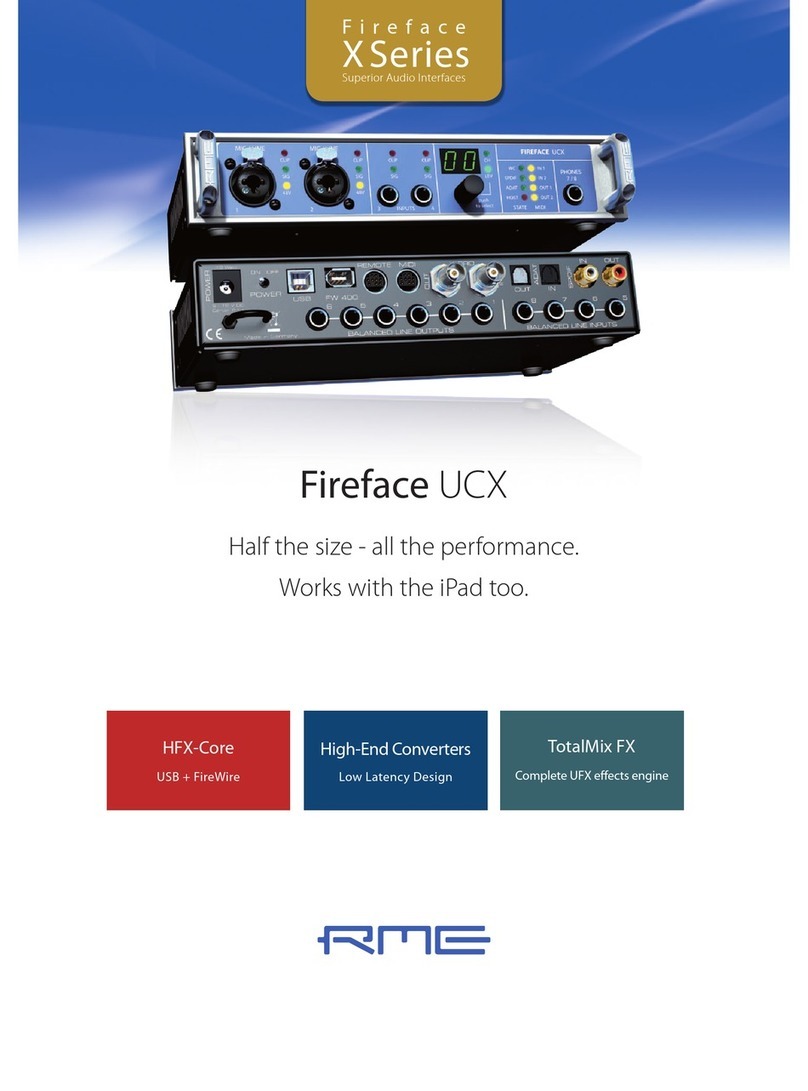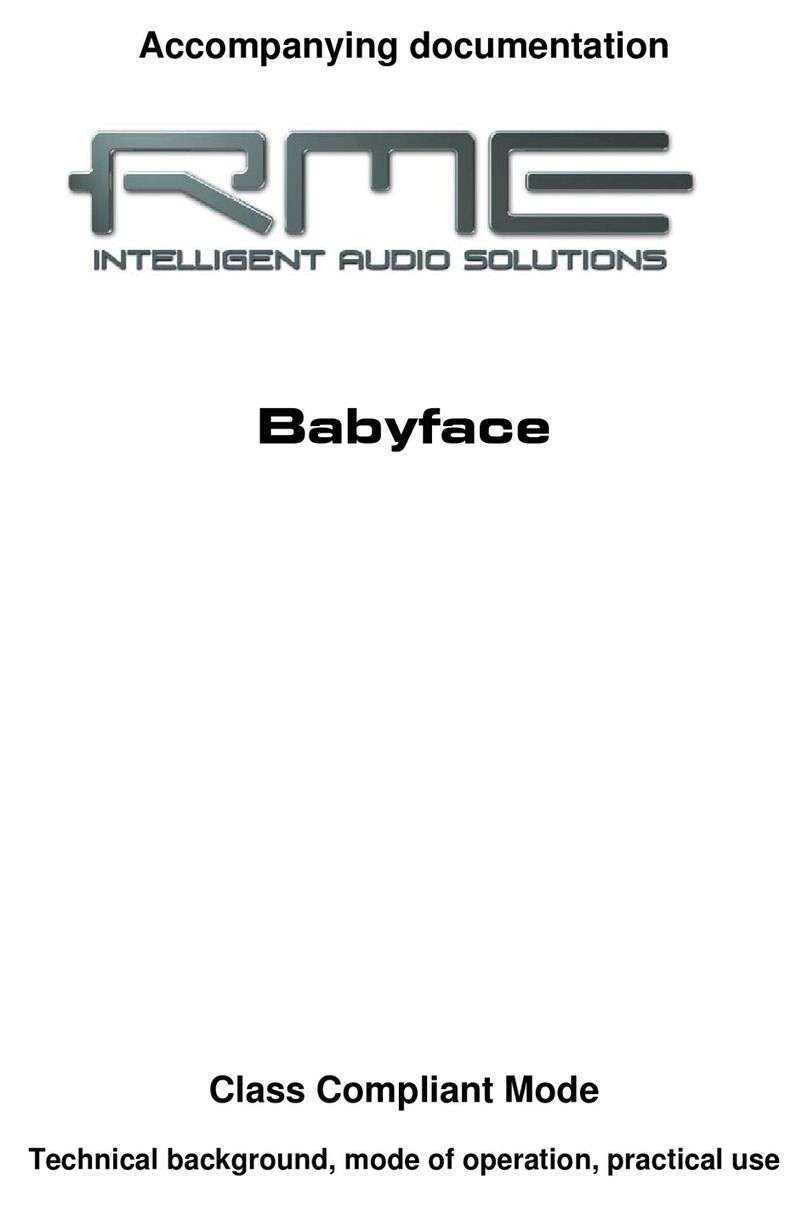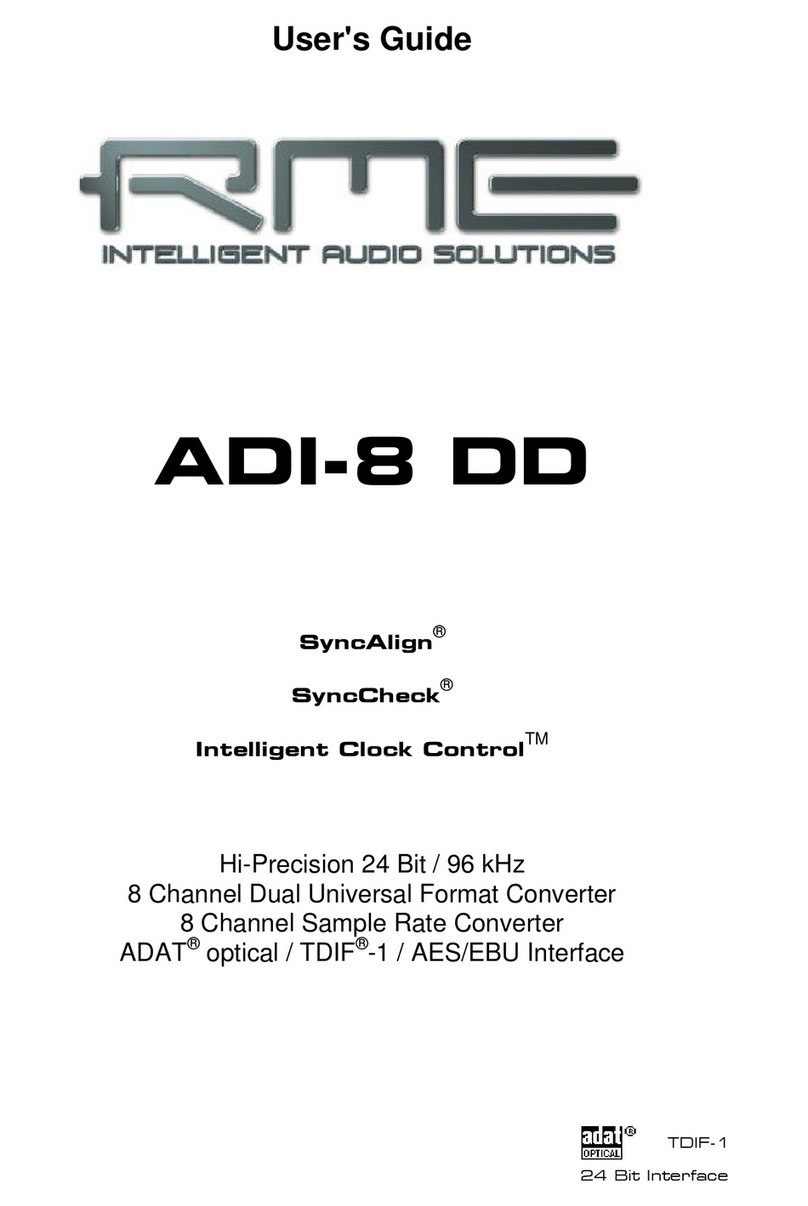RME Audio Fireface 400 User manual

User's Guide
Fireface 400
Portable FireWire®at its best!
FireWire 400 Digital I/O System
8 + 8 + 2 Channels Analog / ADAT / SPDIF Interface
24 Bit / 192 kHz Digital Audio
36 x 18 Matrix Router
MIDI I/O
Stand-Alone Operation
MIDI Remote Control
Stand-Alone MIDI Controlled Operation
TotalMix™
24 Bit / 192 kHz 9
SyncAlign™ZLM™SyncCheck™
SteadyClock™

2 User's Guide Fireface 400 © RME
General
1 Introduction ...............................................................6
2 Package Contents.....................................................6
3 System Requirements ..............................................6
4 Brief Description and Characteristics.....................6
5 First Usage - Quick Start
5.1 Connectors and Front Panel...................................7
5.2 Quick Start ..............................................................9
6 Accessories...............................................................9
7 Warranty...................................................................10
8 Appendix..................................................................10
Installation and Operation - Windows
9 Hardware Installation..............................................14
10 Driver and Firmware
10.1 Driver Installation .................................................14
10.2 Driver Update.......................................................15
10.3 De-installing the Drivers.......................................15
10.4 Firmware Update..................................................15
11 Configuring the Fireface
11.1 Settings Dialog – General....................................16
11.2 Settings Dialog – Analog......................................18
11.3 Settings Dialog – Pitch.........................................19
11.4 Settings Dialog – LTC ..........................................20
11.5 Clock Modes - Synchronization............................20
11.6 Limit Bandwidth....................................................21
12 Operation and Usage
12.1 Playback...............................................................22
12.2 DVD Playback (AC-3 / DTS) ................................23
12.3 Notes on WDM.....................................................24
12.4 Channel Count under WDM.................................25
12.5 Multi-client Operation ...........................................25
12.6 Digital Recording..................................................26
12.7 Analog Recording.................................................26
13 Operation under ASIO
13.1 General ................................................................27
13.2 Channel Count under ASIO.................................27
13.3 Known Problems..................................................28
14 Intentionally left blank ............................................28
15 Using more than one Fireface................................28
16 DIGICheck................................................................29
17 Hotline – Troubleshooting......................................30
Installation and Operation - Mac OS X
18 Hardware Installation..............................................32
19 Driver
19.1 Driver Installation .................................................32
19.2 Driver Update.......................................................33
19.3 Firmware Update..................................................33

User's Guide Fireface 400 © RME 3
20 Configuring the Fireface
20.1 Settings Dialog.....................................................34
20.2 Clock Modes - Synchronization...........................36
20.3 Limit Bandwidth....................................................37
21 Mac OS X FAQ
21.1 Round about Driver Installation ...........................38
21.2 MIDI doesn't work................................................38
21.3 Repairing Disk Permissions.................................38
21.4 Supported Sample Rates.....................................38
21.5 Channel Count under Core Audio .......................39
21.6 FireWire Compatibility..........................................39
21.7 Various Information..............................................39
22 Using more than one Fireface ...............................40
23 DIGICheck Mac........................................................40
24 Hotline – Troubleshooting .....................................41
Stand-Alone Operation, Connections and TotalMix
25 Stand-alone Operation
25.1 Front Panel Operation .........................................44
25.2 8-channel AD/DA-Converter................................45
25.3 2-channel Mic Preamp.........................................45
25.4 Monitor Mixer.......................................................45
25.5 Digital Format Converter......................................45
25.6 Analog/digital Routing Matrix...............................45
26 Analog Inputs
26.1 Line Rear .............................................................46
26.2 Microphone / Line Front.......................................46
26.3 Instrument / Line Front.........................................47
27 Analog Outputs
27.1 Line ......................................................................48
27.2 Phones (7/8) ........................................................48
28 Digital Connections
28.1 ADAT ...................................................................49
28.2 SPDIF ..................................................................49
28.3 MIDI .....................................................................50
29 Word Clock
29.1 Word Clock Input and Output ..............................51
29.2 Technical Description and Background...............52
29.3 Cables and Termination.......................................53
29.4 General Operation...............................................53
30 TotalMix: Routing and Monitoring
30.1 Overview..............................................................54
30.2 The User Interface...............................................56
30.3 Elements of a Channel ........................................57
30.4 Tour de TotalMix..................................................57
30.5 Submix View........................................................59
30.6 Mute and Solo......................................................59
30.7 Quick Access Panel.............................................60
30.8 Presets.................................................................60
30.9 Monitor Panel.......................................................62
30.10 Preferences..........................................................62
30.11 Editing the Names ...............................................63
30.12 Hotkeys................................................................64
30.13 Menu Options.......................................................65
30.14 Level Meter..........................................................66

4 User's Guide Fireface 400 © RME
31 TotalMix: The Matrix
31.1 Overview ..............................................................67
31.2 Elements of the Matrix View ................................67
31.3 Usage...................................................................67
31.4 Advantages of the Matrix .....................................68
32 TotalMix Super-Features
32.1 ASIO Direct Monitoring (Windows only) ..............68
32.2 Selection and Group based Operation ................69
32.3 Copy Routings to other Channels........................69
32.4 Delete Routings....................................................69
32.5 Recording a Subgroup (Loopback)......................70
32.6 Using external Effects Devices............................71
32.7 MS Processing.....................................................72
33 MIDI Remote Control
33.1 Overview ..............................................................73
33.2 Mapping ...............................................................73
33.3 Setup....................................................................74
33.4 Operation .............................................................74
33.5 Simple MIDI Control.............................................75
33.6 Loopback Detection .............................................76
33.7 Stand-Alone MIDI Control....................................77
Technical Reference
34 Technical Specifications
34.1 Analog..................................................................80
34.2 MIDI......................................................................81
34.3 Digital ...................................................................81
34.4 Digital Inputs ........................................................81
34.5 Digital Outputs......................................................82
34.6 General ................................................................82
35 Technical Background
35.1 Lock and SyncCheck ...........................................83
35.2 Latency and Monitoring........................................84
35.3 FireWire Audio .....................................................85
35.4 Number of Channels and Bus Load.....................86
35.5 DS – Double Speed .............................................87
35.6 QS – Quad Speed................................................87
35.7 AES/EBU – SPDIF...............................................88
35.8 Noise Level in DS / QS Mode..............................89
35.9 SteadyClock.........................................................89
36 Diagrams
36.1 Block Diagram Fireface........................................90
36.2 Connector Pinouts................................................91

User's Guide Fireface 400 © RME 5
User's Guide
Fireface 400
General
Other manuals for Fireface 400
1
Table of contents
Other RME Audio Accessories manuals

RME Audio
RME Audio MADIface USB User manual

RME Audio
RME Audio Fireface 400 User manual

RME Audio
RME Audio Fireface UFX+ User manual
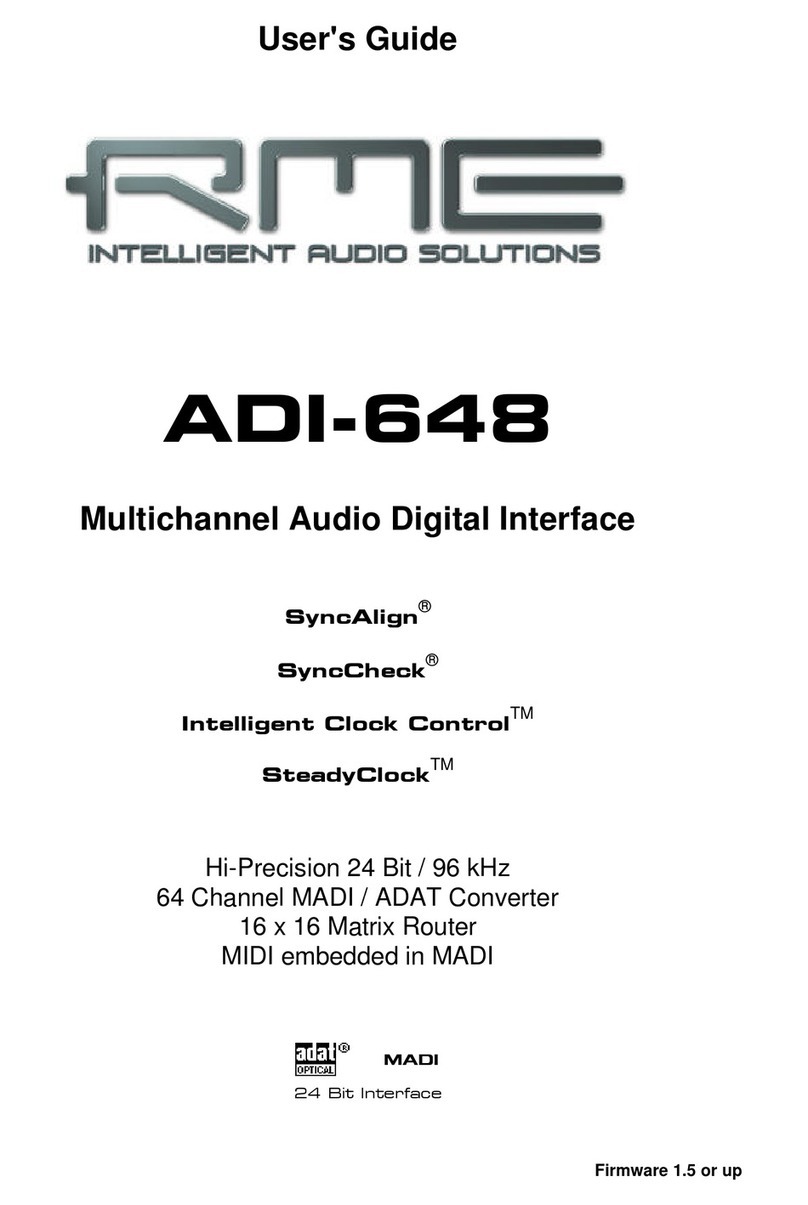
RME Audio
RME Audio ADI-648 User manual

RME Audio
RME Audio ADI-6432 User manual

RME Audio
RME Audio Hammerfall RPM User manual
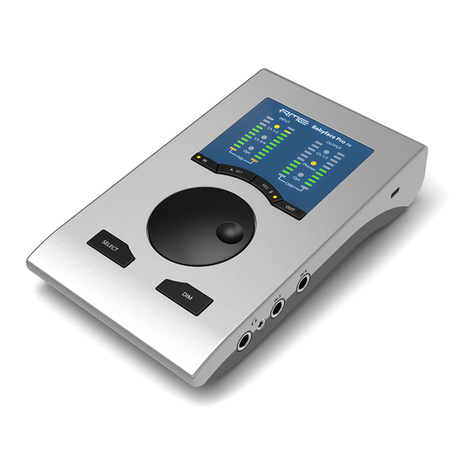
RME Audio
RME Audio Babyface Pro User manual

RME Audio
RME Audio Fireface UC User manual

RME Audio
RME Audio Babyface User manual

RME Audio
RME Audio Hammerfall HDSPe MADIface User manual