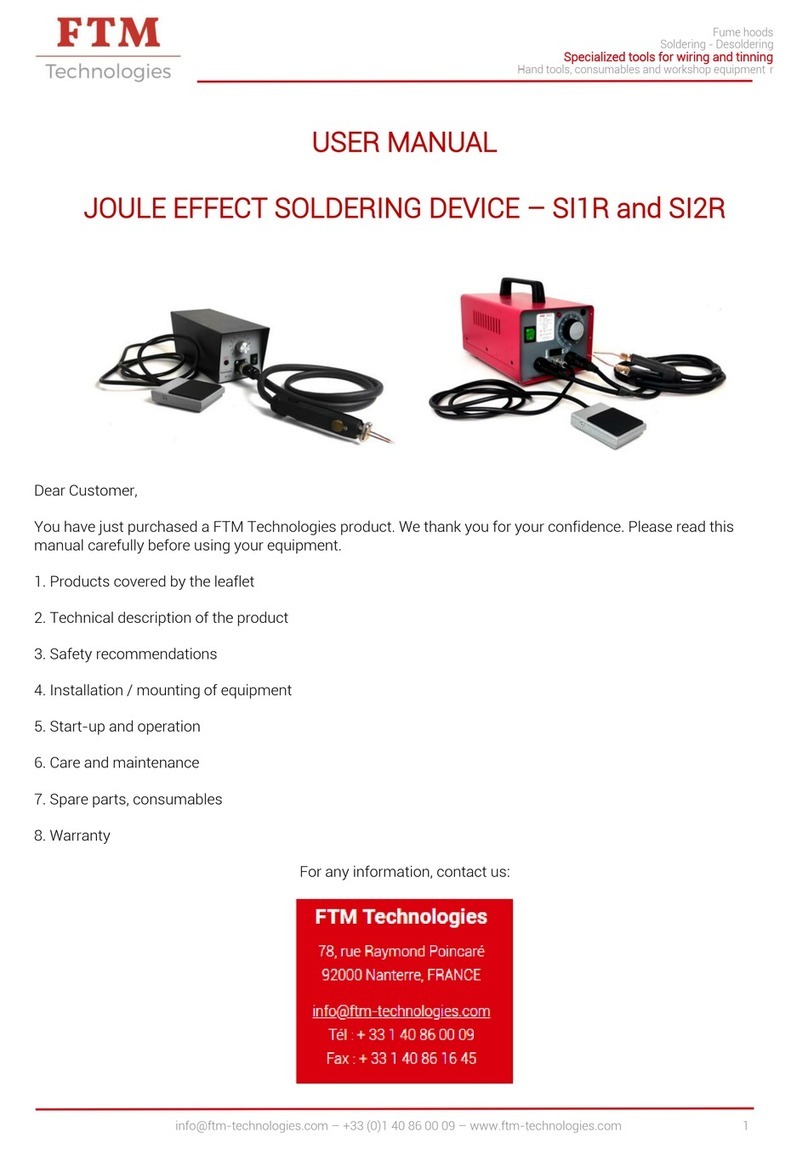RND 560-00155 User manual

RND560‐00155SolderingStation
1
RND560‐00155
100WTemperatureControlledSolderingStation
InstructionManual

RND560‐00155SolderingStation
2
INTRODUCTION
Thank you for purchasing this intelligent high power RND lab soldering station – the best solution for your
solderingneedsespeciallyforleadfreeapplications!Webelievethatyouwillbemorethansatisfiedwithmany
features and the versatility of your new soldering station.Please carefully read the instruction manual prior to
operatetomaximizetheadvantagesofusingyournewsolderingstation.
WARNING:
This appliance is not intended for use by children or other persons without assistance or supervision if their
physical,sensoryormentalcapabilitiespreventthemfromusingitsafely.Childrenshouldbesupervisedtoensure
thattheydonotplaywiththeappliance.Failuretoobservethesafetyregulationwillresultinarisktolife.The
manufacturershallnotbeliablefordamageresultingfrommisuseoftheunitorunauthorizedalterations.
CAUTION:
Alwaysplacethesolderingironinitsoriginalholderwhennotbeingused.
Keepthesolderingtipandheatingelementawayfromthebody,clothesandflammablematerialwhenin
operation.
Thesolderingtipandtheheatingelementarestillremaininghotafterbeingswitchedoff.Ensurethatyoudo
nottouchthesolderingtipandtheheatingelement.
Foryourhealth,donotinhalesolderfumes.
Youmustnotundertakeworkonliveparts.Onlythetechnicianispermittedtoundertakerepairs.Usethe
originalreplacementpartsonly.
KEYFEATURES
Safetycutoff
Whenthesensorisbrokenorifthereisaninternalcircuitproblemthedisplaywillshow“S‐E”andthepoweron
thesolderingironwillbecutoff.
ImportantNotice:
Thefollowingoperationisthenormaloperatingmode
1.Undernormaloperatingmode:Pressingupkey“▲”ordownkey“▼”willchangethe
temperatureofthesolderingiron。
2.DisplayPanelTemperaturechangeadjustmentby“Tap“thewhitebuttonBesidetheLCD
displaywithPre‐settingfunctionfor 3 ChannelCH1、CH2、CH3 temperaturesetting

RND560‐00155SolderingStation
3
LOW VOLTAGE OUTPUT WITH SAFETY OPERATION: The power unit is isolatedfromtheA.C.linebya
transformer and allows 32VAC to drive the heating element. Solderwandrunsfrom32 Volts forsafety
andwith100Whighpowerceramicheaterforasuper‐fastheat‐upandquicktemperaturerecovery.The
solderwandisattachedwithaheatresistant,non‐burning,flexible6‐wirecord.
ISOLATEDIRONHOLDERWITHTIPCLEANER:Madeoflowabrasivebrassshavingsinsteadofconventional
spongestomeetRoHSrequirement.Cleansbetterandnowaterisnecessary.
ESDSAFEANDSPIKEFREECIRCUITRY:The“ZeroVoltage”electronicswitchingdesignalsoprotectsvoltage
and current sensitive components (CMOS devices, etc.) againstdamaging currentand transient voltage
spikescommonlyproducedbylessefficient,mechanicallyswitchedstations.
DETACHABLEACPOWERCORDWITHPLUG:EngineeredACoutletforalternatingACpowercordwithplug
andconnectorspeciallydesignedforindividualCEcountriesrequirements.
EARTH JACK: With a grounding connector, there is the possibility for a grounding of the wire strap if
required.
PRODUCTDESCRIPTION
The high power electronically temperature controlled soldering station with microchip controllers was
developedtomeetthepresentandfuturelead‐freesolderingneedsoftheelectronicproductionindustryand
suitable for work on professional SMD electronics. An ergonomic handle with shorter distance between
heatingelementandtipgetsveryfastheatuptimeandquickheatcompensation.Ahigh‐qualitysensorand
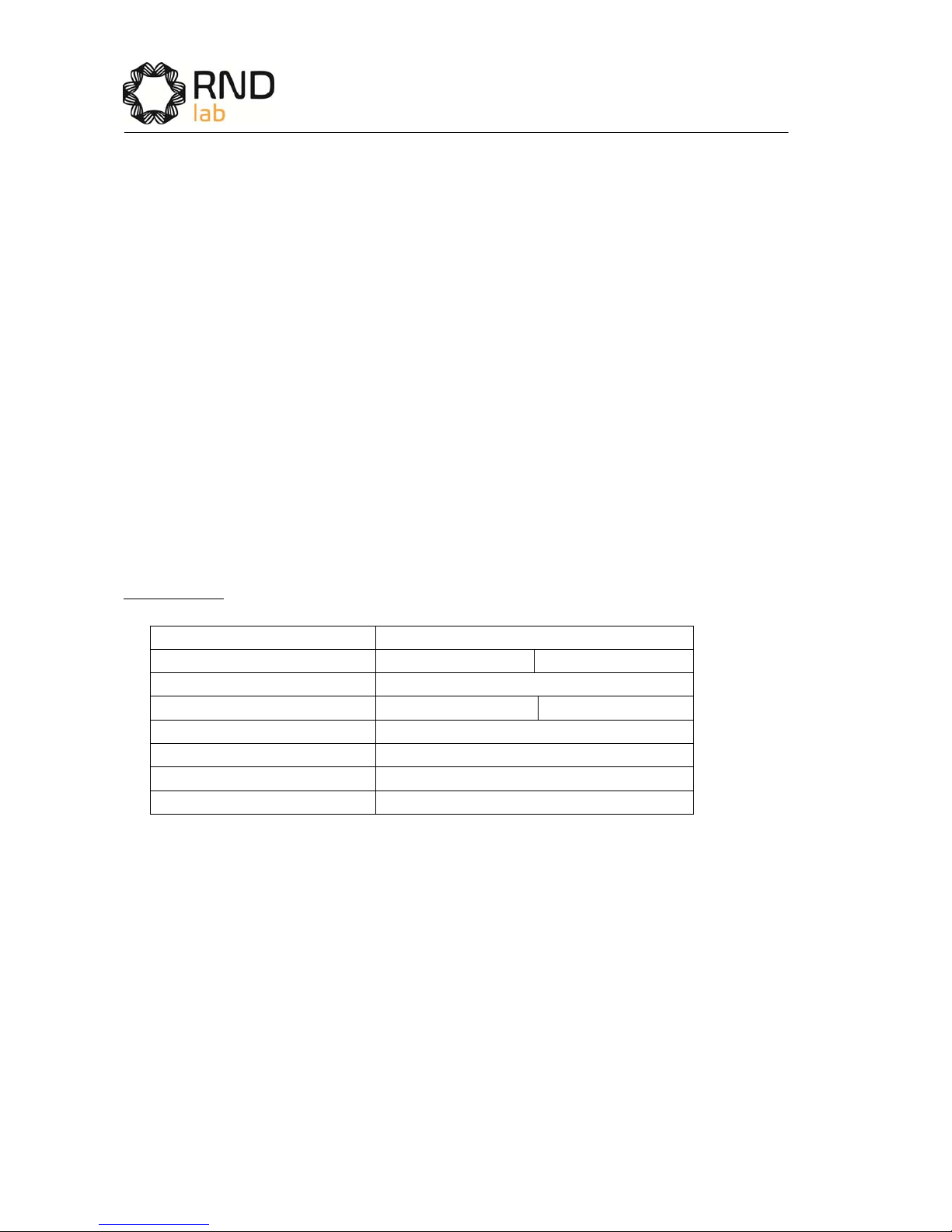
RND560‐00155SolderingStation
4
heat transfer technology ensure precise temperature regulation, which is essential for making consistent,
reliablesolderedconnections.Thealuminumalloyhousinghastheadvantagesofastrongstructure,goodheat
dissipationandefficientshieldingofelectro‐magneticinterference.Itprovidesallthebenefitsoftemperature
regulationandconnectsviaahighlyflexibleburn‐resistantlead,anditcanbeeasilyadjustedintemperature.
This soldering station incorporates electronic circuitry which enables the user to alter tip temperature from
150to500Ԩwithoutchangingtipsorheatingelements.Italsofeaturesabigdigitaldisplaykeysonthefront
panelgettogetaclearvisionandforcomfortablesetting.Thetemperatureismaintainedwithin+/‐3Ԩ(+/‐
6Ԭ) of its operating temperature by a thermocouple sensor placed in the head of the heating element,
allowingthetiptorestagainstthesensor.The100Whighpowerresultsinbotharapidheat‐upandasuper
fastrecovery.
The revolutionary “Zero Voltage” electronic switching design also protects voltage and current sensitive
components(CMOSdevices.etc.)againstdamagingcurrentandtransientvoltagespikescommonlyproduced
bylessefficient,mechanicallyswitchedstations.ThepowerunitisisolatedfromtheAClinebyatransformer
andallowsonly32VACtodrivetheheatingelement.Themanyfeaturesoftheproductmakeittheidealtool
for service and repair technicians as well as production line soldering operations. This unit is developed to
meetthepresentandfuturelead‐freesolderingneedsoftheelectronicproductionindustryand isidealfor
useatanyACoutlet.
SPECIFICATIONS:
Model RND560‐00155
Input 220‐240VAC 50Hz 100‐120Vac 60Hz
Output 32VAC/100W
Fuse(Slowtype) T1A T2A
TemperatureRange 150Ԩ‐500Ԩ
Solderingiron 306K
FigureDimension 150x145x102mm(WxHxD)
Weight(Unitonly) 2.5kg
WORKINGTEMPERATURE
TomeetRoHSrequirements,the60/40solderalloysarenotallowed in the production process. The lead free
solderalloysrequireaworkingtemperatureof30Ԩ(54Ԭ)higherthanpreviousgenerationelectricalsolder.The
workingtemperatureofsolderisdetailedbelowandcanvaryfrommanufacturertomanufacturer.
Meltingpoint220Ԩ(428Ԭ)
Normaloperation300‐360Ԩ(572‐680Ԭ)
Productionlineoperation360‐410Ԩ(680‐770Ԭ)
Whenthe iron’s workingtemperatureis setwithin theparameterssuitableforthetypeofsolderbeingused,a
goodjointisassured.Toolowofatemperaturewillslowtherateofsolderflowwhileahightemperaturesetting
mightburnthefluxinthesolderandemitaheavy,whitesmokeresultinginadryjointorpermanentdamageto
theprintedcircuitboard(PCB)andmayalsoshortenthetiplife.

RND560‐00155SolderingStation
5
IMPORTANT:
Thetemperatureabove410Ԩ(770Ԭ)isnotrecommendedfornormalsolderingfunctions,butcanbeusedfor
shortperiodsoftimewhenhightemperaturesarerequired.Pleasenotethattheleadfreesolderalloysrequirea
highersolderingtemperaturewhichshortenstiplife.
OPERATINGINSTRUCTIONS
Ensurethattheworkingvoltagematchesyourpowersupplybeforebeginninguse.
Checkcarefullyforanydamageduringtransportation.
Thisunitcontains:
1. Solderwand.
2. Ironholderwithbrasstipcleaner.
3. ACpowercordwithplug.
OPERATINGPROCEDURES:
1. Ensurethatthebaseunitpowerswitchisinthe“OFF”position.
2. PluginSolderwandandconnectACpowercordtomains“In‐let”.
3. Turn“Mainspowerswitch”to“ON”position.
4. Pressthe“▲”keyupuntilthetemperatureto250Ԩ(482Ԭ).Thentinthesurfaceofthetipbyapplyinga
newcoveringofsolderafterbeingwarmedtoprotecttipandextenditslife.
5. Whenthetemperaturereachestothedesiredtemperaturethattheheatingindicatorlightwillbeflashedon
andofftomaintainthesettemperature.Theunitnowisreadyforuse.
TEMPERATURECHANNELSSTORAGE
Thistouchscreenmodelhasamemorychannelsforthreepre‐settemperaturelevels–CH1,CH2,CH3.These
channelsareaccessedbypressingthewhitebuttonontherightsideofthescreen.Eachtimeyoupressthis
button,thescreenwithscrolltothenextCHnumberinsequence,andeventuallyloopsbacktoCH1.Ifyouleave
thechannelmemoryonacertainnumber,thesettemperaturewillchangetothatlevel,andthedisplay
temperaturewillbegintoadjusttomatchthesettemperature.
Tosetthevalueforanychannelmemory,followthesestepsinorder:
1.Pressandholdthe‘SET’buttononthetouchscreenfor3second,regardlessofwhichCHiscurrentlyallocated.
WhentheSETbuttonisreleased,theCH0numberwillbeflashing.
2.PresstheSETbuttonagain.TheCALiconwillbeflashing.(TemperatureadjustbuttonstosetCALtemperature
correctionvalue!^)
3.PressSETagaintomovetoCH1,andagainforCH2,CH3.Chooseanyoneyouwishtoset.(TheSETorder
progressionthroughthechannelsis:CH0>CAL>CH1>CH2>CH3>…inaloop.)
4.Adjustthetemperatureusingthearrowbuttonsonthetouchscreentoadesiredvalue.
5.PressENTERtoconfirmthetemperatureforthatCHnumber.TheCHnumberwillstopflashingtoindicatethat
ithasbeenstoredinmemory.
6.Repeattheprocessfortheotherchannelsasrequired.
7.Ifyoupressanytemperatureadjustbuttonwhileusingapresetchannelmemory,theunitwillcancelthat
pre‐setandreverttothedefaultCH0.Toreturntoachannelmemoryofyourpreference,justpressthewhite
buttonandscrolltothatCHnumber.

RND560‐00155SolderingStation
6
^NOTE:TosettheCALtemperaturecorrectionvalue,followsteps1and2first,andthenstep4toadjustthevalue
indegreesCelsius,endingwithstep5toENTERthedeterminedvalue,whetheritbepositiveornegative.TheCAL
rangeis‐99tozeroto+99andoncesetforacorrectvalue,itappliestoallpresetchannelsandCH0i.e.alwayson.
NB:Thisfunctionrequiresaspecialsolderingironthermometertoworkcorrectly.Thisthermometerisnot
currentlyoneoftheoptionalaccessoriesforthismodel.
TEMPORARYPOWERDOWNMODE
Pressthewhitebuttonontherightsideofthetouchscreenforatleast3seconds.
Inthisstate,theheatingelementismanuallydisengagedandcoolingbegins,asindicatedbythepresenceofthe
‘snowflake’ontheleftofthescreen.
Astheironcoolsdown,onceitreachesbelow100°C,theiconwillchangetoahalfmooniconforsleepandthe
stationwillbeidling.Itwillremaininthistemporarypowerdownstateindefinitely,untiltheuserpressesthe
whitebuttonoranyotherarrowbutton,atwhichpointtheheaterwillreactivateandreturntotheprevious
temperaturesetting.
CAUTIONS:
REMEMBER,THETIPISHOT!
- Thetipandbarrelofthesolderwandwillcauseseriousburnsiftheyareallowedtocontactskin.Always
returnthesolderwandtothesafetyholderaftereachuse.
DONOTWORKONLIVECIRCUITS
- Beforeworkingonanymainspoweredequipment,makesurethatitisturnedoff,andthemainsplugis
removedfromthepowerpoint.
DONOTUSEIFDAMAGED
- Ifthepowerleadbecomesdamagedorthesolderingstationbecomesfaulty,discontinueuseimmediately.To
complywithsafetystandards,thepowerleadmustonlybereplacedbyauthorizedtechniciansasspecial
purposetoolsarerequired.
Caution:
Solderingironsoperateathightemperaturesandcaneasilyburnpeopleorobjects.Donottouchthetipandheater
atanytimeandkeepitasafedistancefromflammablematerials whiletheunitisonorwhileit’scooling.Please
allowasufficienttimeforittocoolbeforechangingtipsorservicingtheunit!
COMMONCAUSESOFTIPUNWETTING
1. Tiptemperaturehigherthan410Ԩ(770Ԭ).
2. Thetipworkingsurfacesarenottinnedwhiletheironidling.
3. Lackoffluxinsoldering,wicking,repairing,andtouch‐upoperations.
4. Wipingthetiponahighsulfurcontent,dirtyordryspongesandrags.
5.Touchingwithorganicsubstancessuchasplastic,resin,silicone,greaseorotherchemicals.
6.Impuritiesinsolderand/orlowtincontent.
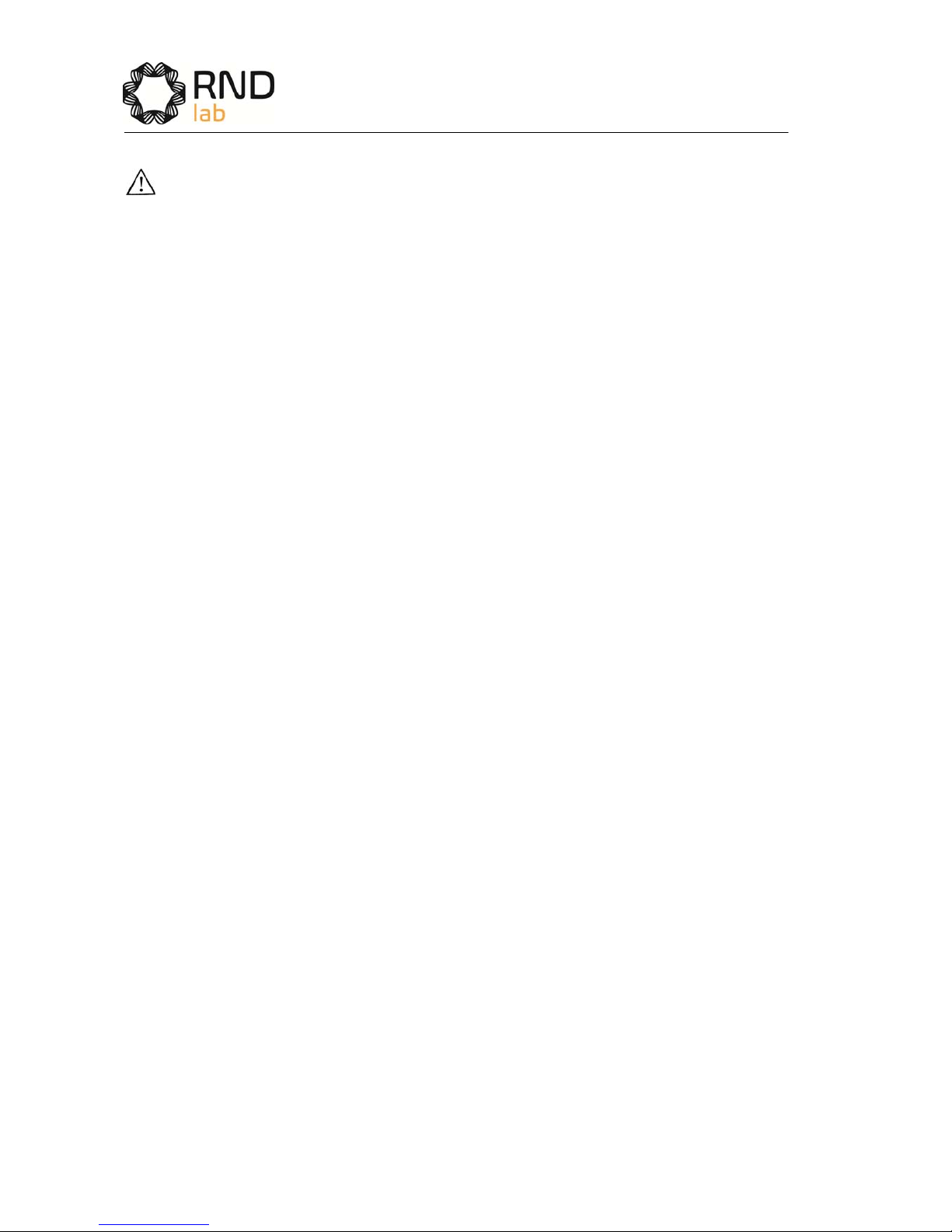
RND560‐00155SolderingStation
7
CAREOFTIPS
Caution:
The soldering iron can reach very high temperatures. Be sure to turn the unit off prior to carrying out any
maintenanceortroubleshootingstepslistedbelow.
IMPORTANT
Removethetipandcleanaftermoderatetoheavyuseoratleastdailyforlightusage.Removeanyloosebuildup
inthetipretainingassemblytopreventtipfreezing.
Thesoldertipssuppliedareironcladcooperandifusedproperly,theyshouldmaintainoptimumlife.
1. Alwaystinthetipbeforereturningittotheholder,turningoffthestation,orstoringitforlongperiodsoftime.
Wipethetiponabrasscleanerpriortouse.
2. Keepingtheironsetathightemperatures(morethan400Ԩwillshortentiplife.
3. Donotuseexcessivepressuretothetiporrubthejointwiththetipwhilesoldering;itdoesnotimprovethe
heattransferandmaydamagethetip.
4. Applysoldertothejoint,notthetipwhensoldering.Thefluxisnaturallycausticandthuswilleatawaythetip.
5. Nevercleanthetipwithafileorabrasivematerials.
6. Donotusefluxeswhichcontainchlorideoracid.Useonlyrosinorresinactivatedfluxes.
7. Ifanoxidefilmformsonthetip,itcanberemovedbycarefulbuffingwitha600‐800gritemerycloth,
isopropylalcoholorequivalentandthenwrappingrosincoresolderaroundthenewlyexposedsurfaces.Coat
thetinnedareaswithrosin‐coresolderaftertheresin‐corehasmelted.
NEWTIPS
Applyingthefollowingstepswillleadtooptimumlife.
1. Settemperaturetomin.thenturnthemainpowerswitchtothe“ON”position.
2. Settemperatureto250Ԩ(482Ԭ).
3. Coatthetinnedsurfaceswithrosin‐coresolderafterreaching250Ԩ(482Ԭ).
4. Settodesiredtemperatureafterallowingtheunittoidleat250Ԩfor3minutes.
5. Theironwillbereadyforuseonceitreachesthepresettemperature.
IMPORTANT:
Removeandcleanthetipdaily.Ifanewtipisinstalled,remove any loose build up in the barrel assembly,
otherwisethetipmayfusetotheheatingelementorretainingbarrel.
MAINTENANCE
TIPMAINTENANCEANDDRESSING
Tips can be changed or replaced simply by unscrewing the knurled nut barrel assembly. The station must be
switchedoffandallowedtocoolbeforethisoperationasdamagemayresultifthesystemisleftonwithoutthetip
inplace!
Afterremovingthetip,blowoutanyoxidedustthatmayhaveformedinthetipretainingareaofthebarrel.Be
careful to avoid getting this dust in your eyes. Replace the tip and screw back the knurled nut barrel assembly
using only firm hand pressure to tighten. Pliers should only be used to tighten the nut to avoid burning your
fingers,butcareshouldbetakennottoover‐tightenasthiscoulddamagetheelement.

RND560‐00155SolderingStation
8
GENERALCLEANING
Theoutercoveroftheironandstationmaybecleanedwithadampclothusingsmallamountsofliquiddetergent.
Neversubmerse theunitin liquidor allowanyliquidtoenterthecaseofthestation.Neveruseanysolventto
cleanthecase.
SERVICE
If the iron or station should become faulty or, for some reasonnotoperatenormally,thesystemshouldbe
returnedtotheservicedepartmentofyourauthorizeddealerorserviceagent.Orasimilarlyqualifiedpersonin
ordertoavoidahazard.
INTERCHANGEABLETIPS
Table of contents
Other RND Soldering Gun manuals