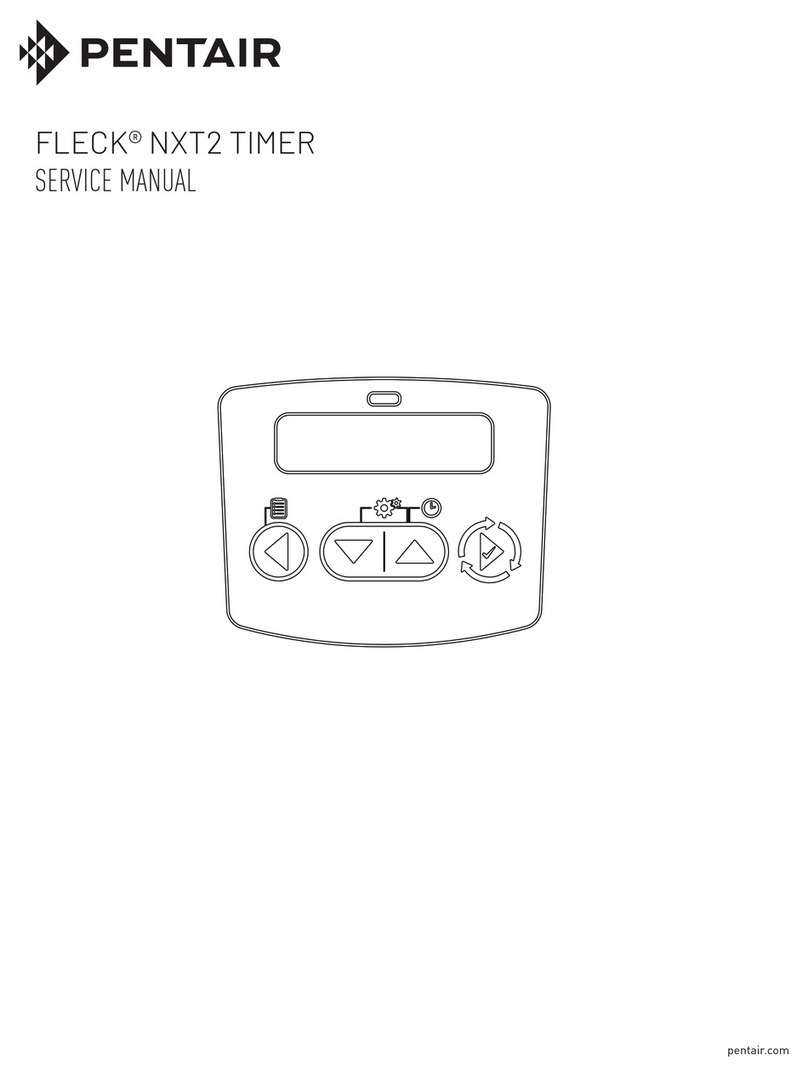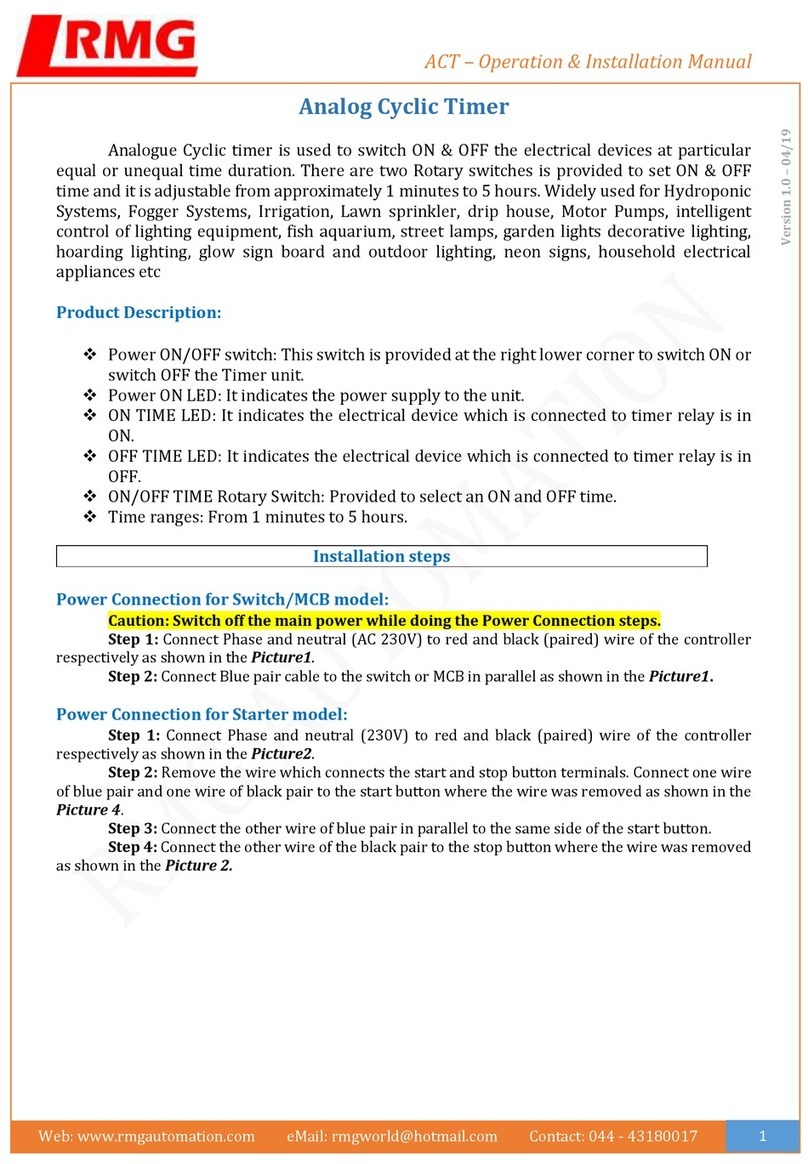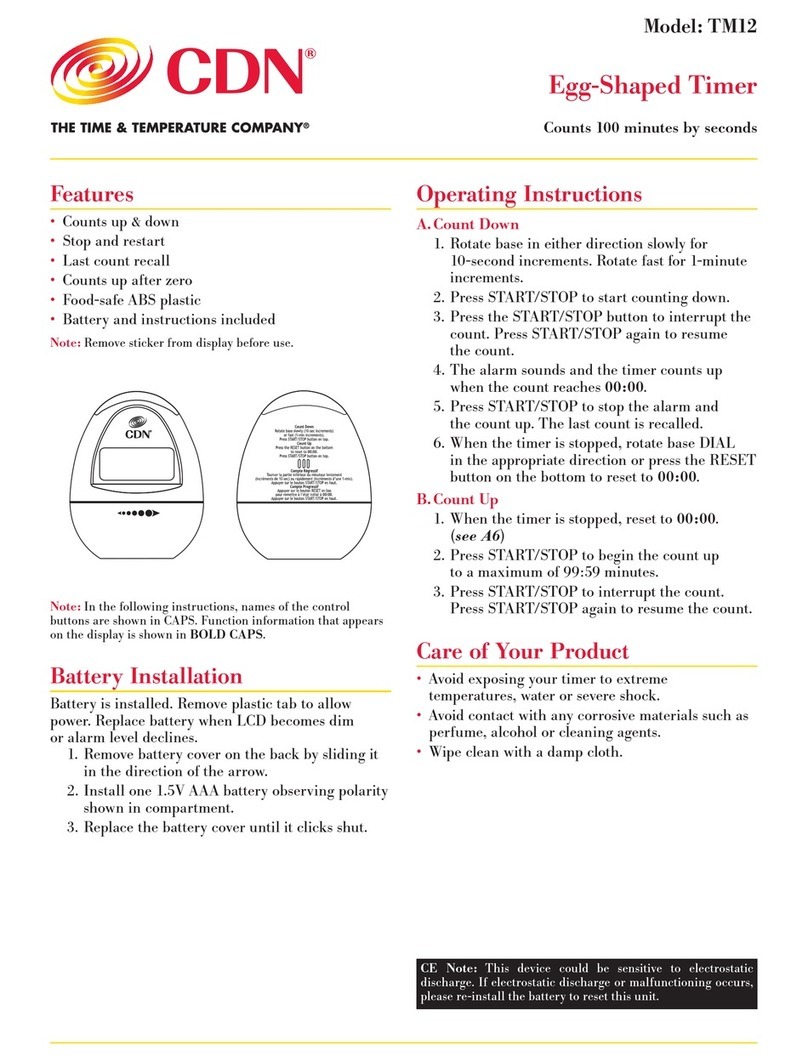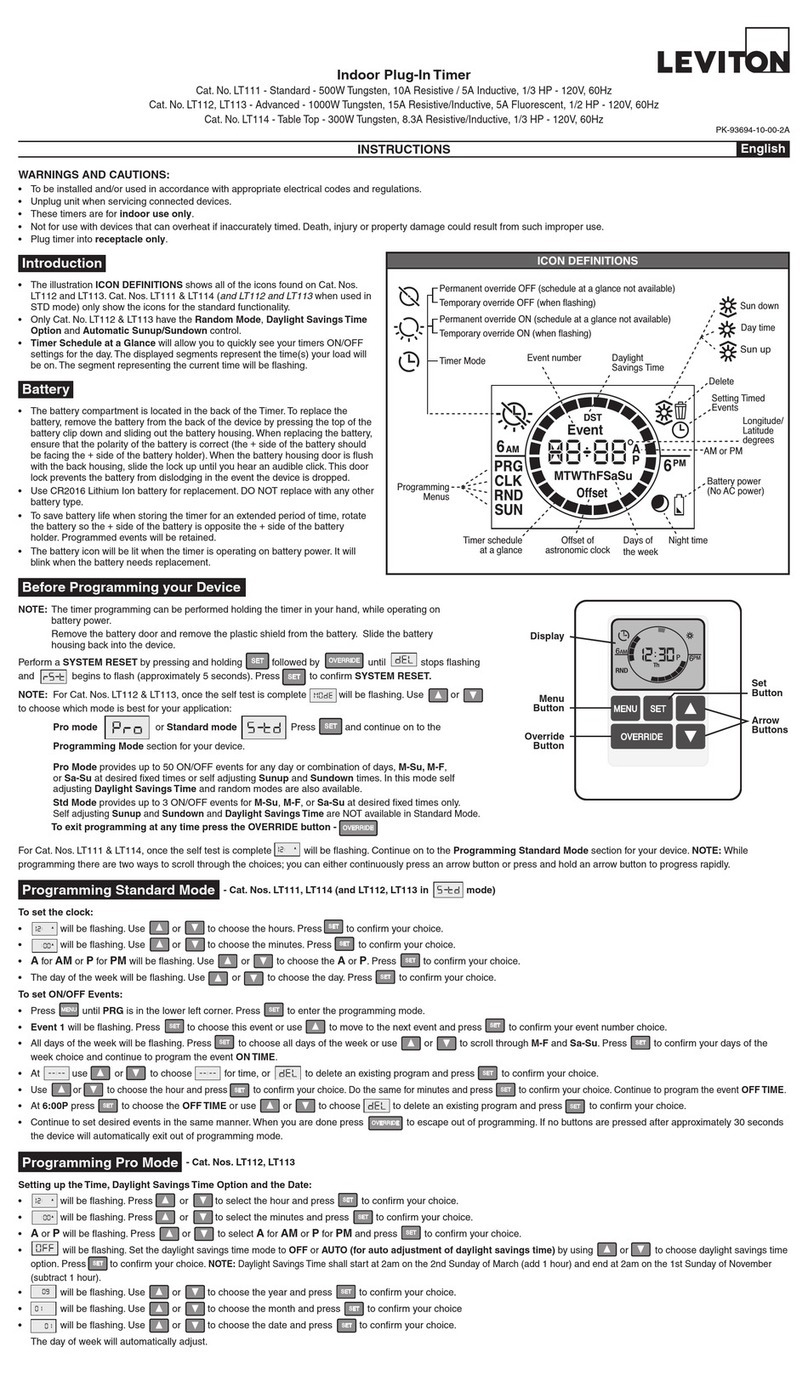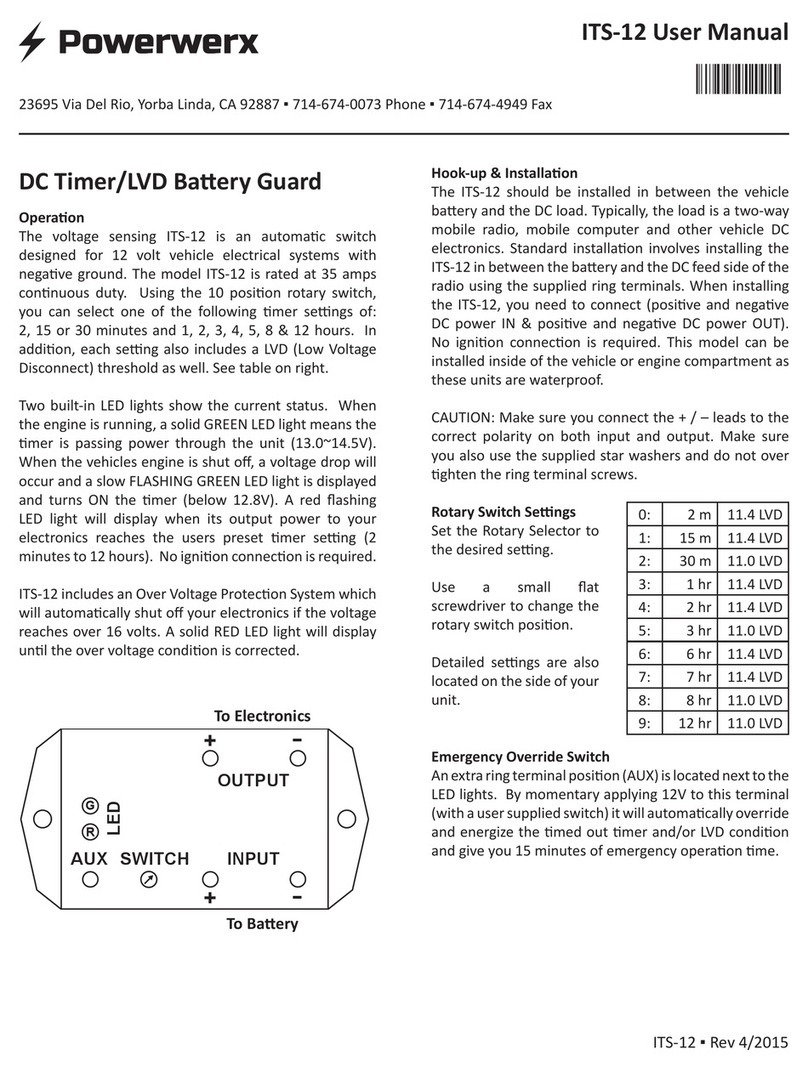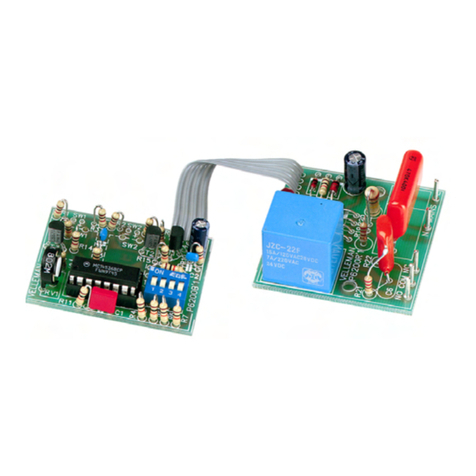RNIB DK85 User manual

1
Talking Timer
DK85
Please retain these instructions for future reference. These instructions are also
available in other formats.
Contents
General description.......................................................................................................1
Orientation.................................................................................................................1
Getting started..............................................................................................................3
Activating timer..........................................................................................................3
Product features ...........................................................................................................3
Using the product..........................................................................................................3
Turning on/off the voice announcement.....................................................................3
Countdown timer.......................................................................................................3
Starting countdown....................................................................................................4
Pausing/stopping countdown.....................................................................................4
Resetting countdown time.........................................................................................4
Auto-repeat ...............................................................................................................4
Using the memory function........................................................................................5
Count up timer...........................................................................................................5
Selecting alarm sounds.............................................................................................5
Talking clock .............................................................................................................6
Battery replacement......................................................................................................7
How to contact RNIB.....................................................................................................7
Terms and conditions of sale.....................................................................................7
General description
This pocket-sized timer and clock has an optional synthetic female voice with six
alarms. Timer counts down/up in hours, minutes and seconds to a maximum of 23
hours 59 minutes and 59 seconds and the small clip on the back allows you to stand it
on a table or attach to your person.
Orientation
Front
Position the timer in front of you so that the LCD is facing towards you. The timer has
six narrow rectangular-shaped buttons underneath the display, in two rows of three
buttons, from left to right as follows:

2
First row: HR (Hours), MIN (minutes) and SEC (seconds).
Second row: CLEAR,MEMORY,START/STOP
Underneath these buttons, forming the bottom quarter of the front, is a cover which has
to be opened to expose the third row of buttons.
To do this, firmly grasp the top end of the timer with one hand and then with your other
hand, locate the two ridged areas on each edge of the timer, towards the bottom edge.
Pull the cover down and then fold it back 90 degrees to use it as the stand. Now the
cover is opened the third row of buttons are visible.
On the left is a two-way slide-switch with a ridge in the middle of the switch. This is the
REPEAT switch. Left setting is YES and right setting is NO.
To the right of this switch are a further two narrow rectangular buttons. The left button
is VOICE ON/OFF and the right button is SOUND.
Press the VOICE ON/OFF button to toggle between voice on (denoted by two beeps)
and voice off (one beep). You can also check if the voice is on by pressing the SEC
button when using the count-down timer mode.
While in Countdown mode, pressing SOUND repeatedly allows you to cycle through
the various sound options for the timer.
With the front of the timer still facing towards you locate the four-way slide-switch on
the right edge of the timer, near to the bottom. This is used to set the different modes.
The four settings from top to bottom are as follows: COUNT UP (timer), COUNT
DOWN (timer), CLOCK and CLOCK SET.
Back
Located centrally on the back of the timer is the belt clip, which also acts as the stand.
Push the top part of the clip (with the ridged texture) in towards the back of the timer,
and the other end of the clip lifts up, allowing you to attach it to something.
Underneath this clip is a small U-shaped piece of metal can be pulled out carefully and
slotted into the belt clip to form the stand for the timer.
Warning: The small U-shaped piece of metal can come away completely from the
timer and may need to be re-inserted should this happen. Some people may need
assistance, since a considerable degree of manual dexterity is needed to pinch the
arms of the piece of metal together before re-inserting it in the holes. This small piece
of metal should be kept out of the reach of children and pets at all times.
Underneath both the belt clip and metal U-shape is the timer’s battery compartment.

3
Getting started
Activating timer
To activate the timer, you must pull the small, clear plastic tab out of the battery
compartment, which is situated under the belt clip on the back of the timer. The
product will not function until this tab has been removed. If you have difficulty in pulling
the tab, then you can remove the battery cover (please take care when doing this), and
then take off the plastic tab, before replacing the cover.
Product features
Three independent functions: talking countdown timer, count up timer and talking
clock.
Six alarm sounds: cuckoo, bell, car horn, hopping coil, di di, whistling kettle.
The auto-repeat function allows you to automatically re-start the countdown as
many times as you want. A great feature for repetitive activities such as taking
medicine.
One memory function to store and recall your most frequently used countdown
time.
Designed for use on a desktop, magnetic attachment to a metal surface and can
also be attached to a belt.
Voice on/off – lets you turn off the voice announcements.
Using the product
Turning on/off the voice announcement
To turn on the voice, press the VOICE ON/OFF button until the timer beeps twice and
the symbol of a horn facing left with a cross through it disappears from the display.
To turn off the voice, press the VOICE ON/OFF button and the timer beeps once. The
symbol of a horn facing left with cross through it is shown on the display.
Please note: even if the voice is turned off, there will still be an alarm sound when
counting down to 00:00:00.
Countdown timer
Move the slide-switch on the right edge to the COUNT DOWN (2nd) setting.
Press the HR,MIN and SEC buttons on the top row to set the hour, minute and second
respectively for countdown time. A voice announces the entered value (if voice
switched on). If you press and hold these buttons the hours, minutes and seconds will
advance quickly, although there will be no voice announcements.

4
Starting countdown
Press START/STOP to start the countdown. The unit announces the time remaining to
00:00:00 according to the following schedule: for example “five minutes left”:
Time remaining - more than 60 minutes- voice announcement: every hour.
Time remaining - less than 60 minutes - voice announcement: every ten minutes.
Time remaining – less than 10 minutes - voice announcement: every minute.
Time remaining – less than 1 minute - voice announcement: every ten seconds.
Time remaining – less than ten seconds - voice announcement: every second.
When countdown reaches 00:00:00, the alarm will sound for one minute and the unit
will then count up and announces how much time it is over 00:00:00 according to the
schedule above. For example the unit announces “2 minutes over” when it exceeds
00:00:00 by two minutes.
Pausing/stopping countdown
To start or pause the countdown, press START/STOP during countdown. To resume,
press START/STOP again.
Resetting countdown time
To reset the countdown time, first stop the countdown (if it is still counting down) by
pressing START/STOP, and then press CLEAR to reset to 00:00:00.
Auto-repeat
This function allows you to re-start the countdown automatically after reaching
00:00:00. It is a very useful feature for repetitive activities such as taking medicine
every four hours, doing a series of exercises, allowing ten minutes for each or
checking experiments every 20 minutes.
1. Follow the previous instructions for setting the countdown timer.
2. Move the two-way REPEAT switch to YES (left) position.
3. Press START/STOP to start the countdown. The unit announces the time remaining
to 00:00:00 and re-starts the countdown over and over again.
When counting down to 00:00:00, depending on the count-down time you set, different
alarms will be used.
Countdown set greater than two minutes: alarm sounds for 1 minute at 00:00:00.
Countdown set 2 minutes greater than 10 seconds: alarm beeps twice at
00:00:00.
Countdown less than 10 seconds: alarm beeps once at 00:00:00.

5
Please note: There is no alarm sound if voice is turned on.
Using the memory function
One countdown time can be stored in the memory, which can be recalled by pressing
the MEMORY button, thus eliminating repeated setting most-frequently-used
countdown time.
To store the most-frequently-used countdown time in the memory, first set the
countdown time, then press MEMORY. The word memory appears on the display,
indicating that a countdown time has been stored in the memory.
To use the countdown time stored in the memory, press MEMORY to recall the
memory and the display shows the word “memory” flashing. Press START/STOP to
start the countdown.
To clear the memory, press START/STOP to stop the countdown (it is still counting
down). Then press MEMORY to recall the existing memory, as shown by the word
“memory” flashing on the display, followed by pressing CLEAR to clear the memory.
To store a new value for the memory, first clear the memory, then follow the previous
steps to set a new value in the memory.
Count up timer
There is no audible output with this facility.
Move the slide-switch on the right edge to COUNT UP (top setting).
Press START/STOP to start count up.
To stop or pause the count up, press START/STOP. To resume, press START/STOP
again.
To reset to 00:00:00, first stop the count up, then press CLEAR.
The maximum count up time is 23 hours, 59 minutes and 59 seconds. When reaching
23:59:59, it will start counting up from 00:00:00 again.
Tip: There is no voice announcement for count up. However, if you want the voice
announcement during count up, you can use the countdown function and set the time
to one second. Then the unit will announce the count-up time as “over” after 00:00:00.
Selecting alarm sounds
There are six alarm sounds used to alert you when countdown reaches 00:00:00. The
sounds are as follows (with a corresponding symbol appearing on the display):

6
Whistling kettle (picture of teapot)
Cuckoo (picture of chicken head)
Bell (picture of open book)
Hopping coil (picture of coil)
Car Horn (picture of car)
Di, Di (picture of sound travelling)
To select an alarm sound, press the SOUND button repeatedly. The unit will play each
alarm sound while showing its corresponding symbol on the display. You can select
the alarm before starting the countdown or during the countdown.
When the countdown reaches 00:00:00 the alarm will sound for one minute. To stop
the alarm, press any button.
Please note: The alarm sound is only for countdown. The alarm sound does not work
in count-up or clock mode.
Talking clock
Setting the time
Move the slide-switch on the right edge to CLOCK SET (bottom setting).
Press HR,MIN and SEC to set the hours, minutes and seconds respectively. A voice
announces the entered value. If you press and hold down any of these buttons, the
hours, minute or seconds will advance quickly.
Move the slide-switch to CLOCK (third setting).
Time announcement
With the slide-switch set at the CLOCK position, press any button (except VOICE
ON/OFF) and the unit will announce the current time.
Tip: although there is no alarm for the clock, you can use the countdown timer to
quickly set up the alarm time. For example, if you want to get up at 7am and the
current time is 11pm (23:00), you can set 8:00 for the countdown timer and turn off the
voice. The alarm will then go off at 7:00am (7:00) in the morning.
Using the count-up, count-down and clock
You can operate the count up, countdown and clock simultaneously without affecting
each other. For example, you can start the countdown then switch to count up to start
the count up then switch to clock. In clock mode, both countdown and count up are still
running on the background as indicated by the flashing countdown and count up on
the display while the time is shown on the display.

7
Battery replacement
This unit is powered by 2 x AG13 alkaline batteries. If voice announcements sound
weak or the display dims, replace the batteries. Replacement batteries are available
from RNIB under product code BAT06.
Slide down the battery compartment cover, which is situated under the belt clip on the
back of the unit.
Remove the old batteries and replace them with two new batteries, with their positive
(flat) terminals facing upwards within the battery compartment.
Replace the battery cover.
Please note: Remove the batteries from the unit if you do not use the unit for a long
period of time and never mix fresh batteries with old ones.
Please note: RNIB does not guarantee batteries.
How to contact RNIB
Phone number: 0303 123 9999
Textphone: 0845 758 5691
Postal address: RNIB, PO Box 173, Peterborough PE2 6WS, U.K.
Email: [email protected]rg.uk
Web address: www.rnib.org.uk
Terms and conditions of sale
This product is guaranteed from manufacturing faults for 12 months from the date of
purchase. If you have any issues with the product and you did not purchase directly
from RNIB then please contact your retailer in the first instance.
For all returns and repairs contact RNIB first to get a returns authorisation number to
help us deal efficiently with your product return.
You can request full terms and conditions from RNIB or view them online.
Registered Charity No. 226227
This product is CE marked and fully complies with all applicable EU legislation.

8
At the end of the product’s life you can return it to the supplier or manufacturer for free
of charge disposal. This is to comply with ‘The Waste Electrical and Electronic
Equipment Directive’ (WEEE).
Date: February 2014
© RNIB
Table of contents