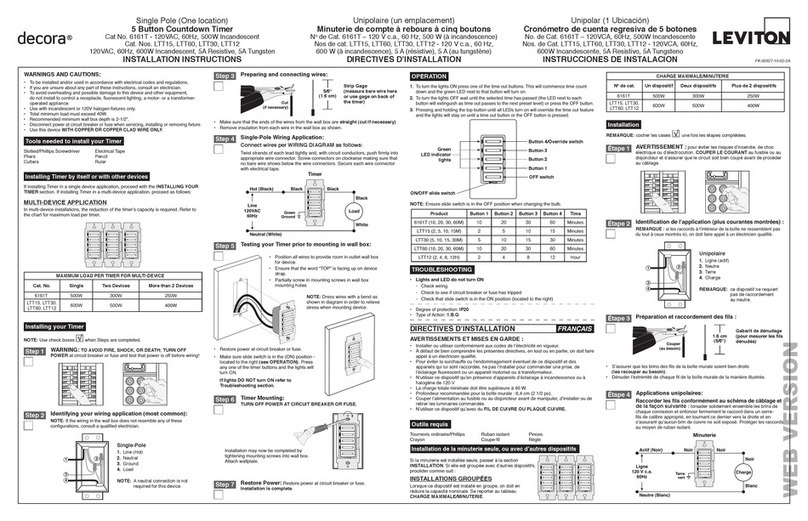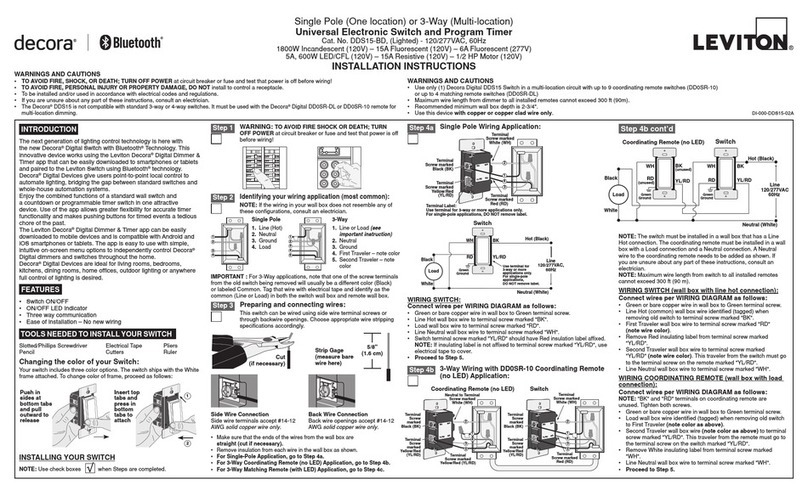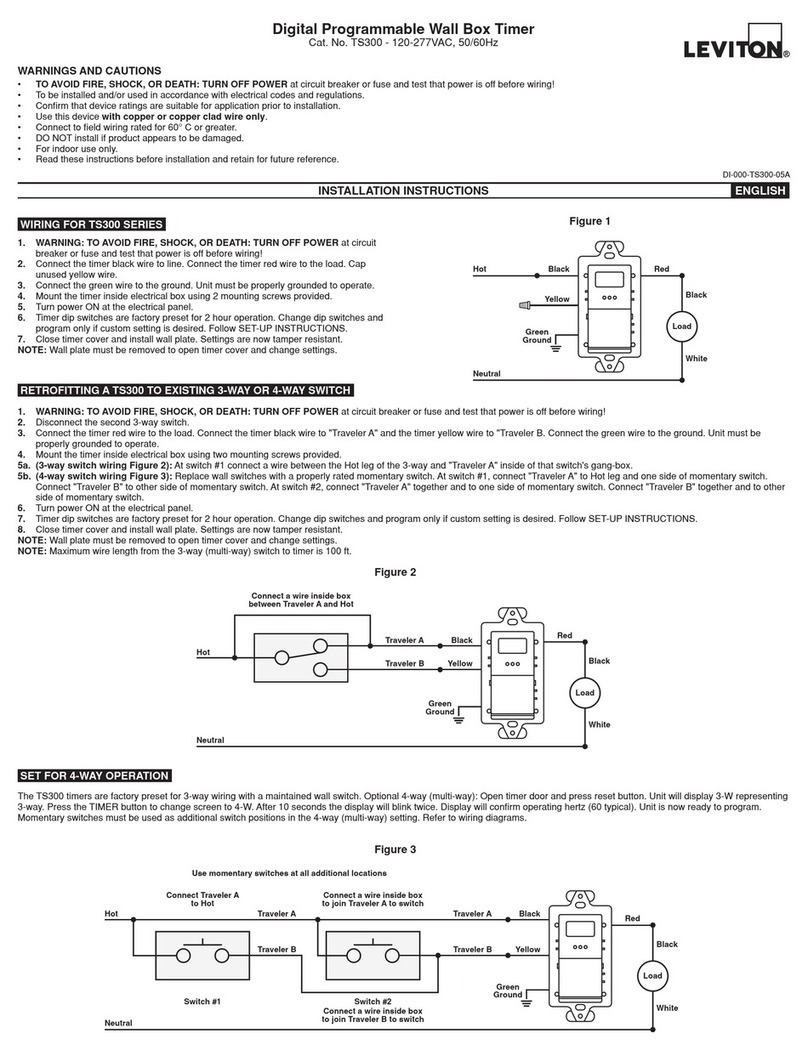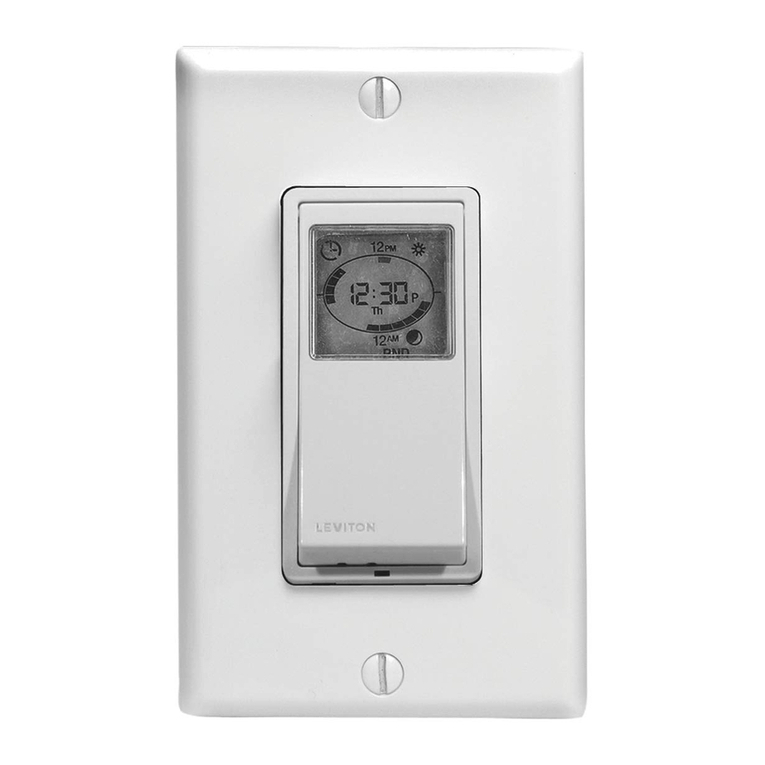LIMITED 5 YEAR WARRANTY AND EXCLUSIONS
Levitonwarrantstotheoriginalconsumerpurchaserandnotforthebenetofanyoneelsethat this productatthetimeofitssale byLevitonisfreeofdefectsinmaterialsandworkmanshipundernormalandproperuseforve
yearsfromthepurchasedate.Leviton’sonlyobligationistocorrectsuchdefectsbyrepairorreplacement,atitsoption,ifwithinsuchveyearperiodtheproductisreturnedprepaid,withproofofpurchasedate,andadescriptionof
theproblemtoLeviton Mfg. Co., Inc. 201 North Service Road, Melville, N.Y. 11747.Thiswarrantyexcludesandthereisdisclaimedliabilityforlaborforremovalofthisproductorreinstallation.Thiswarrantyisvoidifthisproduct
isinstalledimproperlyorinanimproperenvironment,overloaded,misused,opened,abused,oralteredinanymanner,orisnotusedundernormaloperatingconditionsornotinaccordancewithanylabelsorinstructions.There
are no other or implied warranties of any kind, including merchantability and fitness for a particular purpose,butifanyimpliedwarrantyisrequiredbytheapplicablejurisdiction,thedurationofanysuchimpliedwarranty,
includingmerchantabilityandtnessforaparticularpurpose,islimitedtoveyears.Leviton is not liable for incidental, indirect, special, or consequential damages, including without limitation, damage to, or loss of use
of, any equipment, lost sales or profits or delay or failure to perform this warranty obligation.The remediesprovided herein are the exclusiveremedies under this warranty, whether based on contract, tortor otherwise.
©2010LevitonMfg.Co.,Inc. PK-93694-10-00-2A
Programming your Timer Options:
Setting Sunup, Sundown, desired Offset Time and Time Zone:
Sunup and Sundownareautomaticallyadjustedusingthelatitudeandlongitudecoordinatesofyourlocation.Toobtainthese
coordinates go to www.leviton.com/VPT24andclickonLongitude/Latitude Coordinates Lookup...Typeinyourhome
addressandpressenter.Yourlatitude(N)andlongitude(W)coordinateswillbeshownonthescreen.Writedownonlythe2
or3digitnumber.Disregardanegativesymbol(–)ifitpreceedsthenumber.ThetimezonesarelimitedtotheNorthAmerican
Continent.Theoptionsyouarepresentedaredeterminedviayourlongitudeinthecharttotheright:
• OnyourtimerpressuntilSUNappearsatthebottomofthescreenandpresstoconrmyourchoice.
• Useortochooseyourlatitude(N)andpresstoconrmyourchoice.
• Useortochooseyourlongitude(W)andpresstoconrmyourchoice.
•
willbeashingtorepresenttheoffsettime.Choosetheamountoftime,ifany,toturntheloadON/OFFbeforeorafterSunup and Sundownbypressingtoaddtimeto
theSunup/SundowntimeandusetosubtracttimefromtheSunup/Sundowntime.Presstoconrmyourchoice(upto3hoursand59minutes).
• willappear.Thetimezoneclosesttothecoordinatesyouenteredwillash.Pressifthisiscorrect.Ifthisisnotcorrectuseortochooseyourtimezone
andpresstoconrmyourchoice.
SET
SET
SET
SET
SET
SET
MENU
Setting ON/OFF Events:
• PressuntilPRGisinthelowerleftcorner.Presstoentertheprogrammingmode.
• Event 1willbeashing.Presstochoosethiseventorusetomovetothenexteventandpresstoconrmyourevent
numberchoice.
• Alldaysoftheweekwillbeashing.PresstochoosealldaysoftheweekoruseortoscrollthroughM-F, Sa-Su,anysingleday
orcombinationofdays.NOTE:Tochooseacombinationofdayspressaftereachdayyouwantandthenmoveontothenextdaybypressing
or . Continue to scroll using until PRGashes.
• WhendonechoosingthedesireddaysPRGinthelowerleftcornerwillash.Presstoconrmthechosendaysandcontinueontochoosingthe
event TURN ON TIME.
• Atuseortochoosefortime,for
Sundown
,for
Sunup
ortodeleteanexistingprogramandpress
toconrmyourchoice.
• Ifischosen,useortochoosethehourandpresstoconrmyourchoice.Dothesameforminutes.
• At6:00PpresstochooseaTURN OFF TIMEoruseortochoosefor
Sundown
,for
Sunup
or to delete an
existingprogramandpresstoconrmyourchoice.
• Ifischosen,useortochoosethehourandpresstoconrmyourchoice.Dothesameforminutes.
• Continuetosetdesiredeventsinthesamemanner.Whenthisisdonepresstoescapeoutofprogramming.Ifnobuttonsarepressedafter
approximately30secondsthedevicewillautomaticallyexitoutofprogrammingmode.
SET
SET
SET
SET
SET SET
MENU
6
PM
6
AM
Event
6
PM
6
AM
Event
MTWThFSaSu
6
PM
6
AM
Event
M F Su
SET
SET
SET
SET
SET
OVERRIDE
• ActivateTemporaryOverridebypressingtotoggletheload(ONtoOFForOFFtoON).
• ActivatePermanentOverridebypressingandholdingforseveralsecondstomaintaintheloadinthecurrentstate(eitherONorOFF).
• LT113-AdvancedTimerhasatetheredremotewhichwillfunctionastheOVERRIDEbutton.
Timer Overrides
OVERRIDE
OVERRIDE
Changing Settings
• PressuntilCLKappearsatthebottomofthescreen.Presstoenterthismode.Adjusttheclockusingorandpressingaftereachsetting.
SET
MENU SET
Turning Random Mode ON/OFF (Pro Mode ONLY):
Thisfunctionwilladdorsubtractanywherefrom1to20minutestoeachselectedON and OFFtimetocreatearandompattern.
• PressuntilRNDappearsatthebottomofthescreenandpresstoenterthismode.
• Useortotogglebetweenandandpresstoconrmyourchoice.
SET
SET
MENU
Delete All Events
lfatanytimeyouwanttodeleteallofyourprogrammedevents,youcanperformaDelete All Eventsfunction:
• Pressandholdfollowedbyuntilstartsashing.
•Press
toconrmDELETE ALL EVENTS.AlleventswillbedeletedfromyourdeviceandtheTimer Schedule at a Glancewillappearwithonlythecurrenttimesegmentashing.
SET
SET
OVERRIDE
• Degreeofprotection:IPX0
• TypeAction:Type1
• AdditionalfeaturesActions:Type1.C.R
For additional information, contact Leviton’s Techline at 1-800-824-3005 or visit Leviton’s website at www.leviton.com
FCC COMPLIANCE STATEMENT
ThisdevicecomplieswithPart15oftheFCCRules.Operationissubjecttofollowingtwoconditions:(1)thisdevicemaynotcauseharmfulinterference,and(2)thisdevicemust
acceptanyinterferencereceived,includinginterferencethatmaycauseundesiredoperationofthedevice.
ThisequipmenthasbeentestedandfoundtocomplywiththelimitsforaClassBDigitalDevice,pursuanttoPart15oftheFCCRules.Theselimitsaredesignedtoprovide
reasonableprotectionagainstharmfulinterferenceinaresidentialinstallation.Thisequipmentgenerates,uses,andcanradiateradiofrequencyenergyand,ifnotinstalledand
usedinaccordancewiththeinstructions,maycauseharmfulinterferencetoradiocommunications.However,thereisnoguaranteethatinterferencewillnotoccurinaparticular
installation.Ifthisequipmentdoescauseharmfulinterferencetoradioortelevisionreception,whichcanbedeterminedbyturningtheequipmentOFFandON,theuseris
encouragedtotrytocorrecttheinterferencebyoneormoreofthefollowingmeasures:
• ReorientorrelocatethereceivingAntenna.
• Increasetheseparationbetweentheequipmentandthereceiver.
• Connecttheequipmentintoanoutletonacircuitdifferentfromthattowhichthereceiverisconnected.
• Consultthedealeroranexperiencedradio/tvtechnicianforhelp.
FCC CAUTION
AnychangesormodicationsnotexpresslyapprovedbyLevitonManufacturingCo.,Inc.,couldvoidtheuser'sauthoritytooperatetheequipment.
Installation
• ForalltimersexceptLT114,plugthecontrolledloadintothereceptacleonthetimer,andplugthetimerintotheappropriatewallreceptacle.
• FortheLT114,plugthecontrolledloadintothereceptacleontheplug,andinserttheplugintothewallreceptacle.
• TheLT113comeswithatetheredremote.Plugtheremoteintothejacklocatedonthesideofthetimer.Pressingthebuttononremotewillfunctionasifpressingtheoverride
buttononthetimer.
Longitude
60° – 80°
81° – 95°
96° – 110°
111° – 135°
136°-143°
144°+
Time Zone
Eastern
Eastern, Central
Central, Mountain
Mountain, Pacific, Alaskan
Pacific, Alaskan, Hawaii-Aleutian
Alaskan, Hawaii-Aleutian