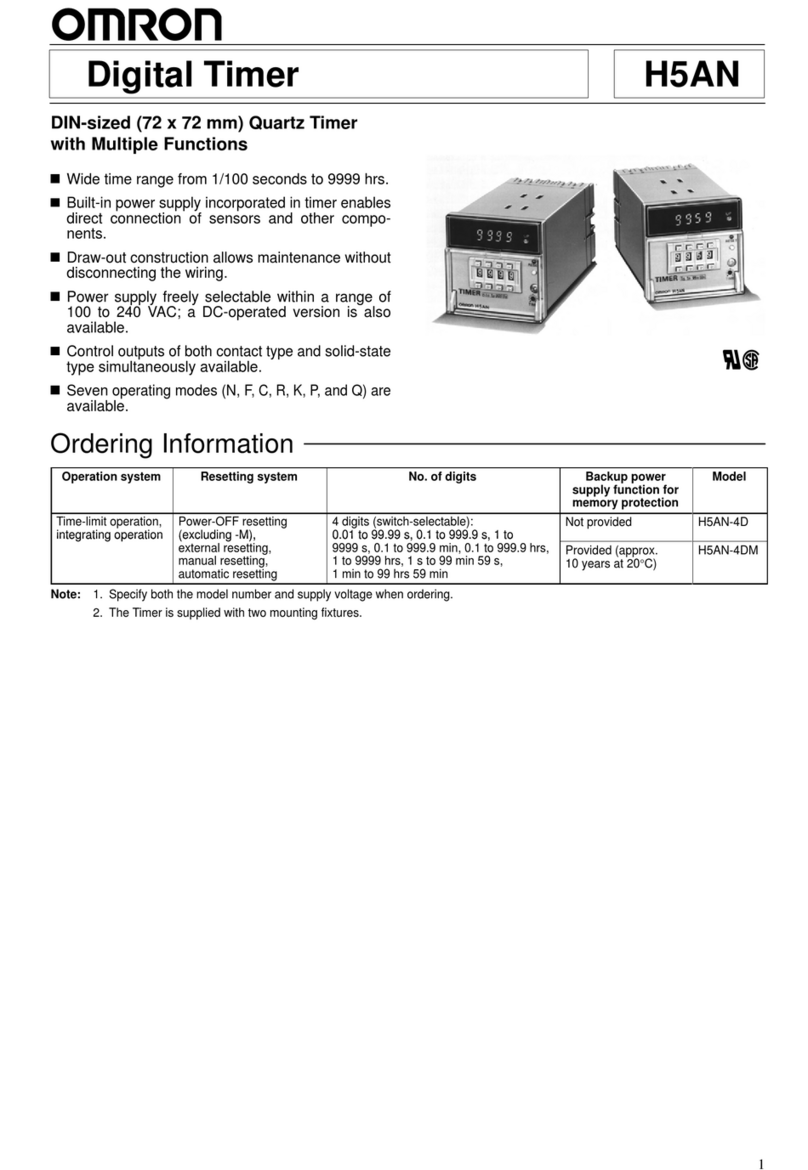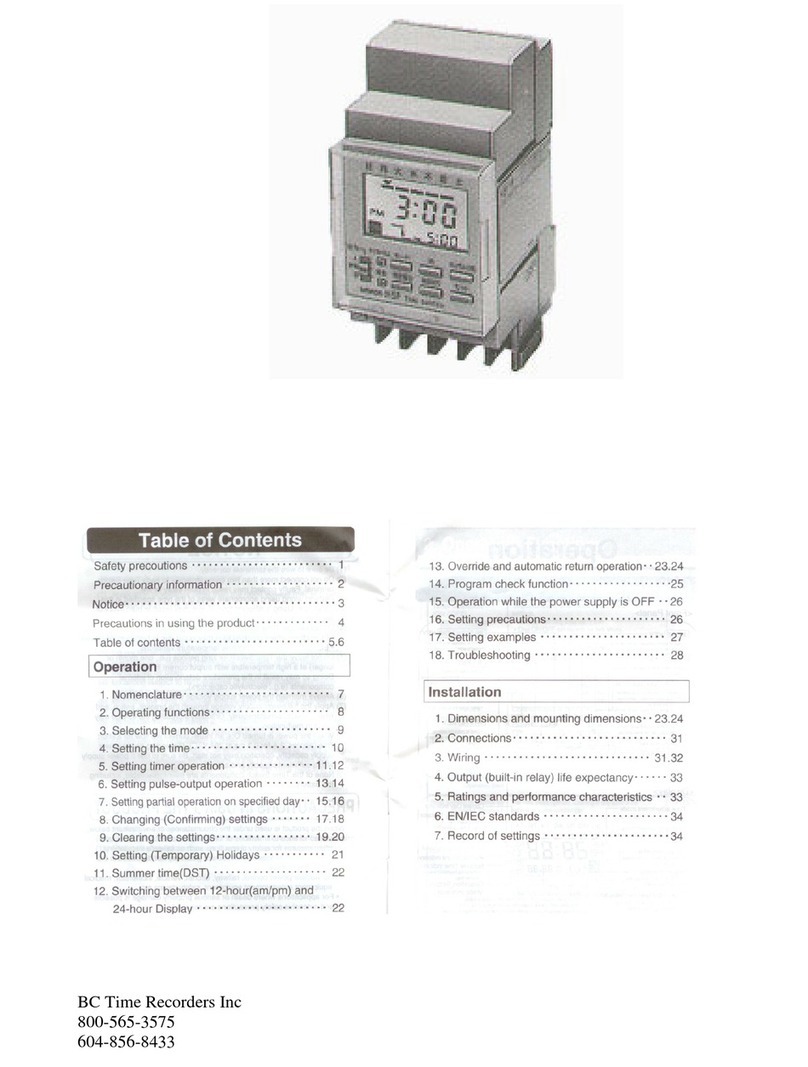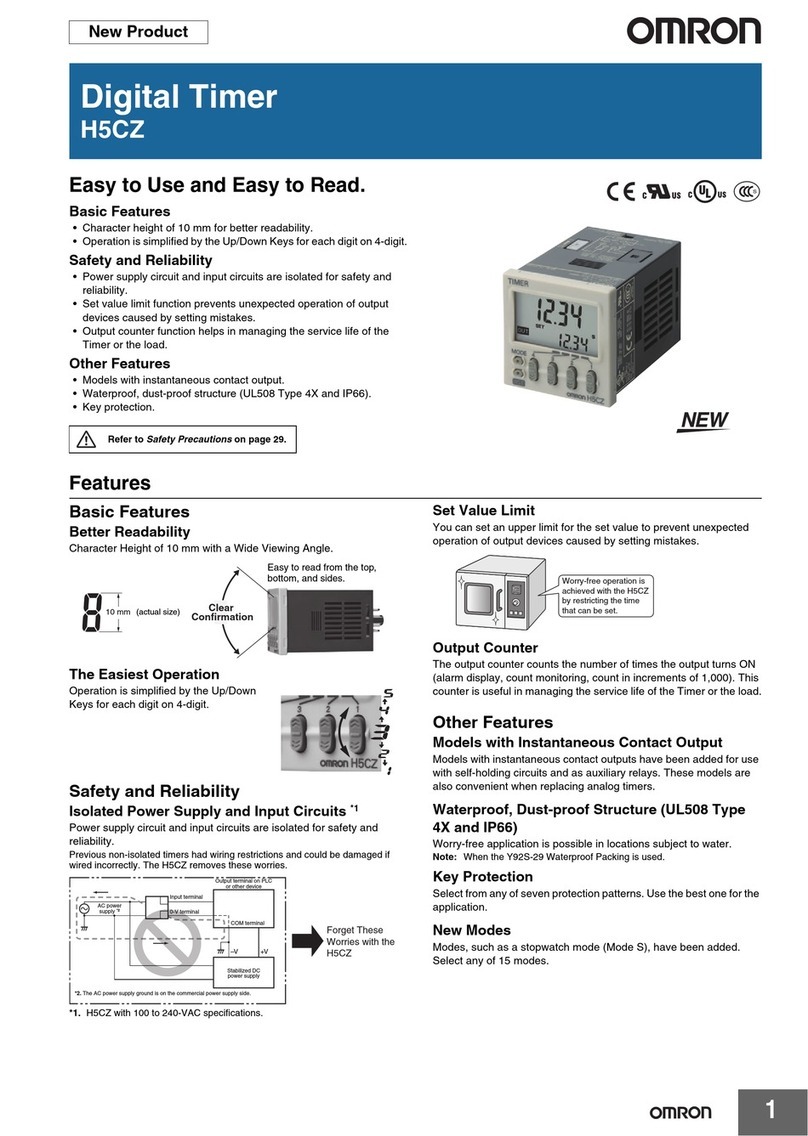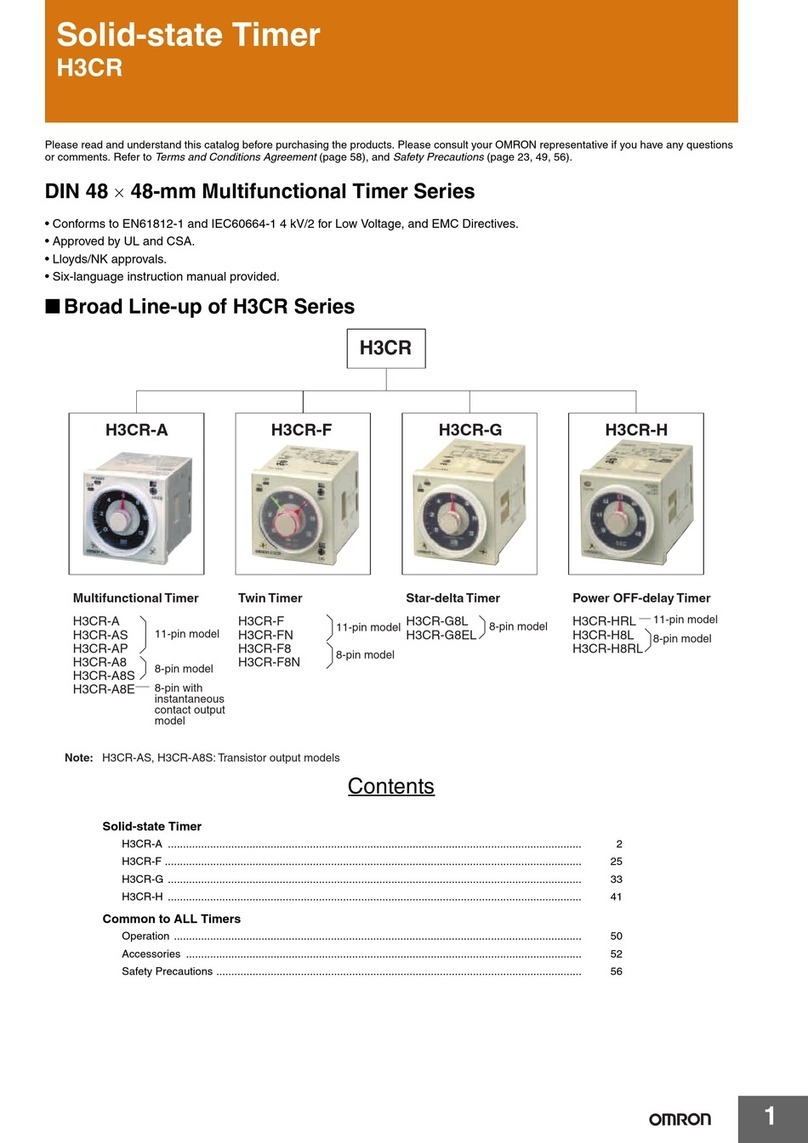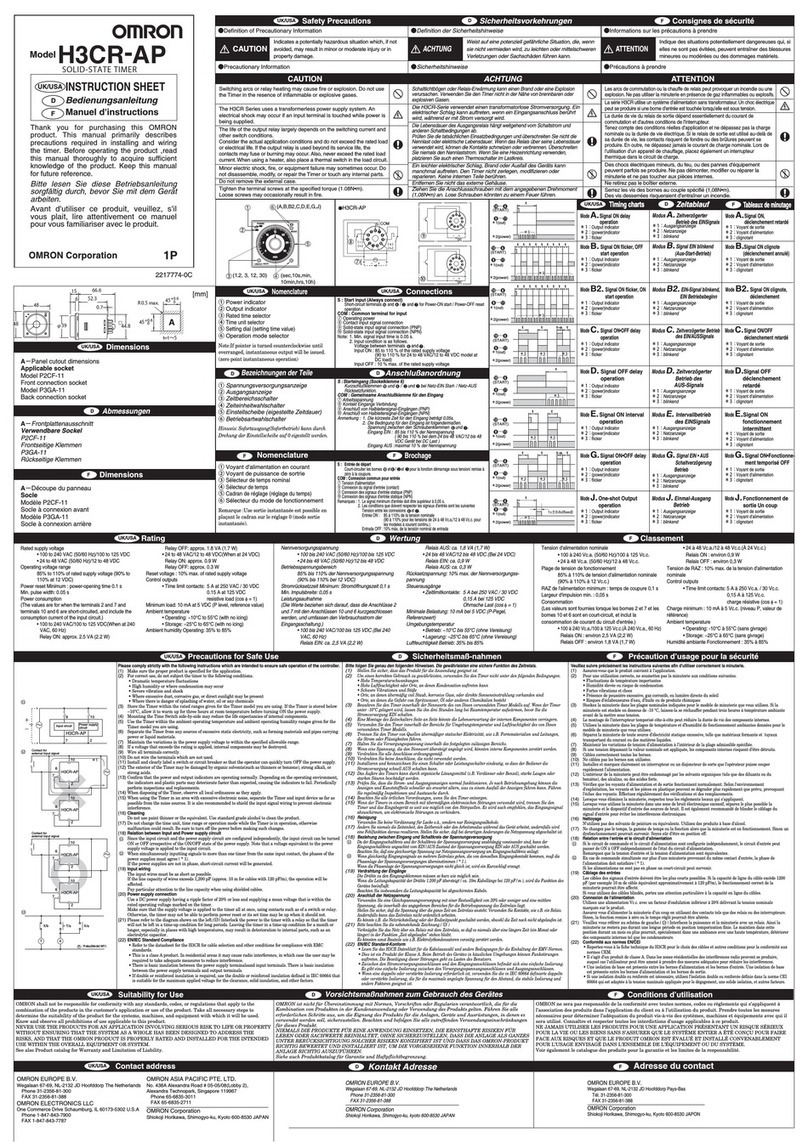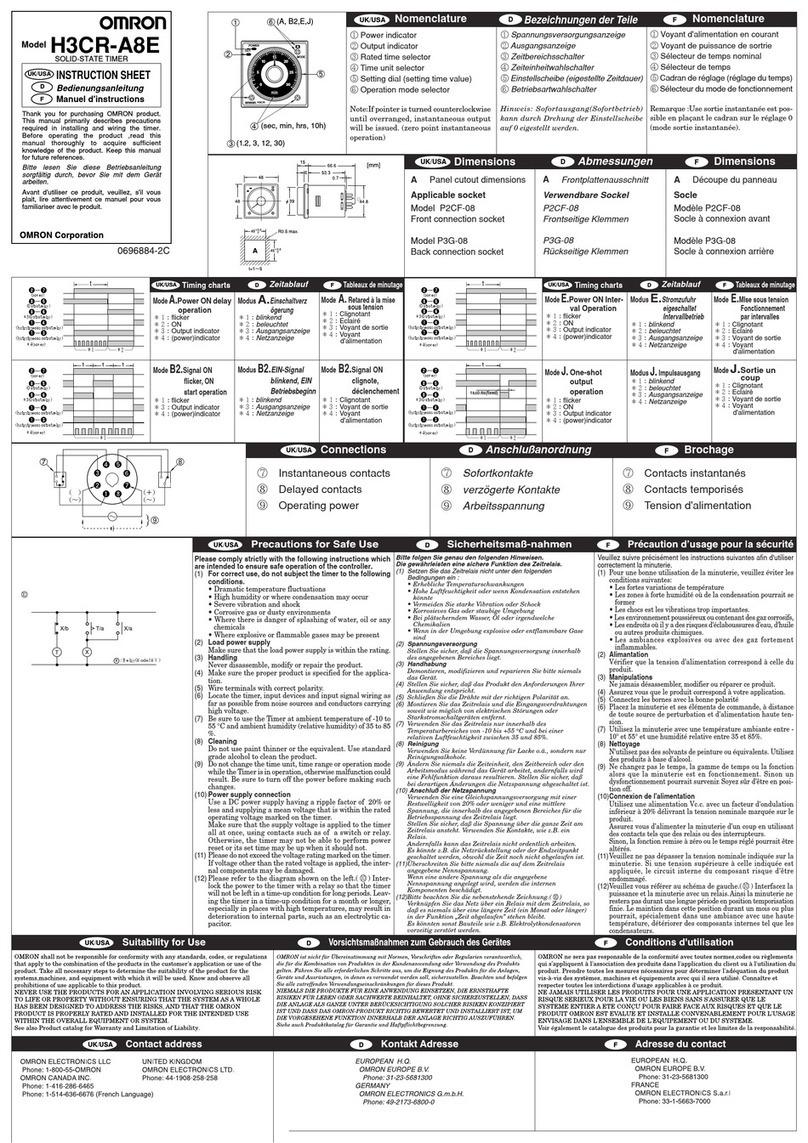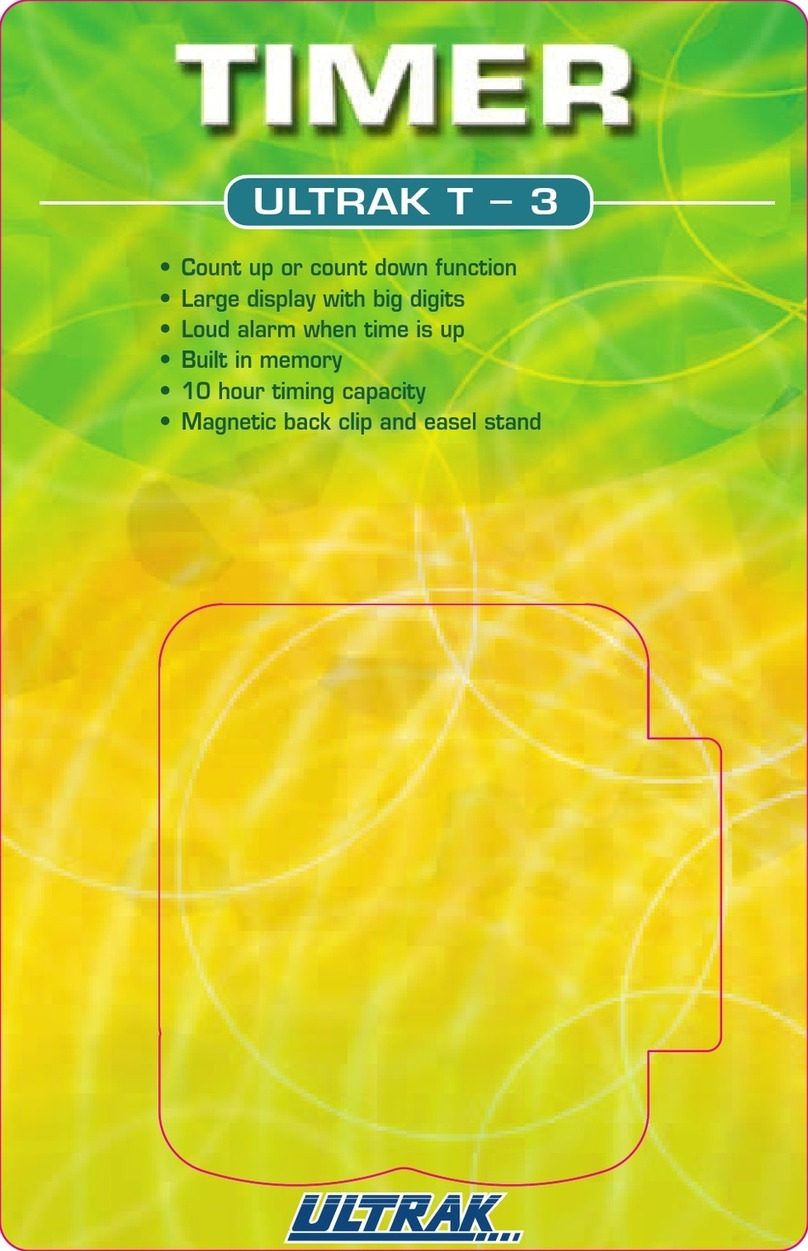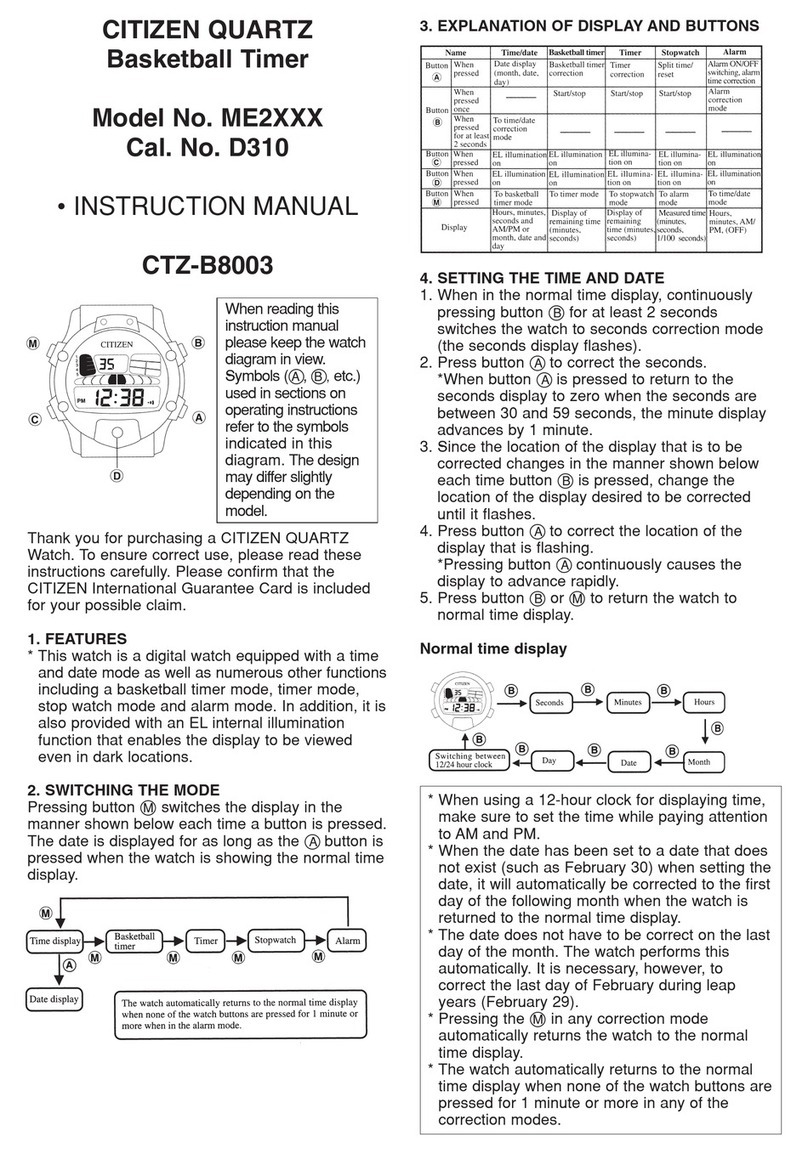H5L
H5L
7
■DELETING ON/OFF PROGRAM STEPS
Use the MODE and WRITE keys to advance to the output status
indicator of the steps to be deleted. Use the + and
– keys to make the output status indicator invalid (no bar).
Press the WRITE key and the step is deleted.
Programming Example
■CREATE A TIMING CHART BEFORE PROGRAMMING
Always create a timing chart before
programming the timer. The hardcopy
provides an excellent tool if trou-
bleshooting is needed. If changes to
the programming are necessary, having
the hardcopy will make the job easier.
The timer will generate outputs during
programming depending on the logic of
the current or previous program. Use
the output override switches to
manually control the outputs if this is
undesirable.
036912
15 18 21 24
ON
OFF
First circuit
Sun. Mon. Tue. Wed.Thu. Fri. Sat.
Sample Timing Chart Blank
036912
15 18 21 24
ON
OFF
Sun. Mon. Tue. Wed.Thu. Fri. Sat.
Second circuit
■SETTING ON AND OFF PROGRAMS, CYCLE PROGRAMS
In this example, the first circuit is programmed to turn ON at 7:40 and OFF at
19:30. This circuit is operated from Monday through Friday and stopped on
Saturday and Sunday.
The second circuit is cyclically operated with each parameter set as follows:
Start time: 6:50
ON time: 5 minutes
OFF time: 20 minutes
Stop time: 20:30
The second circuit is stopped from operating on Sunday and operated from
Monday through Saturday. The current time is assumed to be 11:15 a.m. on
Tuesday.
■ DELETING CYCLE PROGRAM STEPS
Use the MODE and WRITE keys to advance to the first step of
the cycle program. Push the CYCLE key followed by the WRITE
key. All four stpes of the cycle program are deleted.
■CLEARING THE PROGRAM
The H5L cannot be cleared by cycling the power OFF/ON since a
built-in battery protects the memory. In order to clear the contents
of the memory, follow these steps.
1. Loosen the screw above the cycle key on the left side of timer
front, then slide the front panel up.
2. Turn the timer over and depress the metal strip at the top near
the area of the small hole.
3. The contents of the memory are cleared and the display will
show all of the graphics for approximately 5 seconds. This
may be used for a quick visual check.
↓Press here to clear program
CAUTION: Use the front panel override switches to control the
status of the outputs when clearing the program. This
maintains the desired functions without interruption.