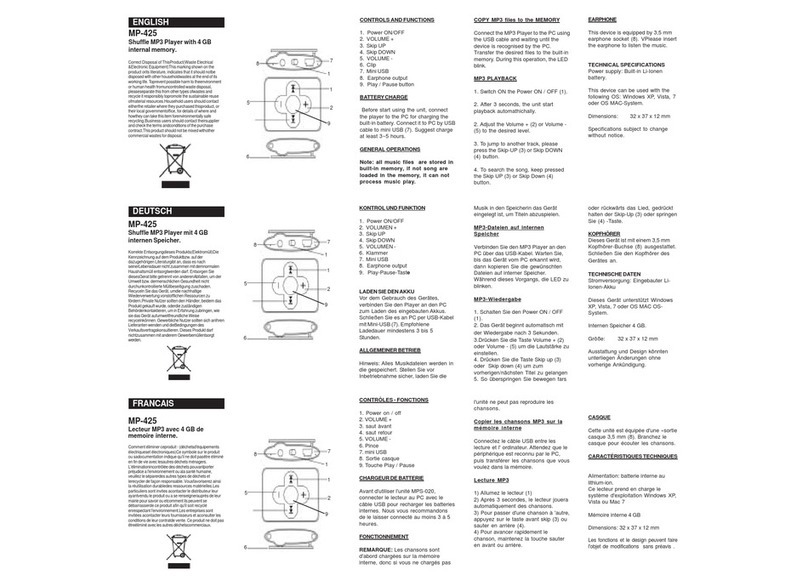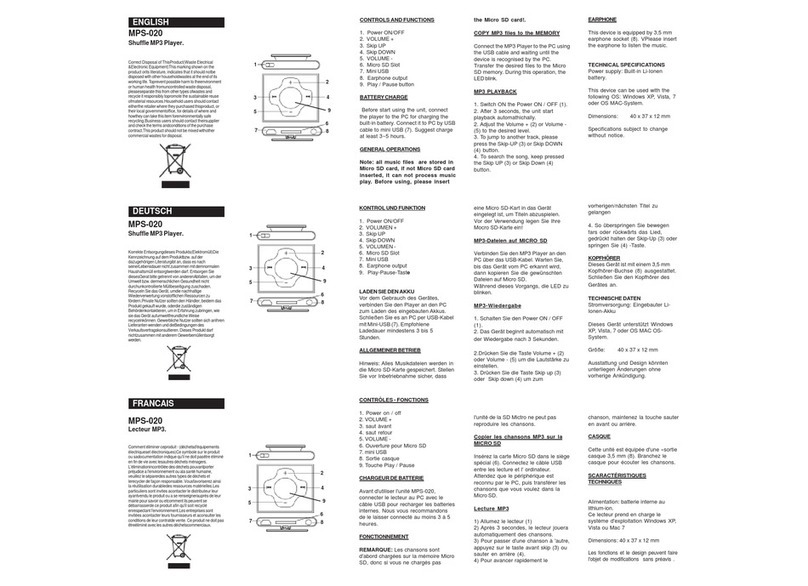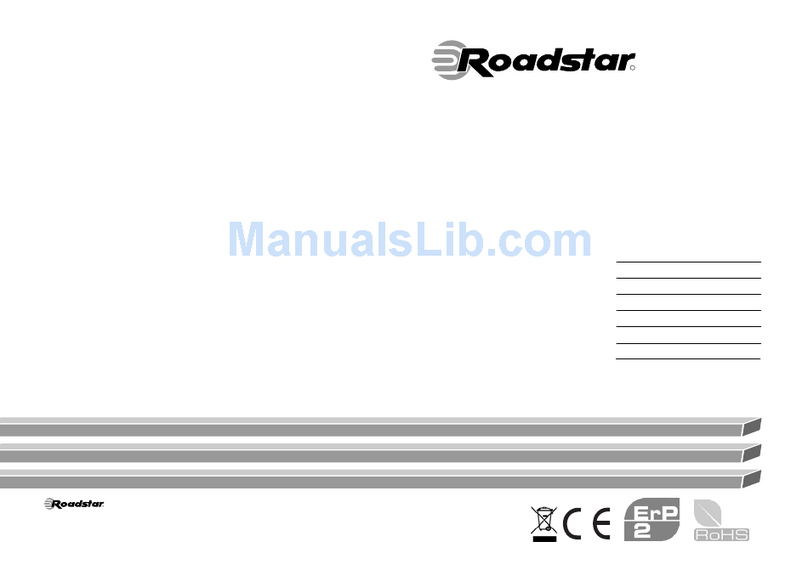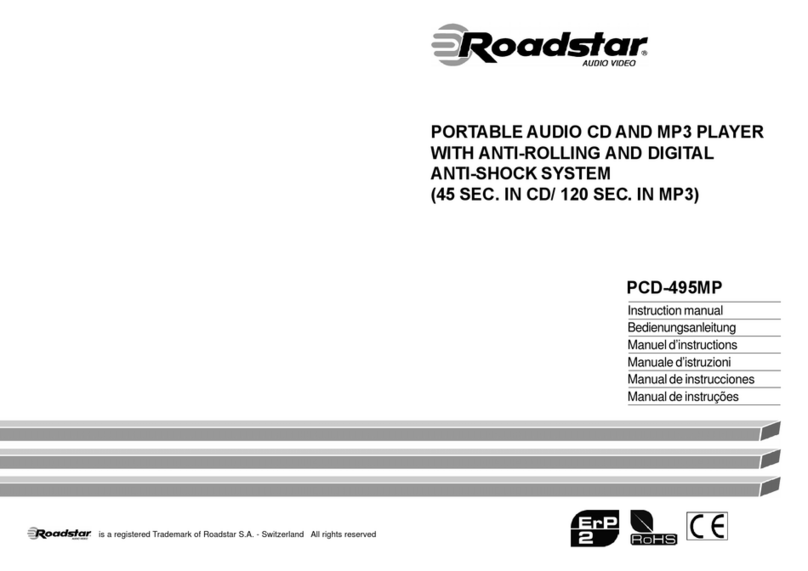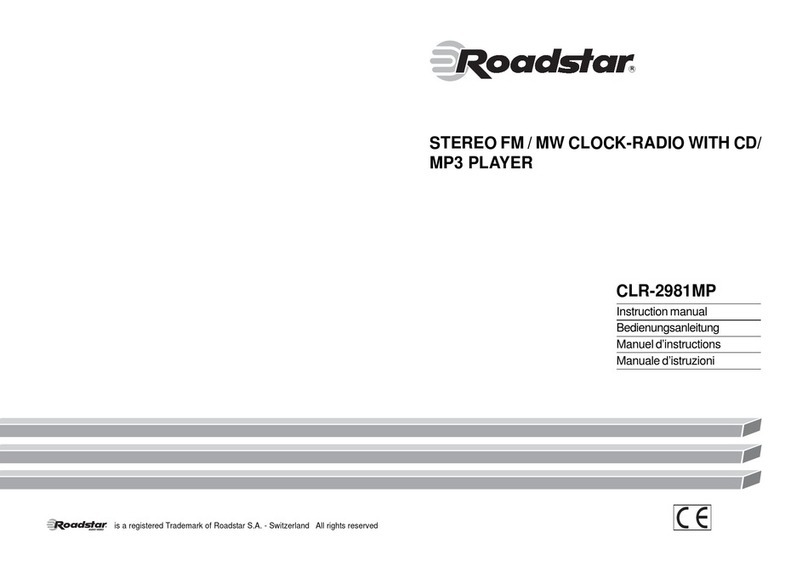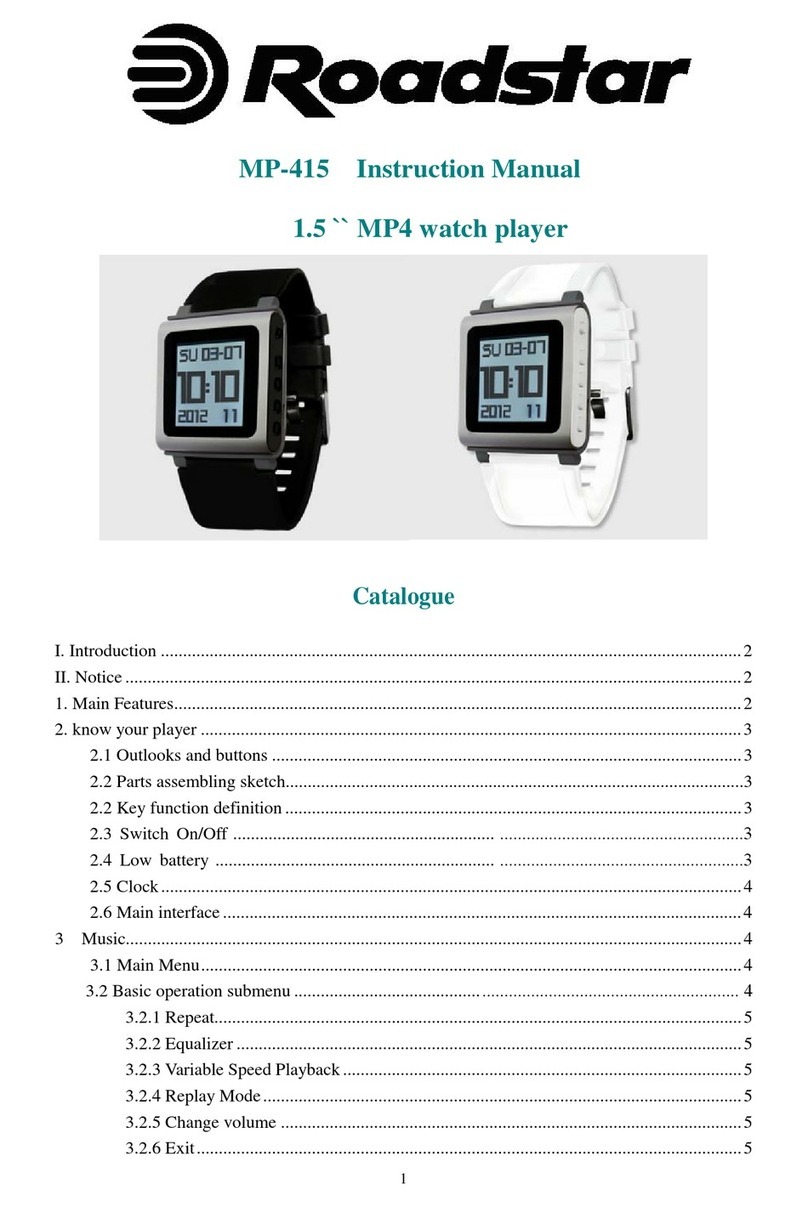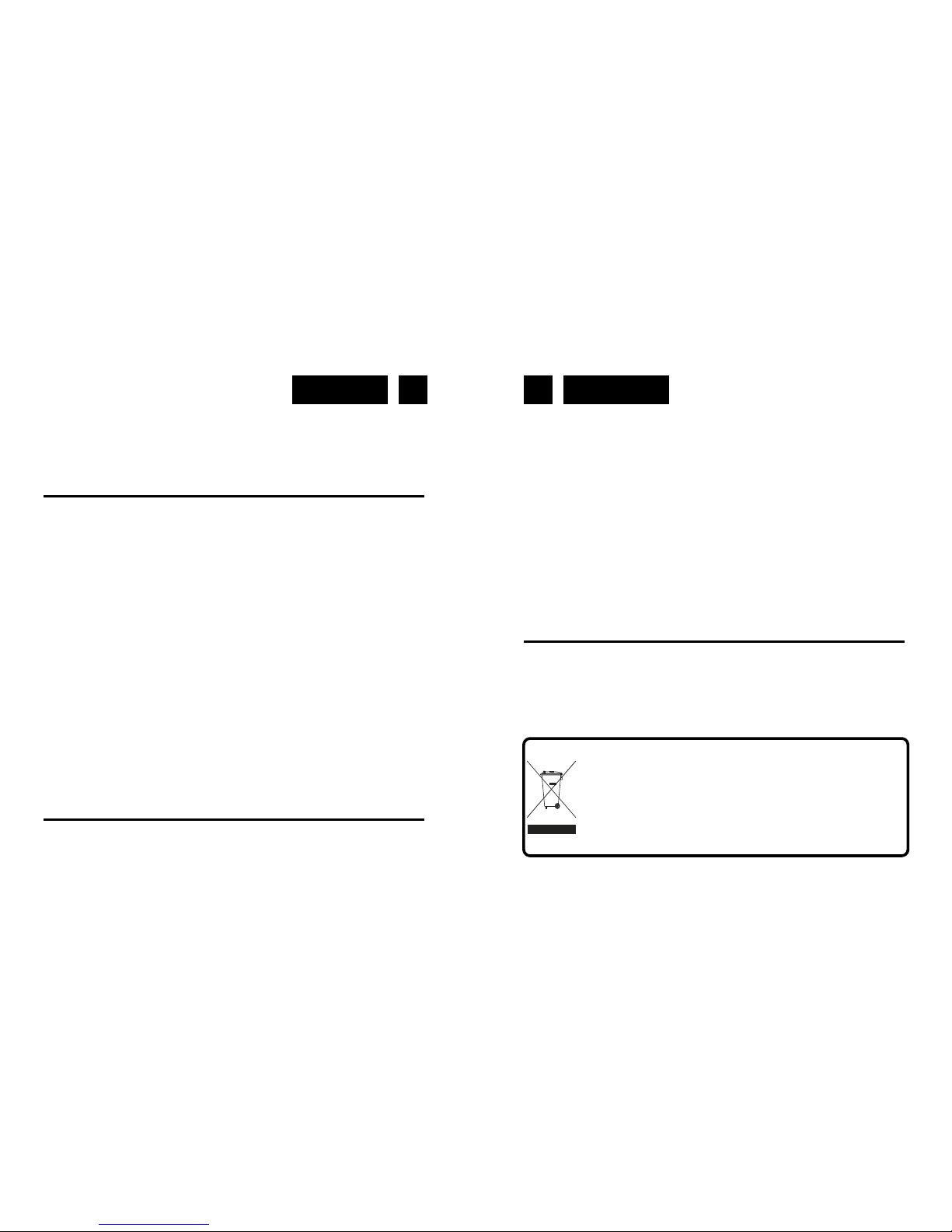EnglishEnglish 9 10
To change the FM Reception Mode
Press the button on the remote control to select the Stereo or Mono channel to re-
ceive the best FM reception mode.
RDS (Radio Data System) Reception
Many FM stations are broadcasting added data compatible with RDS (Radio Data
System). This radio set offers convenient functions using such data. Press the INFO
button repeatedly to select the information that displayed as follows:
Station Name: When an RDS station is received, the “RDS” and the name of that
station will be displayed.
PTY (Programme Type): This describes the “Style” or “genre” of music that is being
broadcast e.g. “Rock” or “Classical”.
Time: The broadcaster (Radio station) provides clock and date information automati-
cally so there’s no need to manually set this information.
Text: The broadcaster can include a scrolling text that displays information about the
current program.
Frequency: This shows the frequency of the current station e.g. 95.30MHz.
DISC (AUDIO CDS AND MP3/WMA DISCS) OPERATION
Disc Playing
1. Rotate the SOURCE knob on the unit or directly press button on the remote control
to select DISC source. The word “DISC” will be displayed on the LCD.
2. Press the OPEN button to open the disc door and place the disc on the disc tray
(with the printed side up).
3. Press the OPEN button to close the disc door, the unit will read the disc and play
it automatically.
Note: If in stop mode, please press the button to start playing the disc.
4. Press the button to temporarily stop the playing, press the button again, it will
continue to play.
5. Press the button to stop the disc playing.
To Skip Search and Play
Press the button on the unit or button on the remote control once or more to skip
previous one or more tracks on the disc.
Press the button on the unit or button on the remote control once or more to
skip forward one or more tracks on the disc.
To Search and Play
Press and hold the button or button on the remote control to search for the position
that you intend to start playing.
Text Display During Playback
For audio CDs: Repeatedly press the INFO button to show the current track num-
ber and single elapsed time, or single remain time or total track number and total
remain time.
For MP3/WMA Discs: Press the INFO button on the remote control, ID3 information
(song title and artist) will be displayed or “NO ID3” if there is no ID3 information.
Press this button again, album, track and playing time will be displayed.
Programme Play (For audio CDs and MP3/WMA discs)
You can programme up to 20 tracks to play in any desired order.
1. Insert a disc and press the L button when it starts playing.
2. Long pressing the PROG button on the remote control for 2 seconds or more, the
LCD will display "001 p--01".
3. Press the 0-9 buttons on the remote control to select the desired track number. The
track number 8, LCD display "008 p--01".
4. Long pressing the PROG button on the remote control for 2 seconds or more to
confirm the track number to be stored. The track number 8, LCD display “008 p--
02”.
5. Repeat steps 3-4 to select and store all desired tracks.
6. Press the button to start programme play.
7. Press the button once to stop the programme play. Press the button twice to
clear programme.
Playing the Beginning (Intro) of each Track
Press the INTRO button on the remote control to play the beginning of each track con-
secutively. The playing time of each track is 10 seconds. When you hear the desired
track, press the button twice.
Random Play
The CD can be played randomly. Random play begins by pressing the RANDOM but-
ton on the remote control.