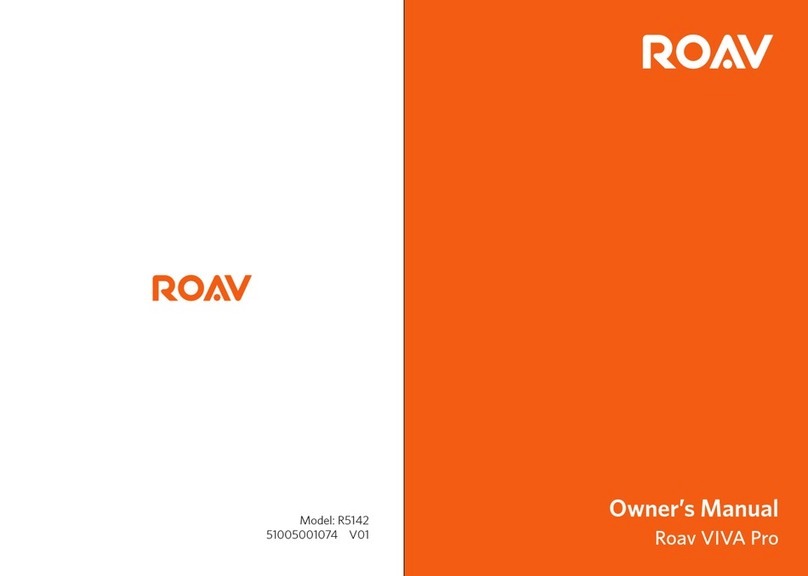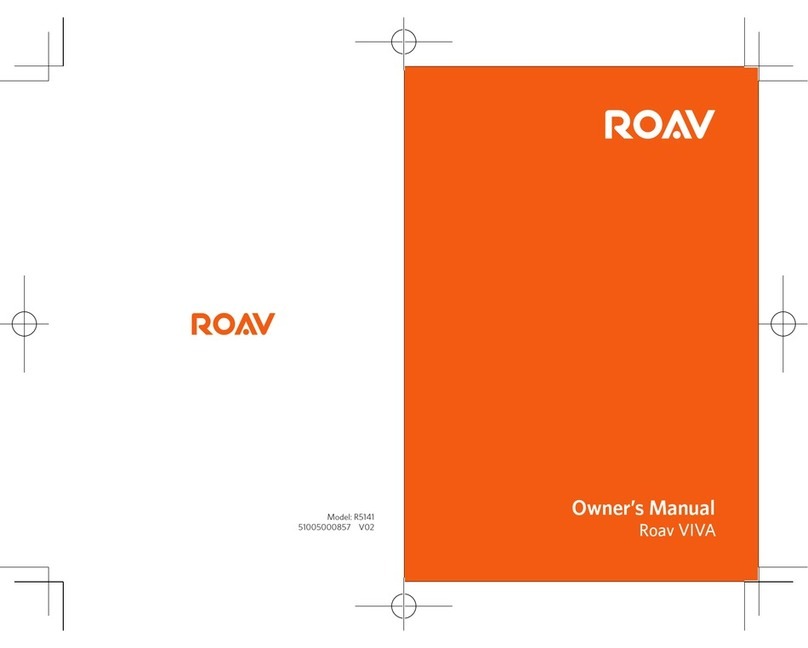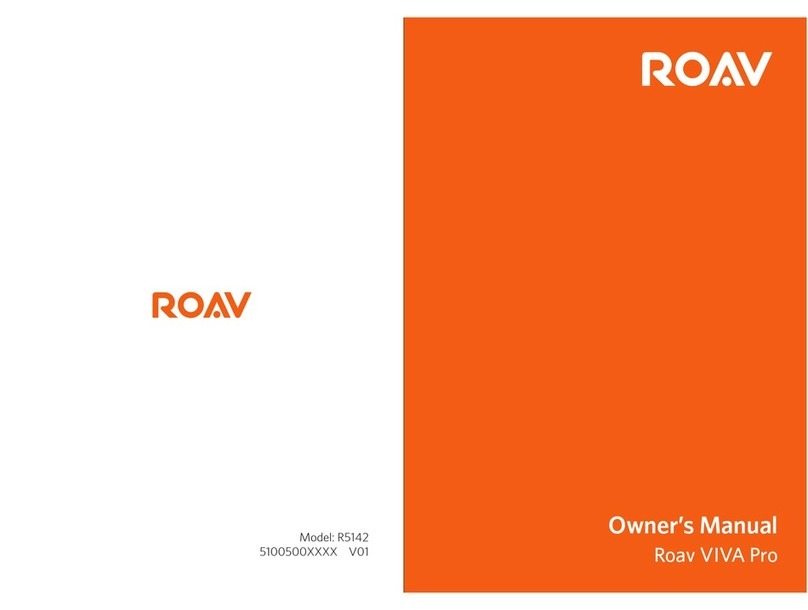Roav SmartCharge T2 User manual
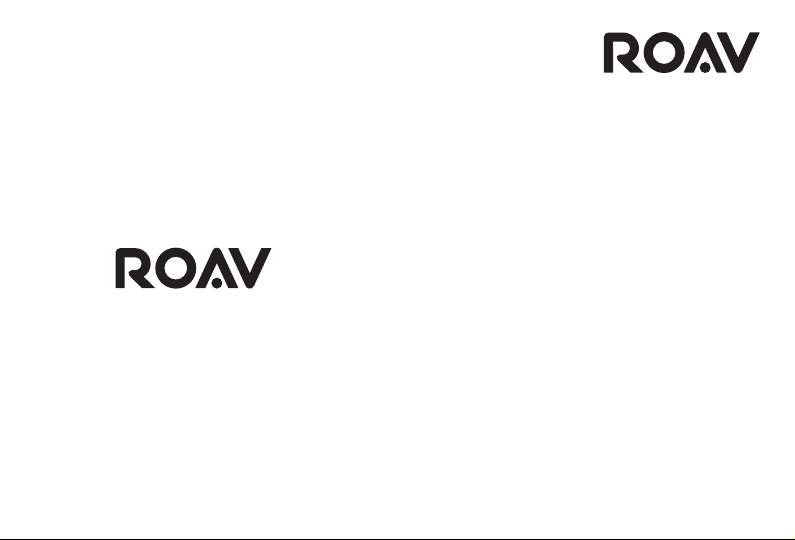
Model: R5114
51005001889 V03
User Manual
Roav SmartCharge T2
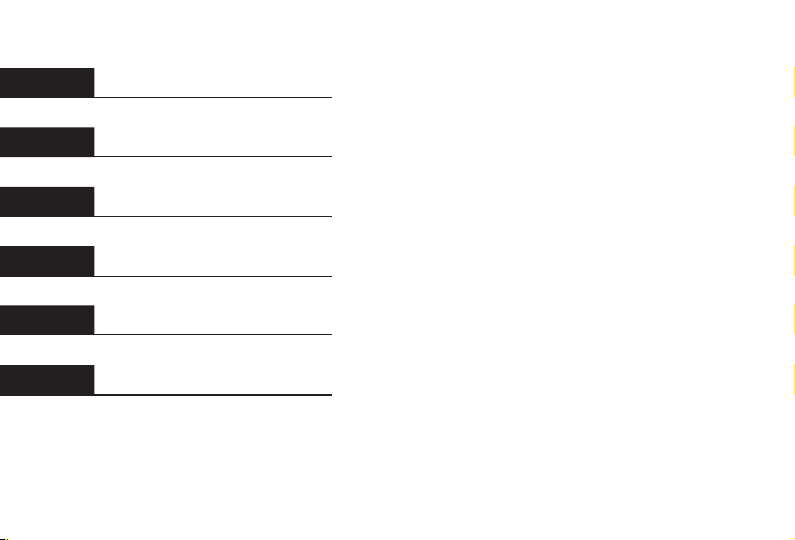
English 01
Table of Contents
02 Safety Instructions
03 Introduction
What’s Included
At a Glance
LED Indication
06 Getting Started
07 Customizing FM Channel
08 Using the Car Charger T2
Play Music
Make Hands-Free Calls
09 Charging Your Devices
10 Specifications
11 Notice
English
English 01
Deutsch 15
Español 25
Français 35
Italiano 45
日本語 55
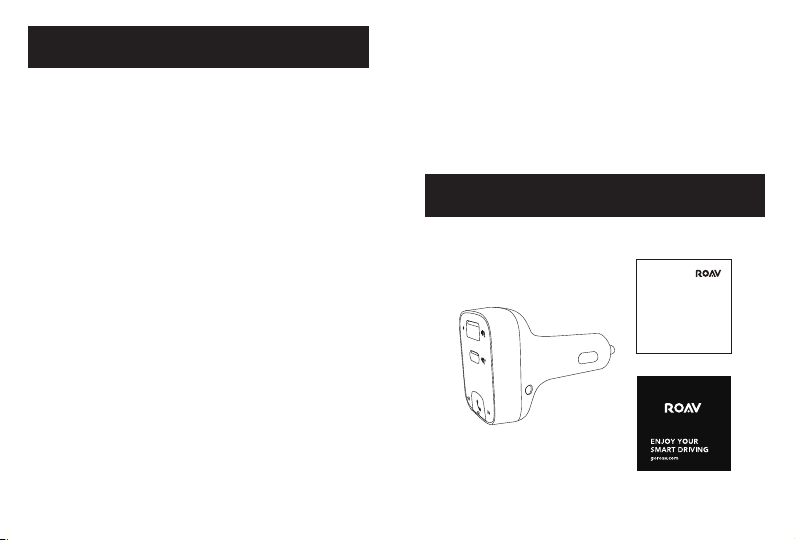
02 English English 03
• CAUTION - For continued protection against fire risk, replace
only with the same type and rating of fuse. The fuse rating is 32V
DC / 7A.
• Always obey trac laws and pay attention to the road. Do not
attempt to use this device while driving as some features are
limited while the vehicle is in motion. Failure to pay full attention
to the operation of your vehicle could result in death, serious
injury, or property damage. You assume total responsibility and
risk for using this device.
Introduction
What’s Included
User Manual
Safety Instructions
SAVE THESE INSTRUCTIONS – This manual contains important
safety and operating instructions for Roav SmartCharge T2 car
charger (Model R5114).
Please read and understand all instructions before using this product.
If damage is caused by failure to follow the instructions, the warranty
does not apply.
• Read all instructions and cautionary markings before using this
product.
• Do not expose to rain, moisture, or snow.
• Use of attachments not recommended or sold by the
manufacturer may result in a risk of fire, electric shock, or injury
to persons.
• Do not operate this car charger if it has received a sharp blow,
been dropped, or otherwise damaged in any way; take it to a
qualified service person.
• Do not disassemble this car charger; take it to a qualified service
person when service or repair is required. Incorrect reassembly
may result in a risk of electric shock or fire.
• To reduce the risk of electric shock, unplug this car charger before
attempting any maintenance or cleaning. Turning o controls will
not reduce this risk.
• To reduce the risk of fire or electric shock, do not interconnect
output terminations.
• Avoid long exposure to direct sunlight, which may cause damage
to the device.
• Exposing this product to open flames may cause it to explode.
• Do not use this product in strong magnetic fields.
• Use a soft, dry lint-free cloth to clean. Do not use any corrosive
cleaner or oil to clean.
Roav SmartCharge T2
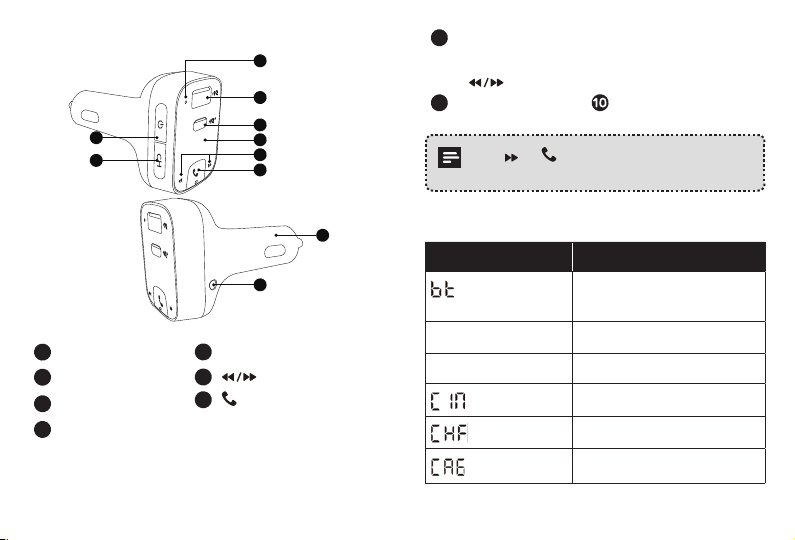
04 English English 05
At a Glance
1
2
8
3
5
4
6
9
10
7
1Microphone 4LED display
2USB-A port 5
3USB-C port 6/ Multi-function button
7Power button
• Press to turn o LED display, disconnect Bluetooth, and turn
o FM transmitter.
8Channel button
• Press to search for unoccupied FM frequencies.
• Press and hold for one second to activate FM mode. Press
to customize frequencies.
9AUX-Out socket Adapter
Press and simultaneously for 3 seconds to
restore default settings.
LED Indication
LED indicators Status
/ FM frequency
flashes alternately No Bluetooth connection detected
FM frequency is displayed Bluetooth connected
FM frequency flashes Enter FM mode
Incoming call
In a call in hands-free mode
In a phone call
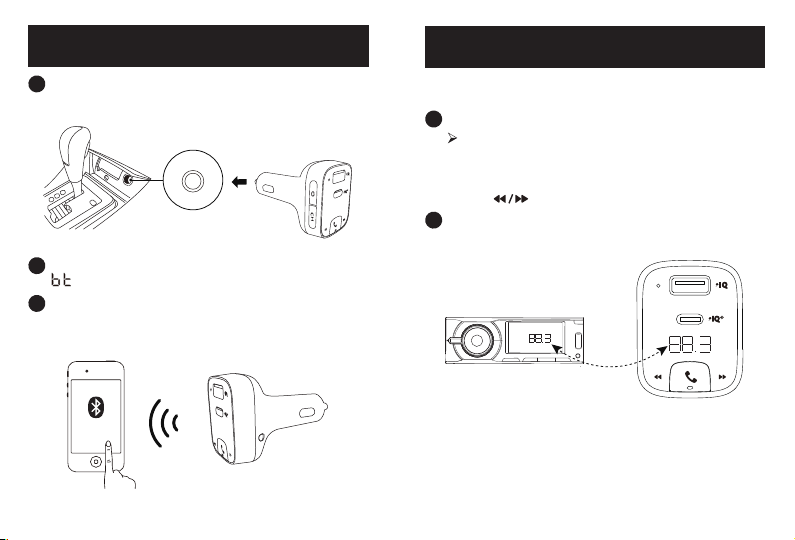
06 English English 07
Getting Started
1Plug Roav SmartCharge T2 into your vehicle’s cigarette lighter
socket.
2Start your vehicle’s engine. The LED display will light up, and
/ FM frequency will flash alternately.
3Enable Bluetooth on your smartphone and search for available
Bluetooth devices. Select “Roav T2_XXXX” and connect. Once
successfully connected, the FM frequency will be displayed.
Roav T2_XXXX
Customizing FM Channel
The Roav SmartCharge T2 allows you to connect your phone to your
car’s stereo via an FM signal.
1Press CH.
T2 begins to search for an unoccupied FM frequency.
Or select the channel manually:
a. Press and hold CH for one second. FM mode is activated.
b. Press to select an FM frequency.
2Turn on your car radio. Make sure the transmitting frequency
matches the frequency T2 is tuned to.
FM
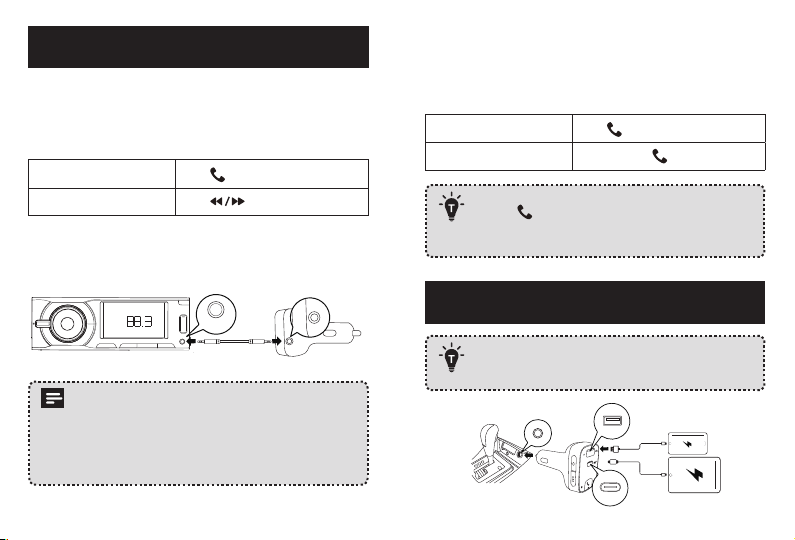
08 English English 09
Using the Car Charger T2
Play Music
When T2 is successfully paired with your smartphone, you can play
music from your phone. Music can then be streamed to your car’s
audio system via an FM transmitter or AUX-Out socket.
Play / Pause Press
Previous / Next track Press
To further reduce echo and cabin noise on your calls and music, you
can connect a 3.5 mm AUX cable (not provided) to T2’s AUX-Out
socket and the AUX-In socket of your car’s audio system.
FM AUX-Out
If Bluetooth is not connected within 30 minutes, T2 will
enter sleep mode and stop emitting FM signals. Then
you will listen to the local channel with the LED display
shut o.
When Bluetooth is re-connected, T2 will be activated
and resume operation.
Make Hands-Free Calls
When T2 is successfully paired with your smartphone, you can
enjoy convenient hands-free calling. Make sure you set your phone’s
volume to the highest level. The volume for certain phones will be set
to ½or ⅓by default, so you need to manually set the volume again.
Answer / End a call Press
Reject a call Press and hold for 1 second
During a call, to hear the speaker from Roav T2, iPhone users
can press on T2. If you answer the call from your phone,
you need to press Audio on the phone and select Roav T2
from the drag-down list.
Charging Your Devices
Roav SmartCharge T2 has one USB-A and one USB-C
charging port. You can charge two devices simultaneously
with a maximum output of 30W.

10 English English 11
Specifications
Specifications are subject to change without notice.
DC input: 12V - 24V
USB-C output: 5V 3A, 9V 2A
USB-A output: 5V 2.4A
Bluetooth: V5.0
Bluetooth transmission distance: 10 m / 393.7 in
FM frequency range: 87.5 - 108 MHz
FM transmission range: 2 m / 78.7 in
Operating temperature range: -4°F to 104°F / -20°C to 40°C
Storage temperature range: -40°F to 185°F / -40°C to 85°C
Notice
This product complies with the radio interference requirements
of the European Community.
Declaration of Conformity
Hereby, Anker Innovations Limited declares that this device is in
compliance with the essential requirements and other relevant
provisions of Directive 2014/53/EU. For the declaration of
conformity, visit: www.goroav.com.
This product can be used across EU member states.
The product shall only be connected to a USB Interface of version
2.0 or higher.
The device complies with RF specifications when the device used at
20 mm from your body.
BT Operating Frequency Range: 2402-2480 MHz; BT Max Output
Power: 8 dBm
The following importer is the responsible party (contact for EU
matters only).
Importer: Anker Technology (UK) Ltd
Importer Address:
Suite B, Fairgate House, 205 Kings Road, Tyseley, Birmingham, B11
2AA, United Kingdom
This product is designed and manufactured with high
quality materials and components, which can be
recycled and reused.

12 English English 13
This symbol means the product must not be discarded
as household waste, and should be delivered to an
appropriate collection facility for recycling. Proper
disposal and recycling helps protect natural resources,
human health and the environment. For more
information on disposal and recycling of this product,
contact your local municipality, disposal service, or the
shop where you bought this product.
FCC Statement
This device complies with Part 15 of the FCC Rules. Operation
is subject to the following two conditions: (1) this device may
not cause harmful interference, and (2) this device must accept
any interference received, including interference that may cause
undesired operation.
Warning: Changes or modifications not expressly approved by the
party responsible for compliance could void the user's authority to
operate the equipment.
Note: This equipment has been tested and found to comply with
the limits for a Class B digital device, pursuant to Part 15 of the FCC
Rules. These limits are designed to provide reasonable protection
against harmful interference in a residential installation.
This equipment generates uses and can radiate radio frequency
energy and, if not installed and used in accordance with
the instructions, may cause harmful interference to radio
communications. However, there is no guarantee that interference
will not occur in a particular installation. If this equipment does
cause harmful interference to radio or television reception, which
can be determined by turning the equipment off and on, the user is
encouraged to try to correct the interference by one or more of the
following measures: (1) Reorient or relocate the receiving antenna.
(2) Increase the separation between the equipment and receiver.
(3) Connect the equipment into an outlet on a circuit different from
that to which the receiver is connected. (4) Consult the dealer or an
experienced radio / TV technician for help.
FCC Radio Frequency Exposure Statement
The device has been evaluated to meet general RF exposure
requirements. The device can be used in fixed / mobile exposure
condition. The min separation distance is 20cm.
The following importer is the responsible party:
Company Name: Fantasia Trading LLC
Address: 9155 Archibald Avenue, Suite 202,
Rancho Cucamonga, CA 91730, USA
Telephone: 1-909-484-1530
IC Statement
This device complies with Industry Canada license-ICES-003.
Operation is subject to the following two conditions: (1) This device
may not cause interference, and (2) This device must accept any
interference, including interference that may cause undesired
operation of the device.
Le présent appareil est conforme aux CNR d'Industrie Canada
applicables aux appareils radio exempts de licence. L'exploitation est
autorisée aux deux conditions suivantes: (1) l'appareil ne doit pas
produire de brouillage, et (2) l'utilisateur de l'appareil doit accepter
tout brouillage radioélectrique subi, même si le brouillage est
susceptible d'en compromettre le fonctionnement.
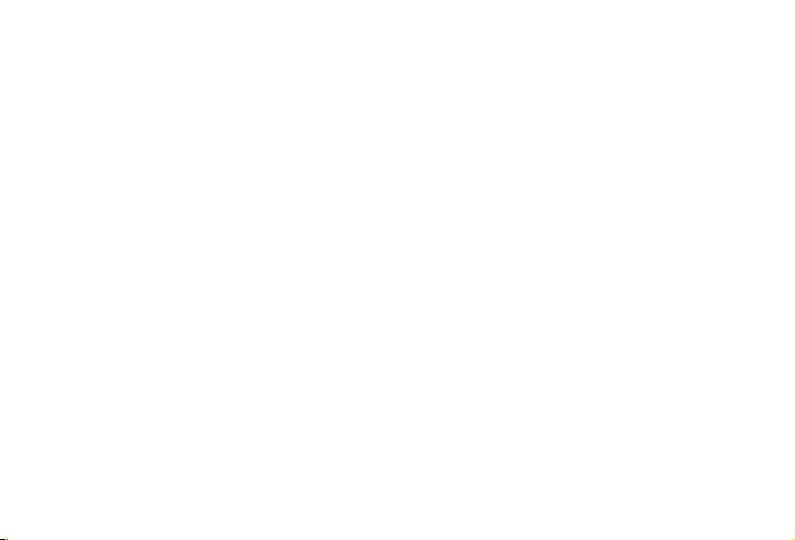
Deutsch 15
14 English
Inhaltsverzeichnis
Deutsch
16 Sicherheitsinformationen
17 Vorstellung
Im Lieferumfang
Auf einen Blick
LED-Anzeige
20 Erste Schritte
21 Anpassen des UKW-Kanals
22 Verwenden des Kfz-Ladegeräts T2
Musik abspielen
Freisprechfunktion nutzen
23 Laden Ihrer Geräte
24 Technische Daten
This Class B digital apparatus complies with Canadian ICES-003.
Cet appareil numérique de la classe B est conforme à la norme NMB-
003 du Canada.
IC RF Statement:
When using the product, maintain a distance of 20cm from the body
to ensure compliance with RF exposure requirements.
Lors de l'utilisation du produit, maintenez une distance de 20 cm du
corps afin de vous conformer aux exigences en matière d'exposition
RF.
Trademark
Apple and the Apple logo are trademarks of Apple Inc., registered
in the U.S. and other countries. App Store is a service mark of Apple
Inc., registered in the U.S. and other countries.
Google Play and the Google Play logo are trademarks of Google Inc.

16 Deutsch Deutsch 17
Sicherheitsinformationen
DIESE INFORMATIONEN AUFBEWAHREN – Dieses Handbuch enthält
wichtige Informationen zur Sicherheit und zum Betrieb des Kfz-
Ladgeräts Roav SmartCharge T2 (Modell R5114).
Lesen Sie alle Anweisungen sorgfältig durch, bevor Sie dieses
Produkt verwenden. Die Garantie greift nicht, wenn Schäden auf eine
Missachtung der Anweisungen zurückzuführen sind.
• Lesen Sie alle Anweisungen und Sicherheitsangaben, bevor Sie
dieses Produkt verwenden.
• Setzen Sie das Gerät nicht Regen, Feuchtigkeit oder Schnee aus.
• Die Verwendung von nicht vom Hersteller empfohlenen
oder vertriebenen Peripheriegeräten kann zu Brandgefahr,
Stromschlägen oder Verletzungen führen.
• Verwenden Sie dieses Kfz-Ladegerät nicht, wenn es einem harten
Schlag ausgesetzt war, fallen gelassen oder anderweitig beschädigt
wurde. Bringen Sie es zu einem qualifizierten Servicetechniker.
• Nehmen Sie dieses Kfz-Ladegerät nicht auseinander; bringen Sie
es zu einem qualifizierten Servicetechniker, wenn eine Wartung
oder Reparatur erforderlich ist. Der inkorrekte Zusammenbau kann
einen Stromschlag oder einen Brand verursachen.
• Um das Risiko eines Stromschlags zu reduzieren, müssen Sie das
Kfz-Ladegerät ausstecken, bevor Sie es zu warten oder zu reinigen
versuchen. Das Ausschalten der Bedienelemente reduziert das
Stromschlagrisiko nicht.
• Sie verringern das Brand- oder Stromschlagrisiko, indem Sie
Ausgangsanschlüsse nicht miteinander verbinden.
• Längere direkte Sonneneinstrahlung vermeiden, da sie Schäden
am Gerät verursachen kann.
• Wenn das Produkt oenen Flammen ausgesetzt wird, besteht
Explosionsgefahr.
• Das Produkt nicht in starken magnetischen Feldern verwenden.
• Mit einem weichen und fusselfreien Tuch reinigen. Weder scharfe
Reinigungsmittel noch Öl verwenden.
• VORSICHT - Zum Schutz vor Brandgefahr nur durch den gleichen
Sicherungstyp und -nennwert ersetzen. Die Sicherungskennwerte
sind 32 V DC/5 A.
• Stets die Verkehrsregeln befolgen und Ihre Aufmerksamkeit
auf die Straße richten. Das Gerät nicht während der Fahrt
bedienen, denn einige Funktionen stehen nur beschränkt zur
Verfügung, während das Fahrzeug in Bewegung ist. Wenn Sie
Ihre Aufmerksamkeit nicht auf die Bedienung des Fahrzeugs
richten, kann dies zu Todesfällen, schweren Verletzungen oder
Sachschäden führen. Sie übernehmen die Gesamtverantwortung
und das Risiko für die Verwendung dieses Geräts.
Vorstellung
Im Lieferumfang
User Manual
Roav SmartCharge T2
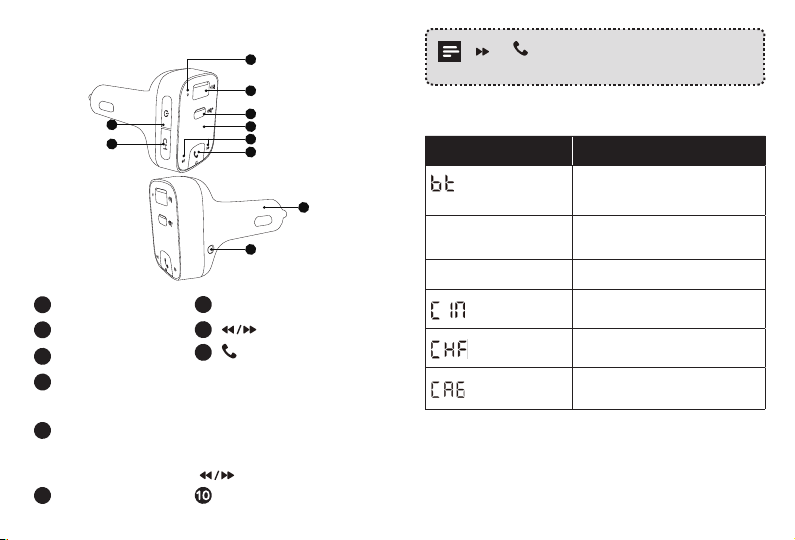
18 Deutsch Deutsch 19
Auf einen Blick
1
2
8
3
5
4
6
9
10
7
1Mikrofon 4LED-Display
2USB-A-Ladeanschluss 5
3USB-C-Anschluss 6/ Multifunktionstaste
7Ein- / Aus-Taste
• Um Ausschalten der LED-Anzeige, Trennen der Bluetooth-
Verbindung und Ausschalten des UKW-Senders drücken.
8Kanaltaste
• Zur Suche nach nicht belegten UKW-Frequenzen drücken.
• Zum Aktivieren des UKW-Modus drücken und halten. Zum
Anpassen der Frequenzen drücken.
9AUX-Ausgangsbuchse Adapter
und gleichzeitig drücken, um die
Werkseinstellungen wiederherzustellen.
LED-Anzeige
LED-Anzeigen Status
/ UKW-Frequenz
blinken abwechselnd Keine Bluetooth-Verbindung erkannt
UKW-Frequenz wird
angezeigt Bluetooth verbunden
UKW-Frequenz blinkt UKW-Modus aufrufen
Eingehender Anruf
Aktiver Anruf mit Freisprechen
Aktiver Anruf

20 Deutsch Deutsch 21
Erste Schritte
1Den Roav SmartCharge T2 in die Zigarettenanzünder-Buchse
Ihres Fahrzeugs einstecken.
2Motor des Fahrzeugs anlassen. Das LED-Display leuchtet auf
und / UKW-Frequenz blinken abwechselnd.
3Bluetooth an Ihrem Smartphone aktivieren und nach verfügbaren
Bluetooth-Geräten suchen. „Roav T2_XXXX“ auswählen und
Verbindung herstellen. Nach erfolgreicher Verbindung wird die
UKW-Frequenz angezeigt.
Roav T2_XXXX
Anpassen des UKW-Kanals
Mit dem Roav SmartCharge T2 kann das Telefon über ein UKW-
Signal mit dem Autoradio verbunden werden.
1CH drücken.
Der T2 beginnt mit der Suche nach einer nicht belegten
UKW-Frequenz.
Oder Kanal manuell auswählen:
a. CH 1 Sekunde lang gedrückt halten. UKW-Modus ist
aktiviert.
b. drücken, um eine UKW-Frequenz auszuwählen.
2Autoradio einschalten. Die Sendefrequenz des T2 muss mit der
Frequenz übereinstimmen, auf die das Radio eingestellt ist.
FM
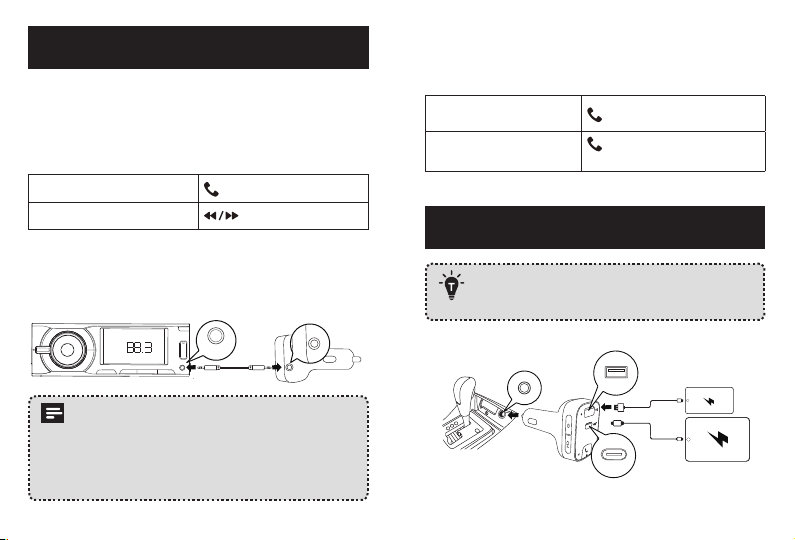
22 Deutsch Deutsch 23
Verwenden des Kfz-Ladegeräts T2
Musik abspielen
Wenn der T2 erfolgreich mit Ihrem Smartphone gekoppelt wurde,
können Sie Musik von Ihrem Telefon abspielen. Die Musik wird dann
über den UKW-Sender oder den AUX-Anschluss an das Autosystem
übertragen.
Wiedergabe / Pause drücken
Vorheriger / Nächster Titel drücken
Um Echo und Fahrgeräusche bei Anrufen und bei der
Musikwiedergabe zu verringern, können Sie ein AUX-Kabel mit
3,5-mm-Stecker (nicht im Lieferumfang enthalten) verwenden, um
den AUX-Anschluss des T2 mit dem AUX-Eingang des Autoradios
zu verbinden.
FM AUX-Out
Wenn Bluetooth nicht innerhalb von 30 Minuten verbunden
ist, wechselt T2 in den Ruhemodus und sendet keine
UKW-Signale mehr. Dann hören Sie den lokalen Kanal bei
ausgeschalteter LED-Anzeige.
Wenn die Bluetooth-Verbindung wieder hergestellt ist,
wird T2 aktiviert und kehrt in den Betriebsmodus zurück.
Freisprechfunktion nutzen
Wenn das T2 mit Ihrem Smartphone gekoppelt ist, können Sie die
Freisprechfunktion nutzen.
Anruf entgegennehmen /
beenden drücken
Anruf ablehnen 1 Sekunden lang gedrückt
halten
Laden Ihrer Geräte
Roav SmartCharge T2 hat einen USB-A- und einen USB-
C-Ladeanschluss. Sie können zwei Geräte gleichzeitig
laden. Die maximale Ausgangsleistung beträgt 30 W.

Español 25
24 Deutsch
Technische Daten
Änderungen der technischen Daten ohne
Vorankündigung vorbehalten.
DC-Eingang: 12–24 V
USB-C-Ausgang: 5 V 3 A, 9 V 2 A
USB-A-Ausgang: 5 V 2,4 A
Bluetooth: V5.0
Bluetooth-Übertragungsdistanz: 10 m / 393,7 in
UKW-Frequenzbereich: 87,5–108 MHz
UKW-Sendebereich: 2 m
Betriebstemperaturbereich: -20 °C bis 40 °C
Lagertemperaturbereich: -40 °C bis 85 °C
Tabla de contenidos
Español
26 Instrucciones de seguridad
27 Introducción
Contenido
Vista general
Indicación LED
30 Primeros pasos
31 Personalización del canal FM
32 Uso del cargador para coche T2
Reproducción de música
Realizar llamadas con manos libres
33 Carga de dispositivos
34 Especificaciones
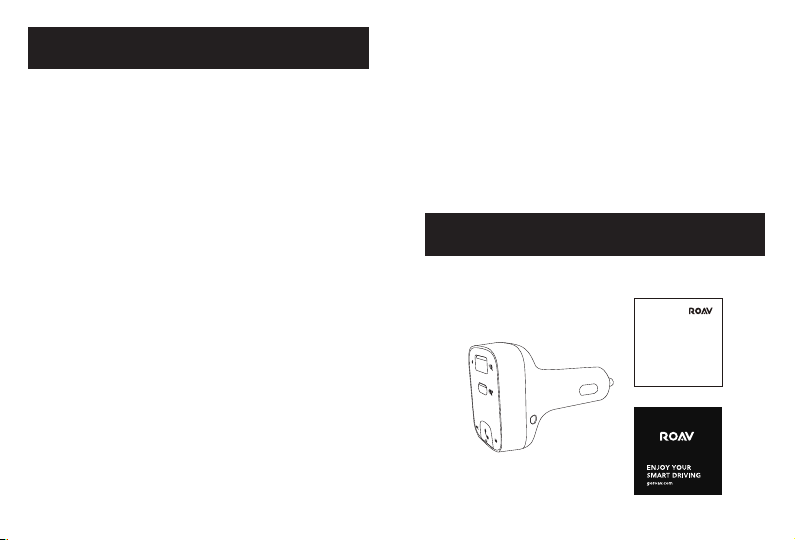
26 Español Español 27
Instrucciones de seguridad
CONSERVE ESTAS INSTRUCCIONES: este manual contiene
instrucciones de seguridad y funcionamiento importantes para el
cargador de coche Roav SmartCharge T2 (modelo R5114).
Lea y comprenda todas las instrucciones antes de utilizar
este producto. Si los daños son consecuencia de no seguir las
instrucciones, no se aplicará la garantía.
• Lea todas las instrucciones y marcas precaución antes de utilizar
este producto.
• No lo exponga a la lluvia, la humedad ni la nieve.
• El uso de accesorios no recomendados o vendidos por el
fabricante puede suponer un riesgo de incendio, descarga
eléctrica o lesiones.
• No utilice este cargador de coche si ha recibido un golpe fuerte, ha
sufrido una caída o ha resultado dañado de cualquier otra forma.
En ese caso, llévelo a un técnico de servicio cualificado.
• No desmonte este cargador de coche; llévelo a un técnico de
servicio cualificado si necesita mantenimiento o una reparación. Si
se vuelve a montar de forma incorrecta, se puede causar un riesgo
de descarga eléctrica o incendio.
• Para reducir el riesgo de descarga eléctrica, desenchufe este
cargador de coche antes de intentar realizar cualquier tipo de
mantenimiento o limpieza. Apagar los controles no reduce este
riesgo.
• Para reducir el riesgo de incendio o de descarga eléctrica, no
interconecte los terminales de salida.
• Evite la exposición prolongada a la luz solar directa, que puede
provocar daños en el dispositivo.
• La exposición de este producto a llamas vivas puede hacer que
explote.
• No utilice este producto en campos magnéticos fuertes.
• Utilice un paño suave, limpio y sin pelusas para limpiarlo. No utilice
ningún aceite o limpiador corrosivo para limpiarlo.
• PRECAUCIÓN: para disponer de una protección continua frente al
riesgo de incendio, sustituya los fusibles únicamente por otros del
mismo tipo y potencia. La potencia del fusible es de 32 V CC / 5 A
• Siga las leyes de tráfico y preste atención a la carretera. No
intente utilizar este dispositivo mientras conduce, ya que algunas
funciones se ven limitadas mientras el vehículo se encuentra en
movimiento. En caso de no prestar total atención al conducir
se podrían provocar lesiones graves, daños materiales e incluso
la muerte. El usuario asume toda la responsabilidad y riesgo al
utilizar este dispositivo.
Introducción
Contenido
User Manual
Roav SmartCharge T2

28 Español Español 29
Vista general
1
2
8
3
5
4
6
9
10
7
1Micrófono 4Pantalla LED
2Puerto de carga USB-A 5
3Puerto USB-C 6/ botón multifunción
7Botón de encendido
• Pulse para apagar la pantalla LED, desconectar el Bluetooth
y apagar el transmisor FM.
8Botón Canal
• Pulse para buscar frecuencias FM libres.
• Mantenga pulsado durante un segundo para activar el modo
FM. Pulse para personalizar frecuencias.
9Toma de salida auxiliar Adaptador
Pulse y simultáneamente durante 3 segundos para
restablecer los ajustes predefinidos.
Indicación LED
Indicadores LED Estado
/ frecuencia
FM parpadean
alternativamente
No se ha detectado ninguna
conexión Bluetooth
Se muestra la frecuencia
FM Bluetooth conectado
La frecuencia FM parpadea Entra en modo FM
Llamada entrante
En una llamada en modo manos
libres
En una llamada telefónica
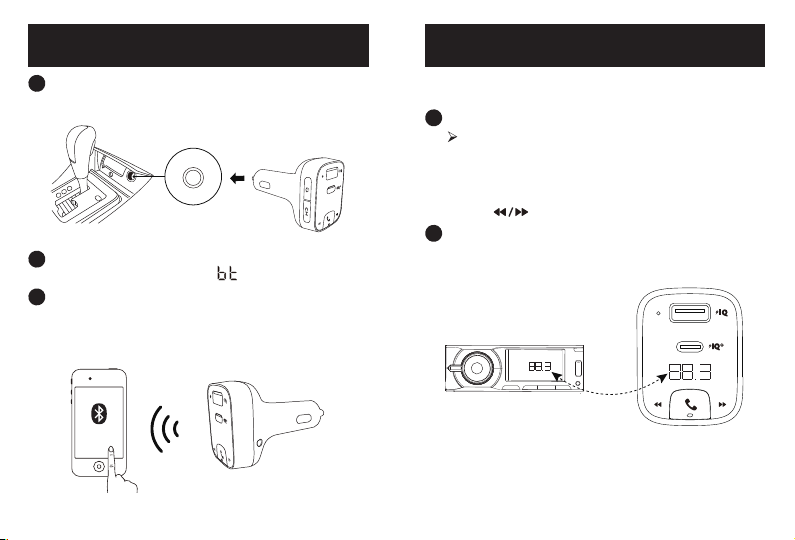
30 Español Español 31
Primeros pasos
1Conecte el Roav SmartCharge T2 en la toma del encendedor de
su coche.
2Encienda el vehículo. La pantalla LED se encenderá y
parpadearán de forma alternativa / frecuencia FM.
3Active la función Bluetooth en su smartphone y busque los
dispositivos Bluetooth disponibles. Seleccione “Roav T2_XXXX”
y conéctese. Una vez conectado con éxito, se mostrará la
frecuencia FM.
Roav T2_XXXX
Personalización del canal FM
El Roav SmartCharge T2 le permite conectar el teléfono al sistema
estéreo de su coche mediante señal FM.
1Pulse CH.
El T2 comenzará a buscar una frecuencia FM libre.
O seleccione el canal de forma manual:
a. Mantenga pulsado CH durante 1 segundo. El modo FM está
activado.
b. Pulse para seleccionar una frecuencia FM.
2Encienda la radio del coche. Asegúrese de que la frecuencia de
transmisión coincide con la frecuencia en la que está sintonizada
el T2.
FM
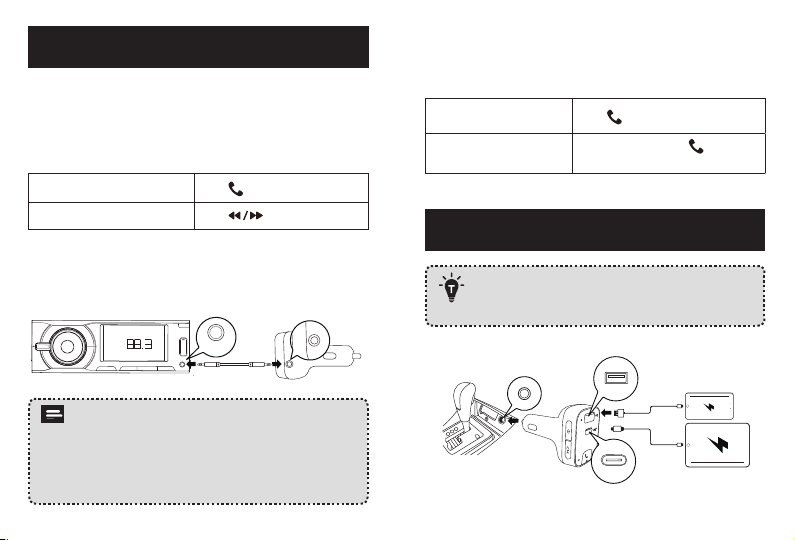
32 Español Español 33
Uso del cargador para coche T2
Reproducción de música
Una vez conectado correctamente el T2 a su smartphone, podrá
reproducir música desde el teléfono. Podrá transmitir música al
sistema de audio de su coche a través del transmisor FM o la toma
de salida auxiliar.
Reproducir / Pausar Pulse
Pista anterior / siguiente Pulse
Para reducir aún más el eco y el ruido de fondo durante las llamadas
y la reproducción de música, puede conectar un cable auxiliar de
3,5 mm (no incluido) de la toma auxiliar del T2 a la toma de entrada
auxiliar del sistema de audio de su coche.
FM AUX-Out
Si el Bluetooth no se conecta en 30 minutos, el T2
entrará en modo de suspensión y dejará de emitir
señales FM. Después escuchará el canal local con la
pantalla LED apagada.
Cuando el Bluetooth vuelva a conectarse, el T2 se
activará y volverá al modo de funcionamiento.
Realizar llamadas con manos libres
Una vez conectado correctamente el T2 a su smartphone, podrá
disfrutar de llamadas con manos libres.
Responder / finalizar una
llamada Pulse
Rechazar una llamada Mantenga presionado durante
1 segundo
Carga de dispositivos
Roav SmartCharge T2 tiene un puerto de carga USB-A
y uno USB-C. Puede cargar dos dispositivos al mismo
tiempo con una salida máxima de 30 W.
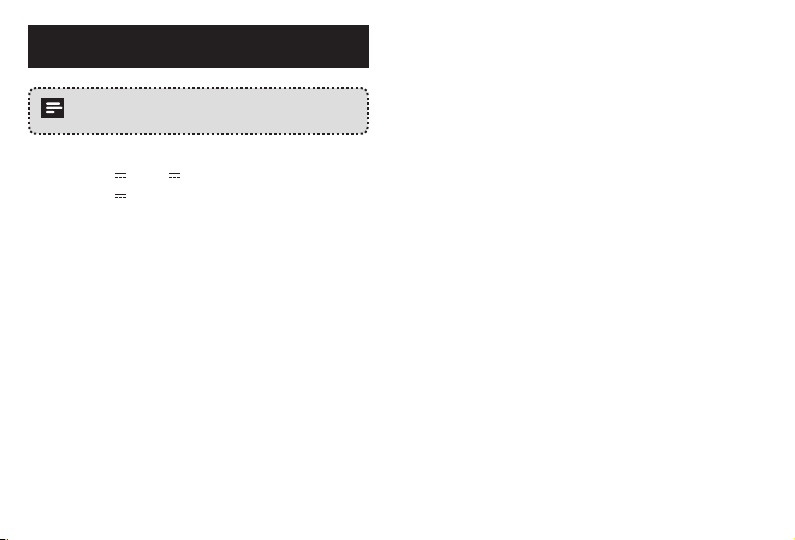
Français 35
34 Español
Especificaciones
Las especificaciones están sujetas a cambios sin previo
aviso.
Entrada de CC: 12-24 V
Salida USB-C: 5 V 3 A, 9 V 2 A
Salida USB-A: 5 V 2,4 A
Bluetooth: V5.0
Distancia de transmisión Bluetooth: 10 m / 393,7 in
Rango de frecuencia FM: 87.5 - 108 MHz
Rango de transmisión FM: 2 m
Intervalo de temperatura de funcionamiento: De -20 °C a 40 °C (de -4
ºF a 104 ºF)
Intervalo de temperatura de almacenamiento: De -40 °C a 85 °C
Table des matières
36 Consignes de sécurité importantes
37 Introduction
Contenu
Récapitulatif
Éclairage LED
40 Premiers pas
41 Personnalisation du canal FM
42 Utilisation du chargeur de voiture T2
Lecture de musique
Eectuer des appels mains libres
43 Recharge de vos appareils
44 Spécifications
Français

36 Français Français 37
Consignes de sécurité importantes
CONSERVEZ CES CONSIGNES - Ce manuel contient d'importantes
instructions de sécurité et d'utilisation relatives au chargeur de
voiture modèle R5114.
Veuillez lire et comprendre toutes les instructions avant d'utiliser ce
produit. Si le non-respect des instructions entraîne des dommages, la
garantie ne s'appliquera pas.
• Lisez toutes les instructions et les mises en garde avant d'utiliser
ce produit.
• Ne pas exposer à la pluie, l'humidité ou la neige.
• L'utilisation d'un accessoire non recommandé ou vendu par le
fabricant peut entraîner un risque d'incendie, de choc électrique
ou de blessure.
• Ne pas utiliser ce chargeur de voiture s'il a reçu un coup violent,
s'il est tombé ou s'il a été endommagé de quelque façon que ce
soit ; l’apporter à un technicien qualifié.
• Ne pas démonter ce chargeur de voiture ; l’apporter à un
technicien qualifié lorsqu’une réparation est nécessaire. Un
réassemblage incorrect peut entraîner un risque d'électrocution
ou d'incendie.
• Pour réduire les risques d'électrocution, débrancher le chargeur
de voiture avant d'eectuer toute opération d'entretien ou de
nettoyage. La désactivation des commandes ne réduit pas ce
risque.
• Pour réduire les risques d'incendie ou d'électrocution, ne pas
interconnecter les terminaisons de sortie.
• Éviter toute exposition prolongée à la lumière directe du soleil, qui
pourrait endommager l'appareil.
• L'exposition de ce produit à des flammes nues peut provoquer
son explosion.
• Ne pas utiliser ce produit dans des champs magnétiques
puissants.
• Utiliser un chion sec, doux et non pelucheux pour le nettoyage.
Ne pas utiliser de nettoyant corrosif ni d'huile.
• ATTENTION - Pour une protection continue contre les risques
d'incendie, ne remplacer le fusible que par un fusible de même type
et de même spécification. Le fusible utilisé est de 32V DC / 5A.
Introduction
Contenu
User Manual
Roav SmartCharge T2
This manual suits for next models
1
Table of contents
Languages:
Other Roav Automobile Accessories manuals
Popular Automobile Accessories manuals by other brands

ULTIMATE SPEED
ULTIMATE SPEED 279746 Assembly and Safety Advice

SSV Works
SSV Works DF-F65 manual

ULTIMATE SPEED
ULTIMATE SPEED CARBON Assembly and Safety Advice

Witter
Witter F174 Fitting instructions

WeatherTech
WeatherTech No-Drill installation instructions

TAUBENREUTHER
TAUBENREUTHER 1-336050 Installation instruction