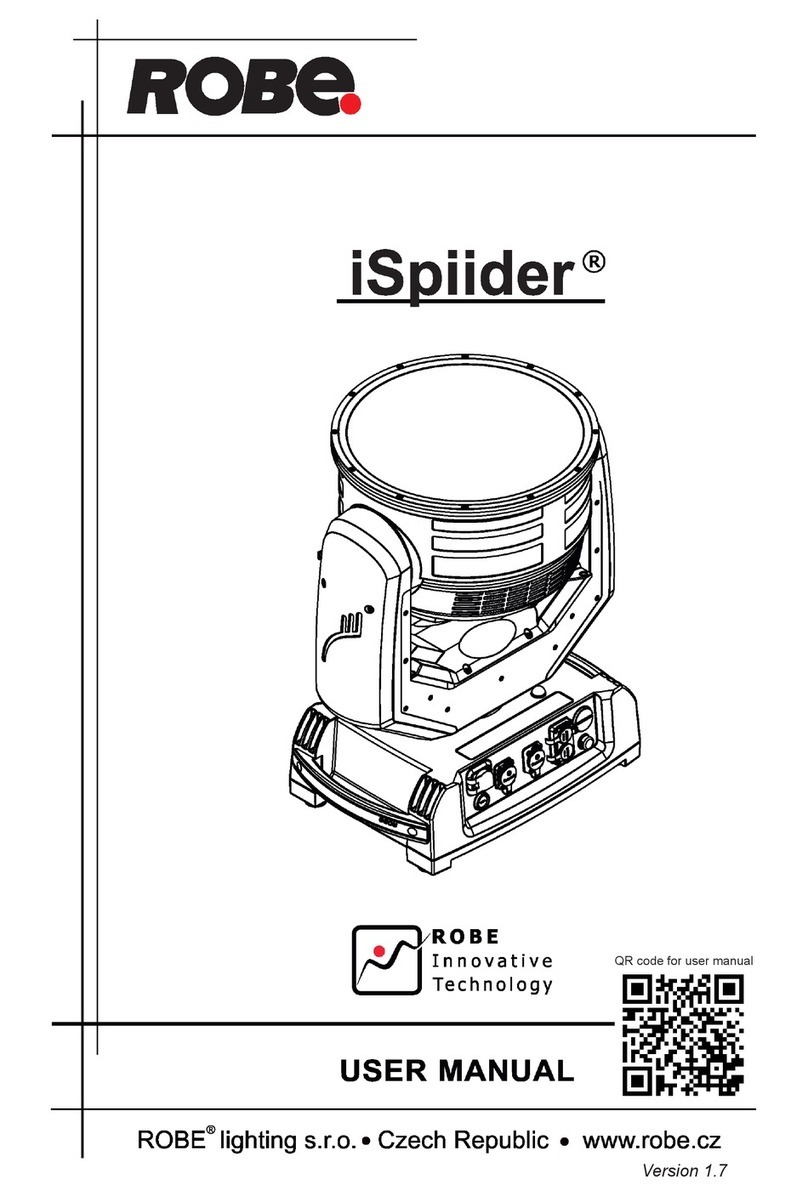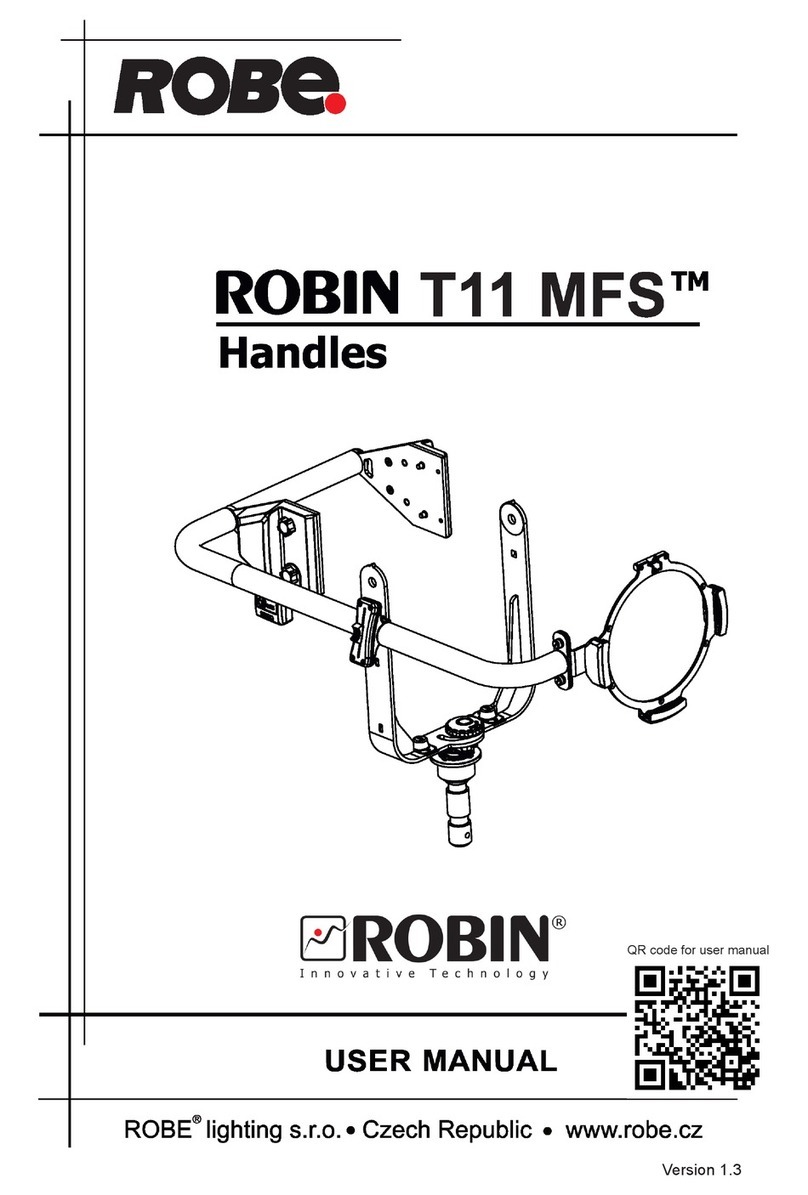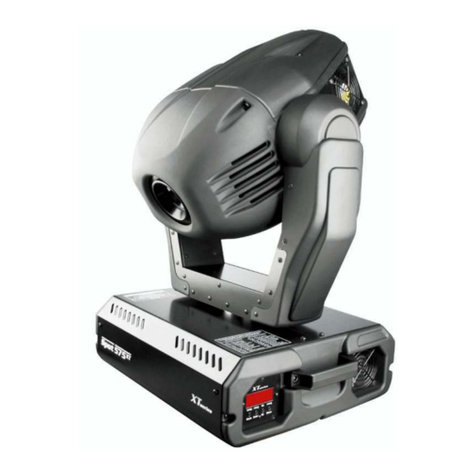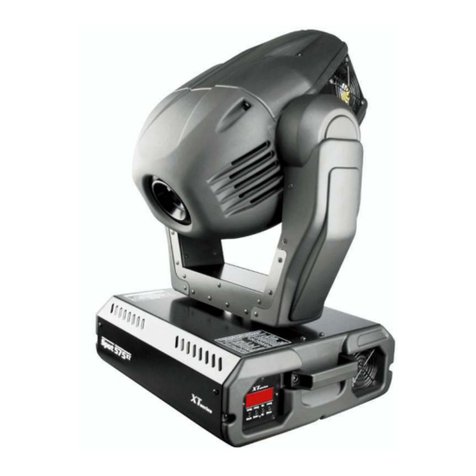REDWash3•192
2
Tableofcontents
1.Safetyinstructions......................................................................................................................................................3
2.Fixtureexteriorview...................................................................................................................................................5
3.Installation..................................................................................................................................................................6
3.1Mountingthefixture............................................................................................................................................6
3.2Changingthelens‐array........................................................................................................................................6
3.3Connectiontothemains......................................................................................................................................8
3.4DMX512connection............................................................................................................................................8
3.5Ethernetconnection.............................................................................................................................................9
REDWash3•192‐DMXprotocol..................................................................................................................................11
5.Controlmenumap....................................................................................................................................................14
6.Fixturemenu.............................................................................................................................................................16
6.1FixtureAddress...................................................................................................................................................16
6.2Fixtureinformation.............................................................................................................................................17
6.3Personality..........................................................................................................................................................18
6.4Testsequences...................................................................................................................................................19
6.5Manualmode......................................................................................................................................................19
6.6Stand‐alonesetting............................................................................................................................................
19
6.7Resetfunction.....................................................................................................................................................20
6.8SpecialFunctions................................................................................................................................................20
7.Powerdownmode....................................................................................................................................................22
8.RDM..........................................................................................................................................................................23
9.Errorandinformationmessages..............................................................................................................................24
10.Technicalspecifications..........................................................................................................................................25
11.Cleaningandmaintenance.....................................................................................................................................27
11.1Replacingthemainfuse...................................................................................................................................27
11.2Replacingtheairfilters.....................................................................................................................................27