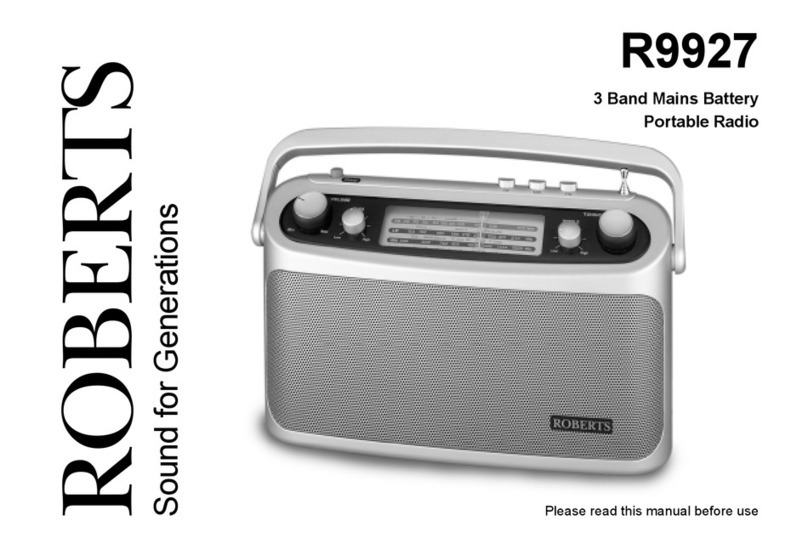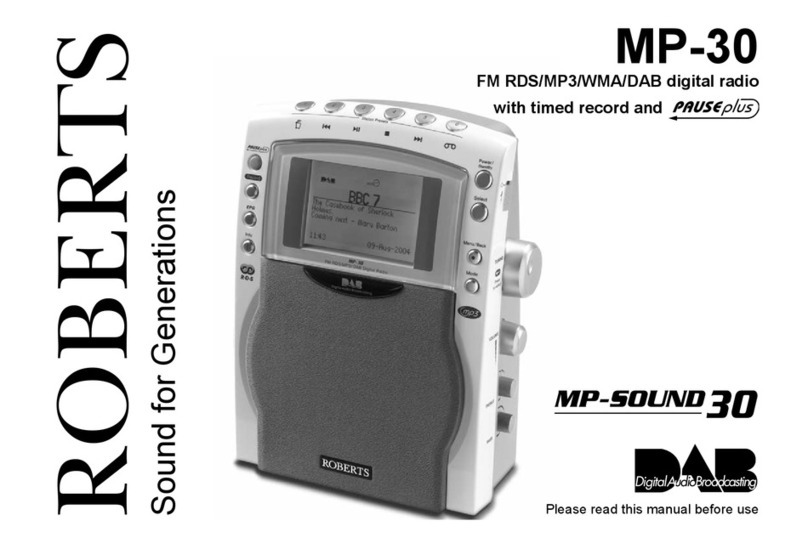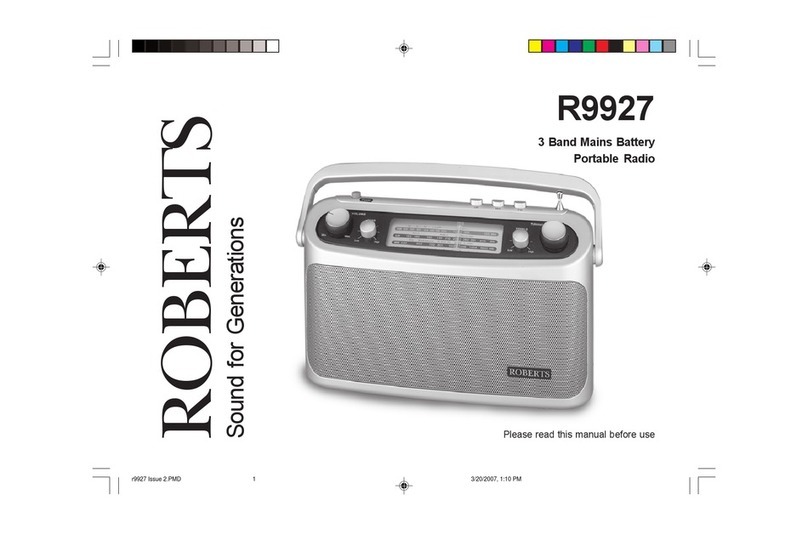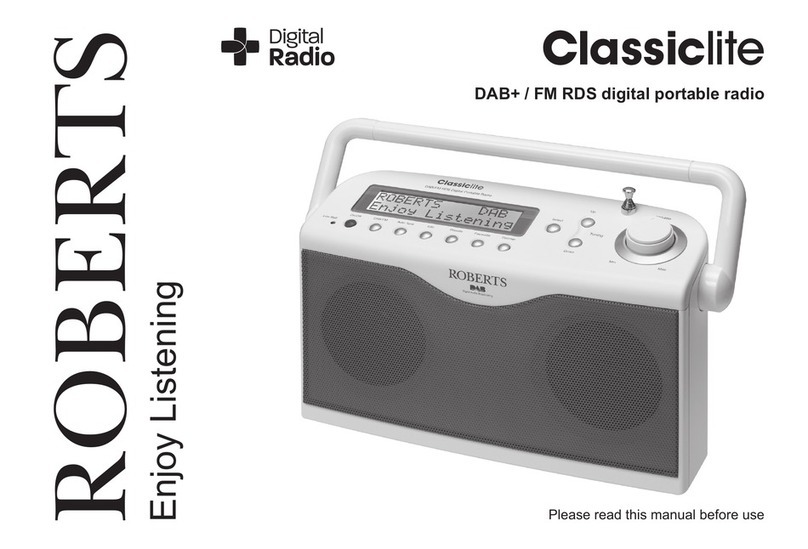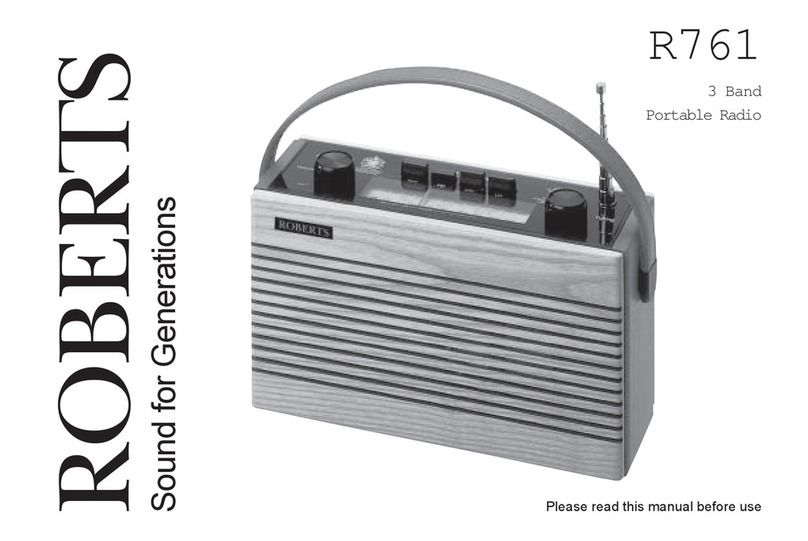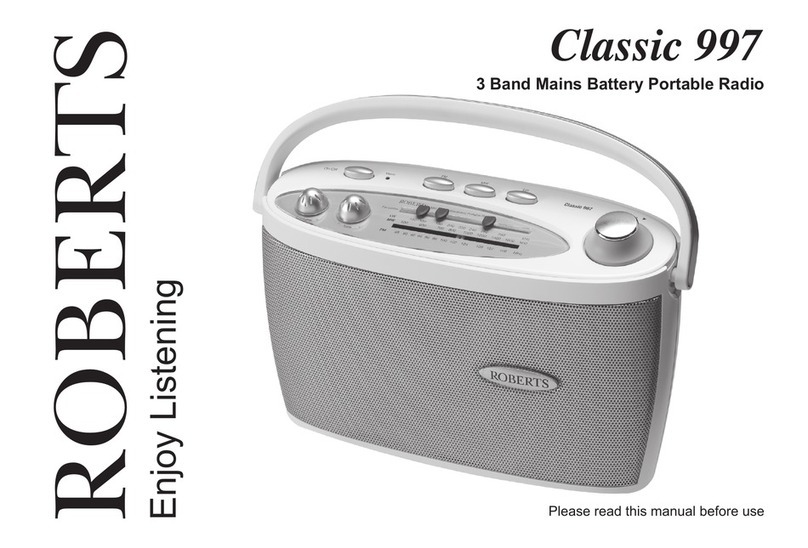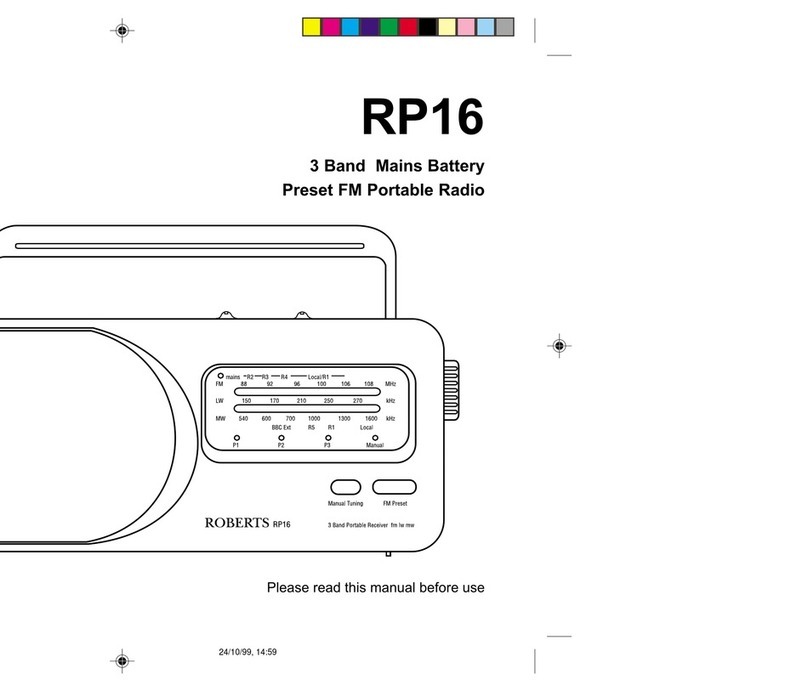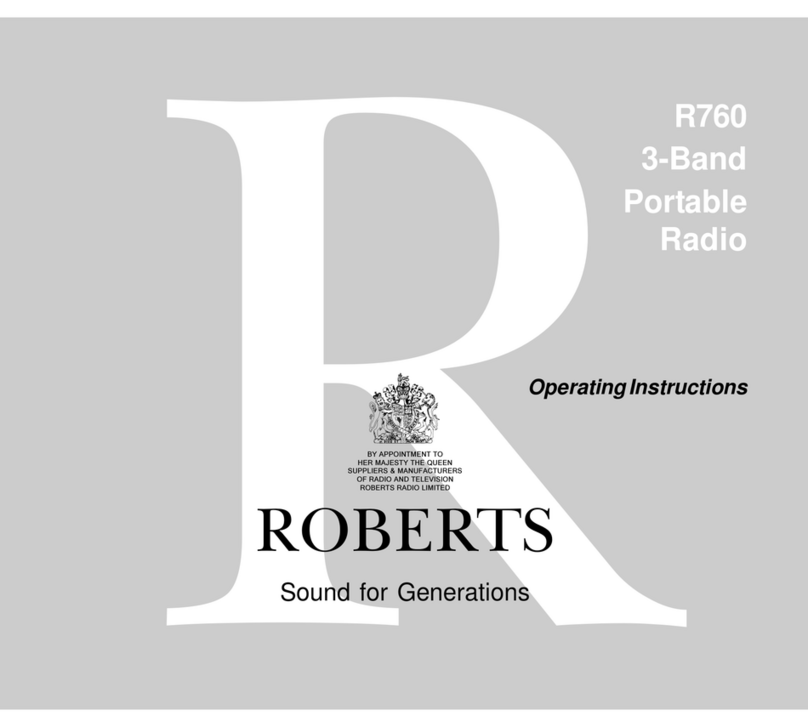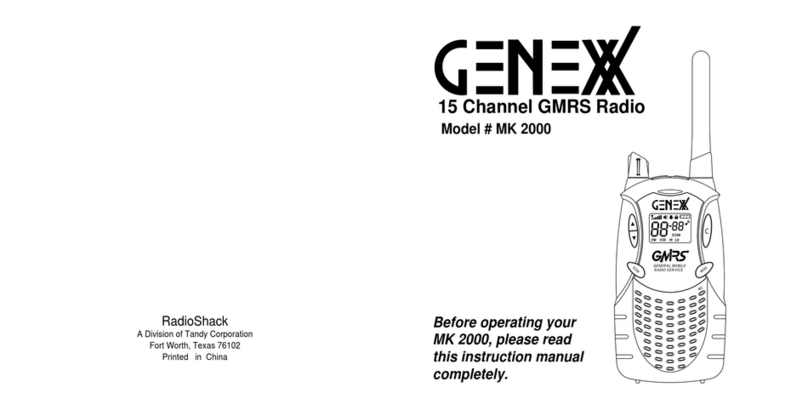Roberts WM-202 – Software Updates
This version dated 14th April 2010
This document describes software updates for the WM-202 Internet Radio and Media Player.
The installation of any software update to your radio is optional. If you are happy with your
WM-202 as it stands, then you need do nothing. But if you wish to take advantage of the new
features, please follow the instructions in your instruction book in the section titled “Software
update” (page 64 in issue 1, page 68 in issue 2). The process should take you only a few
minutes.
Do not attempt to update the software in your radio unless you have the radio connected to a
reliable mains supply and the radio has been connected to your router and to the Internet via
a reliable Wi-Fi link or using the wired Ethernet connection. We do not recommend carrying
out the update while running your radio using batteries.
Radios with recent versions of software will automatically detect the availability of the update
and will ask you if you wish to accept the new version. Alternatively, you may initiate the
update via the System Settings menu.
Note that the software update process is in two parts. First, the radio downloads the new
software from the Internet. This should typically take between 15 seconds and 2 minutes or so
depending on the speed of your Internet connection. After downloading and verifying the new
software, the radio then reprograms itself. It is important during this second phase that the
power to the radio is not removed until after the update has completed. Depending upon the
software version in your radio prior to the update, these two phases may appear to be a single
process. Once the software update is completed, the radio will prompt you to press Select to
restart. Press the Tuning/Select control and your radio will then restart.
VERY IMPORTANT: Do not switch off the power to the radio until the update operation is
complete and the radio has restarted, otherwise the radio may become permanently damaged.
You may find that you will need to reconfigure your network connection following an update.
You may also need to re-enter all radio station presets, alarm settings, and configuration
options. If your radio fails to reconnect to your network after the update, please carry out a
Factory Reset (in the System Settings menu, accessed using the Menu button).
If the clock on your radio is an hour behind after the update, then you may need to configure
the Daylight Savings option in the radio (GMT/BST setting). This is in the Time/Date menu,
accessed from the System Settings menu. Set the option to ON if the radio’s clock is an hour
behind.
The updates in this document are listed in order of their dates of introduction.
Update 26th August 2009
The version number for this update is ir-mmi.rob.ven6-wm202_V1.5.5.18606-UK_4B14
This update provides several feature enhancements to the WM-202 and also includes
improvements in the underlying software. For radios which already have the enhanced user
interface, there are improvements in compatibility with some internet radio station stream
formats. For the majority of WM-202 radios which feature a more basic 4-line user interface it
also provides the following…
WM-202 Updates Page 1 14th April 2010