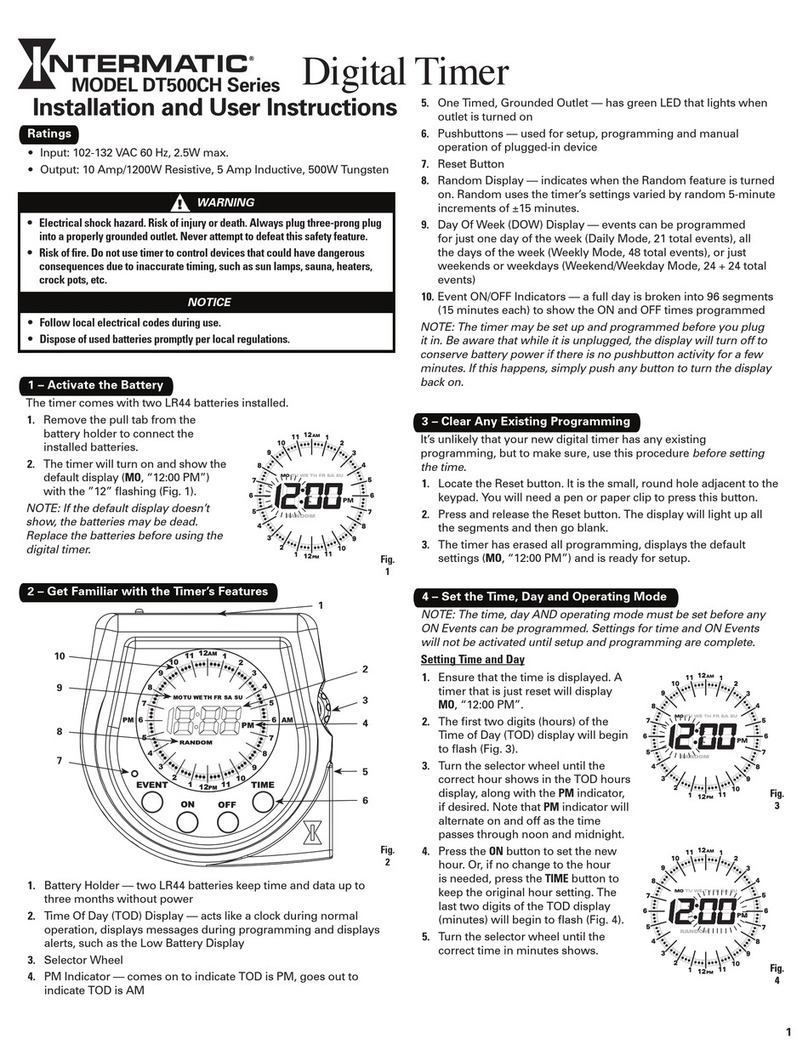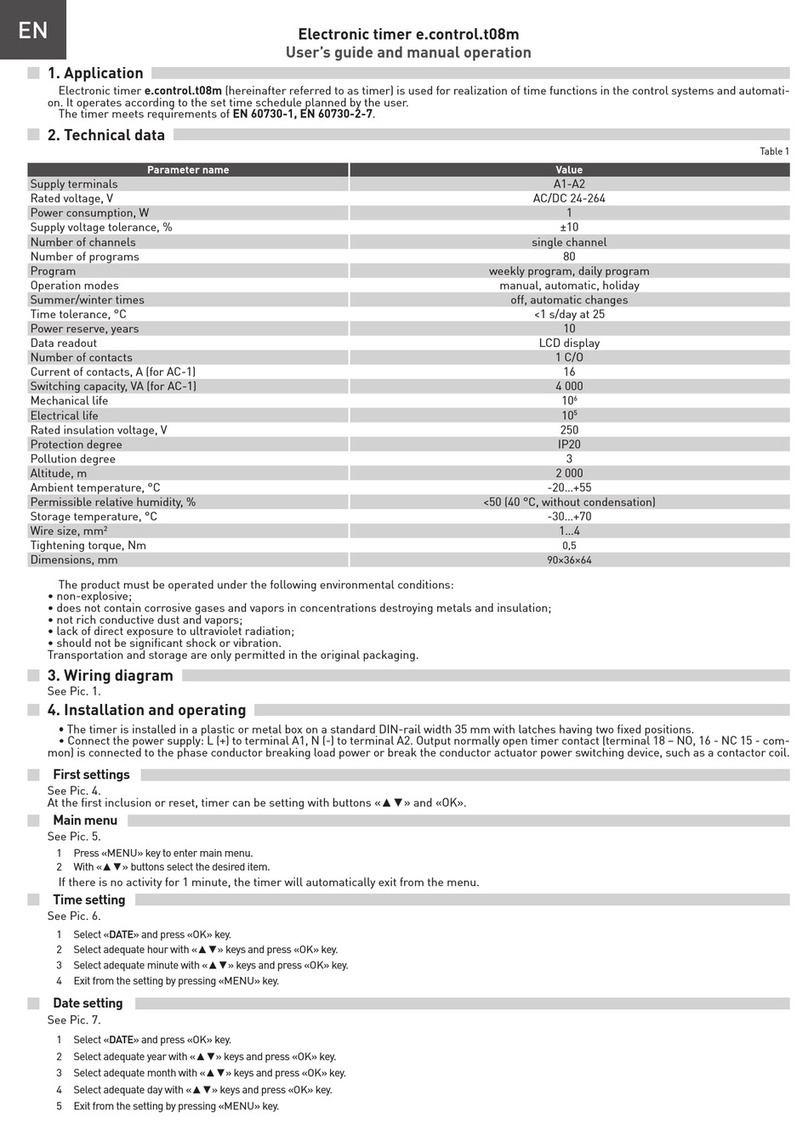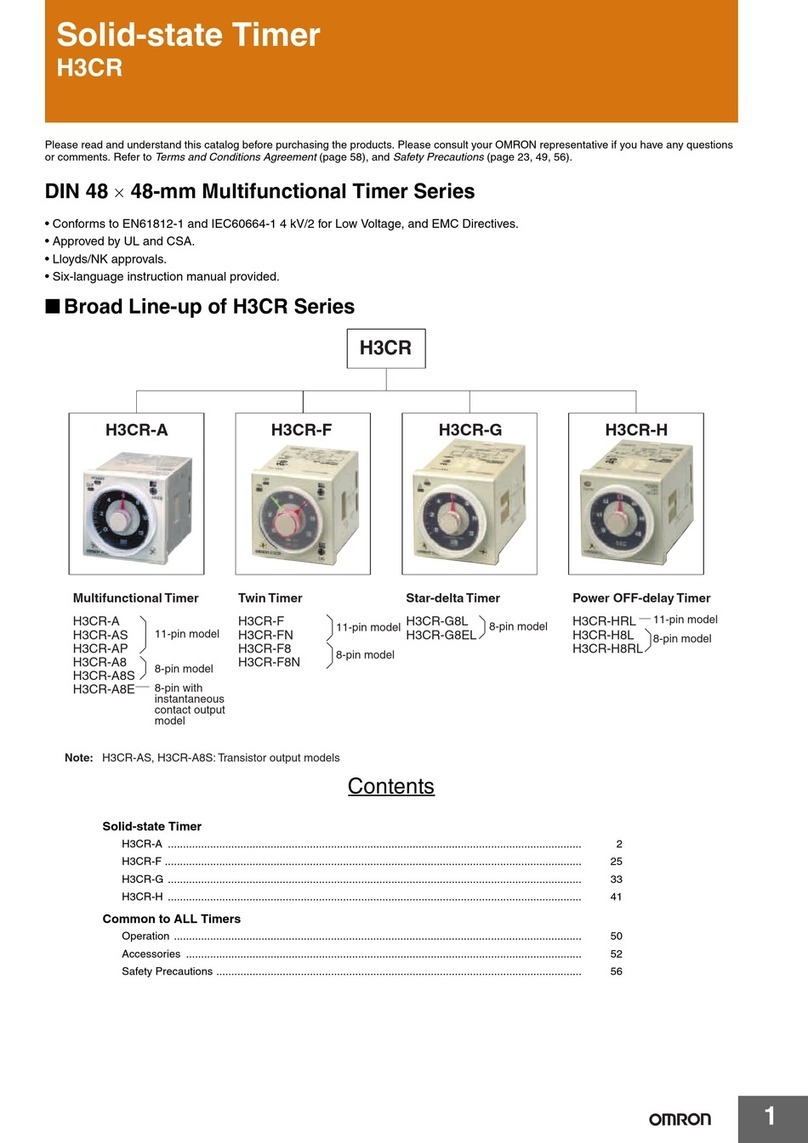Robic SC-888 User manual

SC-888 Instructions
Thank you for buying the Robic SC-888. Your purchase brings you a world class timer with a vast array
of advanced timekeeping functions.
Please take a moment to review this operating guide, so that you can become familiar with the SC-888’s
many capabilities and how you can best access them for your maximum benefit.
The SC-888 can be configured to operate as a Single (T-1), Double (T-2) or Triple (T-3) timer within the
Chronograph (stopwatch), Speed and Countdown timer modes. Single, Double or Triple refers to the SC-
888’s ability to time one, two or three activities or competitors at once.
Certain pushbuttons perform different operations, depending on how the timer is configured. The other
pushbuttons operate the same in all (ALL) modes. Single: T-1; Double: T-2; Triple: T-3.
The following illustration provides the operation of pushbuttons and location of indicators for the Robic
SC-888.
(B)
(T-1) Lap/Split •Reset
(T-2)/(T-3): Start – Lap/Split –
Stop #2
ALL: Reset to zeros
(D)
ALL: Backlight
(F) ALL: Recall, Set
Memory Up or Down
(E)
ALL: Change Mode (Mode/Select)
Release to Running Time
(C) ALL: Advance
(T-3): Start •Lap/Split •Stop #3
(A) (T-1) Start Stop
(T-2)/(T-3) Start •Lap/Split
Indicators: Above the top row:
Recall Maximum/ Slowest Memory Speed
Direction Average Fastest Lap Lap Recall Timer Chrono Mile Kilometer
⇑⇓AVG MAX SLOW RCL SPEED CHR MILE KM

Below the bottom row:
CDT LAP SPL SEP LOOP RPT STOP (((o))) ♠
Countdown Lap Split Separate Loop Countdown Stop Alarm Chime
Timer Time Time Starts Countdown Repeat
The indicators will appear only when the associated function is activated.
The starting point for any operation is NORMAL TIME. You may sequence through the modes by
pressing (E).
NORMAL TIME
¾Time of Day, Calendar, Daily Alarm and Hourly Chime
CHRONOGRAPH(s) (Stopwatch)
¾Operates as a Single, Double or Triple stopwatch
¾1/100 Second resolution, 24 hour timing range
¾Recall of the previous 150 time readings for each chrono
¾Chronographs can be started separately or simultaneously
¾Automatic lap counter(s) to 999 for each chrono
¾Choose from lap or split time display(s)
¾Average, fastest and slowest lap time recall
¾Memory recall in either ascending or descending order
SPEED TIMER (s)
¾Computes and displays speed in MPH or KPH
¾Operates as a Single, Double or Triple Speed Timer
¾Set distance from 000.001 to 999.999 mile or kilometer
¾Timers can be started separately or simultaneously
¾Recall of the previous 150 readings for each timer
¾Displays lap time, speed and number for each timer
¾Memory recall in either ascending or descending order
¾Average, fastest and slowest lap time and speed recall
¾Shows current running lap time(s)
¾Time out (pause) timing
STROKE RATE CALCULATOR (operates as a function of Speed Timer)
¾Used for rowing or swimming, calculates strokes per minute for single, double or triple stroke cycle
COUNTDOWN TIMER(s)
¾Shows time remaining
¾Operates as a Single, Double or Triple Countdown Timer (CDT)
¾1/10 Second precision up to 24 hours
¾Timers operate simultaneously or independently
¾“Loop” sequence automatically switches from one CDT to the next, upon completion
¾Offers Countdown Stop or Countdown Repeat options
¾Loud alarm signal upon completion of Countdown time(s)
PART I . EL BACKLIGHT OPERATION
Pressing (D) at any time during any operation will activate the Electroluminescent (EL) Backlight function
for viewing at night and/or in low light or no light situations. Once pressed, the EL backlight will
illuminate the display for three (3) seconds with a light blue, back-lighting.

>>>> IMPORTANT <<<<
Please use the EL backlight as needed, but note it will reduce the product’s battery life.
PART II. NORMAL TIME - OPERATING INSTRUCTIONS
The starting point for operating your SC-888 is NORMAL TIME. If NORMAL TIME is not displayed,
press (E) until it appears.
To set the alarm, normal time and calendar, press (E) (Mode/Select) until the display appears as follows:
Time of Day
Day, Month, Date (Calendar)
Alarm Time
To begin the setting process, press and hold (F) for about three (3) seconds, until alarm hours begin to flash
in the upper row of the display.
ALARM HOURS: Press or hold (C) to advance alarm hours. The “A/AM” or “P/PM” indicator adjusts
automatically.
ALARM MINUTES: Press (E) and alarm minutes appear flashing. Press or hold (C) to advance.
Continue pressing (E) to mode and (C) to advance the setting digits in this sequence:
Seconds ÆHours ÆMinutes ÆMonth ÆDate ÆDay of Week Æ12/24 Hour Time option Æback to
Alarm Hours.
12/24 HOUR OPTION: The time may be set to operate in AM/PM (hours 1-12) or on a 24 hour basis
(hours 0-24) . To set the (12) or (24) hours, press (E) after setting the Day and either 12H or 24H will
appear on the display. To select 12 or 24, simply press (C) until the 12H or 24H time indicator appears.
The Alarm Time will be displayed in the format (12H or 24H) selected.
After setting, press (F) to exit the setting mode. All digits (except seconds) will appear frozen.
NOTES:
(1) You may complete the setting process at any time by pressing (F), or the SC-888 will automatically
exit the setting process if no pushbuttons are pressed within two (2) minutes.
(2) If you wish to set any particular function (alarm, time, calendar) press and hold (F) for three (3)
seconds. Then press (E) until that digit(s) appear(s) flashing. Press (C) to advance that function, then
press (F) to complete the setting process.
(3) “Smart” calendar. After setting the calendar, the SC-888 will automatically adjust after the last day of
each month to the first day of the next month, taking into account months with fewer than 31 days.

USING THE ALARM and/or HOURLY CHIME
The alarm can be armed (set to go off) to sound once per day. The alarm symbol (((o))) will appear when
the alarm is armed.
The hourly chime can be armed (set to go off) to sound one (1) beep every hour on the hour. The chime
indicator (♠) will appear when the hourly chime is armed.
ARMING AND DISARMING THE ALARM AND HOURLY CHIME
With your watch in NORMAL TIME (no digits appear flashing):
(1) Press (C) and the alarm symbol (((o))) appears (alarm is armed to sound at the time set (i.e. 7:30 A)).
(2) Press (C) again and the alarm symbol disappears and the Chime symbol (♠) appears.
(3) Press (C) again and both the alarm and chime symbols appear.
(4) Press (C) again and both symbols disappear (alarm & chime are disarmed).
When armed, the alarm will sound when the alarm time coincides with the time of day. You may silence
the alarm by pressing any pushbutton.
PART III. CHRONOGRAPH (STOPWATCH) AND SPEED TIMER SET-UP
The SC-888 offers a variety of timing options for both the Chronograph and Speed Timer modes. Please
take a moment to become familiar with these options, before setting and using these functions.
Memory Recall Direction: You may review up to the 150 previous readings in either Up (ascending -
1,2,3, . . . 149, 150) or Down (descending – 150, 149 . . . 3,2,1) order. UP (⇑) or Down (⇓) indicators
appear on the far left above the upper row of digits.
To select UP or DOWN, press (F) in the RESET (all zeros) position. Once selected, memory direction
cannot be changed while the timer is running or not reset.
LAP or SPLIT timing: (Chronograph mode only)
You may select to display LAP or SPLIT times. Lap (“LAP” )and Split (“SPL”) indicators appear below
the bottom row of digits.
“LAP” Chrono will display the Interval of time from your previous readings. Each time a reading is taken,
the chronograph begins from zero.
“SPLIT” Chrono will display the Accumulation of time from the start of the event. Each time a reading is
taken, the chronograph shows the Total amount of time accrued.
Single, Double or Triple Timers. The SC-888 will accommodate up to three (3) separate timers. In the
Chronograph and Speed Timer set-up modes, you may select from Single “1”, Double “2”, or Triple “3”
options. Single, Double or Triple refers to the SC-888’s ability to time one, two or three activities or
participants at once.
Lap Counter(s)
There is an automatic Lap Counter associated with each timer in use. A Lap Counter displays the number
of readings taken.

Each Lap Counter registers up to 999 readings and appears on the left side of the row of digits with the
brackets below. The brackets below the Lap Counter will flash once per second when the timer is running.
The brackets will not flash when the timer is stopped or reset to all zeros.
“SEPARATE” or “ALL” Starts: During the Chronograph and Speed Timer Set-up modes, you may
choose to start the timers independently (“SEP”) or simultaneously (“ALL”).
Choosing “SEP” allows you to start each timer on its own, as necessary (i.e., a staggered start). Choosing
“ALL” starts each timer at the same time. The “SEP” indicator will appear below the lower row of digits
when chosen. Should the “SEP” indicator not appear, then the timers will start together.
PART IV. CHRONOGRAPH (STOPWATCH) OPERATION
From NORMAL TIME, press (E), “Chrono” prompt appears for two (2) seconds. After the “Chrono”
prompt disappears, the SC-888 should be in the reset (all zeros) position.
NOTE: You cannot operate the Chronograph unless the Speed Timer is reset to all zeros. (refer to Part V
“Operating the Speed Timer”.) The Chronograph resolution is 1/100 second for the first 60 minutes, after
which it changes to one (1) second.
How to Set-Up the Chronograph
A Chronograph (stopwatch) times events with a high degree of precision by counting up. Prior to starting
the chronograph, please refer to Part III, above, to review the various options available in setting up
(configuring) your SC-888 Chronograph. Select the desired option when it appears flashing.
From the Reset position, press and hold (F) for three (3) seconds, “LAP:SPL” appears in the top row of the
display with “LAP” flashing. Press (C) to select LAP or SPL (split) timing function.
Then, press (E). “ch-1 2 3” appears in the middle row. Select from: Single “1”, Double “2” or Triple “3”
Chrono by pressing (C).
Press (E) again. “SEP:ALL” appears in the bottom row. Select from “SEP” (all chronographs start
independently) or “ALL” (all chronographs start simultaneously) by pressing (C). “SEP” or “ALL”
selection only affects Double “2” or Triple “3” Chronographs.
After selecting the Chronograph configuration best suited for your use, press (F) to exit the set-up
procedure.
Memory Recall Direction
With the Chronograph in the Reset (all zeros) position, press (F) to select between memory recall in
UP/Ascending (1,2,3 . . . 149, 150) or DOWN/Descending (150, 149 , 148 . . . 3,2,1) order.
The recall direction indicators are located above the lap counter in the top row of the display on the far left.
UP/ascending “⇑” or DOWN/descending “⇓”. The memory recall direction cannot be changed if the
chronograph is active (“RUN” indicator appears) or stopped, but not reset to all zeros.
IMPORTANT:
Pressing and holding (F) to enter the set-up procedure will automatically change the recall direction. Please
check the recall direction after set-up, to ensure it is correct for your use.
Chronograph Set-Up Confirmation and Indicators

Prior to starting the chronograph, you can confirm how the Chrono is set-up by checking the display in the
Reset (all zeros) position. There are indicators visible for each of the various timing options available.
Recall Direction: UP ⇑or Down ⇓will appear above top row on the far left.
Lap or Split: “LAP” or “SPL” will appear below the bottom row.
Single, Double or Triple: Lap Counter (s) with brackets below, will appear on the left side of each row.
(1) Top row only Single. (2) Top and middle rows are Double. (3) All three rows are Triple.
Independent or Simultaneous Start: “SEP” indicator will appear below the bottom row when each timer
is started on its own. “SEP” disappears if each timer is started at the same time.
Please refer to the following examples of determining how the Chronograph is set-up.
Single Chronograph – Split Mode
Split
Indicator
Recall: Up Chrono
Indicator
Single Lap Counter
Double Chronograph – Lap Mode
Separate Starts
Chrono
Indicator
Two Lap
Counters
Recall: Down
“SEP”
Indicator
Lap Indicator

Triple Chronograph – Split Mode
Simultaneous Starts
Three (3) Lap
Counters
Split
Indicator
No “SEP”
Indicator
Chrono
Indicator
Recall “Up”
Using the SC-888 as a Single Chronograph
From the Reset position (all zeros), press (A) to start timing (“RUN” indicator appears). Then, press (B) to
record Lap and Split times. The lap time will appear frozen in the upper row, the split time will appear
frozen in the middle row. The current running LAP or SPLIT time will appear in the bottom row.
Take as many lap/split readings as required, by pressing (B). Press (A) to stop timing. Then, press (B) to
reset to all zeros.
Using the SC-888 as a Double or Triple Chronograph
Should you configure the SC-888 as a double or triple chronograph,
Use Pushbutton (A) for Timer #1
Use Pushbutton (B) for Timer #2
Use Pushbutton (C) for Timer #3

(C)
•Timer #3 – Bottom Row
(B)
•Timer #2 Middle Row
•Resets/Clears All Timers
(A)
•Timer #1 – Top Row
•In “ALL”, Starts all timers
Identifies the
location of
Timers 1,2 &3
Simultaneous Starting Time – All Start Together
Should you want to start all timers at the same time, select “ALL” during the Set-Up procedure. “SEP”
will disappear. You may take up to 1000 reading(s) for each timer.
Press (A) to start timing. Then, press (A) for Timer #1, (B) for Timer #2 and (C) for Timer #3, as required.
The time will appear frozen and the lap counter will register each time a reading is taken. You may press
(E) to release the display to the current running time or the SC-888 will automatically do so after 15
seconds. Upon release of the previous reading, the lap counter will increase by one to reflect the current
lap number.
Upon completion of the event, press and hold (A), (B) and/or (C) for two (2) seconds to stop timing.
“STOP” appears. The brackets below the Lap Counter stop flashing. The time reading shown at “STOP”
will be the actual finish time (not two (2) seconds later).
While all timers are stopped, press (B) for two (2) seconds to reset to all zeros.
Separate Starting Time(s)
Should you want to start each timer on its own, select “SEP” during the set-up procedure, “SEP” will
appear.

Press (A) to start Timer #1. Press (B) to start Timer #2 and press (C) to start Timer #3. “RUN” will appear
and the brackets below the respective Lap Counter will flash.
Then, press (A), (B) and/or (C) to take Lap-Split readings. Again, you may release the frozen times by
pressing (E).
Press and Hold (A), (B) and/or (C) for two (2) seconds to stop the associated timer. “STOP” will appear
when all Chronographs are stopped. The time shown at “STOP” will be the time when you pushed the
button (not 2 seconds later).
To reset to all zeros, press and hold (B) for two (2) second while ALL timers are stopped.
ADVANCED FUNCTIONS
Fastest, Slowest and Average Lap Time
The Fastest (“MAX”), Slowest (“SLO”) and Average (“AVG”) lap for each timer can be displayed while
the chronograph is running or stopped, by pressing (F). The corresponding lap number will appear next to
the actual reading.
150 Memory Recall
Continue to press (F) to recall up to the previous 150 readings for each timer, while the Chrono is running
or stopped. The recall (“RCL”) indicator will appear when in use. You may press and hold (F) to scroll
through the previous readings. The memory recall data will disappear if no pushbutton is pressed within 15
seconds.
You may escape the recall procedure at any time by pressing (E). If the timer is running, simply press the
appropriate pushbutton to take a new time reading or stop the timer(s).
IMPORTANT: You cannot retrieve memory or other time data, if the display has been reset to all zeros.
ALWAYS retrieve memory and FAST/SLOW/AVG time data prior to resetting the Chronograph.
Time-out: The SC-888 has a “time-out” feature. If the event being timed is stopped for any reason, you
may stop and re-start the Chronograph without losing any prior readings. The lap counter(s) will register a
reading whenever running time is stopped.
To change modes during chronograph operation, press and hold (E) for two (2) seconds.
As a Single Chorine, the SC-888 will display Split time in the middle row and Lap or Split time in the
bottom row, with 1/100 second resolution to 24 hours.
PART V. SPEED TIMER OPERATION
The Speed Timer will compute and display speed in MPH/KPH as a function of time and distance, and will
NOT operate, unless a distance has been entered.
To enter the Speed Mode from NORMAL TIME, press (E) twice. The “SPEEd” prompt will appear for
two (2) seconds. Upon entering, the Speed Mode should be in the reset position (all zeros). The Speed
Timer mode will not appear unless the Chronograph is in the reset (all zeros) position.
Distance Calculation

Distance is entered as the decimal equivalent of a mile or kilometer, from 000.001 to 999.999. For
example, enter 2 ½ miles or kilometers as 002.500, 1/3 as 000.333, 1/8 as 000.125, etc. (To calculate the
decimal equivalent of a fraction, simply divide the numerator by the denominator . . . for ¾, 3 divided by 4
is 000.750.) Some common distances in decimal form are:
1/10 = 000.100 1/8 = 000.125 1/6 = 000.167 ¼=000.250 1/3 = 000.333
3/8 = 000.375 ½ = 000.500 5/8 = 000.625 2/3 = 000.667 ¾ = 000.750
You may convert feet to the decimal equivalent of a mile by dividing by 5280. For example, 187 feet is
entered as 000.035 (187 divided by 5280 = 0.035). Some commonly used distances are:
Water Ski Slalom Course = 850 feet – 000.161 mile
Pitcher’s Mound/Baseball = 60.5 feet = 000.011 mile
Pitcher’s Mound/Youth = 47 feet = 000.009 mile
Pitcher’s Mound/Softball – 45/47 feet = 000.009 mile
Convert meters to kilometers by dividing by 1000. For example 230 meters is entered as 000.230
kilometers.
Distance Entry and Speed Timer Set-Up
After determining the distance, press and hold (F) for three (3) seconds. The SC-888 has a preset distance
of 000.250 (1/4 of a mile). “diS000.250” will appear in the upper row of the display with the “MILE” or
“KM” indicator flashing above.
Press (C) to select miles or kilometers. Then, press (E). Hundreds of miles will flash. Press (C) to enter a
number into hundreds. Repeat pressing (E) to select and (C) to advance for tens, units, tenths, hundredths
and thousandths. Exit the setting procedure at any time by pressing (F), or;
After entering the distance, press (E), “SPd – 1 2 3” appears in the middle row. You may select from
Single, Double or Triple Speed Timers by pressing (C).
Then, press (E) again, “SEP:ALL” appears in the bottom row. Press (C) to choose between “SEP” for
separate (on their own) starting times, or “ALL” for simultaneous (at the same time) starts.
Again, press (F) at any time to exit setting. Please remember to check the memory recall direction after set-
up. You may change the recall direction by pressing (F) when the timer is in the reset position.
Speed Timer Set-Up Confirmation and Indicators
Prior to using the Speed Timer, you can confirm how the timer is set-up by checking the display when the
timer is in the Reset position. There are indicators visible for each of the various time options available.
¾Recall Direction: UP⇑or DOWN ⇓above the top row on the far left
¾“SPEED” indicator will appear above the top row, as well as “MILE” or “KM”
¾Single, Double or Triple lap counters will appear with brackets below each counter
Top Row: Single. Top & Middle Rows: Double. All Three Rows: Triple
¾“SEP” indicator will appear for separate starting times and disappear for simultaneous start.
NOTE: The SC-888 will compute and display speeds up to 1000 mph/kph. Should the speed reading be in
excess of 1000 mph/kph, “ERROR” will appear in the appropriate row of the display and four (4) beeps
will sound as an alert. Time will continue to run. You may then take the speed reading at the appropriate
time.

Using the SC-888 as a Single Speed Timer
Upon Reset, the middle row will show the distance entered.
From Reset, press (A) to start timing. “RUN” appears. Then, press (B) to record lap readings. The lap
number and time will appear in the top row and the lap speed will appear in the middle row. The running
time of the current lap will appear in the bottom row.
Continue to press (B), as necessary, to record lap readings. You may take up to 1000 lap readings. Please
note the lap counter will display the last completed lap number, i.e., if the lap counter shows 044, then the
bottom row will display the current running time for lap 045.
Press (A) to stop the timer upon completion of the last lap. “STOP” appears. Press (B) to Reset.
Using the SC-888 as a Double or Triple Speed Timer
Use pushbutton (A) for Speed Timer #1
Use pushbutton (B) for Speed Timer #2
Use pushbutton (C) for Speed Timer #3
(C)
•Speed Timer #3 –
Bottom Row
(B)
•Speed Timer #2
•Resets/Clears All
Timers
Identifies the location of
Speed Timer 1, 2 & 3
(A)
•Speed Timer #1 – Top Row
•In “ALL”, Starts All Timers
As a Double Speed Timer, the bottom row will display the lap times associated with Speed Timer #1.
Simultaneous Start – All Start Together
Should you want to start all speed timers at the same time, select “ALL” during the set-up procedure.
“SEP” will disappear.
Press (A) to start timing. Then, press (A) for Speed #1, (B) for Speed #2 and (C) for Speed #3. The lap
time will appear for two (2) seconds and then the lap speed will appear in mph/kph for 15 seconds. You
may press (E) to release the frozen speed display to the current running lap time.

After the lap speed disappears, the lap counter will increase by one to indicate the current lap number and
the running time of the current lap appears. You may take up to 1000 lap readings for each timer.
Upon completion of the event, press and hold (A), (B) and/or (C) for two (2) seconds to Stop timing.
“STOP” appears when all timers are stopped. The last lap time shown at “STOP” will be the actual lap
time (not 2 seconds later).
Separate Starting Times
Should you want to start each speed timer on its own, select “SEP” during the set-up procedure. “SEP”
will appear.
Press (A) to start Speed Timer #1, press (B) to start #2 and press (C) to start #3 at the beginning of the
event.
Then, press (A), (B) or (C) to take the lap speed readings. Again, you may release the previous speed
display to the current running lap time by pressing (E).
To stop, press and hold (A), (B) or (C) for two (2) seconds, to stop the associated speed timer. “STOP”
will appear when all speed timers have stopped. The time shown will be the actual time, not 2 seconds
later.
Press and hold (B) for two (2) seconds to reset all speed timers to zero.
ADVANCED FUNCTIONS
The fastest (“MAX”), slowest (“SLOW”) and average (“AVG”) lap times and speeds can be displayed
while the Speed Timer is running or stopped by pressing (F). The corresponding lap number will appear
next to the actual reading. The lap time will appear for two (2) seconds and then convert to the lap speed
for each reading.
150 Memory Recall
Continue to press (F) to recall up to the previous 150 lap times and speeds for each timer. The lap time will
appear for two (2) seconds after which the lap speed appears. The recall (“RCL”) indicator will appear
when in use. You may press and hold (F) to scroll through the recall sequence. Press (E) at any time to
escape “RECALL” and return to the most recent display.
NOTES:
The Memory Recall function will operate while the Speed Timer is running or stopped . . . but NOT reset.
ALWAYS retrieve MAX/SLOW/AVG and Memory Recall data prior to resetting the Speed Timer.
Memory Recall Direction can only be changed in the Reset position.
To change modes during Speed Timer operation, press and hold (E) for two (2) seconds.
PART VI. COUNTDOWN TIMER OPERATION
The SC-888 has three (3) Countdown Timers. A countdown timer shows the time remaining in an event,
similar to the Game Clock at a football game.

From NORMAL TIME, press (E) three (3) times to enter the Countdown Timer (CDT) Mode. The
“Countdown” prompt will appear for two (2) seconds. The display will appear as illustrated below:
(D) Backlight
(F) Set CDT
Countdown #3
Countdown #2
Countdown #1
(
B
)
Reset CDT
(E) Mode/Select Digit
(C) Advance Digit,
Select CDT Options
(A) Start/Stop
CDT
Countdown Timer Functions and Options
¾You may load (or preset) up to three (3) times into the Countdown Timer (CDT)
¾Each CDT can be set to stop (“STOP”) at the completion of the preset time or to repeat (“RPT”) the
countdown at the completion of the preset time.
¾Times from 1/10 second to 24 hours can be entered. The CDT has a resolution of 1/10 second.
¾There is a “LOOP” option, which allows the CDT to automatically sequence through each countdown
time upon completion of the previous, preset time. Do not use “LOOP” for single timer operation.
How to Set Up the Countdown Timer(s)
You may configure the SC-888 to countdown in several different ways.
With the CDT in stopped position (“RUN” does not appear), press and hold (F) for two (2) seconds. “SEP”
or “LOOP” appears flashing. Press (C) to choose either “SEP” (all timers count down on their own), or
“LOOP” (CDT sequences through each preset time).
Press (E), “STOP” or “RPT” (repeat) indicator flashes. Press (C) to select countdown STOP or countdown
REPEAT.
Press (E), CDT #1 hours appear flashing. Press or hold (C) to advance CDT # 1 hours.
Continue to press (E) to sequence through and (C) to advance.

CDT #1 Hours ÆCDT #1 minutes ÆCDT #1 Seconds ÆCDT #1 1/10 Seconds
ÆCDT #2 Hours ÆCDT #2 minutes ÆCDT #2 Seconds ÆCDT #2 1/10 Seconds
ÆCDT #3 Hours ÆCDT #3 minutes ÆCDT #3 Seconds ÆCDT #3 1/10 Seconds
Selecting CDT #1 , #2 and #3
To select the Countdown Timer(s) to be activated, press (C) while in the reset position. The bracket under
1, 2 and/or 3 will flash if that CDT will be activated. The sequence is as follows:
Press (C): CDT#1 only ÆCDT # 2 only ÆCDT #3 only ÆCDT #1 & CDT #2 ÆCDT #2 & CDT #3
ÆCDT #1, CDT #2 & CDT #3 Æback to CDT #1
NOTES:
(1) The SC-888 will not sequence through CDT #1, CDT #2 and/or CDT #3 while the timers are active or
stopped (but not Reset).
(2) Do not use the “LOOP” function if a single timer is selected. Should you want a single, preset time to
automatically repeat, select “RPT” during the set-up procedure.
Operating the Countdown Timer(s)
The Countdown Timer will not operate unless a preset time has been entered.
After configuring the Countdown Timer and entering the time(s), press (A) to start the timers. “RUN”
indicator will appear. Press (A) to stop and re-start the Countdown Timer(s), as needed.
A 20 second alarm will sound to signal the completion of the countdown, if the preset time is greater than
one minute. If the preset time is less than one minute, than the completion alarm is four (4) beeps. Press
any pushbutton to silence the completion alarm.
You may reset to the preset time(s) while the CDT is stopped by pressing (B).
Shop for quality Robic products on our website. Learn more about sports equipment on our website.
Table of contents
Other Robic Timer manuals

Robic
Robic SC-502T User manual
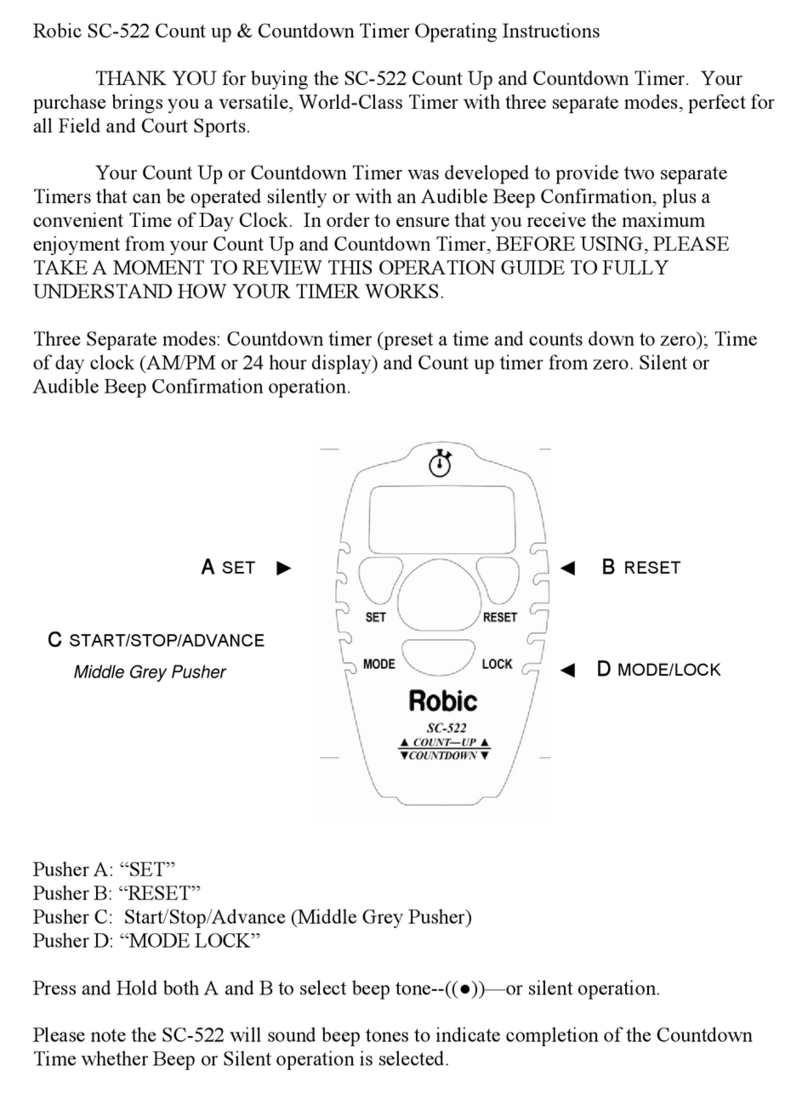
Robic
Robic SC-522 User manual
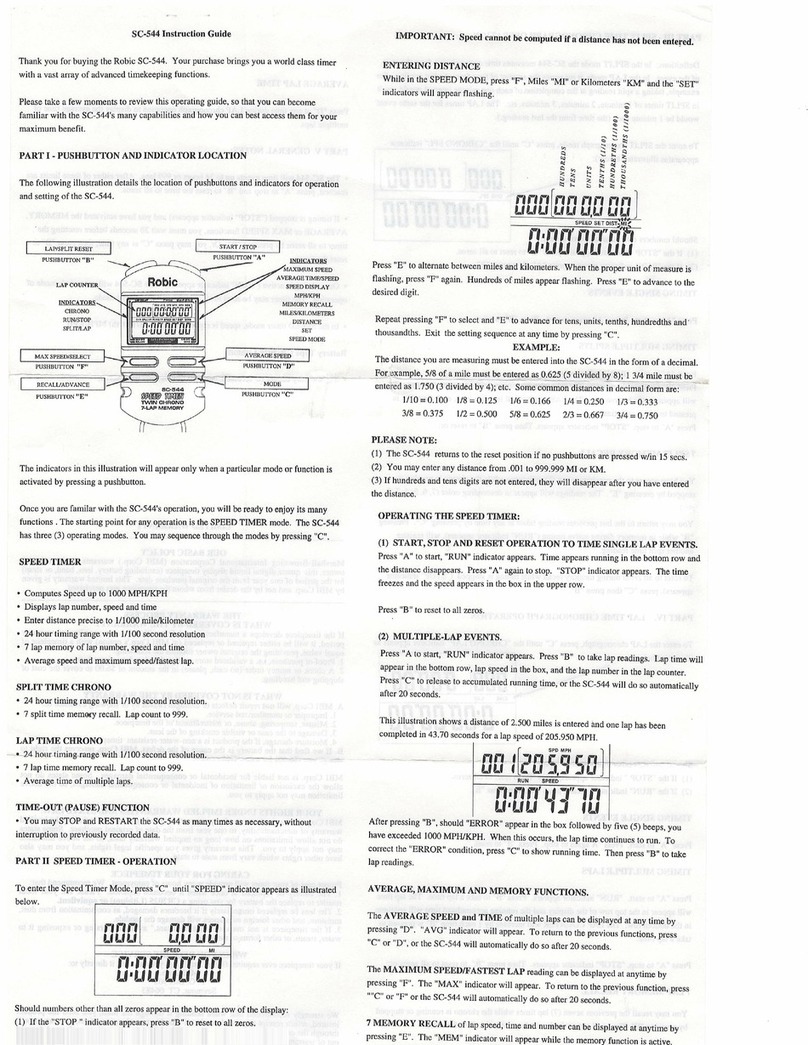
Robic
Robic SC-544 Manual
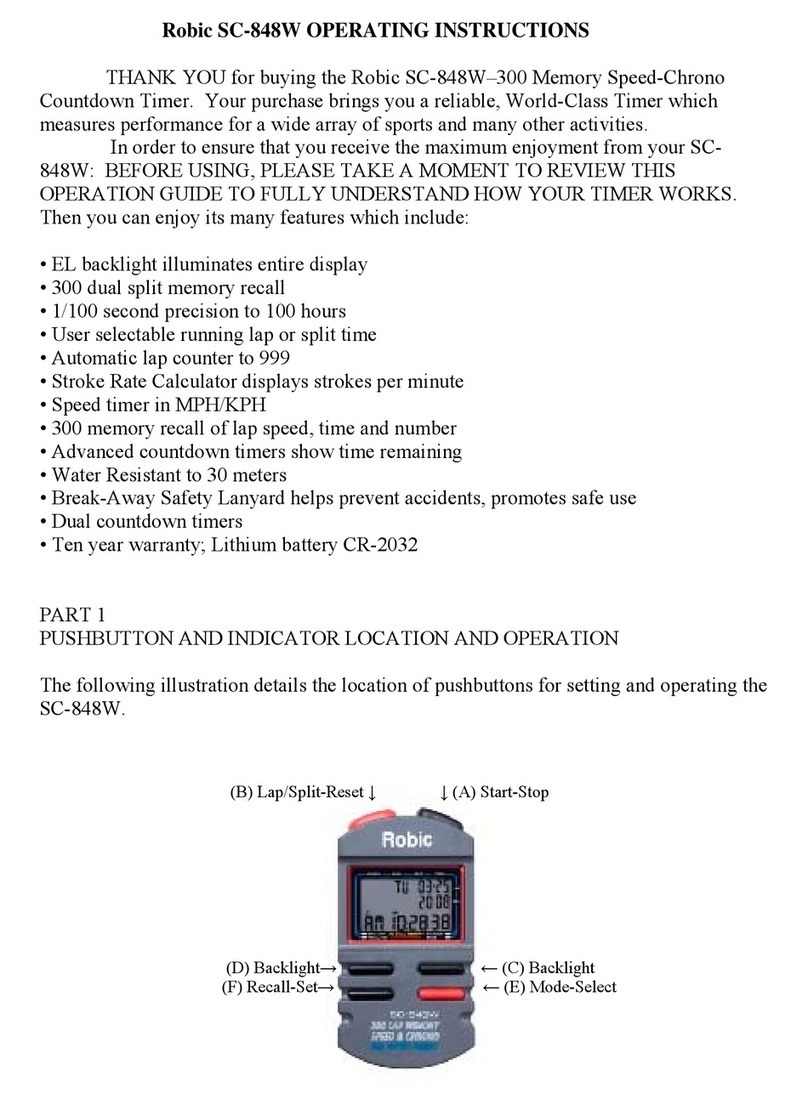
Robic
Robic SC-848W User manual

Robic
Robic SC-606W User manual
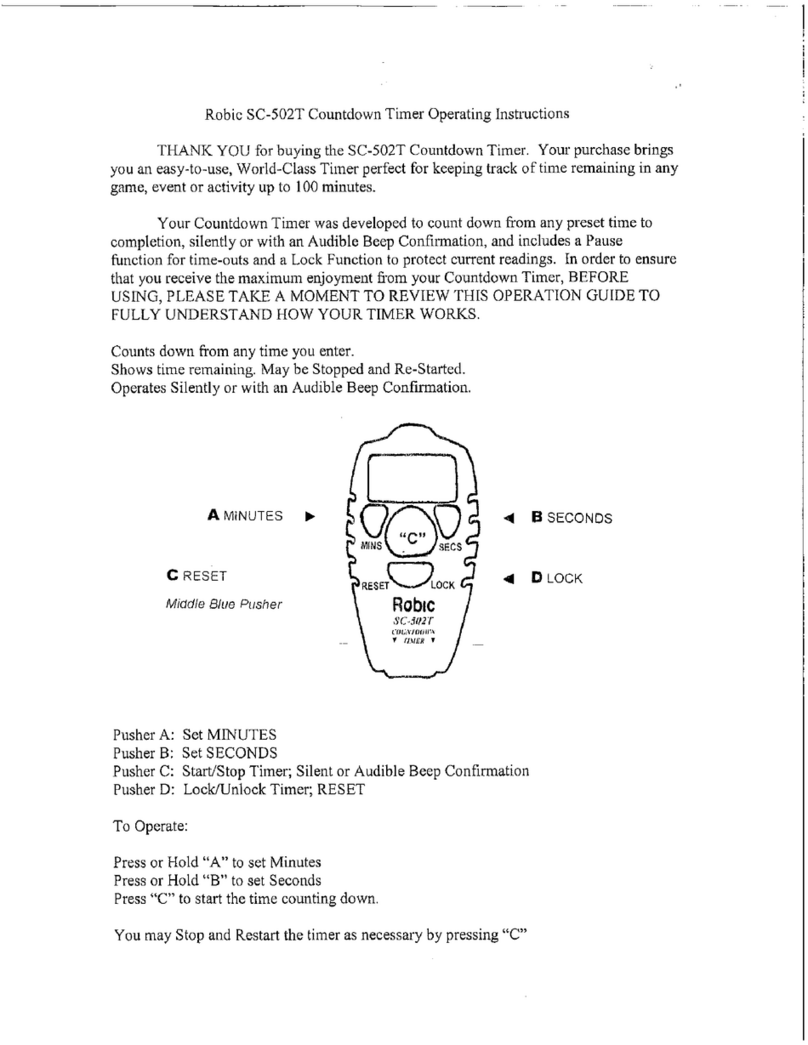
Robic
Robic SC-502T User manual
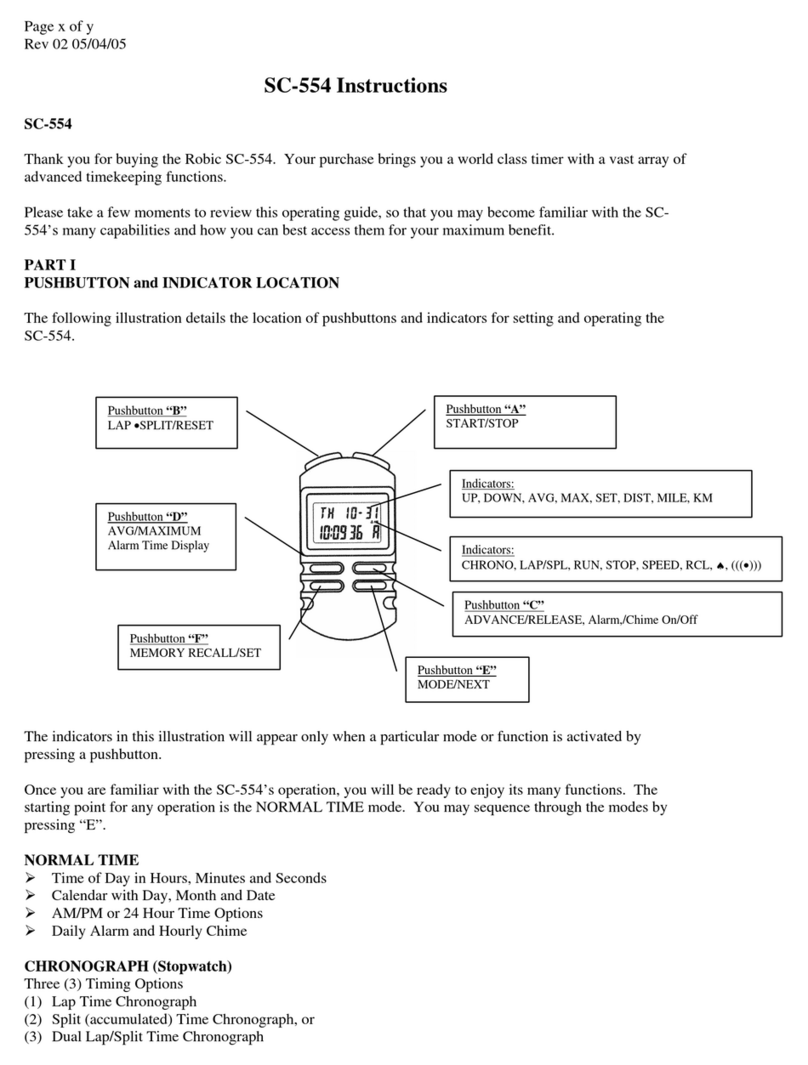
Robic
Robic SC-554 User manual

Robic
Robic M903 User manual
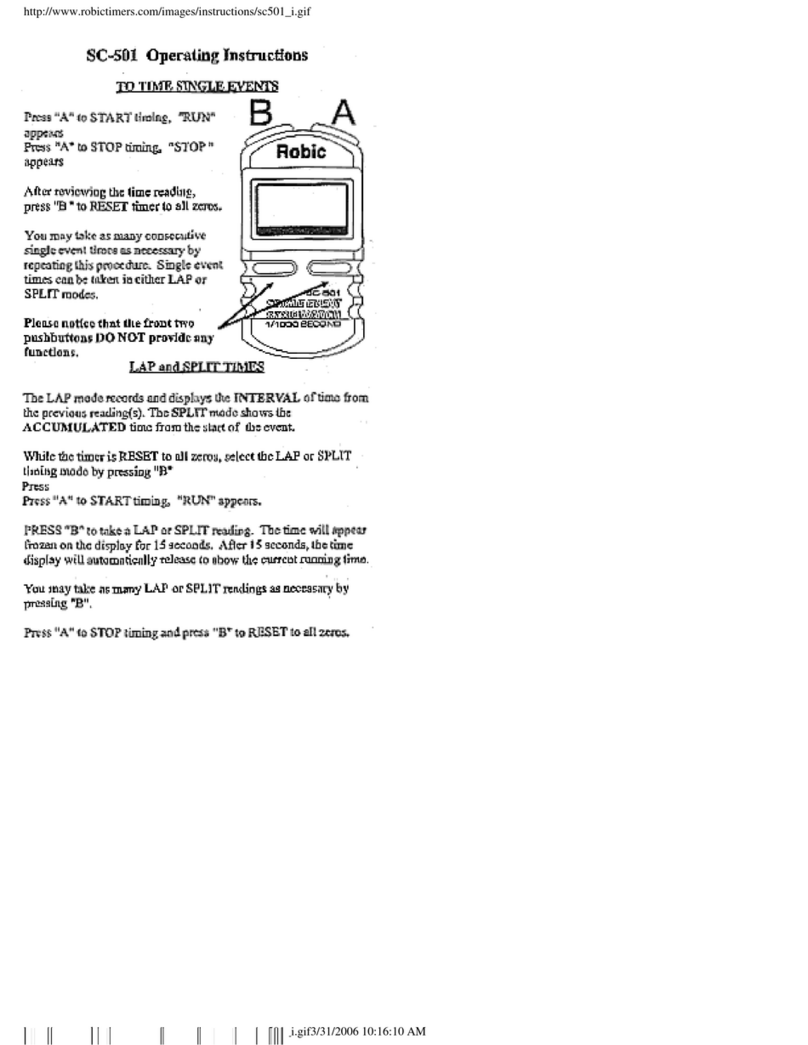
Robic
Robic SC-501 User manual
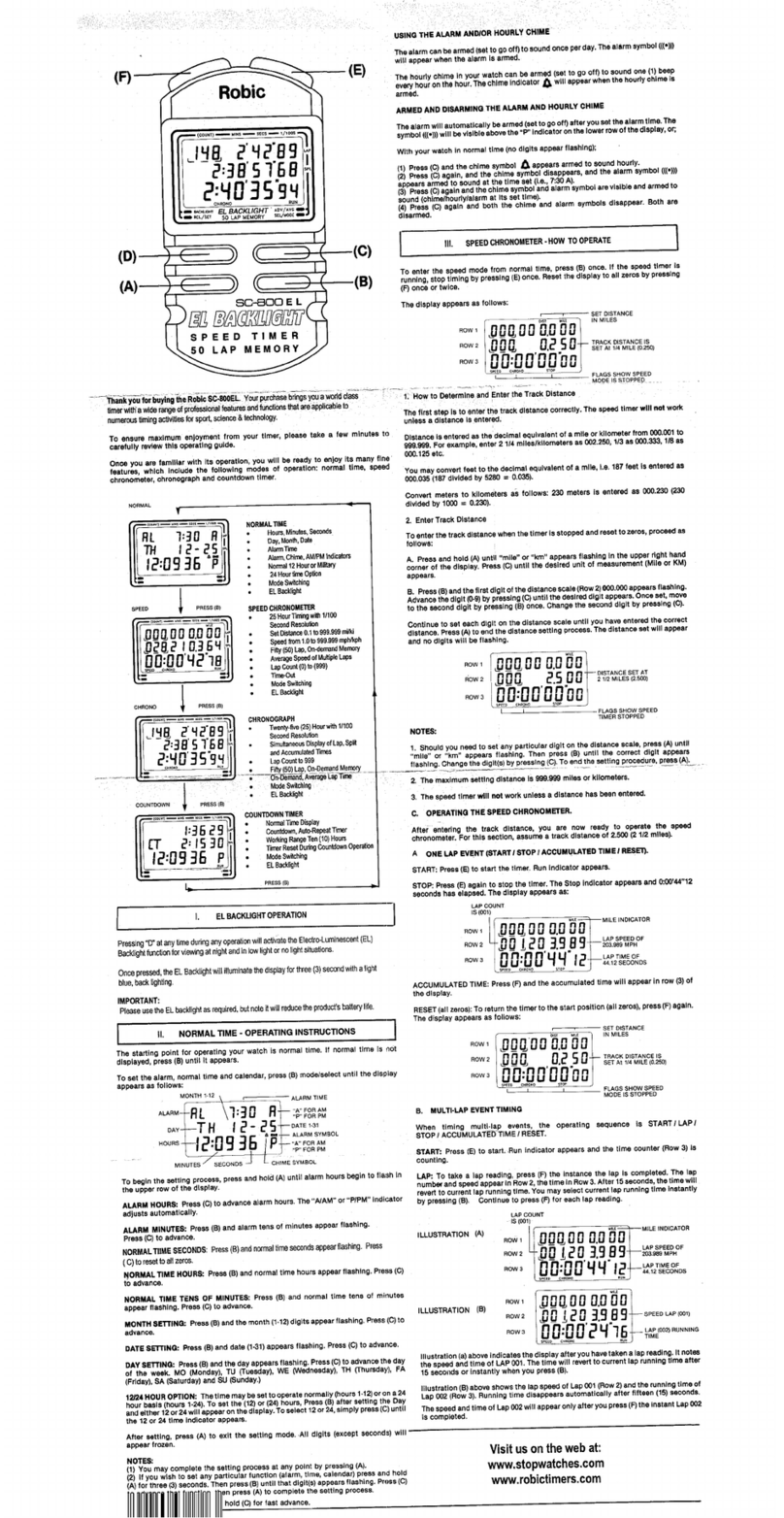
Robic
Robic EL BACKLIGHT SC-800 EL User manual