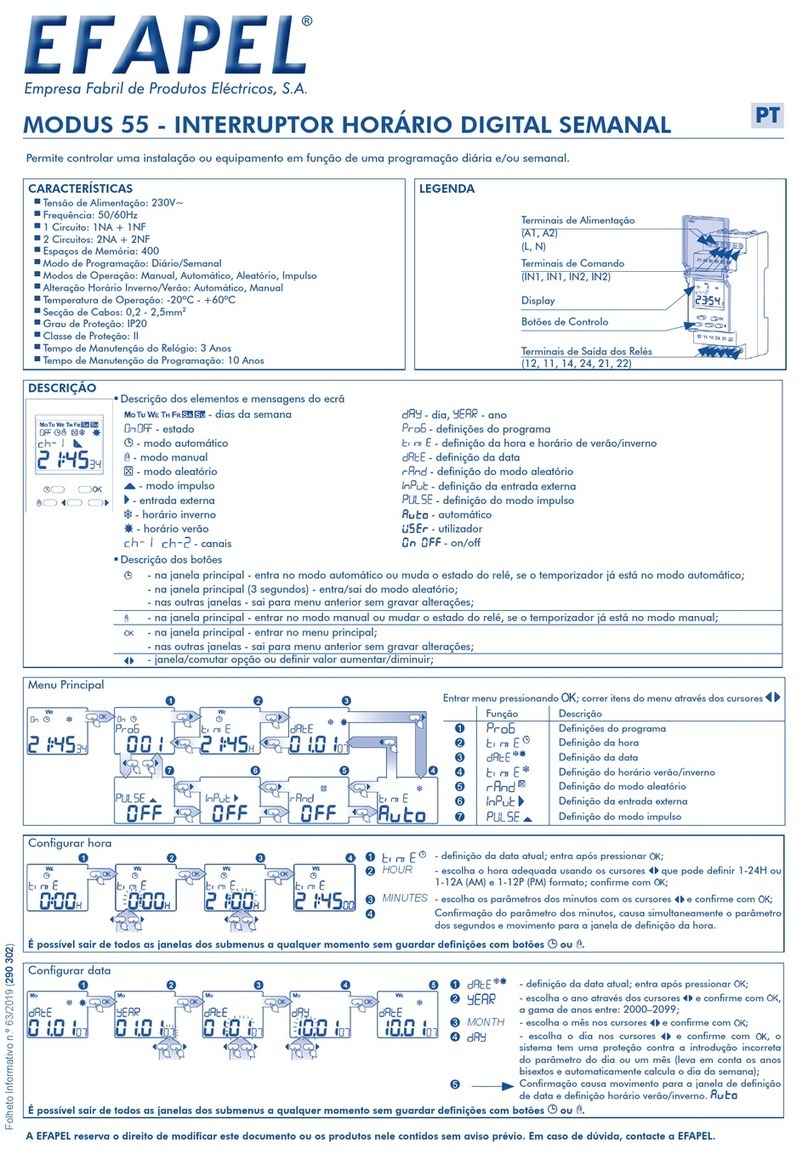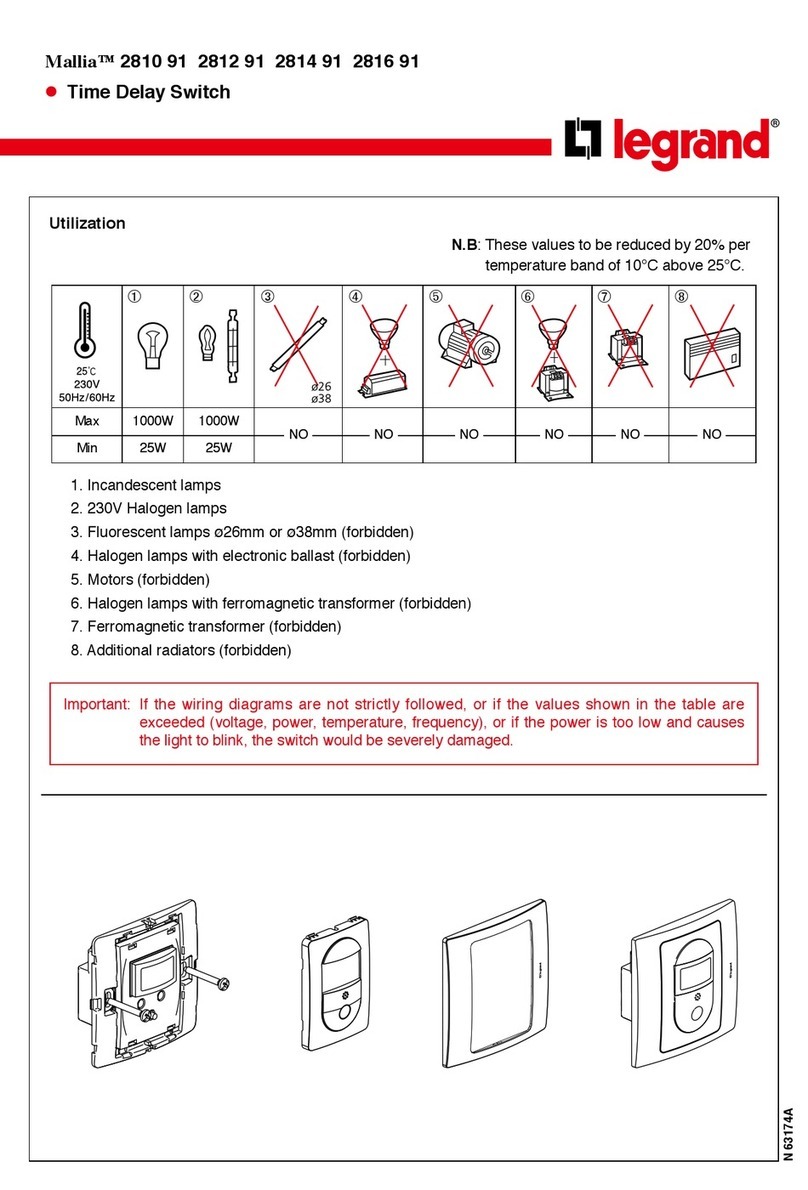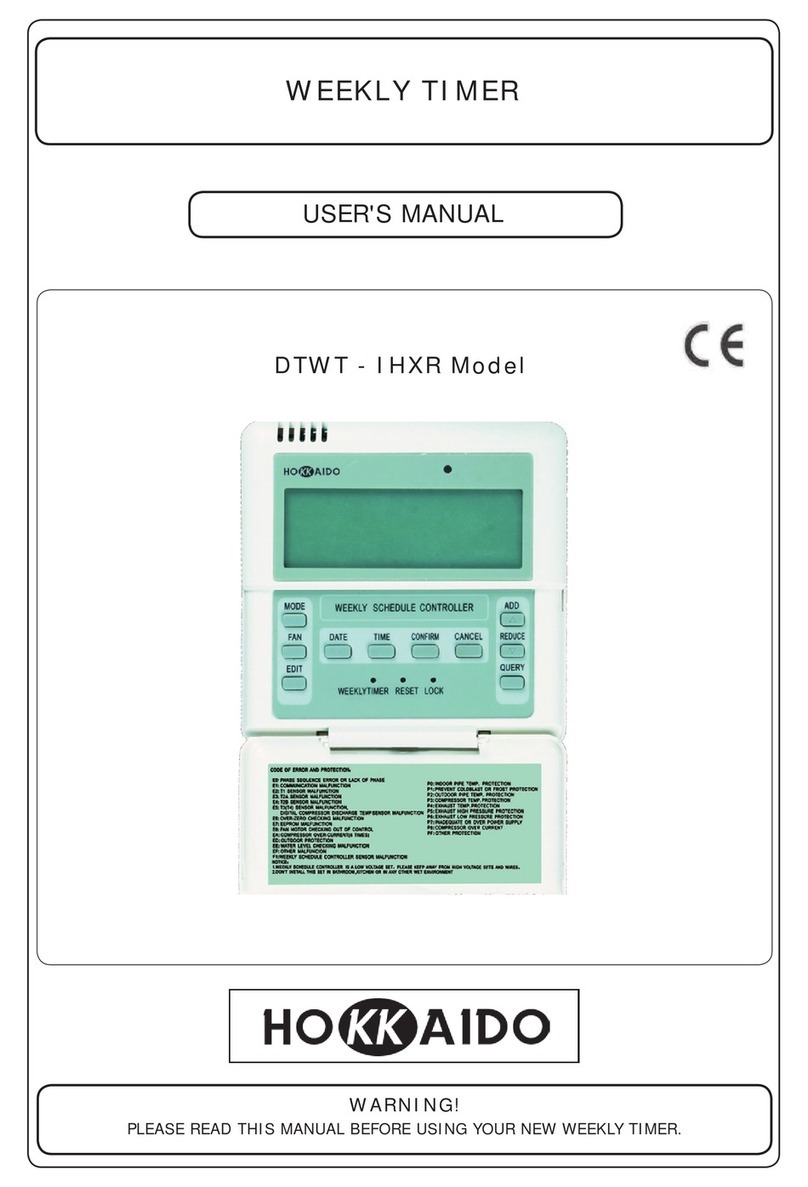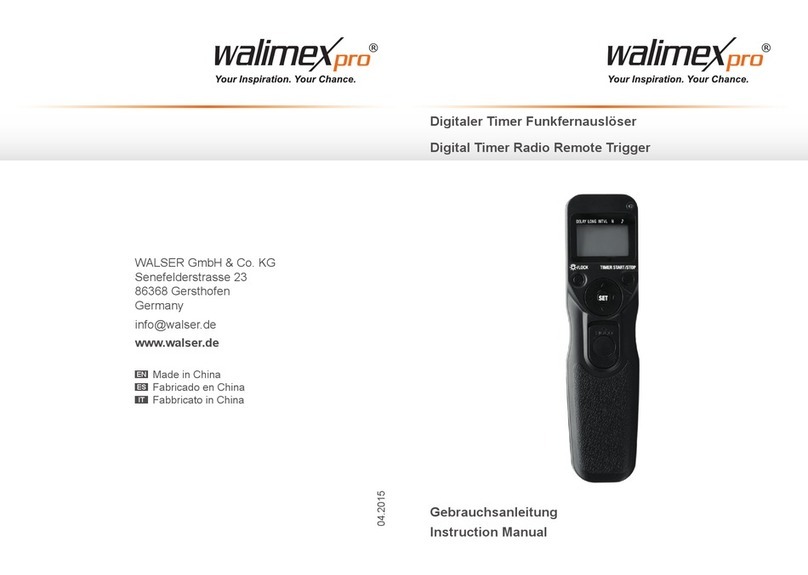Robic SC-544 Manual

SC-544 Instruction Guide
Thank you for buying the Robic SC-544. Your purchase brings you a world class timer
with a vast array of advanced timekeeping functions.
Please take a few moments to review this operating guide, so that you can become
familiar with the SC-544's many capabilities and how you can best access them for your
maximum benefit.
PART I. PUSHBUTTON AND INDICATOR LOCATION
The following illustration details the location of pushbuttons and indicators for operation
and setting of the SC-544.
INDICATO&S
SPEED
IMPoRTANT: speed cannot be computed if a distance has not been entered.
ENTERING DISTANCE
While in the SPEED MODE, press ,,F,,, Miles ,'MI,,or Kilometers ',KM,, and the ,,SET,,
indicators will appear flashing.
rrnfl
NLI'.1
!
a
t
o
\
t
A
n
\
r-l
LI
t^l
( !-.
aa
f-f
LI
PUSHBUToN.ID.'
PUSHBUToN "E" PUSHBUMON ''C'I
The indicators in this illustration will appear only when a particular mode or function is
activated by pressing a pushbutton.
Once you are familar with the SC-544's operation, you will be ready to enjoy its many
functions . The starting point for any operation is the SPEED TIMER mode. The SC-5214
has three (3) operating modes. You may sequence through the modes by pressing "C,,,
SPEED TIMER
. Computes Speed up to 1000 MPrVKPH
. Displays lap number, speed and time
. Enter distance precise to l/1000 mile/kilometer
. 24 hour timing range with l/100 second resolution
. 7 lap memory oflap number, speed and time
. Average speed and maximum speed/fastest lap.
SPLIT TIME CHRONO
. 24 hour timing range with l/100 second resolution.
. 7 split time memsy recall. Lap count to 999.
LAP TIME CHRONO
. 24 hour tining range with l/100 second resolution.
. 7 lap time memory recall. Lap count to 999.
. Average time of multiple laps.
TIME.OUT (PAUSE) FUNCTION
. You may STOP and RESTART the SC-5zK as many times as necessary, without
inteffuption to previously recorded data.
PART II SPEED TIMER - OPERATION
To enter the Speed Timer Mode, press "C" until "SPEED" indicator appears as illustrated
below.
Should numbers other than all zeros appear in the bottom row of the display:
(l) Ifthe "STOP'indicator appeus, press "8" to reset to all zeros.
(2) Ifthe "RUN" indicator appears, press "A", then press "B".
f'l ' l-l
l-l,l^l
Press "8" to alternate between miles and kilometers. when the proper unit ofmeasure is
flashihg, press "F" again. Hundreds ofmiles appear flashing. press ,,E,, to advance to the
desired digit.
Repeat pressing "F" to select and ',E,, to advance for tens, units, tenths, hundredths and
thousandths. Exit the setting sequence at uy time by pressing ,'C,,.
EXAMPLE:
The distance you are measudng must be entered into the SC-544 in the form of a decimal.
For,;xample, 5/8 of a mile must be entered as 0.625 (5 divicled by g); 1 3/4 mile must be
ente:'ed as 1.750 (3 divided by 4): etc. Some conmon distances in decimal form tre:
u10=0.100 1/8=0.125 1t6=0.166 t/4=0.250 1/3=0.333
3/8=0.375 l/2=0.500 518=0.625 Zt3=0.66i 3/4=0.750
PLEASE NOTE:
(l) TheSC-544 returnstotheresetpositionifnopushbuttonsilepressedw/in15seci.
(2) You nay enter any distance from.00l to 999.999 MI or KM.
(3) If hundreds and tens digits ile not entered, they will disapper after you have entered
the distance.
OPDRATING THE SPEED TIMER:
(1) START, STOP AND RESET OPERATION TO TIME SINGLE LAP EVENTS.
Press "A" to stat, "RUN" indicator appears. Time appears running in the bottom row md
the distance disappears. Press "A" again to stop. ,,STOp', indicator appeils. The time
frcezes and the speed appears in the box in the upper row.
Press "B" to rcset to all zeros.
(2) MULTIPLE-LAP EVENTS.
Press "A to start, ,,RUN,, indicator appears. press ,,8,, to take lap readings. Lap time will
appear in the bottom row, lap speed in the box, and the lap number in the lap counter.
Press "C" to ferease to accumulated running time, or the sc-544 will do so automatically
after 20 seconds.
This illustration shows a distance of 2.500 miles is entered and one lap has been
completed in 43.70 seconds for a lap speed of 205.950 MpH.
AVERACE TUESPED
SPEED DISPLAY
MPUKPH
MHORY RECALL
MILS/KILOMETERS
DISTANCE
SET
SPEEDMODE
mflt
NUt T5
After pressing "8", should ,,ERROR,,appear in the box followed b| five (5) beeps, you
have exceeded 1000 MplVKpH. When this occurs, the lap time continues to run. To
correct the "ERROR', condition, press ,'C,, to show running time. Then press ,,B,, to take
lap readings.
AVERAGE, MAXIMT]M AND MEMORY FUNCTIONS.
The AVERAGE SPEED and TIME of multiple laps can be rlisplayed at any time by
pressing "D". "AVG,, indicator will appear. To return to the previous functions, press
"C" or "D", or the SC-544 will automatically do so after 20 seconds.
The MAXIMUM SPEED/FASTEST LAp reading can be displayed at anytime by
pressing "F". The "MAX,, indicator will appem. To retum to the previous function, press
""C" or "F" or the SC-544 will automatically do so after 20 seconds.
7 MEMORY RECALL of lap speed, time and number can be displayed at anytime by
pressing "8". The ,,MEM,, indicator will apper while the memory function is active.
l-1, l-l l-f ' fl l-r' t-l l-l
tJ,t^lt^l t-lLl ull
[-,**, I
PUSHDUNON "4"

PART III . SPLIT TIME CHRONOGRAPH OPERATION.
Definitions; In the SPLIT mode the SC-544 measures time accumulating from the start
ofthe event. In the LAP mode, it measures the amount oftime from the last reading, For
example, taking a split reading at the completion ofeach one minute interval would result
in SPLIT times of I minute, 2 minutes, 3 minutes, etc. The LAP times for the same event
would be I minute each (the time from the last reading,).
To enter the SPLIT chronograph mode, press "C" until the "CHRONO SpL" indicator
appears(as illustrated below):
Should numbers other than all zeros appeu:
(l) If the "STOP " indicator appears, press "B" to reset to all zeros.
(2) If the "RUN" indicator appea6, press "A", then press "B".
TIMING SINGLE EYENTS
Press "A" to start. Press "A" again to stop. Press "B" to reset.
TIMING MULTIPLE SPLITS
Press "A" to start. "RUN" indicator appems.
Press "8 " to take split time(s). The split time will appear in the top row, running time
will appear in the bottom row. The LAP counter will increase by l, each time "B" is
pressed to take a split time,
Press "A" to stop. "STOP" indicator appeils. Then press "B" to reset or:
7 SPLIT MEMORY RECALL
You have access to the previous seven (7) split times while the chrolo is running or
stoppedbypressing"E". Thereadingswillappetrindescendingorder(7,6,5,4,3,2,
erc.)
You may return to the last previous reading taken at any time by pressing ',C,,. pressing
"B" while in memory during active timing ("RUN" indicator appears), will register
another split time reading.
To reset to all zeros during memory recall while timing is stopped ("STOP,, indicator
appears), press "C" then press "B".
PART IV, LAP TIME CHRONOGRAPH OPERATION
Should numbers other than all zeros appeu:
(1) If the "STOP " indicator appeils, press "8" to rcset to all zeros.
(2) If the "RUN" indicator appetrs, press "A", then press "B".
TIMING SINGLE EYENTS
Press "A" to start. Press "A again to stop. Press "8" to reset.
TIMING MULTIPLE LAPS
Press "A" to stafi. "RUN" indicator appetrs. Press "8" to take a lap time. The lap time
will appear in the top row of the display and the running accumulated time will continue
in the bottom row. The LAP COUNTER will increase by I each time "B" is pressed to
take a lap tine.
Press "A" to stop, "STOP" indicator appears. Then press "8" to reset to all zeros or:
7 LAP MEMORY RECALL
You may recall the previous seven (7) lap times while the chrono is running or stopped
by pressing "8" They will appeu in descending order (i.e. 7,6,5,4, etc).
AVERAGE I.AP TIME
Press "D" at any time during LAP chronograph operation to display the average time of
multiplc laps.
PARTV GENDRALNOTES:
. The SC-544 will time events up to 24 hours or 999 laps, After either of these limits tre
reached, press "A" to stop and "B" to reset the time to all zeros.
. If timing is stopped ("STOP" indicator appears) and you have activated the MEMORY,
AVERAGE or MAX SPEED functions, you must wait 20 seconds before resetting the
timer to all zeros by pressing "B". Or, you may press "C" at any time, then press "B" to
reset the timer.
. Once timing is active ("RUN" indicator appetrs). The SC-5214 will not switch mode of
operation. The timer may be reset to all zeros to exit the current mode.
. In the SPEED timer mode, speed is reported to 0.001 (l/1000rh) MPH/KPH.
Battery Type CR-2025 Lithium
. The memory cannot be accgssed, once the time is reset to all zeros.
LIMITED WARRANTY
OUR BASIC POLICY
Marshall-Browning International Corporation (MBI Corp.) warrants to the original
owner, this quartz digital liquid display timepiece (excluding battery, lens, band, or strap)
for the period of one year from the original purchase date. This limited wananty is giv6n
by MBI Corp. and not by the dealer from whom the timepiece was purchased.
THE WARRANTY PROCESS
WHAT IS COYERED BY THE WARRANTY
If the timepiece develops a manufacturing defect within the one-year limited wananty
period, it will be either repaired or replaced (at MBI Corp.'s option) with a timepiece of
equal value, providing the original owner submits the following:
1. Proof of purchase, i.e. a validated store receipt showing date ofpurchase.
2. A check or money order (no cash, please) in the amount of$6.00 to cover the cost of
shipping and handling.
WIIAT IS NOT COVERED BYTHE WARRANTY
A. MBI Corp. will not repair defects or dmages caused by or showing evidence of:
l. Improper or unauthorized service.
2. Misuse, tampering, abuse, or mistreatment ofthe timepiece.
3. Damage to the case or visible cracking of the lens.
4. Moisture damage, if the product is a non-water-resistant timepiece.
l. If we find that the battery is the cause of the defect, MBI Corp. reserues the right to
charge you ($6.00) for a new replacement.
MBI Corp. is not liable for incidental or consequential dmages. Some states do not
allow the exclusion or limitation of incidental or consequential damages, so the above
limitation may not apply to you.
YOUR RIGHTS UNDER IMPLIED WARRANTIES AND STATE LAW.
MBI Corp.limits the duration of any wananty implied by state law, including the implied
waffanty of merchantability, to one year from the date of original purchase. Some states
do not allow limitations on how long an implied wtrranty lasts, so the above limitation
may irot apply to you. This warranty gives you specific iegal rights, and you may also
have other rights which vary from state to state.
CARING FOR YOUR TIMEPIECE
Proper care of your timer will provide mmy hours of enjoyment. We recomend that:
1. The battery be replaced at once when it becomes depleted. Please ask your local
retailer to replace the battery for you using a CR2025 (Lithium) or equivilent.'
2. The lens be rcplaced imediately if it becomes damaged, as contamination from dust,
moislure. and other foreign substances will damage the module.
3. If the timepiece is not marked "water-resistant," avoid immersing or exposing it to
water, steam, or other forms of moisture,
WHEN YOU REQUIRX, SERVICE
If your timepiece ever requires factory seNicing, you can send it directly to:
.%iLti?a,
Seymour, CT 06483
we strongly recommend that when sending it through the mail, you send the product
insured, return receipt requested, so that if a problem in shipping uises, you can trace it
through the originating post office. You will be billed for all seruices performed deemed
out of warantv: and since we reserve lhe dsht to substitute with a reDlacement Droduct of
flt-ttIl fl')1fl"t-lfl
tltlll l Ll Ltu r,Jt,J
f-|, f-l t'l' f-, t-r tI t-l
t1, t-l l-l l-l t^l t^l r^l
To enter the LAP chronograph, press "C" until the 'CHRONO LAP' indicator appeils as
Other Robic Timer manuals

Robic
Robic SC-606W User manual
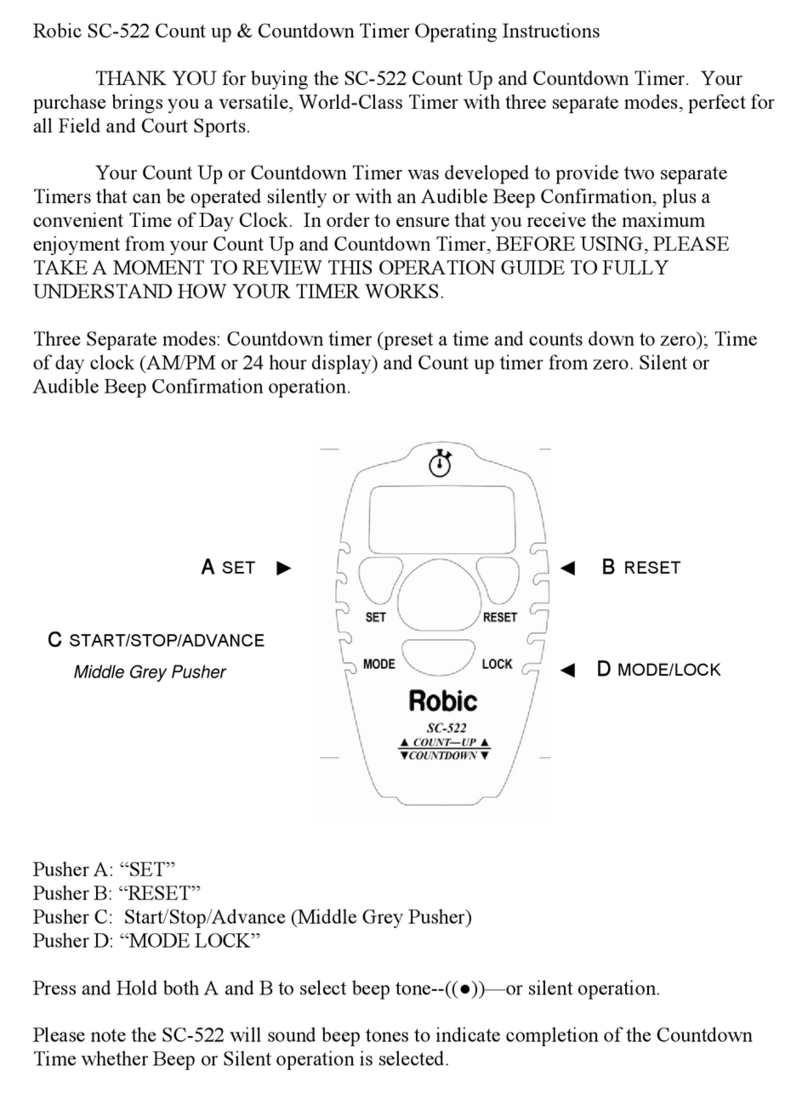
Robic
Robic SC-522 User manual
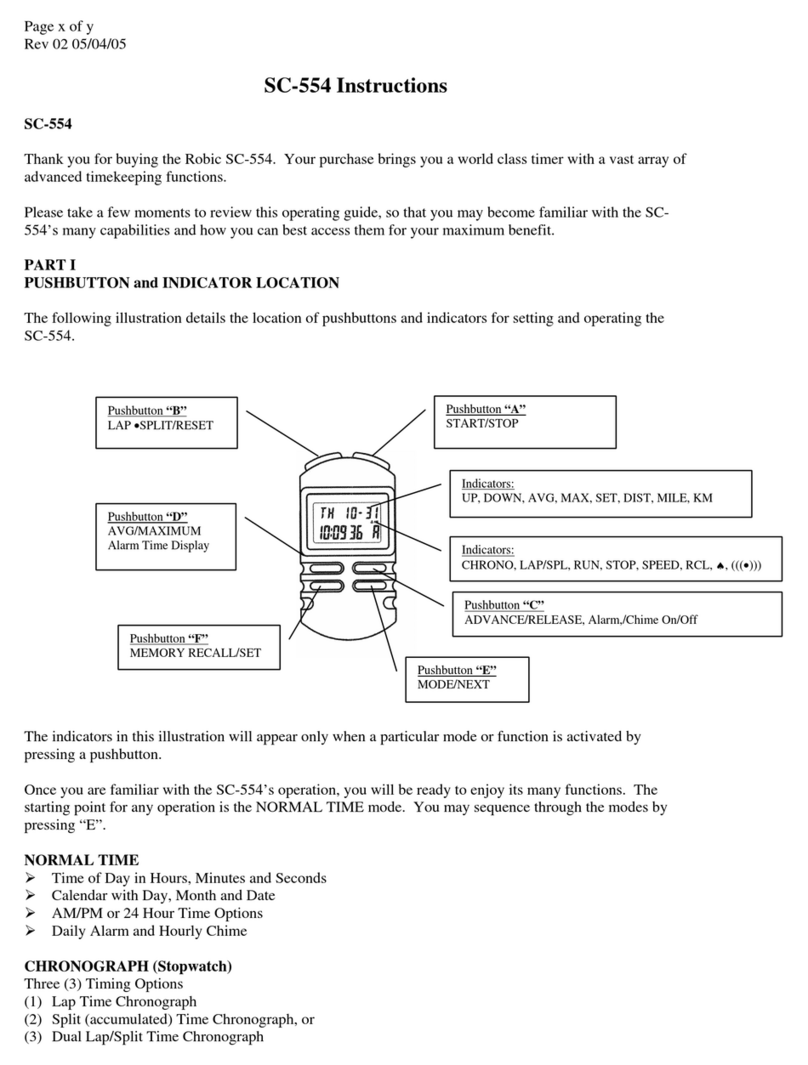
Robic
Robic SC-554 User manual
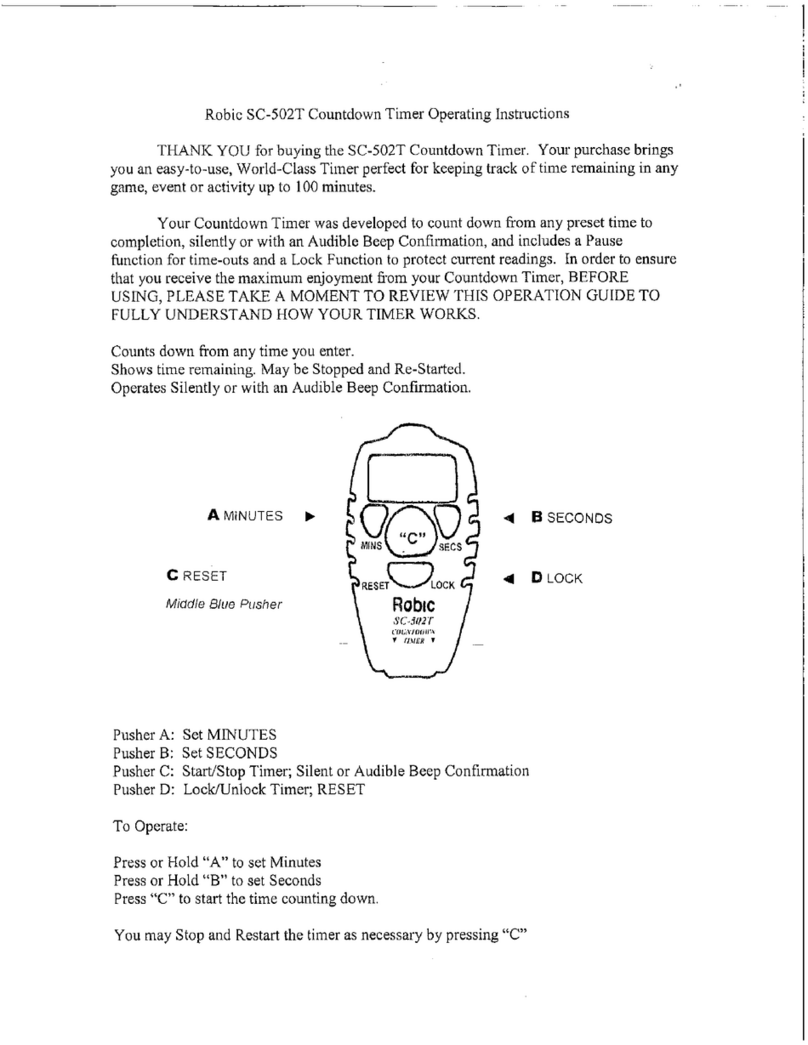
Robic
Robic SC-502T User manual

Robic
Robic M903 User manual
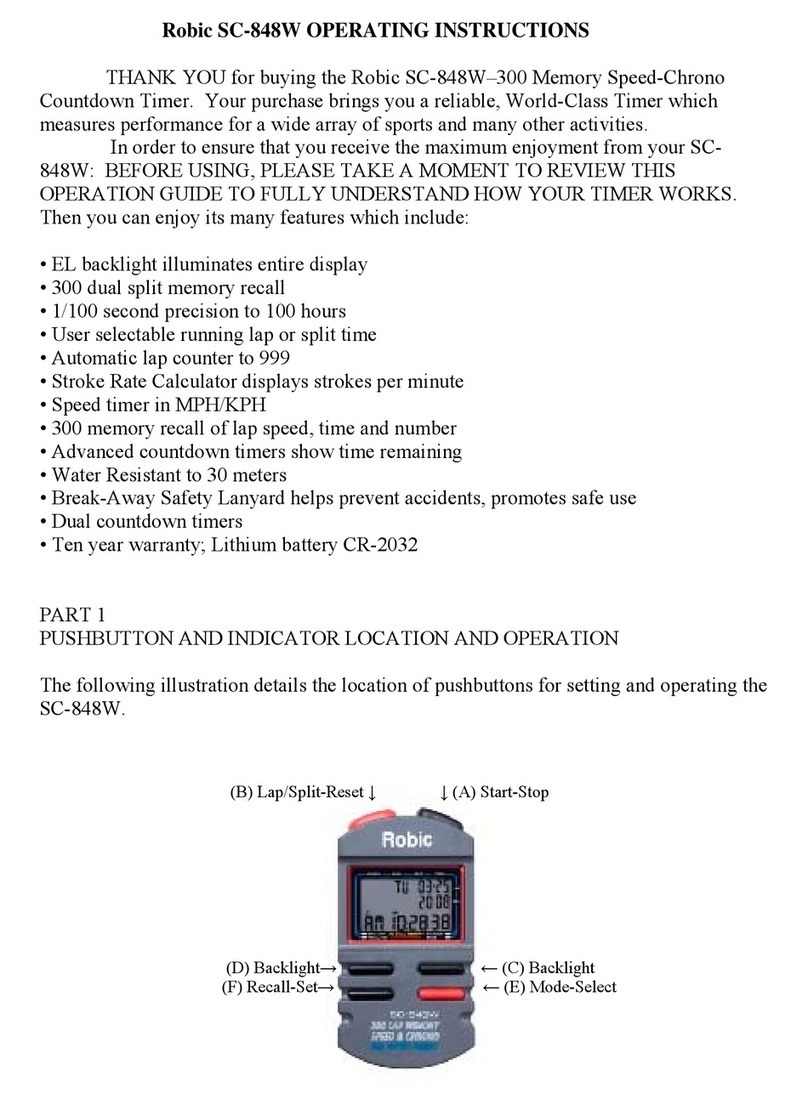
Robic
Robic SC-848W User manual

Robic
Robic SC-888 User manual
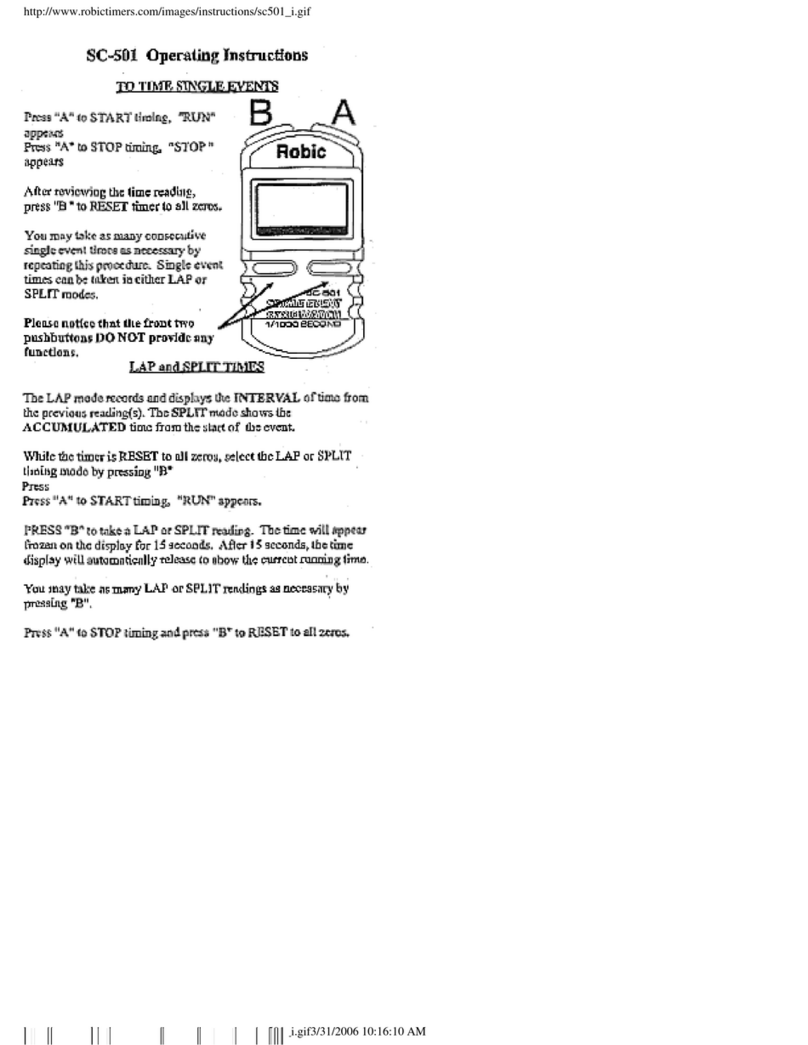
Robic
Robic SC-501 User manual

Robic
Robic SC-502T User manual
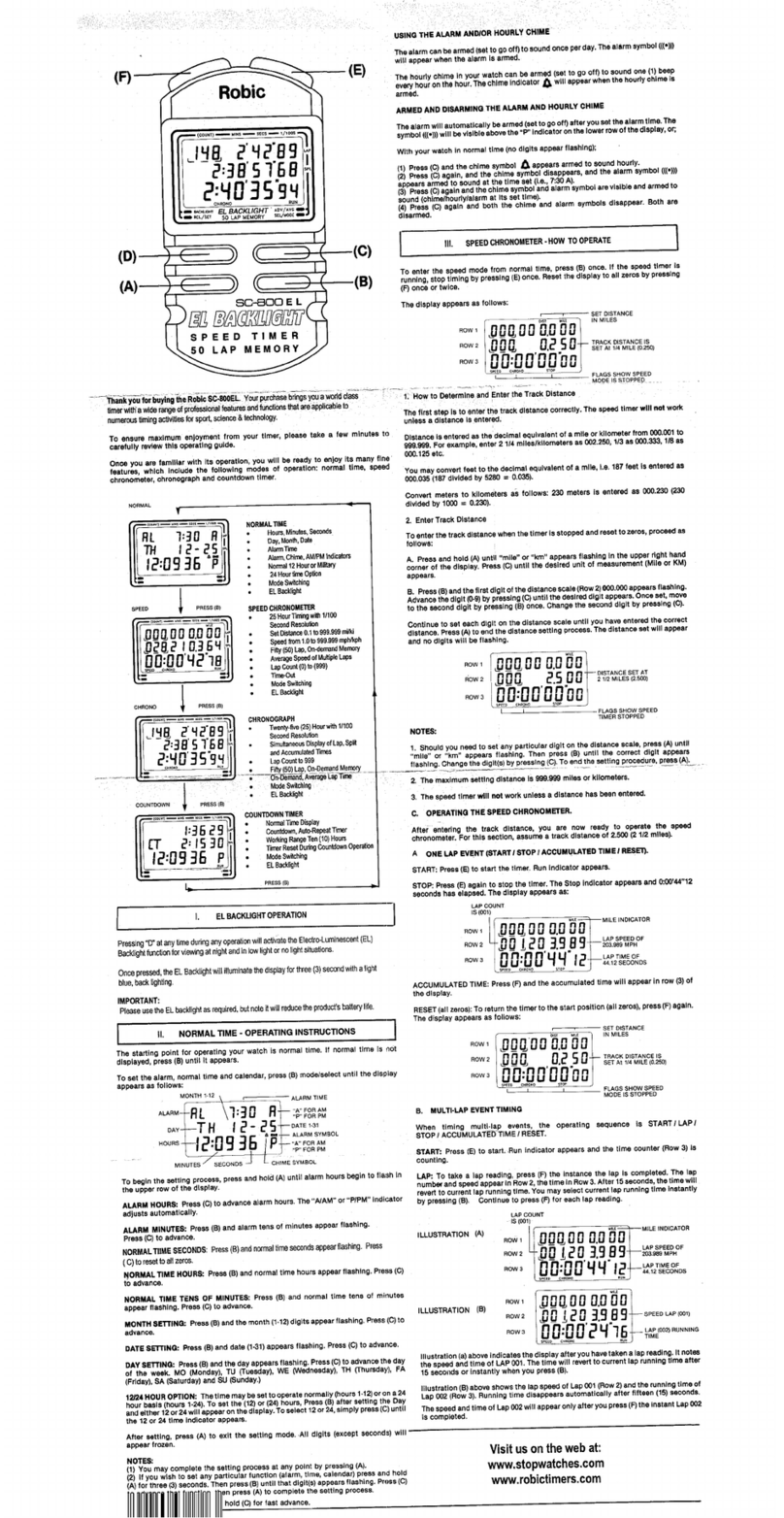
Robic
Robic EL BACKLIGHT SC-800 EL User manual