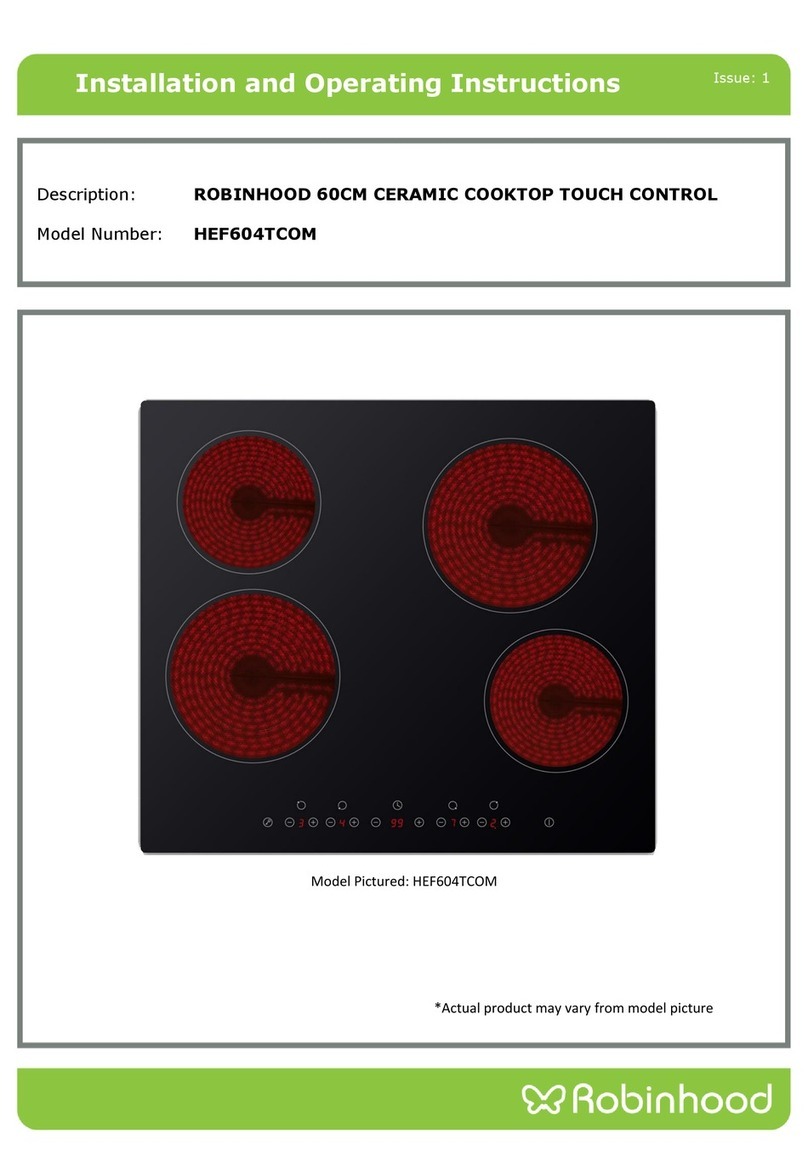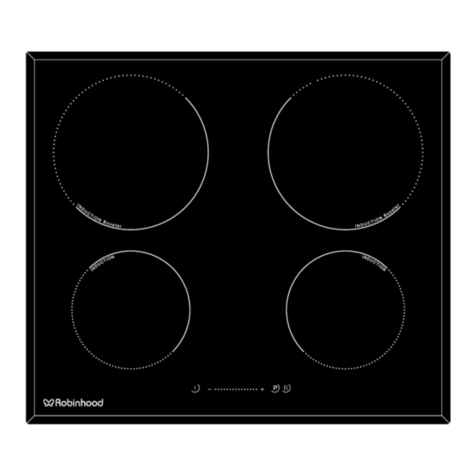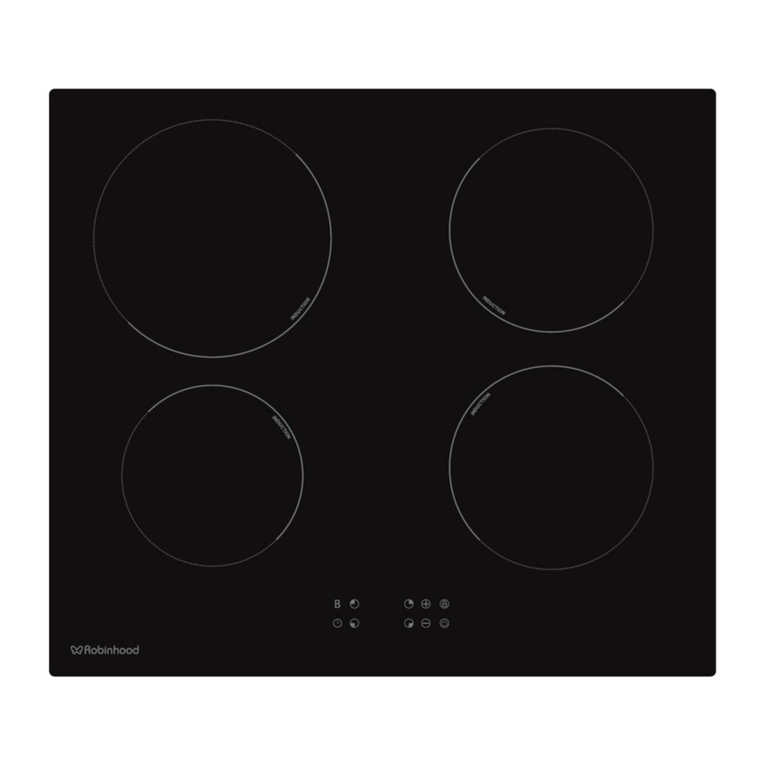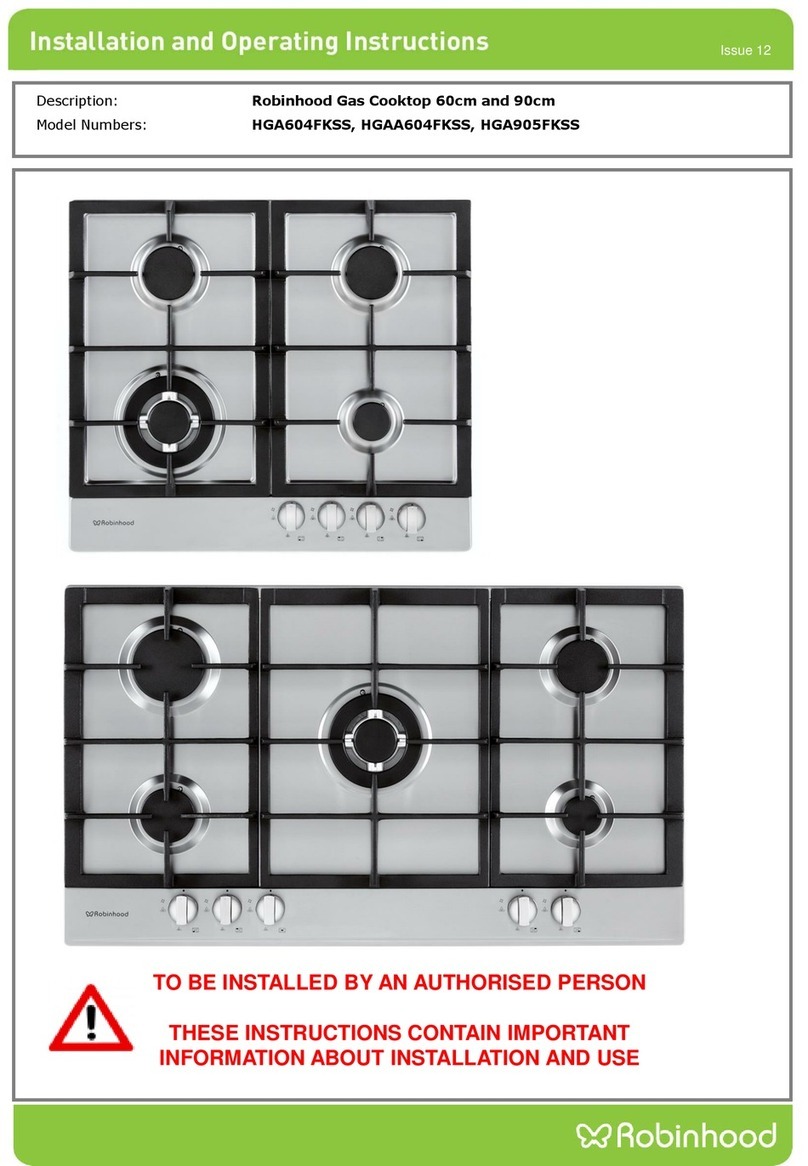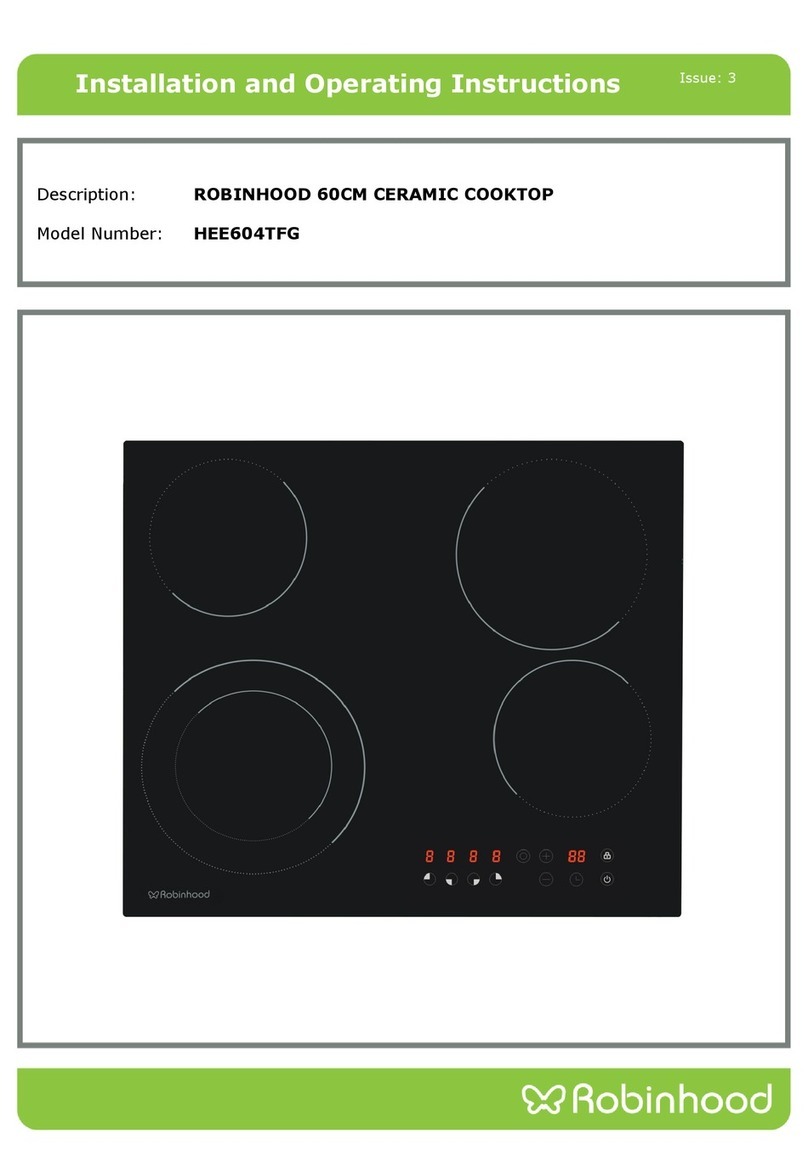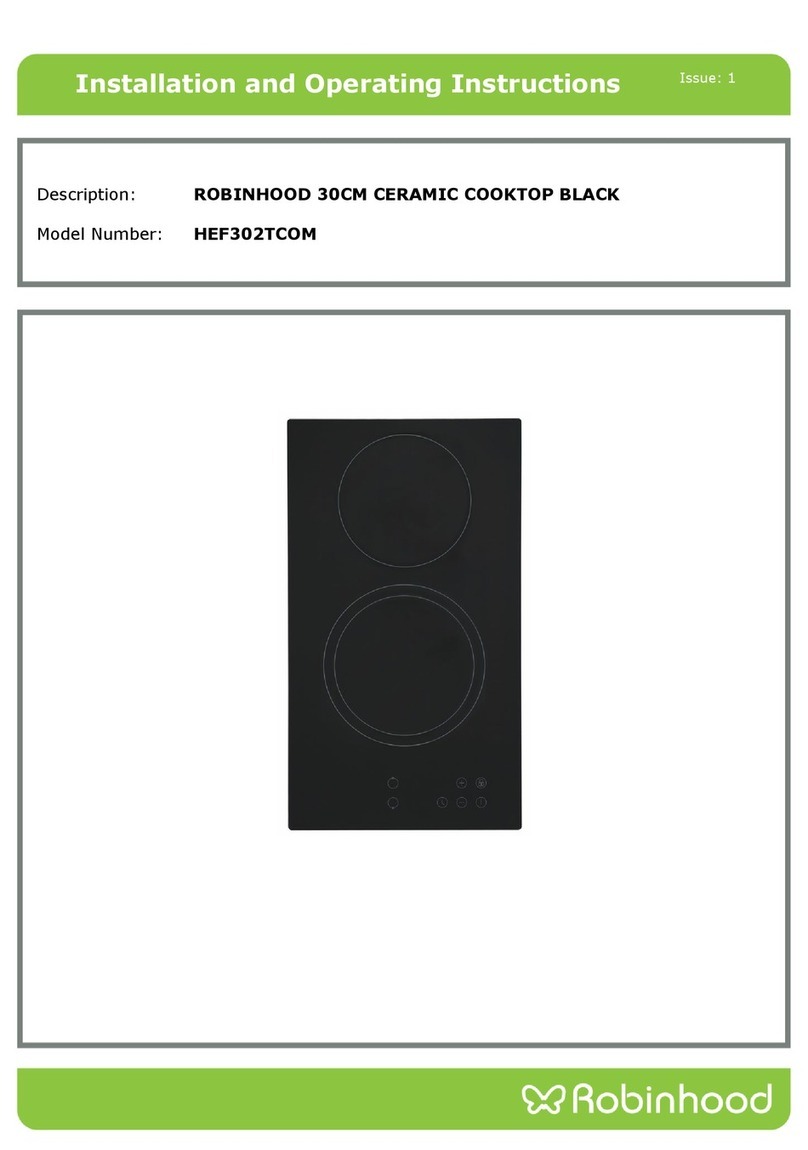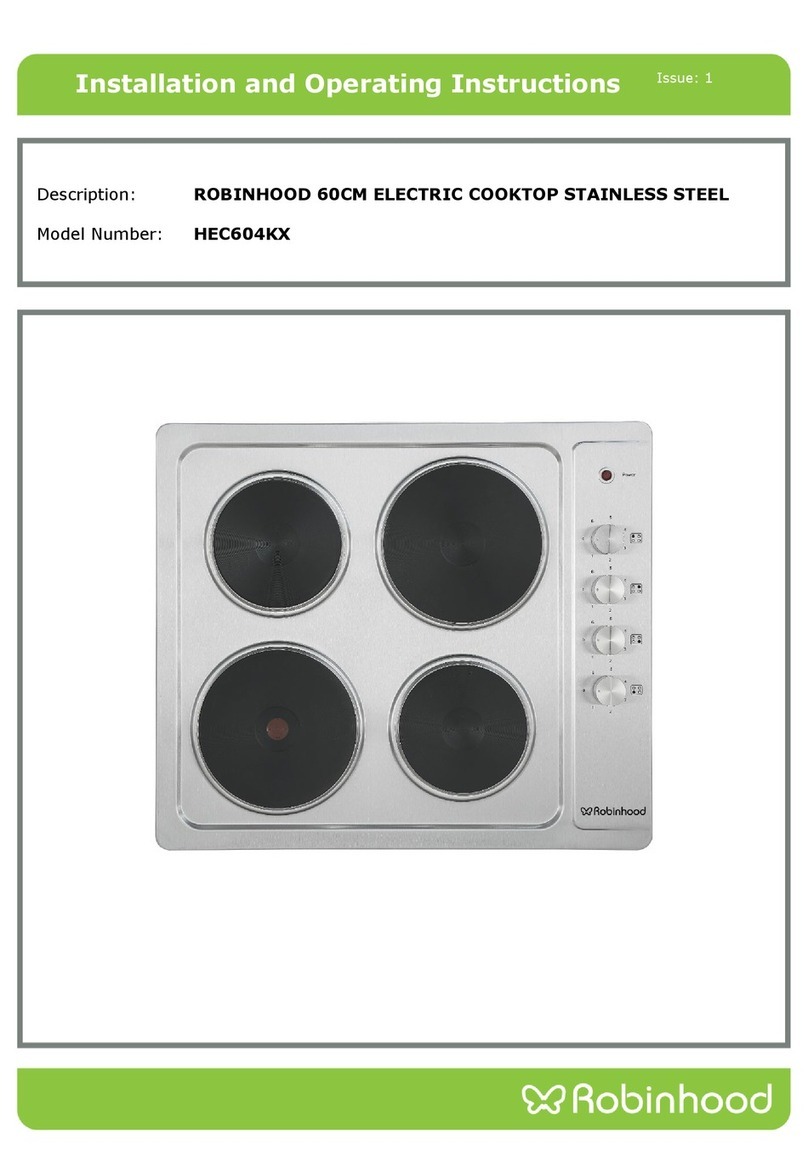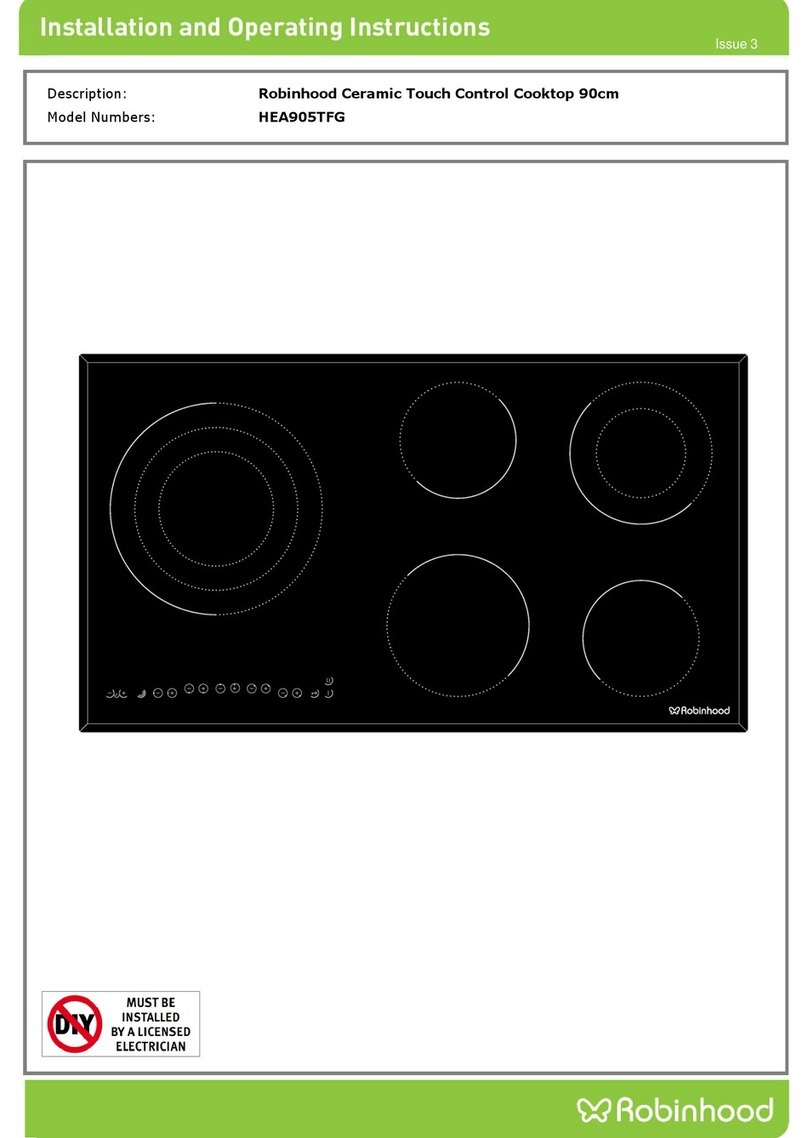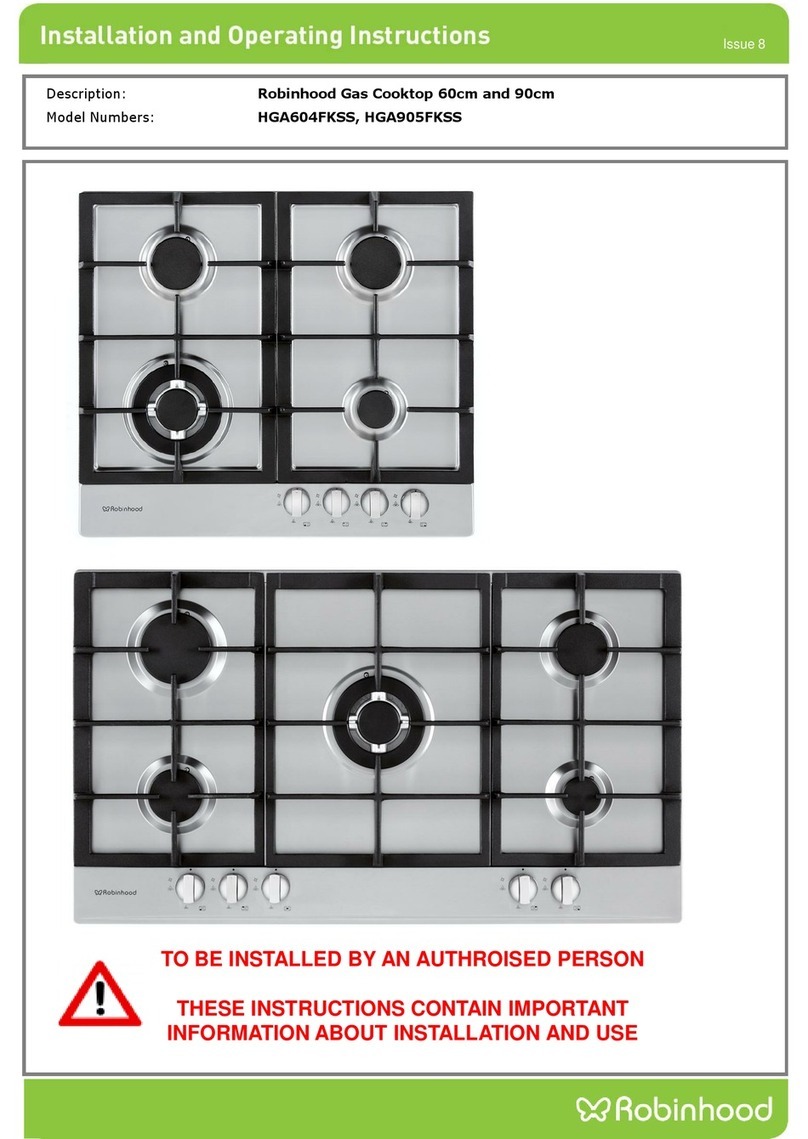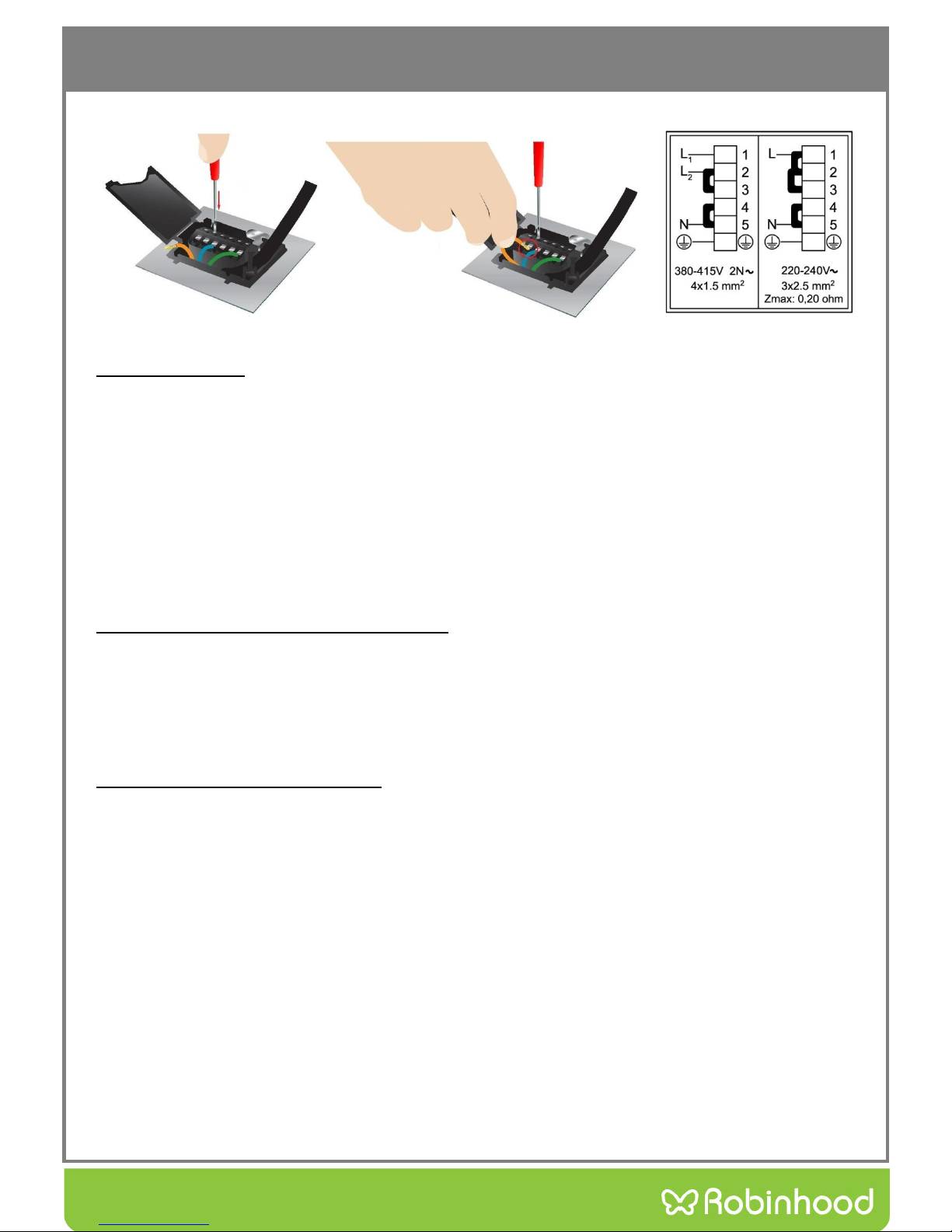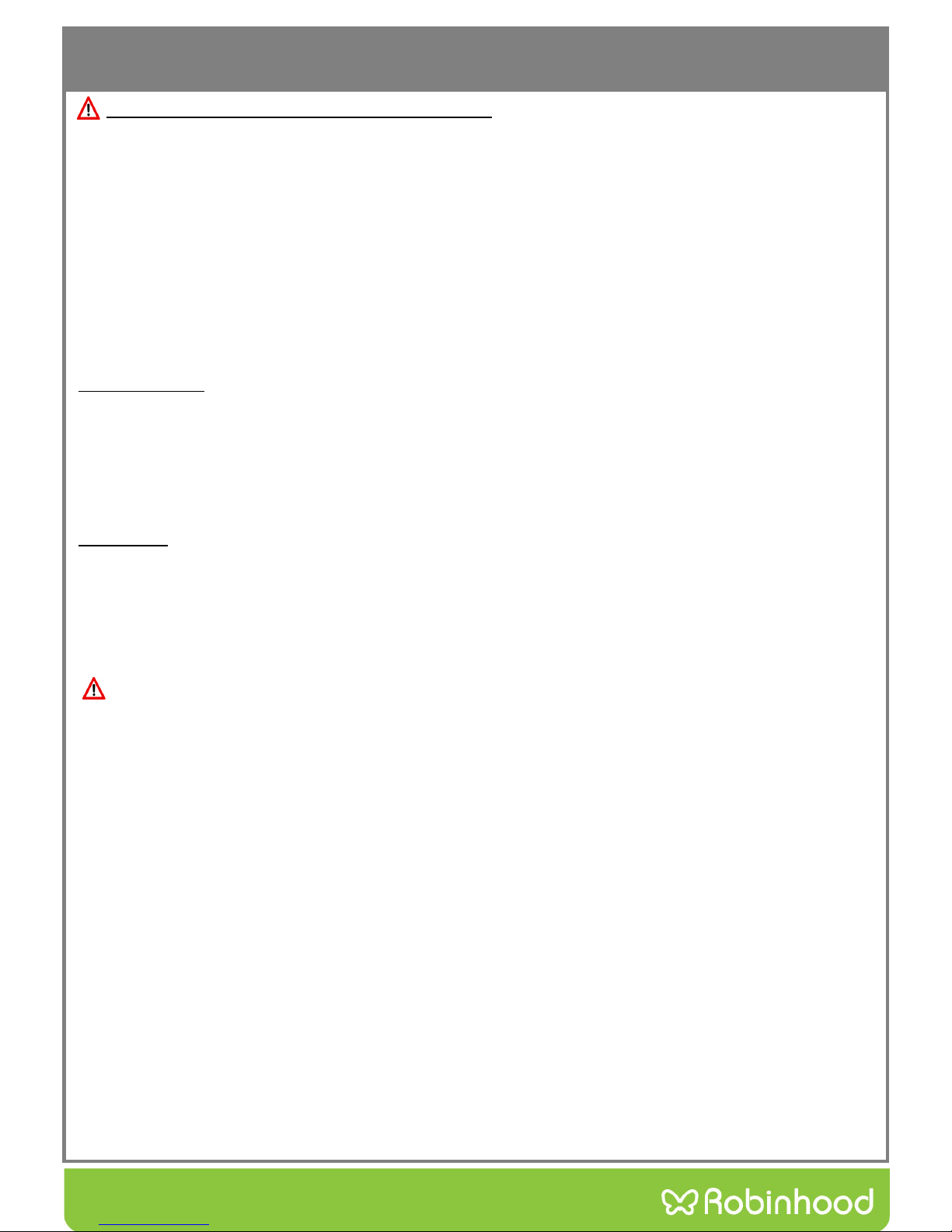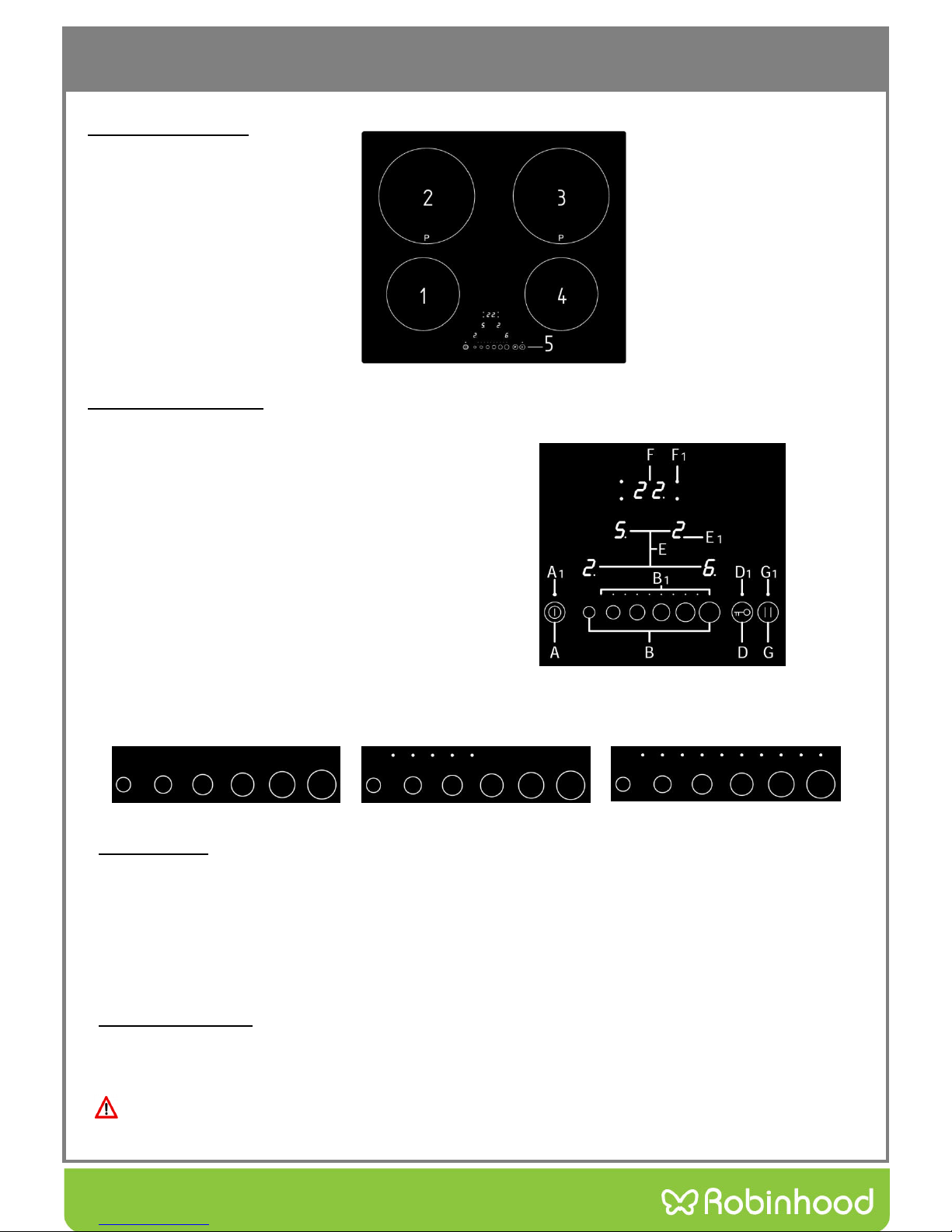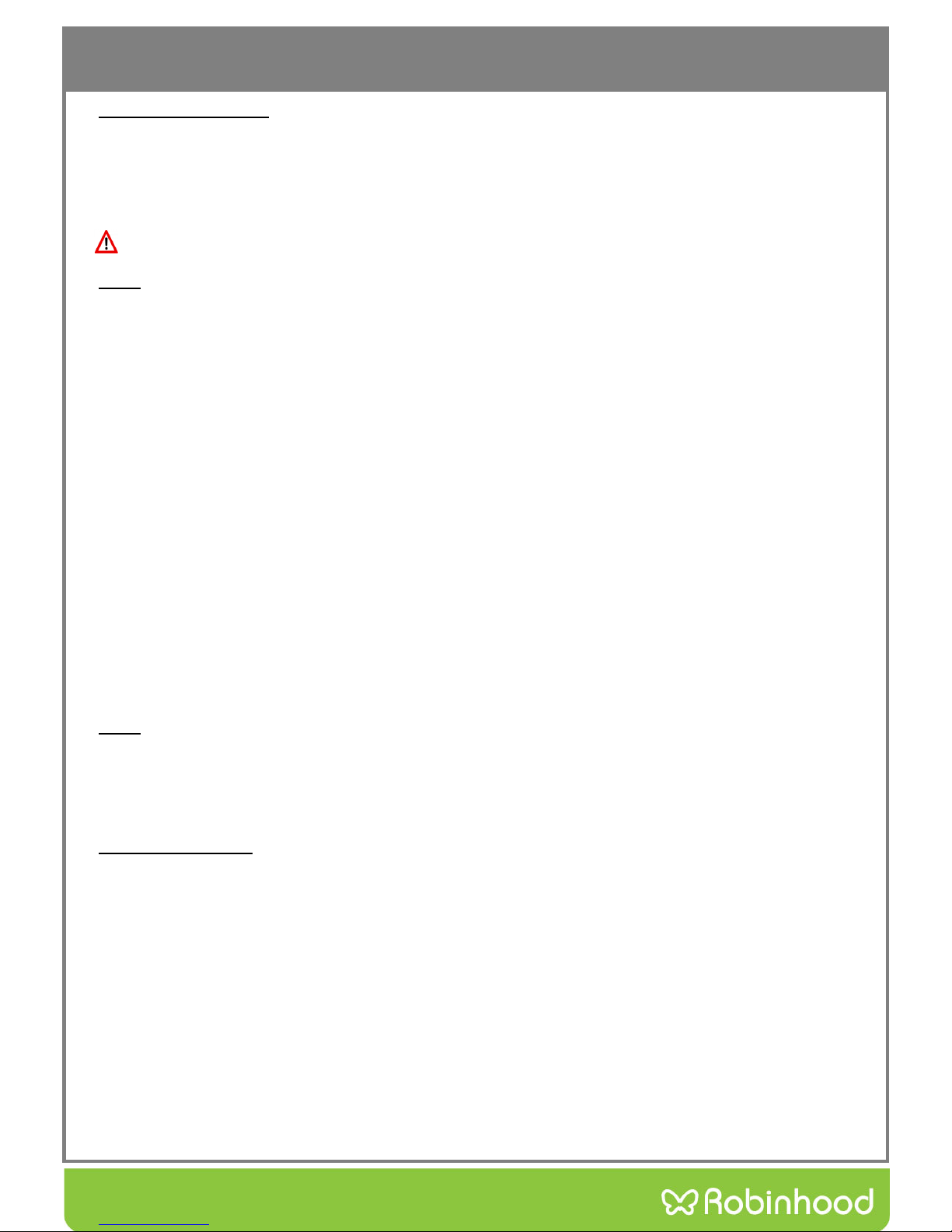Installation - continued
Important warnings regarding the glass ceramic cooktop
•Cooking zone reaches the selected power level or temperature very quickly; however, the area surrounding the
cooking zones remains relatively cool.
•The cooktop is resistant to temperature changes.
•The cooktop is also impact-resistant. The pans may be placed onto the cooktop roughly without damaging the
cooktop.
•Glass ceramic cooktops should not be used as a worktop. Sharp objects can cause scratches.
•Preparing food in thin aluminium of plastic containers on hot cooking zones is not allowed. Do not place any
plastic objects or aluminium foil on the glass ceramic cooktop.
•Never use a glass-ceramic cooktop that is cracked or broken.
•If an object falls on the cooktop with a sharp edge downwards, this could cause the cooktop / glass ceramic panel
to break. The consequences are visible immediately, or only after a while. If any visible crack should appear,
immediately disconnect the appliance from the power supply.
•If sugar is spilt on a hot glass ceramic cooktop, or a sugar-laden food, immediately wipe the cooktop.
Hotplate functions
Ceramic glass cooktop is fitted with four hotplates. The cooktop surface is completely flat and smooth, without edges to
accumulate dirt.
Glass ceramic hotplate is not heated directly, but only by return heat transmitted by the dish. This heat figures as “residual
heat” after the hotplate is turned off.
IMPORTANT!
In case sugar or other heavily sweetened substance is spilled on the hotplate, wipe it up immediately and carefully remove the
sugar residues with a scraper while the cooking zone is still warm, otherwise the hotplate may be damaged.
Avoid cleaning the cooktop while the cooking zones are still hot, as you may damage the cooktop.
Tips on cookware
•Use high-quality cookware with a flat and stable bottom.
• When using a tempered glass (Pyrex) or porcelain cookware, please follow the cookware manufacturer’s instructions.
•When using a pressure cooker, do not leave it unattended until the desired pressure is reached. The cooking zone
should initially be set to the maximum power level; as the pressure rises, use the sensors to decrease the power level
according to the pressure cooker manufacturer’s instructions.
•Make sure there is always enough water, either in a pressure cooker or in any other piece of cookware, as using an
empty pan on the cooking hob will result in overheating which will damage both the pan and the cooking zone.
•Tempered glass (Pyrex) cookware with a specially brushed bottom is suitable for use on cooking hobs if it fits the
diameter of the cooking zone. Cookware with larger diameter may break due to thermal stress.
• When using any special or unconventional cookware, follow the cookware manufacturer’s instructions.
•When a highly reflective pan (bright metal surface) or a pan with a thick bottom is used for cooking on a glass-ceramic
hob, cooking time can be extended by several minutes (up to 10 minutes). If you wish to boil a larger quantity of food,
it is recommended to use a container with a flat dark bottom.
•Do not use clay cookware, because it may leave scratches on the glass-ceramic hob.
•Pan bottom diameters should match the diameter of the cooking zone. If the pan is too small, some heat is wasted;
furthermore, using a too small pan can damage the cooking zone.
•Whenever possible given the cooking process, use a lid.
•The pan should be appropriately sized given the quantity of food prepared. Preparing a small quantity of food in a
large pan will cause a waste of energy.