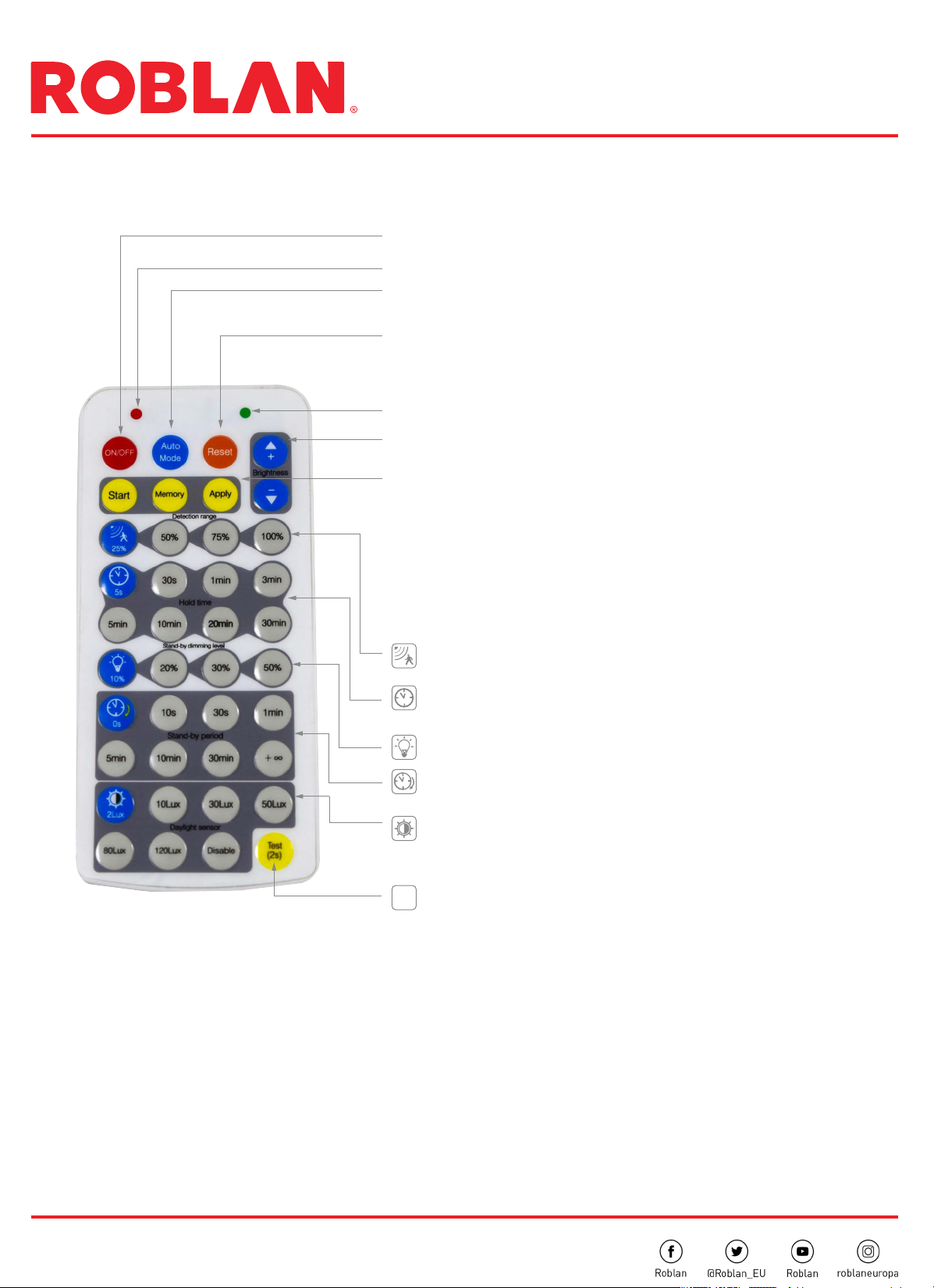Attention
1. La luz se enciende cuando el sensor está conectado correctamente.
2. Cuando se utiliza el botón de encendido / apagado, el resto de los botones de
ajuste no funcionan.
3. Pulse el botón "Modo automático", "APPLY" o "Reset" antes de ajustar el rango
de detección, el tiempo de espera, el umbral de luz diurna, el nivel de atenuación de
espera y el período de espera, el sensor parpadea después de recibir las señales.
4. Cada cambio se guardará automáticamente.
5. La operación "Inicio" y "Memoria" no afecta al funcionamiento del sensor,
"Aplicar" sí.
6. Cómo utilizar el modo "Memoria":
1. Pulse "Inicio", luego establezca los parámetros en cada una de las cinco zonas (área de
detección, tiempo de espera, nivel de atenuaciónenespera,período de espera, sensor de
luzdiurna), luego presione "Memoria" para memorizar los ajustes; presione "Aplicar" para
controlar los sensores requeridos.
2. Pulse "Aplicar" sin "Memoria" realiza todos los ajustes solo por una vez.
3. Todos los ajustes deben hacerse dentro de 30S, de lo contrario tiene que empezar de
nuevo.
Memory
1. Para ajustar el brillo 10-100% en el modo de encendido / apagado.
2. Para ajustar máxima iluminación 60-100% en el modo de sensor.
Start
Pulse "Inicio" para personalizar la escena, los usuarios pueden cambiar el rango de
detección, el umbral de luz diurna, el tiempo de espera, el nivel de atenuación en espera y el
período de espera.
1. Pulse "Memoria" para guardar todos los ajustes.
2. Los ajustes se mantendrán como la última sesión si no se restablecieron los valores
Apply
1. Pulse "Aplicar" para establecer el ajuste guardado.
2. Los ajustes deben hacerse dentro de 30S, de lo contrario sale del modo de memoria.
ON/OFF
Pulse el botón "On/off", la luz se mantiene permanentemente encendida o apagada.
Pulse los botones "Modo automático" , "Restablecer" o "Aplicar" para salir de este modo.
Parpadeo después de pulsar cualquier botón
Auto Mode
Pulse el botón "Modo automático", el sensor comienza a funcionar y todos los ajustes
siguen siendo los mismos antes de que la luz se encienda / apague.
Reset
1-Pulse el botón "Reset", cambie el brillo al nivel máximo.
2-Pulse el botón "Reset", los productos con interruptor DIP serán controlados por
interruptores DIP; de lo contrario todo el ajuste será el de inicio, es decir, 100% rango de
detección, tiempo de espera 5s, tiempo de espera y umbral de luz diurna desactivados.
Parpadeo sólo cuando pulse el botón "Aplicar"
+/-
MANUAL DE INSTALACIÓN | INSTALLATION MANUAL
CONTROL SENSOR GS
www.roblan.com
ROBLAN EUROPA S.A.
Avda. de las Retamas 5. 45950
Casarrubios del Monte
Toledo, Spain
ROBLAN COLOMBIA S.A.S.
NIT. 900.748.926-0
ROBLAN AUSTRAL SPA
ROBLAN UK LTD
Detection Area
Pulse para definir el área de detección 100%/75%/50%/25%.
Hold time
Pulse para definir el tiempo de espera 5s/30s/1min/3min /5min/10min/20min/30min
Stand-by dimming level
Pulse para definir el nivel de atenuación en espera 10%/20%/30%/50%.
Stand-by period
Pulse para definir el período de espera 0s/10s/30s/1min/5min/10min/30min/+
Nota: "0s" significa que no hay período de espera; "+" significa período de espera ilimitado.
Daylight threshold
Pulse para definir el nivel de luz diurna 2Lux /10Lux /30Lux/50Lux/80Lux/120Lux/Deshabilitar.
Nota: Desactivar significa que la luz se encenderá una vez que el sensor detecte movimiento,
independientemente del lux ambiental.
Test
El botón "Prueba (2s)" es para hacer pruebas después de la puesta en marcha. Al pulsar este
botón, el sensor pasa al modo de prueba (el tiempo de espera es de sólo 2s)
2S