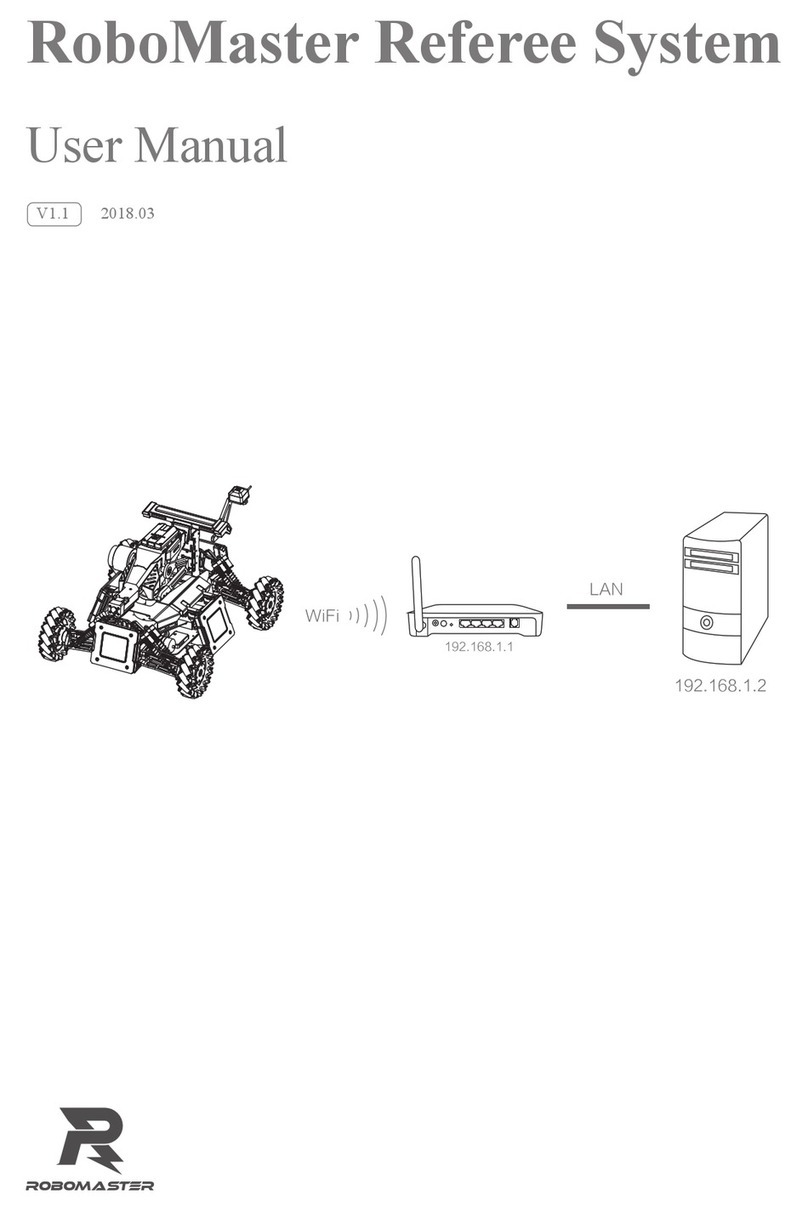Disclaimer
Thank you for purchasing the RoboMaster™ Referee System Power Management Module. Please read this
disclaimer carefully before using this product. By using this product, you hereby signify that you have read
and agree to all content herein. Please install and use this product properly and in strict accordance with the
User Manual and product instructions, as well as any relevant laws, regulations, and policies. Users shall be
responsible for the consequences resulting from their behavior while using this product. DJI™ will not bear
any legal responsibilities for any damages due to improper use, installation or modification.
DJI and RoboMaster are trademarks of SZ DJI™ Technology Co., Ltd and its affiliates. Names of products,
brands, etc., appearing in this document are trademarks or registered trademarks of their respective owner
companies. This product and document are copyrighted by DJI with all rights reserved. No part of this
product or document shall be reproduced in any form without the prior written consent or authorization of
DJI.
DJI reserves the right of final interpretation of this disclaimer.
Product Usage Precautions
1. Make sure that the wiring connections are correct before use.
2. Make sure that the components are intact before use.
3. The case of the Power Management Module becomes hot under high power conditions. Do not touch it
with your hands.
4. Please mount the Power Management Module in a well-ventilated place. Do not mount it on non-heat-
resistant materials such as 3D-printed materials.
5. DO NOT use glue ,to secure the Power Management Module.
6. Before using the product, please download the RoboMaster 2019 Referee System User Manual from