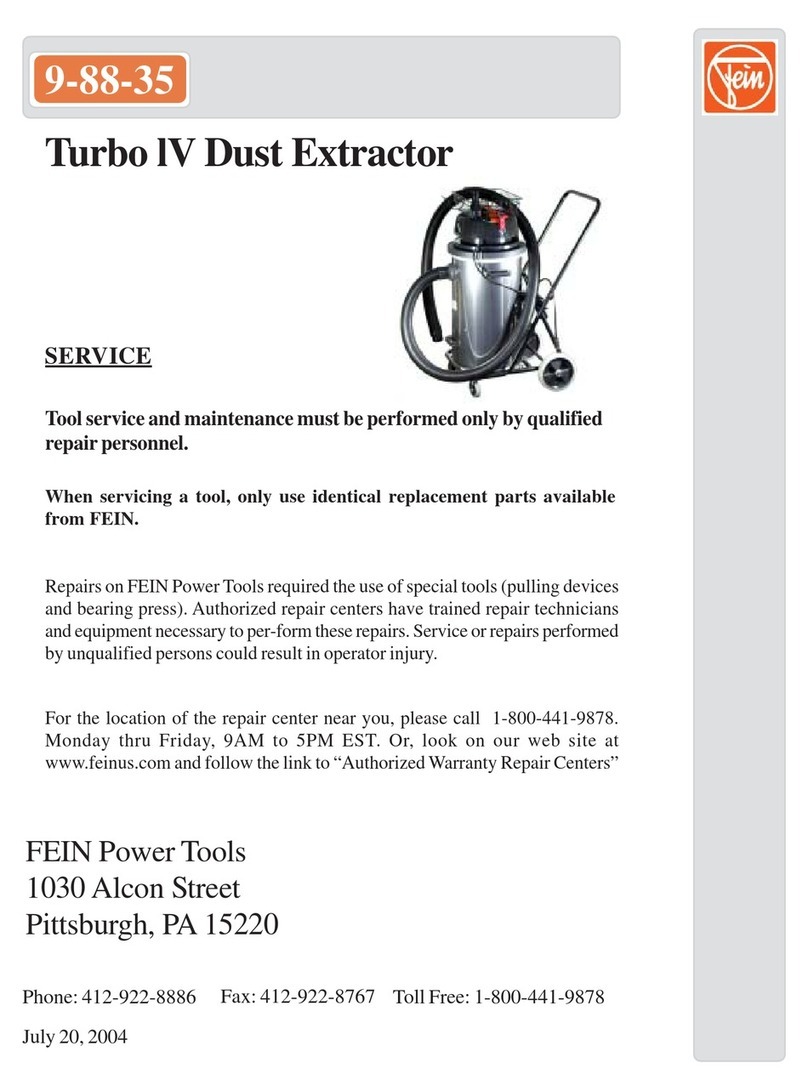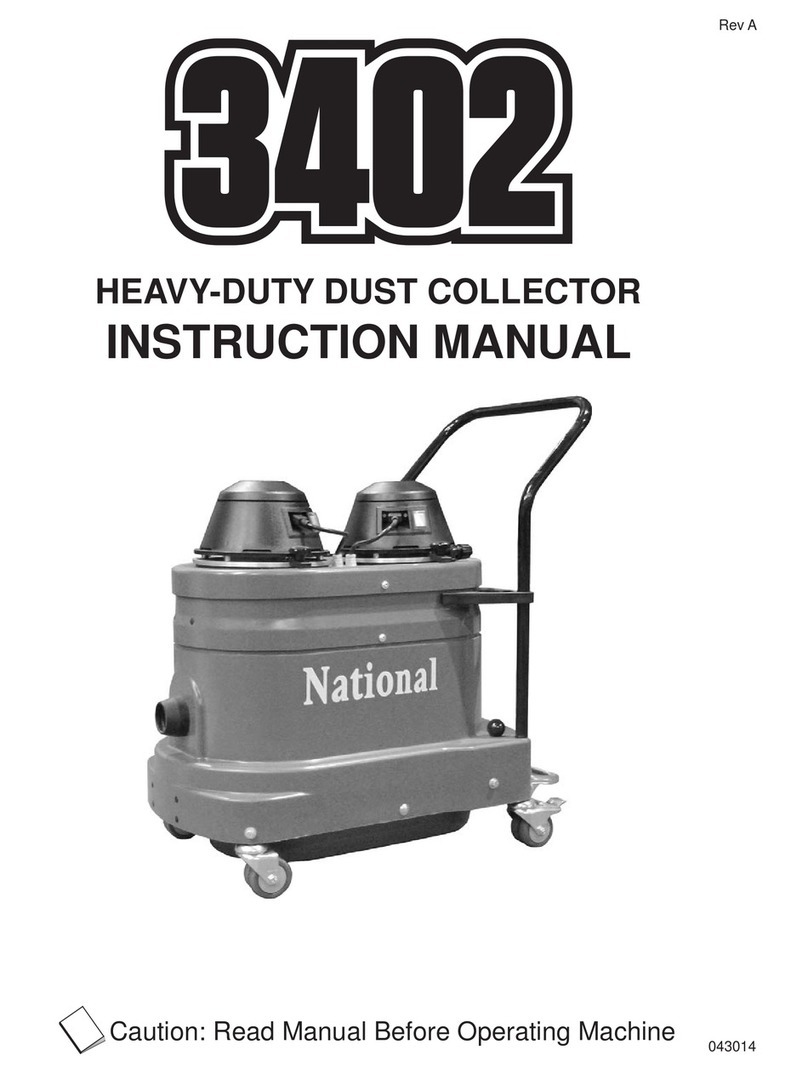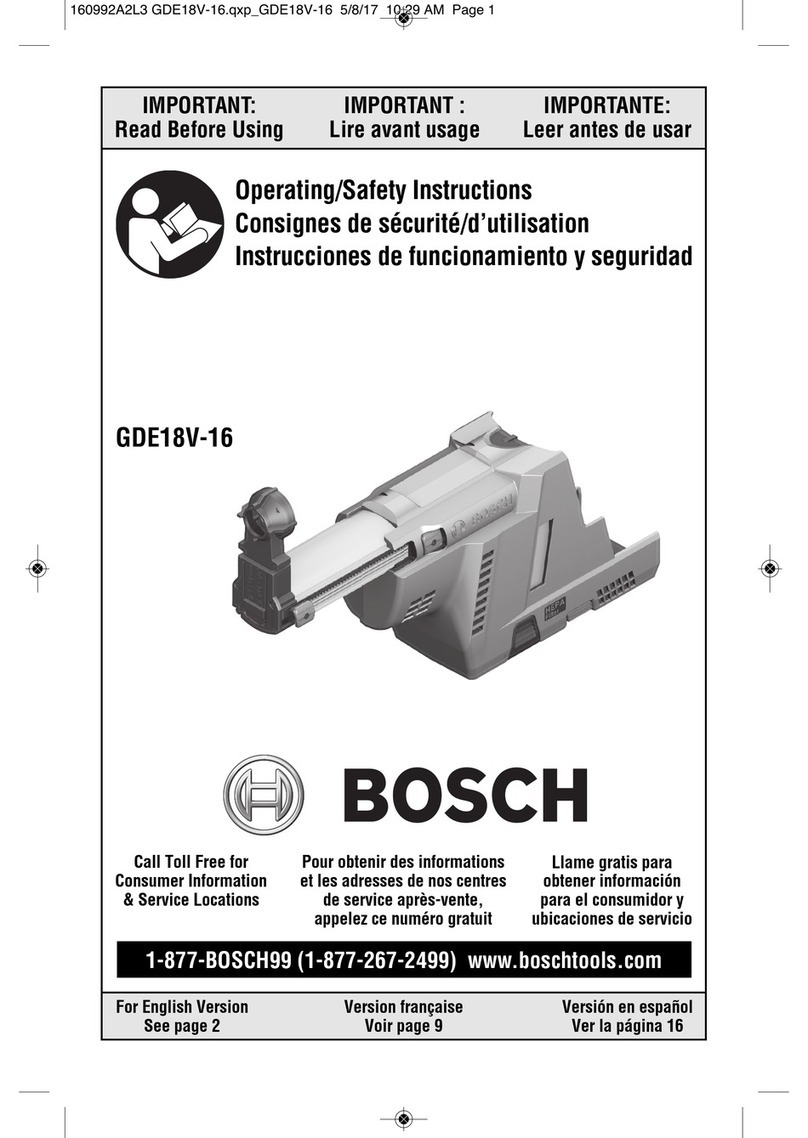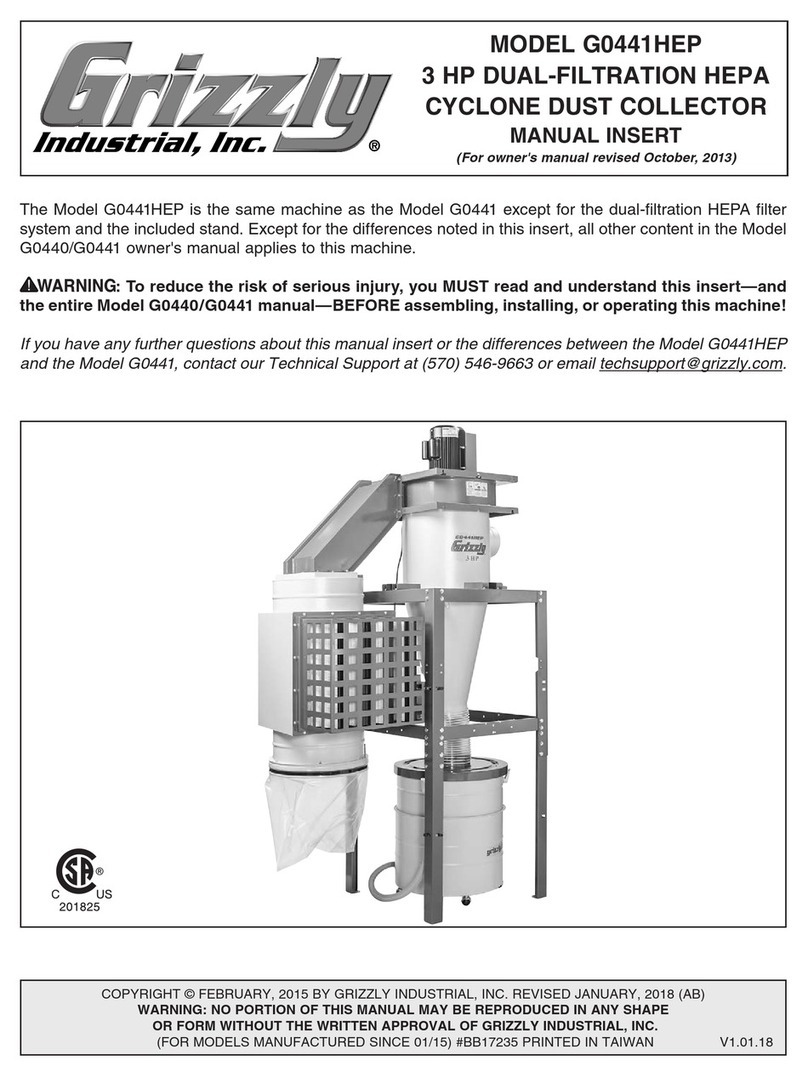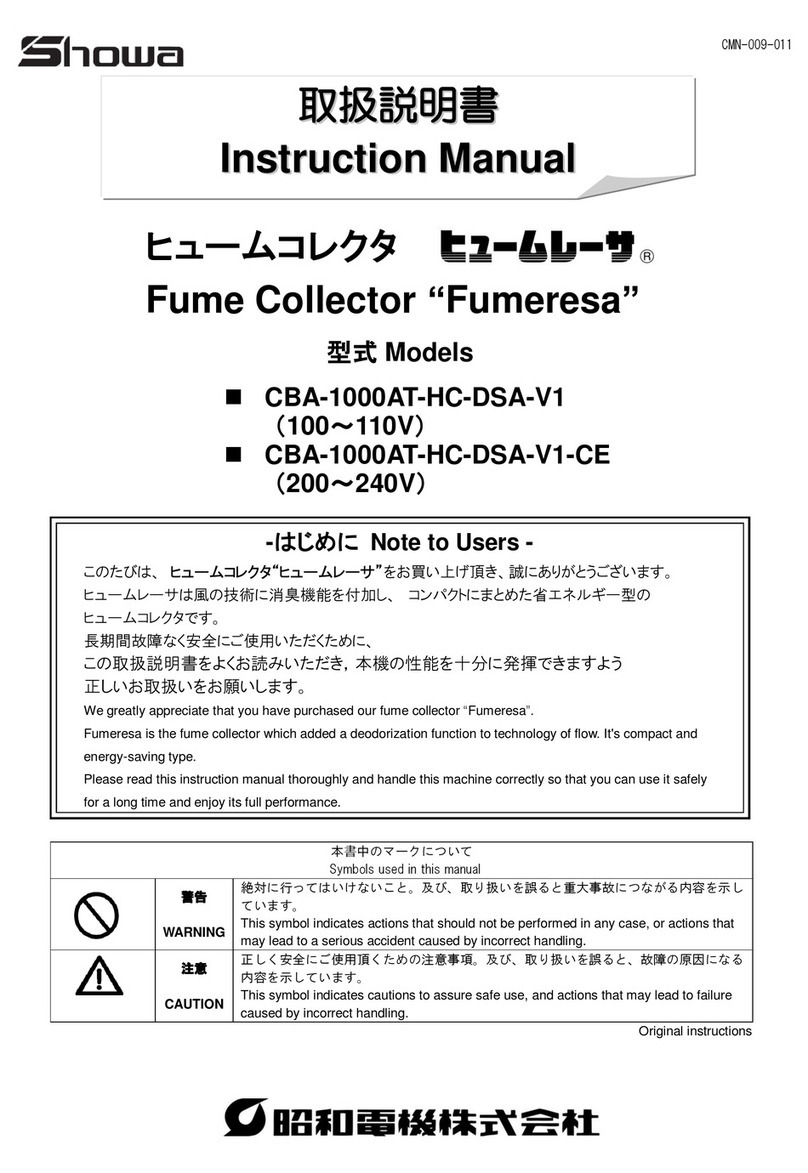8 ROBOVENT • VISTA360 SERIES OWNER’S MANUAL
FIGURE 5
SECTION 200
Features of the RoboVent Vista360 Collector
4. Control Panel
The built-in Control Panel of the RoboVent
Vista360 contains all the electrical control
devices, including the motor starter with thermal
overload relay, on/off selector switch and service
disconnect switch. Extra space is available for the
optional E-Drive VFD and for integration of the
environmentally-friendly Fire Suppression System,
Supprex-200. (see Figure 3).
5. eTell Intelligent Controls
eTell, a cloud-based control system, provides
you access and control via an App on your
smartphone or tablet. It allows control of all
aspects of the collector's function including the
blower, filter differential pressure and Dynamic
Pulse system. It provides constant monitoring with
in-plant systems, tracks and predicts maintenance
and includes diagnostic features. (see Figure 4).
6. Sturdy 11 GA Reinforced
Collector Housing Construction
This heavy-duty construction secures a lifetime of
industrial use. Seams are robotic welded and sealed
to assure there are no leaks or cracks that could
contaminate the facility air system. Each unit is pre-
tested for air leaks during construction and again
before installation.
7. Dust Containment - Vacuum Port
To empty the dust out of the Vista360 collectors,
first remove the black rubber stoppers underneath
the filter door (Figure 5), have a vacuum available.
Place vacuum hose up to hole and empty the dust
from the containment area.
8. SnapLock Front Load System
RoboVent’s SnapLock Front Load System uses a
specially designed clamping mechanism and a
spring-loaded top mount that locks the cartridge
filters in place with the two hand operated levers.
RoboVent’s SnapLock System allows filters to be
loaded and unloaded in the fraction of time of
conventional systems. (See Figure 6)
FIGURE 6
FIGURE 4
FIGURE 3