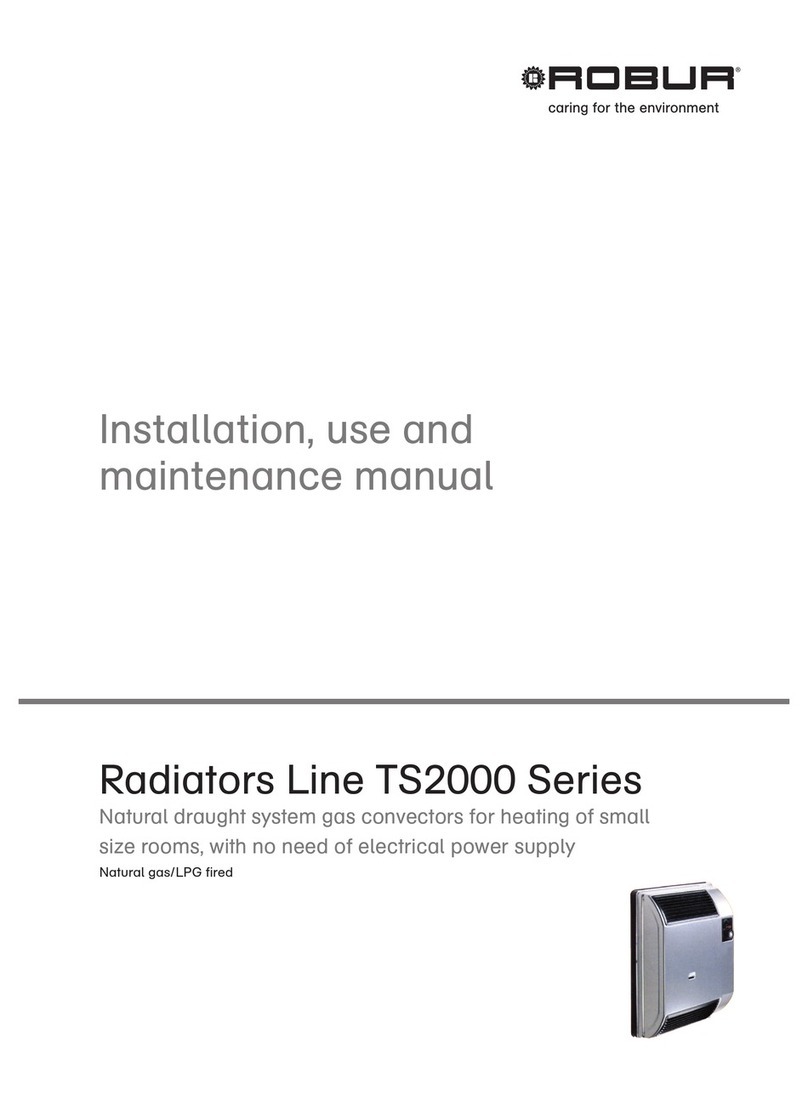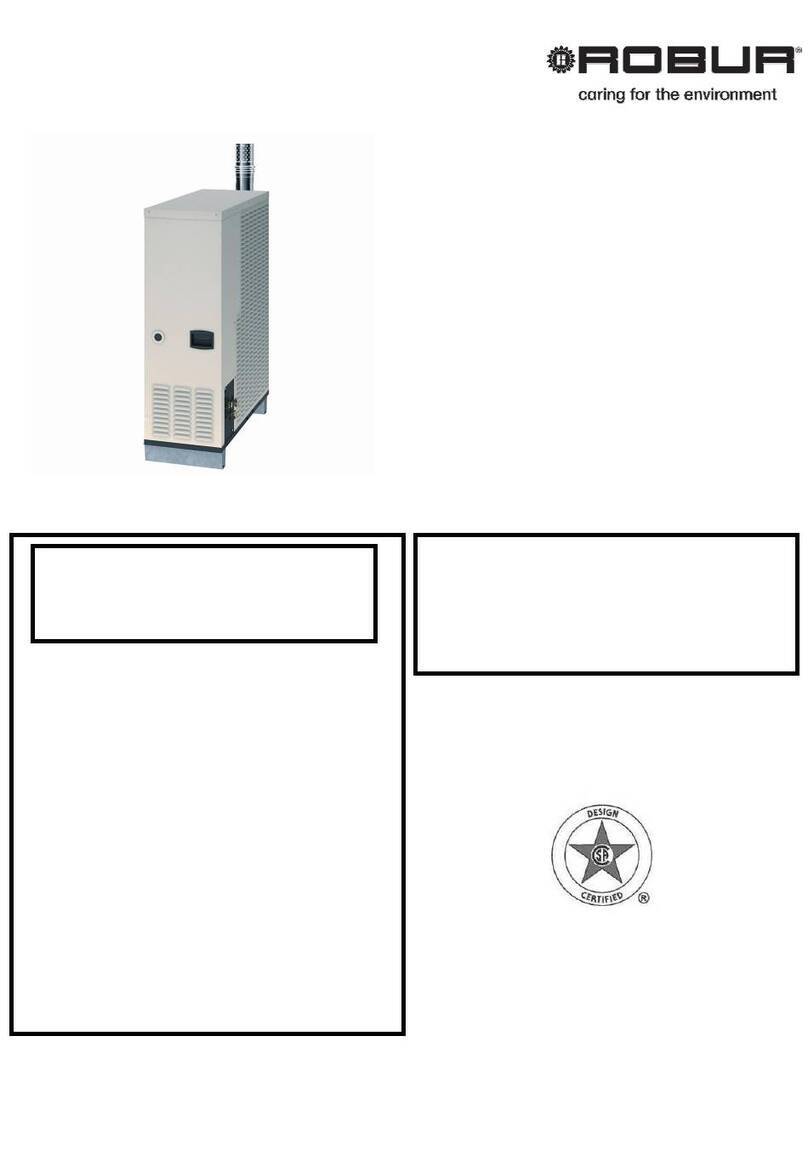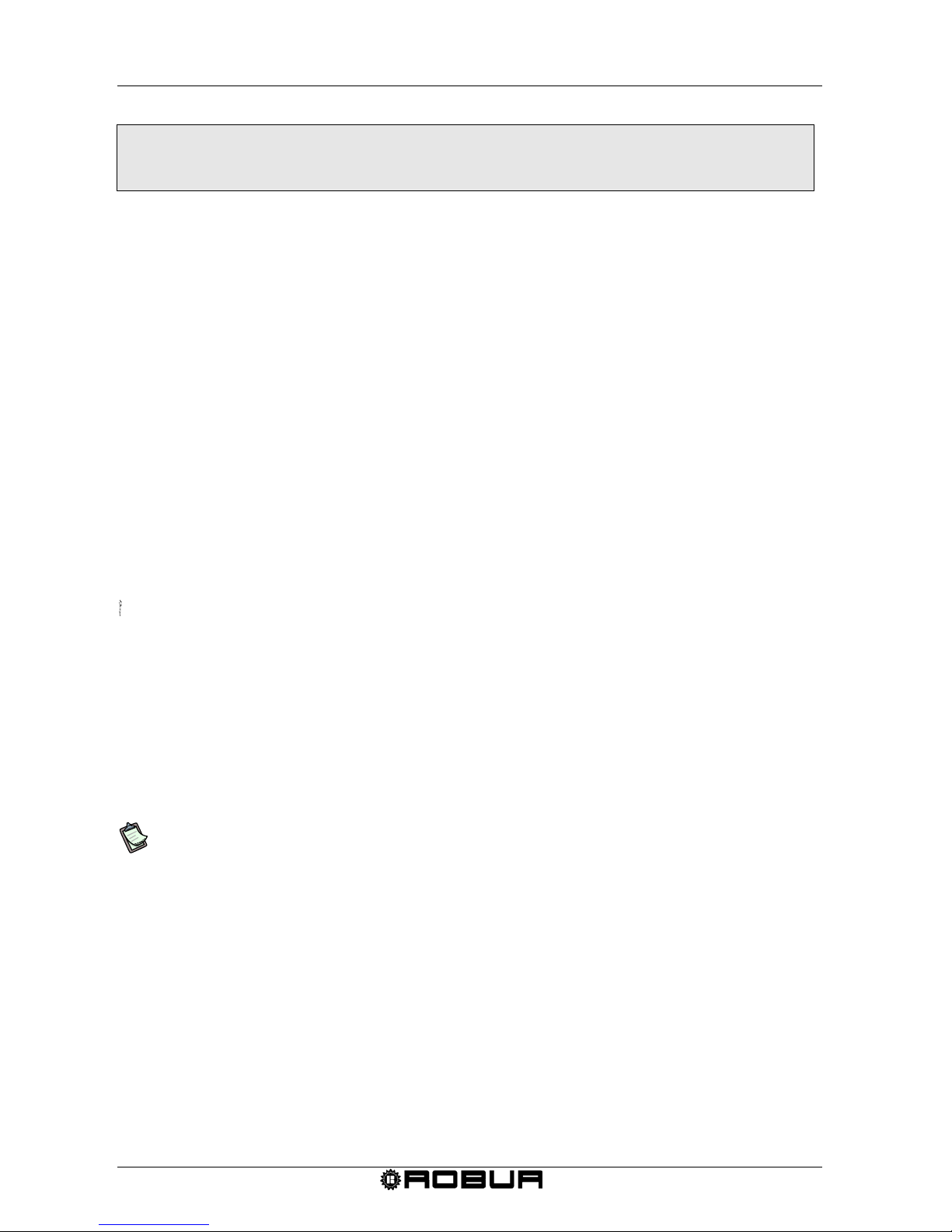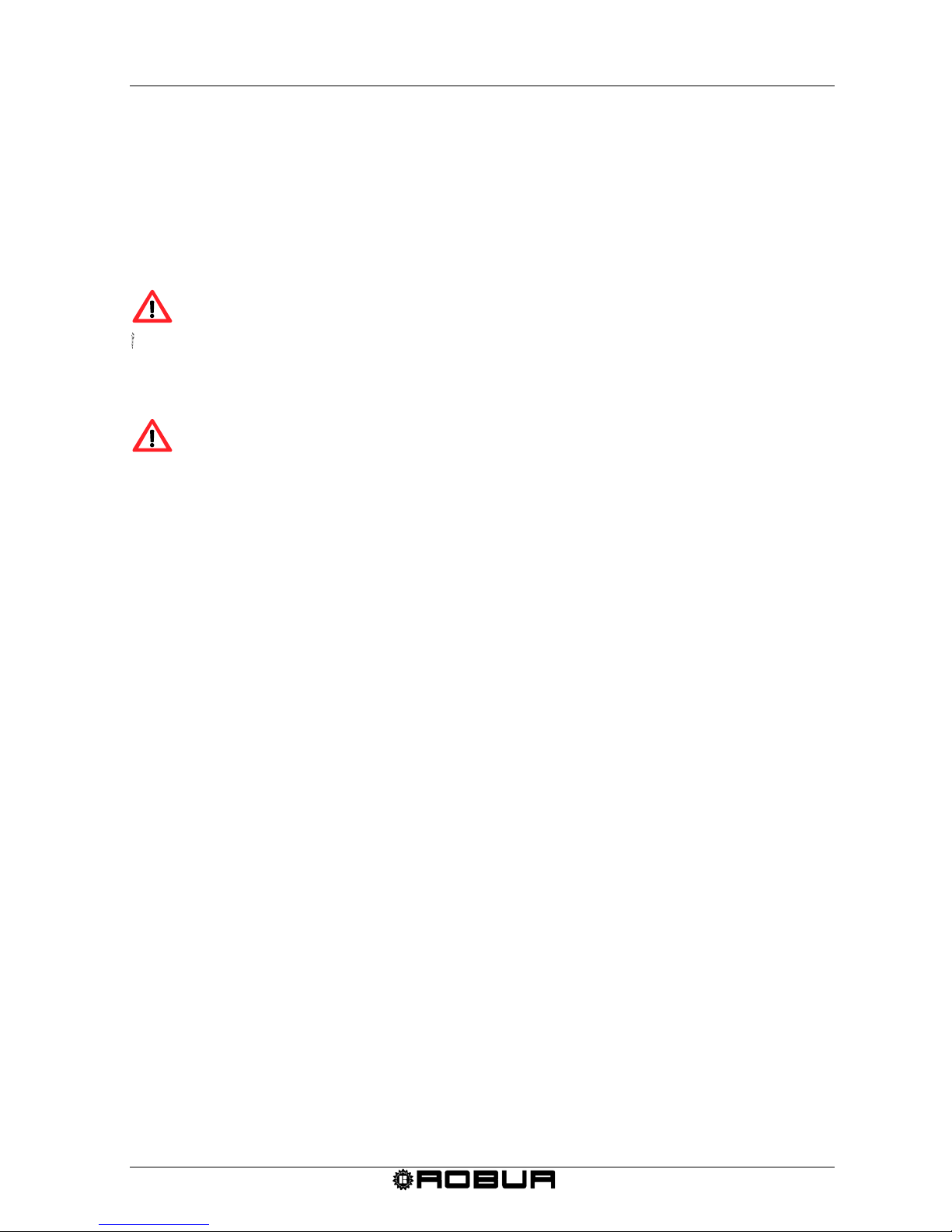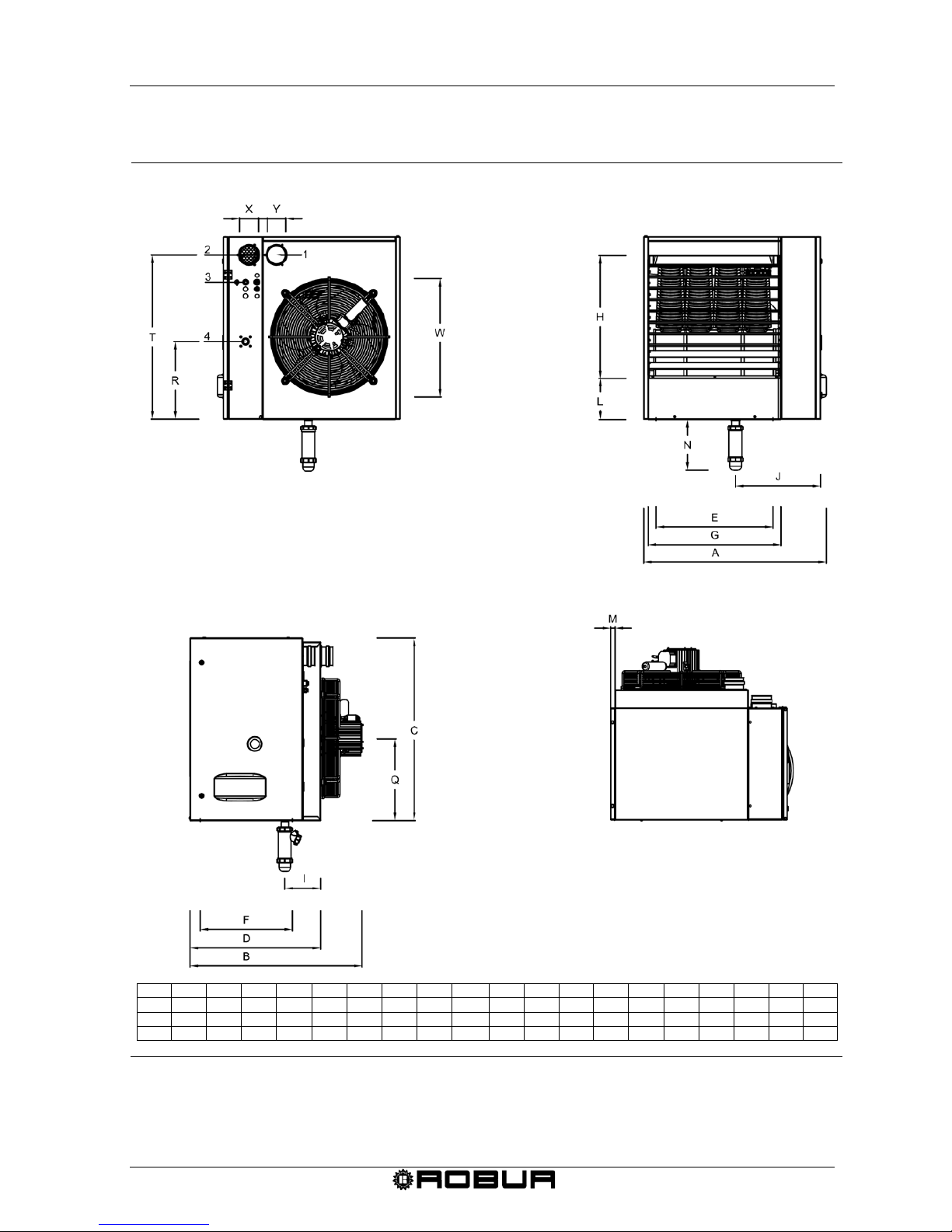Condensing Gas Fired Unit Heaters – G Series: Manual of installation, use and maintenance
Ed. 09/2018 1
TABLE OF CONTENTS
Section1: GENERAL INFORMATION AND TECHNICAL CHARACTERISTICS..............2
1.1 GENERAL WARNINGS.....................................................................................................................2
1.2 OPERATION OF THE UNIT ..............................................................................................................3
1.3 CONSTRUCTIVE CHARACTERISTICS............................................................................................5
1.4 TECHNICAL DATA ............................................................................................................................6
1.5 DIMENSIONS OF G SERIES GAS FIRED UNIT HEATER...............................................................7
section 2: END USER........................................................................................................9
2.1 FUNCTIONS OF CHRONOTHERMOSTAT......................................................................................9
2.2 SETTING THE TIME AND DAY ON THE CHRONOTHERMOSTAT............................................. 10
2.3 SETTING THE COMFORT, ECONOMY AND ANTI- FREEZING TEMPERATURES ON THE
CHRONOTHERMOSTAT ............................................................................................................... 10
2.4 PROGRAMMING OF THE DAILY SET POINT ON THE CHRONOTHERMOSTAT...................... 11
2.5 SELECTING A PRESET DAILY PROFILE ON THE CHRONOTHERMOSTAT ............................ 13
2.6 SELECTING A PRESET WEEKLY PROFILE ON THE CHRONOTHERMOSTAT........................ 13
2.7 TIMED FUNCTIONS OF THE CHRONOTHERMOSTAT............................................................... 15
2.8 KEYBOARD BLOCK....................................................................................................................... 17
2.9 INFORMATION SCREEN OF THE CHRONOTHERMOSTAT....................................................... 18
2.10 SELECTION MENU WINDOW ....................................................................................................... 19
2.11 MALFUNCTION WARNINGS ......................................................................................................... 20
2.12 TABLE OF ICON MEANINGS ON CHRONOTHERMOSTAT DISPLAY........................................ 22
2.13 HOW TO USE THE UNIT HEATER................................................................................................ 23
2.14 HOW TO USE THE UNIT WITH THE CHRONOTHERMOSTAT.................................................. 25
2.15 HOW TO USE THE UNIT WITHOUT A CHRONOTHERMOSTAT................................................ 30
2.16 SETTING FIELD.............................................................................................................................. 31
2.17 END OF SEASON........................................................................................................................... 32
section 3: PLUMBER INSTALLER..................................................................................33
3.1 GENERAL RULES FOR INSTALLATION OF THE APPLIANCE................................................... 33
3.2 INSTALLATION SEQUENCE ......................................................................................................... 33
3.3 SIZE AND INSTALLATION OF THE AIR INLET / EXHAUST FLUE.............................................. 35
3.4 CONDENSATE DRAINAGE ........................................................................................................... 44
section 4: ELECTRICAL INSTALLER.............................................................................46
4.1 HOW TO CONNECT THE HEATER TO THE ELECTRICAL SYSTEM......................................... 46
4.2 HOW TO CONNECT THE CHRONOTHERMOSTAT TO THE HEATER ...................................... 46
4.3 UNIT OPERATION WITH EXTERNAL CONSENT......................................................................... 47
4.4 REMOTE SIGNALLING OF THE ANOMALIES.............................................................................. 48
4.5 INSTALLATION WIRING DIAGRAM .............................................................................................. 49
4.6 WIRING DIAGRAM FOR MULTIPLE HEATER WITH ONE PROGRAMMER............................... 50
section 5: ASSISTANCE AND MAINTENANCE.............................................................52
5.1 START UP OF THE UNIT............................................................................................................... 52
5.2 HOW TO REGULATE THE GAS VALVE ....................................................................................... 52
5.3 CONVERSION TO ANOTHER TYPE OF GAS.............................................................................. 54
5.4 MAINTENANCE.............................................................................................................................. 55