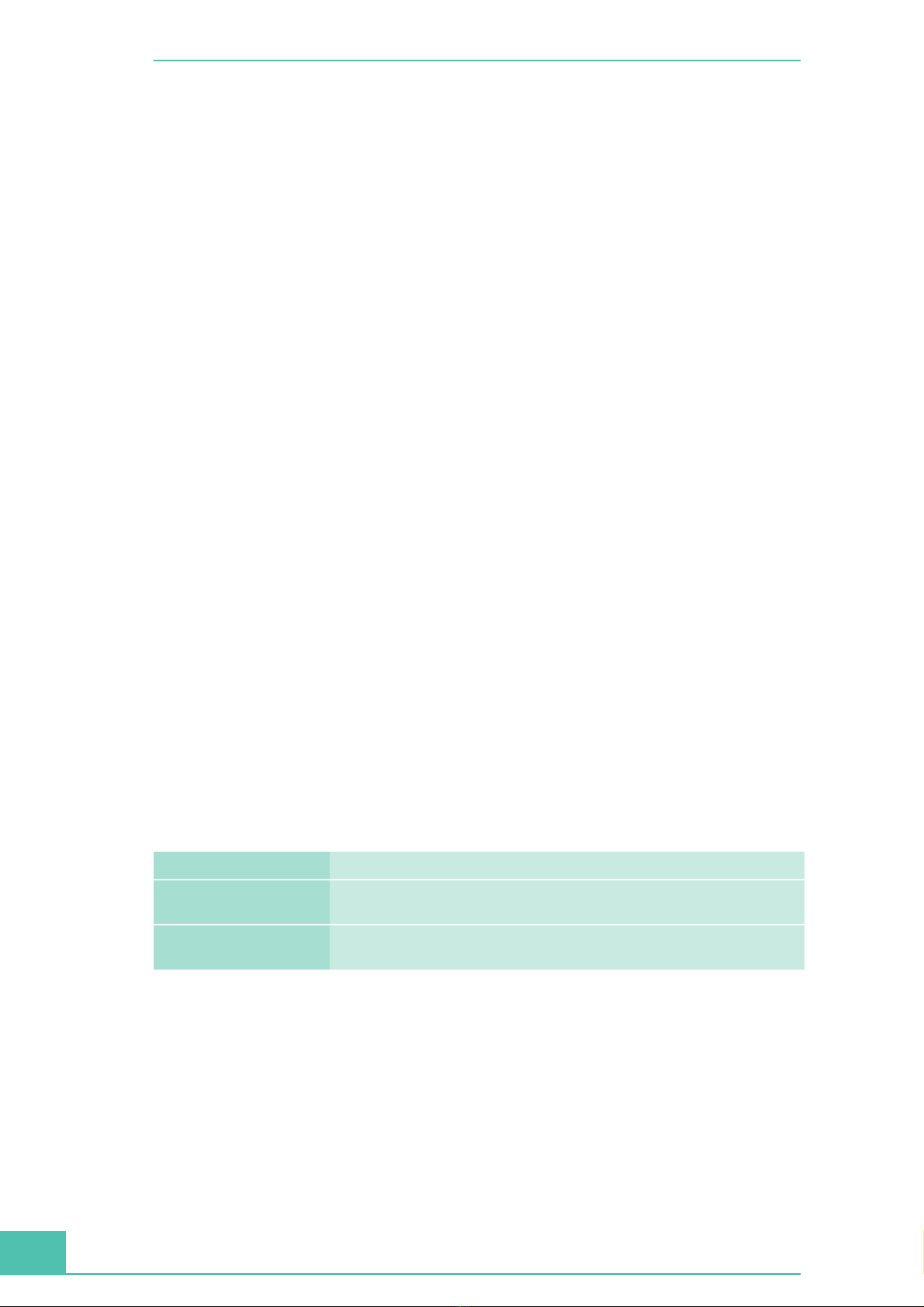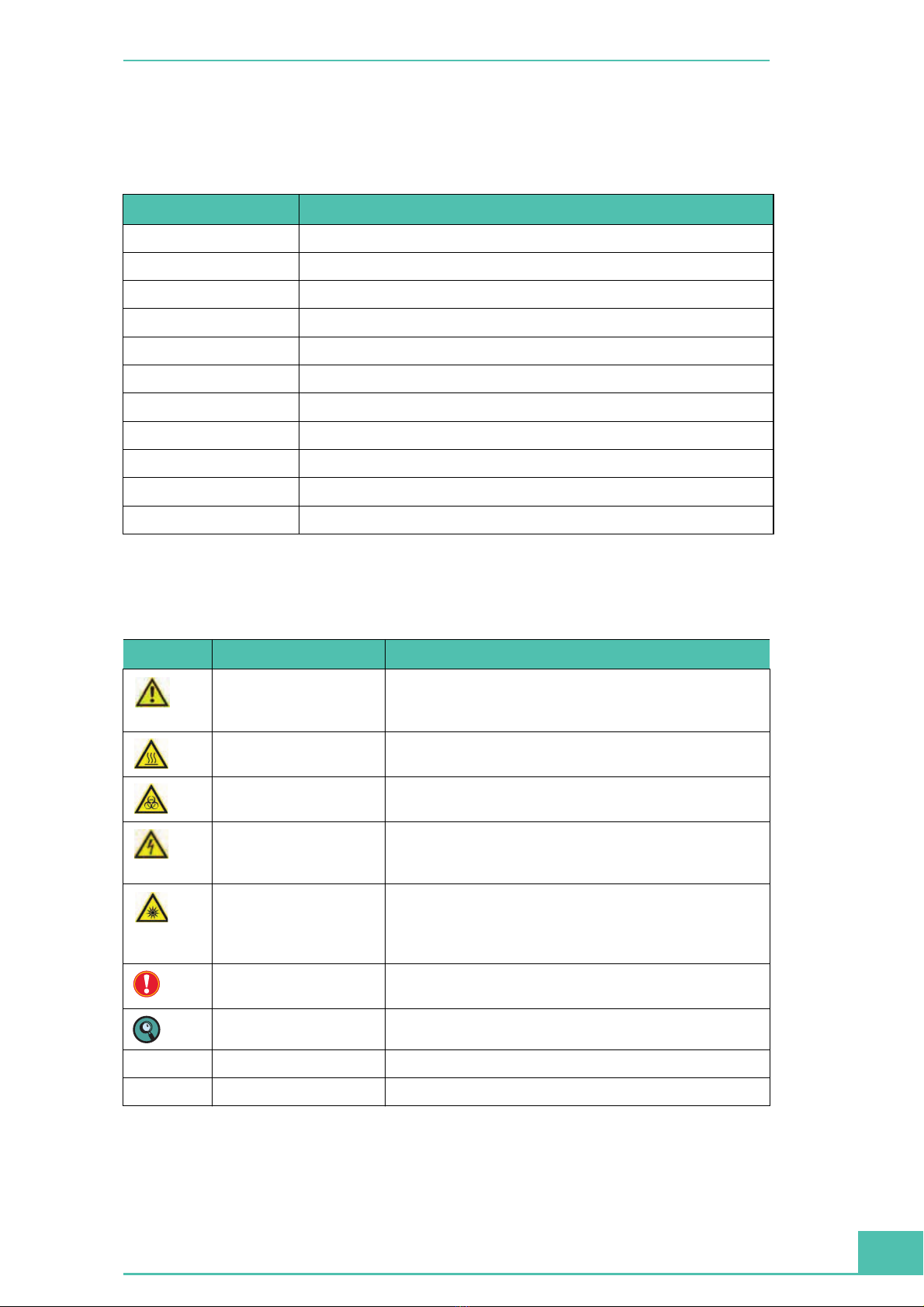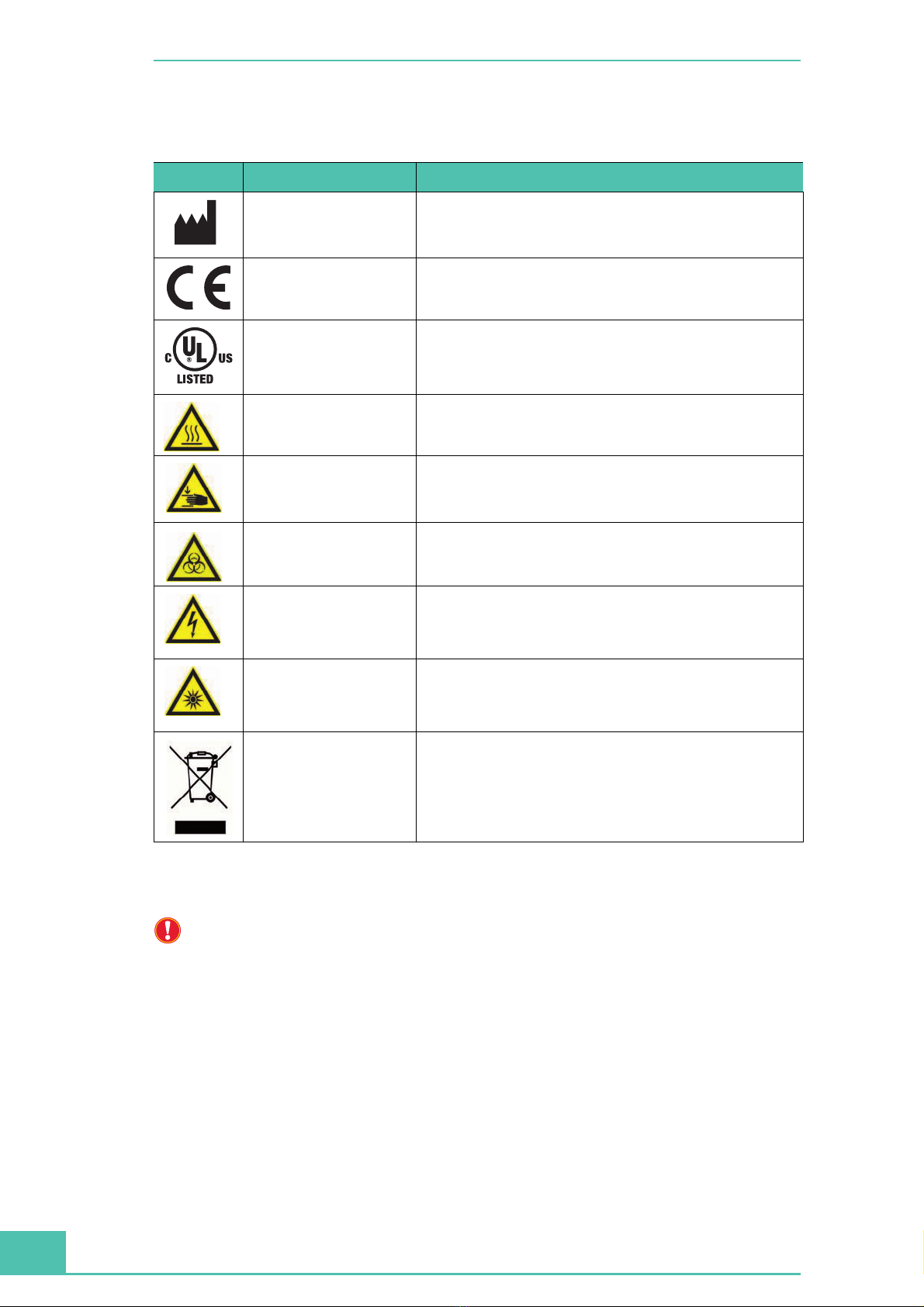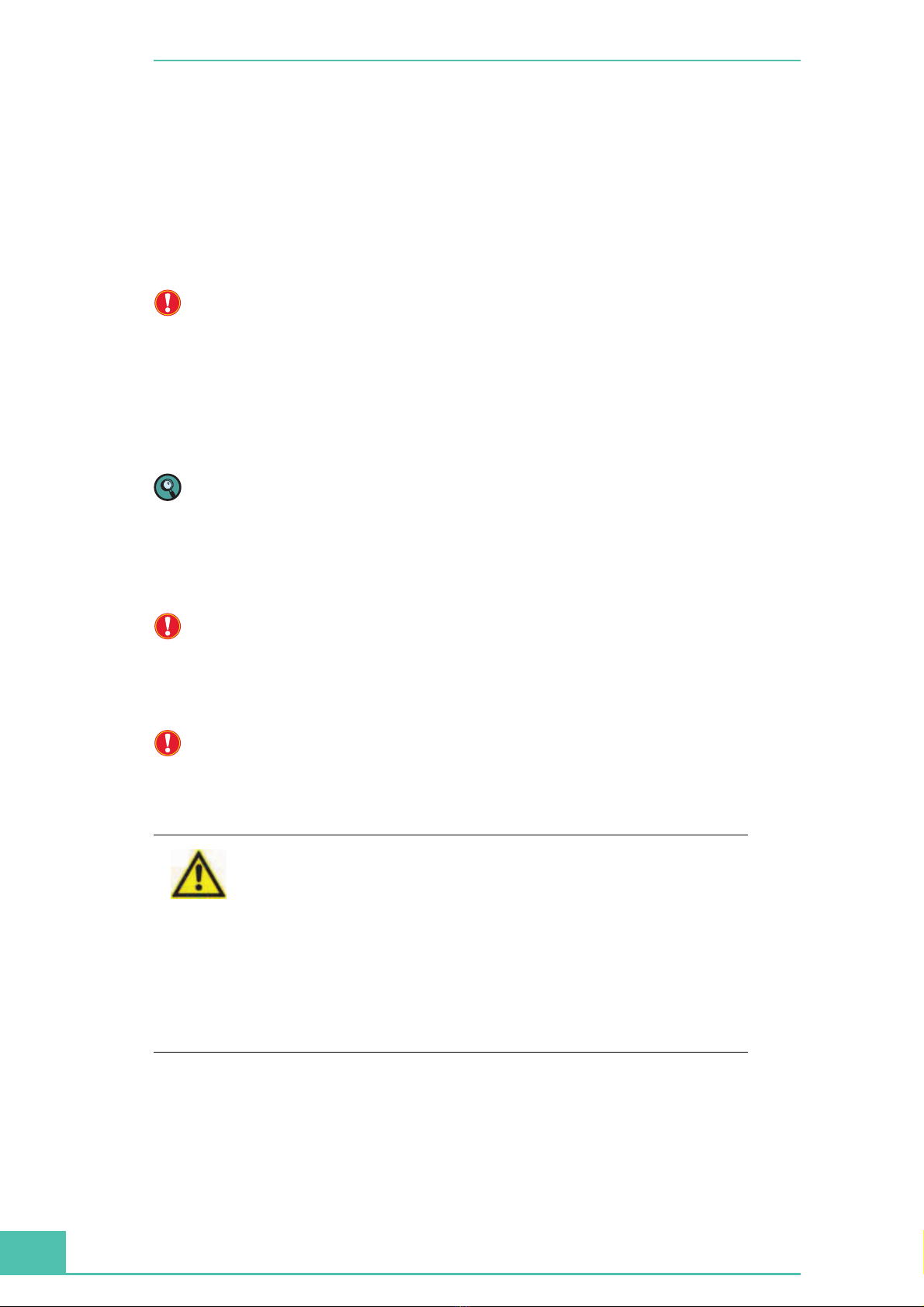MagNA Pure 96 System, Customer Training Guide V1.0
Warnings and Precautions
10
If you are handling infectious, potentially infectious or any other dangerous material on the
MagNA Pure 96 Instrument, you must follow your country-specific guidelines and national, federal,
state and local regulations. Material Safety Data Sheets (MSDS) are available on request from your lo-
cal Roche Diagnostics representative or at www.roche-applied-science.com when searching for the
specific catalog of the respective product.
Discard unused reagents and waste (solid and liquid) in accordance with national, federal, state and
local regulations.
If this Customer Training Guide deviates from your national guidelines in any way, always follow your
national guidelines. This may mean, for example, that you must use additional or alternative disinfec-
tants or cleaning methods.
After sample preparation is complete, remove and autoclave all disposables if you were working with
infectious sample material.
After cleaning the stage with bleach and water/ethanol, decontaminate the instrument using the built-
in UV lamps. For more information, see section "Operator Maintenance" of the "MagNA Pure 96
Operator’s Guide".
Bleach can be used for disinfection and removal of contaminating nucleic acids and nucleases at the
same time. For sole disinfection purposes, you may also use commercially available disinfection re-
agents (please contact the respective distributors in your country for more information). For removal of
contaminating nucleic acids and/or nucleases, decontaminating agents such as LTK-008 or DNAZap
may be used. Be aware that decontamination agents do not disinfect. Please follow the instructions of
the respective manufacturer (for more information on decontamination agents see section "Operator
Maintenance" of the "MagNA Pure 96 Operator’s Guide").
The MagNA Pure 96 Instrument is not a fully airtight device. There is an air flow under the instru-
ment platform. Although all air flow from the platform is filtered through the dust filters (see section
"Main Components" of the "MagNA Pure 96 Operator’s Guide" for more information), it cannot be
guaranteed that the platform atmosphere never leaves the instrument without prior filtration by the
filter.
Therefore the MagNA Pure 96 Instrument does not have the same functionality as a laminar flow
biological safety cabinet and should not be used for analysis of infectious sample material that can be
transmitted by air, unless additional safety measures ensure safe sample handling.
Electrical Safety
The MagNA Pure 96 Instrument is designed in accordance with Protection Class I
(IEC). The chassis/housing of the instrument is connected to a protection earth (PE)
by means of a cord. For protection against electric shock hazards, the instrument
must be directly connected to an approved power source such as a three-wire
grounded receptacle for the 230V line. Where an ungrounded receptacle is encoun-
tered, a qualified electrician must replace it with a properly (PE) grounded recepta-
cle in accordance with the local electrical regulations. An extension must not be
used. Any break in the electrical ground path, whether inside or outside the instru-
ment, could create a hazardous condition. Under no circumstances should the op-
erator attempt to modify or deliberately override the safety features of this instru-
ment. If the power cord becomes cracked, frayed, broken, or otherwise damaged, it
must be replaced immediately with the equivalent part from Roche Diagnostics.