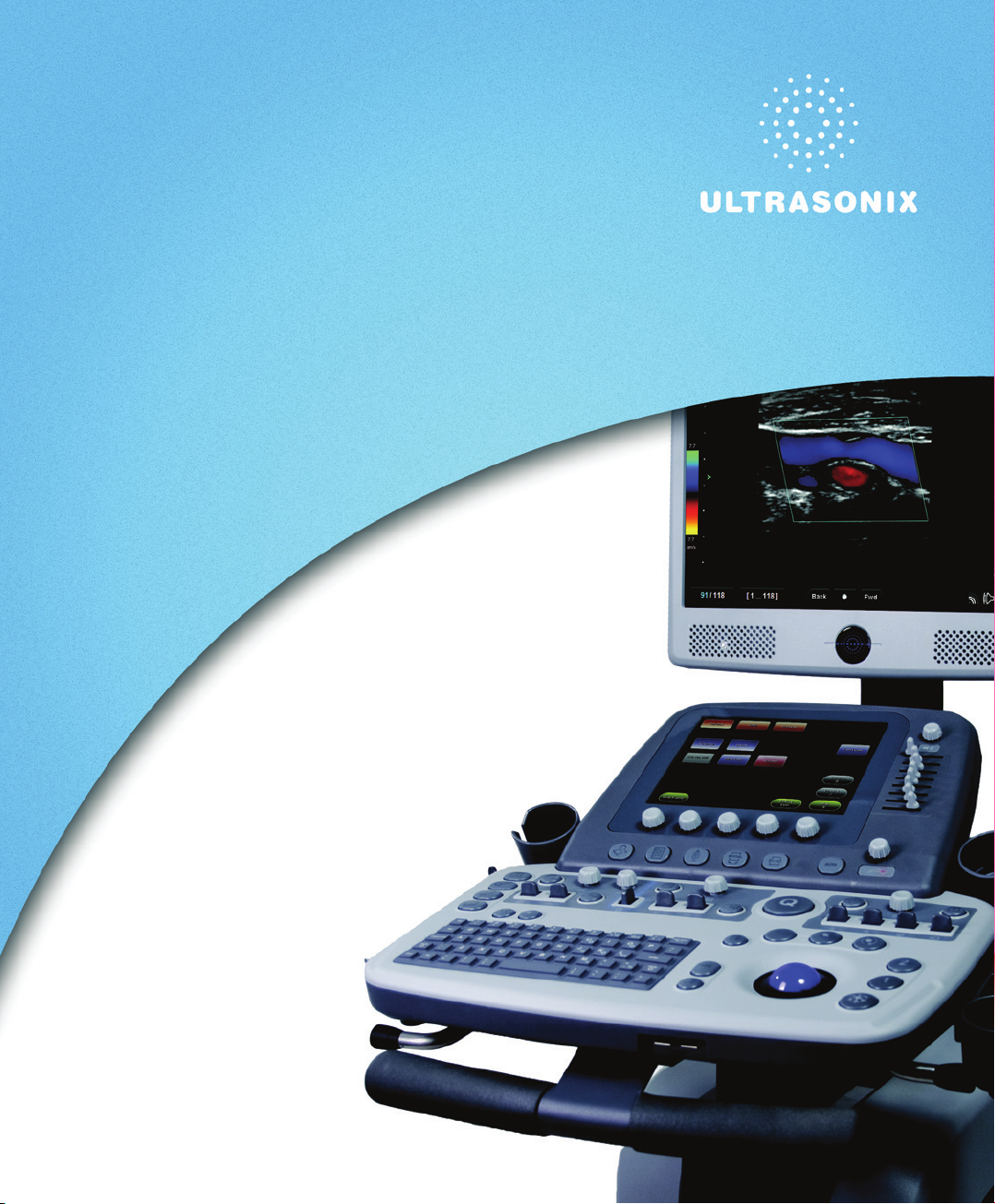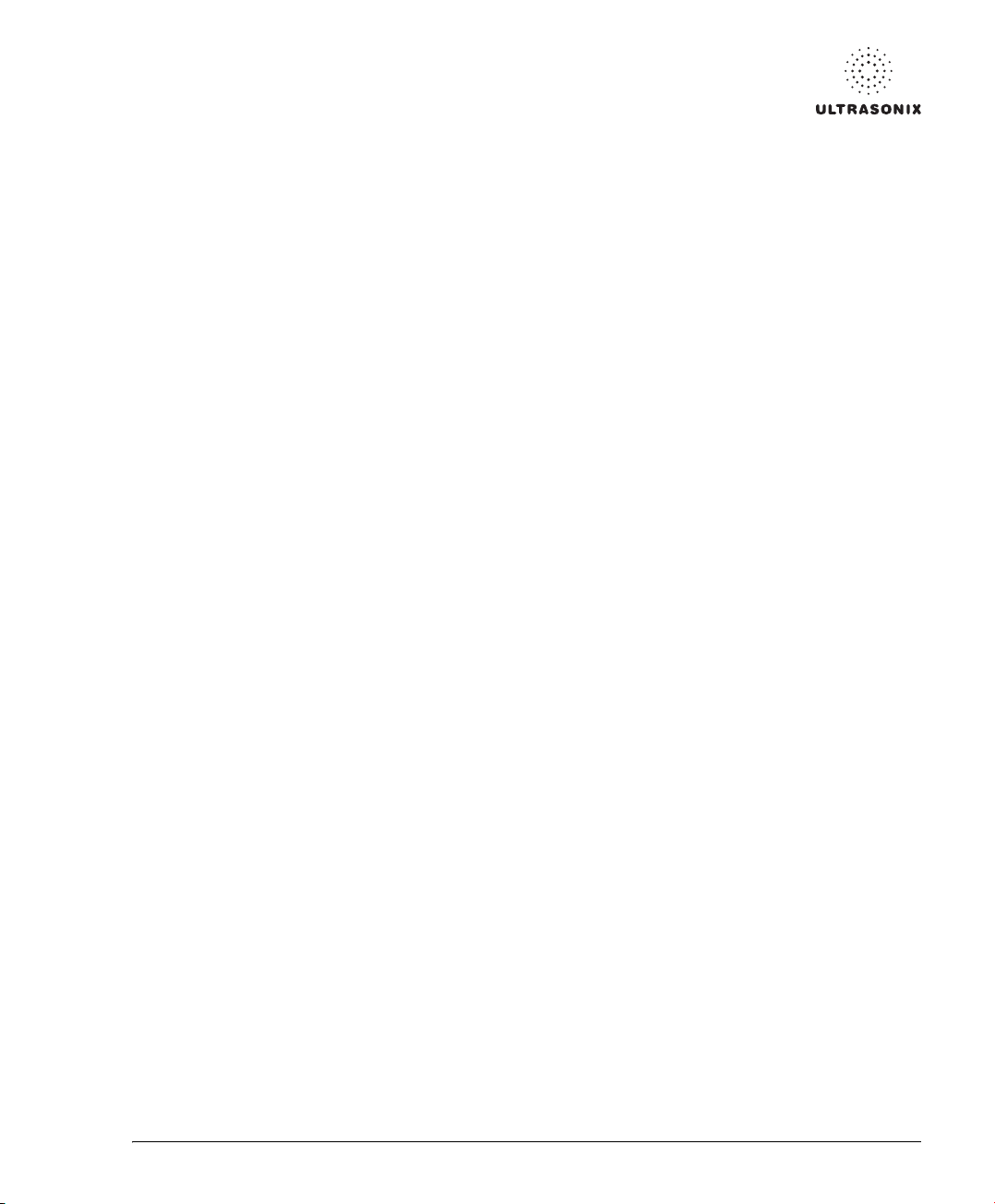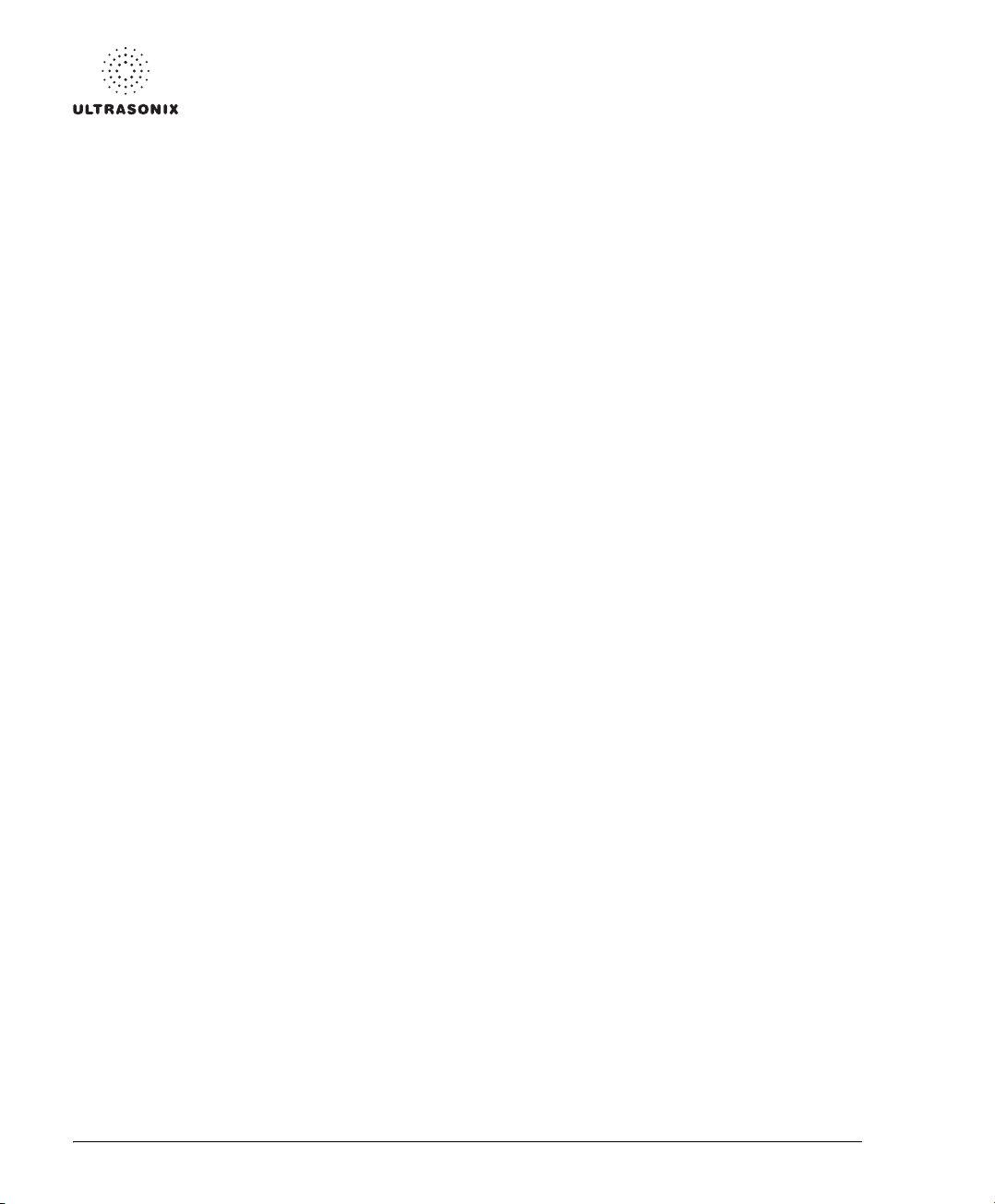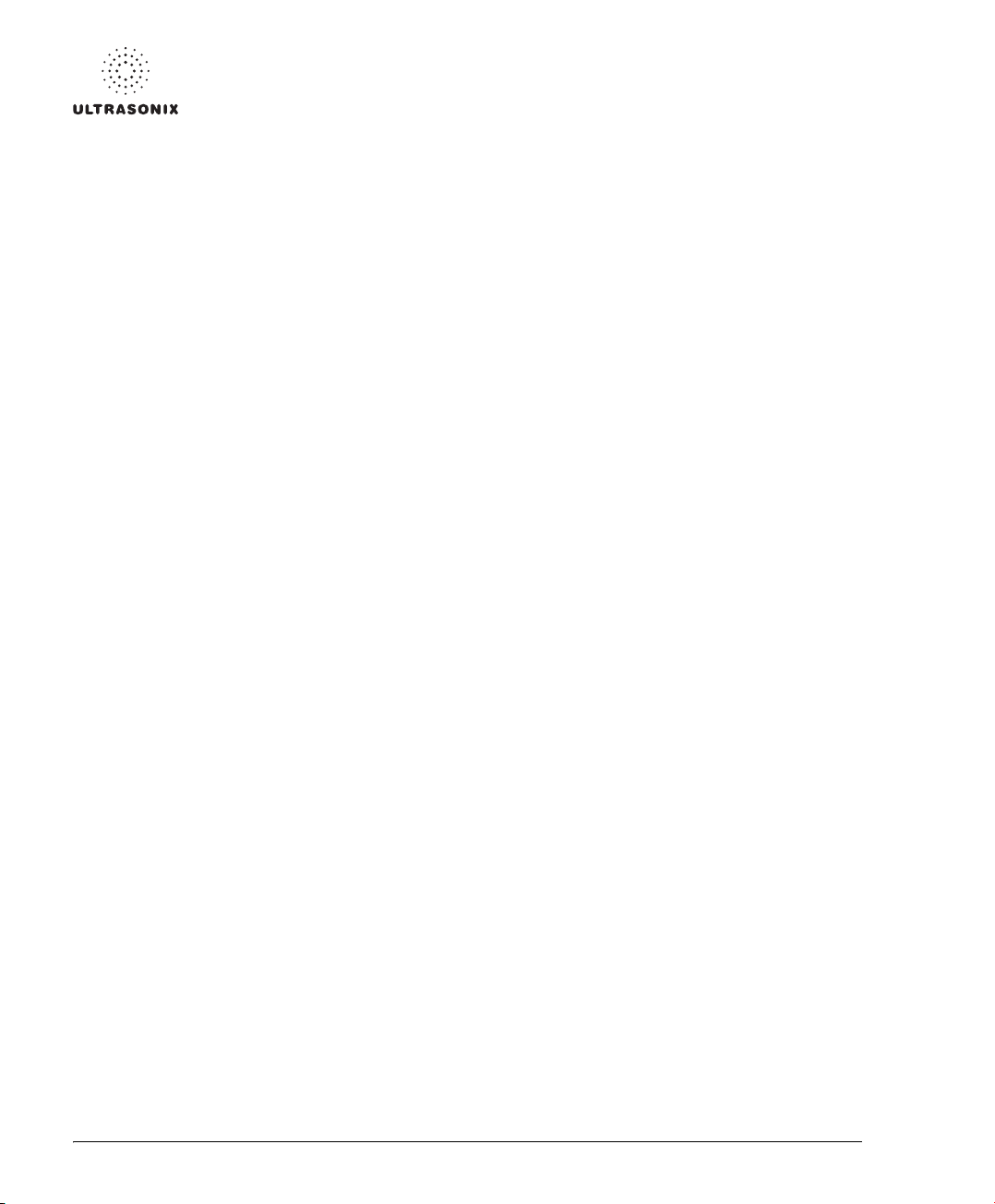Table of Contents 00.040.388, Revision F SonixOP User Manual
ii
4.7 EXAM IMPORT/EXPORT............................................................................................................................................4-21
4.8 STORAGE/DATABASE TABS .....................................................................................................................................4-25
4.8.1 Patients .................................................................................................................................................................4-26
4.8.1.1 Manipulating the Patients Database................................................................................................................4-27
4.8.2 DICOM Worklist ....................................................................................................................................................4-29
4.8.2.1 Manipulating the DICOM Worklist Database ...................................................................................................4-30
4.8.3 Hide.......................................................................................................................................................................4-32
4.9 USER-DEFINED PRESETS FOR NON-3D/4D FORMATS.........................................................................................4-33
CHAPTER 5: IMAGING ................................................................................................................................................... 5-1
5.1 BASIC 2D IMAGING......................................................................................................................................................5-1
5.1.1 Clarity (Speckle Reduction).....................................................................................................................................5-4
5.1.2 Spatial Compound Imaging.....................................................................................................................................5-5
5.1.3 2D Zoom Imaging ...................................................................................................................................................5-5
5.1.4 Dual Imaging Format ..............................................................................................................................................5-6
5.1.5 Quad Imaging Format .............................................................................................................................................5-7
5.1.6 Brachytherapy and the BPC8-4/10 Transducer ......................................................................................................5-8
5.1.7 M-Mode Imaging .....................................................................................................................................................5-9
5.1.7.1 Anatomic M-Mode Imaging..............................................................................................................................5-10
5.1.7.2 Color M-Mode Imaging .................................................................................................................................... 5-11
5.2 COLOR/POWER DOPPLER .......................................................................................................................................5-12
5.2.1 Color Doppler Imaging Mode ................................................................................................................................5-13
5.2.2 Power Doppler Imaging Mode ..............................................................................................................................5-14
5.2.3 Tissue Doppler Imaging (TDI) ...............................................................................................................................5-15
5.2.4 Simultaneous 2D/Color .........................................................................................................................................5-15
5.3 PULSED AND CONTINUOUS WAVE DOPPLER (PW AND CW) AND TRIPLEX .....................................................5-16
5.3.1 PW Imaging Mode ................................................................................................................................................5-19
5.3.2 CW Imaging Mode ................................................................................................................................................5-20
5.3.3 Triplex Imaging Mode............................................................................................................................................5-21
5.4 AUTO-GAIN/B .............................................................................................................................................................5-22
5.5 ELASTOGRAPHY .......................................................................................................................................................5-23
5.6 SonixShine...................................................................................................................................................................5-25
5.7 SonixGPS ....................................................................................................................................................................5-27
5.8 PANORAMIC IMAGING MODE...................................................................................................................................5-28
5.9 SonixDVR RECORDING ............................................................................................................................................5-31
5.10 2D CINE OPTIONS .....................................................................................................................................................5-32
5.10.1 2D Cine Frame Indicators .....................................................................................................................................5-32
5.10.2 2D Cine Options....................................................................................................................................................5-33
5.10.3 Cine Clip Storage ..................................................................................................................................................5-34
5.10.4 Raw Cine Manipulation .........................................................................................................................................5-35
5.10.5 Stored Thumbnail Review .....................................................................................................................................5-35
5.11 FREEHAND 3D IMAGING (ALL NON-4D SONIX TRANSDUCERS)..........................................................................5-36
5.12 STANDARD AND ADVANCED 3D/4D IMAGING ........................................................................................................5-38
5.12.1 3D/4D Touch Screen Layout .................................................................................................................................5-38
5.12.1.1 4D Cine Options ..............................................................................................................................................5-40
5.12.2 3D/4D LCD Display Layout ...................................................................................................................................5-41
5.12.2.1 3D/4D Display Mode (LCD Display and Touch Screen Options).....................................................................5-43
5.12.2.2 3D/4D Render Mode (LCD Display Options Only) ..........................................................................................5-48
5.12.2.3 3D/4D User Mode (LCD Display Options Only)...............................................................................................5-51
5.12.2.4 3D/4D Sculpt (Touch Screen Options Only) ....................................................................................................5-53
5.12.3 Additional 3D/4D LCD Display Details ..................................................................................................................5-54