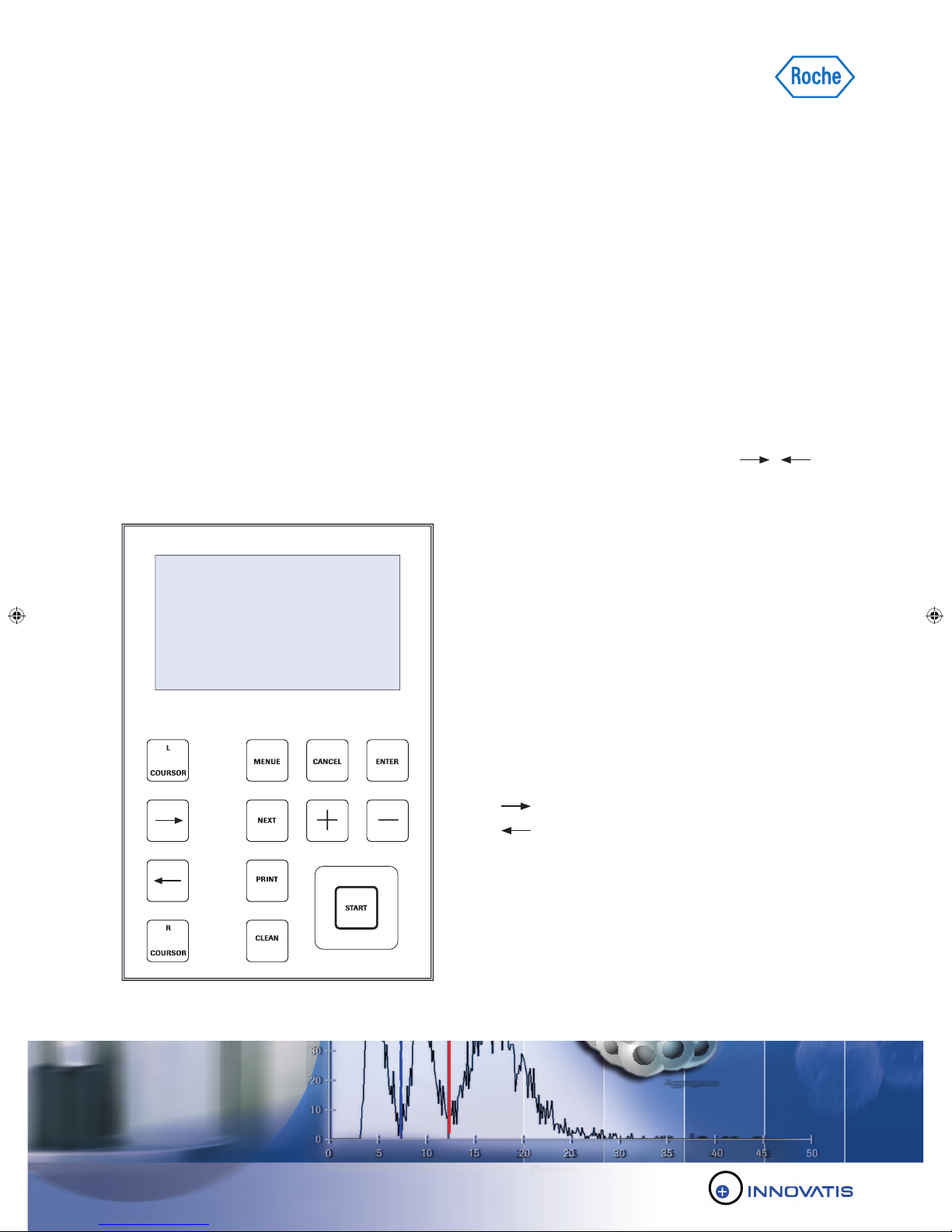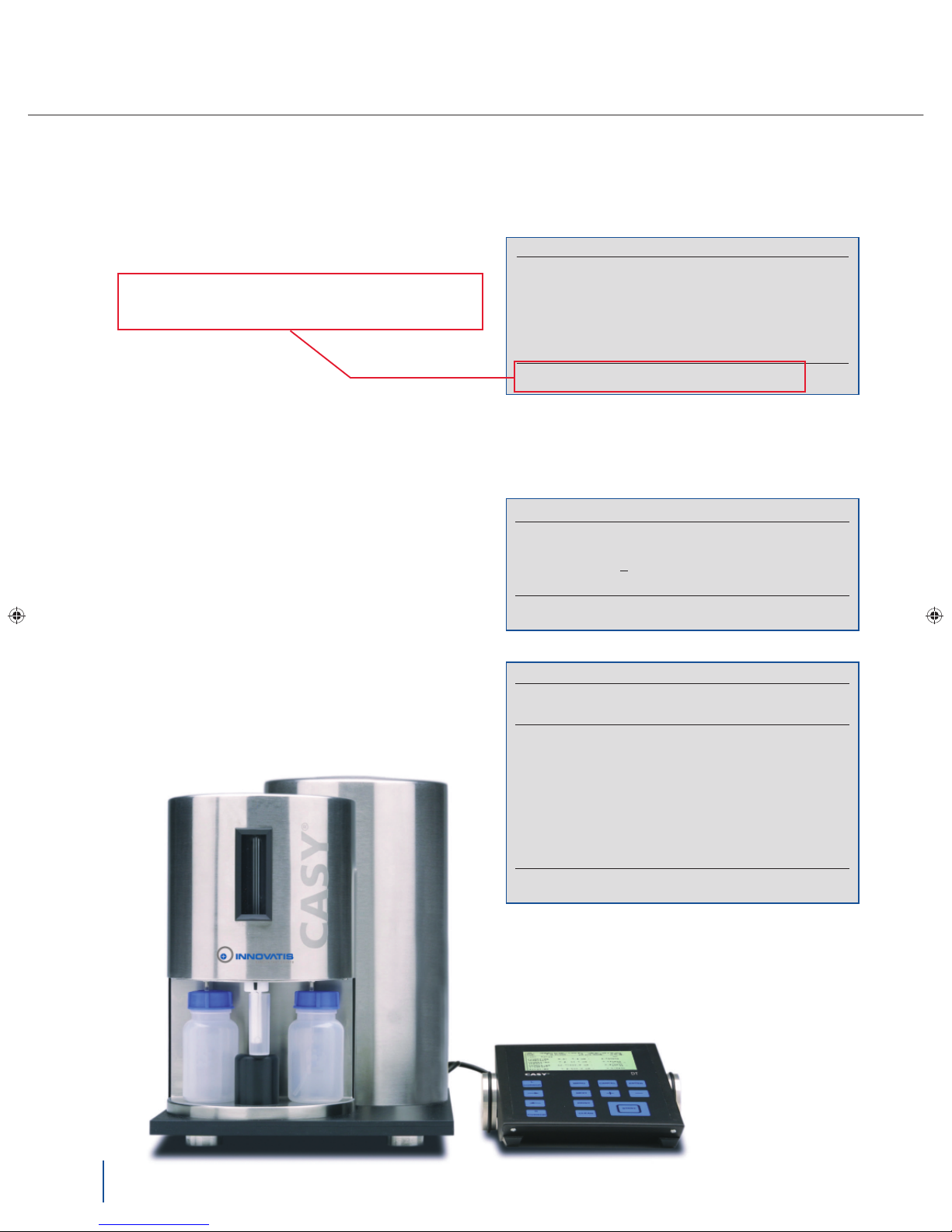3
Manual input of the parameters
Edit Setup opens the setup screen. When a setup screen is
opened, the input marker is located initially on the Dilution
input field.
The current input position is indicated by a flashing, horizontal
line below the characters which can currently be changed.
From this point, you can use the MENU key to move forwards
or backwards between the input fields.
To move forwards, press the MENU key briefly.
The input
maker skips forward to the next
available input position.
To move backwards, keep the
MENU
key pressed until the
input marker reaches the position you require. Both methods
move you to the start or the end of the screen when the last
or the first parameter respectively is reached.
When inputting numbers, you can move forwards from
number to number using the NEXT key.
To increase or decrease a number selected using NEXT,
use the
and
keys. For all other parameters, the
and
keys
can be used to select various pre-defined values.
This also
applies for the individual characters of the setup
name.
You must save your entries if you want the settings to be
available next time you switch on CASY Model DT. To do
this,
press ENTER and you will be forwarded to the Saving Setup
where the existing setups are listed. Use NEXT to
select one
of the 20 setups and then press ENTER. The setup currently
loaded will be offered as a default setting. You may select set-
ups that have already been saved and therefore tagged with *
and also unused setups. If you select a setup tagged with *, its
stored settings will be overwritten with your new settings. If you
select an unused setup, it will appear tagged with * and will
be available for selection next time Select Setup is opened.
SETUP NUMBER: 00 NAME: Default
Capillary: 150 μm
Sample Volume: 1 x 200 μl
Dilution: 1.000e+00
Left Cursor: 3.3 μm
Right Cursor: 50.0 μm
Display Mode: Standard
Total Counts/ml: Off
Interface: Parallel
Print-Mode: Manual/PF On
USE MENU AND NEXT TO STEP. USE +/- TO EDIT. USE
CANCEL TO LEAVE SCREEN OR ENTER TO CONFIRM CHANGES
If you do not wish to save your settings, press CANCEL. The
new settings are used until you select an alternative setup
or switch off your CASY Model DT. They will then no longer
be available. As a setup name for unsaved settings, NOT
SAVED appears and the setup number is replaced by two
forward slashes //.
5. Monitoring the background.
1Load or create a setup with a dilution factor of 1 and cursor positions covering the entire size range (at delivery Setup No 00)
2Place a CASY cup containing CASY ton below the measuring capillary.
3Press and hold the CLEAN key down until the clean counter indicates 3. Releasing the key triggers three clean cycles.
4Place a new CASY cup containing CASY ton below the measuring capillary.
5Press the START key to initiate a measurement.
For the used 150 µm measuring capillary the background
should be <100 Counts/ml (in the entire size range offered).
If the background succeeds 100 Counts/ml, just measure
another CASY cup containing freshly filtered CASY ton
without running CLEAN in between. In general the use of
CASY ton filtered by a sterile filter with a pore size ≤1,2 µm
is recommended.
Nearly fault-free work is only ensured when a cleaning routine as described in the Operator Manual (5.1. Weekly cleaning
routine) is performed at least once a week!
25381209 CASY Counter Model DT-Operating Instructions.indd 325381209 CASY Counter Model DT-Operating Instructions.indd 3 18.12.2009 16:47:1618.12.2009 16:47:16