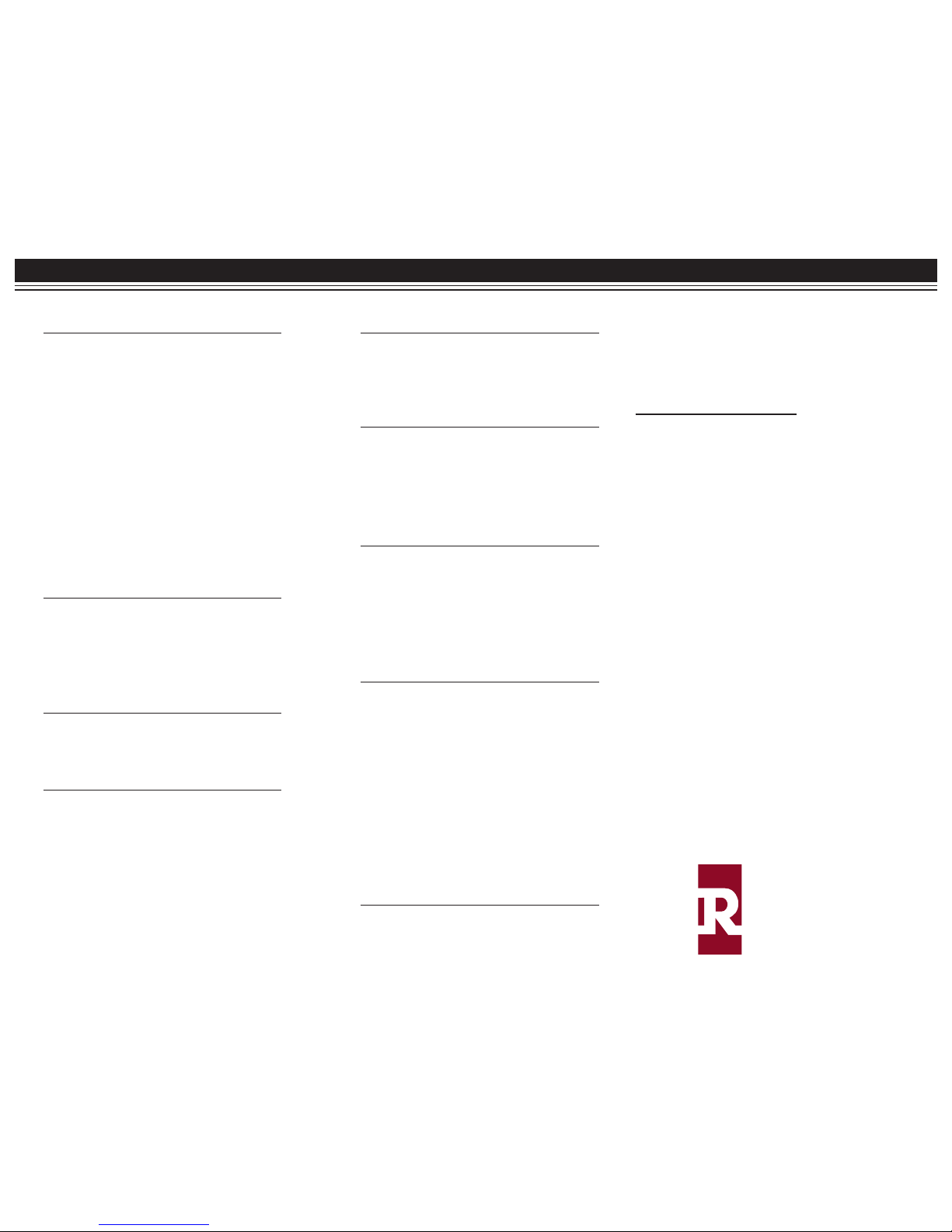Name Phone #
DIALING INSTRUCTIONS
To Place a Local Call
Dial 9 + 7 digit telephone number
To Place a Long Distance Call
Dial 9 + 1 + area code + 7 digit telephone number
To Place an International Call
Dial 9 + 011 + country code + city code + telephone number
To Call Another Extension within Your Company
Dial the last 4 digits of the telephone number
DISTINCTIVE RINGING
Internal Calls - one burst ring
External Calls - two burst ring
Intercom Calls - one alerting ring
Ring Ping - a short ring indicating an incoming call when
the Send All Calls or Call Forward feature has
been activated.
(8400 SERIES TELEPHONES ONLY) Soft Keys
To Scroll
<Press Menu button; features will be displayed
<Press Next4button; to continue to review feature
choices
<Press3Prev button; to return to previously displayed
features
To Use
<Press Menu button; features will be displayed
<Press the soft key associated with the selected feature
<An arrow is displayed above the selected feature
AD BUTTONS
To Program
<Lift handset; listen for dial tone
<Press Program button OR Dial * O O; dial tone will
continue
<Press AD button to be programmed; dial tone
will continue
☛<Dial 9 and the telephone number
<Press AD button again
<Hear confirmation tone (3 beeps)
<To continue programming; press next AD button
to be programmed and repeat from ☛above
NOTE: When programming gray dual feature buttons on
7406 models. Press Shift/Select button first
To Use
<Press desired AD button
BUSY LAMP
<Lights when the designated extension is off hook OR
<Press Busy Lamp for any extension; number will
automatically be dialed
CALL FORWARD
To Activate
<Press Call Forward button OR
<Lift handset; listen for dial tone and Dial * 2 2
<Dial the extension number you are forwarding your
calls to
<Hear confirmation tone (3 beeps)
To Cancel
<Press Call Forward button OR
<Lift handset; listen for dial tone and Dial # 2
<Hear confirmation tone (3 Beeps)
CALL PARK
To Activate
<While on a call, press Transfer button
<Dial * 1 6
<Press Transfer button again
To Retrieve
<Lift handset; listen for dial tone and Dial * 7 0
<Dial originating extension number, where call is parked
CALL PICKUP
<Press Call Pickup button OR
<Lift handset; listen for dial tone and Dial # 4
CONFERENCE
<Place or receive a call
☛<Press Conference button
<Dial telephone number or extension
<Press Conference button again; party is connected
<To add additional parties, up to six total, continue
from ☛above
DIAL INTERCOM
To Originate
<Press Dial intercom button
<Dial the assigned 2 digit intercom number
To Answer if the Handset it on Hook
<Lift handset
To Answer if on Another Call
<Press the Hold button
<Press the Dial Intercom button
DROP
<Press Drop button; last person called is disconnected
from a conference call
GROUP AD LIST
<Press Group AD List button OR
<Lift hand set; listen for dial tone and Dial * 8 8
<Dial the assigned 2 digit code
HOLD
<Press Hold button to place a call on hold
<To retrieve call. press button where light is blinking
LAST NUMBER DIALED
<Press Last Number Dialed button OR
<Lift handset; listen for dial tone and dial # 9
LEAVE WORD
To Activate without Dialing the Extension First
<Lift handset; listen for dial tone
<Press Leave Word button OR Dial # 6 6
<Dial the extension number
<Hear confirmation tone (3 beeps)
To Activate Dialing the Extension First
<Lift handset; listen for dial tone
<Dial extension number
<Press Leave Word button
<Hear confirmation tone (3 beeps)
To Cancel
<Lift handset; listen for dial tone
<Press Leave Word Cancel button OR Dial # 6
<Dial the extension number
<Hear confirmation tone (3 beeps)
NOTE: Leave Word must be cancelled from the
originating extension.
MESSAGE LAMP
Lights when you have a message, indicating you should
check your voice mailbox or retrieve your messages from
a display telephone
6/94
TELEPHONE FEATURES Rockefeller Group Telecommunications