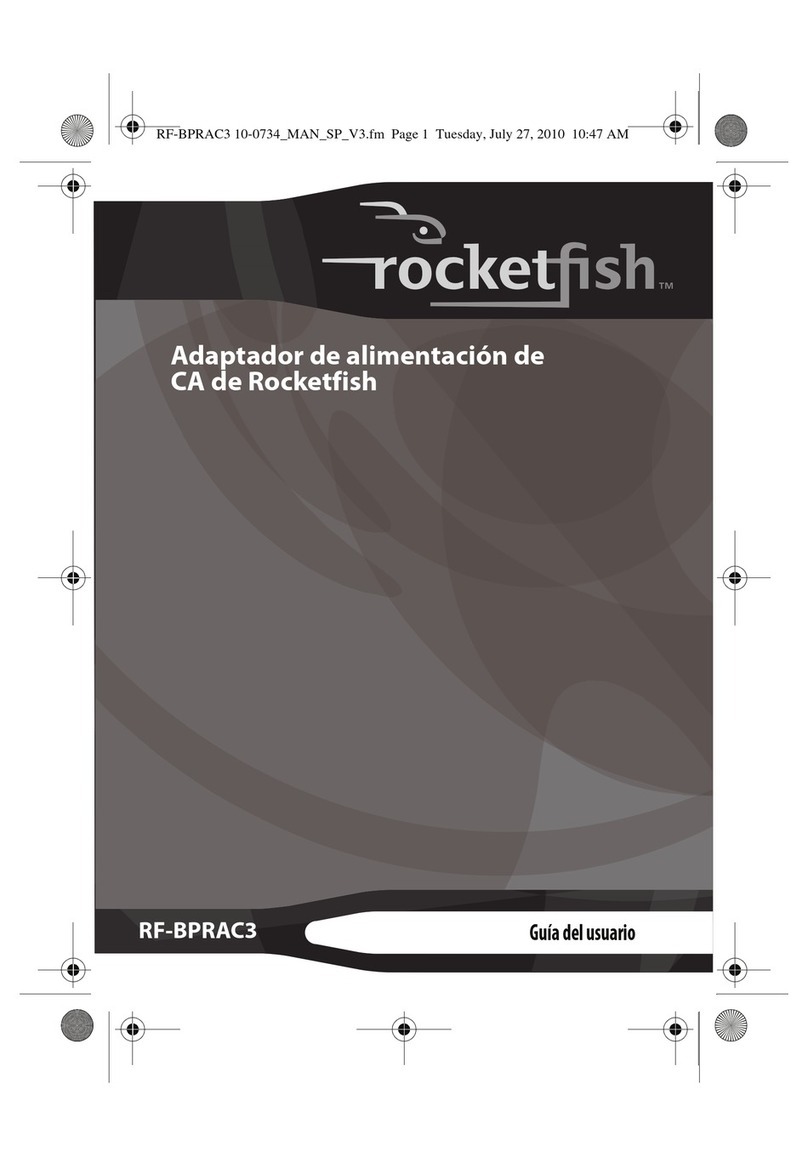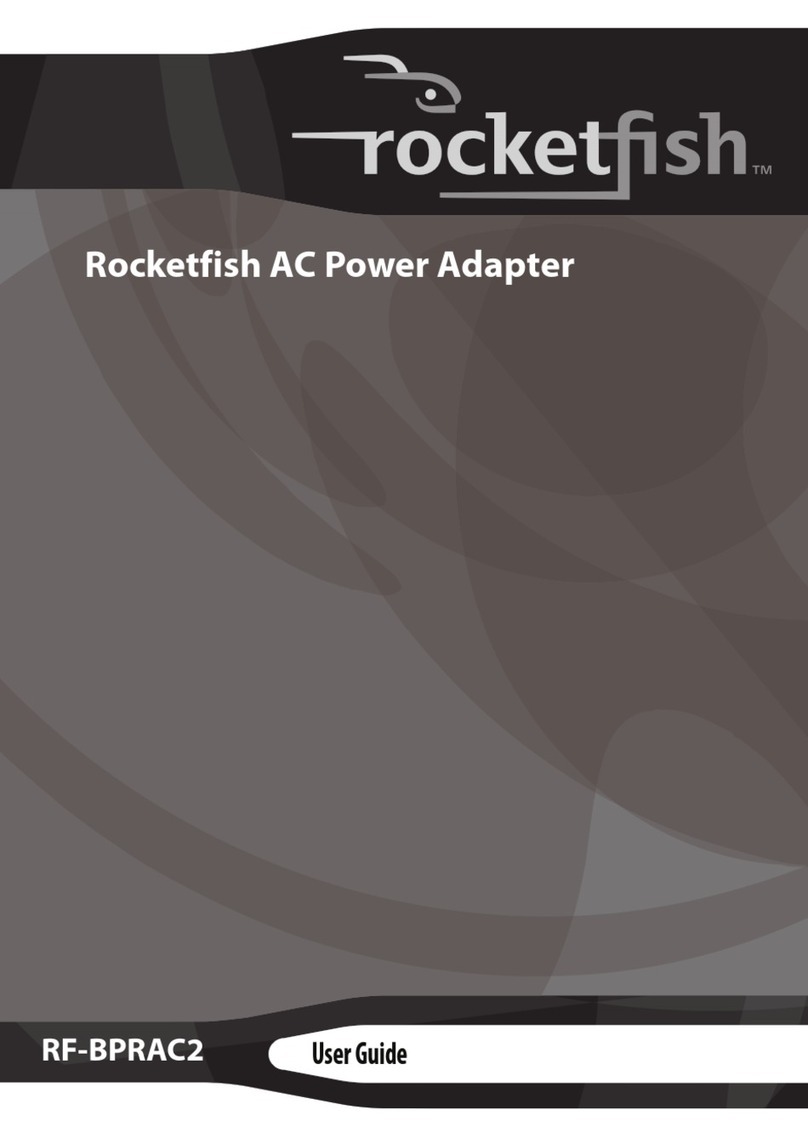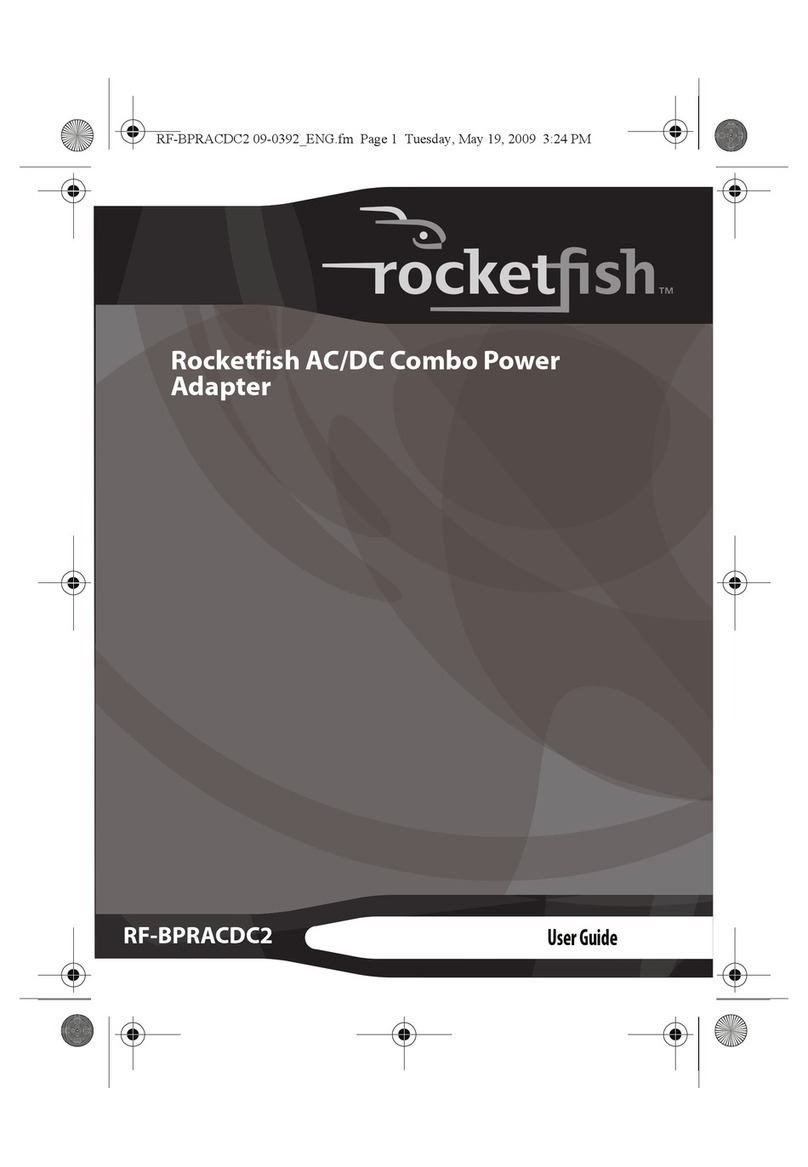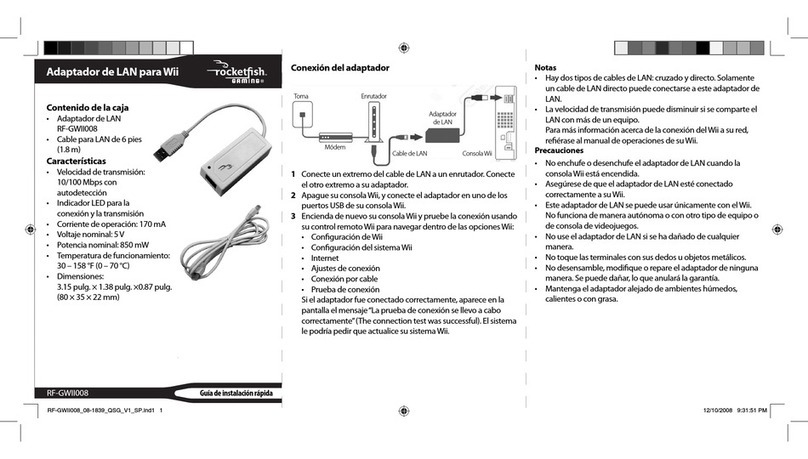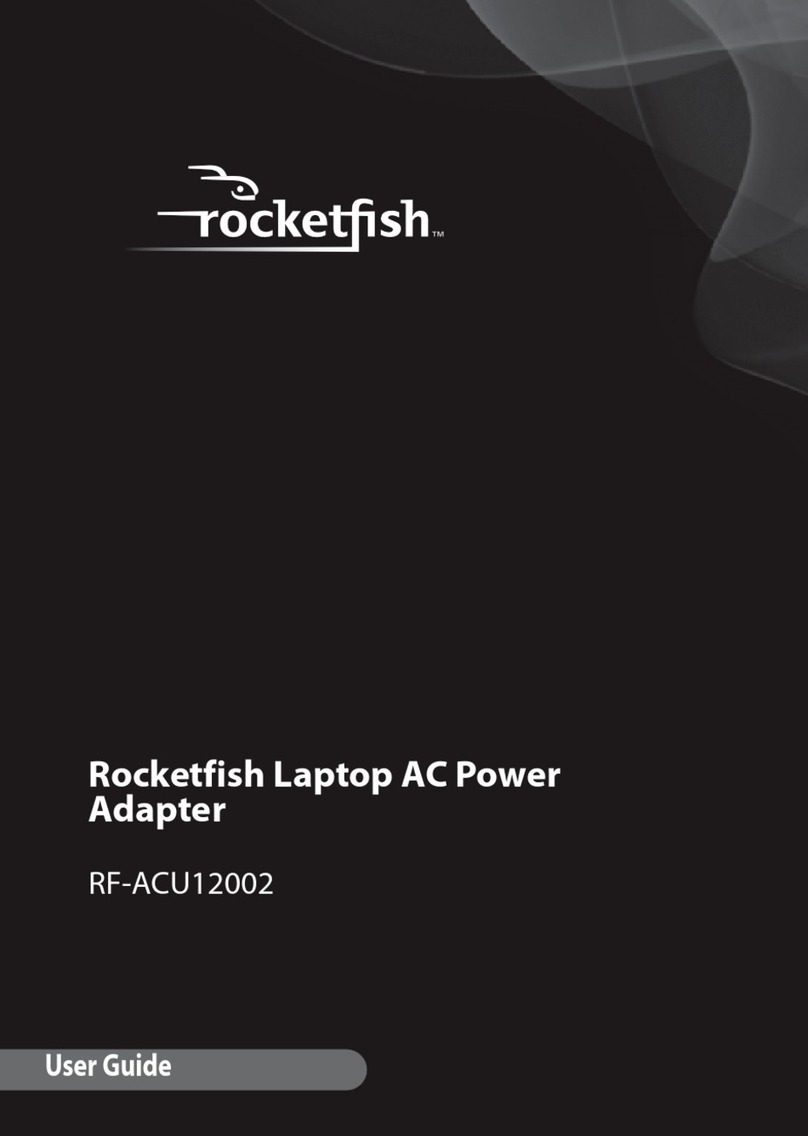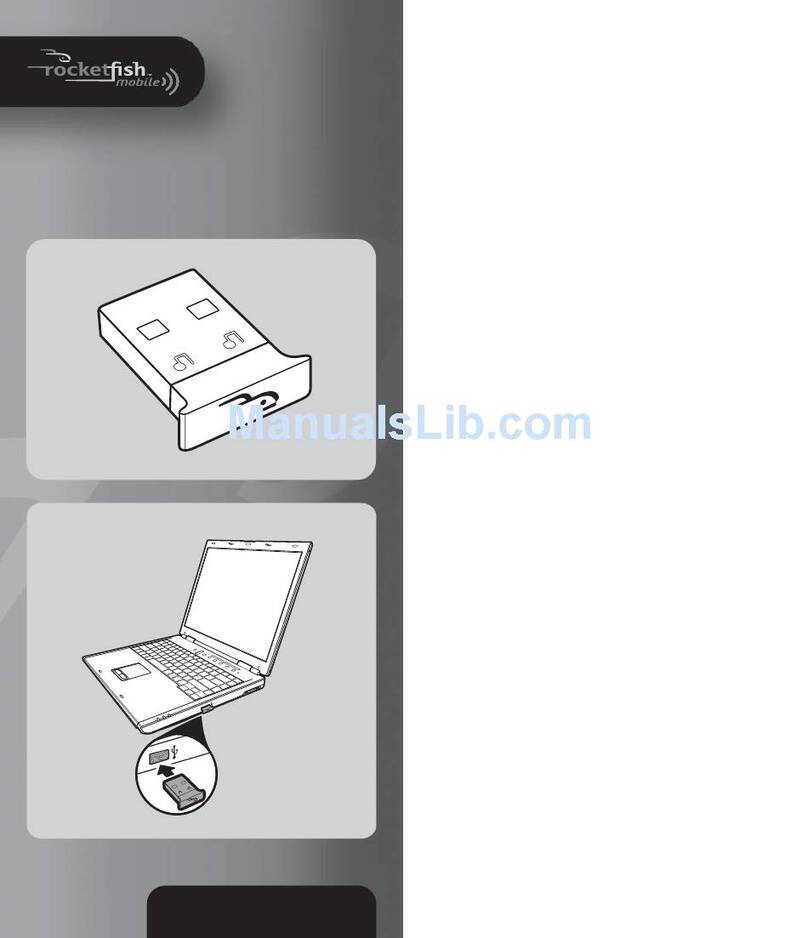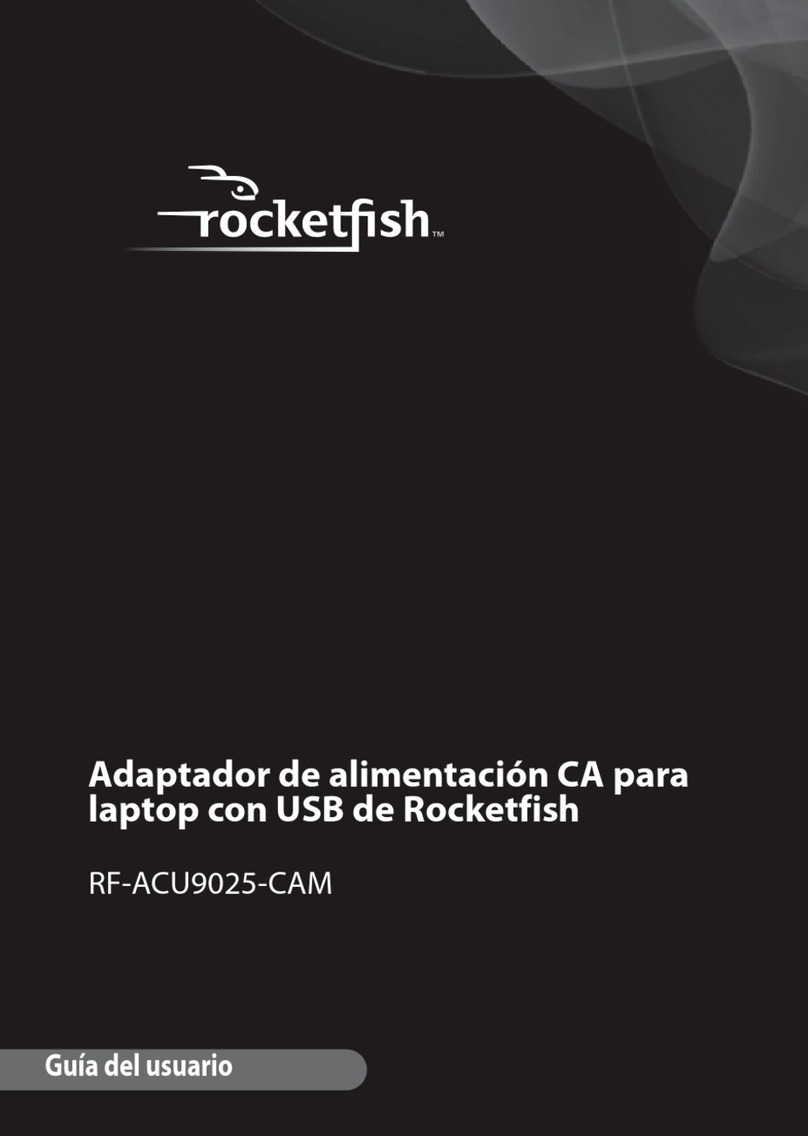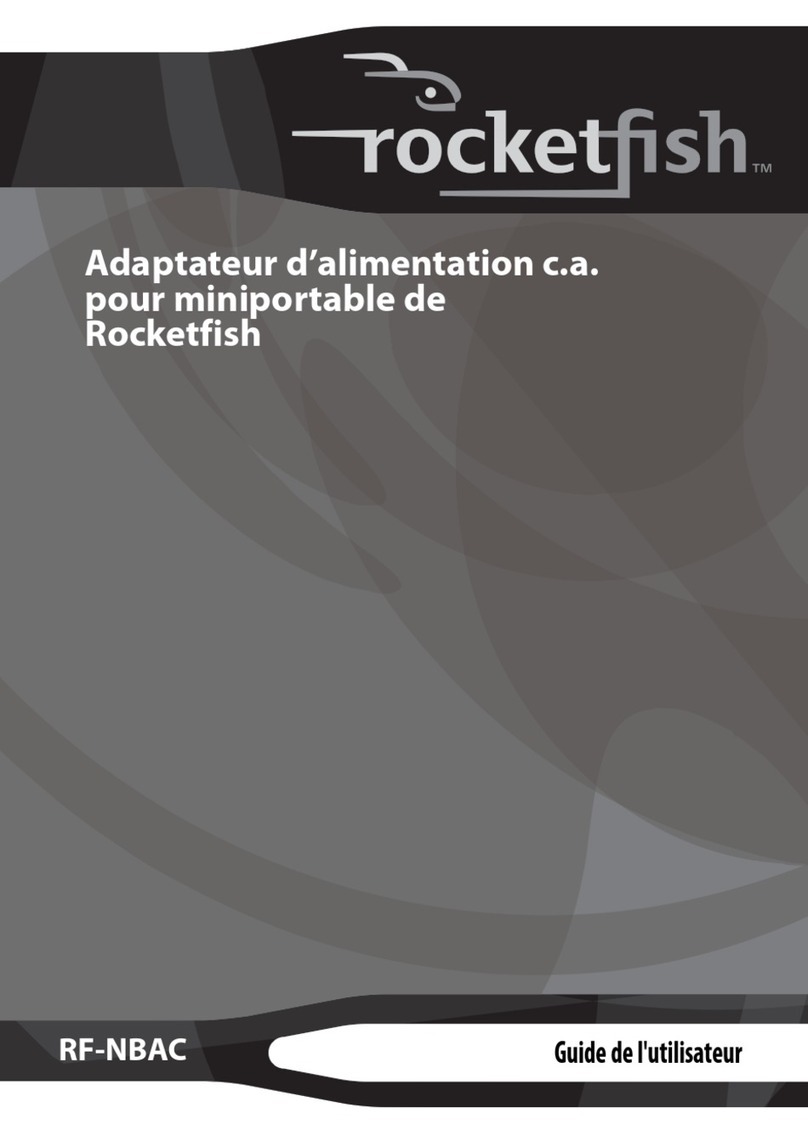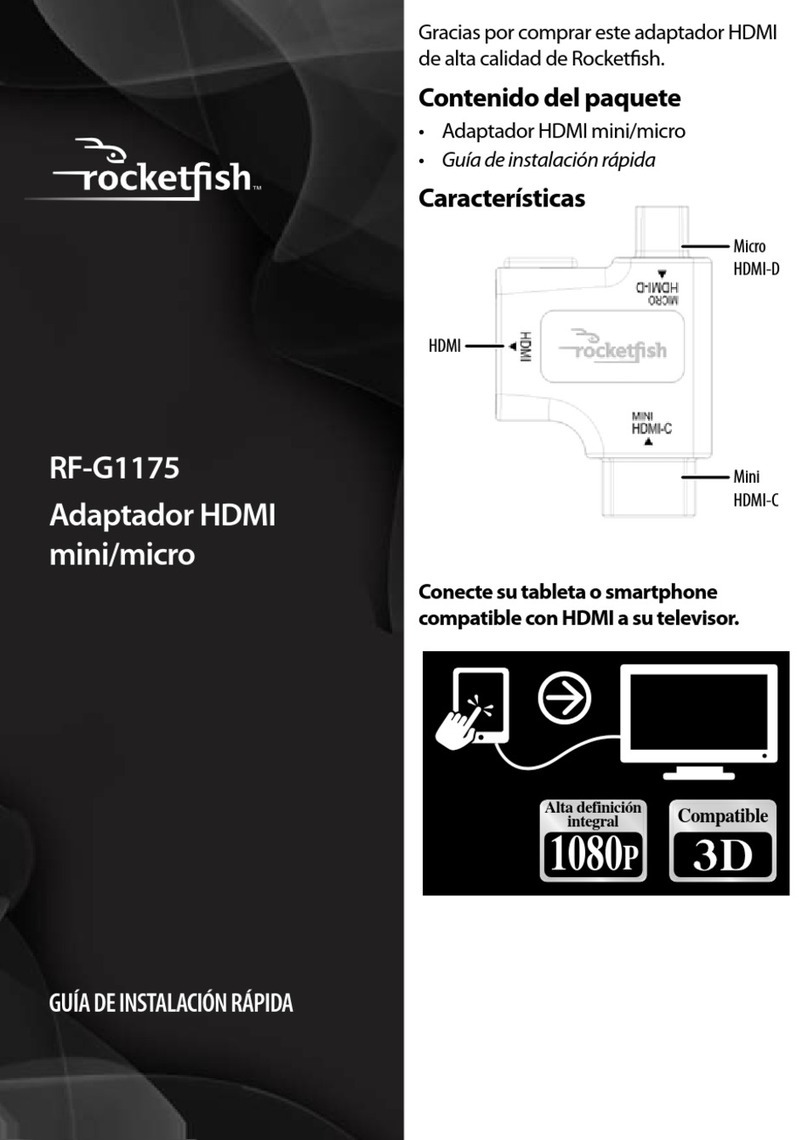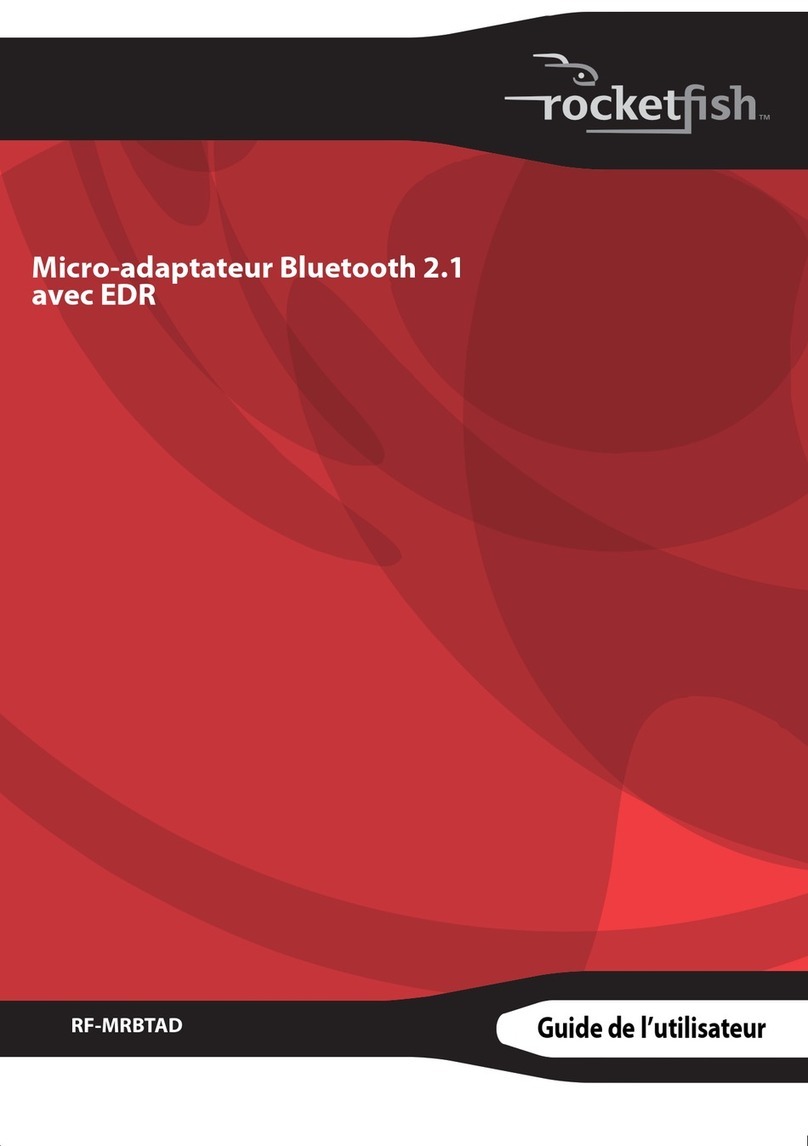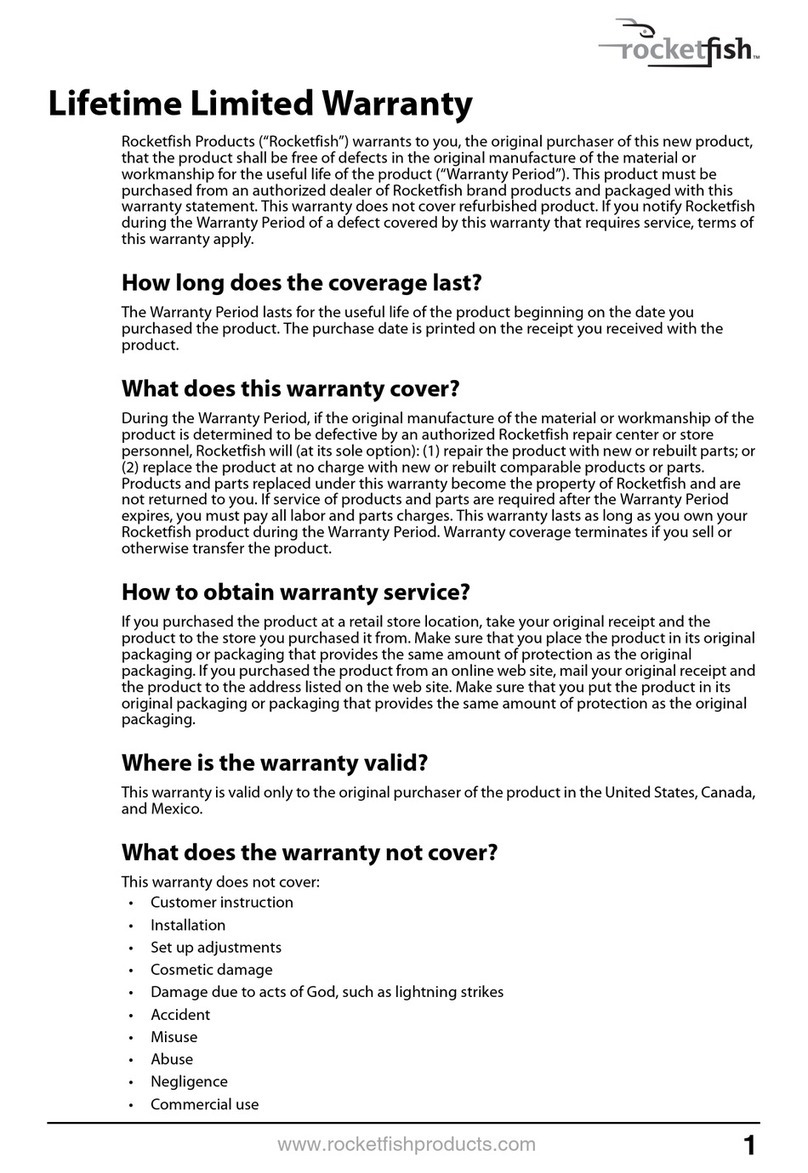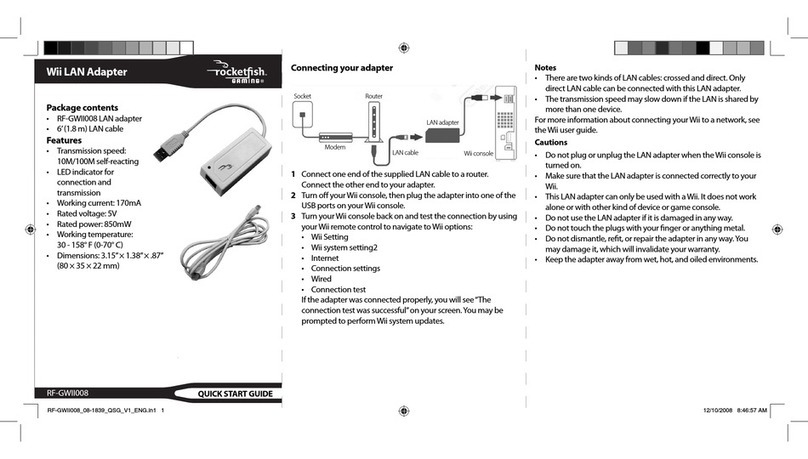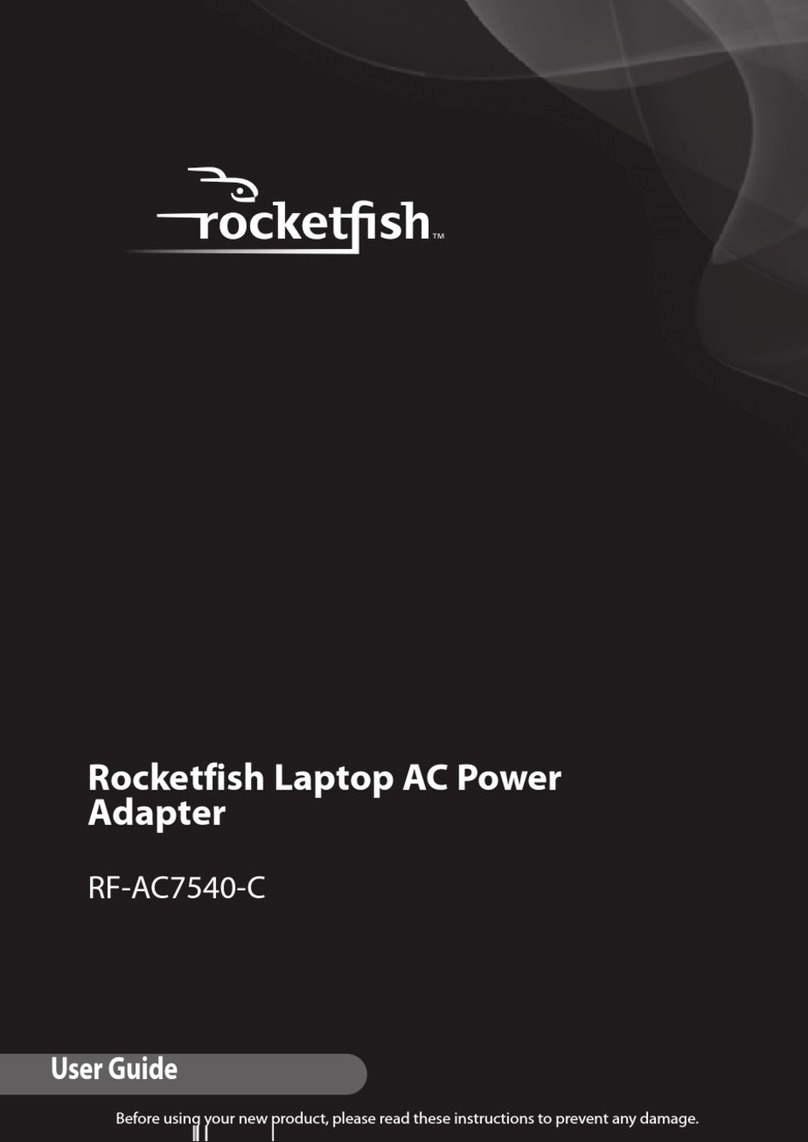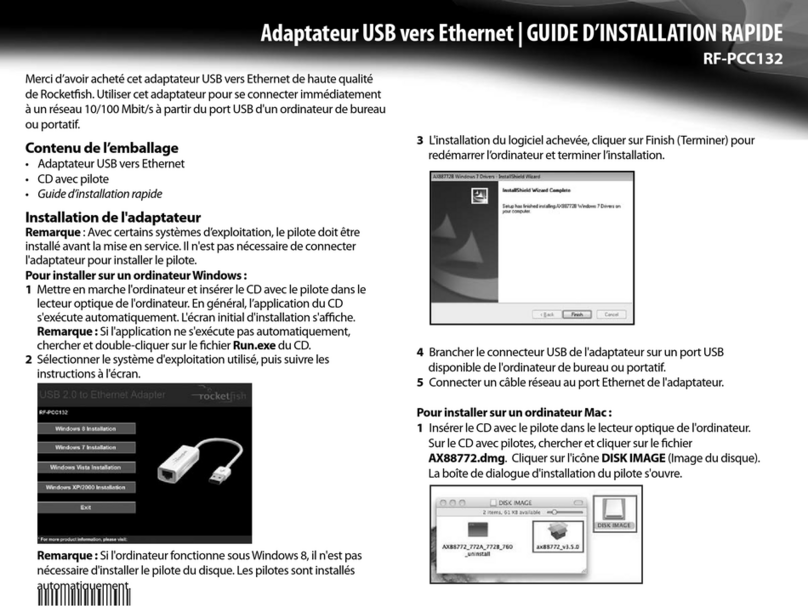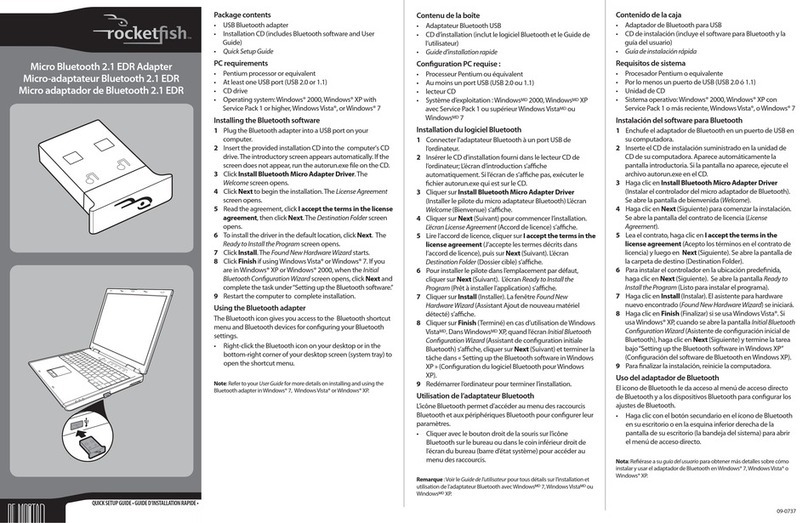Congratulations on your purchase of the Rocketsh stereo Bluetooth
adapter for the iPod™. Please read this guide to become familiar with its
operation.
Features
Your Bluetooth adapter supports the following Bluetooth proles:
A2DP (advanced audio distribution, for stereo music playback)
AVRCP (audio/video remote control for pause, play, skip previous,
and skip next commands)
1 iPod dock connector—Connects with your iPod
2 Indicator LED—Indicates connection status
•
•
Using your adapter
Turning the adapter on and o
1Turn on your iPod and start playing some music.
2Connect the adapter to the iPod’s dock connector. The indicator LED
ashes, showing that it’s correctly connected. You do not need to
charge your adapter, because its power is provided by the iPod.
3To turn the adapter o, disconnect it from the iPod’s dock connector.
The indicator LED turns o.
Pairing with Bluetooth receivers
You can pair your adapter with many types of Bluetooth devices, such
as a stereo Bluetooth headset or speakers. Before pairing, make sure
that your Bluetooth device supports the A2DP prole.
To pair your adapter with a bluetooth receiver:
1Make sure that your adapter and the Bluetooth device are within
16.4 feet (5 m) of each other.
2Turn on your Bluetooth device, then enable its pairing mode.
3Make sure that your iPod is on, then connect the adapter to your
iPod. If the adapter is correctly connected, its indicator LED ashes
quickly, and the adapter searches for and pairs with the Bluetooth
device. After pairing, the indicator LED ashes more slowly than
before. You should now be able to play music from your iPod on your
Bluetooth device.
Notes:
The adapter can pair with stereo Bluetooth devices with PINs of
0000, 1234, 7777, and 8888.
The last paired device connects automatically when the adapter
is turned on. To pair with a dierent device, turn o the current
device before trying to pair with the new device.
•
•
Using remote playback control
You can use your Bluetooth device to remotely control your iPod’s
playback, but the device must support the AVRCP (audio/video remote
control) prole. Refer to your device’s user manual for more information.
Maintaining your adapter
Proper maintenance will help you to enjoy the product for many years.
Do not expose the adapter to extreme temperatures, direct sunlight,
or moist environments. Moisture and extreme heat or cold can
shorten the adapter’s life and may deform its plastic casing.
Do not try to open the plastic casing.
Do not drop the adapter.
Do not use any chemicals or detergent to clean the adapter.
Do not scrape the adapter’s casing with sharp objects.
Troubleshooting
Problem Solutions
The adapter won’t
turn on.
Make sure that the adapter is properly connected
to the iPod.
Make sure that the iPod is on and playing music.
You can’t pair your
adapter with a
Bluetooth device.
Make sure that your receiver supports A2DP and is
in pairing mode.
Make sure that your device is within 16.4 feet (5 m).
No music is coming
from the device.
Make sure that the adapter is connected properly
to the iPod.
Make sure that the iPod is playing music.
•
•
•
•
•
Specications
Bluetooth version Bluetooth V2.0+EDR
Bluetooth proles A2DP, AVRCP
Frequency range 2.4 GHz ~ 2.4835 GHz
Eective range Up to 32.8 feet (10 m)
Dimensions 1.71 × 0.59 × 0.26 inches (43.5 × 15 × 6.6 mm)
Weight 0.159 oz. (4.5g)
Compatible iPods iPod Nano, iPod Nano G2, iPod Nano G3, iPod
Classic G4, iPod Touch G1, iPod Touch G2, iPhone,
iPhone 3G
Félicitations d’avoir acheté cette adaptateur stéréo Bluetooth pour
iPodMC de Rocketsh. Prendre connaissance de ce guide pour se
familiariser avec son fonctionnement.
Caractéristiques
Cet adaptateur Bluetooth est compatible avec les prols Bluetooth
suivants :
A2DP (diusion audio avancée, pour la reproduction de musique
stéréo)
AVRCP (commande à distance audio/vidéo pour les commandes
pause, lecture, retour au précédent et saut au suivant)
1Connecteur de la station d’accueil iPod : pour connecter l’iPod
2DEL témoin : indique l’état de la connexion
•
•
QUICK START GUIDE • GUIDE D’INSTALLATION RAPIDE • GUÍA DE INSTALACIÓN RÁPIDA
Utilisation de l’adaptateur
Mise en marche-arrêt de l’adaptateur
1Mettre l’iPod sous tension et commencer la reproduction de
musique.
2Connecter l’adaptateur au connecteur de la station d’accueil
de l’iPod. La DEL témoin clignote, indiquant que la connexion
a été eectuée correctement. Il n’est pas nécessaire de charger
l’adaptateur, il est alimenté par l’iPod.
3Pour éteindre l’adaptateur, le débrancher du connecteur de la
station d’accueil de l’iPod. La DEL témoin s’éteint.
Couplage avec des récepteurs Bluetooth
Il est possible de coupler l’adaptateur avec plusieurs types de
périphériques Bluetooth, tels qu’un casque d’écoute stéréo ou des
haut-parleurs Bluetooth. Avant le couplage, vérier que le périphérique
Bluetooth est compatible avec le prol A2DP.
Pour coupler l’adaptateur avec un récepteur Bluetooth :
1Vérier que l’adaptateur et le périphérique Bluetooth sont à une
distance maximale de 5 m (16,4 pieds) l’un de l’autre.
2Mettre le périphérique Bluetooth sous tension, puis activer le mode
de couplage.
3Vérier que l’iPod est sous tension, puis connecter l’adaptateur à
l’iPod. Si l’adaptateur est correctement connecté, sa DEL témoin
clignote rapidement et l’adaptateur recherche le périphérique
Bluetooth et le couplage se fait. Après le couplage, la DEL témoin
clignote plus lentement que précédemment. Il est désormais
possible d’écouter de la musique de l’iPod sur le périphérique
Bluetooth.
Remarques :
L’adaptateur peut être couplé aux périphériques Bluetooth à l’aide
des NIP 0000, 1234, 7777 et 8888.
Le dernier périphérique couplé se connecte automatiquement
quand l’adaptateur est mis sous tension. Pour le couplage à un
périphérique diérent, mettre hors tension le périphérique actuel
avant d’essayer le couplage au nouveau périphérique.
Utilisation la reproduction par commande à distance
Il est possible d’utiliser le périphérique Bluetooth pour commander la
reproduction de l’iPod, mais le périphérique doit être compatible avec
le prol AVRCP (commande à distance audio/vidéo). Voir le manuel de
l’utilisateur du périphérique pour plus d’informations.
Entretien de l’adaptateur
Un entretien correct, permettra une utilisation de ce produit pendant
plusieurs années.
Ne pas exposer l’adaptateur à des températures extrêmes, la lumière
solaire directe ou à des environnements humides. L’humidité ou des
températures très chaudes ou très froides peut raccourcir la durée
d’utilisation de l’adaptateur et déformer con boîtier en plastique.
Ne pas essayer d’ouvrir le boîtier en plastique.
Ne pas faire tomber l’adaptateur.
Ne pas utiliser de produits chimiques ou de détergents pour nettoyer
l’adaptateur.
Ne pas racler le boîtier de l’adaptateur avec des objets acérés.
•
•
•
•
•
•
•
Problèmes et solutions
Problème Solutions
L’adaptateur ne
s’allume pas.
Vérier que l’adaptateur est correctement
connecté à l’iPod.
Vérier que l’iPod est allumé et reproduit de la
musique.
Il n’est pas possible de
coupler l’adaptateur
à un périphérique
Bluetooth.
Vérier que le récepteur est compatible avec le
prol A2DP et qu’il est en mode de couplage.
Vérier que le périphérique est à une distance
maximale de 5 m (16,4 pieds).
Le périphérique ne
reproduit pas de
musique.
Vérier que l’adaptateur est correctement
connecté à l’iPod.
Vérier que l’iPod peut reproduire de la musique.
Spécications
Version Bluetooth Bluetooth V2.0+EDR
Prols Bluetooth A2DP, AVRCP
Gamme de fréquence 2,4 GHz à 2,4835 GHz
Portée réelle Jusqu’à 10 m (32,8 pieds)
Dimensions 43,5 × 15 × 6,6 mm (1,71 × 0,59 × 0,26 pouces)
Poids 4,5 g (0,159 oz)
iPod compatibles iPod nano, iPod nano G2, iPod nano G3, iPod
classic G4, iPod touch G1, iPod touch G2,
iPhone, iPhone 3G
RF-MBT30 Bluetooth iPod Adapter
Adaptateur Bluetooth pour iPod RF-MBT30
Adaptador Bluetooth para iPod RF-MBT30