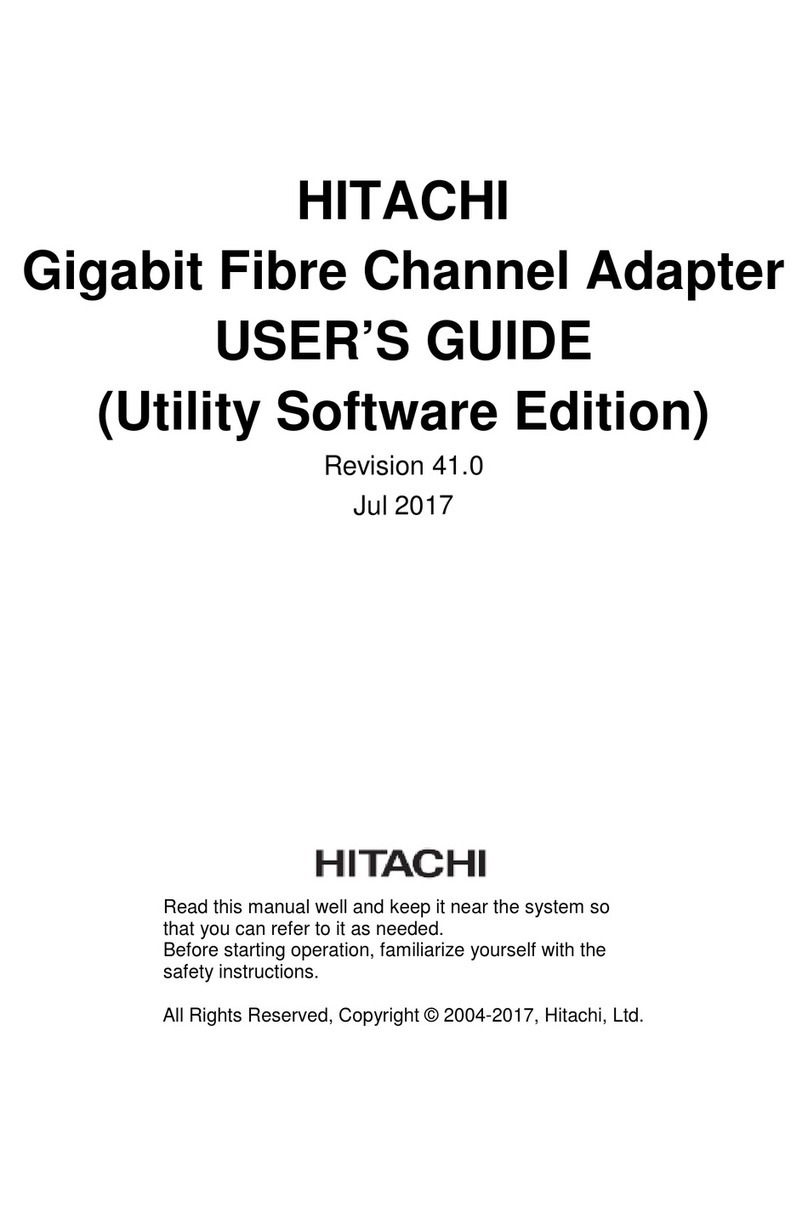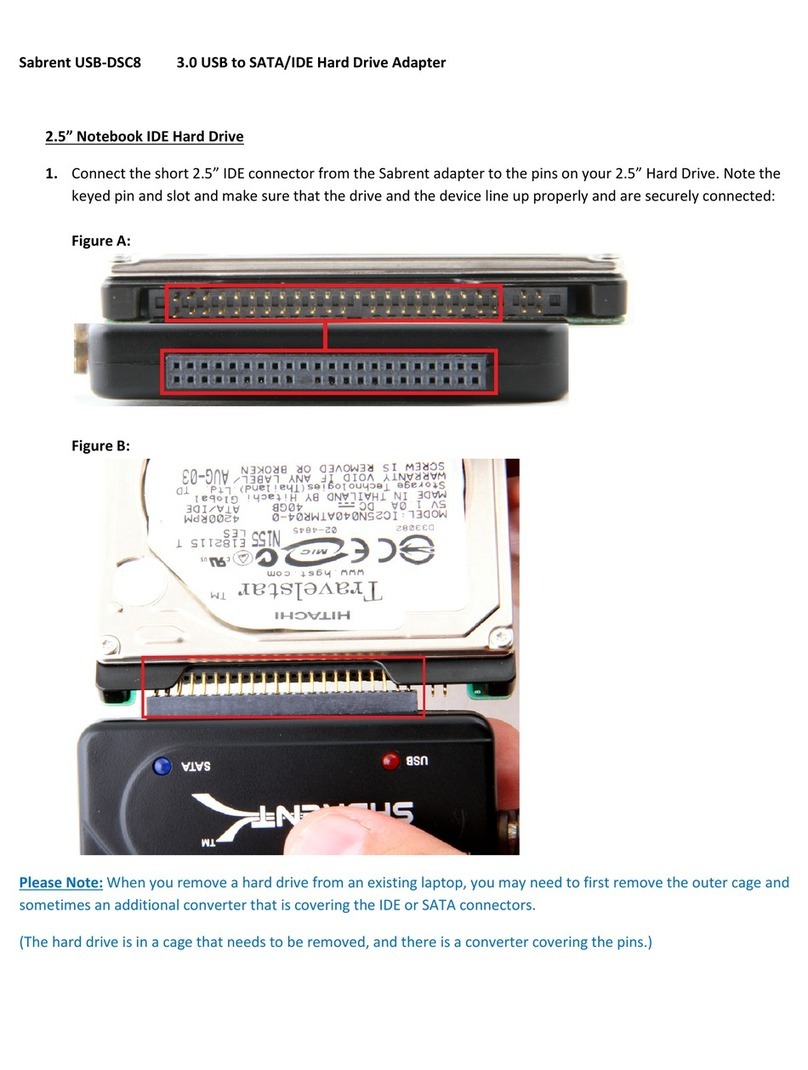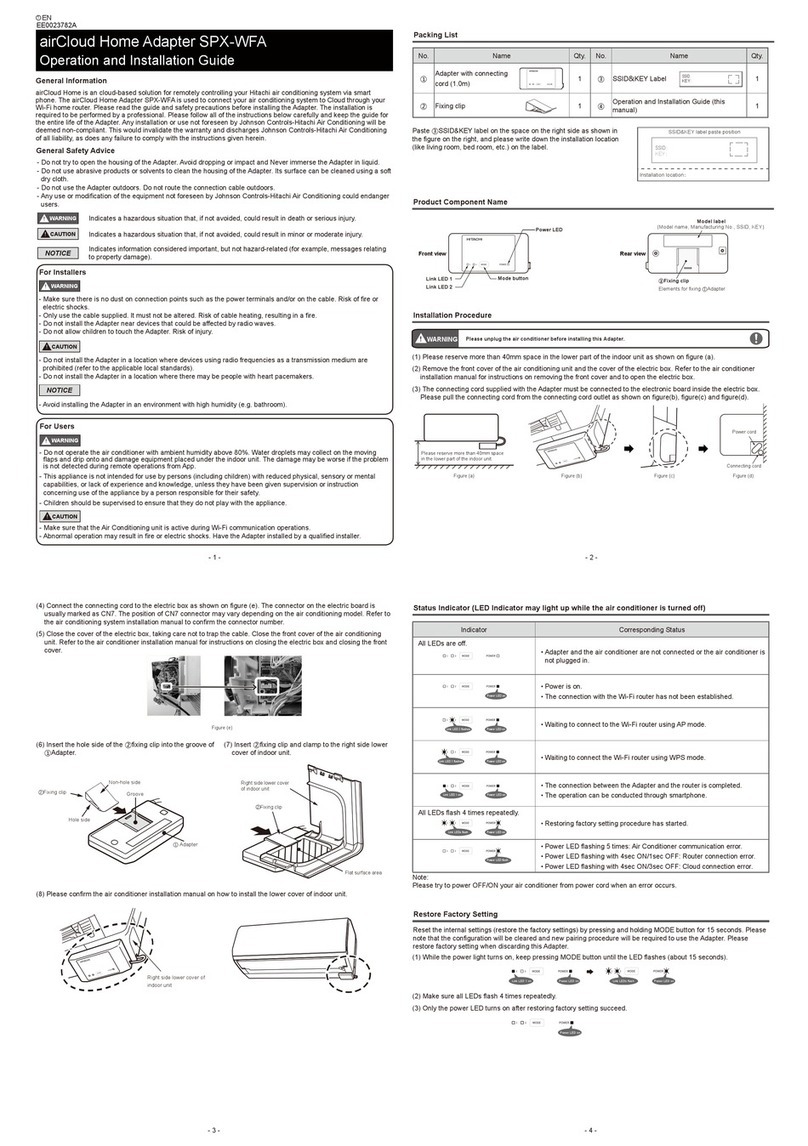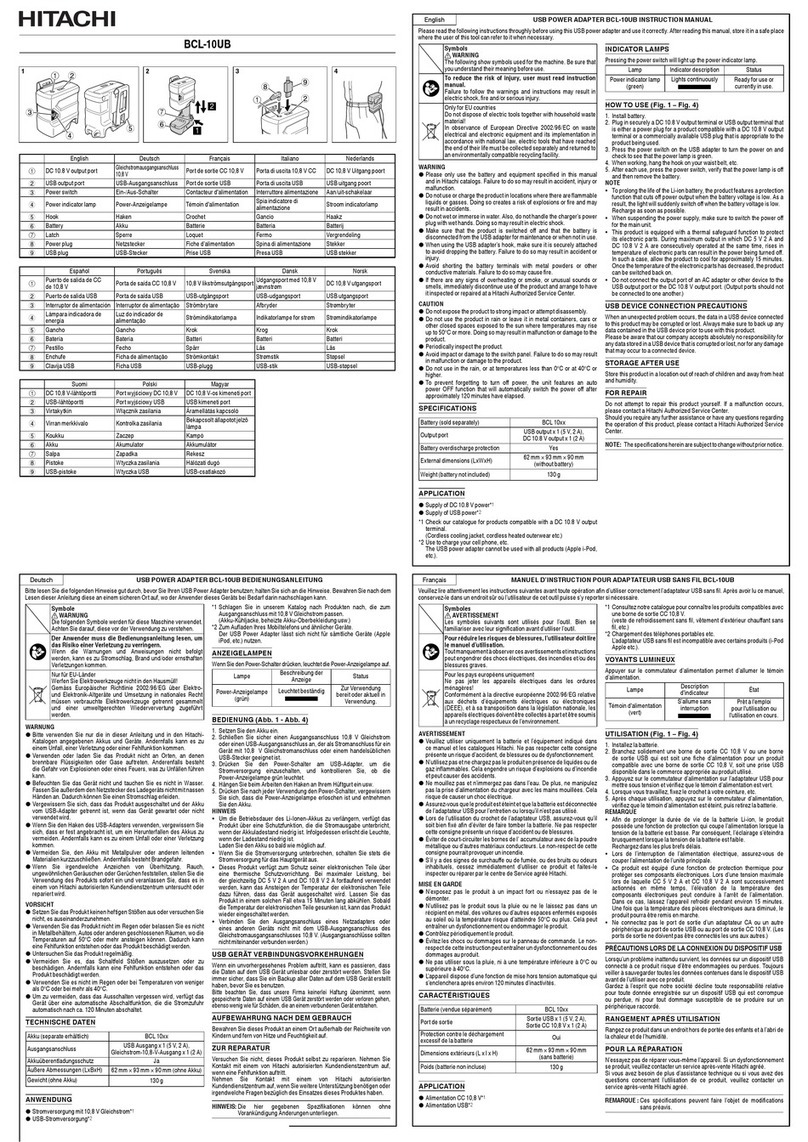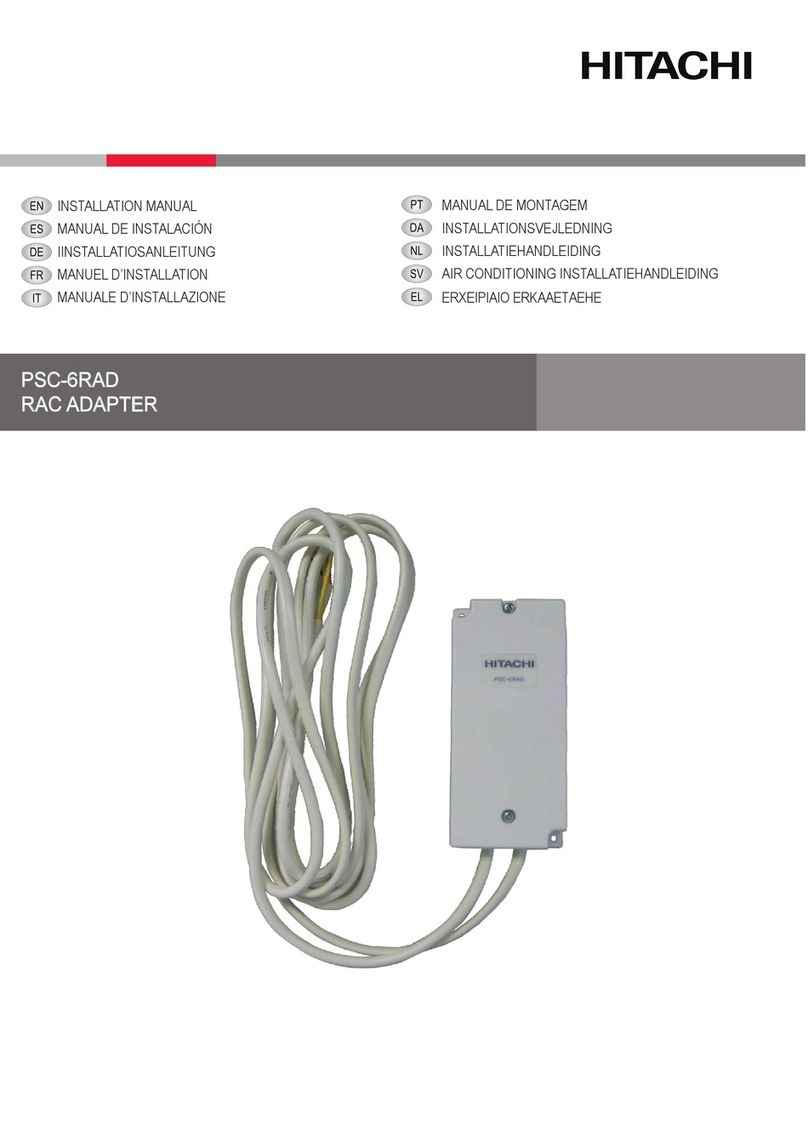ix
Contents
Information..............................................................................................................ii
Important Notes ...................................................................................................... ii
Reliability of the System Equipment .......................................................................ii
Regulatory Compliance Notices..............................................................................ii
Notes on Deleting Data when Disposing of or Transferring the System Equipmentiv
Registered Trademarks and Trademarks...............................................................v
Introduction ....................................................................................................................vi
Notation..................................................................................................................vi
Abbreviations for Operating Systems (OS)........................................................... vii
Information on Support and Service .............................................................................viii
Missing Parts on Delivery .....................................................................................viii
When You Need Help...........................................................................................viii
Contents.................................................................................................................ix
Precautions for Safe Use...............................................................................................xi
WARNING............................................................................................................. xii
WARNING.............................................................................................................xiii
WARNING............................................................................................................ xiv
WARNING............................................................................................................. xv
CAUTION............................................................................................................. xvi
CAUTION.............................................................................................................xvii
NOTICE...............................................................................................................xviii
NOTICE................................................................................................................ xix
First Aid for Electric Shock.................................................................................... xx
1 Install driver on Linux ................................................................1
Install driver to SAN with Hitachi Gigabit Fibre Channel Adapter...................................1
Installing SLES 11...................................................................................................2
Installing SLES 12...................................................................................................8
Install SUSE driver........................................................................................................14
Installing SUSE driver...........................................................................................14
Confirm the driver version.....................................................................................17
Update the driver ..................................................................................................17
Uninstall driver ..............................................................................................................18
Uninstalling SUSE Linux Enterprise Server driver................................................18
Notes at the time of renewal of RAMDISK....................................................................21
Note at the time of installing, updating or uninstalling the driver..........................21
Update RAMDISK image ......................................................................................21
2 Error log information................................................................22
Linux..............................................................................................................................22
Log level................................................................................................................22
Error log information .............................................................................................23
3 Driver parameter setting when SCSI-MQ feature at Linux is
enabled...................................................................................42
SCSI-MQ feature in Linux OS.......................................................................................42
About SCSI-MQ feature........................................................................................42
Support requirement of SCSI-MQ feature ............................................................43
Procedure for enabling / disabling SCSI-MQ feature ...........................................43
Confirm the state of SCSI-MQ feature..................................................................44