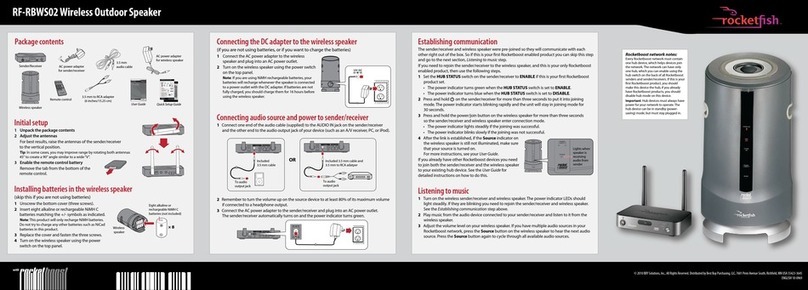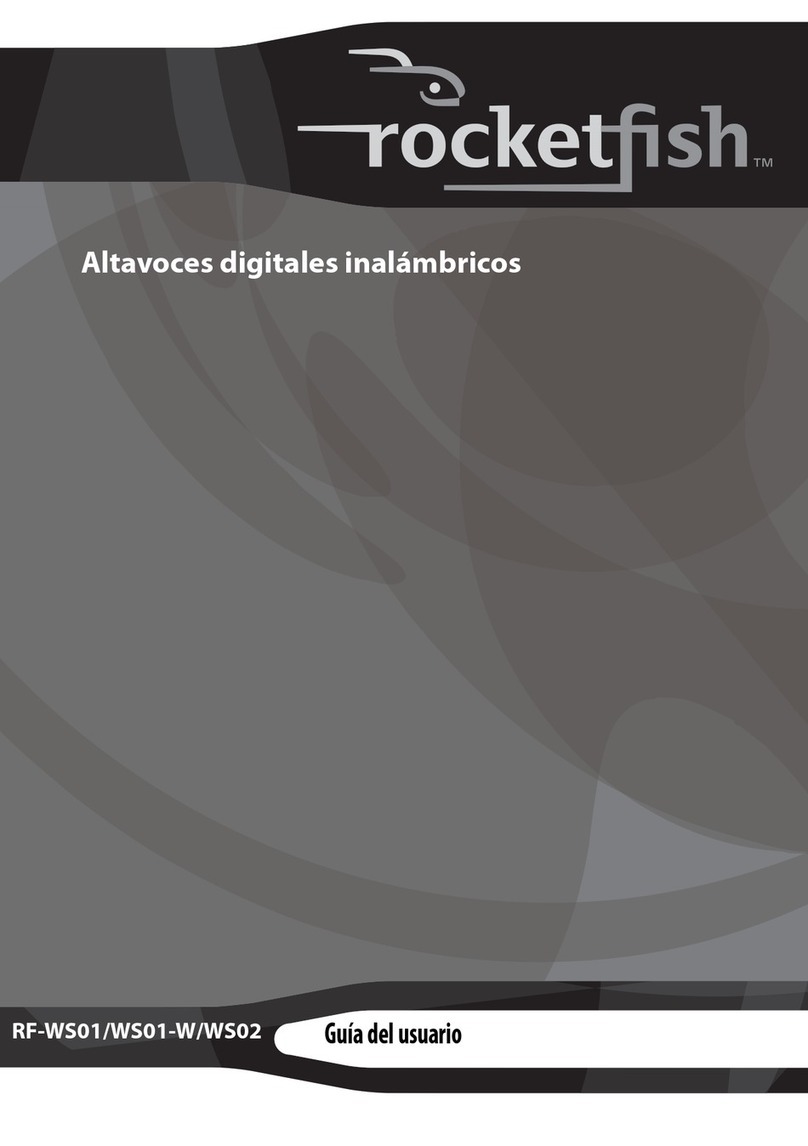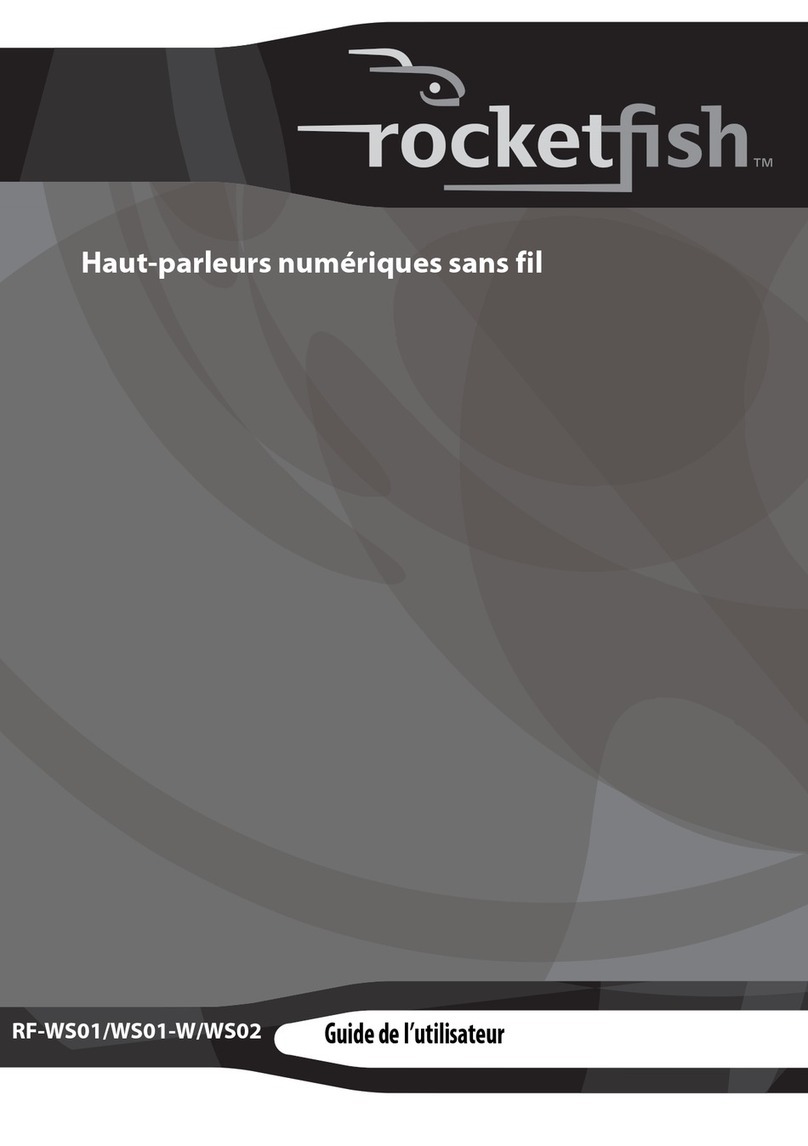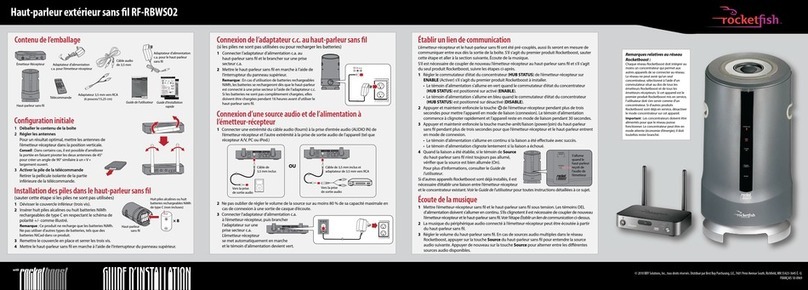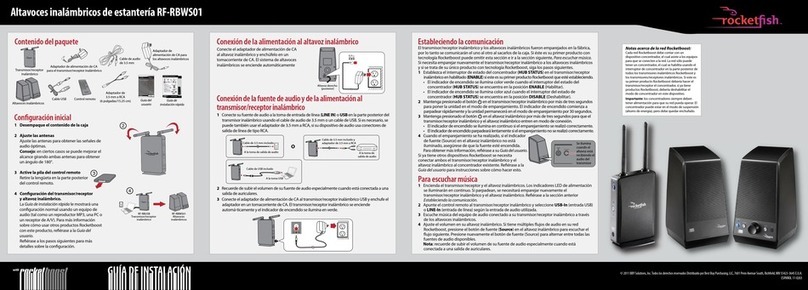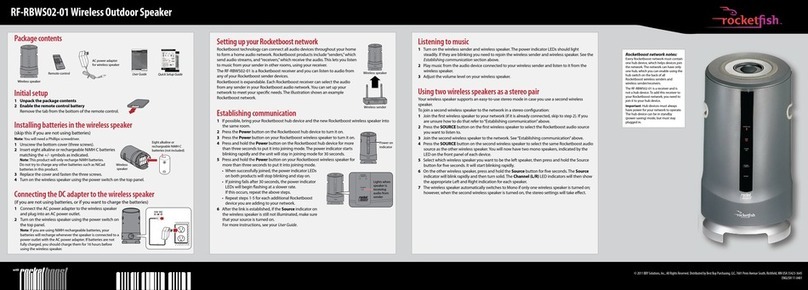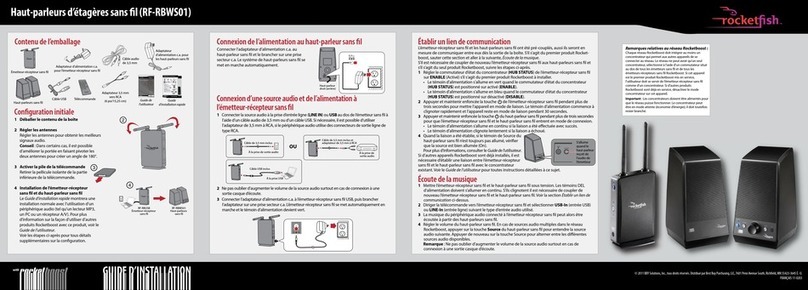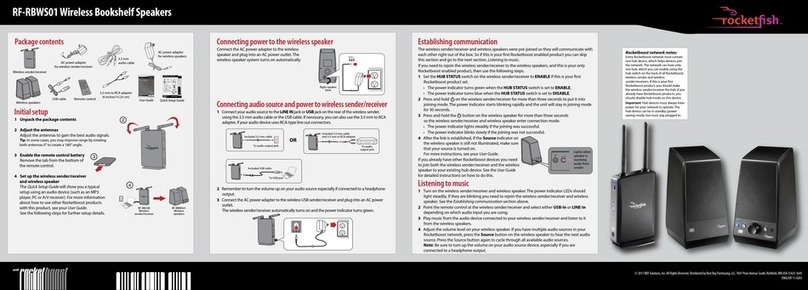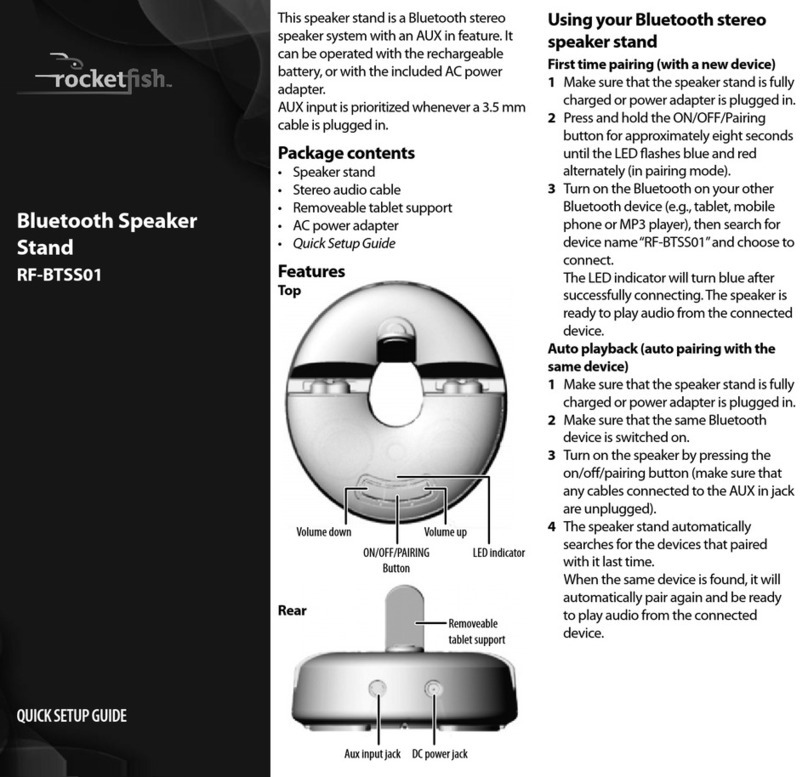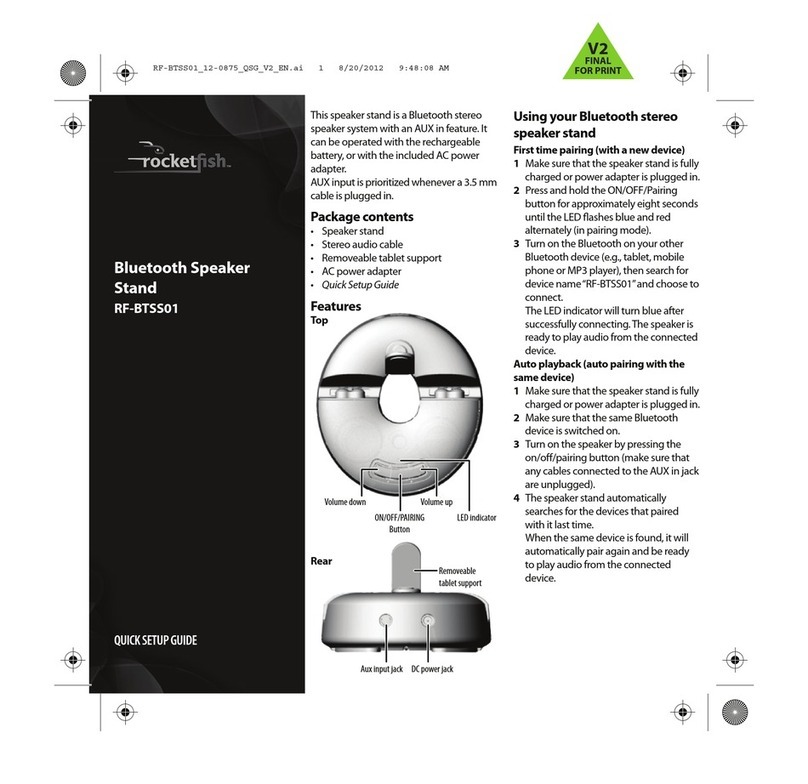Using the phone feature Disconnecting your speaker from the device:
t5VSOPòZPVSTQFBLFS
t%JTDPOOFDUZPVSTQFBLFSJOUIFEFWJDFhT#MVFUPPUINFOV
t.PWFZPVSTQFBLFSNPSFUIBOGFFUNFUFSTBXBZGSPNUIF#MVFUPPUIEFWJDF
Resetting your speaker:
Insert a paperclip into the reset hole, then press the reset button.
Your speaker turns o and resets.
For more information on using your Bluetooth wireless speaker, see your online
6TFS(VJEFBUwww.rocketshproducts.com.
ENGLISH 11-0754
One-year limited warranty
Visit www.rocketfishproducts.com for details.
Contact Rocketsh:
'PSDVTUPNFSTFSWJDFDBMM
www.rocketfishproducts.com
© 2011 BBY Solutions,Inc.,All Rights Reserved.
Distributed by Best Buy Purchasing,LLC
7601 Penn Avenue South,Richfield, MN USA 55423-3645
ROCKETFISH is a trademark of BBY Solutions,Inc. All other products and brand names are
trademarks of their respective owners.
Press the multi-function button when
the phone is ringing to answer the
phone call. Press this button again to
end the call.
Double-press the multi-function button
when the phone is ringing to reject the
phone call.
Press and hold the multi-function
button for two seconds to switch a
phone call from the phone to the
speaker.
1SFTTUIFCVUUPOUPJODSFBTFUIF
WPMVNFPSQSFTTUIFCVUUPOUP
decrease the volume.
1SFTTUIFOFYUCVUUPOUPNVUFUIF
microphone. Press the previous button
to unmute the microphone.
FCC and IC information
5IJTEFWJDFDPNQMJFTXJUI1BSUPGUIF'$$3VMFTBOE*OEVTUSZMJDFOTFFYFNQU344
TUBOEBSET0QFSBUJPOJTTVCKFDUUPUIFGPMMPXJOHUXPDPOEJUJPOTUIJTEFWJDFNBZOPU
cause interference, and (2) this device must accept any interference, including interference
that may cause undesired operation of the device
5IJTFRVJQNFOUIBTCFFOUFTUFEBOEGPVOEUPDPNQMZXJUIUIFMJNJUTGPSB$MBTT#EJHJUBM
EFWJDFQVSTVBOUUP1BSUPGUIF'$$3VMFT5IFTFMJNJUTBSFEFTJHOFEUPQSPWJEFSFBTPOBCMF
QSPUFDUJPOBHBJOTUIBSNGVMJOUFSGFSFODFJOBSFTJEFOUJBMJOTUBMMBUJPO5IJTFRVJQNFOU
generates, uses and can radiate radio frequency energy and, if not installed and used in
accordance with the instructions, may cause harmful interference to radio communications.
However, there is no guarantee that interference will not occur in a particular installation. If
this equipment does cause harmful interference to radio or television reception, which can
be determined by turning the equipment o and on, the user is encouraged to try to correct
the interference by one or more of the following measure
t3FPSJFOUPSSFMPDBUFUIFSFDFJWJOHBOUFOOB
t*ODSFBTFUIFTFQBSBUJPOCFUXFFOUIFFRVJQNFOUBOESFDFJWFS
t$POOFDUUIFFRVJQNFOUJOUPBOPVUMFUPOBDJSDVJUEJòFSFOUGSPNUIBUUPXIJDIUIFSFDFJWFS
is connected.
t$POTVMUUIFEFBMFSPSBOFYQFSJFODFESBEJP57UFDIOJDJBOGPSIFMQ
5IJTFRVJQNFOUDPNQMJFTXJUI*$SBEJBUJPOFYQPTVSFMJNJUTTFUGPSUIGPSBOVODPOUSPMMFE
FOWJSPONFOU5IJTFRVJQNFOUTIPVMECFJOTUBMMFEBOEPQFSBUFEXJUINJOJNVNEJTUBODF
20cm between the radiator and your body.
8BSOJOH$IBOHFTPSNPEJöDBUJPOTOPUFYQSFTTMZBQQSPWFECZUIFQBSUZSFTQPOTJCMFGPS
DPNQMJBODFDPVMEWPJEUIFVTFShTBVUIPSJUZUPPQFSBUFUIFFRVJQNFOU
3'419@@24(@7@&/@GJOBMQSFTTQEG".
RSS-Gen & RSS-210 statement:
"This device complies with Industry Canada licence-exempt RSS standard(s).
Operation is subject to the following two conditions: (1) this device may not cause
interference, and (2) this device must accept any interference, including interference
that may cause undesired operation of the device.
Le présent appareil est conforme aux CNR d'Industrie Canada applicables aux appareils
radio exempts de licence. L'exploitation est autorisée aux deux conditions suivantes :
(1) l'appareil ne doit pas produire de brouillage, et (2) l'utilisateur de l'appareil doit
accepter tout brouillage radioélectrique subi, même si le brouillage est susceptible d'en
compromettre le fonctionnement."
RSS-102 Statement:
"This equipment complies with Industry Canada radiation exposure limits set forth for
an uncontrolled environment. "
"Cet équipement est conforme à l'exposition aux rayonnements Industry Canada limites
établies pour un environnement non contrôlé. "