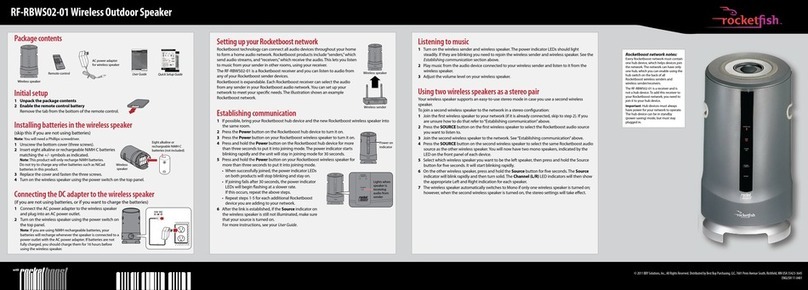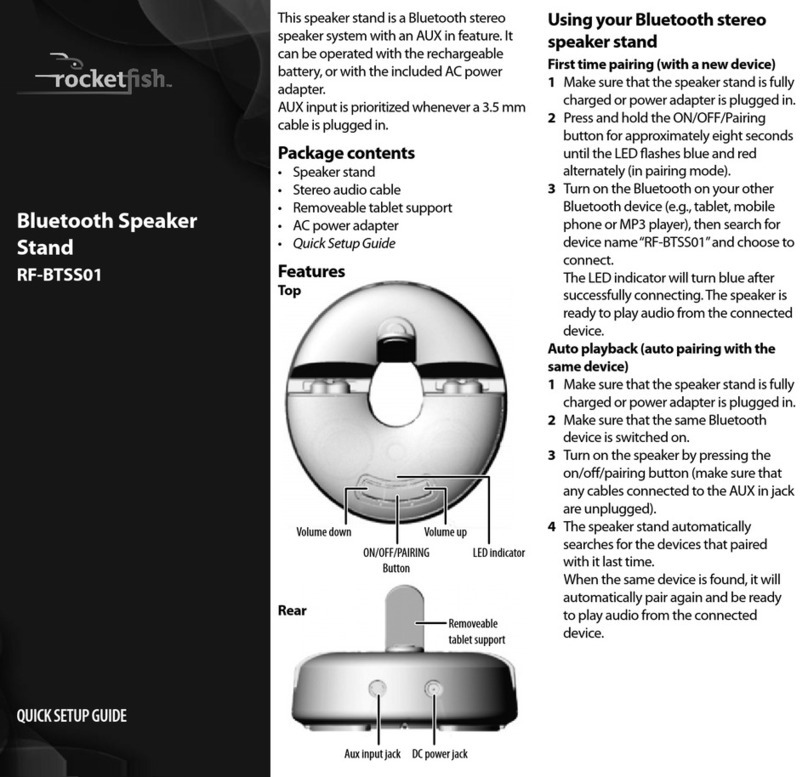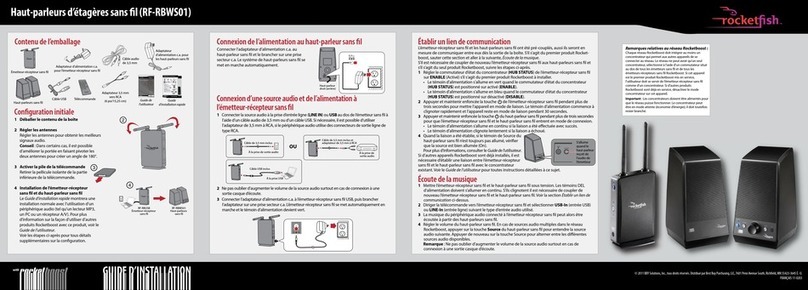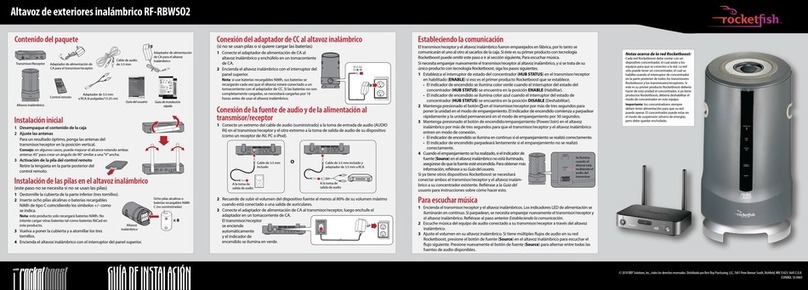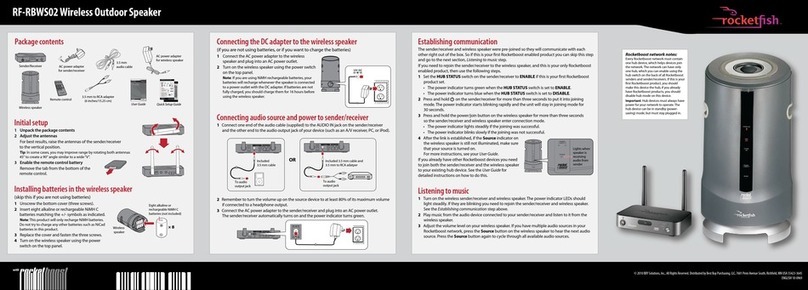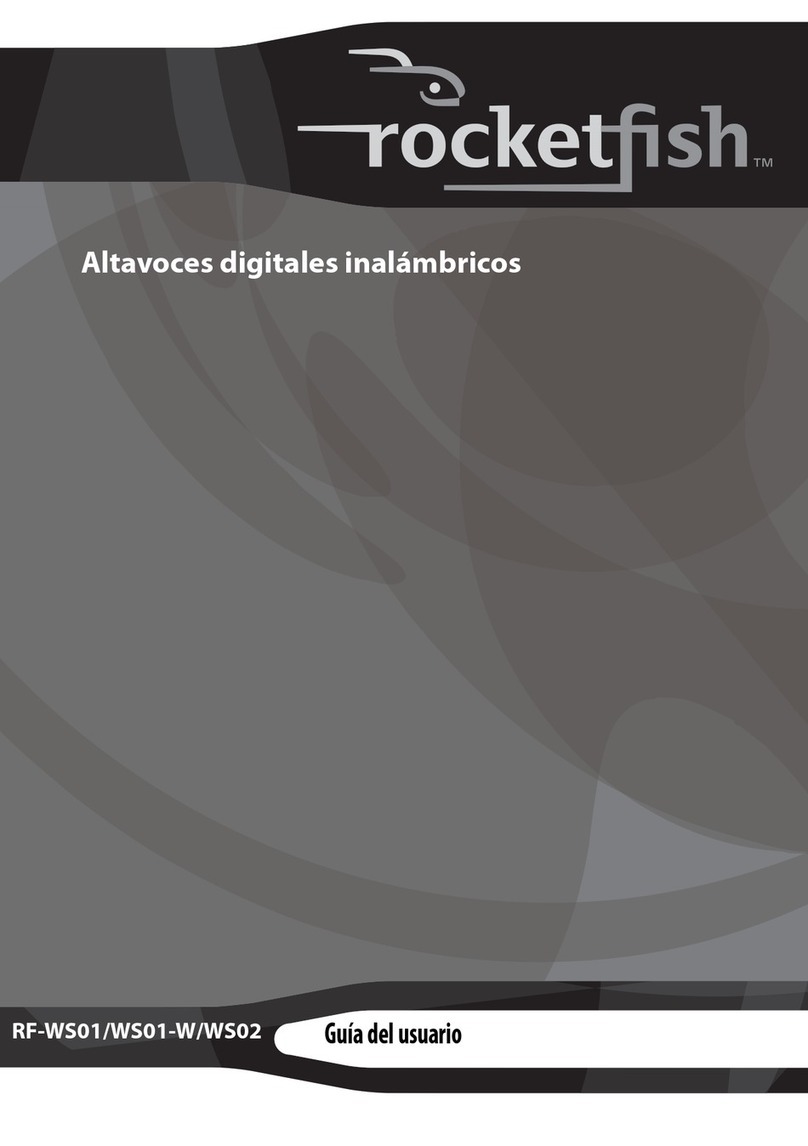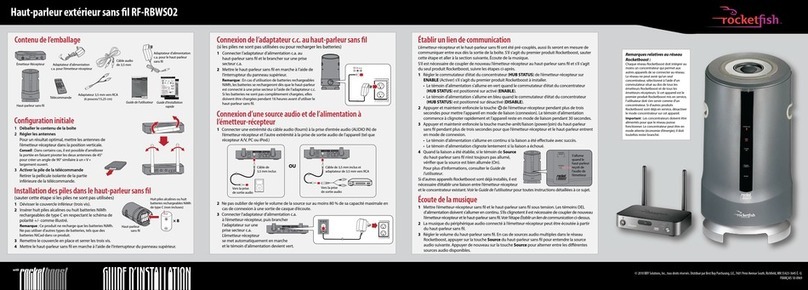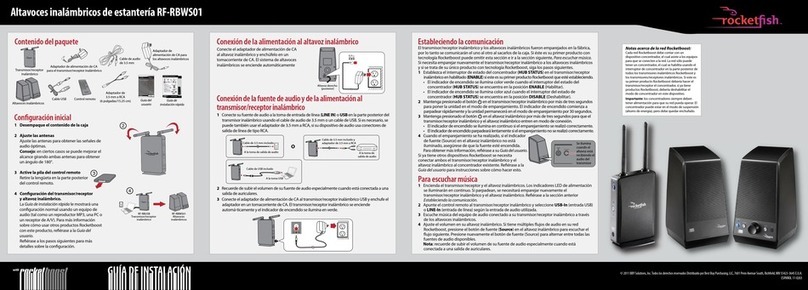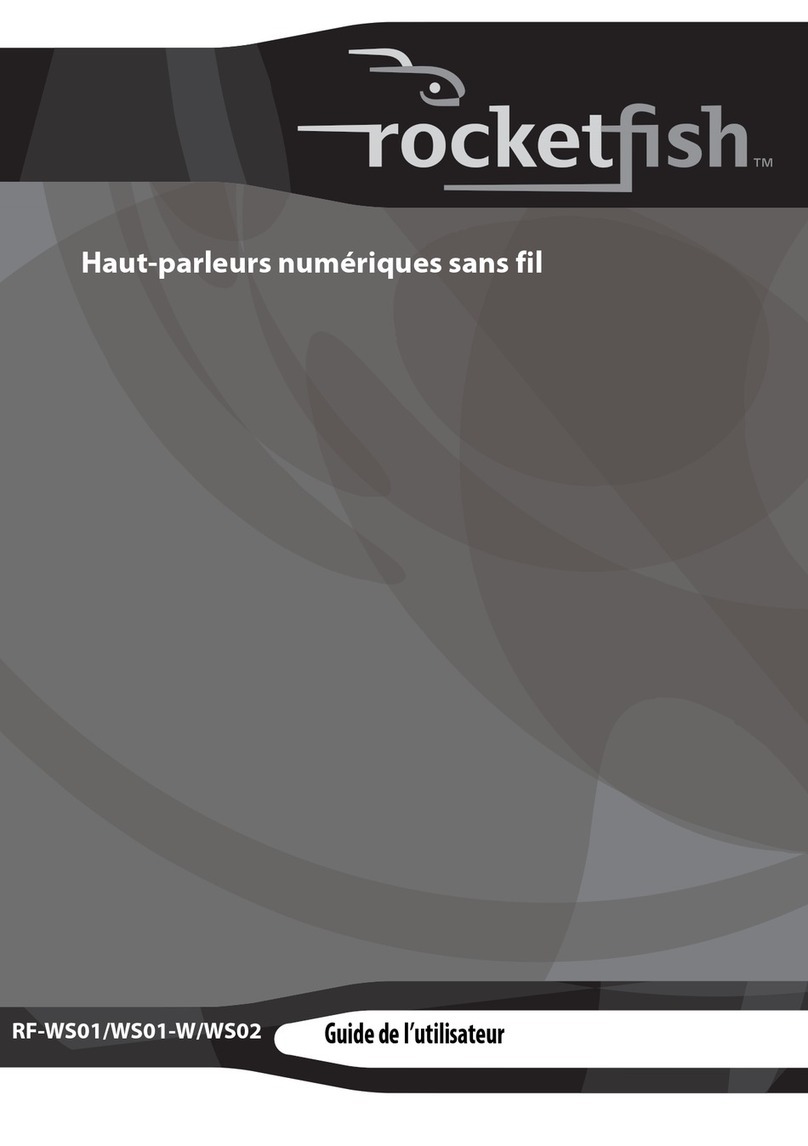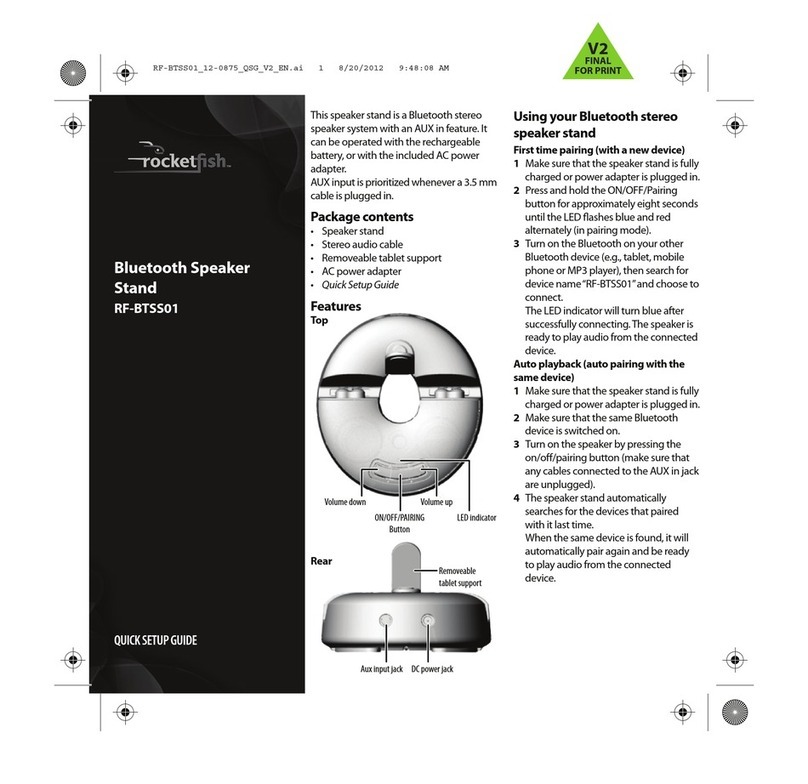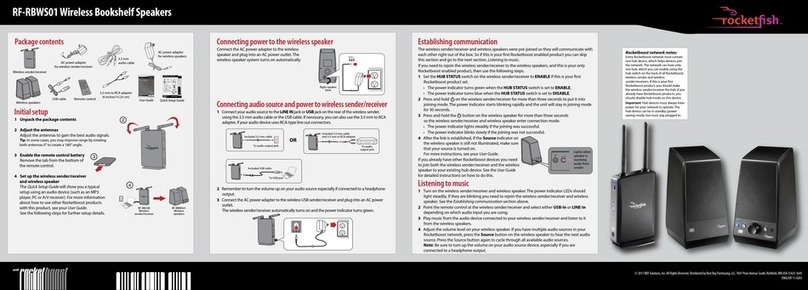Package contents
Speaker User Guide6 ft. 3.5 mm
stereo audio cable
Quick Setup Guide
AC power adapter
Bluetooth Indoor/Outdoor Speaker |RF-WSP313
QUICK SETUP GUIDE
Features
• Weather resistant speaker – use inside or outside
• Built-in rechargeable battery
• Versatile design – place horizontally or vertically depending on your need
• Wirelessly stream music from your iPhone, iPad, or other Bluetooth device
• aptX® audio decoding – highest Bluetooth stereo audio quality possible
Setting up your wireless speaker
Connecting the AC power adapter
To connect the wireless speaker to an AC power outlet
• Plug the AC power adapter into a power outlet, then plug it into the DC IN jack on your wireless
speaker.
Charging the built-in battery
This wireless speaker has a built-in Lithium Ion battery to give you battery playback when you can’t
use the AC adapter. When the AC adapter is plugged in, the system charges. While charging, the
battery indicator lights amber. When fully charged, it turns green. After ve minutes, if you don’t turn
on the speaker, the indicator turns o and the speaker turns o.
Selecting a sound source
This system lets you listen to either AUX IN (wired) or Bluetooth (wireless) sound sources. The
speaker is in Bluetooth mode unless an audio cable is connected.
If you insert an audio cable while in Bluetooth mode, the wireless speaker automatically switches
to AUX IN mode.
To resume the Bluetooth playback, remove the audio cable from the AUX IN jack, and press the
Play button on your Bluetooth device.
Using your Bluetooth Indoor/Outdoor speaker
Pairing your devices using Bluetooth
Before you can use your wireless speaker with a Bluetooth device, you need to pair your device to
the wireless speaker.
To pair your devices using Bluetooth:
1Make sure that a compatible Bluetooth device (like a music player or phone) is turned on and
within 33 feet (10 meters) of your Bluetooth speaker.
2Remove any cable from the AUX IN jack (if an audio cable is connected, Bluetooth mode is
automatically cancelled).
3Turn on your Bluetooth speaker by pressing . The Power/Pairing indicator blinks on and o
slowly.
4Press and hold for two seconds to put the speaker into Bluetooth pairing mode. The
Power/Pairing indicator blinks on and o quickly.
5Go to the Bluetooth manager by doing the following:
a. For iPad/iPhone/iPod touch:
i. From your iPad/iPhone/iPod touch home page, touch Settings.
ii. From Settings, touch General.
iii. From General, touch Bluetooth.
b. For Android Phone/Tablet:
i. From your smart phone/tablet home page, touch Settings.
ii. From the Settings menu, touch Wireless and networks.
iii. Touch to activate Bluetooth.
iv. Touch Bluetooth settings.
6On the Bluetooth device, select Rocketsh RF-WSP313 from the list of found devices.
7On the Bluetooth device, enter 0000 as the PIN, if prompted. The LED indicator lights blue on
the wireless speaker.
8If you are pairing with a computer, make sure that your Bluetooth speaker is selected as the
computer’s default playback device. See the computer’s documentation for instructions.
Before using your new product, please read these instructions to prevent any damage.
Front view
Back view
Function
Press to turn your speaker on or o.
Press and hold for two seconds to put the speaker into
Bluetooth pairing mode.
Indicates the status of the speaker.
• O - Speaker is o
• Red (slow blinking) - Speaker is on (after
turning on the speaker it will be in this state for
approximately four seconds).
• Blue (slow blinking) - Speaker is on and idle. There
is no connection to a sound source.
• Blue (fast blinking) - Speaker is in Bluetooth
pairing mode.
• Blue (steady) - Speaker is connected to a sound
source.
• Blue (blink once) -Volume +/- button is
pressed.
Indicates the status of the built-in battery.
When the speaker is plugged into the AC adapter:
• Green - Battery is fully charged. Note the indicator
will turn o after ve minutes if the speaker is o.
The indicator will also turn o after ve minutes if
the speaker is on but not connected to a sound
source.
• Amber - Battery is charging.
When the speaker is not plugged into the AC adapter:
• Red - Battery power is low.
Press to increase the volume of the speaker.
Press to decrease the volume of the speaker.
Press to turn the bass enhancement feature on or o.
Connect an external audio device to this jack.
Connect the AC power adapter to this jack to power
the speaker and charge the battery.
# Feature
1 (On/O/
Pairing) button
2 Power/Pairing
indicator
3 Battery
indicator
4 Volume +
button
5 Volume –
button
6 Bass on/o
button
7 AUX IN jack
8 DC IN jack