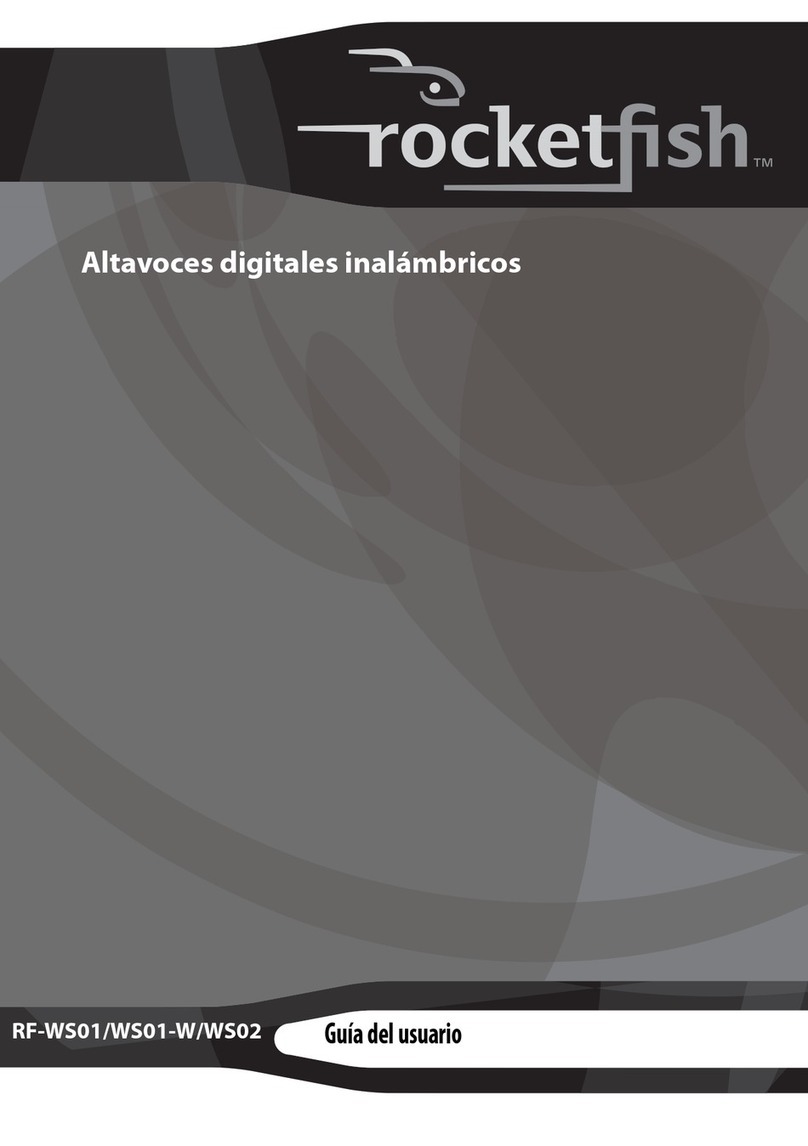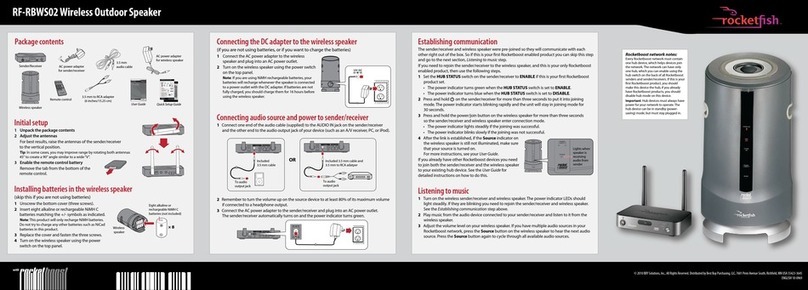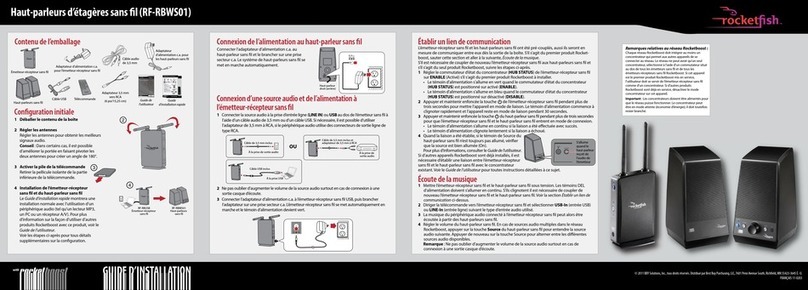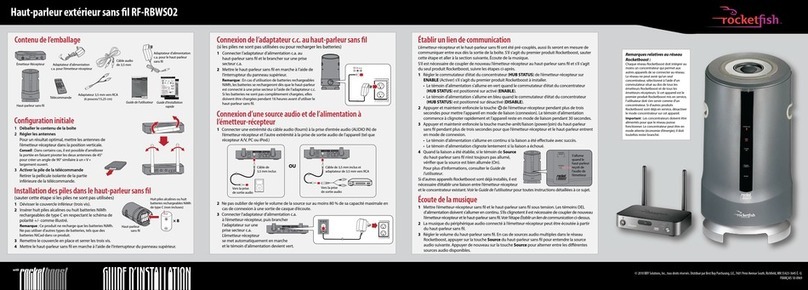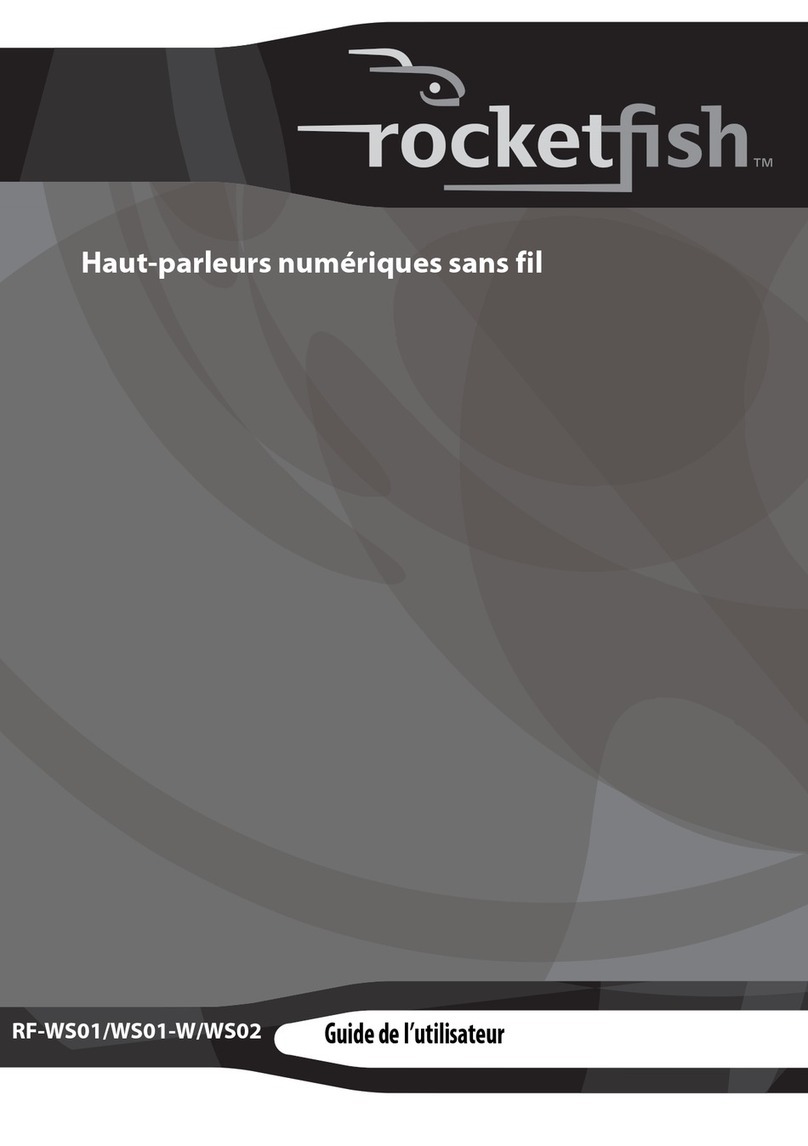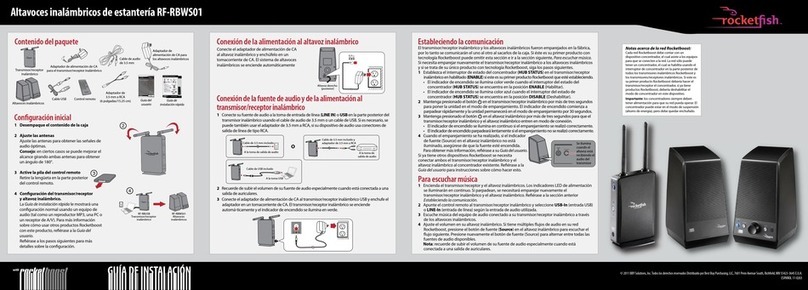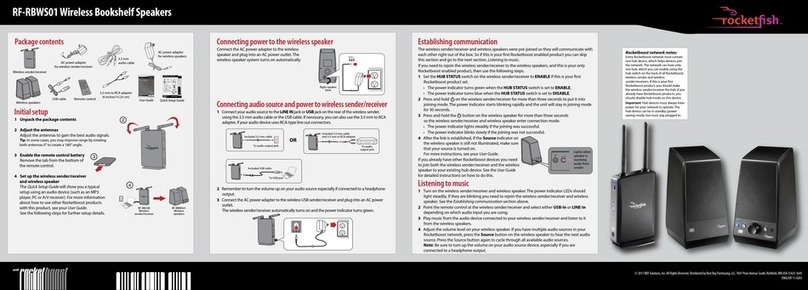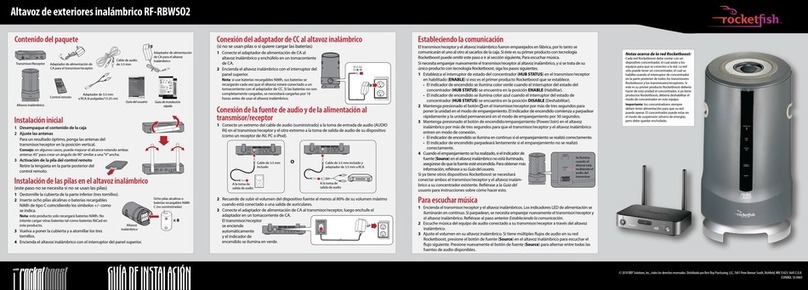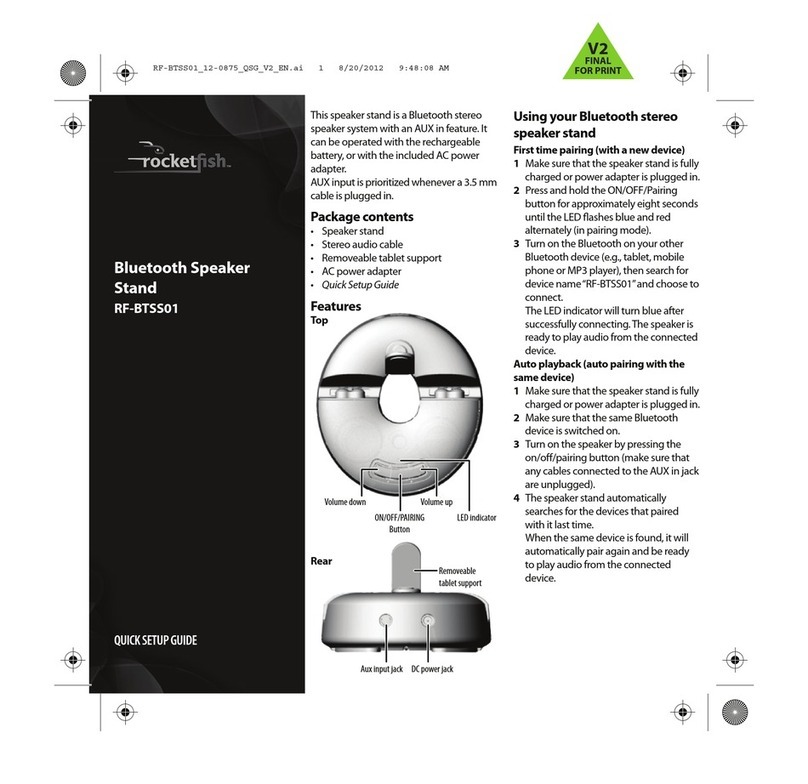RF-RBWS02-01 Wireless Outdoor Speaker
QUICK SETUP GUIDE
Initial setup
1 Unpack the package contents
2 Enable the remote control battery
Remove the tab from the bottom of the remote control.
Installing batteries in the wireless speaker
(skip this if you are not using batteries)
Note: You will need a Phillips screwdriver.
1Unscrew the bottom cover (three screws).
2Insert eight alkaline or rechargeable NiMH C batteries
matching the +/- symbols as indicated.
Note: This product will only recharge NiMH batteries.
Do not try to charge any other batteries such as NiCad
batteries in this product.
3Replace the cover and fasten the three screws.
4Turn on the wireless speaker using the power switch on the top panel.
Connecting the DC adapter to the wireless speaker
(if you are not using batteries, or if you want to charge the batteries)
1 Connect the AC power adapter to the wireless speaker
and plug into an AC power outlet.
2Turn on the wireless speaker using the power switch on
the top panel.
Note: If you are using NiMH rechargeable batteries, your
batteries will recharge whenever the speaker is connected to a
power outlet with the AC power adapter. If batteries are not
fully charged, you should charge them for 16 hours before
using the wireless speaker.
User Guide
Remote control
Wireless speaker
AC power adapter
for wireless speaker
Quick Setup Guide
Listening to music
1Turn on the wireless sender and wireless speaker. The power indicator LEDs should light
steadily. If they are blinking you need to rejoin the wireless sender and wireless speaker. See the
Establishing communication section above.
2Play music from the audio device connected to your wireless sender and listen to it from the
wireless speaker.
3Adjust the volume level on your wireless speaker.
Using two wireless speakers as a stereo pair
Your wireless speaker supports an easy-to-use stereo mode in case you use a second wireless
speaker.
To join a second wireless speaker to the network in a stereo conguration:
1Join the rst wireless speaker to your network (if it is already connected, skip to step 2). If you
are unsure how to do that refer to“Establishing communication”above.
2Press the SOURCE button on the rst wireless speaker to select the Rocketboost audio source
you want to listen to.
3Join the second wireless speaker to the network. See“Establishing communication”above.
4Press the SOURCE button on the second wireless speaker to select the same Rocketboost audio
source as the other wireless speaker. You will now have two mono speakers, indicated by the
LED on the front panel of each device.
5Select which wireless speaker you want to be the left speaker, then press and hold the Source
button for ve seconds. It will start blinking rapidly.
6On the other wireless speaker, press and hold the Source button for ve seconds. The Source
indicator will blink rapidly and then turn solid. The Channel (L/R) LED indicators will then show
the appropriate Left and Right indication for each speaker.
7The wireless speaker automatically switches to Mono if only one wireless speaker is turned on;
however, when the second wireless speaker is turned on, the stereo settings will take eect.
Wireless
speaker
Eight alkaline or
rechargeable NiMH C
batteries (not included)
Rocketboost network notes:
Every Rocketboost network must contain
one hub device, which helps devices join
the network. The network can have only
one hub, which you can enable using the
hub switch on the back of all
Rocketboost wireless senders and
wireless sender/receivers.
The RF-RBWS02-01 is a receiver and is
not a hub device. To add this receiver to
your Rocketboost network, you need to
join it to your hub device.
Important: Hub devices must always
have power for your network to operate.
The hub device can be in standby
(power-saving) mode, but must stay
plugged in.
© 2011 BBY Solutions, Inc., All Rights Reserved. Distributed by Best Buy Purchasing, LLC, 7601 Penn Avenue South, Richeld, MN USA 55423-3645
ENGLISH 11-0481
Setting up your Rocketboost network
Rocketboost technology can connect all audio devices throughout your home
to form a home audio network. Rocketboost products include“senders,”which
send audio streams, and“receivers,”which receive the audio. This lets you listen
to music from your sender in other rooms, using your receiver.
The RF-RBWS02-01 is a Rocketboost receiver and you can listen to audio from
any of your Rocketboost sender devices.
Rocketboost is expandable. Each Rocketboost receiver can select the audio
from any sender in your Rocketboost audio network. You can set up your
network to meet your specic needs. The illustration shows an example
Rocketboost network.
Establishing communication
1 If possible, bring your Rocketboost hub device and the new Rocketboost wireless speaker into
the same room.
2 Press the Power button on the Rocketboost hub device to turn it on.
3 Press the Power button on your Rocketboost wireless speaker to turn it on.
4 Press and hold the Power button on the Rocketboost hub device for more
than three seconds to put it into joining mode. The power indicator starts
blinking rapidly and the unit will stay in joining mode for 30 seconds.
5 Press and hold the Power button on your Rocketboost wireless speaker for
more than three seconds to put it into joining mode.
• When successfully joined, the power indicator LEDs
on both products will stop blinking and stay on.
• If joining fails after 30 seconds, the power indicator
LEDs will begin ashing at a slower rate.
If this occurs, repeat the above steps.
• Repeat steps 1-5 for each additional Rocketboost
device you are adding to your network.
6After the link is established, if the Source indicator on
the wireless speaker is still not illuminated, make sure
that your source is turned on.
For more instructions, see your User Guide.
15VDC
BASS
15V DC
Lights when
speaker is
receiving
audio from
sender
Package contents
CHARGE
BASS
POWER/JOIN
CHANNEL
L-MONO - R
SOURCE
TM
Power on
indicator
Wireless speaker
Wireless sender